All you need to know about your products!

| 3DNews Vendor Reference English Resource - All you need to know about your products! |
||||||
 |
||||||
|
|
||||||
Abit Fatal1ty FP-IN9 SLI on NVIDIA nForce 650i SLIAuthor:Date: 06/11/2007
Originally, we liked the chipset NVIDIA nForce 650i SLI very much: superb expansion options, support for SLI, and outstanding overclocking capability. In other words, this product is a superb alternative to the NVIDIA 680i SLI chipset: at a much smaller amount the user acquired a motherboard of almost the same capabilities. However, much time as passed since the release of nForce 650i SLI, and the situation has changed essentially. In particular, there has been released the Intel P35 chipset which is superior to nForce 650i SLI at expansion options and overclocking capability. At the same time, motherboard manufacturers produce a wide spectrum of products based on P35 - from high-end down to the cheap low-end. In the end, nForce 650i SLI can offer only support for the SLI which is still (so far?) exclusive to all NVIDIA chipsets. Even the advantage like support for ParallelATA lines is not much of a plus: prices for SerialATA drives have almost equaled the prices for PATA drives. Not all is straightforward with the SLI technology: its use for low- and middle-end solutions is non-value-added, since a combination of two such cards loses to a single high-end card at both the price and the performance. And the person who can afford a high-end video card can easily find extra $50 - $100 and purchase a motherboard of higher class (i.e. one based on the 680i SLI chipset). Therefore, the target audience for motherboards based on 650i SLI has shrunk essentially, but that does not prevent manufacturers from releasing more and more new products. This time, we'll be talking about abit which started shipping its spring novelty Fatal1ty FP-IN9 SLI to Russia. abit Fatal1ty FP-IN9 SLI Specifications
The board is packaged in a box of stylish design:  Inside the box, there is a smaller one with a transparent lid:  Package bundle:
Although the package bundle looks scanty, it matches the price.  Apart from the standard cables and the cap, there is a mandatory SLI connector, as well as an enforcement plate.  As regards the documentation, there is nothing to complain about - the main user's guide unveils all the stages of system assemblage and setup. Besides, there is a CD with a complete kit of drivers, a sticker with a jumpers layout diagram, as well as a congratulations slip from Fatal1ty.  However, there is not third-party software - among the proprietary utilities there is only FlashMenu. abit Fatal1ty FP-IN9 SLI Layout and FeaturesThere is nothing special to complain about the board's design - the main 24-pin power connector is located on the board's bottom edge, with the latches of DIMM slots not blocked by a video card.  However, we note the inconvenient layout of additional power connectors:  Near the CPU socket, there is a 4-pin CPUFAN1 connector which is aimed at plugging in a matching cooler.  Besides it, there are three 3-pin connectors: SYSFAN1 (near the CPUFAN1), AUXFAN1 (near the north bridge), and AUXFAN2 on the left-hand edge of the board. The chipset's cooling system is made up of two black radiators: on the north bridge, there is a massive aluminum radiator, with a much smaller one on the south bridge.  There are four DIMM slots onboard, which makes maximum memory capacity 8 GB. Once voltage is applied to the motherboard, a few red LEDs light up.  The scheme of switching the modules to the dual-channel mode is traditional: the first two slots refer to the first line, with the other two to the second line. As regards the SLI technology, the board uses two PCI Express x16 slots to which 8 bus lanes are allocated onboard (16 lanes - to a single video card).  Between the slots, there is a SLI terminator with which the use can switch between the single and SLI modes. Also, there are two PCI Express x1 and two PCI slots onboard. Expansion optionsThe south bridge nForce 430i supports 4 SerialATA II lines. The matching connectors are installed near the south bridge:  There are also two ParallelATA connectors which are orientated in parallel to the board's plane. In the end, as many as eight hard disks altogether can be plugged in to the board: 4 disks through the SerialATA II and 4 - through the ParallelATA. Then, on the board there is a Gigabit LAN controller 88E1116 made by Marvell (PHY):  Fatal1ty FP-IN9 SLI supports eight USB 2.0 ports: four on the rear panel, with four more plugged in with brackets (missing in the bundle). We also note that the PCB design provides for installation of the Firewire controller which is missing on the board in question. The last thing to dwell on is the integrated High Definition Audio. The ALC888 chip is used as the codec.  The board's rear panel looks like this:  Instead of one of the COM ports, there is an optical SP-DIF output. There are no other special traits, except that COM and LPT ports are not supported at all. Traditionally, a jumpers layout diagram:  abit Fatal1ty FP-IN9 SLI uses only one jumper: CCMOS1 intended for clearing the CMOS settings. It is located on the bottom-left corner, near the power-on and reboot buttons:  Now on to the BIOS settings. BIOSThe BIOS of abit Fatal1ty FP-IN9 SLI is based on the Award BIOS Phoenix version.  The list of available memory latency timings will suit to most users:  Selection of the memory operating frequencies is done in the section to do with overclocking:  The frequency values are displayed in the quadruple form. You can also change the multiplier of the HyperTransport bus:  Now move on to the section to do with the system monitoring.   The board keeps track of the CPU's, system's current temperatures, as well as the temperature of the power supply module, current voltages, and rotational speeds of the four fans. Besides, the speed of coolers connected to CPUFAN1 and SYSFAN1 can be set dependent on the temperatures, using the fanEQ feature. The BIOS also gives access to tuning all the features of modern processors:  You can update the BIOS with either AWDFLASH (DOS) or with abit FlashMenu (Windows). Overclocking and stabilityLet's take a look at the power converter. It uses a 4-phase power scheme, in which there are five 1200 mkF and nine 820 mkF capacitors.  All the overclocking tools gathered in the "SoftMenu" section:  First off, abit Fatal1ty FP-IN9 SLI allows adjusting the system bus speed within 100 to 750 MHz in <1 MHz increments.  Also note that the memory frequency is adjustable in the same way (see the previous page). Advanced users can set the FSB and memory speeds manually ("Unlinked").  There is also the "Linked" mode in which the memory frequency is adjusted automatically (depending on the FSB). Also, the user can select one of the standard multipliers of the memory frequency:  For those who are into high FSB speeds, there is a feature to adjust the CPU multiplier:  Another item is adjustment of voltage on the CPU (Vcore) within 1.3375V to 1.7125 V in 0.025 V increments.   Then, it is possible to raise voltage on the memory.   The adjustment range for Vmem is within Auto (1.8V) to 2.5V in 0.05-0.1V increments. It is also possible to adjust voltage on the north bridge. Voltage can be applied within 1.2V to 1.58V in 0.04V increments:   There is another feature for adjusting voltage on the FSB within 1.2V to 1.65V in 0.03 - 0.07V:   Finally, the user can adjust the PCI Express bus speed within 100MHz to 200 MHz on the north bridge.   Now on to the practical overclocking. At that, the board showed decent results - a stable FSB speed amounted to 480MHz.  The board's capabilities are evidently higher, but further overclocking is impeded by the flaws in the BIOS, as well as rather coarse settings of voltages (i.e., a very large adjustment increment). We also note that while overclocking in the Linked mode we came across the situation that even the slightest FSB speed increase resulted in a "dead hang" of the system. You can resume the system operation only after clearing the CMOS settings. Since the board does not saving the BIOS profile, then you have to repeat tuning all the settings! It is advisable that programmers at abit implemented a feature for saving the BIOS profiles and "fixed" the Linked mode. PerformanceWhen determining the starting FSB speed, it turned out that the board overstated it by 0.7 MHz.  While running the tests, we compared abit Fatal1ty FP-IN9 SLI versus ASUS Striker Extreme (nForce 680i SLI), ASUS P5N-E SLI (nForce 650i SLI), as well as ASUS Commando (P965). In our test setup, we used the following hardware:
Let's first take a look at the results of synthetic benchmarks.  Now on to the gaming benchmarks (i.e. real-world applications).       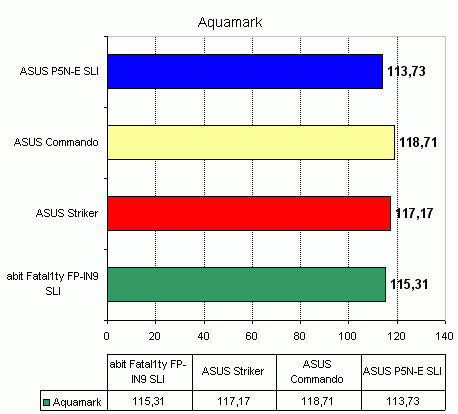  
Kb/s, the more - the better
Final WordsTo start with, we had nothing to complain about the technical part of the board. The only thing where we can find fault is the difficulties in overclocking. However, the practical results are decent enough, and after a minor polishing of the BIOS the abit Fatal1ty FP-IN9 SLI is quite capable to overcome the FSB = 500 MHz bar. This frequency is the limit for most motherboards based on NVIDIA chipsets tested by us. The expansion options of this motherboard are standard: there is even no Firewire controller (although it is provided by the PCB design). Therefore, for thrifty users the motherboard abit Fatal1ty FP-IN9 SLI is one of the buying options. But the combination of words "economy" and "use of high-end video cards in SLI" sounds really strange. Unless the user is planning to enable SLI, motherboards built on the Intel P35 chipset look much more attractive. However, the retail price of the board is still unknown, so it is quite possible that at the "price/performance" ratio abit Fatal1ty FP-IN9 SLI will beat competitors based on P35. We will find that out in a couple of months (late in 2007) in our comparative roundup review of motherboards for Intel processors.  ConclusionPros:
- Discuss the material in a conference
|
||||||||||||||||||||||||||||||||||||||||||||||||||||||||||
|
|||||