All you need to know about your products!

| 3DNews Vendor Reference English Resource - All you need to know about your products! |
||||||
 |
||||||
|
|
||||||
HD2400Pro and 8400GS versus X1600Pro and 7300GTAuthor:Date: 15/08/2007 Sooner or later, update of graphic accelerator architectures touches upon all the sectors. While top-end products are struggling for absolute leadership and surprising by the incredible performance, then it is hard to expect any records from video cards of the low price sector. Normally, changes in the low-end are about addition of formal support for new capabilities which are not always possible to make use of because the poor performance of these products predetermined by their class. Moreover, sometimes the specifications of the novelties are cut down so much that there comes up the question – will they prove "weaker" than their predecessors? In 7300GT and X1600Pro, the memory bus is merely 128-bit, whereas in the low-end novelties HD2400Pro and 8400GS – merely 64-bit. Won't it happen that the twice as narrow memory bus cancels out the advantages of the new architecture? We'll try to sort out these questions today. MSI RX2400ProAs it is easy to guess, MSI RX2400Pro is nothing more than Radeon HD2400Pro. The replacement of the first two letters in the name with «RX» does not change the essence. The package is set in the customary style. It is evident from the labels on the that the video card is equipped with 256 MB of video memory and passive cooling. The reverse side of the package normally displays the standard set of supported technologies, including support for Direct 10, OpenGL 2.0, and readiness for Windows Vista. These requirements to the power supply unit look somehow overstated (and even strange) - "450W or over 350W". It's still a mystery what the authors wanted to say with this odd phrase. But don't worry about the power consumption - the requirements to the power supply unit include consumption of all the CPU unit components, whereas the video card HD2400Pro consuming little enough due to the 65-nm process technology. Externally, MSI RX2400Pro looks pretty modest as it should be for a low-end product. The height of the PCB is merely half the "standard" PCB, which allows easily adapting MSI RX2400Pro to low-profile housings. Engineers at MSI decides to get by without active cooling, and there is nothing more than a radiator on the video chip. Apart from the video processor, two video memory chips are hidden under the radiator. The GPU radiator does not do their cooling, and in fact the DDR2 memory circuits do not need that. The second pair of video memory circuits is on the reverse side of the PCB. 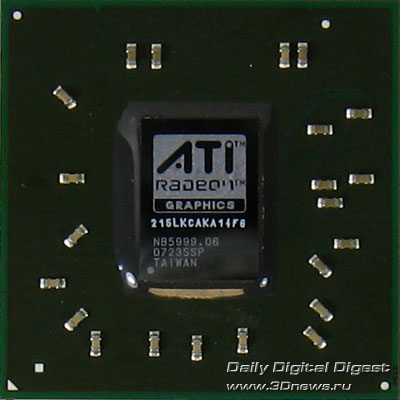 This is how the video processor RV610 aka HD2400Pro looks. Due to the "fine" 65-nm process technology, the die and the chip as a whole has proved to be of very modest dimensions. The video processor is made up of about 180 mln transistors, contains 40 universal processors, 4 texture units, and 4 ROP units. The recommended frequency of HD2400Pro is 525 MHz, which is the frequency the GPU is just running. The video memory bandwidth, as was repeatedly stated, amounts to merely 64-bit.  The overall video memory capacity 256 MB is assembled of four GDDR2 memory chips of 512 Mbit density, made by Hynix. The access time is 2.5 ns, which is equivalent to the effective frequency 800 MHz DDR. This is the nominal frequency the video memory runs. MSI NX8400GSThe next low-end video card is also an MSI product but built on NVIDIA's video processor. No wonder that the box for MSI NX8400GS is set in the same style as MSI RX2400Pro. Even cyber-lions are somehow similar to one another. The specifications of the video cards have much in common, at first glance. Needless to say, the reverse side of the box is made based on the generic template. For 8400GS, it also states the minimum power 350W of the power supply unit, which is more than enough for a middling computer with a low-end video card. As you see, the rivals 8400GS and 2400Pro are even very similar in appearance. They offer the same low-profile PCB design, red textolite, the same positioning of the GPU and the cooler. The difference is in that MSI NX8400GS uses an active cooler, unlike the simple radiator on 2400Pro. Under the cooler, there is nothing but the GPU and no video memory can be found. The second pair of video memory circuits is on the reverse side of the PCB. 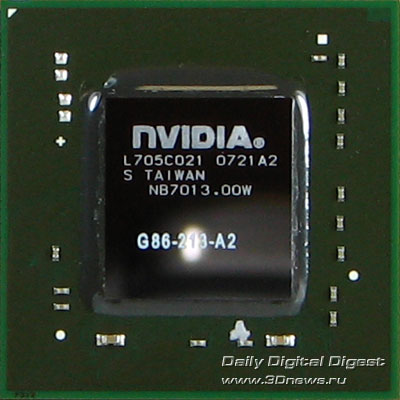 The "heart" of 8400GS is the G86 video processor which runs at 460 MHz. The video chip is made up of 16 streaming processors, 8 texture units, and 8 ROP units. The only thing which makes it different from G86 used in 8500GT is the memory bus width which is 64 bit in 8400GS. 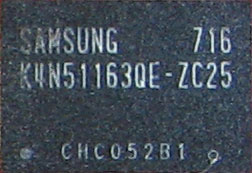 The overall capacity of the video memory on MSI NX8400GS is 256 MB assembled of 4 GDDR2 memory chips made by Samsung. The access time is 2.5 ns, which is equivalent to the nominal frequency 800 MHz DDR. That is the frequency the memory runs by default. We decided not to overclock HD2400Pro and 8400GS. Of course, it is quite often that low-end video cards offer a good overclocking capability and upon raising the frequencies they are able showing results at the level of some middle-end representatives. However, in our case the overclocking to a high degree of probability will be restricted by the very "narrow" memory bus of 64-bit wide. The below table presents comparative specifications for HD2400Pro and 8400GS as well as their immediate "competitors" of the previous generation. The last line of the table shows the approximate price of the products on the moment of writing the article. In fact, we were choosing similar "rivals" based just on the price level. The video card 8500GT has been brought into the table deliberately, although its results are not covered in this test. But we'll talk about that a bit later.
The results for the novelties are highlighted in lighter tints, whereas the results for the "oldies" - in darker tints.
We ran the tests using the ForceWare 162.18 and Catalyst 7.7 drivers.  According to 3DMark, the most powerful of the products is Radeon X1600Pro. Which is logical in fact. And this card is the most expensive (hereinafter, 8500GT does not count). HD2400Pro is a real failure at 3DMark’03. Perhaps the lack of optimizations for the old "marks meter" makes itself felt, or the texture units do not run efficiently enough. On the other hand, at 3DMark’05 which has always given preference to ATI/AMD video cards, the parity with 8400GS is restored and fails already at 7300GT. In the latest version of 3DMark, the three video cards show approximately the same results and only X1600Pro stands out in a proud leadership.  At Oblivion, HD2400Pro lags behind its immediate rival 8400GS and from the other participants. This could be attributed to the narrow memory bus, but 8400GS easily leaves 7300GT behind, and the 64-bit memory bus is not a hindrance.  At Need for Speed Carbon, HD2400Pro gets its own back leaving 8400GS behind. In fact, this game has always been favorable to AMD adapters.  At Serious Sam II, the NVIDIA products show very close results, whereas AMD products of different generations are demonstrating an impressive deviation to both sides. 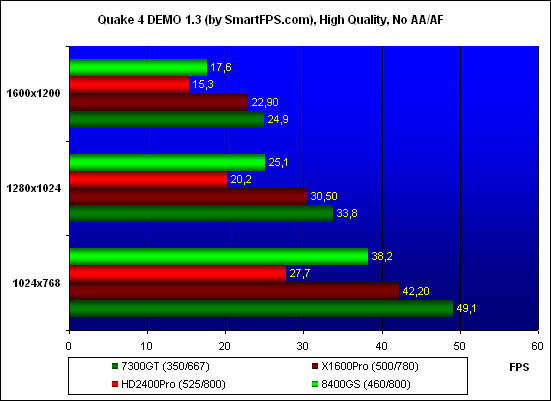 At Quake 4, it is logical that NVIDIA adapters take a lead (within one generation). As regards the struggle between "oldies" and "newbies", the latter win.  A similar picture is at Prey, except that the gap between HD2400Pro and 8400GS is now somehow smaller.  At F.E.A.R., HD2400Pro is again lags well behind, with 8400GS slightly lagging behind 7300GT. Memory bus efficiency of 8400GS and 8500GTNow a few words on why we needed to mention the specifications of 8500GT in the comparative table, although this card did not take part in the tests. The thing is, 8400GS and 8500GT offer identical specifications, except the memory bus width. If you remember, quite recently we showed that for middle-end cards the transition from 128-bit to 256-bit memory bus does not add much performance. This time we got an analog of 7600GT with the 256-bit memory bus artificially, and we were not able to get a full analogy. This time there was a more favorable occasion and we couldn't pass by. In fact, the question was posed like that – if the performance boost upon the the increase of memory capacity is not substantial, maybe we won't lose much upon cutting down the memory bus? Let's see. We'll be verifying that following the same method. We fix the GPU speed and, while changing the video memory frequency, we build a graph of FPS produced in Quake 4 at 1024?768 No AA/AF. The below figure brings in four graphs. The dark lines correspond to the nominal GPU frequencies, the brighter lines – to those upon overclocking the GPU from nominal 460 MHz to 650 MHz. The bullet points stand for the values produced at nominal speeds.  Note the dark blue and dark green lines. They were produced for 8400GS and 8500GT, respectively, at the nominal GPU speed equal to 460 MHz. If the memory frequency is very small, the gap in results is quite substantial but it goes down as the video memory frequency goes up. At the same time, at the nominal speeds the 8500GT surpasses 8400GS by merely 26% as can be seen from the figures in the bottom part of the graph, where the gap in performance between these cards in percentage is shown. We can also see from the graphs that as the video memory frequencies go up the imaginary tangents to the lines of results do not pass through the point of origin, which means the performance is bounded by not only the video memory bandwidth. That is, on raising the GPU frequency we can rightfully expect the increase of results for even 8400GS. The lines of of the graph having lighter tints are demonstrating just that. Remarkably, upon overclocking 8400GS to 650/900(DDR) MHz its performance becomes equal to the nominal 8500GT. Of course, if we overclock 8500GT to the same frequencies, it will still be unattainable and the gap will remain almost the same (in percentage). Final WordsSo, what have today's tests shown? The low-end novelties which offer a memory bus of merely 64-bit are demonstrating performance on par with 128-bit analogs of the previous generation. In terms of continuity of FPS level, the best performer is the NVIDIA product, while HD2400Pro sometimes demonstrated deep gaps. On the other hand, HD2400Pro is much cheaper, and at the absolute performance of about 10 FPS the scatter in tens of percents will not make your gameplay comfortable. Hence, if you already have a low-end video card, perhaps it doesn't make sense hastily replace it with a novelty that supports DirectX 10 - you are unlikely to win in terms of performance. If you are about to buy an inexpensive video card with support for the most recent "trendy" features, then 8400GS andHD2400Pro would prove to be quite a choice of dignity. The advantage of 8400GS is in a bit higher performance on average, whereas HD2400Pro stands out with its modest power consumption and offers an integrated video decoder (including HD standards), which makes it an ideal candidates for the digital home media center. NVIDIA video cards also offer hardware decoding of HD content, although not in the extent as AMD products are. Support for the PureVideo HD by NVIDIA is currently declared for Windows Vista only. Anyway, comparison of the hardware decoding efficiency for the video stream by the graphic processor is a separate big topic which we'll be reviewing in the forthcoming materials. |
|
|||||