All you need to know about your products!

| 3DNews Vendor Reference English Resource - All you need to know about your products! |
||||||
 |
||||||
|
|
||||||
Two water-powered coolers by EVERCOOL and Ice Hammer versus two HI-END coolersAuthor:Date: 06/01/2007 As is known, water-powered cooling is a privilege of PC enthusiasts - people for whom the computer is not much of a toy or a working tool but more likely a hobby. But these days exotics is accessible to anyone who is after that, albeit that is not cheap. The advantages of using water-powered cooling instead of the traditional air-powered cooling have long been known: higher cooling efficiency and more often a reduction of the system noise level. But both these factors are their relation strongly depend on the design specifics of each water-powered cooling system (WPCS). All these complimentary descriptions of advantages of water-power cooling over the air-powered hold only when we use thoroughly selected WPCS components: a powerful and quiet pump, good coolers, and an efficient radiator. Such systems normally have to be assembled manually or use components specially designed for these purposes. Such a WPCS costs within $150 to $400. But there also exist inexpensive versions of ready-made water-powered cooling systems which fall within the price range $70…$100. These WPCS are unable to compete versus their "elder brothers" at performance and noise level, but they are also available on the market due to their price moderateness and exoticism. And here comes up the question: Will the inexpensive WPCS models be able competing versus HI-END air-powered coolers? Their prices are close, and the approach to cooling is really different. Today, we are reviewing two ready-made kits of water-powered cooling by EVERCOL and Ice Hammer and will find out for sure if it is worth buying an inexpensive water-powered cooling system instead of an expensive regular cooler. EVERCOOL WC-202The water-powered cooling system EVERCOOL WC-202 sent to us for tests is shipped in a small but heavy enough box. Click to enlarge From the labels and pictures on its both sides we see that the system is aimed at cooling both the CPU and the GPU; besides, there is an option to ship a water block for the hard disk. We were able to the specifications on this WPCS only at the manufacturer's web site:
* Not available on the Russian market It is nice to see that the model is compatible to all the processor sockets, but the compatibility of the water block fastener is there for only two standard distances between the assembly holes, which is annoying. Especially in view of the fact that these standard distances relate mainly to the video cards of the previous generations. The throughput of the pump is definitely small - it is supposed to run water around a large circuit to which along with the CPU water block there may be included water blocks for the video card and the hard disk. Anyway, let's not look ahead and better move on from the specifications to the box contents. Click to enlarge The reliable plastic body cast has four compartments in which there were the following components: the main unit with an instruction manual, a box of bundled items, a secondary radiator, and a container with antifreeze agent. The large instruction manual with color pictures is made up in four languages. The assembly procedure is intuitive, illustrated with pictures and with enough details, so there won't be any problems with the installation. The core of the system is the main unit which is meant to be installed into a 5.25" socket of the CPU unit. Click to enlarge The display on the front panel presents the details of the temperature, RPMs, as well as some settings. To the left, there is a plug to fill in antifreeze agent to the system equipped with a level indicator. To the right, there is a speed control handle for the built-in fan. Click to enlarge The display is highlighted with blue LEDs, so is the handle of the RPM regulator. Of the monitoring functions, the main unit is able providing information on the temperature from the external sensor, and the fan's rotational speed - on the secondary sensor. Displayed is also the indication of pump and fan operation modes. The fan in the main unit is able rotating at 1600-3500 RPM, and its speed is adjustable manually with an external handle. As the rotational speed of the fan goes up, the highlighting of the handle smoothly changes its illumination from blue to reddish. In case of its stoppage, the illumination turns bright red and the built-in speaker starts peeping immensely. The fan on the secondary radiator runs in two fixed modes: 2000 or 2600 RPM. The maximum speed is 200 RPM lower than the declared, but that falls within the ±10% measurement error. The control of operating modes is already effected automatically, not manually. The fan switches to the maximum RPM mode only upon attaining a set threshold temperature (within 40° to 80°С). This temperature is read from the external thermocouple which the manufacturer suggests to position as close as possible to the CPU. Click to enlarge To remove the upper panel off the main unit, we had to unscrew merely six screws, and this is what we found underneath: Click to enlarge On the rear panel of the main unit, there is a standard 4-pin power connector, a connector for plugging in a fan, and one more 2-pin connector to plug in a thermocouple. Also on the rear panel there are two connecting pipes to which hoses of the water cooling circuit are connected. The right-hand connecting pipe is the input: the fluid heated by the water blocks is fed through it onto the copper radiator which is assembled of numerous thin fins pierced by S-shaped copper pipes. The fluid that passed through the radiator is fed to a small plastic radiator where there is the pump. The pump in its turn captures the fluid and pushes it through the plastic pipe to the output connecting pipe which is positioned to the left as is shown on the photo. Right above the radiator there is thin fan of 80x80x15 mm in size, which covers it so that the air flow is directed downwards. The only thing of issue is the decorative grid on the fan - it is made up by the uppermost panel of the main unit and is made too thick. Thus, a substantial resistance to air flow is generated, which strongly degrades the fan's efficiency and builds up its operation noise. The water blocks for cooling the CPU and the video card were thoroughly packaged in cellophane packs, and when unwrapped they look like this: Click to enlarge To the left on the photo, there is a water block for the video card, it has lateral connecting pipes, which allows to minimize the space taken up by the system in assembly, but you would anyway have to give up the slot adjoining the video card. Click to enlarge The copper base of the water blocks is protected against scratches with a thick film which should be removed prior to installation. The processing quality is ideal: Click to enlarge You may think at first glance that the water blocks are made of aluminum or steel with a copper base, but that is not the case. The steel chromium-plated lids are mainly for decoration and also have a pin in the middle to fix with a fastening bracket. The method of installation of the CPU water block is simple and effective: Click to enlarge For Intel platforms, there is used a thrust plate with soldered screws to which the water block is pressed by an Х-shaped bracket. For AMD К7 and К8 platforms, there are used standard thrust plates which are hooked by the teeth of the CPU frame (К8) or the CPU socket (К7). Curiously, the same thrust plates we already saw on Titan TTC-NK32(34)TZ coolers. To all appearances, they are produced by one and the same OEM manufacturer. The water block for video card is installed in some different way. On the chromium-plated lid, there is a similar fastening pin but over its circle there is a finning which matches that over the interior side of the fastening brackets. Click to enlarge This allows installing a water block on the video card at the required turning angle of connecting pipes and fix the position with a special screw. Therefore, you can direct the connecting pipes of the water block towards the side of the board free of external components. The fastening method is simple and convenient, but has a dark side: fixing in merely two points and with a thin bracket having plastic studs results in an unstable structure and the water block may easily get warped. Interestingly that the manufacturer has taken care of the inveterate problem when the protective frame around the video chip had a higher level than the video chip. To this end, inside the cellophane packet there is a special heat-conductive washer which is stuck at the central part of the water block base and provides a reliable contact of the water block with the GPU even when the frame is trying to hinder that. Connection of water blocks with other system components is done by very flexible silicon hoses of 8 mm external and 5 mm interior diameters. Click to enlarge All the hoses are originally equipped with convenient fittings which are wound on the connecting pipe of the water block or the radiator. The tight contact between them is provided by the red rubber washer every connecting pipe of the system is equipped with. Click to enlarge In the original state, all the connecting pipes are stuffed with soft rubber plugs (to the right on the photo) which protect the water blocks and radiators against litter, and besides that these plugs prevent the rubber washers from getting lost. Another interesting trait of the system is the water transport sensor which is cut into one of the hoses. Click to enlarge Inside it, there is an impeller in the shape of a lead propeller which rotates as the water runs through the hose. On the same photo, you can very well see the clamps which fix the hoses on the fittings, they rigidly embrace the hose and can be removed only with a special tool which comes bundled with the system. As we remember, the main unit of EVERCOOL WC-202 comprised a copper radiator, a pump, fluid reservoir, and the electronic components. But the copper radiator which is installed in this block is definitely not enough for cooling the CPU and the video card, so EVERCOOL WC-202 is equipped with an additional radiator. Click to enlarge Numerous fins are densely pierced with pipes, which provides quite good enough heat emission. Click to enlarge The couplings of pipes are filled with something like epoxy resin, with the screwed connection pipes turned conveniently to the side. The fan of the secondary radiator has to be plugged in to the matching connector on the main unit. System assemblyThe assembly passed very easily, without surprises. The detailed description of the process in the instruction manual is illustrated with numerous colorful and visual images, so you don't have to be able reading Chinese to understand what to do next. The manufacturer recommends to connect components as follows: «CPU only» Pump -> CPU - water block -> Secondary radiator -> Pump «Video card only» Pump -> GPU - water block -> Secondary radiator -> Pump «CPU and video card» Pump -> GPU - water block -> CPU - water block -> Secondary radiator -> Pump That's right. But we have to make a reservation regarding the last mode. It is the ideal option if a video card of small heat emission is used in the system. That is, there works the principle following which the component of less heat emission should be washed by water first, followed a component of greater heat emission, so that the hotter component not heat up the colder one. In fact, situations may be such that in our system we use a CPU Intel Core 2 Duo and a video card ATI Radeon X1900XT whose maximum heat emission can easily go beyond 100 W, with the nominal temperature of the video chip fluctuating at about 90°С. It turns out that you can't say which component in the system is hotter: the CPU or the video card. We should also take into account a number of specific traits of these components: the nominal temperature of the video card is at about 90°, whereas stable operation is possible at temperatures not higher than 105°. But the CPU in overclocked state loses its stability at temperatures over 80°, and the temperature mainly fluctuates within 50 to 70°C. Besides, the CPU Intel Core 2 Duo is more sensitive to temperature variations than the video card ATI Radeon X1900XT, that is why we assembled the system so that the CPU water block is first washed by water, and then the water block of the video card. Once all the specific traits have been taken into consideration and the system is assembled at the table, we should refill the system with fluid (coolant). For that, the manufacturer has provided a reservoir with anti-freeze which should be mixed with distilled water in the proportion 3.5:1 (water/antifreeze). The antifreeze itself is inside the plastic container with a thing and long spout.  The end of the spout is factory-soldered and prior to using it, it has to be cut off. Then all the antifreeze is poured off to some nonfood container and then required quantity of water is added. By the way, it can be added from the container for convenience. Because it can hardly be filled to the full, the mix can be diluted in a volume as much as four times larger. The coolant is poured into the system out of the container, and the spout has to be inserted deeper on the main unit and squeezed neatly. In so doing, the main unit should be better held at some height so that the fluid pour down the hoses. Once the fluid level reaches the 'H' mark, the power supply of the pump has to be applied so that the fluid circulate through the system and just at this stage all all the air bubbles and air-locks have to be expelled. It is much easier to do on the desktop rather than in a CPU unit - we leverage the property of air going upwards. When all the air has been driven to the overflow bottle, it makes sense adding more coolant up to the "H" mark. On finishing assembly of the system on the desktop, we recommend that you leave the system running for at least a few hours or better for 24 hours. If no leaks have been found after this time, then all is fine, and the system can be fitted into the housing. To install the assembled and filled system into the PC, remove a couple of 5.25” plugs on the front panel of the housing and stretch water blocks and the secondary radiator through that opening. The last to insert is the main unit which takes up of the 5.25" compartments. The secondary radiator has to be installed at the place of one of the housing fans, with water blocks installed on the CPU/video card, respectively. Our test configuration in end has been shaped up as follows: Click to enlarge We once again note the exceptional flexibility of the hoses, they can be tied in a bungle without fear of bend. In general, EVERCOOL WC-202 left a positive impression by the thought-out design and love for details. Ice Hammer IH-NIAGARA FULLIce Hammer is very actively operating on the Russian market and regularly releases new products with support for the latest platforms. The major field of activities of the company are air-powered cooling systems, but Ice Hammer tried its efforts in the field of water-powered cooling as well through producing NIAGARA series water blocks. And now we received a full-featured water-powered cooling system by Ice Hammer named NIAGARA FULL to run tests. Before examining its components, let's take a look at the specifications of the WPCS taken from the company's official web site.
* According to www.price.ru as of 28 Dec 2006. We should explain now that NIAGARA FULL is not yet a final product, it is a sample batch of 200 pieces which came to Russia for testers and reviewers first, and somehow appeared in the retail chain. For the end users, the NIAGARA FALL version will be released, which will differ in some design specific and a new package. But the overall design and all its specifications will remain unchanged, so we can safely move on to reviewing the received specimen of Ice Hammer NIAGARA FULL. Click to enlarge The water-powered cooling system Ice Hammer is packaged in a rather large cardboard box without a handle to carry around. Our preseries specimen had a sticker on the white cardboard, and its retail version will of course have a colorful polygraphic box. The interior of the box is thoroughly protected against physical exposure by thin foam-rubber spacers. Click to enlarge Here you can easily see the transparent 120 mm fan and a copper water block. Under the operating manual, there is a main unit with a radiator. But that is only the first tier of the foam-rubber "bread-and-butter", underneath there are other components of the cooling system, and once unwrapped the Ice Hammer NIAGARA FULL looks like this: Click to enlarge So as not to enumerate all the list of bundled items, we simply describe all its components sequentially, presenting photos wherever necessary. The main unit of the WPCS is made as a radiator for a 120 mm fan combined with the radiator and the pump. This main unit is meant to be fastened straight outside the housing under the PSU. To this end, there is a steel frame which is screwed to the main unit together with the 120 mm fan. In assembly, this looks like that: Click to enlarge In the upper part, there is a hole to fill the system, equipped with a rubberized plug. The plug is screwed so tightly that it is sometimes almost impossible to unscrew it manually. That is very good because it prevents leakage or evaporation of the coolant. The power supply of the main unit is done from the standard 4-pin MOLEX connector, and the fan is powered by the respective connector on the motherboard, and it is equipped with a manual speed regulator. When assembled, this structure is fastened with two bottom screws from the PSU and absolutely does not hinder plugging in devices to the connectors on the rear panel of the motherboard. Click to enlarge Since Ice Hammer NIAGARA FULL is meant only for cooling the CPU, it is equipped with only one water block with vertical connecting pipes. Click to enlarge We can't tell anything about the interior of the water block because the water block is dead-soldered, and the company representatives preferred to refrain from disclosing the secrets. We can only state that the it is fully made of copper. In the central part of the water block's lid, there is a special stop for the bracket to fasten on the CPU socket. Click to enlarge The processing quality can hardly be regarded as ideal - it is slightly coarse but anyway it is good for its uniformity. The quite primitive connecting pipes are meant for using the bundled hose of 8 mm interior and 12 mm external diameter, which is fastened on the connecting pipe with classical clamping pegs. Click to enlarge On this photo, you can see almost a "pint" of bright blue coolant which is used to fill the system. Its composition is covered in mystery - there is only a mentioning that it is designed to prevent copper and aluminum from oxidation and to prevent freezing at temperatures not lower than -35°С. The coolant is ready for use and should not be mixed with other fluids. After filling, about half the plastic can of the fluid was left, so you will definitely not have to dilute it. When handling all poisonous antifreezes, you must keep sensitive skin spots from exposure by the coolant and keep your eyes protected against the exposure of the fluid, as well as keep it away from children. There is an explicit warning about that on the can. System assemblyThe design of Ice Hammer NIAGARA FULL is simple, even very simple, so it is absolutely no problem to assemble it. The instruction manual that consists of numerous colored pictures with comments describes the whole process clearly and at length. For a start, cut off two pieces of the hose of necessary length and stretch them to the compartment on the rear part of the housing relieved from the cap. Then assemble the system as is depicted in the instruction manual. This simple process takes no more than 2-3 minutes. The next stage is filling the system. This part is a bit more difficult - to start with, it makes sense fixing the main unit on the rear part of the PC housing, and leave the water block stretched through the vacant slot simply lying on the bottom. To fill the coolant, the retail version of Ice Hammer NIAGARA FALL will be shipped with a special funnel, but we had to use improvised means. Once the fluid level reaches the top, apply power to the main unit to make the pump up and running. Once part of the air has left the system under the effort from the pump, it makes sense adding some more coolant and thoroughly tightening the plug. That done, we can safely remove the main unit from the rear part of the housing and after some acrobatic feats with it we expel the air stuck in the compartments. The walls of the main unit are made of semi-transparent plastic, so it is easy enough to detect air residues. Once the "ritual witchcraft" is over, we again put the main unit on its former place and fill the last portion of the coolant. Leave the WPCS in such position running for a few hours or better for 24 hours to make sure the system is free from leaks and runs fine. There is some issue in that the pump lets air bubbles pass through itself noisily. This noise is annoying to the ear for a long while until the system finally get rid of all air residues in the circuit. After the WPCS was tested for leaks successfully, just install the water block and start the tests. The system of fastening the water block on the CPU socket is again simple but reliable. For motherboards aimed at CPU AMD s754/939/AM2, a regular V-shaped metal cramp is used which presses the water block to to the CPU thus hooking at the teeth of the standard frame around the processor. Click to enlarge For Intel s478 and LGA 775 platforms, a similar principle is used: through the assembly holes a plastic frame is placed on the motherboard, and just to that a fastening clamp is screwed which presses the water block to the CPU. We must note here that the method of fastening implemented is very simple and convenient. To install on AMD processors, you don't necessarily have to dismantle the motherboard, but what is most pleasant is that you won't have to follow this uneasy procedure of installation on Intel processors as well. The fastening frame is simply inserted into assembly holes on the board, then it is fixed with pins and that's it - you are ready to install a water block. Very simple and reliable enough. In the end, our system took the following form: Click to enlarge BenchmarkingWe already defined the platform for our tensile testing in the beginning of the review, and the core of the system will be the CPU Intel Core 2 Duo E6400 which is truly able running at clock speeds as high as 3500…3700 MHz with the respective raise of voltages. Most importantly, the cooling system must be able to cope with the heat emission. Apart from the water-powered cooling, we'll be using two HI-END coolers in our tests. These are Zalman CNPS9700 LED and Titan Amanda TEC.
The methodology for running tests has also been repeatedly verified and proven in practice and appears to be a performance check for cooling systems in the three most typical types of load upon the computer: Simple. In this mode, there is no load upon the CPU, and all the power-saving technologies are disabled. In the end, we produce a CPU temperature which is typical of the "office" operating mode of the computer and "surfing" around the multimedia content. Games. This is already a serious load upon the CPU and a hard job for its cooler. The CPU itself in its mode is normally used at 80...100%, and the video card running at all the 100% creates a truly tropical climate inside the housing. To generate this type of load, we should simultaneously run two applications: the test for artifacts of ATI Tool which produces 100% load upon the video card and approximately 80% upon the CPU, and archiving with WinRAR running in the single-thread mode, in order to bring the CPU usage up to 100%. Maximum load. This is a stress test for the CPU and its cooling system. Since the good old S&M has not yet been updated for the full-featured support for Intel Core 2 Duo, we used the no less "hot" module of stress tests in Everest which cyclically uses two most demanding FPU tests. In this mode, the CPU is heated up to its maximum temperature which none of the "household" tasks is able heating it up to that. The temperature in the room was maintained at 24°±1° С, that is, normal for heated premises in the winter period. To compare efficiencies of the two cooling systems in question, we bring in their results on a single graph produced while cooling only the CPU (for EVERCOOL WC-202).  Well, the very first comments are not comforting for the cooling systems under study. The cooler Zalman CNPS9700 LED proved more efficient when used in the "quiet" mode, and under the maximum speed of the fan shared the leadership crown with the WPCS Ice Hammer IH-NIAGARA FULL. Titan Amanda TEC is the winner. Yes, just a winner and that's it. In all the modes, confidently, without much ado. The water-powered cooling system Ice Hammer IH-NIAGARA FULL has proved itself on the disputable side. On the one hand, it has a large external radiator with a 120 mm fan, and a more powerful pump. That is, it has all it takes to be the best in this review. But it has to share the first place with the air-powered cooler. Among the advantages, we note that this WPCS provides expulsion of heat outside the housing, which degrades the overall temperature inside the CPU unit. The acoustic comfort is more likely out of the question - the noise coming from the running pump of Ice Hammer IH-NIAGARA FULL is annoying. Although the noise is not so irritating, it anyway is an issue because of its too explicit presence. EVERCOOL WC-202 loses to competitors at efficiency, and the loss is quite easy to substantiate. This WPCS offers a more complicated cooling circuit and a less powerful pump. Also, you can't ignore the much smaller area of the radiators. The coolant is cooled only in the additional radiator which is installed on the rear wall of the housing and runs as an air-exhauster. The principal radiator in the main unit has very poor blow-off because of the cut-out grid and is inside the so-called "thermal pocket". In the end. much less heat is dissipated. Additionally, this hypothesis is confirmed by the fact that with the increase of rotational speed of the fan in the main unit from minimum to maximum the temperature drops by only 1° С. At the noise level at the minimum RPM of fans, the EVERCOOL WC-202 looks good, but some minor noise from the pump is anyway heard. As the rotational speed of the fans goes up, the noise from the pump drowns in the their rumbling, and the most noisy is the fan of the main unit. Not everyone can work in such atmosphere. Despite the loss, we won't regard the failure of WPCS EVERCOOL WC-202 because this system offers a noticeable advantage over the competitors - it is aimed at cooling two components of the system: the CPU and the video chip. Therefore, it can help us get rid of the fan on the video card. On out test bench, we use a very hot 512 MB ATI Radeon X1900XT video card, its native turbine does not stand out with quiet operation and maintains the temperature of the core within 85-90°. If instead of it we install a water block, then we can get rid of the persistent fan in the system and there is also hope for some reduction in the temperature of the system. After installing a water block on the video card, the temperature of the core under the minimum rotational speed of the fan did not exceed 82°, and at the maximum speed it reached merely 78°. That is quite a decent result especially in view of the fact that heat from the video card and the CPU is dissipated by merely two small radiators. Increase of thermal load upon the cooling system could not help affect the CPU temperature, so let's take a look at how it has changed after adding a water block for video into the circuit: 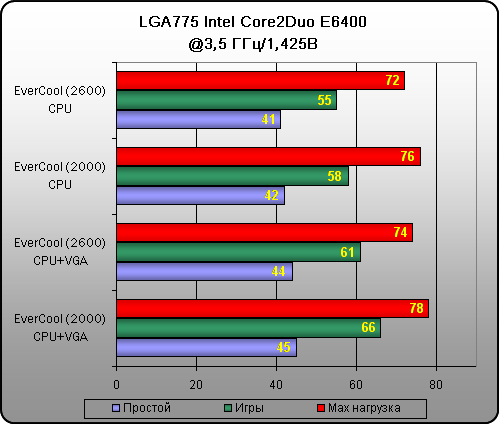 Under no load upon the video card, its effect on the CPU temperature proved not so significant: 3 degrees in the idle state and 2 under the maximum load. But in the gaming mode, the hot behavior of ATI Radeon X1900XT made itself felt – the CPU temperature went up by 6-8°. By the results of this round, we can say that EVERCOOL WC-202 was able to cope with cooling the overclocked CPU Intel Core 2 Duo in a duet with the very hot ATI Radeon X1900XT. In the mode of full load upon the CPU, its temperature did not attain the critical 80°, and under the gaming load at small RPMs of the fans the temperatures were quite acceptable: 66° on the CPU and 82° on the video chip. ConclusionIn the beginning we asked the question: "Will the inexpensive WPCS models be able competing versus HI-END air-powered coolers?" The answer is so evident that we merely briefly comment on that. A good air-powered cooler is able cooling the CPU no worse and even better than a cheap WPCS - at the same time it is easier at operation and has no risks of coolant leakage. Titan Amanda TEC is a special case which deserves a special mention. We included this unusual cooler into the test on purpose remembering its first splendid debut, and the result again exceeded all the expectations. Its efficiency leaves no chance to competitors. At the same time, we should not forget that operation of Titan Amanda TEC is related to a number of specific traits. The thermoelectric element of the cooler consumes up to 60W under load and emits much heat, so it makes sense to take care of a good quality PSU and efficient ventilation. And by the overall dimensions, the cooler is not small. Anyway, it is the best, which is undisputable. No doubt, Titan Amanda TEC will find its fanciers who won't be afraid of coming up against its traits in order to attain the minimum CPU temperature. Bravo, Titan! Ice Hammer IH-NIAGARA FULLAn inexpensive and easy to assemble WPCS. Among its advantages is the expulsion of air outside the housing. Of the installation traits, we liked the very simple and fast method of installation of a water block on the CPU - you even don't have to dismantle the motherboard for that. Of the shortcoming is the rather noisy pump. All would be fine, but the thing is that performance of the WPCS proved on par with the Zalman CNPS 9700 LED cooler, and even lower in the quiet mode. Since the prices for Ice Hammer IH-NIAGARA FULL and Zalman CNPS 9700 LED are approximately equal (about $70-80), the matter of expediency of this WPCS proves to be rather dubious. The air-powered cooler takes up less space and most importantly offers no risk of fluid leakage. СВО Ice Hammer IH-NIAGARA FULL differs in a bit lower performance and much higher noise level, but that is water-powered cooling and means more effective. Is that rationality or originality? It's up to everyone to decide, but we choose the rationality. EVERCOOL WC-202It offers a well thought out and convenient design of fittings, very flexible hoses, simple installation. It's just this the WPCS СВО EVERCOOL WC-202 was memorable. Its major advantage is the possibility of cooling two components of the system: the CPU and the graphic chip. That means we get rid of two fans at a time: on the CPU and on the video card. But at the same time we acquires also two, far not the quietest. This WPCS is comfortable to work at only the minimum RPMs of the fan of the main unit. We can't help noting the monitoring features of EVERCOOL WC-202, on the display of the main unit all the necessary parameters of the WPCS are presented - only the temperature of the fluid in the system is missing. Among the shortcoming is the not very high performance of the system and the excessive noise of the fan in the main unit. We wish we saw clips for fastening the water block on modern video cards. Use of EVERCOOL WC-202 is justified only on condition the CPU and the graphic chip are simultaneously cooled, it easily copes with both the overclocked CPU and the powerful video card. Its price is also quite reasonable – $70…80. It's a pity that EVERCOOL WC-202 is hard to make available in Russia. We only have to hope for more active attention from the marketing people of EVERCOOL towards the Russian market. P.S.As we mentioned formerly, our specimen of CPU Intel Core 2 Duo E6400 is able running at 3700 MHz, but the voltage has to be raised to 1.575 V. On the other hand, we were unable to attain stability in the gaming mode - neither the reviewed water-powered cooling systems nor Zalman CNPS9700 LED were unable to pass the "Max load" stress test. That is why we performed comparison at 3500 MHz. But after the performance of Titan Amanda TEC we were tempted to turn back to the clock speed 3700 MHz again. Needless to say - the thermoelectric cooler was able to easily cope with the overclocking. Let the figures tell that:
No comments are needed - all has been stated. |
||||||||||||||||||||||||||||||||||||||||||||||||||||||||||||||||||||||||||||||||||||||||||||||||||||||||||
|
|||||