All you need to know about your products!

| 3DNews Vendor Reference English Resource - All you need to know about your products! |
||||||
 |
||||||
|
|
||||||
Microsoft Office 2007: versions and functionalities overviewAuthor:Date: 10/04/2007 |
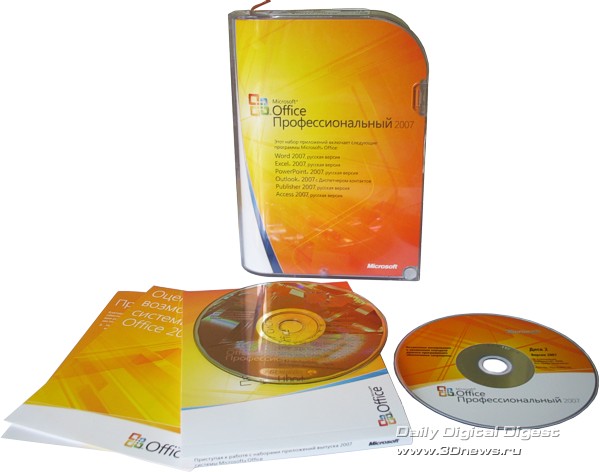
A few months has passed since Microsoft officially announced new versions of its key software products - Windows Vista, and Office 2007. While the new generation of Microsoft operating systems has been given enough coverage - not only on our web site but many others - the generation of office software suites, Microsoft Office 2007, has still been kept in the shade.
Of course, we may assume that Office 2007 suites are not so revolutionary or, say, meaningful to the industry and to each PC user as Windows Vista is. However, sooner or later, unless you get round to getting yourself familiarized with Office 2007, it will force you do that. By the way, such a situation has already taken place at our 3DNews office: these days one of the employees has received an email letter with the attached file created in the new Word 2007 format - *.docx. It's good that our company keeps track of all the IT news but anyway has not yet migrated to Office 2007. But what has he to do who has never heard of that before? A good chance came in handy - Microsoft sent us a boxed version of Office 2007 Professional for tests. Just at the right time.
While collecting my thoughts prior to writing this material, I was long "targeting" the subject, choosing the succession and scope of the coverage. There is the saying "You can't embrace the unembraceable", which is just the case in here. At its onset Microsoft Office used to be a frugal kit of office applications, and since then it has long turned into a most powerful, complex and integrated system full of programs, servers, services and solutions for a wide spectrum of household and business tasks. Within a single article, it is simply unrealistic to give even a superficial coverage of such a powerful complex. Moreover, in my estimation even an article per each of the major components of Microsoft Office 2007 would not be enough to tell about its main features and distinctions from the previous 2003 version.
That is why this material will be some sort of a comprehensive overview reference guide of Microsoft Office 2007. Today, we are talking about its versions and their distinctions. While talking about the key features of the new office suite, we'll touch upon the specifics of the new document file format and a new system of filename extensions. Certainly, we'll have no time for any specific details like GUI traits in Word 2007 or Excel 2007, although it is the most interesting novelty in Office 2007.
Regarding that, we would have to follow the customary way - just wait for your feedback. If our readers find the traits of Microsoft Office 2007 an important subject, of course we will publish a continuation. So, all is in your hands. Perhaps at that we'd better stop with the introduction.
By analogy with multiple versions of Windows Vista aimed strictly at a certain market sector, Microsoft is also distinctly positioning various versions of its Microsoft Office suite. The version 2007 has been complemented with more options, and that is attributed no not only the growing complication of the suites' contents or the number of applications included, but more likely to let the user who is distinctly aware of his tasks not to overpay for unneeded programs or utilities. We should note that with the price ranges recommended for Microsoft Office 2007 that does make sense.
Apart from the major options familiar from the former versions, Microsoft Office 2007 contains new programs, servers and services. This is how the complete list of Microsoft Office 2007 suites look:
As you can see, the list is large enough and nothing has been forgotten. Now it is the right time to list the components included in certain combinations:
Suites
Services
Solutions
It is simply unrealistic and not necessary to tell of each "bundled kit" for each version of Office 2007 - it's easier just to list the basic information about each suite in a comparative table.
|
Versions of Microsoft Office 2007
|
||||||||
| Microsoft Office 2007 - components of the versions | Microsoft Office Base 2007 | Microsoft Office for home and studies 2007 | Microsoft Office Standard 2007 | Microsoft Office for small business 2007 | Microsoft Office Professional 2007 | Microsoft Office Maximum 2007 | Microsoft Office Professional Plus 2007 | Microsoft Office Corporate 2007 |
| Word 2007 |
+
|
+
|
+
|
+
|
+
|
+
|
+
|
+
|
| Excel 2007 |
+
|
+
|
+
|
+
|
+
|
+
|
+
|
+
|
| PowerPoint 2007 |
-
|
+
|
+
|
+
|
+
|
+
|
+
|
+
|
| Publisher 2007 |
-
|
-
|
-
|
+
|
+
|
+
|
+
|
+
|
| Outlook 2007 |
+
|
-
|
+
|
-
|
-
|
-
|
+
|
+
|
| Access 2007 |
-
|
-
|
-
|
-
|
+
|
+
|
+
|
+
|
| OneNote 2007 |
-
|
+
|
-
|
-
|
-
|
+
|
-
|
+
|
| Outlook 2007 with a Contacts manager |
-
|
-
|
-
|
+
|
+
|
+
|
-
|
-
|
| InfoPath 2007 |
-
|
-
|
-
|
-
|
-
|
+
|
+
|
+
|
| Integrated corporate content management |
-
|
-
|
-
|
-
|
-
|
+
|
+
|
+
|
| E-forms |
-
|
-
|
-
|
-
|
-
|
+
|
+
|
+
|
| Advanced management of user access to data and policies |
-
|
-
|
-
|
-
|
-
|
+
|
+
|
+
|
| Communicator 2007 |
-
|
-
|
-
|
-
|
-
|
-
|
+
|
+
|
| Groove 2007 |
-
|
-
|
-
|
-
|
-
|
+
|
-
|
+
|
At the same time, a simple table listing the major components of Office 2007 gives merely a superficial idea of the features of each suite since the difference among the suites is "measured" with not only the package bundle. Say, Office 2007 for home and studies appears to be a set of office programs for home-based users and students, facilitating creation of attractive documents, spreadsheets and presentations, plus management of data and notes from a single place. Office 2007 for home and studies includes Office Excel 2007, Office OneNote 2007, Office PowerPoint 2007, and Office Word 2007. Office 2007 Standard is already a kit for not only home-based users but private entrepreneurs, complemented with email features, advanced graphics and formatting capabilities, and a higher level of reliability and security. It includes Office Excel 2007, Office Outlook 2007, Office PowerPoint 2007, and Office Word 2007.
At the same time, Office 2007 Maximum is a universal means to handle a complete pack of processing and acquisition of almost any kind of data, quick search for information, sharing data with other users, getting the best results for minimum time. It includes Office Access 2007, Office Excel 2007, Office Outlook 2007 with a Contacts manager, Office PowerPoint 2007, Office Publisher 2007, and Office Word 2007.
The differences among these three suites is immense - both in the functionality and in the price. The major distinctions have been gathered in the below table.
| Features and advantages | Office for home and studies 2007 | Office Standard 2007 | Office Maximum 2007 |
| New look and feel Result-oriented menus and tools facilitating search and using the product's capabilities. |
+
|
+
|
+
|
| New graphic features SmartArt Graphics — an advanced set of development tools available in Microsoft Office programs to create diagrams and schemes of superb and exciting look. |
+
|
+
|
+
|
| Interactive preview Viewing formatting changes with a single click. |
+
|
+
|
+
|
| Microsoft Office themes New themes make it easier to create attractive documents using consistent styles contained in Microsoft Office programs. |
+
|
+
|
+
|
| Document Inspector Easily removes "invisible" data like comments, hidden text, and properties. Provides confidentiality while sharing documents. |
+
|
+
|
+
|
| Document Restore Tool Recovers Microsoft Office documents after system failures. |
+
|
+
|
+
|
| Command Tabs The command tabs on the ribbon are result-oriented and display frequently invoked commands that formerly were laid out inside a long succession of drop-down menus. |
+
|
+
|
+
|
| User Help Advanced help tools expanded in terms of functionality outside the scope of Microsoft Office applications, include resources and tuition aids available through the Microsoft Office Online web site. |
+
|
+
|
+
|
| Context menus and commands Menus and commands are customizable automatically depending on the task being run. |
+
|
+
|
+
|
| Electronic guides Contain step-by-step instructions for running standard tasks. |
+
|
+
|
+
|
| Information management A more effective information management with the features of Microsoft Office OneNote 2007 used to acquire, ordering and search for notes and other information. |
+
|
-
|
+
|
| Spam filter Substantially reduces the number of unwanted emails penetrating Microsoft Office Outlook 2007. |
-
|
+
|
+
|
| Anti-fishing protection tools Display warnings in case of receiving suspicious and potentially fraudulent emails in Office Outlook 2007. |
-
|
+
|
+
|
| A preview of email attachments Email attachments can be previewed without their opening in Office Outlook 2007. |
-
|
+
|
+
|
| Centralized user information Microsoft Office Outlook 2007 with the Contacts manager centralizes all the info on contacts, assumed customers and clients, including the history of interactions, estimated sales amount and the probability of cancelled sales, as well as planned tasks, thus facilitating project management, response to clients' requests, and sales monitoring due to centralized running of these procedures in one place. |
-
|
-
|
+
|
| Publications for the print, electronic mail, and Internet Microsoft Office Publisher 2007 helps create and publish a wide range of published matters and advertising materials featuring in a variety of layouts for printing, distribution over the Internet, which use customized styles, including logos, colors, fonts, and business information. |
-
|
-
|
+
|
| Integrated corporate data management Helps protect access to business data using several differentiated features, including office automation, a library of slides in Microsoft Office PowerPoint 2007, attaching shortcuts and bar-codes, as well as a new portal of the Reports Center. Integrated corporate data management is used jointly with Microsoft Office SharePoint Server 2007. |
-
|
-
|
+
|
| E-forms Easy to create and deploy E-form solutions which reduce the amount of reentered data, thus improving the authenticity of data acquired. |
-
|
-
|
+
|
| Advanced management of user access to data and policies Protects digital information against unauthorized access. |
-
|
-
|
+
|
| Shared work environment providing increased efficiency of joint work Microsoft Office Groove 2007 helps work more productively, consolidating all the team members, tools and data in one place - in the user's PC. |
-
|
-
|
+
|
Microsoft is positioning Office 2007 as a suite of desktop and server software that helps essentially improve individual work productivity, simplify the processes and corporate content management, as well as improve the quality of business analysis within an organization.
Creation of professional documents is done using a kit graphic controls in SmartArt Graphics. The Document Inspector feature in Word 2007, Excel 2007, and PowerPoint 2007 is able finding and deleting unwanted comments, personal data, hidden text and other data from a document.
In Office Outlook 2007 you can effectively set priorities based on time and tasks. The new panel of scheduled tasks gives a general idea of daily priorities, including email messages flagged for execution monitoring, scheduled appointments, tasks related to Office OneNote 2007, Office Project 2007, and Windows SharePoint Services. Data can be found with the instant search feature based on keywords throughout all the Outlook 2007 including attachments. You can also define search criteria, e.g. data, source, color categories, importance of an email message and others. The optical character recognition in Office OneNote 2007 allows finding handwritten notes, inscriptions on images or words pronounced in audio and video recordings.
Immediate contact with an employee of the organization who has the required knowledge and skills is possible through search in the knowledge network Microsoft Office SharePoint Server 2007. Using it, you can acquire information on the position of a specific employee in the organization, which allows building a more effective communication over the network. In the web sections of the network, to communicate on social matters there is information on organizations, user communities, and email addresses to provide more relevant search results through the "My host" area in Office SharePoint Server 2007.
Office Groove 2007 helps improve the agility and effectiveness of work inside a consolidated work environment. Office Groove 2007 consolidates team members, tools, files and information in one place. Deployed together, Office Groove 2007 and Office SharePoint Server 2007 provide a common cooperation environment that helps groups and organizations work together and share data.
Project management starting with the launch to a completion is most effective when run in Office Project Server 2007. It provides a more transparent work execution schedule, tools to improve the decision-making quality and help arrange an absentee management system, which allows administrators and managers for easier planning, monitoring and estimating the project cost efficiency.
Storage on a server and concurrent use of Office Excel 2007 spreadsheets via Internet with HTML provides their strict control due to use of document management tools and audit.
Provides simplicity of acquisition, archiving and reuse of common knowledge with the use of Wikis and network logs which now offer improved support in Windows SharePoint Services. The new Office 2007 allows for using Office Word 2007 to create messages in network logs with images, complex formatting, and spellchecking. Besides, you can quickly publish messages in many shared network logs services.
Document flow automation with the option of checking and approving documents is possible with Office SharePoint Server 2007, which includes external templates for better understanding as to which content a certain document relates to.
Process optimization on the base of forms is provided due to new server forms called InfoPath Forms Services which allow for creation of multifunctional dynamic forms for groups and organizations to collect and reuse data, as well as exchange and manage data.
Microsoft Office SharePoint Server 2007 has introduced an additional control over the corporate data storage, archiving and audit policies, which allows adhering modern requirements on data storage and their compliance to regulations. Office SharePoint Server 2007 simplifies creation of intelligent toolbars for corporate management which contain the main key performance indicators (KPI) from Office Excel 2007 books and reports generated by Microsoft SQL Server Reporting Services. Determination, selection and management of the most important projects is possible with Microsoft Office Project Portfolio Server 2007.
The slides libraries in Office PowerPoint 2007 simplify storage and sharing slides in Office SharePoint Server 2007. Users can also update slides and synchronize them with respective Office PowerPoint 2007 presentations.
Besides the documents you can find any needed information using new search tools in Office SharePoint Server 2007, which will let index and acquire data related to colleagues and partners, as well as data from business applications and reports on SharePoint web sites.
Moving to the description of some basic parameters in Microsoft Office 2007 which are common to all the releases, I'd like to stress it that additional details may come up in each specific versions.
Starting with the creation of the wittingly more complex Office 2007 suite, Microsoft developers pursued the objective to provide new features for more convenient and fast acquisition of required results. Therefore, the major four objectives for the development were formulated: simplify search and use of features, reduce the congested inconsistent look and feel of the interface, simplify detection of features needed to the user and help in creating well-formed documents.
In the end, Microsoft Office 2007 acquired redeveloped menus and toolbars, plus a number of new features convenient for faster task execution.

Based on my not so vast experience with Office 2007, I can say that the new menu and toolbars albeit have turned brighter and more intuitive, handling them conveniently is possible only with a mouse, and keyboard "jumps" via Alt, without hotkeys, have turned at least more complicated. So, what made Microsoft undertake such a serious move reworking the customary interface?
First of all, that is attributed to the addition of many new features into applications, which made it more difficult for users to find the program functions. For example, Microsoft Word 1.0 contained merely 100 commands and you could access all of them via the menu. Whereas Office Word 2007 contains over 1500 commands. The issue of quickly finding commands is merely one of the problems solved with the new user interface.
The new menus and toolbars included into the Microsoft Office UI have been implemented in programs like Office Access 2007, Office Excel 2007, Office PowerPoint 2007, and Office Word 2007, they all offer a new look and feel. The interface of Office Outlook 2007 has also been partly reworked. The look and feel of these applications has been made more rational, new technologies have been introduced which allow for selection of potential results to preview, collect and select with a mouse click rather than using complex dialog windows.
It is interesting to note that the user interface is extensible, with the feature-set accessible to third-party developers. Developers can add more tabs, contextual inserts and galleries, as well as integrate their commands into existing tabs.
The emergence of new file formats in Office 2007 may seem to be resulting in increased complexity and more misunderstanding. But that is a forced measure taken in connection with the migration of Microsoft Office to the open XML file standard that provides a more prompt creation and assembly of documents, accelerated data exchange. At the same time, the new formats provide a simplified path of exchanging data among Office 2007 applications and corporate business applications.
The new suite of XML office formats is based on the open industrial XML standard and the ZIP archiving technology freely available.
Among the pluses of new XML formats are compact sizes of the resultant file – due to automatic compression, the document may be by up to 75% smaller than the original. Besides, due to the modular scheme of data storage data recovery in case of a failure is facilitated. Documents turn less vulnerable and more secure because the embedded code of OLE objects like those of Microsoft Visual Basic for Applications (VBA) is stored in a separate section. The specifics of the file format allows providing a simpler and more direct access to the integrated data, e.g. tables, graphs, and document metadata. At the same time, if necessary a document can be distributed confidentially. Another plus is that after installation of an additional update there appears an inverse compatibility among the applications of Office 2000, Office XP, and Office 2003.
The basic structure of all the XML formats in Office 2007 is based on the five key elements – the starting part (highest in the hierarchy), the XML part (files and folders in the XML content), the non-XML part (e.g., images or OLE objects), the linking part (which defines the interaction and hierarchy of other parts), as well as the ZIP archive that consolidates all the elements in a single file.
For example, if you come across an XML-file having the *.docx extension, that is, created in Office Word 2007, you can easily view its contents with a regular archiver.
Despite the unusual 4-character code, the file extensions in Microsoft Office 2007 are based on the names of previous-generation applications, with some variations with macros or without. New file formats have been introduced in Office Excel 2007, Office PowerPoint 2007, and Microsoft Office Word 2007. For details of the new file types in Microsoft Office 2007, look into the below table.
| Extension | Application | File type | Description |
| .docx |
Office
Word 2007 |
Office Word 2007 XML document | The default Office Word 2007 format, does not store VBA macro |
| .docm | Office Word 2007 XML document with macros | The same, with the possibility to store VBA macro | |
| .dotx | Office Word 2007 XML template | Default Word template | |
| .dotm | Office Word 2007 XML template with macros | The same, with the possibility to store VBA macro | |
| .xlsx |
Office
Excel 2007 |
Office Excel 2007 XML workbook | The default Office Excel 2007 format without storing the VBA macrocode or Microsoft Excel 4.0 (.xlm) macro pages |
| .xlsm | Office Excel 2007 XML workbook with macros | The same with the option to store VBA macro code or Microsoft Excel 4.0 (.xlm) macro pages | |
| .xltx | Office Excel 2007 XML template | The default format for all Excel templates | |
| .xltm | Office Excel 2007 XML template with macros | The same with the option to store VBA macro code or Microsoft Excel 4.0 (.xlm) macro pages | |
| .xlsb | Binary-format Office Excel 2007 (BIFF12) workbook | Fast-to-loading and quickly saved format with support for VBA, Excel 4.0 macros, and all the new features of Office Excel 2007. This format is not based on XML and does not support ZIP compression | |
| .xlam | Office Excel 2007 XML extension with macros | An add-on to run additional code, uses XML to store data. Offers support for VBA projects and Excel 4.0 macros | |
| .pptx |
Office Power Point 2007
|
Office PowerPoint 2007 XML presentation | The default PowerPoint XML format, without use of VBAProject controls or saving the Action settings |
| .pptm | Office PowerPoint 2007 XML presentation | The same, with the possibility to store VBA macro | |
| .potx | Office PowerPoint 2007 XML template | XML-template for PowerPoint without VBAProject and Action settings | |
| .potm | Office PowerPoint 2007 XML template with macros | The same, with the option to store VBA macro and Action settings | |
| .ppam | Office PowerPoint 2007 XML extension with macros | PowerPoint XML-presentation with the option of running as an add-on | |
| .ppsx | Office PowerPoint 2007 XML show | PowerPoint XML-slideshow with autoplay, without support for VBAProject controls | |
| .ppsm | Office PowerPoint 2007 XML show with macros | the same with support for VBA |
In practice, it turns out that new formats that emerged in Office Word 2007, Excel 2007, and PowerPoint 2007 can be opened in older applications like Office Word, Excel, and PowerPoint of versions 2000, XP or 2003, but to do that you would need to install Microsoft Office Compatibility Pack. At the same time, files of the Word, Excel, and PowerPoint 2007 formats, provided there is Windows operating system installed and starting with Windows 2000 Service Pack 4, can be saved in new Word 2007, Excel 2007, or PowerPoint 2007 formats.
The last thing for today is the operating system requirements to install and work Office 2007. Some erroneously think that Windows Vista is a must. In fact, Microsoft Office 2007 installs and runs fine at Microsoft Windows XP SP2, no worse than in Windows Vista environment. In our test lab, we have successfully experimented with Office 2007 installation for both types of operating systems.
That's all for today. The introductory course has been complete, and then it makes sense talking about specific examples of the suite's versions, system requirements, installation procedure and the product activations, using specific Office 2007 applications.
We welcome your comments and suggestions as to which details of Office 2007 you are interested most. Further progress of this subject is solely dependent on your suggestions.

|
|||||