All you need to know about your products!

| 3DNews Vendor Reference English Resource - All you need to know about your products! |
||||||
 |
||||||
|
|
||||||
ASUS Eee PC 701: a sub-notebook priced as a PDAAuthor:Date: 21/09/2007 A value notebook PC… Today, this phrase is frequently used in the announcements by varied manufacturers, as well as appears in advert leaflets of computer shops. A mobile computer has ceased to be an item of prestige and is now affordable to users of varied incomes. These days, it is easy to buy a simple laptop PC priced at about $800. But the low price imposes limitations on not only the performance. Unfortunately, it is almost impossible to find a compact notebook PC at a small amount - but most look primarily at the dimensions and weight while choosing a mobile computer. Development of devices of this class (sub-notebooks or ultra-compact notebooks) is indeed related to certain difficulties like positioning of all components in a miniature package, solving issues related to cooling etc. Somehow or other, this affects the final price of the product. But this summer there appeared rumors in the Internet saying that ASUS was preparing a revolutionary laptop PC – with the price about $200, its dimensions are no more than ?5, with the weight below 1 kilo. Alas, but the rumors partly remained rumors. As we wrote recently, the novelty will indeed appear on the Russian market soon, but its price would be well over the $200 that aroused so much ado. One of these days, a computer of this series (which ASUS calls a gadget but not a notebook!) arrived at our test lab and immediately caught the attention of all our team. You can imagine how this little kid will catch the buyers' attention once it appears on the retail shelves... We are leaving the answers to the questions as to whom ASUS Eee PC 701 is aimed at, and if its price is adequate until the later time. At first, it would be fine if we take a closer look at our guest. But before we move on to a closer examination, we should note one important point. Unfortunately, on the moment of tests, specimens of new notebooks fully prepared for sales had not appeared on the Russian market. So in just a few minutes of research it became clear that we got the so-called pre-sales sample whose specifications are maximum close to the genuine ASUS Eee PC 701, although slightly different from it. In what follows, we'll be talking about the differences in detail. Technical specifications (brought in for the model which is going to be shipped to the Russian market)
Design and exteriorEee PC 701 is a 7–inch notebook, so it can be fully referred to as an ultra-compact mobile computer. In fact, its overall dimensions are somehow greater than 7”. Anyway, if you can imagine the ?5 format, then you are well aware that the novelty will perfectly fit into not only a briefcase or a backpack but also into a handbag if you add no more than 890 extra grams to its weight.  Looks a full-featured laptop PC. While discussing this computer, many of us tried to rank it between palm-tops and notebooks. A passing glance is enough to understand that this device definitely falls on the latter by both the form factor and the technical equipment.  Eee PC 701 appears to be a classical "book" without a lid lock. The lid fits to the housing so tightly that we were even unable to find a slightest clearance. The housing is made of black matte plastic, very nice (slightly coarse) to touch. On the cover, in the recess, there is a silvery emblem by “ASUS”. The computer looks expensive and stylish enough, with its design slightly resembling the strict exterior of ASUS' elder models, so it will certainly appeal to those who are into notebooks by this company.  On the front, slightly chamfered side, there slightly “look out” four LEDs indicating the operating modes and made as small dots.  The rear side is almost fully occupied by the battery whose housing stands out for its black bright gloss against the background. By the battery, the user will find merely a socket to plug in a power adapter. The rear side is elevated relative to the front. Therefore, the housing of the notebook turns out to be slanted towards the user, which makes operation more comfortable.  All the main connectors and interfaces are positioned over the left- and right-hand edges of the device. The right-hand one is closer to the user and bears an SD and MMC card reader. At the base of the display, there is a VGA port as well as a jack for the security lock of the Kensington type. In the central part, there are two USB ports.  The third USB port is on the left-hand edge. Closer to the user over here, there are audio connectors to plug in a microphone and earphones. By the base of the lid, there is a network port, as well as a port to plug in the integrated modem to the telephone line.  As you can see, by its functional equipment the Eee PC 701 is a full-fledged notebook PC and not a palm-top. The bottom surface of the housing is embossed, slightly chamfered to the front part. Over the perimeter, there are numerous vent holes. On a smooth desk surface, Eee PC 701 is firmly held by four rubber feet – no more are needed for this tiny kid.  The battery is raised above the plane, thus elevating the rear part of the notebook. The battery has two separately running locks, so it is reliably guarded against accidental removal.  Interior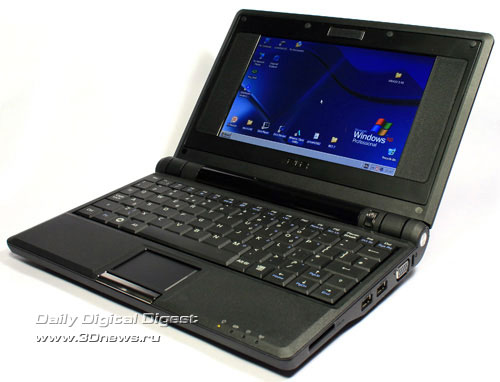 The display of the novelty is fastened on two massive pivot rings located between the battery compartment. All the rear part of the notebook, including the battery and the display fastening items, is made as a solid long cylinder which can be seen on other laptops today. The hinges move smoothly and tightly enough. It is quite safe to open up the display even by pulling it by an edge.  Under the lid, it is again the matte black plastic which prevails, and even the keyboard is made of this plastic. By the way, if we are talking about the keyboard, ASUS is not a newbie at development of compact notebooks and knows much of the operating convenience. It is not possible to fit a full-sized keyboard within the miniature dimensions of Eee PC 701, so the keyboard had to be downsized, and the developers at ASUS made a really great job of that. By its structure, the keyboard of the laptop does not make any difference from most similar to it – all the basic buttons are located on standard seats. But, we wish we saw a unit with cursor keys shifted towards the bottom, especially if there is enough space. In all the other respects, there is nothing to complain about.  It is nice to see that the letter keys, numerical keys, as well as the cursor area stand out with their sizes versus the others. All that allows using Eee PC 701 in almost the same way as with its elder "brethren".  All the keys have a distinct tactile return and a short enough travel path. In the loose position, they rattle slightly (moving sideways) but do not bring inconvenience. The inward bulging is the slightest, which is almost not felt. The touch-pad under display is unusually small but is suitable enough to work at a relatively low resolution. The touch-pad has a right-hand document scroll-bar as well as two standard buttons styled to the unified decorative metal insert, which is in the bottom part.  There is not much hand space under the keyboard, but having dared for buying such a notebook of this format you got to be well aware that a complete comfort is out of the question – mobility is above all. A few words on the lid and the display geometry. The display is much smaller than the lid, which brings some misbalance to the design, and potential users are worrying about the already spent money. We would really like to see a larger display on Eee PC 701 (of about 10"), but that most likely will be a different price – this diagonal was chosen from saving considerations. Over the sides of the display, there are plastic grids with stereo speakers underneath.  Above the display, there should be a web camera, but instead of that we found another meshy cap – the specimen we got had no camera.  The interior of the notebook is strict and simple – no additional buttons, no frills, but all the components are thoroughly designed, which in particular relates to the keyboard ergonomics. DisplayThe TFT LCD is 7” in size and the 800x480 resolution. In our era of varied miniature mobile gadgets, 7” is a superb diagonal, a dream of owners of numerous communicators and PDAs. Those who are used to watching films on the 2.8” screen, will be able to do that on 7” as well. But the 800x480 resolution is almost insufficient to run Windows-compatible software. In all the other respects, the display deserves praises only – a huge range to adjust the brightness, superb richness and color rendition, maximum possible viewing angles. All that shows that the novelty is well suited to watch films on the run, and not necessarily alone. SoundThe almost flat speakers located near the display produce surprisingly good sound - now worse than any other notebook. But the sound volume is disappointing – even staying very close to the notebook you have to turn the volume control to the maximum. While staying in the noisy street, it is almost impossible to hear anything playing over the speakers – you have to use the earphones. Components and performanceThe low-end make of the novelty affects not only the performance but also the future upgradeability in general. The manufacturer has left no chance to the owner of the 701 to upgrade neither RAM nor flash memory – they are welded onto the motherboard, so there are no bays in the housing.    On opening the Eee PC 701, we found a motherboard with the CPU and the chipset in the upper part.  For tests, we got an engineering sample of different specifications. The most essential difference regards the CPU. The laptop PC which will be shipped to the Russian market, according to the manufacturer, will be equipped with the CPU Intel Celeron M 900 MHz (Dothan 353: 90-nm architecture, L2 cache 512 MB, system bus speed 400 MHz), ultra-low supply voltage (ULV). In the sample, we found the CPU Intel Celeron M 800 MHz, but we were unable to determine its more detailed specifications. Moreover, the CPU runs at 570 MHz clock speed which could not be adjusted by whatever settings (software or BIOS) (this clock speed retains while operating any OS).  All the above suggests that it is impossible to run a full-fledged test of our Eee PC 701 specimen – the data will anyway not meet the reality. But don't worry – the device is anyway not adapted for use of serious computations or, say, graphics. ASUS Eee PC 701 should above all perform any office tasks, as well as watch films or playback music. Going on with exploring the components. Near the CPU, there are two large chips - Intel NG82910GMLE/NH82801FBM. That is, Mobile Intel 910GMLE Express with the integrated graphic core is used as the chipset.  Nearby, there is random-access memory (256 MB DDR2 400) assembled of four Qimonda HYB18T512161BF-25 chips, 64 MB each, which makes 256 MB in the total. The chips are of 2.5 ns access time and in theory are able running at 800 MHz. These chips are frequently used on video cards.   Note the other side of the motherboard.  The most interesting part is that the notebook does not have its own hard disk – a 2 GB flash memory is used instead. But that is a test specimen. The one to be shipped to the Russian market will be equipped with 4 GB. Anyway, the figure is not great at all. However, that is a matter of product pricing which we are not yet touching upon. Two HYNIX HY27UG088G5M chips, 1 GB each, are used as the flash memory. Such chips can be found in MP3 players. Nearby, there is a controller by Silicon Motion –the known SM223 chip.  Let's try to estimate the capabilities of the new "toy" by ASUS, for which we'll be using SiSoftware Sandra Lite 2007. The table nearby presents the test results for Acer Aspire 5634WLMi (Intel Core Duo T2500 2.0 GHz 667 MHz, RAM 1 GB DDR2 667 MHz, video - Intel 950). But these results are presented only with the purpose to estimate the capabilities of the novelty, just the demonstrate the huge difference in performance between it and modern platforms.
Although during the tests we had a somehow weaker CPU than planned for mass models, it is quite evident that ASUS Eee PC 701 is a notebook for office applications. That was stated above – this time we've just confirmed the assumption through tests. The flash memory that replaces the hard disk did not reveal itself in anything – all the applications start up quickly, the file exchange is also fast enough. The rates for both reading and writing did not almost differ and were both equal to 31.1 Mbit/s. It does not make sense to test the flash disk in detail, since the specimen sold will offer a different memory capacity. But it is easy to assume that the main speed rates which we are presenting will not almost change. It does not make sense to test the video system of the notebook – no one is likely to purchase this computer as a gaming station. Also, the capabilities of the integrated i910 have been known for quite a long time. Finishing the talk about the technical side of the novelty, I'd like to add a bit of my personal opinion. It regards the software, more precisely - the operating system, which will power the ASUS Eee PC 701. The specimen to be sold in the Russian market will be shipped with pre-installed Linux - not Windows XP. Such a decision appears to be fair not because Eee PC 701 is a value solution and extra $50 scares hundreds of potential buyers. The resources of the novelty is hardly enough for stable functioning of Windows XP. If this laptop is used for office purposes only, then there is not better light OS than one based on Linux. If the manufacturer offers a kit of free basic software, then what else would be regular user need! Offline operation timeThe notebook comes bundled with a compact enough power supply unit which resemble more a charging device for a mobile phone rather than a notebook. So it won't be a nuisance carrying such a charger around.  In fact, you won't have to carry it around all the time because Eee PC 701 is economical enough at operation. The minimum battery operation time was calculated with the Battery Eater ’05 Pro 2.70 suite and amounted to 2 hrs 30 min! So, with the middle load the battery charge is enough to keep the notebook running for a whole working day. By the way, the Li-Ion battery of the novelty is of 5200 mA*hr capacity, which is not bad at all for such a compact notebook.  Noise and heat emissionSince the CPU installed in our specimen does not meet the declared specifications, the heat emission specifications may be substantially different from those available to the future user of Eee PC 701. But we'd also like to note regarding that as well. First, regarding the ventilation… There is quite a lot of vent holes on the housing – part of them is located on the side, with the other part traditionally on the bottom part of the housing. Eee PC 701 assumes mobile use, therefore placing it on your laps you will certainly block part of the vent holes. In fact, it's really difficult to block all the holes, so in this case we can state some safety against overheating. During operation, the housing of the notebook produces medium heating even without any load. It heats up uniformly. It is hard to say how things will be at that if the declared ULV processor is installed, but we can assume that the heating will not go up. On opening the housing, we found a fastened fan on the bottom. Interestingly, during all the time of operation this fan did not produce a single sound. It is also interesting that the fan does not cool the CPU itself but the motherboard underneath, nor it suck the air from below, the way it is in done in most notebooks. The vent system of Eee PC 701 can't be called perfect, but even that available is more than enough for this little kid.  At the noise characteristics, the ASUS' novelty is an undisputable leader among modern whistling and noisy mobile computers. The sound comes only from the speakers. Some impressionsYou can easily throw this notebook to a backpack or a shoulder bag and carry it around with you all day long! Yes, its weight is not a burden at all. Interestingly, despite these dimensions and weight, it is comfortable enough to use this notebook. Of course, that is not a full-featured keyboard but after a one day training your fingers will not miss the keys while typing fast. What the ASUS Eee PC 701 lacks at work is the hard disk. It does not necessarily need to be a hard disk - a Flash would be fine, but only not 2 GB like on the specimen and not 4 GB as declared, but at least 16 GB. Windows XP takes up about 1 GB, so no space is left to install software. What to say here about the free space to store your personal data… Anyway, this issue is easy enough to solve. To the laptop, we plugged in an external hard disk via the USB port and then it worked trouble-free even without additional power supply. Anyway, if Eee PC 701 had not only a card reader for SD cards, but the second one for CF cards, it would be possible to arrange some sort of a high-capacity removable disk. Of special mention is the integrated Wi-Fi module. Without it, all the mobility of the computer would lose its sense. The way it is allows you not only to carry the novelty around but surf over the Internet. Operation under XP is not very fast, of course. It does not take long to boot the OS – about 30 seconds. But with a number of office programs opened, the computer will be more difficult to handle. At the same time, unless you overload the system with too many opened windows, you won't have anything to complain about. Target audience, price. Final WordsSo, we have got the first impressions of ASUS Eee PC 701! Albeit a sample specimen with not all the specifications meeting the declared, we got a definite impression of that notebook (everybody got his own view). It's a pity that the cheerful rumors of "two hundred dollars" have not come true… Nevertheless, $450 for an ultra-compact device is adequate enough. Those who disagree with that should better think why people buy communicators at $600-800 which by their functionality and performance are much weaker than this notebook… Unless the doubts have gone – look for the same compact analogs to Eee PC 701 and you will find that has no competitors! ASUS Eee PC 701 is a gift for those who buy a PDA to get a true mobility, without compromise to functionality and convenience of work. Eee PC 701 is a full-featured notebook, and that is its major advantage. It is not difficult to find any minor faults to complain about (a small display, small capacity of the flash memory, etc.), but solution to any of these issues will certainly add substantially to the design, which can't be allowed. Even without that, it is pleasant to see that the developers have not sacrificed neither the design nor capabilities. The novelty produced a pleasant impression, so we'll be impatiently looking forward to deliveries of this computer at our retail stores, with the specifications meeting those declared, with compete package bundle and with a software kit.
- Discuss the material in a conference
|
||||||||||||||||||||||||||||||||||||||||||||||||||||||||||||||||||||||||
|
|||||