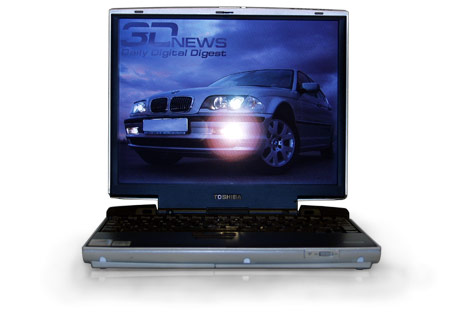Toshiba Portege 4000 Notebook ReviewAuthor:
Date: 15/02/2002
Not everyone needs high performance, a big screen, thousands of megahertz of a processor and dozens of gigabytes on a hard drive. There are plenty of cases when a small size and light weight coupled with a good bundle of functions are of the most importance. Today we are testing the Portege 4000 notebook which takes the top in the Toshiba's line of portable PCs. In our work we often use various portable equipment, and in this respect positioning of this model is close to us.
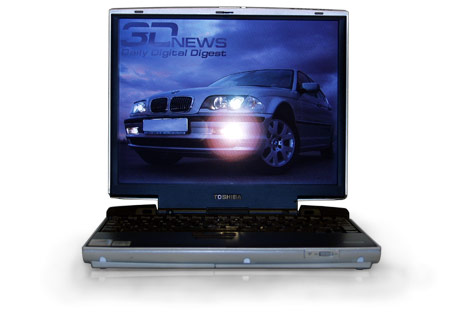
Toshiba Portege 4000
A modern online pressman working on various exhibitions or forums can't use just pocket PCs or alike when he needs to deliver materials to the editors promptly. Nothing, even the most advanced PDAs, can't process digital photos in high resolution taken with a professional reflex digital camera. Their functions of text processing are primitive and screen resolution is too low. On the other hand, a 3-spindle monster on the Pentium 4 with half a gigabyte of memory, a 15" matrix and weighing 3 kg is burdensome. Just put yourselves in shoes of a guy flying around a display with a heap of photo and video cameras and making reports.

But don't think that a pressman is ready to sacrifice capabilities of a baby. We won't discuss economic, ethic problems and cost of software. It's well known that it's excellent to edit photos in PhotoShop, compress for WEB in ImageReady, draw tables in Excel and read texts in Word, while e-mail should be received in Outlook which also includes a planner and a calendar, allows making notes and supports synchronization with PDAs.
We got the Toshiba Portege 4000 in a compact box, though without a handle. Inside the box the model is well protected from any damage during transportation. Apart from the notebook it contains a separate small cardboard package with documentation, software, a bracket to replace a built-in DVD-ROM drive and necessary cables.

The system is ready to work from the very beginning - all necessary programs including Windows, Microsoft Works and managing utilities are installed. You have to insert no CDs, and the battery is already connected to the computer. The only thing you must do is to plug in the Portege 4000 for its first charging. While our baby is charging up let's take a look at the Toshiba's model row.
Hierarchy of the Toshiba's notebooksAny notebook have characteristics which determine its class. They are not only a processor's frequency, a diagonal of an LCD's matrix, ROM and RAM, spindles but also dimensions, weight and some other criteria.

The Toshiba's line consists of four main parts - the lightest and best portable solutions belong to the Portege series. Compact size is what distinguishes them. Weight is considered the most important parameter here, but at the same time the models are modern and functional and have good communication capabilities.

The SOHO-oriented notebooks are able to replace a desktop computer and well equipped with multimedia capabilities. This series has processors from Pentium III to Pentium 4, and the models come with desktop chips instead of mobile ones to reduce the cost.

These are more advanced and functional models meant for small offices and a market sector that requires high performance. Toshiba promotes the Pro series as the best extendable and highest-efficient. But to tell the truth, the Satellite Pro is a compromise for those who can't afford the Tecra.

Well, this series includes the most efficient solutions which do not yield and often outperform desktop brothers. Here we have advanced communication capabilities, big diagonals and top performance.
With time some characteristics shift from one group into another. For example, a couple of years ago the 2-spindle series of the Satellite Pro had a 12.1" screen which today is typical of the Portege, while the Satellite and Pro are primarily equipped with 15" LCDs. Besides, the company managed to make their solutions lighter and increase their time of running from batteries.
Right now (at the time of writing this review) the Portege has two models - a 2-spindle notebook 4000 and a very compact 1-spindle Portege 2000. The senior mode, Portege 4000, has both advantages and disadvantages as compared with the 2000. The junior brother weighs about 1.1 kg while the weight of the Portege 4000 varies from 1.7 to 1.9 kg. On the other hand, the elder Toshiba is equipped with a built-in DVD-ROM drive and has better communication properties and works longer from one battery.
Appearance, ergonomics
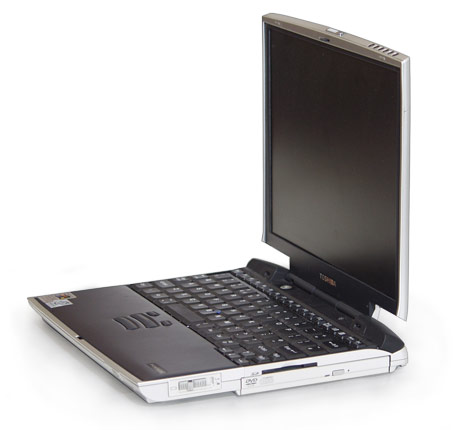
No one doubts that at some $2000 a user wants the best exterior. The appearance is typical of the latest Toshiba's models. The lines are typical of Audi TT, the prominent speakers under the screen, a power button is in the joint of the lid and case. The design is elaborate. The case is made of silvery plastic with granulated titanium. The manufacturer promises that this must make it more solid and resistant to scratches. We didn't use nails as a torture instrument, but such cases usually "take easy" mechanical effects.
The panel with main indicators is unusually placed on the side of the lid. Whether it's convenient or not depends on what a user got used to. We find it handy in general.

Indicators on the display panel of the Toshiba Portege 4000
- Online indicator;
- Mode indicator (on/off/sleep);
- Battery status indicator (full/less than 100%);
- Hard drive indicator;
- Second device indicator (DVD-ROM drive here);
- Built-in Bluetooth controller indicator.
Let's continue our examination of the computer:

- PC Card slot for 2 Type I/II or 1 Type III devices;
- Headphones and microphone connectors;
- Volume control;
- SecureDigital flash card reader slot;
- IR port;
- Power unit input;
- Bluetooth switch (on/off);
- Slim Select Bay with a built-in DVD-ROM drive;
- Ethernet 10/100 Mbit connector;
- AMR modem 56k connector;
- Second monitor output;
- 2 USB 1.1 ports;
- Dock station connector;
- Battery lock.

LAN, modem and external monitor connectors
There are no more ports on this portable PC. For the sake of a compact size and in the spirit of the time Toshiba refused COM and LPT ports as well as a PS/2 connector which could have been used for a mouse, keyboard or for additional power for Hyundai ZIV. A TV-out and linear and digital outputs are lacking as well, though they could be quite useful as the notebook is able to play DVDs perfectly.
The keyboard of the Portege 4000 has a Toshiba's classic style, i.e. it is a full-size panel of 86 keys with Windows keys located above. It's natural for owners of other Toshiba's models, while it can raise some questions for those who have never dealt with Toshiba before.

AccuPoint II system, control part. Toshiba Portege 4000
The AccuPoint II is used to control the mouse's pointer in the Windows. Although the touchpad is almost a standard for notebooks some big companies, including IBM and Toshiba, still use this archaic joystick. I'm used to it, but some people are not pleased with such a mouse management system. Anyway, there is a USB port and you can buy a trackball, a mouse or an external touchpad. Apart from the left and right mouse buttons scrolling is also emulated.

AccuPoint II system, buttons and scrollers. Toshiba Portege 4000
There are two buttons for this purpose, which are located above the long keys. You will get used to them very quickly.
Main characteristics
- Intel Pentium III-M 750 MHz supporting SpeedStep;
- 128 MB memory in SO-DIMM, up to 1024 MB in two expansion slots;
- 2.5" 20 GB hard drive;
- Integrated Ethernet 10/100 Mbit and WirelessLAN 802.11b network adapter;
- Integrated Bluetooth controller;
- Built-in removable DVD-ROM drive;
- PC Card slot for two Type II or one Type III card;
- Built-in SecureDigital card reader;
- Trident CyberBlade XP graphics system;
- TFT LCD, 12.1", 1024x768, upward interpolation;
- Full-size keyboard with 86 buttons;
- AccuPoint II for mouse handling;
- Dimensions: 270x248x31/34 mm;
- Weight with DVD-ROM: 1.9 kg, with the bay's cover: 1.7 kg
Bundled software:
- Windows 98 (with a lot of Toshiba's features);
- Software DVD player - WinDVD;
- Microsoft Works office packet
The Portege 4000 looks very attractive for people who need mobility most of all. The mobile processor Pentium III-M clocked at 750 MHz (500 MHz in the SpeedStep mode) hidden inside the notebook is enough for comfort operation with most modern applications, be it Microsoft Office XP or Adobe Photoshop 6.0.
Communication
A built-in Bluetooth controller is an excellent add-on for a pressman as it allows exchanging data with PDAs, cell phones, printers and other equipment without any cables. Using the bluetooth head set it's also possible to send voice commands to PC, but it's not so necessary.
The Ethernet 10/100 Mbit controller helps this monster work in usual networks; its connector is located on the back, next to the modem.
The integrated WirelessLAN 802.11b controller allows browsing a wireless network; it's made in the form of a MiniPCI card.
The communication capabilities are advanced. You are offered everything you can think of; besides, both Bluetooth and WirelessLAN controllers are already built in, that is why you won't have to buy expansion cards, occupy the PC Card slot etc. Besides, the software is already installed.
Mobile Internet via GPRS with Bluetooth

Internet connection via GPRS using Bluetooth. Portege 4000 and Nokia 6310
In the tests we used the Portege 4000 together with the Nokia 6310 cell phone supporting GPRS in the BeeLine network. Although the combination was viable, some problems were to be dealt with. The bluetooth which is meant to simplify equipment is not easy to adjust.

Bluetooth modem in the Portege 4000
In the Bluetooth manager the services of the Nokia 6310 are not displayed at default. To connect the phone with the notebook it's necessary to Refresh Services and then connect the Dial-up networking service via required virtual port. If ports are not set, you must do it manually. Before all these steps you must install the drivers and software from the CD coming with the phone or download the Nokia PC Suite from the manufacturer's site.

Nokia 6310 requests pairing with the Portege 4000
One of peculiarities of the tandem of the Nokia 6310 and Portege 4000 is that it's impossible to reconnect after the GPRS connection breaks because of hardware errors. The problem can be solved only by rebooting the system or switching off/on the hibernate mode. I hope it will be corrected in the new firmware versions of the Nokia.
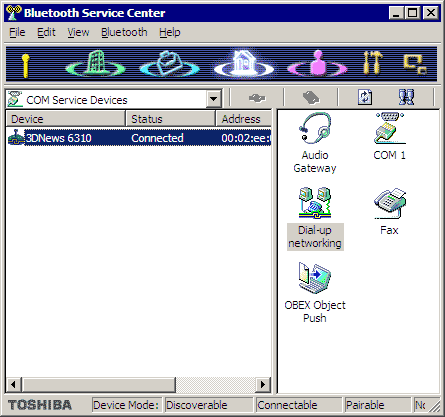
Bluetooth manager (software from the Portege 4000's suite)
A couple of words on the Internet settings with bluetooth. The CD coming with the Nokia 6310 has PC Suite 4.5 and a modem's driver. The former is useless for operation of the modem, and the latter works only with an IR port and wired connection. To install the phone you have to add manually the "Nokia 6310 (Bluetooth)" device from the list of modems and assign a required port manually as well.
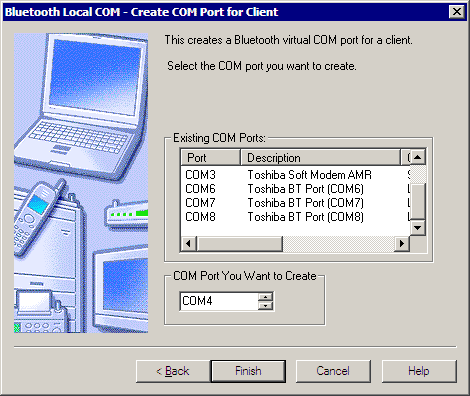
Creation of a new virtual COM port for Bluetooth
Before that the port must be created in the Bluetooth Local COM utility which is a part of the Toshiba Bluetooth Stack.
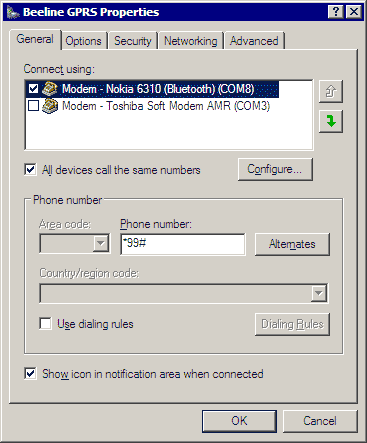
GPRS settings for the Beeline network
Here are the steps to adjust GPRS in the Beeline network:
- Assign an access point in the phone (to your liking, for example, Beeline Internet)
- Set an access point of the GPRS connection - internet.beeline.ru
After that you must make the Internet settings on the notebook. Create a new connection with the "Nokia 6310 (Bluetooth)" used as a modem, and the number *99# (without inverted commas). In the modem's settings write the initialization line AT+CGDCONT=1,"IP","internet.beeline.ru", and DNS and . In the connection settings you must disable compression of IP headings and enable a standard gateway for a remote network. After that establish connection between the phone and the notebook and call the provider via a respective port.
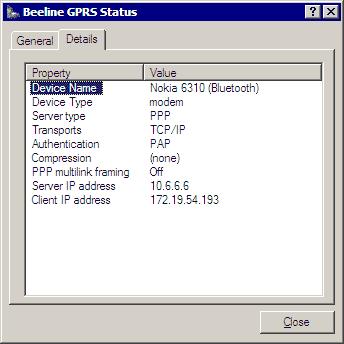
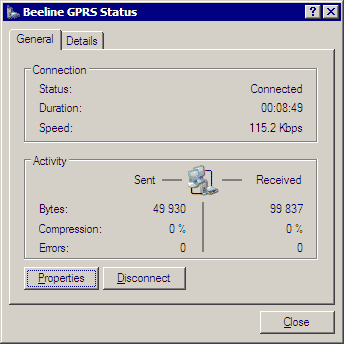
Wireless LAN
Together with the Bluetooth, the computer is equipped with a built-in controller for operation in 802.11b networks. There is a special utility that switches between BT and WLAN. Operation with the WLAN is identical to that with Ethernet or PC Card WLAN adapters. Make the respective network settings, and the notebook will grab a wireless network easily. Such controller is a big advantage for a modern notebook. It allows for a convenient LAN access without being limited by the length of cables. The connection speed varies from 2 to 11 Mbit depending on conditions. Soon we will carry out some tests and make a review on an integrated WLAN.
Screen and graphics systemThe screen of the Portege 4000 is polysilicon, the rated resolution is 1024x768. Scaling in lower resolutions is average, most usual LCD panels have it better. The graphics and game scaling look OK. The dynamic parameters of the panel allow playing even 3D action games. In case of scaling of images from 640x480 and 800x600, they do not take the whole screen.

The Trident Cyber Blade XP chip with 16 MB of standard memory is in charge of image displaying. It means that the graphics system takes 16 MB out of 128 MB of RAM and, thus, leaves 112 MB for other system needs. You should expand RAM to 256 MB or more to work comfortably with modern applications. I will speak about it in depth later.

Graphics core's capabilities:
- DirectX 7.0 functions supported;
- Acceleration of Direct3D and OpenGL applications;
- AGP 4x bus;
- 133 MHz core;
- Two texture units;
- Supported IDCT and flow compensation for DVD playback;
Performance of the graphics core makes possible to play such games as Quake 3, Return to Castle Wolfenstein and most other modern ones, but with minimal graphics settings.
DVD playback
DVD looks perfectly on the large monitor. The notebook is mighty enough to play discs with such programs as WinDVD (supplied) and PowerDVD XP. I wish there were a TV-out to watch movies on a large screen.
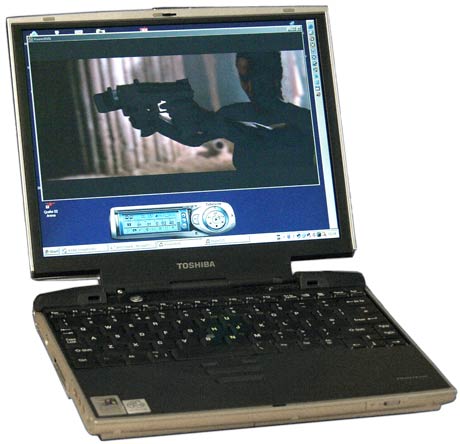
One full battery is enough to let the computer play one DVD.
Listening
I have just little to say about the built-in sound system. It copes perfectly with playing Windows sounds, it's also bearable to watch DVD and listen to music in headphones or through big speakers. Certainly the integrated speakers are inferior to the Satellite 5000 we tested before. At best they can be used to play sounds of the Windows, but not music.

IR port, mic-in, headphone-out and volume control
What's really handy in the Portege 4000 is a built-in volume control. It's located on the left panel, next to the IR port and headphone-out and can adjust volume in headphones and speakers.
Autonomous operation and power consumption
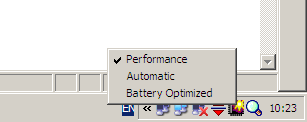
SpeedStep switch and power consumption control
(2 icons on the right)
The Toshiba Portege 4000 has Li-Ion batteries. In the battery optimized mode on applications that do not take many resources the computer is able to work up to 4 hours. The Portege 4000 has a typical of Toshiba panel for power saving properties where you can choose one of the factory modes or create your own one. It's possible to adjust such parameters as power consumption, fan's mode, backlight brightness and sleep modes of the equipment. The system can disable unnecessary components (WLAN, network card) when it's necessary to save energy and such controllers are not used.
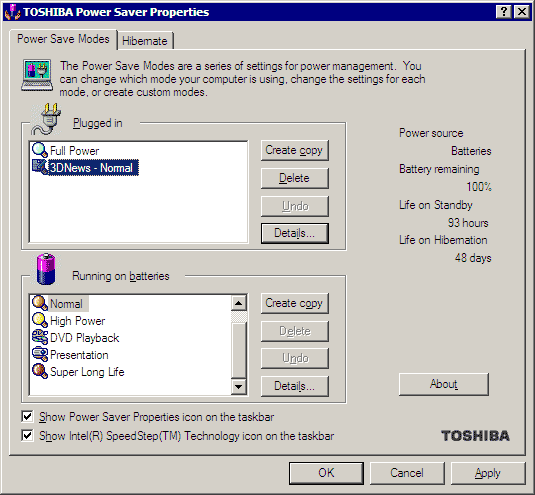
Power saver properties panel
The Portege 4000 worked for about 1.5 hours when we played DVDs and Video-CDs, which is quite enough for most movies.

The power saver panel which gets enabled by clicking on the icon with a magnifier allows changing a wide range of settings of the notebook. In particular, you can reduce frequency and power consumption of the processor using the Intel SpeedStep technology or set time when the monitor, hard drive must turn off or the system must go to the sleep or hibernate modes.
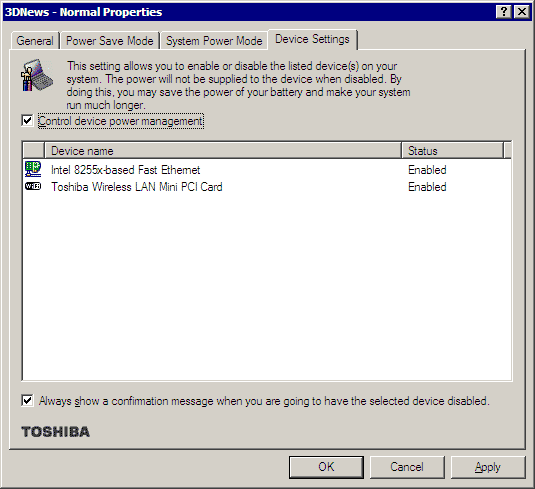
You can also adjust power consumption of the built-in equipment and disable the LAN adapter and WLAN controller to save energy. If you decide to replace the rated Windows'98 with the WinXP you should download the software controlling power consumption from the Toshiba's site.
Opening the notebook
Battery replacement:

Battery of the Toshiba Portege 4000
Notebook is not a desktop PC and you won't have to open it often. But when will you need it? First of all, to replace the battery. Then, to add memory. Finally, to replace a hard drive and probably a module for operation in wireless networks.

Battery lock
There is a special lock for replacing batteries on the Portege 4000. Shift the middle part down, move the lock to the right and the battery will move forward. The middle part fixes the lock.
Adding memory:

First of all, remove this panel
Memory replacement in the Portege 4000 is a very easy procedure. There are two memory slots for SO-DIMM PC133, one of which is taken by 128 MB. To add one more module you have to remove the keyboard which is attached with two screws. The screws can be found under the plastic cap with the "i" and Power buttons.
 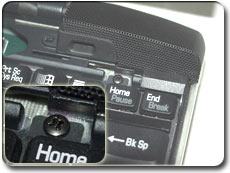
Unscrew the keyboard
Having turned off the battery lift up the keyboard using a screw-driver. The screws can be taken out with a small cross head screw-driver.

Taking out the keyboard

Turn up the plastic protection
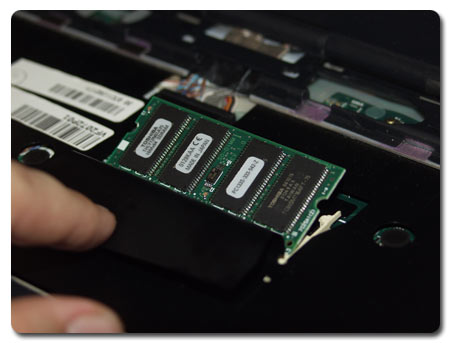
Insert the module and lock it
Now let's assemble the notebook back.
Hard drive:The bottom of the computer has several attached plates. The one connected with cross screws can be removed for replacing the hard drive. It hides a handy combination of a special adater and an IBM's drive. It's easy to take it off - just pull the plastic handle.

Hard drive in the adapter
ConclusionTogether with the excellent performance, the Toshiba Portege 4000 can boast of the battery running time, a good 3D speed, a high-quality display, advanced communication capabilities and a rich suite of bundled software. It's ready to work as soon as you take it out of the box and connect. The double PC Card slot allows using even Type III equipment, and the SD card reader makes this system able to communicate with digital cameras and MP3 players. I wish it also had a TV-out.
 You forget about all its disadvantages as soon as you take the Portege 4000 in your hands. The model is very light even with a built-in DVD drive. For its small size, functionality and technical characteristics we award to it our Editor's Choice. This is an excellent notebook for a pressman or manager, it's irreplaceable if you need a small but functional computer. You forget about all its disadvantages as soon as you take the Portege 4000 in your hands. The model is very light even with a built-in DVD drive. For its small size, functionality and technical characteristics we award to it our Editor's Choice. This is an excellent notebook for a pressman or manager, it's irreplaceable if you need a small but functional computer.
Highs:
- Compact size, light weight;
- Functionality (double PC Card, SD card reader, built-in DVD drive);
- Developed communication capabilities (56K modem, wireless network, Bluetooth, Ethernet 10/100 mbit);
- Good matrix (good brightness reserve, 1024x768 at 12");
- Developed power saving capabilities;
- High performance;
- Long battery life.
Lows:
- No TV-out;
- Questionable mouse management system.
|