All you need to know about your products!

| 3DNews Vendor Reference English Resource - All you need to know about your products! |
||||||
 |
||||||
|
|
||||||
Abit AT7 Max2 (VIA KT400) Motherboard ReviewAuthor:Date: 02/12/2002
The latter arose users' discontent. But the most dissatisfying was that the MAX concept meant giving up PS/2, COM and LPT ports completely. As a result, those who had devices with the aforementioned interfaces had to turn to the KX7-333 model made in the more traditional design. Eight months have passed since the AT7(KT333) was released ( a really long term for the computer industry) and it's now time to wrap it all up. With the advent of the AT7 board, high integration is now a must-have for any up-to-date motherboard. Since then, all Abit rivals have somehow inherited the idea of maximum board functionality expansion. Let's take a look at the following KT400-based motherboards: Asus A7V8X, Gigabyte 8VAXP, DFI AD77. Each of them offers a RAID controller (albeit 2-channel), a LAN controller and 6.1 integrated audio. There is also support for the Firewire (additional controller) and USB 2.0 buses (integrated into the south bridge VT8235). What is more, functionality expansion has not in the least affected the number of PCI slots (there are 6 of them on the Asus board, with 5 on both the Gigabyte and DFI each), with the support for PS/2, COM and LPT ports remained intact. Moreover, the latest boards now feature support for Gigabit Ethernet and SerialATA. Interestingly, this has been there since the initiation of the SoftMenu technology. Abit was the first to implement the functionality for selecting FSB and operating voltages (Vcore,Vmem, etc.) from within the BIOS. In a short while, competition offered motherboards featuring similar functionality. Now back to the MAX boards. Abit released a new model - AT7 MAX2 built on the KT400 chipset, and we'll be looking into it in this review. Running ahead, reminding you that PS/2 have been reverted, with more PCI slots added. Along with these, the board has somehow lost in its revolutionary tint the AT7 (KT333) used to have.
|
||||||||||||||||||||||||||||||||||||||||||
| Abit AT7 Max2 | |
| Processor | - Supports Socket-A AMD processors (Athlon/Duron) - Supports FSB 200/266MHz (333MHz *) |
| VIA KT400 Chipset | - Northbridge VT8377 - Southbridge VT8235 - Interbridge bus - V-Link 2.0 (533MB/s) |
| System memory | - Four 184-pin slots for DDR SDRAM DIMM - Maximum memory capacity 2-3.5GB DDR SDRAM - Supports memory PC1600/PC2100/PC2700/PC3200 |
| Graphics | - AGP slot, supporting the 4x/8x modes |
| Overclocking Options | - Five 32-bit PCI 2.2 slots - 10 USB 2.0 ports (6 built-in and 4 external) - 3 ports IEEE1394 (Firewire) - Integrated audio AC'97 v2.2 - LAN controller VT6103 |
| Overclocking options | - Processor/memory voltage, multiplier adjustable; - FSB adjustable in 1MHz increment between 100 and 200 MHz - SoftMenu III Technology |
| On-board functionality | - Integrated audio ADI AD1980 - LAN controller Broadcom Gigabit Ethernet - VIA6307 controller with support for IEEE-1394 bus |
| Disk subsystem | - Integrated UltraDMA/133 IDE controller (2 channels UltraDMA133/100/66/33 Bus Master IDE with support for up to 4 ATAPI-devices) - Additional IDE Raid controller (HightPoint HPT374, 4 channels IDE, 2 channels SerialATA with support for ATA33/66/100/133 & RAID 0, 1 and 0+1 supporting up to 4 ATAPI-devices and 2 SerialATA-devices) - Support for LS-120 / ZIP / ATAPI CD-ROM |
| BIOS | - 2MBit Flash ROM - Award BIOS v6.00PG with support for Enhanced ACPI, DMI, Green, PnP Features and Trend Chip Away Virus |
| Miscellaneous | - One FDD port, ports for PS/2 mouse and keyboard |
| Monitoring | - Processor & chipset temperatures monitoring, voltage and fan rotation speed controlled |
| Power management | - ACPI/APM - Wake-up from modem, mouse, keyboard, LAN, timer and USB |
| Power | - Standard 20-pin ATX power socket (ATX-PW); - Additional 4-pin power connector; |
| Dimensions | - ATX form factor, 305mm x 245mm (12" x 9.63") |

Package bundle
The board is shipped in a marvelous package: there is a transparent window in the package wall through which you can see part of the board. The box is also furnished with a handle for carrying it around.
We found the following contents in the retail box:
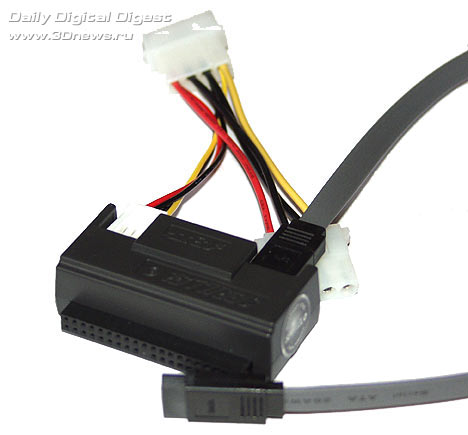
It's just this adapter the MAX boards come with.
The board comes with regular IDE cables as well, which are not plain but proprietary :). They are all of thick dark color and each has an Abit logo on (the company fanciers will be really excited). Revealing you a secret - they function in absolutely the same way as regular IDE cables do.

On every connector there is a paper tail to aid the removal. There is a reminder "Master/Slave" on for the beginners.

And the last but not least, the user's manual. The User's manual is quite weighty and detailed, in the Abit way. In the beginning of the manual there is a brief guide in 6 languages.
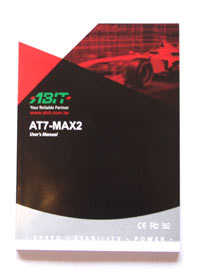
Then the manual gives a detailed account of connectors, the jumper for clearing the BIOS settings and a procedure of driver installation, RAID administration and setup (I'd prefer a standalone detailed RAID manual).
By the way, the drivers. The bundled CD is complete with all the drivers including those for USB2.0, Firewire, RAID and LAN controllers, and the VIA 4 in1 set (version 4.41). There are also drivers and software for the integrated audio. The bundled CD also contains third-party software: a set of utilities developed by BUZZSOFT (SoftBulkEmail, SoftCardManager, SoftCopier and SoftPostCard), Intervideo WinDVD 2000 v2.1 (to be installed from the CD only), and Norton Antivirus 2002.
Finishing with the package bundle, it's worth noting that both the board and bonus items are all packaged in a transparent envelope.

It's a great pity the proprietary Abit Media XP panel having two USB 2.0, one Firewire ports, audio outs, IR-port and three integrated smart/flash card readers was missing in the bundle.

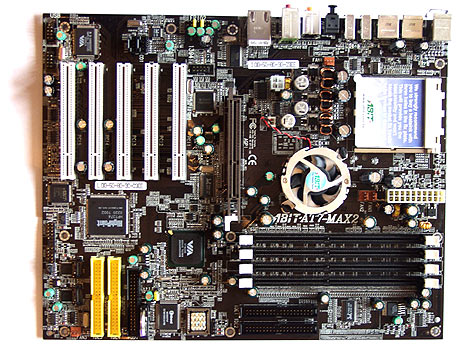
The board is rather large in dimensions - 30x24.5cm, however, fitting it inside the case was a breeze. But the cooler must be put on before the board's installation, since the processor socket is very close to the edge.
If we take a closer look at the processor socket, we can see there's enough space around it for installing massive coolers. That's good but the missing protection under the socket teeth is a slight flaw.
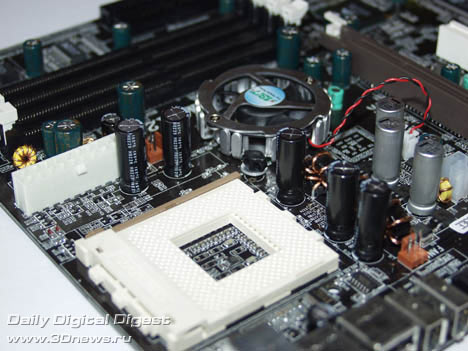
the socket latch made of plastic!
Regarding the support for integrated thermal sensors of Athlon XP processors, it's there.
Now look at the power connectors - they are two. The main connector is placed under the processor socket, but the additional one, 4-pin, is near the AGP slot. This is the second time the additional power connector appears on boards for AMD processors (there are as many as 3 of them on the Shuttle AK37GTR board).
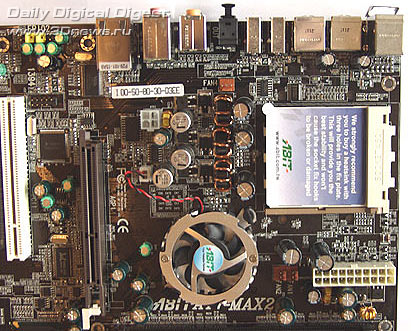
It's pleasant to observe the thorough approach in the way the board's power is arranged. Certainly, the high quality of power supply is of paramount importance to the overclocker's board. The power consumed by the processor can be as high as 80W (even 90-100 W for heavily overclocked processors).
The chipset's northbridge is fitted where it usually should be and is cooled by a small aluminum cooler whose design is very similar to that of Tt Crystal ORB.

Between the chipset and the power socket there is a couple of connectors for plugging in fans (FAN1 ? FAN2). Totally, there are 4 such connectors on the AT7 MAX2 board: the FAN3 is placed in the board's corner, near the additional IDE connectors, with the FAN4 near the board's rear panel.
Under the northbridge there are 4 slots for memory modules.
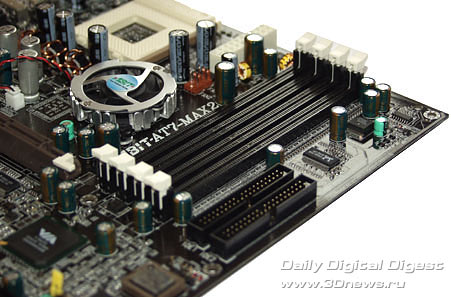
The maximum memory capacity is 2GB for DDR333/DDR400 and 3.5GB for DDR200/DDR266. The presence of voltage on the memory is signaled by the LED near the bottom left corner of the board (near the FAN3).
Near the memory slots there are two connectors of the integrated IDE controllers. They are of the same color, but the captions near them are large enough. On the whole, the quality of marking on the AT7-MAX2 board is very good - all the captions are easily visible, even when the board is inside the tight case.
On the board there is also a connector for plugging in a floppy drive. The latter was the most disappointing. If the board is supposed to be revolutionary, the changes must be radical. Removing the COM, LPT connectors is not a problem, but devising a substitute for the floppy drive is quite a bigger task.
On to the AGP slot.
Unlike the AT7 (KT333) board, the slot is equipped with a latch for fixing a video card firmly in place. Besides, inside the slot a partition key has been added to prevent installation of the older 3.3V video cards (reminding you that the KT400 chipset supports only 1.5V video cards of the AGP 4X/8X standard).
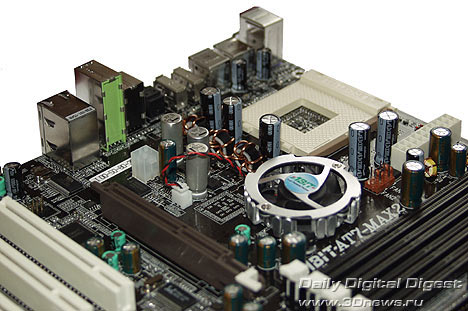
Now look at the expansivity options.
As compared to the AT7 (KT333) board the board's design has been essentially revised. First, instead of 3 PCI slots there are as many as 5 on our board under review.
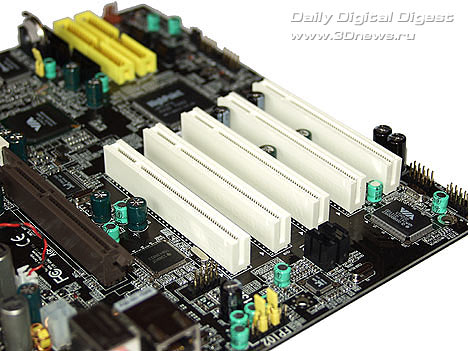
Secondly, instead of 4 additional IDE connectors there are only two of them on the AT7-MAX2 board are left. On the other hand, support for SerialATA has come up. The respective connectors are close to the RAID controller.
A few words about the RAID. There is a HighPoint HPT374 RAID chip on the AT7-MAX2 board. The last digit stands for the maximum number of channels (e.g. the single-channel RAID controller chip HPT371 on the board DFI AD76).
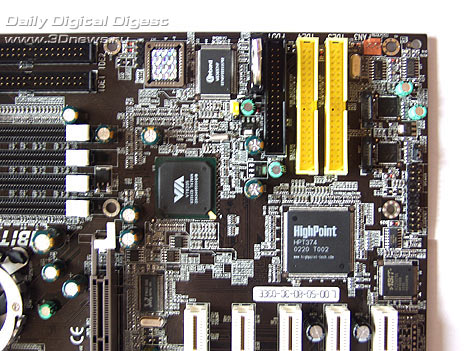
the chip is of absolutely indecent dimensions :)
Therefore, we now can plug in up to 4 additional IDE devices, with a couple more devices can be plugged via the SerialATA interface. As a result, the user can create RAID arrays of 0, 1 and 0+1 levels.
From the disk subsystem we now turn to the options for plugging in additional devices. The At7-MAX2 board offers support for the two most popular serial buses: USB2.0 and IEEE-1394 (Firewire). At the number of USB ports our board in question is an absolute champion, it offers as many as 10 of them: six on the rear panel and 4 are plugged with brackets (the board comes bundled with only 1 bracket having 2 ports). But there are fewer Firewire ports - only 3 (2 on the rear panel).
Remember that the VT8235 northbridge supports only six USB2.0 ports. Therefore, to increase the number of ports, Abit engineers had to fit an additional chip,(VT6202).
And to enable support for the Firewire bus, a TSB43AB23 controller manufactured by Texas Instruments was installed on the At7-MAX2 motherboard.
And lastly, there is a 6-channel integrated audio built on the ALC650 chip. Besides, a VIA VT6103 LAN controller is integrated on the board.
Now it's time we looked at the rear panel of the board:

An absolutely unusual thing - neither COM, nor LPT ports (let alone the GAME port :) are there.
Following the tradition, I am bringing in the schematic drawing of the motherboard.
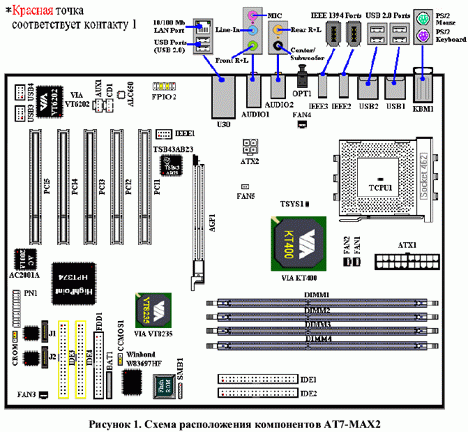
The number of jumpers has been cut down to the minimum, in the Abit tradition. One of them is used for clearing the CMOS (CCMOS1 - near the battery cell), with another, CROM, used for controlling the S2K bus (a bus between the processor and northbridge). If the jumper is set to 1-2 (by default), the parameter "Fast Command Decode" becomes accessible and its variation allows increasing the system performance a bit.
A couple of things worth noting: first, the battery cell is fitted in a quite smart way - vertically (I observed such a technical trick on Intel motherboards).
Secondly, the CMOS jumper has a plastic tail to facilitate switching (something similar we saw on Chaintech motherboards).

Close to the battery cell there is also a chip responsible for the I/O and system monitoring - Winbond W83697HF. There is also a BIOS chip fitted in the cradle.
Now on to the BIOS description. The BIOS of Abit AT7 Max2 is based on Award BIOS v6.00PG.
The most interesting section is that to do with memory tweaking. Following the Abit tradition, the list of parameters is so big that does not fit on the screen.
There are also the standard settings like CAS Latency, Bank Interleave and DRAM Command Rate. There are much finer settings: Active(Trp), Active to precharge(Tras) and Active to CMD(Trcd). There is an interesting parameter, "Enhance DRAM Performance", which allows improving the memory subsystem performance by a certain means.
Of special interest is the CAS Latency parameter which can take values between 1.5 and 3.
The value 5T is missing in the parameter "Active to precharge(Tras).
The memory speed selection is standard for KT400-based boards: for FSB<166 MHz, accessible values are 2.0 (DDR266), 2.5 (DDR333) and 3.0 (DDR400). But for FSB = 166 MHz and higher, only the synchronous mode is accessible, i.e. the multiplier = 2.0.
Among the BIOS settings, there is a parameter responsible for selecting the mode at which the bus between the south and north bridges of the chipset (V-Link 8X) should run.
Finally, the system monitoring section.
A wide selection of sensors is available to the user. For instance, the processor temperature is traced with both external and internal thermal sensors. So there is a quite curious information regarding the air differential temperature between the socket and the core. Some testers say the Abit AT7 MAX2 has a hardware protection against overheat. That is, in case the cooler is removed from the running system the board should power-off and the processor won't burn down. Anyway, I didn't dare verify this information on my own processor :).
Abit dubbed this technology as CPU H.T.P (CPU Hardware Thermal Protection). We saw something similar on Asus, Soltek and Fujitsu-Siemens motherboards. By the way, similar technology is used in Abit KD7 (KT400) and NF7-S (nForce2) motherboards.
The user is also shown information on the rotational speeds of the two (of four) fans; all the voltages (including the battery cell voltage) are displayed.
You can also define values of the processor's critical temperature upon reaching which the system will power-off and a warning beep will sound.
A few introductory notes. Some reviewers say, the first MAX motherboard on the KT333 chipset was poorly cut out for overclocking. On the vast majority of processors, the maximum clock speed was less than on the Abit KX7-333 board (also built on KT333 chipset). Nor was the latter superb at its overclocking functions. Comparative tests of KT333-based motherboards showed that the Abit KX7-333 board could not fall within the list of leaders because of its very narrow processor voltage variation range (max Vcore =1.85).
And that flaw has been fixed. More than that, the AT7 MAX2 board is a true champion at this parameter - the maximum possible Vcore = 2.325V (the minimum Vcore=1.1V, in 0.025 - 0.05 increments).
So far, the highest Vcore (2.3V) has been attainable only on the Shuttle AK37GTR board.
It's very important to note that keeping track of the processor temperatures allows pushing the voltage much higher. It's just this function I did miss when testing the overclocking options on the Shuttle AK37GTR board.
To measure the temperature of the integrated thermal sensor, I used Motherboard Monitor v5.2.1.0.
Now on to another no less important function in terms of overclocking. I mean raising the RAM voltage. AT7 MAX2 is OK at that - the Vmem variation range is between 2.55V and 3.25V (also the maximum value among all KT400-based boards)
And that's it. Strangely enough , but there is no function for raising voltages on the chipset and AGP bus.
Now down to the overclocking.
Set the processor multiplier. The parameter can be adjusted within the range from 5 to 22.5 in 0.5 increments.
This rather wide range has become possible because 5 bit (5 Bit Frequency ID), not 4 was allocated for the multiplier encoding, as is the case for most motherboards.
Then we select the FSB speed within the range 100 to 250 MHz.
In practice, the maximum FSB speed at which the system was running stably was as high as 180 MHz.
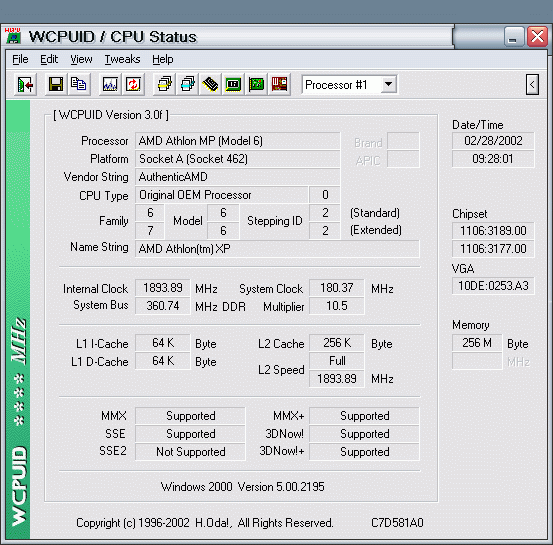
Since this has been the third motherboard that showed the same result, I can freely make a conclusion that a limit for that processor specimen is reached. When testing the overclocking, I didn't like it that quite frequently (at FSB > 175MHz) the system was not always able to perform the "warm re-boot". As a result, I had to power-off the board and power-on again with the 'Insert' key pressed and then set the FSB speed repeatedly (which was reverted back to 100 MHz). Besides, I had to set the PCI/AGP combination again.
Evidently, these are BIOS flaws which will be hopefully fixed.
The BIOS stored only the info on Vmem and Vcore voltages.
By the way, a new remarkable item has appeared in the SoftMenu III section, it's "Enhance for Benchmark". But the user's manual gives no details of that parameter. I think enabling it might give a little performance boost, but at the expense of decreased stability. Anyway, I did enable it and found no negative consequences.
Now regarding the operational stability. During the tests, I didn't come across any failures or issues in the operation.
The power supply module of the AT7 MAX2 board follows the 3-phase scheme and has five 3300uF capacitors as well as three 1200uF capacitors.
It's now up to you to make conclusions on the overclocking.
At the overclocking results, the Abit AT7 Max2 board is firmly among the leaders, and at some parameters it is even second to none (I mean the ranges of Vcore, Vmem; however, I have not yet tested the Abit KD7 and Epox 8K9A motherboards).
In the test setup we used the following hardware:
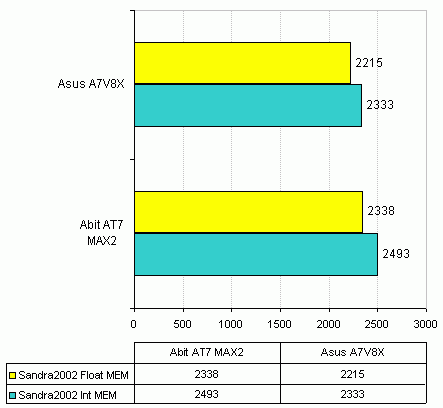
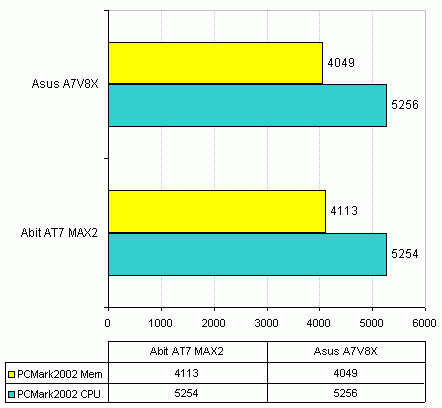
Then, the results for Office productivity tests.
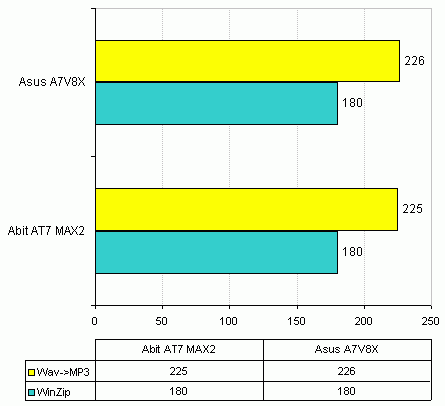
And finally, the gaming performance results.
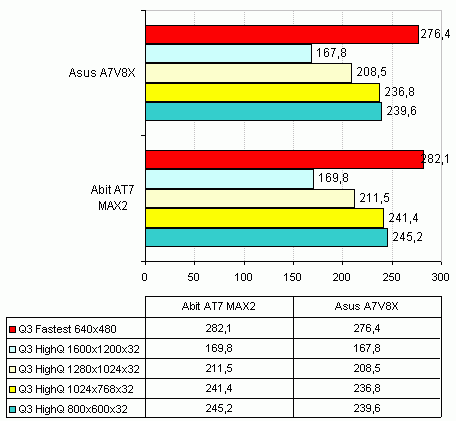
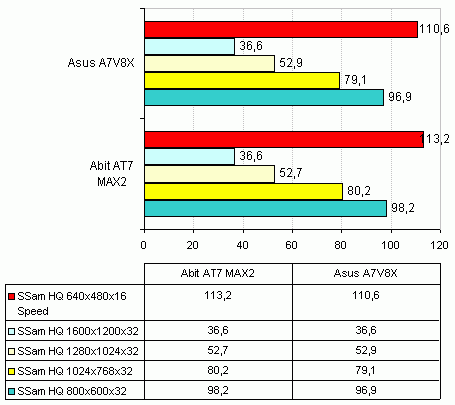
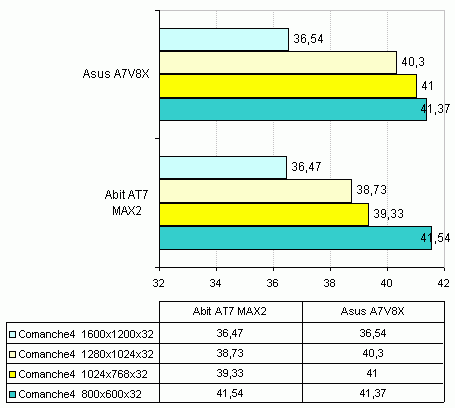
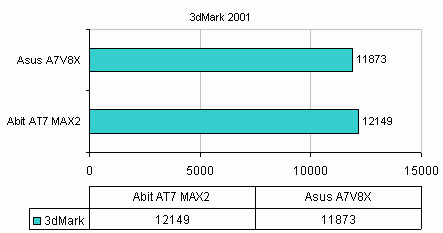
The board takes a slight lead over Asus A7V8X at performance, and therefore over most KT400-based boards.
Besides that, note the excellent overclocking options which include unmatchedly high ranges the processor and memory voltages can be varied. Remember the support for integrated Athlon XP thermal sensor.
Of note are the excellent expansivity options and the very high performance of the Abit AT7 MAX2 board.
As a result, the Abit AT7 MAX2 board appears to be an excellent product for the exigent buyer. What is more, the board has it all to appeal to the overclocker and experienced user.

|
|||||