All you need to know about your products!

| 3DNews Vendor Reference English Resource - All you need to know about your products! |
||||||
 |
||||||
|
|
||||||
Asus P4S800D-E (SiS 655TX) Motherboard ReviewAuthor:Date: 02/06/2004
Despite the good "price/performance" and no worse "price/expansion options" ratio of the SiS 655TX chipset, boards based on this chipset are rarely available in the retail. Only large manufacturers released products on the base of the SiS 655TX, but practically all the second-rank manufacturers ignored such a successful chipset. Anyway, as per the other version, the cause of the poor availability of this chipset lies in the restricted production capacities of SiS company itself. Today, we'll be reviewing the Asus P4S800D-E board based on the design of the P4S800 board built on the SiS 655FX chipset. Since the chipsets are both mechanically and electrically compatible, specialists at Asus simply did no more than adding the letter "D" to the name. As regards the letter "-E", it means we got the most "wired" make of the board with maximum expansion options. Asus P4S800D-E Specifications
PackageP4S800D-E is packaged into a box of customary design, where the focus is made on the "AI Series" logo. 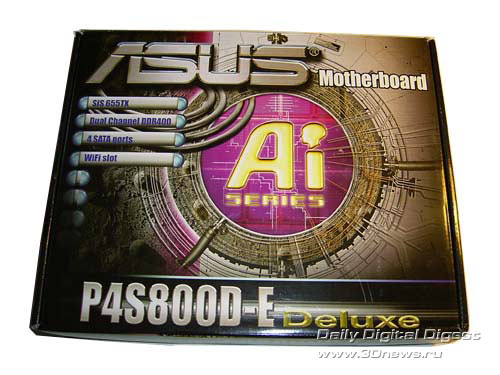
Package bundle
The package bundle is full enough despite that the product falls within the mid-end price category. Of the shortcomings, there is only the lack of additional header for two USB ports (the board supports 8 ports altogether), as well as the lack of a header for COM2 port. While the first header can be made available in any computer shop, the second is much more difficult to obtain. 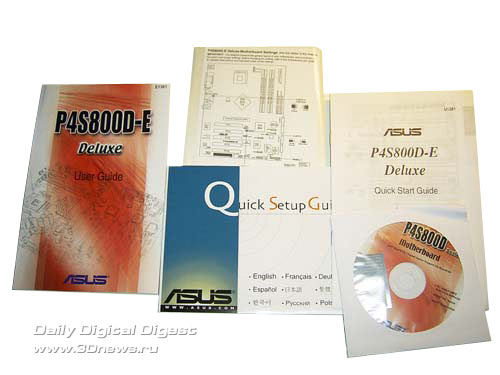
In all the other respects, the package bundle has nothing to complain about: the user's guide is very well written and gives an in-depth account of all the assembly stages (including the detailed description of BIOS settings). The information is complemented with a comprehensive (for Asus boards) "brief guide" in several languages (of superb polygraphic quality), as well as "brief guide" specifically for the P4S800D-E. On the bundled CD, there is a complete set of proprietary Asus utilities (including PCProbe, Live Update/MyLogo, Winbond VoiceEditor (for POST Reporter)). Of the third-party software, only PC-cillin 2002 stands out. But it's highly probable that the Gold version will soon appear on sale, i.e.with additional CD containing a set of InterVideo WinDVD Suite (WinDVD, WinRIP, Win DVD Creator). 
The remaining contents of the box are standard: proprietary black cables, two SerialATA cables with a compulsory power supply adapter, a header for a Firewire port, and a header for two USB ports with one COM2 port. There is also a cap to the rear panel, a pack with additional jumpers, Asus logo stickers, a jumpers layout diagram, and a keyboard sticker for the InstantMusic utility. 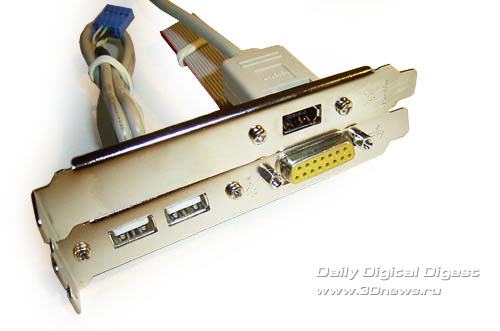
In the total, for the relatively low price of the product, the package bundle deserved a firm "4.5/5" mark. Asus P4S800D-E Board FeaturesThe PCB design didn't bring much trouble to the PC assembly operators: the way the main power connector is fitted is almost ideal, the DIMM slot latches are at quite a distance from the AGP slot, and between the IDE connectors there are gaps for connecting the cables more comfortably. 
The additional 4-pin power connector is positioned near the chipset, closer to the socket. There is almost nothing to tell about the processor socket itself, except that the fan connectors are too close. 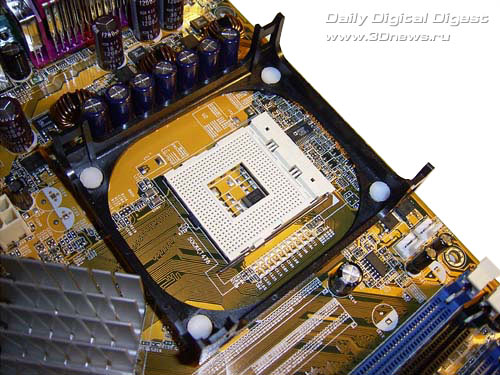
The processor cooler is plugged in to the CPU_FAN1 connector. This connector is supported by the Q-Fan feature which allows varying the fan's rotational speed depending on the processor temperature. Close to it there is the PWR_FAN1 connector; there is also one CHA_FAN1 connector positioned in the bottom-left corner of the board. To cool the chipset, a passive mid-sized radiator is used. During the tests with the housing fully opened it was heating immensely (too hot to touch :), so it is strongly recommended that computers with poor ventilation (or overclocked systems) be equipped with active cooling of the chipset. 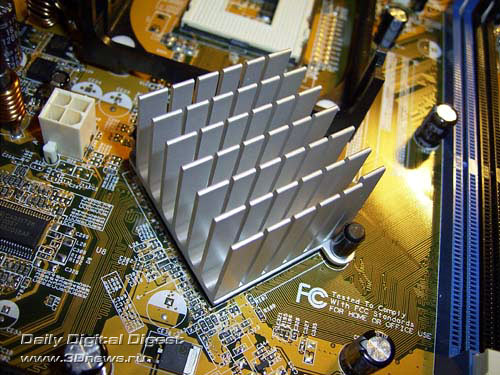
On board the P4S800D-E, there are four DIMM slots separated with a gap into two pairs. The slots are colored blue and black to facilitate installation of the modules :).  Maximum memory capacity makes up 4 GB. The slots are not numbered from the socket, so it is recommended to install memory modules in precisely the order used for i865PEi875P motherboards. If one memory module is installed, the system will run in the single-channel mode. With three modules installed, only modules in the same type and capacity will run in the dual-channel mode. It is appropriate to mention here that SiS 655 (FX/TX) chipsets offer two dual-channel modes: the "dual-channel 64-bit" and the "single-channel 128-bit". For more details on them, read the review on the SiS655 chipset, but there isn't any essential difference between them at the operation speed. The specific feature of the SiS 655TX chipset is the modified memory controller that supports the Advanced Hyper Streaming Engine (some sort of analog to the PAT in i865PEi875P). Once power is applied to the board, a big green LED positioned near the WiFi slot immediately lights up. 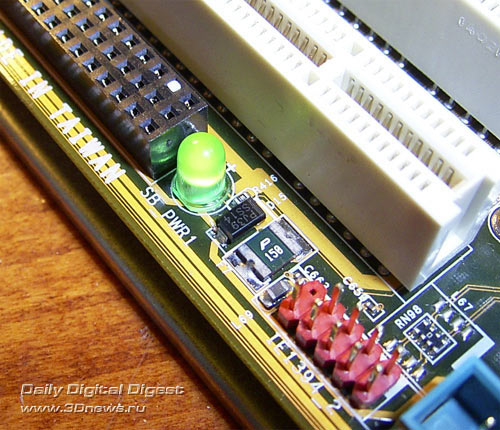
As regards the AGP slot, only 1.5V (or 0.8V) AGP 4x/8x video cards are allowed into the slot. 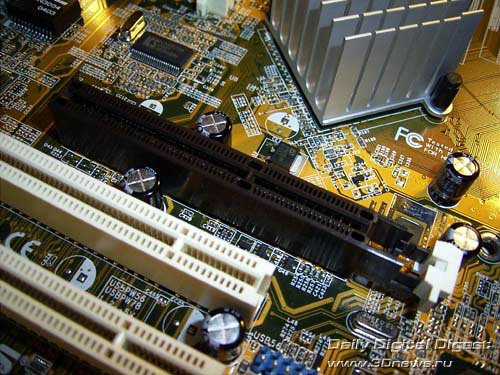
Besides it, on the Asus P4S800D-E board there are five PCI slots and one WiFi slot to install a wireless communication module (support for the 802.11b). 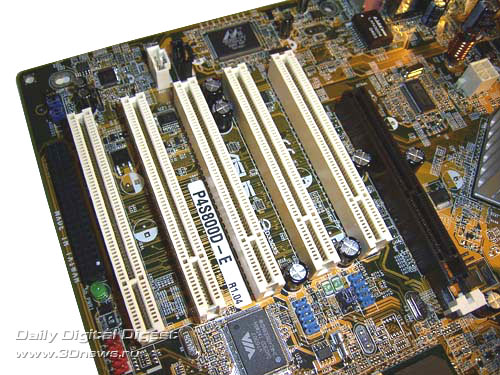
Considering the presence of an additional P-ATA/S-ATA RAID controller, integrated support for SerialATA, support for the Firewire/USB 2.0, integrated audio and LAN, we can say that the five PCI slots are quite enough for the vast majority of configurations. Expansion optionsThe is a SiS 180 four-channel IDE RAID controller onboard. 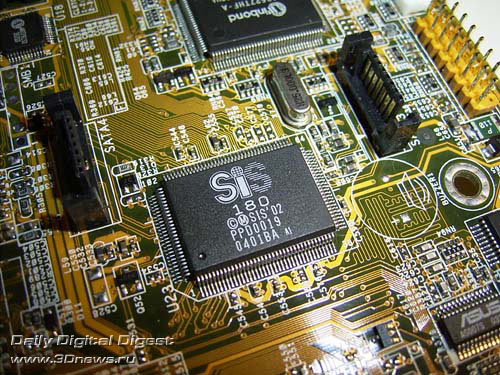
We first came across this chip on the reference board SiS 648FX. But it was used there solely for the implementation of the SerialATA. On the Asus P4S800D-E, the functions of SiS 180 have been implemented "to the full": two channels are put aside for plugging in ParallelATA disks, with two more channels for the SerialATA. Therefore, the user can set up RAID arrays of levels 0, 1 and 0+1, and JBOD as well. Also note the positioning of additional IDE connectors orientated in parallel to the board's plane. 
Besides, the board supports two more SerialATA channels using the functions of the SiS964 south bridge. It also supports merging disks into a RAID array (levels 0 and 1). In the end, up to 12 hard disks altogether can be plugged in to the board: 8 disks through the Parallel-ATA, with 4 more through the SerialATA. Another important advantage of the south bridge SiS964 is the number of USB 2.0 ports increased to eight. In particular, four ports are on the rear panel of the P4S800D-E, with 4 more plugged in via headers (the board comes bundled with one header for 2 ports). As regards the Firewire bus, we had to install an additional VT6307 controller made by VIA to provide its support on the board. As a result, the board supports two IEEE1394 ports, one of which mounted on the rear panel, with the other one connected with a header (put in the package bundle). 
The board also offers an integrated Marvell 88E8001 Gigabit Ethernet LAN controller. But the data from the chip is transmitted via the PCI bus, while on the i865PEi875P chipsets there is a dedicated CSA bus (Communication Streaming Architecture) which allows transmitting data from the network controller directly to the memory passing over the PCI bus. 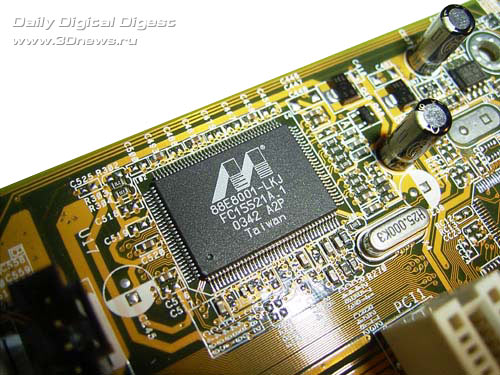
And lastly, - the Asus P4S800D-E board offers integrated 6-channel audio based on the AD1888 codec made by Analog Devices. 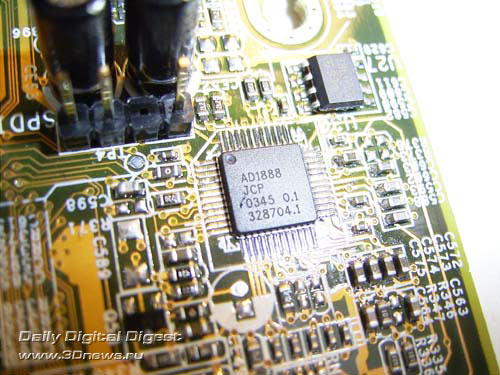
Now take a look at the board's rear panel. 
You can see a lack of one COM port which is implemented as a header (missing in the bundle, unfortunately). The GAME port is implemented in a similar way, but the header is put in the bundle :). Here is the traditional layout of the board: 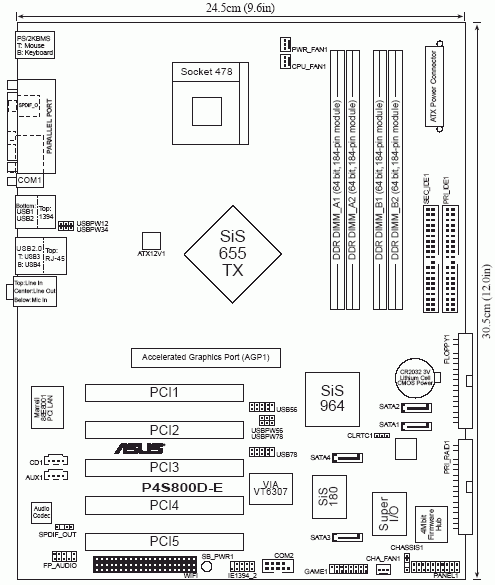
There are five jumpers onboard: the CLRTC1 positioned near the battery and is meant for clearing the CMOS settings; the USBPW12,USBPW34,USBPW56,USBPW78 are meant to wake up on keyboard pulse coming from USB devices. Now on to the BIOS settings. BIOSThe board's BIOS is based on AMI BIOS. 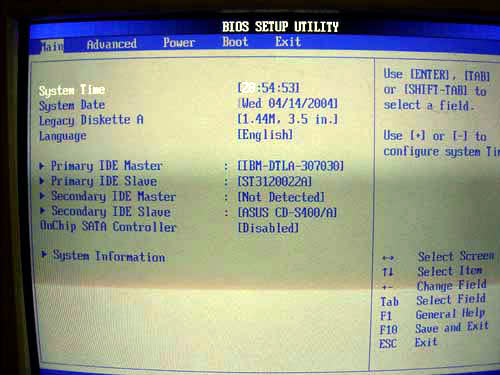
Now on to the section dealing with the RAM operating parameters. 
It offers only the most essential parameters: "SDRAM Cas Latency" and "Precharge to Active"(Trp), "Active to precharge" (Tras) and "Active to CMD"(Trcd). To facilitate setting the latency timings, you can use the "DRAM Timing" parameter. 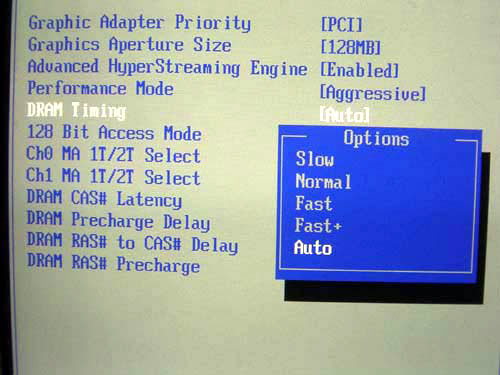
The "Fast+" mode is the fastest. Besides, the "Performance Mode" can be used to slightly boost the performance. The "Aggressive" mode is the speediest. 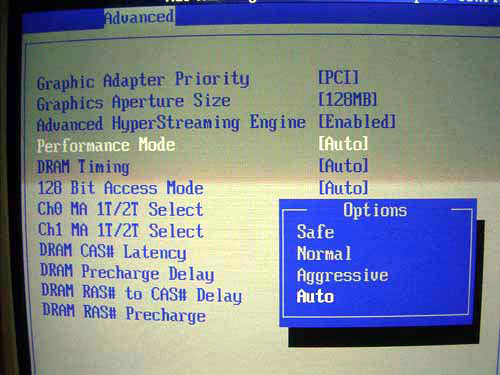
The nice feature about the board is its compatibility to various memory modules. In particular, it was running absolutely trouble-free with both Corsair TwinX PC3200 and Transcend PC4000. But with Kingston HyperX PC2700, the system was running stably only when the memory speed was set to 166MHz (DDR333). In so doing, the stable operation was both at the latency timings 2-3-6-3 and at the minimum possible 2-2-5-2 timings. At that, Asus P4S800D-E is preeminent over Gigabyte 8S655TX Ultra. A few notes on the system monitoring. 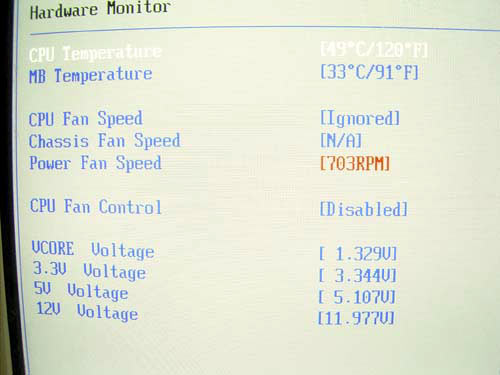
The board allows monitoring the temperature of the processor and system, current voltages, as well as the rotational speeds of the three fans. Using the Q-Fan, the user can reduce the speed of the processor cooler in case the processor is idle or is relatively poorly heated (clearly, the most effect from Q-Fan can be gained from processors built on the Northwood core, which are less heated than Prescott). To monitor the system condition, there is the PCProbe utility run from within Windows. 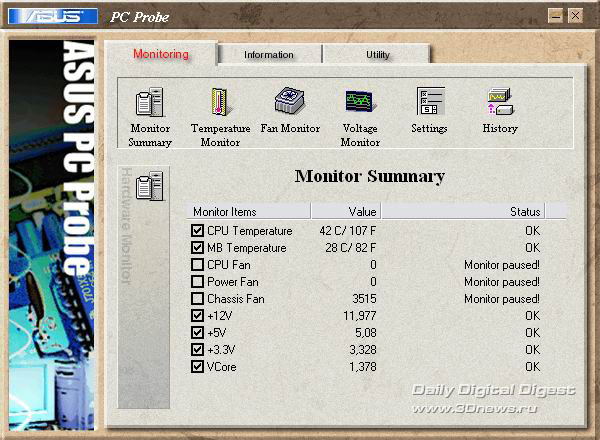
Then, the P4S800D-E offers support for the MyLogo2 which allows changing the boot-up image. 
You can update the BIOS from both DOS (with the afudos.exe utility) and from within Windows. There is the Asus Update utility for the latter OS. 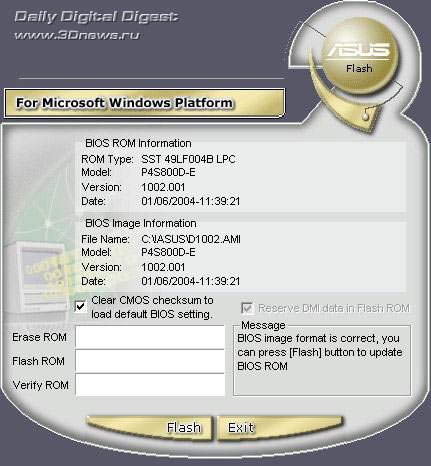
By the way, if the power disengaged during the BIOS update, there is no reason to be upset. The board offers support for the CrashFree BIOS 2 which allows restoring the BIOS with a diskette or a CD on which there is a file with the respective update flash file. And lastly: like the vast majority of Asus motherboards, P4S800D-E supports the InstantMusic which allows listening CDs without loading the operating system. The utility is updated at the BIOS level, and all that the user has to do is simply fit the sticker on the keyboard (comes in the bundle) with the image of the virtual player keys. Anyway, we do not recommend to do that, because in future there may be problems with upgrade. This also holds true for other stickers, on any other boards. Overclocking and stabilityThe P4S800D-E uses a 3-channel power scheme with seven 1500 mkF and four 1200 mkF capacitors installed. 
Now on to the overclocking functions. 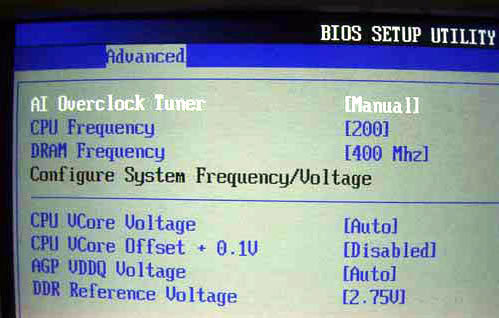
First, the FSB is adjustable within 100 to 300 MHz in 1 MHz increments. The next important option is varying the processor voltage (Vcore); the adjustment range is within 1.35V to 1.6V in 0.0025V increments. 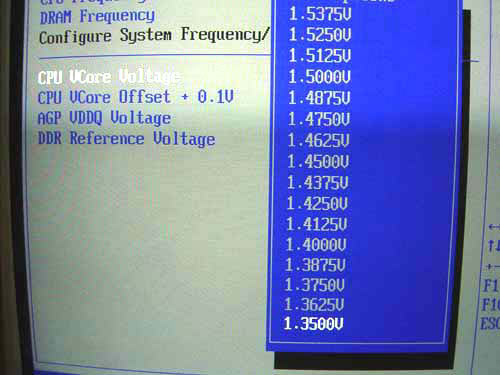 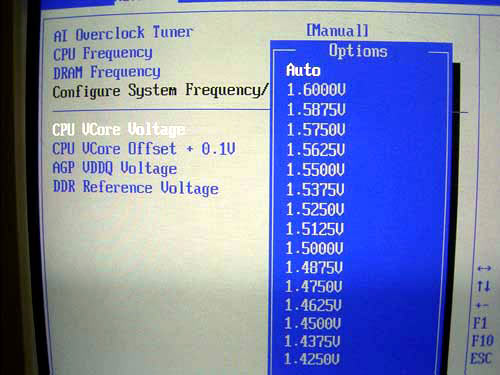
There is also additional 0.1V increment for the Vcore, which is somehow gathered into a separate parameter. 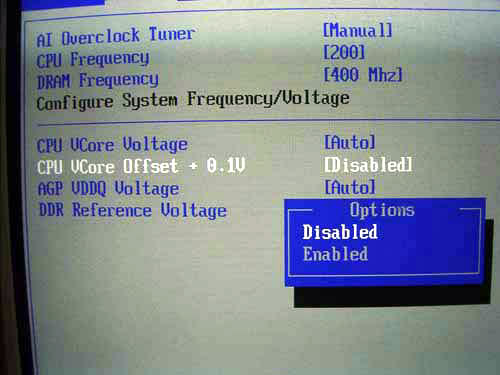
The next item is about raising the memory voltage (Vmem); the board allows adjusting the value within 2.55V to 2.85V in 0.1V increments. 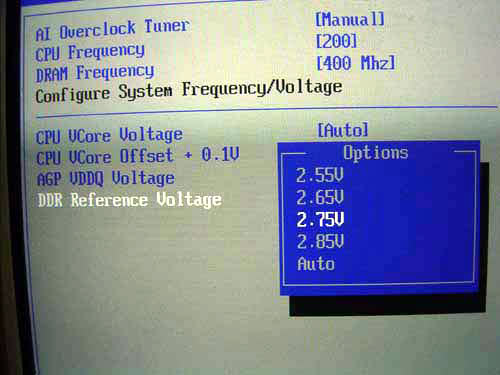
And finally it's possible to raise the AGP voltage. Its admissible values are 1.5V and -1.8V. 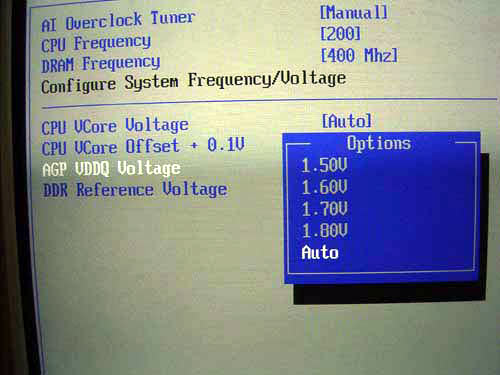
Now, regarding the practical overclocking. The maximum speed the system was running stably was 225 MHz, which is a bit better than in Gigabyte 8S655TX Ultra (also built in the SiS 655TX chipset), but much worse than on the vast majority of i865PE\i875P boards. 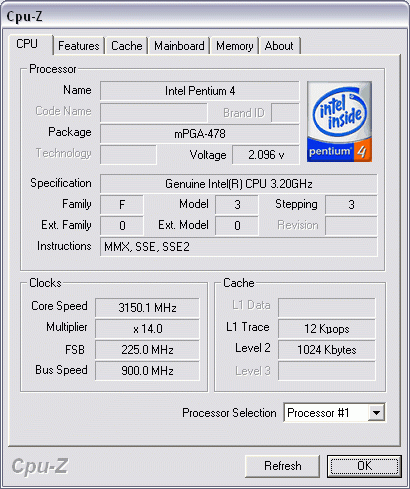
We used a P4 Prescott with the unlocked multiplier (14-16), which provides guaranteed operation at 3.6GHz as the Vcore is raised to 1.4 - 1.425V. Besides, we used the following three memory types: PC2700 Kingston HyperX, PC3200 Corsair TwinX и Transcend PC4000 in both synchronous and asynchronous mode. And lastly: especially for inexperienced users (or who are far from overclocking) who are anxious to boost the performance for free, programmers at Asus have implemented the "AI Overclocking" feature. 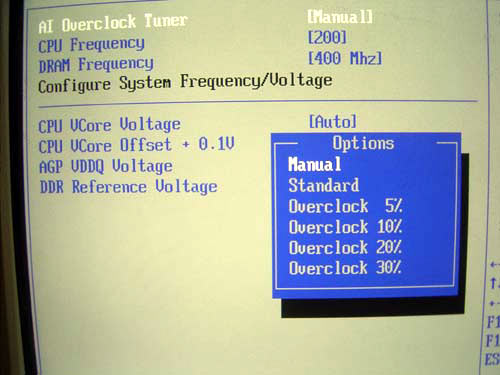
All you have to do is to select the parameters in series and check for the operational stability (it's better if that is done in complex, using various tests and games). PerformanceI took Abit IC7-MAX3 built on the dual-channel Intel 875P chipset as a contender to our board in question. As regards the P4S800D-E board, we tested it in the two modes: first - in all the default settings, second - the "DRAM Timing" set to "Fast+", and the "Performance Mode" set to "Aggressive". So on the graphs the second mode will be referred to as the "P4S800D-E (tweak)". In our test configuration, we used the following hardware:
Let's first take a look at the results of synthetic benchmarks. 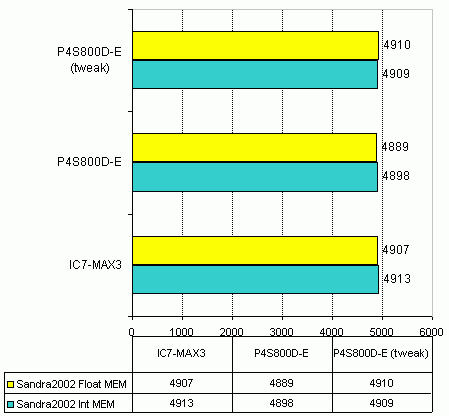
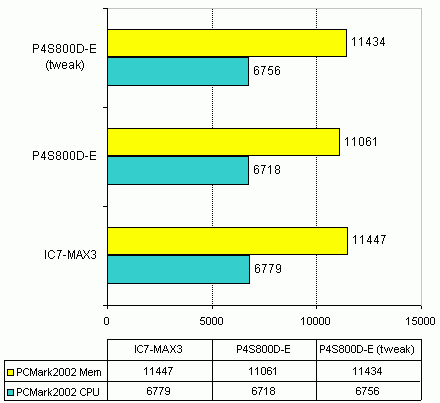
Now on to the gaming benchmarks. 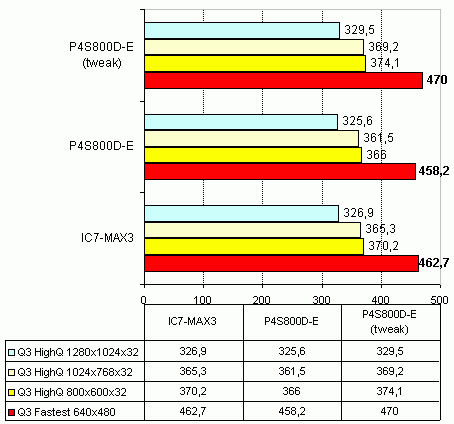
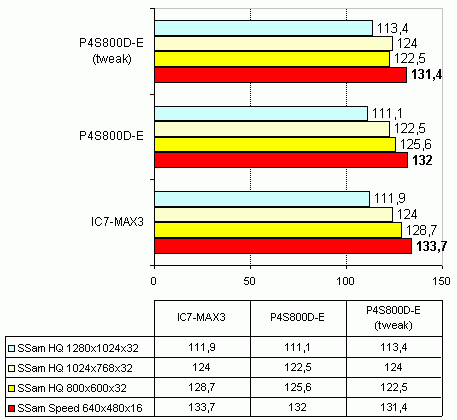
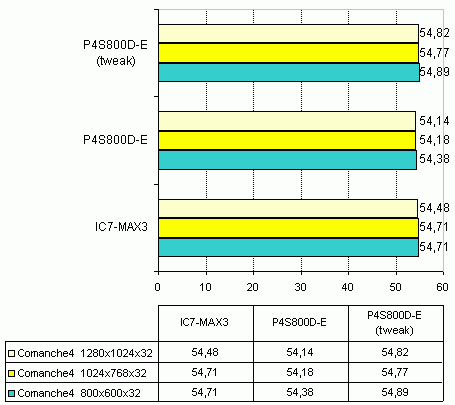
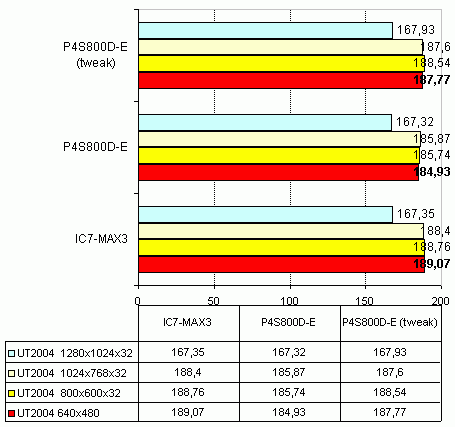
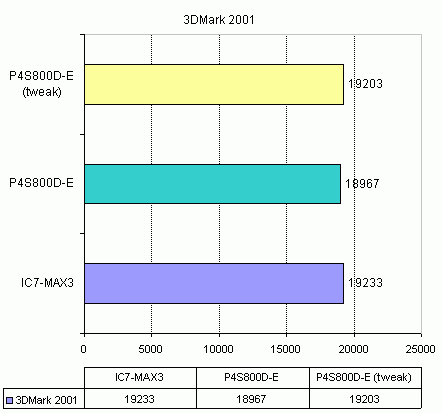
Asus P4S800D-E has proven a very high performance level of the SiS 655TX chipset. In the nominal mode, the lag behind systems based on Intel chipsets is insignificant. With fine tuning, the user can increase the performance to the level of the i875P chipset. Anyway, i865PEi875P boards offer potentials for the fine tuning. For example, in Abit IC7-MAX3 the "Game Accelerator" can be engaged, and many i865PEP boards allow switching the PAT. Final WordsAsus P4S800D-E produced a very good impression: the package bundle deserved a "4.5/5" mark, very wide expansion options and high performance level. All this you get with the comparatively small amount (as per price.ru, the price is approximately $118). On the other hand, some competitors offer motherboards built on the SiS 655TX chipset at 95-98$, with approximately the same package bundle and similar expansion feature-set. On the other hand, none of the presented boards offer a combined 4-channel ParallelATA/SerialATA RAID controller which is quite rare. In any case, Asus P4S800D-E appears to be an excellent alternative to boards of the mid-end range (on the dual-channel i865P, and even more on the single-channel i848P). 
ConclusionPros:
Read more on this topic |
||||||||||||||||||||||||||||||||||||||||||||||||||||||||
|
|||||