All you need to know about your products!

| 3DNews Vendor Reference English Resource - All you need to know about your products! |
||||||
 |
||||||
|
|
||||||
Asus P5AD2 Premium (Intel 925X) ReviewAuthor:Date: 23/07/2003
Quite recently, we reviewed the Abit AA8 DuraMAX motherboard built on the latest Intel 925X chipset. And today it's time we tested Asus' most "wired" and "cool" motherboard (also built on the Intel 925X chipset) for latest Pentium4 LGA775 processors. This is Asus P5AD2 Premium, which is indeed a true high-end product: it offers a rich package bundle, most powerful expansion options and a number of proprietary technologies among which is support for the DDR2 600 (officially, Intel does not support that high speed), and Hyper Path2 - reduction in the memory operation latency.
|
||||||||||||||||||||||||||||||||||||||||||||||||||||||||||
| Asus P5AD2 | |
| Processor | - Intel Pentium 4 (Prescott) with the bus speed 800/533 MHz; - Socket LGA775; - Support for HyperThreading processors |
| Chipset | - North Bridge Intel® 925X Memory Controller Hub (MCH); - South Bridge Intel® Intel 82801FB Enhanced I/O Controller Hub (ICH6R); - Interbridge link: DMI |
| System memory | - Four 240-pin slots for DDR2 SDRAM DIMM - Maximum memory capacity 4GB - Support for memory types DDR2 400/533 - Dual-channel memory access |
| Graphics | - PCI Express x16 slot; |
| Expansion options | - Three 32-bit PCI Bus Master slots; - Two PCI Express x1 slots; - Eight USB 2.0 ports (4 integrated + 4 additional); - Three IEEE1394 ports (Firewire; one integrated + 2 additional) - Integrated audio High Definition Audio 7.1; - Two Gigabit Ethernet LAN controllers; - WiFi (802.11g) controller |
| Overclocking options | - FSB adjustable within 100 to 400 MHz in 1 MHz increments; - Adjustable voltages on the processor, memory and chipset; - Asus NOS (Non-Delay Overclocking System) |
| Disk subsystem | - 1 channel for UltraDMA100/66/33 Bus Master IDE (with support for up to 2 ATAPI-devices) - Support for SerialATA (4 channels - ICH6R, with support for RAID) - Support for SerialATA (4 channels - Sil3114R, with support for RAID) - Additional IDE Raid controller ( ITE 8212F chip, 2 IDE channels supporting ATA33/66/100/133 & RAID 0, 1, 0+1, JBOD with support for up to 4 ATAPI-devices) - Support for LS-120 / ZIP / ATAPI CD-ROM |
| BIOS | - 8MBit Flash ROM - AMI BIOS with support for Enhanced ACPI, DMI, Green, PnP Features - Asus EZ Flash - Asus CrashFree BIOS 2 - Asus MyLogo2 - Multi-languages BIOS |
| Miscellaneous | - One port for FDD, one serial and one parallel ports, ports for PS/2 mouse and keyboard - Onboard power indicator - STR (Suspend to RAM) - SPDIF In Out - Asus POST Reporter |
| Power management | - Wake-up on modem, mouse, keyboard, LAN, timer and USB - Main 24-pin power connector ATX - Additional 4-pin power connector |
| Monitoring | - Monitoring the temperatures of the processor, voltages, rotational speeds of the three fans - Asus Q-Fan - Asus PC Probe |
| Dimensions | - ATX form factor, 245mm x 305mm (9.63" x 12") |
For Asus P5AD2, a completely new package design has been developed:
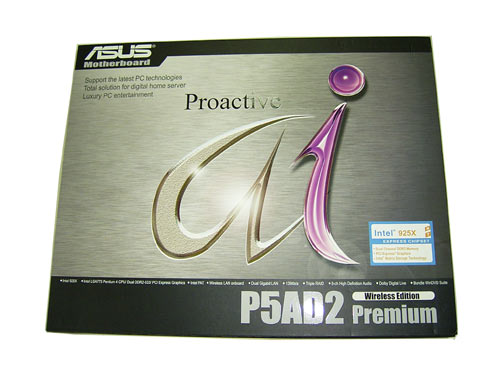
And this is only the wrapping - inside it there is one more box:
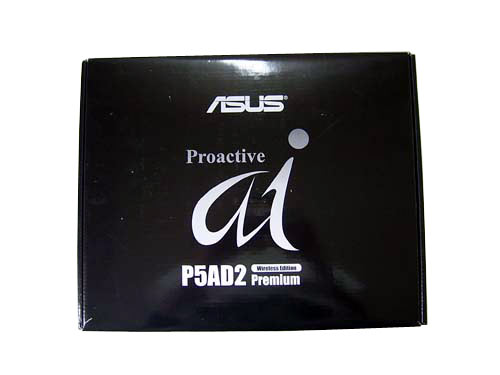
Package contents:
Matching the high price of the product, Asus proved very generous at the package bundle. To start with, there are 10(!) SerialATA cables in the box.

The inquisitive reader might ask: "Why as many as 10 while there are merely 8 ports onboard?" The thing is, the board is bundled with a module to plug in external SerialATA devices.
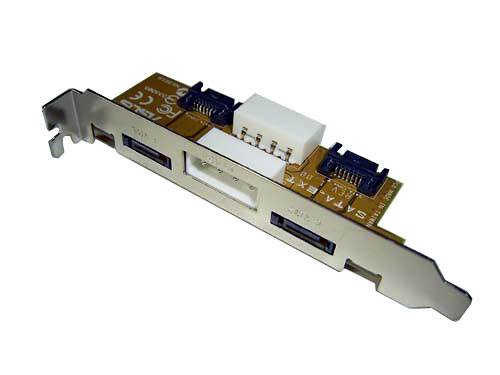
Doesn't the header look familiar? We saw it formerly in Gigabyte products (e.g. K8NSNXP). Since the rivalry between the two companies is downright getting fiercer (to which there is a number of examples at the latest Computex), Asus firmly decided not to be second even at small things and accessory parts.

Since most PSUs on the market lack sufficient number of SerialATA power connectors, three power adapters (6 connectors) have been put into the box. And if we add one more adapter from the external module, we get 4 adapters with 8 connectors. Nor regular cables have been abandoned: the board comes bundled with two ATA-133 cables, one ATA-33, and a cable for the FDD. All the cables are proprietary (i.e. black with the Asus logo).
Then, since no GAME and COM ports are there on the rear panel of the board, they are implemented through headers. Besides, there are two extra USB2.0 ports on the header with a GAME port.
The next header is quite out of the ordinary: two Firewire (IEEE1394b) ports and one LAN connector (RJ-45).

A couple of words on the documentation. Along with the detailed user's manual, the board is bundled with a quick setup guide, as well as the description of third-party software (InterVideo WinDVD Suite), and a brochure describing the WiFi access setup procedure.
As regards the WiFi, there is a respective controller on the motherboard itself to which an aerial is attached.
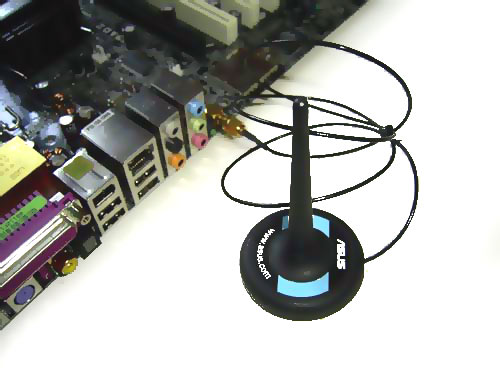
In the bundle, there is a CD with a complete set of drivers, as well as a kit of Asus' proprietary utilities.
Conclusion: considering the price of the board, the package bundle definitely deserves a '5/5' mark.
The design of the board produces only the best of impressions: the power connectors are fitted over the edges of the board, with the latches to the DIMM slots positioned at quite a distance from the PCI Express x16 slot.

The way the IDE connectors for the integrated and additional controller are positioned is also convenient.
Now let's look at the processor socket - the orientation and design are completely standard (by the way, the processor socket is made by Foxconn (so far?) ).

Under the socket, there is a 4-pin power connector for the processor cooler (CPU_FAN1). In fact, it is allowed to plug in coolers having 3-pin connectors.
Besides the CPU_FAN1, there are three more connectors like that onboard: the PWR_FAN1 - near the north bridge, the CHA_FAN2 - near the PCIE x16 slot, and the CHA_FAN1 - near the battery. It should be noted that one CPU_FAN1 connector offers support for the Q-Fan feature which allows adjusting the rotational speed versus temperature (e.g., on Abit AA8 DuraMAX there were three connectors like that).
Unfortunately, only a passive radiator is fitted on the chipset which simply gets red-hot (which is easily seen on the open expo stand!).

So, it is advisable that future users of Asus P5AD2 install some additional cooling (a must, if used for overclocking).
Under the north bridge, there are four 240-pin DIMM slots for DDR2 memory modules. They are partitioned into two groups with two slots in each. The first two slots refer to the first controller channel, with the other two to the second controller.
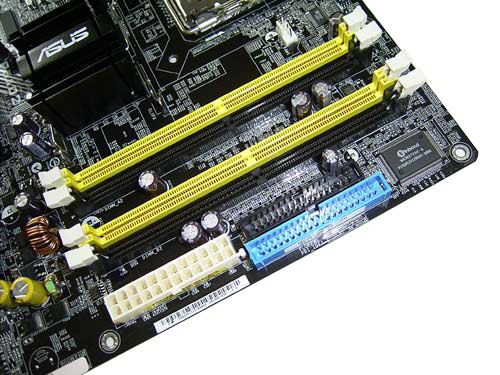
That is, compared to the PCB design of i865PE/i875P boards, there are no fundamental differences. Even the maximum memory capacity remained 4 GB as before. Once voltage is applied to the board, a big green LED positioned near the PCIE x1 slots immediately lights up.
There is a PCI Express x16 slot (for video cards) with a latch installed onboard.
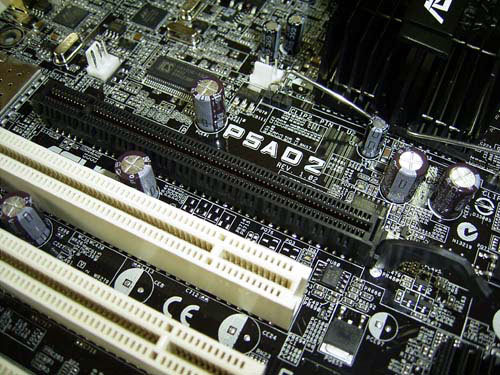
Besides it, on Asus P5AD2 there are two PCI Express x1 slots and a three regular PCI slots.

On Asus P5AD2 Premium, there is the ICH6R south bridge with a radiator. Therefore, the board offers support for 4 SerialATA ports and allows merging disks into RAID arrays of levels 0,1 or MatrixRAID.

Besides, four extra SerialATA devices can be plugged to the Sil3114R controller made by Silicon Image.
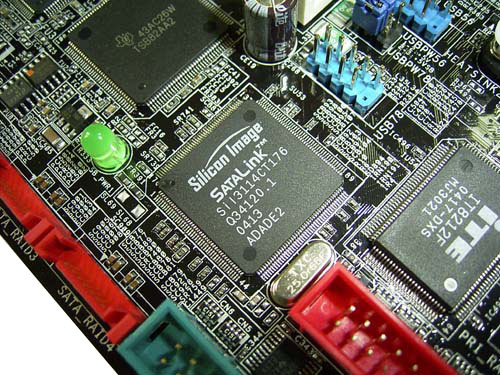
This controller supports RAID arrays of the following levels: RAID0, RAID1, RAID10, RAID5 and JBOD.
But that is not yet all about plugging in hard disks! On the board, there is a dual-channel ParallelATARAID controller ITE8212F to which you can plug in 4 disks and merge them into RAID arrays of levels RAID0, RAID1, RAID0+1 and JBOD.
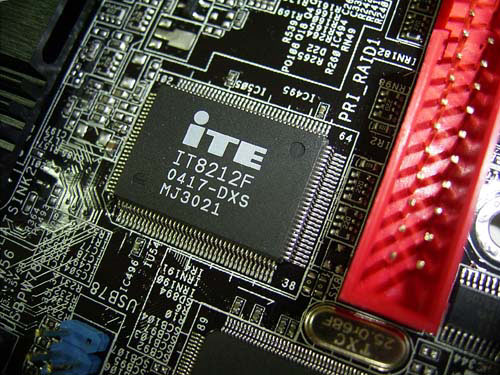
Therefore, to the two ParallelATA hard disks you can add 4 more ParallelATA and 8 SerialATA disks. Thus, as many as 14 hard disks altogether can be plugged in to Asus P5AD2 Premium:

Then, there are eight USB2.0 ports onboard. Four ports of them are on the rear panel, with 4 more plugged in via headers (the board comes bundled with 1 header for 2 ports).
Besides, Asus P5AD2 supports for the other type of serial bus - the IEEE1394 ("Firewire"). To this end, two controllers are fitted onboard: TSB81BA3 and TSB82AA2 (both made by Texas Instruments).
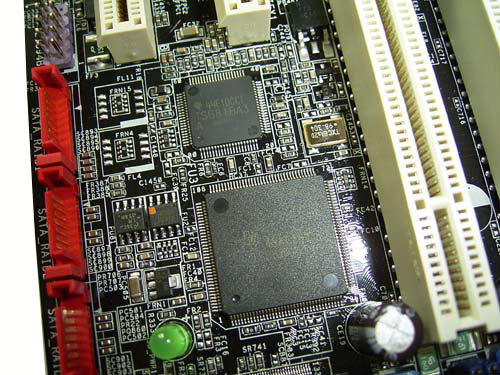
Therefore, the board offers support for 3 Firewire ports: one IEEE1394a (on the rear panel) and two IEEE1394b (plugged in via a header). P5AD2 is the first board in Asus' assortment to support the IEEE1394b (at 800 Mb/s). By the way, the set of controllers is completely identical to that used on Gigabyte motherboards (e.g. Gigabyte K8NSNXP).
Then, Asus P5AD2 offers 8-channel audio - Intel High Definition Audio,with CMI9880 is used as the codec.
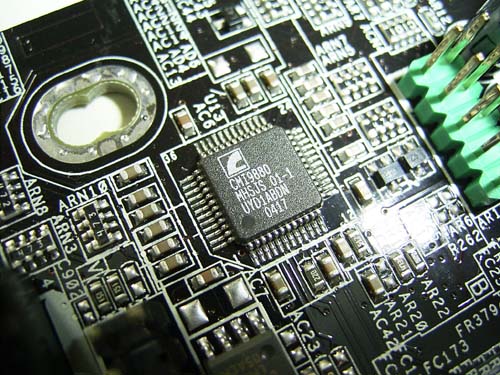
A couple of words on the overclocking: there are two high-speed Marvell Yukon 88E8053 (Gigabit Ethernet).LAN controllers onboard. They are connected to the PCI Express bus running at 500 MB/s bandwidth per channel.
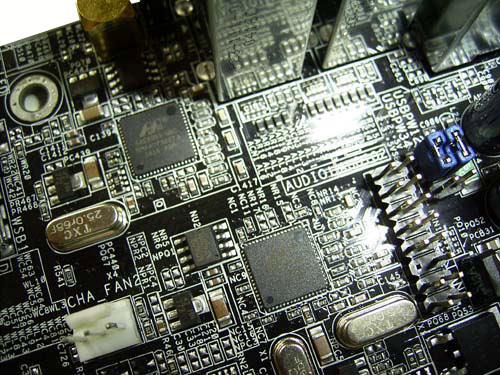
One of the network connectors is on the rear panel, with the other plugged in via a header (quite a smart solution :). Also, of mention is the Asus AI Net 2 technology which allows diagnosing network connection (in particular, to locate a cable breakdown (of ~100 meters reach)).
Another distinguishing feature of P5AD2 Premium is support for the WiFi (IEEE 802.11-g) standard of 54 Mbit/s bandwidth. Actually, support for the WiFi appeared on Asus boards quite a long time ago. that was first the BlueMagic PCI slot for SpaceLink expansion cards (which no one has ever seen live:), then there appeared specialized WiFi slots (the way it is on Asus P4P800-E Deluxe), and now Asus is either supplying PCI cards with support for the WiFi (like on the Asus A8V Deluxe board) or fitting a controller right on the motherboard. In our case, the latter option was taken:
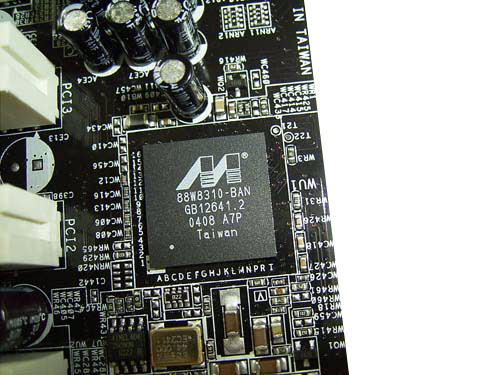
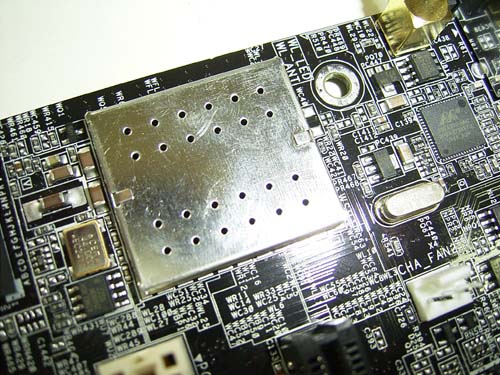
The aerial is plugged in directly to the connector on the rear panel. By the way, the board's rear panel offers somehow non-standard configuration.

The way the PS/2 connectors are positioned is a bit awkward: by habit, you plug in the keyboard to the connector on the edge which is reserved for the "mouse" on P5AD2. Then. the rightmost connector is designed for the WiFi aerial, with a signaling LED positioned between them. Also, note the lack of COM and GAME ports implemented as headers (available in the packaged bundle).
Traditionally, a jumpers layout diagram:
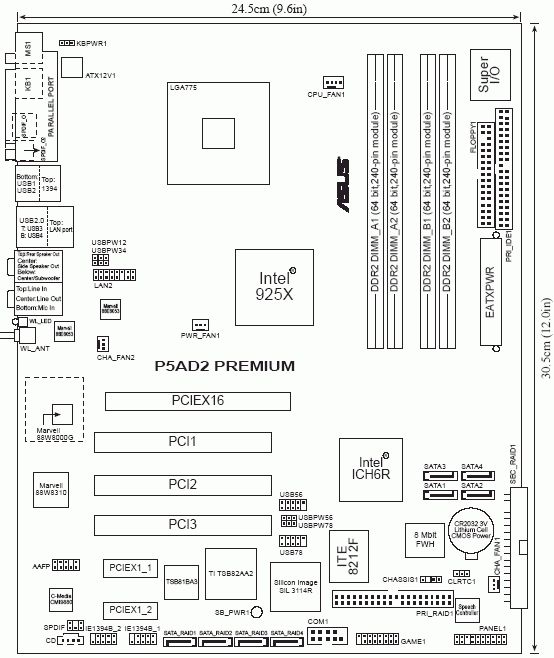
There are six jumpers on the Asus P5AD2: the CLRTC1 used for clearing the CMOS (near the battery), the USB_PWR12 - USB_PWR78 used for wake-up on USB devices, the KBPWR1 used for wake-up on pulses from the keyboard.
Now on to the BIOS settings.
The BIOS of Asus P5AD2 is built on the AMI BIOS version.
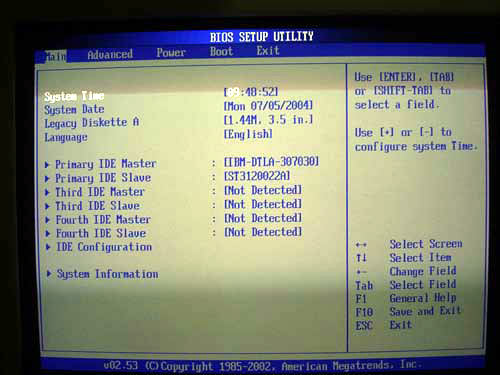
In the memory operation settings section, there is nothing of a surprise: a standard pack of latency timings ("CAS Latency", "Precharge to Active"(Trp), "Active to precharge" (Tras) and "Active to CMD"(Trcd)).
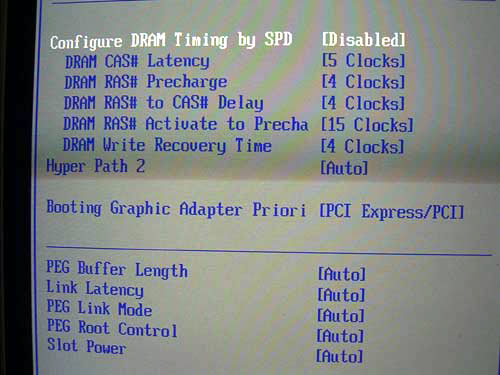
Of interest is the Hyper Path 2 parameter which makes sense for reducing the latency in accessing the memory in chipsets of the 925X series. Remember that Intel's previous generation chipset, i875P, was somehow faster than i865PE due to the PAT feature. But since there are no physical differences between the chipsets (they are all manufactured from the same wafers), motherboard manufacturers were able to activate the PAT on i865PE. Engineers at Asus were the first to activate the PAT, and this features was dubbed the Hyper Path. Therefore, we quite often came across a situation when an i865PE board was faster than i875P (a special case is with the P4P8X board on the i865P chipset flashed with the BIOS from P4P800 which surpassed many i875P boards at speed.)
For the case with i925X and i915P chipsets, the situation seems to be the same: the i925X chipset is supposed to be somehow faster than i915P due to the optimized memory controller. But Intel's representatives give us a clear idea that Taiwanese manufacturers won't get the PAT trick again.
In future, we most likely test a similar board on the i915P chipset and see the effect of enabling the Hyper Path 2. But we didn't notice any performance boost in Asus P5AD2 (i925X ) with the Hyper Path 2 enabled.
The next parameter that affects the performance is setting the memory operating frequency.
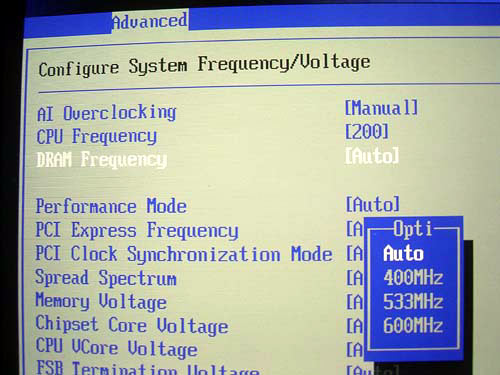
So, the user gets all the whatever divisors for the memory frequency - 1:2(DDR2-400), 2:3 (DDR2-533) and 3:4(DDR2-600).
Now move on to the section to do with the system monitoring.
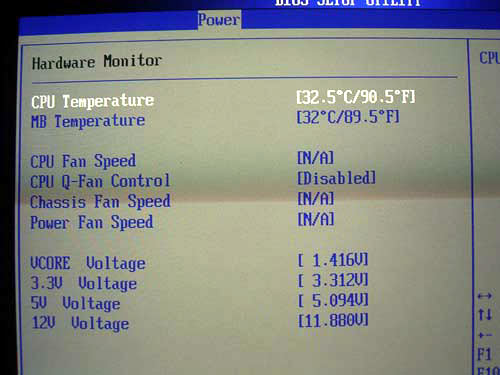
The board displays the current temperatures for the processor and the system, rotational speeds of the three fans (of four), as well as voltage levels. Besides, for the processor cooler the improved Q-Fan feature is accessible, which allows adjusting the rotational speed versus the processor temperature.
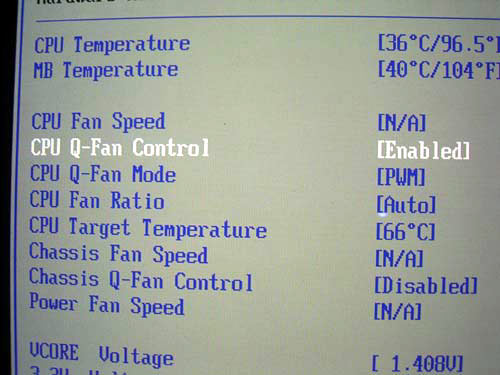
Besides, you can trace the system monitoring readings from within Windows as well. To this end, there is the Asus PCProbe system monitoring utility.
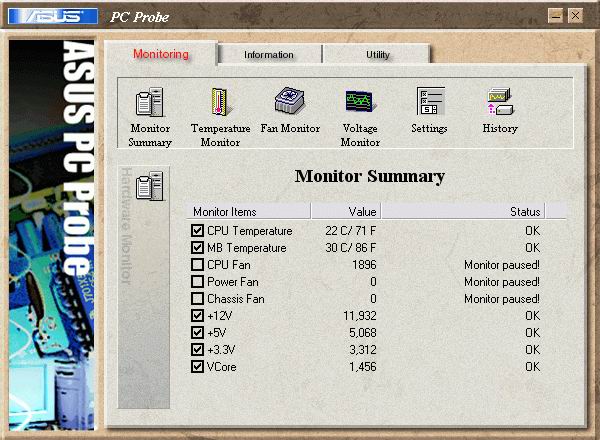
Unfortunately, the current version of the program gives inadequate display of the processor temperatures.
Now a few words on the Asus LiveUpdate utility designed for updating the drivers, reflashing the BIOS and changing the POST screen. It also works in the Windows operating system.
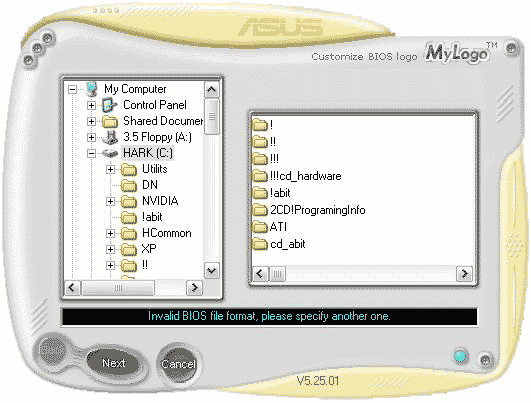
Besides, the BIOS of Asus P5AD2 offers the following features: MyLogo2 (change of the boot screen upon the power-on),

MultiLanguages,
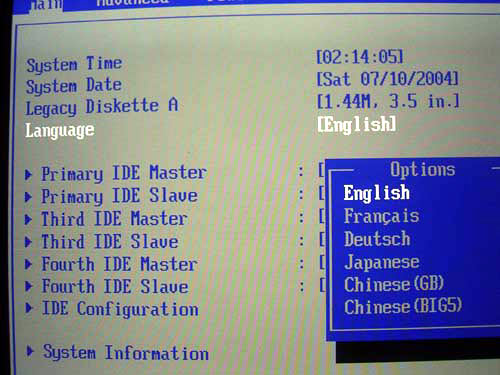
and CrashFree BIOS 2 (restoring the broken BIOS version with a floppy or CD).
Prior to moving to overclocking, let's look into the power converter. It uses a 8-channel power scheme in which there are five 1000 mkF, one 1500 mkF and many capacitors of smaller capacitance. To improve the cooling of the power module, the new Asus Stack Cool technology is used which is a copper radiator on the front side of the board,
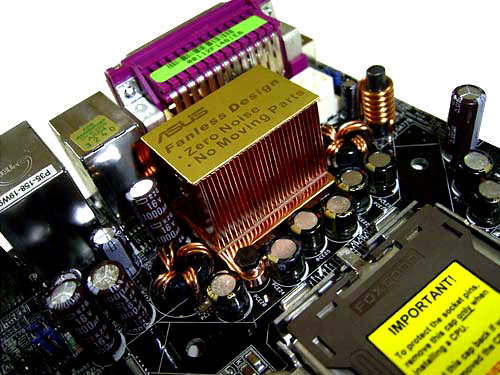
with an aluminum plate on the reverse side.

The system is fully passive, and as the company representatives claim, it is able reducing the temperature by 10 C.
Now on to the overclocking features:
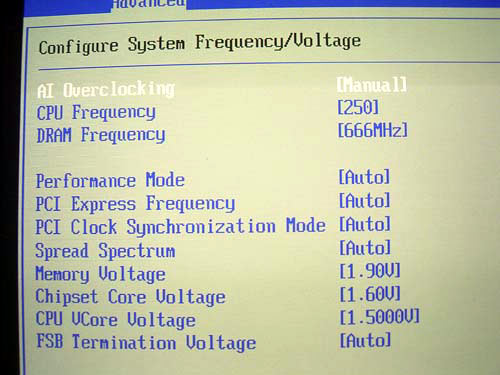
First off, the Asus P5AD2 allows adjusting the system bus speed within 100 to 400 MHz in 1 MHz increments.
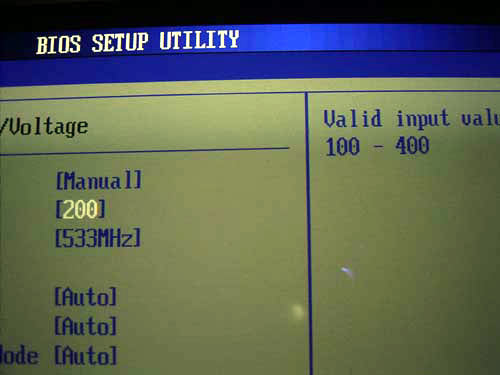
Of convenience is that you can enter the desired FSB value from the keyboard.
Secondly, Asus P5AD2 allows adjusting the processor voltage (Vcore) within a very wide range: within 1.3875V (nominal) to 1.7V in 0.0025V increments.
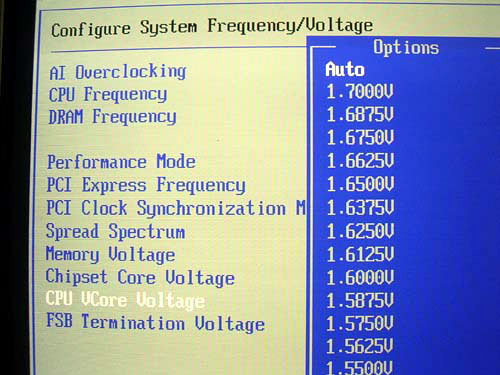

The advanced user can raise the Vmem from the nominal 1.8V up to 2.1V (in 0.1V increments).
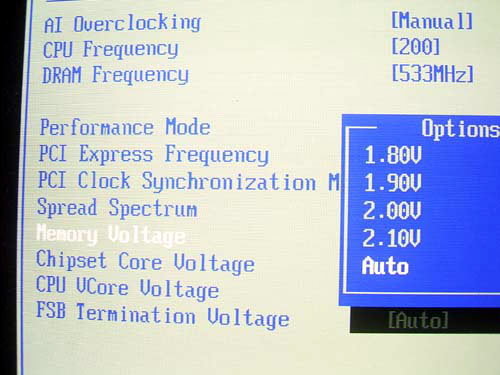
Besides, we get a useful feature for raising the chipset voltage.
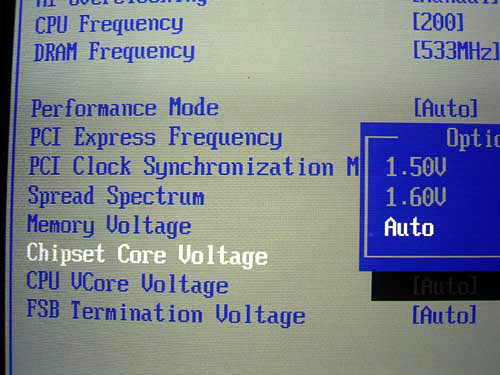
Its admissible values are 1.5V and 1.6V.
You can also adjust the speed of the PCI Express bus within 90 MHz to 133 MHz.
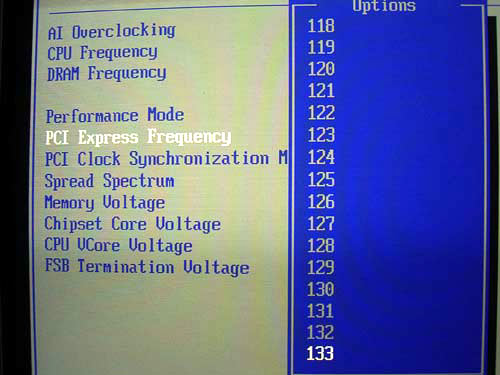
Finally, P5AD2 allows adjusting the "FSB Termination Voltage" value.
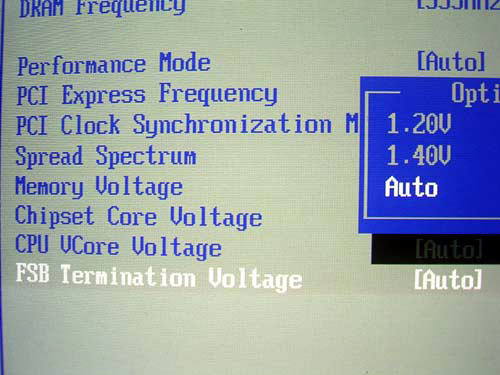
Its admissible values are 1.2V and 1.4V. At increased speeds, it is important that the PCI bus speed, if possible, not depart from the standard 33 MHz. This is primarily important for the correct hard disk functioning. Therefore, Asus P5AD2 allows setting a fixed speed at the PCI bus.

Now let's try the overclocking features in practice. To start with, Asus P5AD2 demonstrated excellent overclocking results: stable operation at FSB = 250MHz (Vcore=1.5V). In so doing, we used a standard Pentium4 540 3.2 GHz of stepping D0 with the multiplier locked. So that was the only obstacle to further overclocking: 4 GHz is the technological limit for this stepping. It is quite probable that using a processor with the multiplier unlocked we would be able to attain higher results (at raising the FSB speed).
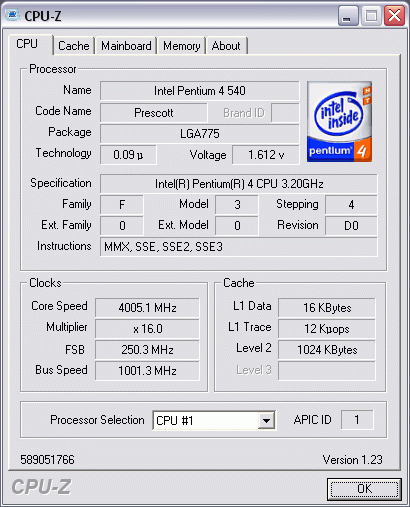
The board demonstrated superb compatibility to Kingmax DDR2-533 memory. In particular, when overclocking the system to FSB=250MHz we set the memory divisor to 1:2. Once the system refused to overclock further, I set the memory divisor to 2:3. Then, the system not only started, but was able to run absolutely stably. Therefore, the memory frequency was equal to 166 MHz, which matches DDR2-666 (of course, I raised the Vmem). It is still not clear yet - who of the manufacturers is to blame for the success, but the 'Kingmax DDR2-533 + Asus P5AD2 Premium' combination showed itself simply fantastic!
A few more things related to overclocking. First, in the respective BIOS section there is an interesting item: Performance Mode. When set to the "Turbo", the board simply raised the FSB speed by 2 MHz.
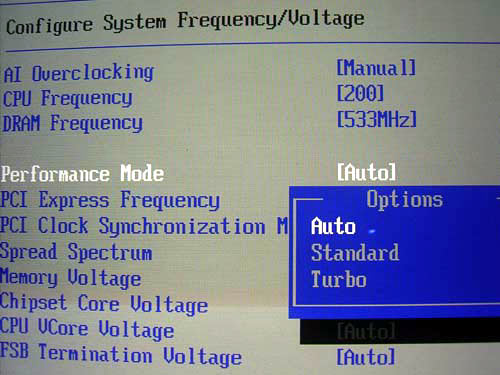
That is, the current BIOS version does not give any advantage of using this parameter.
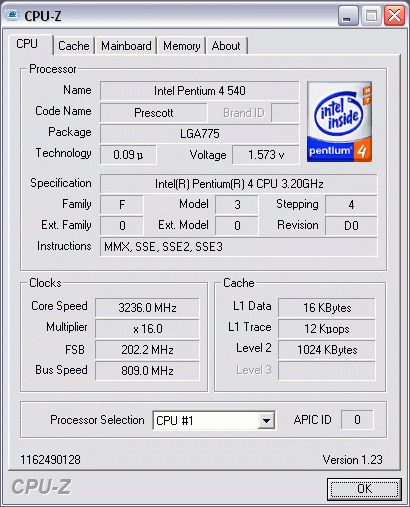
Now regarding the "AI Overclocking" parameter aimed at beginner users.
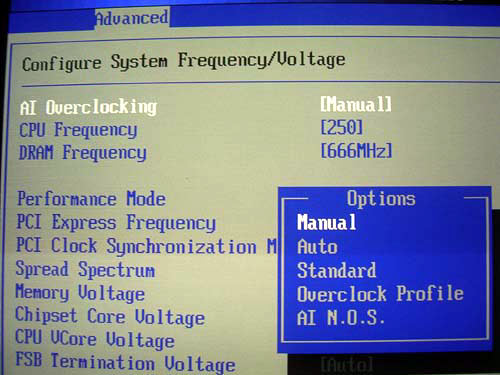
By simply selecting the required value, the user can overclock the system (through raising the FSB speed) by 5%, 10%, 15%, 20% and 30%.
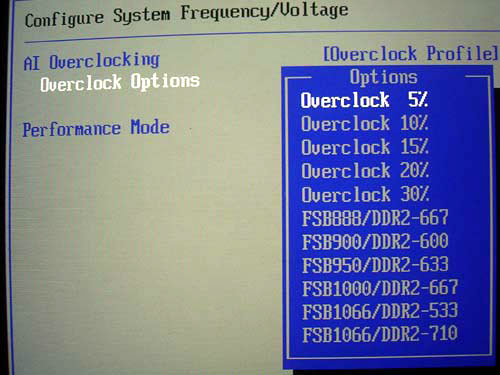
The system will permanently run in the overclocked mode, which will affect negatively on the temperature regime. So, the more preferred option is the NOS (Non-Delay Overclocking System) mode in which overclocking is done on-demand. Simply put, the raise of FSB speed occurs at the time a resource-hungry application (e.g., a game) starts up. On closing the application, the system reverts to the rated frequency. In other words, Asus engineers implemented the "dynamic overclocking" which was already seen in the motherboards by MSI, Gigabyte and Abit.
The selection of overclocking extent is adjusted with the "Turbo NOS" feature:
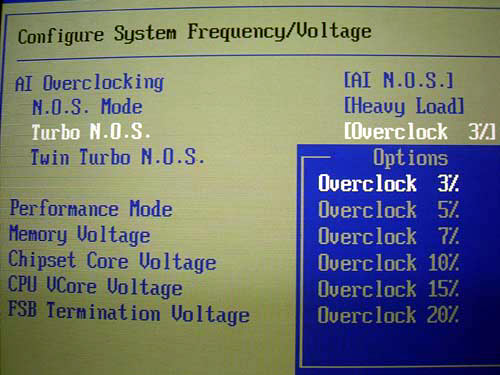
Besides, there is the additional feature "Twin Turbo NOS" that expands the range of dynamic overclocking.
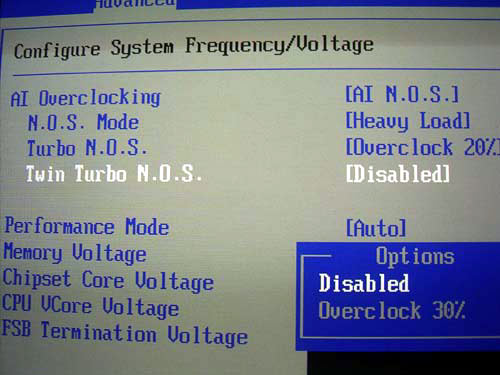
When I was too optimistic to set the maximum possible 30%, the system did start, reached the POST screen and hung. With the 20% value, the system was running stably. That means the board tests the processor for overclocking potentials upon start-up and won't let the system start up if the overclocking is impossible or results in non-stable operation.
In practice, NOS looked like this: once a "demanding" application was started, the system runs for a few seconds in the rated mode, then raises the frequency (the current system performance is highlighted in red).
In combination with the Q-Fan feature,the NOS will allow many users get a nice performance boost. Of course, hardcore overclockers would prefer a permanent overclock, through adjusting the BIOS settings. However, it should be kept in mind that the Prescott core emits too much heat. Therefore, permanent overclocking is not a reasonable option.
There were no surprises during the detection of the starting FSB: as it should be, the board runs at the intended 200 MHz.
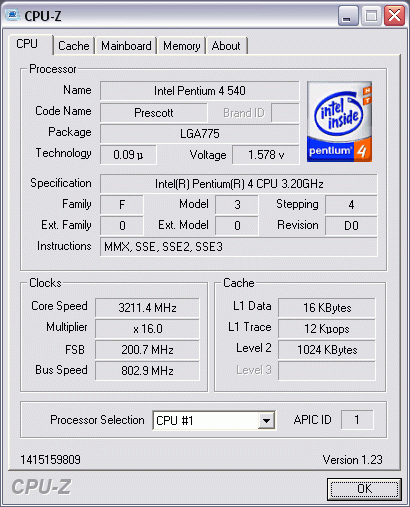
In our testing system, we used the following hardware:
| Test configuration | |
| Processor | Intel Pentium4 LGA775 540 (3.2GHz) |
| Cooler | Gigabyte 3D Cooler GP Edition |
| Video card | NVIDIA GeForce FX 5750 (PCI Express x16) |
| Sound card | - |
| HDD | IBM DTLA 307030 30Gb |
| Memory | 2x256 MB DDR2-533 SDRAM made by Kingmax (latency timings set to SPD) |
| Case | Inwin506 with PowerMan 300W power supply unit |
| OS | Windows XP SP1 |
Let's first take a look at the results of synthetic benchmarks.
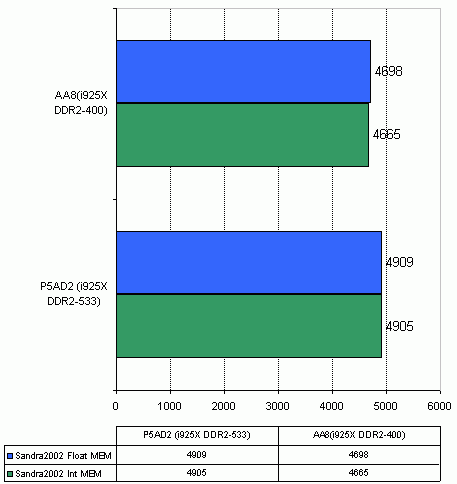
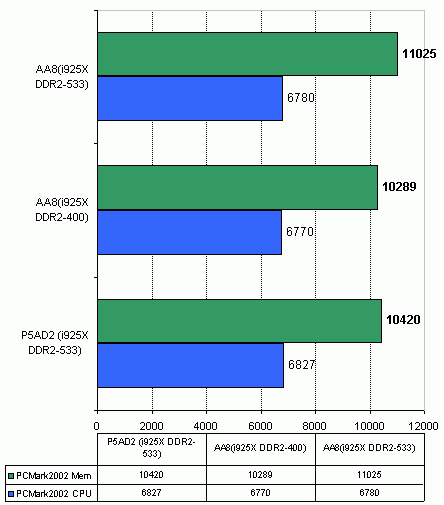
Now on to the gaming benchmarks.
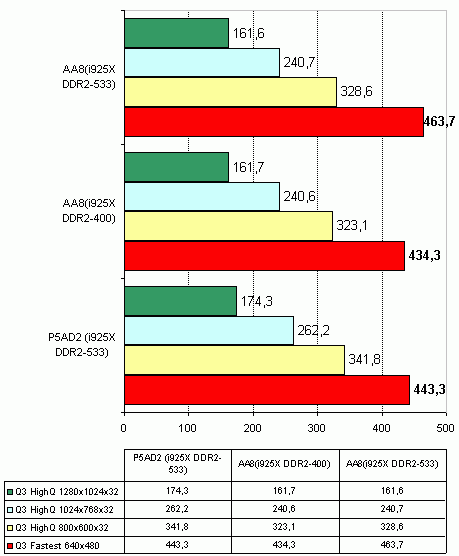
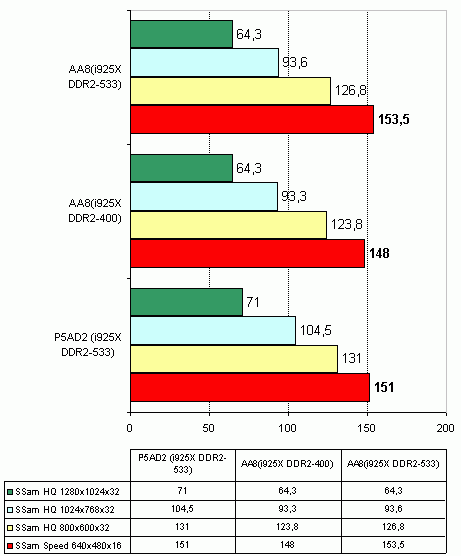
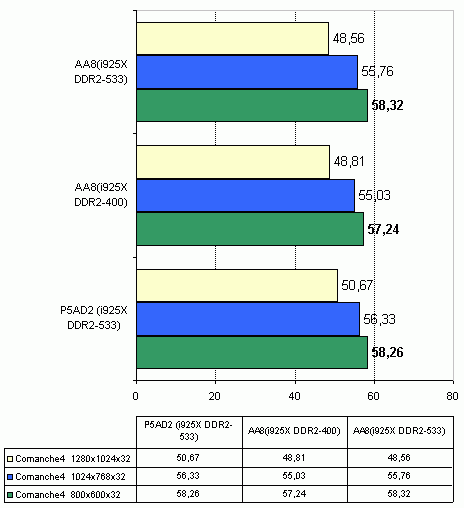
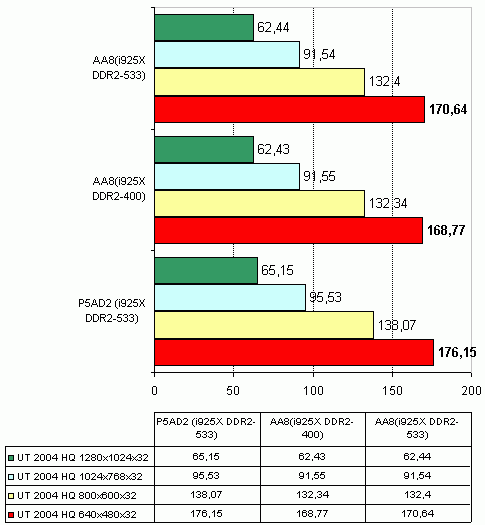
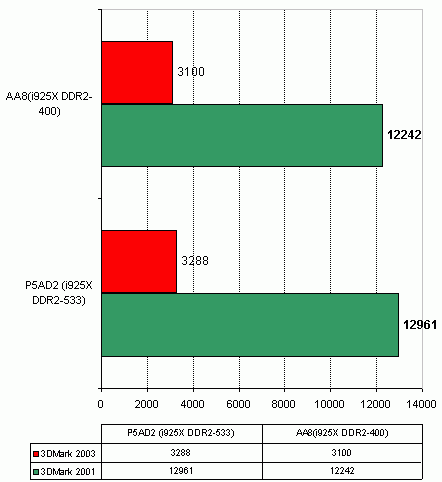
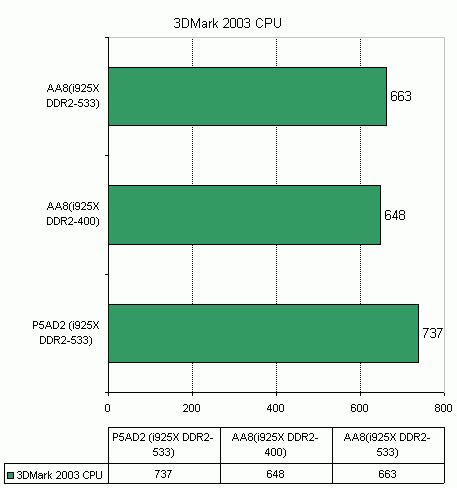
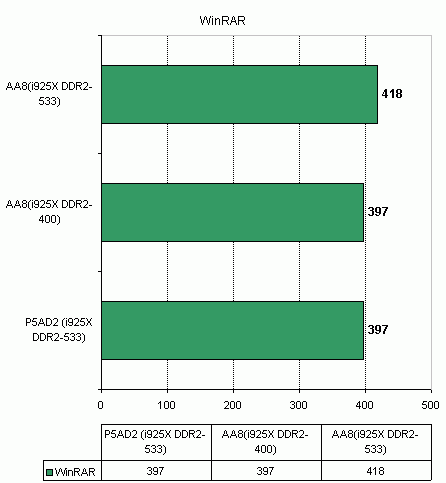
You could see these results in the review on Abit AA8 DuraMAX. So, for a change we decided to add the test results for FarCry and X2-Threat.
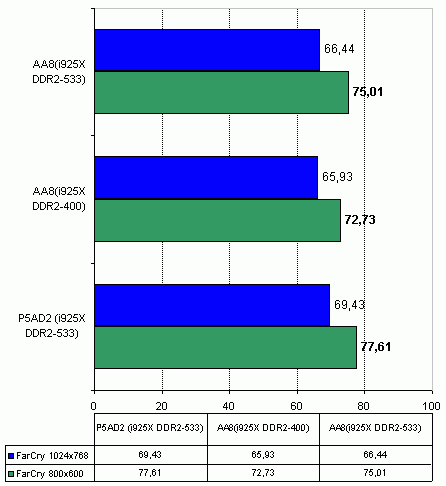
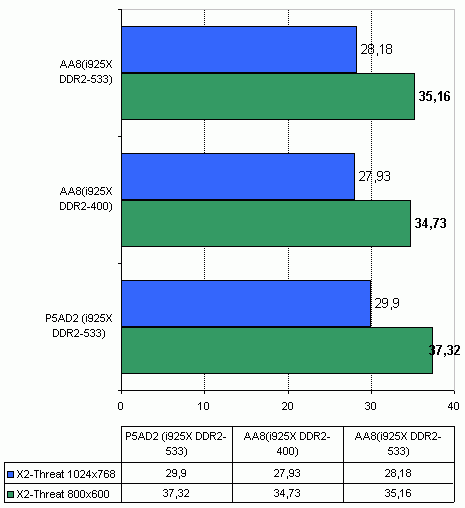
 Once again, Asus confirmed its high rank in the motherboard manufacture. In fact, Asus P5AD2 has no shortcomings except the only one - the very high price (so far, 250$). But keep it in mind that this product is absolutely new in all regards.
Once again, Asus confirmed its high rank in the motherboard manufacture. In fact, Asus P5AD2 has no shortcomings except the only one - the very high price (so far, 250$). But keep it in mind that this product is absolutely new in all regards.
The board offers the maximum abundant package bundle to date, as well as wide expansion options, of which the integrated support for WiFi merits a separate mention, two additional RAID controllers, support for the Firewire-800 (IEEE 1394b), as well as two Gigabit LAN controllers. Along with that, the board offers a great number of Asus' proprietary features onboard.
At overclocking, the board demonstrated fantastic results. This equally applies to overclocking the processor and the memory overclocking. A word of gratitude to the special technology for cooling the power supply module - the "Asus Stack Cool".
|
|||||