All you need to know about your products!

| 3DNews Vendor Reference English Resource - All you need to know about your products! |
||||||
 |
||||||
|
|
||||||
Asus P5LD2 Deluxe (Intel 945P)Author:Date: 16/08/2005
Today, we are reviewing P5LD2-Deluxe by Asus on the base of i945P chipset. Remember that the major advantages of the chipset (over i915P ) are support for dual-core Pentium D based on the Smithfield core (but not Extreme Edition), DDR2-667 memory and SerialATA II (4 channels). Besides, engineers at Asus added support for two more SerialATA II channels (using an additional controller), two ParallelATA channels, as well as installed two PCI Express x16 slots. Asus P5LD2 Deluxe Specifications
PackageThe design of Asus P5LD2 is made in the light tints: 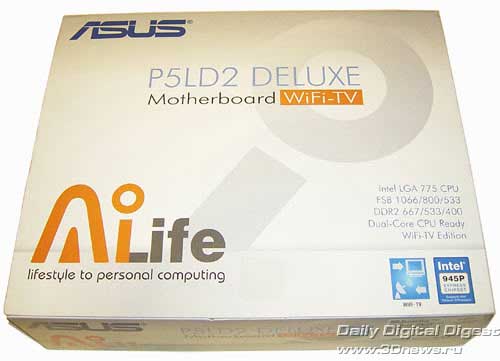
The box has a plastic handle for carrying it around conveniently: 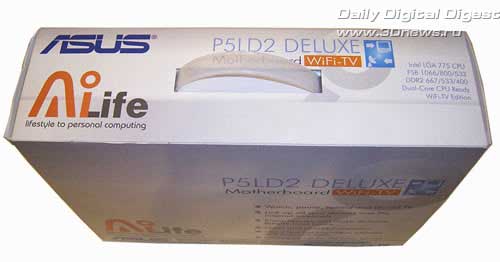
Package bundle
The board's package bundle has certain issues to complain about. In particular, for 4 additional USB 2.0 ports, there is only 1 bracket for two ports (on the same bracket there is a GAME-port). 
There are two additional brackets in the bundle: one for a Firewire port, the other for a COM port. Nor regular cables have been abandoned: the board comes bundled with two ATA-133 cables, one ATA-33, and a cable for the FDD. All the cables are proprietary (i.e. black with the Asus logo). 
A few words on the documentation. Along with the highly detailed user's manual, the board is bundled with a description of third-party software (InterVideo WinDVD Suite). In fact the main user's guide also lacks precision (in particular, it says that the board supports 10 USB 2.0 ports, but in fact there are only 8). 
Then, the board comes bundled with a combined WiFi-TV-FM tuner for which there is a remote control, aerials, user's guide, and a CD with bundled software. 

Note that the WiFi aerial is three times as long versus previous Asus aerials :)) 
Finally, the board is bundled with a SLI connector (or a SLI bridge): 
Note that it is flexible! Conclusion: the package bundle deserves a preliminary "4.5/5" mark. We also do hope there will be a cheaper version of the bundle without a tuner. Asus P5LD2 Board FeaturesThe specific feature of the board's design is the presence of two PCI Express x16 slots, as well as an additional 8-pin power connector: 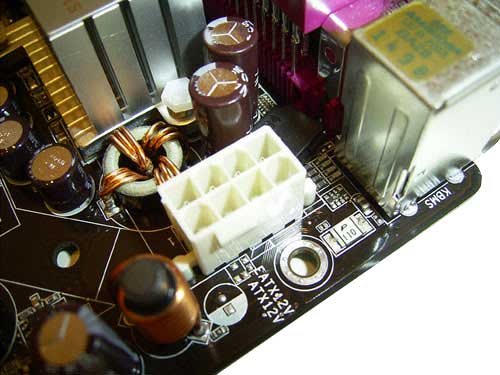 unused connectors are closed with a plastic lid (which is removed) Another additional connector (of Molex type) is positioned on the board's bottom end. Also there is the main 24-pin power connector. 
For the assembly operator, the design won't be an issue since most problems related to connection of cables and installation of memory modules have been eliminated. The only possible issue may come from the inconvenient positioning of the SerialATA connector, and the additional RAID controller. There isn't much to say about the socket itself - it is standard. 
Beside it, there is a 4-pin connector (CPU_FAN) for a cooler. Besides it, there are three more 3-pin connectors: the PWR_FAN1 and CHA_FAN1 - near the north bridge, the CHA_FAN2 - near the BIOS chip. The board's design provides installation of two more 3-pin controllers: NB_FAN near the north bridge, and SB_FAN - near the south bridge. Evidently, engineers at Asus planned to arrange active cooling of the chipset, but then changed their minds and restricted to only the radiators. 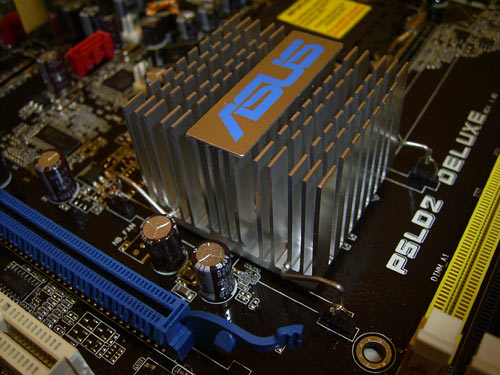
Note that only two connectors (CPU_FAN1 and CHA_FAN1) offer support for the Q-Fan feature which allows adjusting the rotational speed depending on the temperature. Under the north bridge, there are four 240-pin DIMM slots for DDR2 memory modules. They are partitioned into two groups, each having two slots. The first two slots refer to the first controller channel, with the other two to the second controller. 
The board offers support for DDR2-400,533 and 667 memory; and the maximum capacity makes 4GB. Once voltage is applied to the board, a large green LED in the bottom-left corner of the board lights up. There are two PCI Express x16 slots onboard (both with latches) which are meant for video cards. 
This allows operating two nVidia video cards in the SLI mode at a time, and potentially - ATI Crossfire. But it should be noted that to the first slot 16 lines of PCI Express are rigidly allocated, with 4 lines left to the second slot. In so doing, the user can forcedly allocate 2 lines to this slot (using the respective parameter in the BIOS). As a result, one line is left for the PCI Express x1 slot, with one more line to the Gigabit Ethernet controller. Also, according the the preliminary tests, the performance difference for the SLI system in 8+8 modes versus the 16+4 is about 5-10%. Lastly, when installing two powerful video cards it is important to plug in a power cable to the additional onboard Molex connector. Apart from the above listed slots, Asus P5LD2 has three more "regular" PCI slots. Expansion optionsOn Asus P5LD2 Deluxe, there is the ICH7R south bridge with a radiator. Therefore, the board supports for 4 SerialATA II ports and allows merging disks into RAID arrays of levels 0,1,5 and 10 (MatrixRAID). 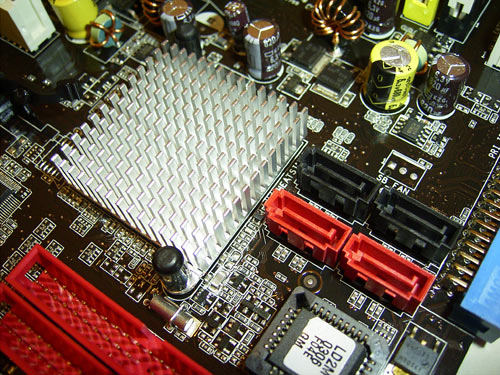
Besides, two more SerialATA II devices can be plugged to the Sil3132R controller by Silicon Image can be plugged in. 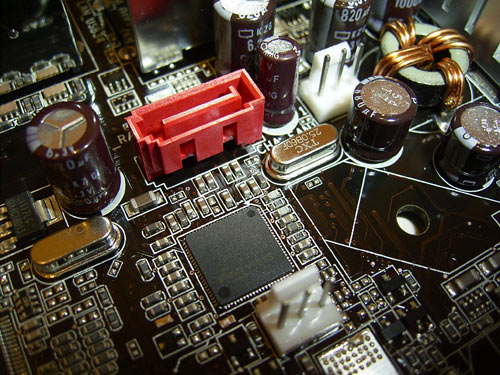
This controller supports RAID arrays of the following levels: RAID0 and RAID1. One of the ports is brought to the board's rear panel! But that is not yet all about plugging in hard disks! On the board, there is a dual-channel ParallelATA ITE8211 controller to which 4 disks can be plugged in. 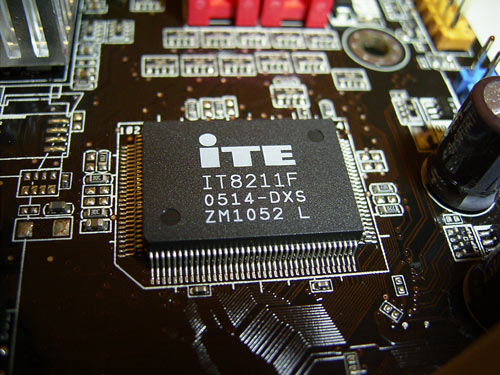
Therefore, to the two ParallelATA hard disks of the integrated controller you can add 4 ParallelATA and 6 SerialATA II disks. Therefore, as many as 12 hard disks altogether can be plugged in to Asus P5LD2 Deluxe: 
Then, there are eight USB2.0 ports onboard. Four ports of them are on the rear panel, with 4 more plugged in via brackets (the board comes bundled with 1 bracket for 2 ports). Besides, Asus P5LD2 supports the other type of serial bus - the IEEE1394 ("Firewire"). For that, there is a Texas Instruments' TSB43AB22A controller installed onboard. 
Therefore, the board offers support for 2 Firewire ports: one mounted on the board's rear panel, with the other connected through a bracket (available in the package bundle). Then, Asus P5LD2 offers 8-channel audio - Intel High Definition Audio,with ALC882M used as the codec. 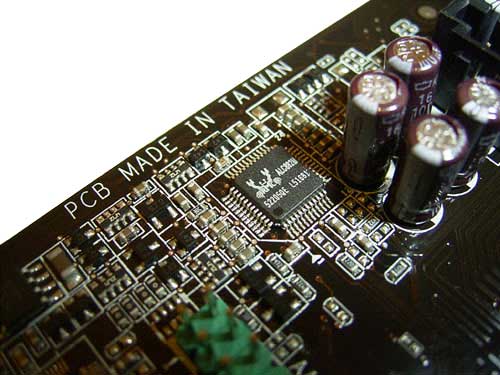
A couple of words on the overclocking: the board uses a high-speed Marvell 88E8053 (Gigabit Ethernet) controller connected to the PCI Express bus. 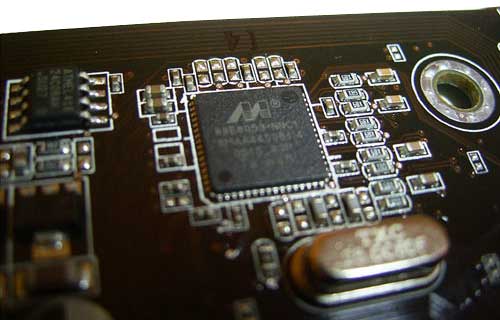
The board's rear panel is almost of standard configuration. 
The only deviation is in the lack of COM ports: instead of the first one, there is an optical and one coaxial SP-DIF outputs, and in the stead of the second - a SerialATA II port. At the same time, one COM is implemented as a bracket (available in the bundle) which is plugged in to the connector on the board's left-hand edge. Traditionally, a jumpers layout diagram: 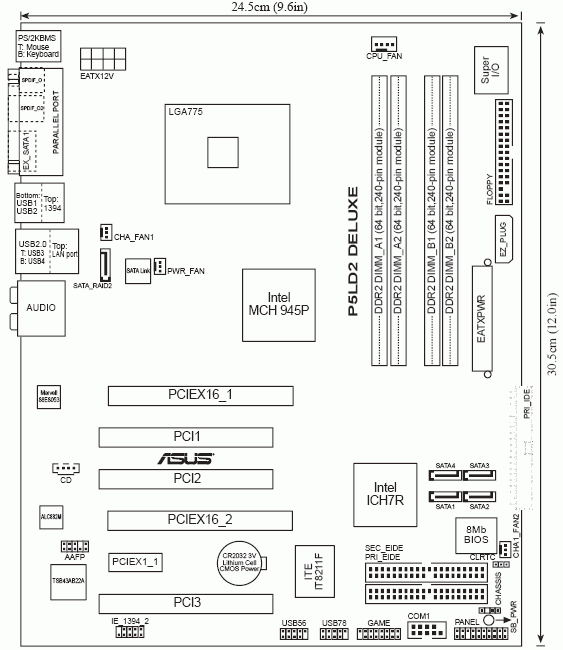
There is only one jumper on Asus P5LD2: the CLRTC1 is used to clear the BIOS settings (near the BIOS chip). Now on to the BIOS settings. BIOSThe BIOS of Asus P5LD2 is built on the AMI BIOS version. 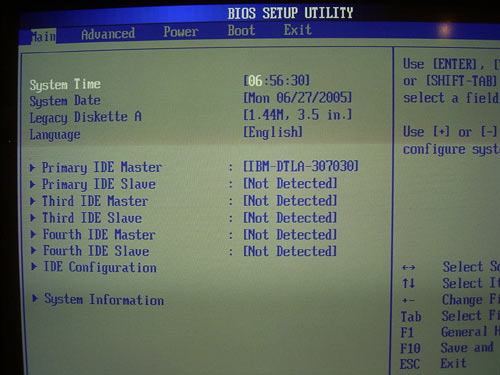
The section dealing with memory settings contains only a standard set of latency timings - ("CAS Latency", "Precharge to Active"(Trp), "Active to precharge" (Tras), and "Active to CMD"(Trcd)). 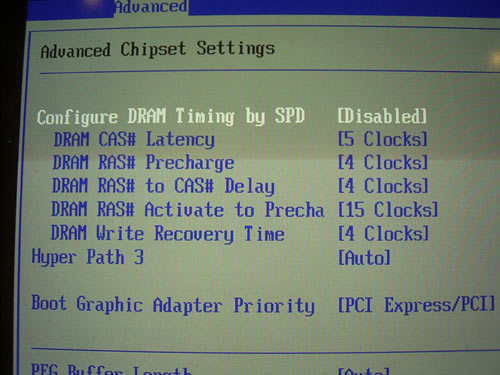
The next parameter that affects the performance is setting the memory operating frequency. 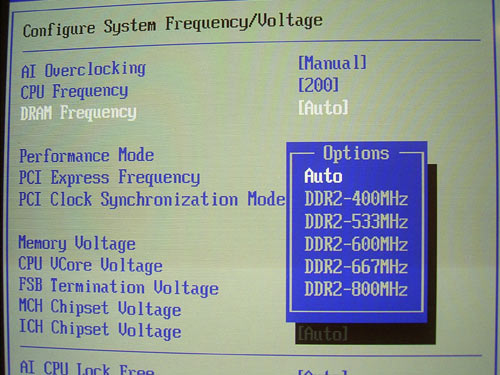
So, the user gets all whatever divisors for the memory frequency - 1:2(DDR2-400), 2:3 (DDR2-533), 3:4 (DDR2-600), 5:6 (DDR2-667), and 1:1 (DDR2-800). At FSB = 266MHz (1066QPB), the divisors are as follows: 3:8(DDR2-400), 1:2 (DDR2-533), 9:16(DDR2-600), 5:8(DDR2-667), 2:3(DDR2-711), 3:4(DDR2-800), and 5:6(DDR2-889). It should be noted that the board refused to run with Kingmax DDR2-533 memory at DDR2-533 frequency. So we had to run all the tests with DDR2-533 noname modules made on Samsung chips. There is another peculiarity to note: in the nominal modes, the board always sets the maximum memory frequency (by SPD). And the frequency divisor selected by the user starts running from a certain FSB speed (for 266 MHz bus processors, this mark is = 270 MHz). As I already stated, the user can specify the number of lines for the PCI Express bus allocated to the second PCI-E x16 slot (2 or 4). 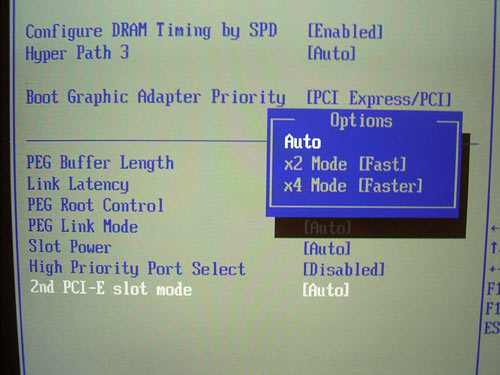
The board has a couple of features in the BIOS which may theoretically affect the performance. That is "HyperPath3" 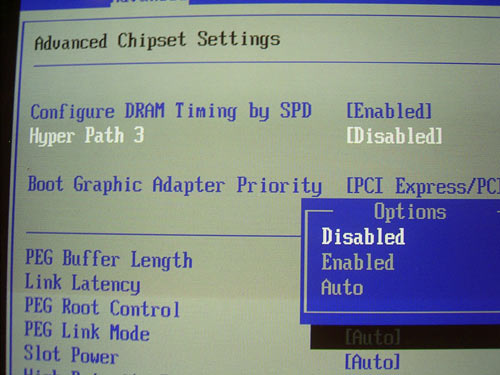
and the "Performance Mode". 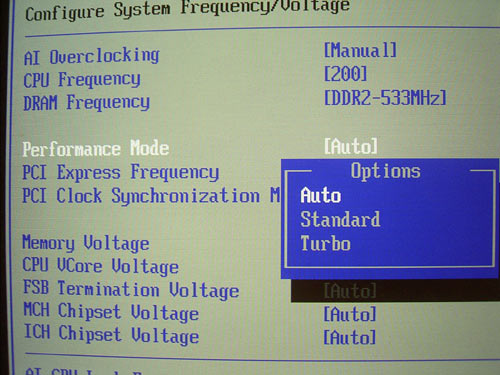
In fact, we didn't notice any changes in speed during operation. Now move on to the section to do with the system monitoring. 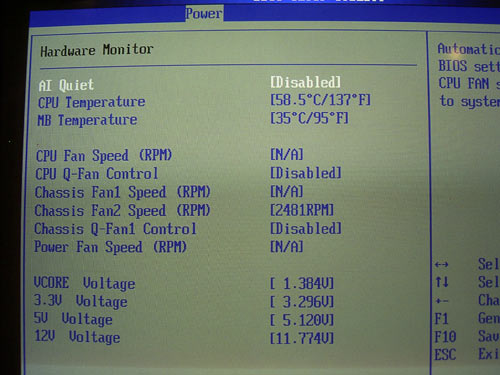
The board displays the current temperatures for the processor and the system, rotational speeds of all the four fans, as well as voltage levels. Besides, for the processor cooler as well as for the CHA_FAN1 the improved Q-Fan feature is accessible, which allows adjusting the rotational speed versus the processor temperature. Besides, you can trace the system monitoring readings from within Windows as well. To this end, there is the Asus PCProbe system monitoring utility. Programmers at Asus have also released the second version of this utility which is still a bit raw (issued an error upon start-up). The board can operate with Asus LiveUpdate utility designed for updating drivers, reflashing the BIOS and changing the boot-up POST screen (the MyLogo2 feature). Finally, the board offers support for CrashFree BIOS 2 (restoring the damaged BIOS with a floppy or CD). Therefore, any experiments with the BIOS are safe enough. Also, of note is that the BIOS settings can be displayed in several languages: 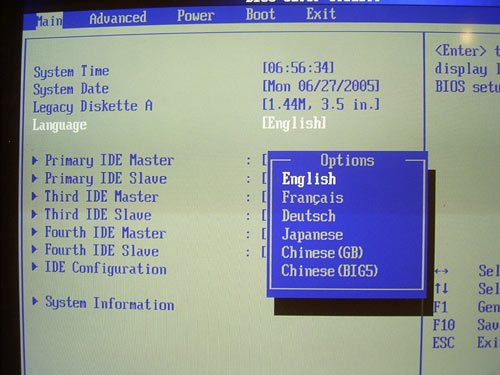
Overclocking and stabilityPrior to moving to overclocking, let's look into the power converter. It uses a 4-phase power scheme, in which there are five 1000 mkF, five 820 mkF, and eleven 680 mkF capacitors. To improve the cooling of the power supply module, the Asus Stack Cool technology is used which is an aluminum radiator on the front side of the board. 
Now on to the overclocking features. 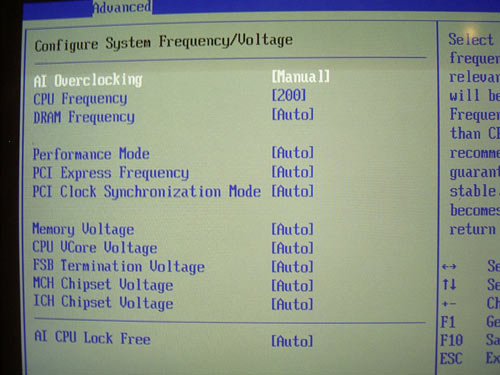
First off, Asus P5LD2 allows adjusting the system bus speed within 100 to 450 MHz in 1 MHz increments. 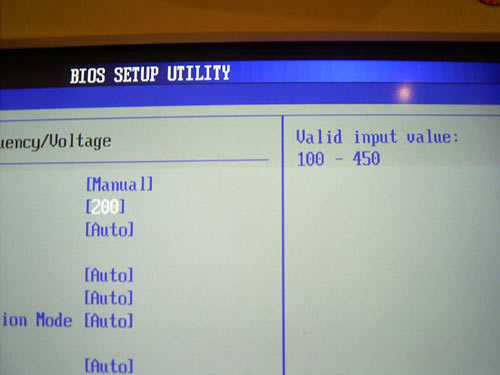
Of convenience is that you can enter the desired FSB value from the keyboard. Secondly, Asus P5LD2 allows adjusting the processor voltage (Vcore) within a very wide range: within 1.3V to 1.7V in 0.0125V increments. 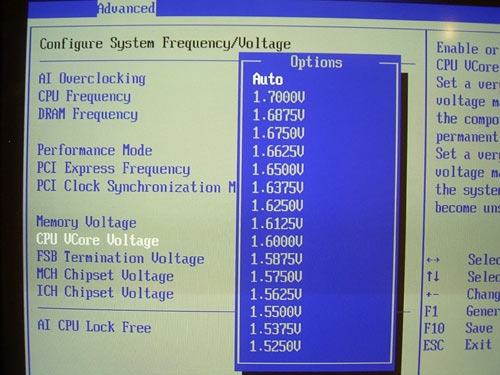
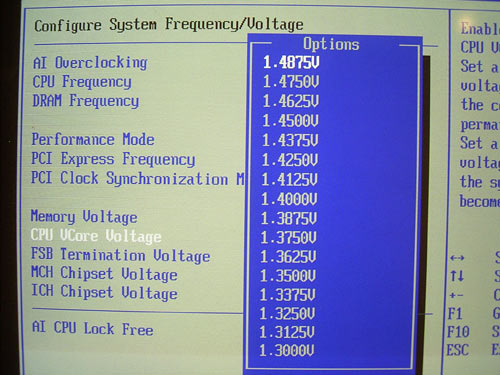
The advanced user can raise the Vmem from the nominal 1.8V up to 2.3V (in 0.05-0.1V increments). 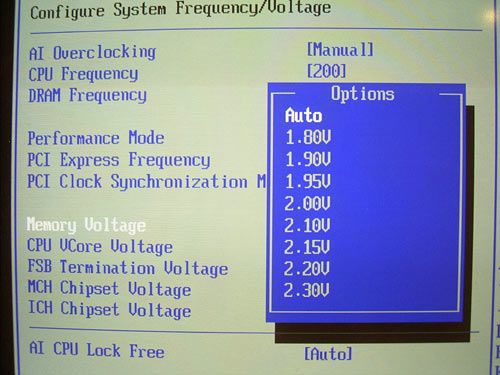
Besides, we get a useful feature for raising the chipset voltage on both the north bridge (within 1.5V to 1.65V in 0.05V increments) 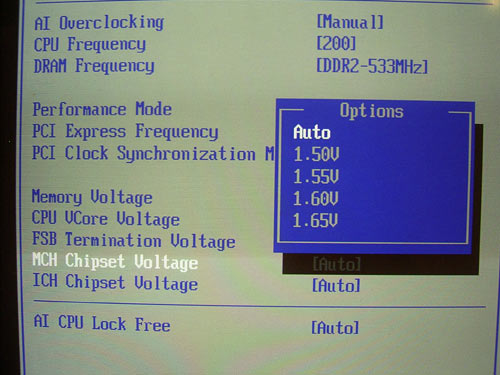
and the south bridge. 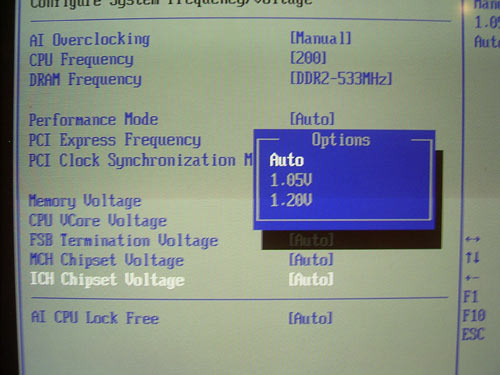
Its admissible values are 1.05V and 1.2V. Besides, it is also possible to raise voltage on the FSB from 1.2V to 1.5V in 0.1V increments. 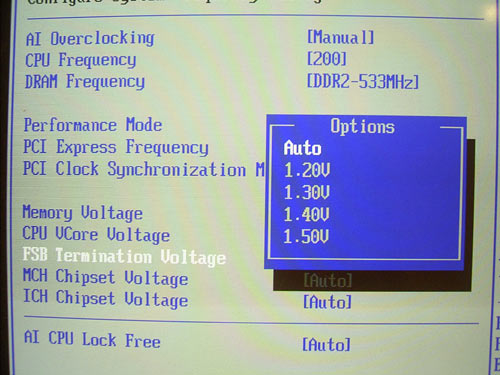
You can also adjust the speed of the PCI Express bus within 90 MHz to 150 MHz, 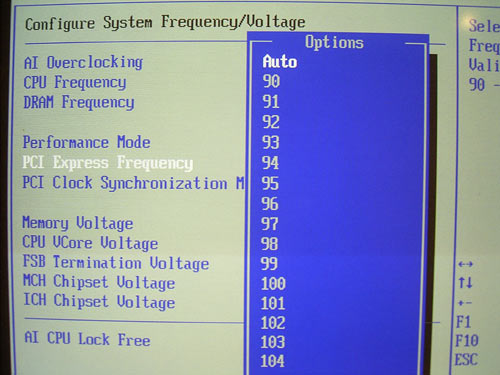
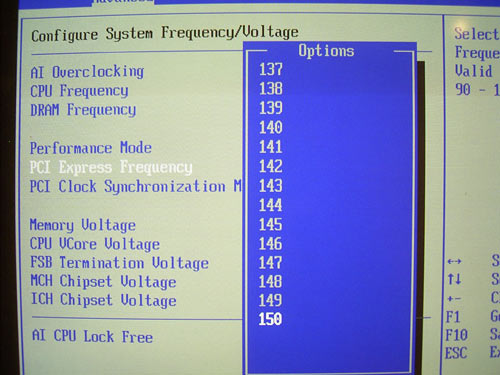
and fix the PCI bus (which is important for correct functioning of hard disks): 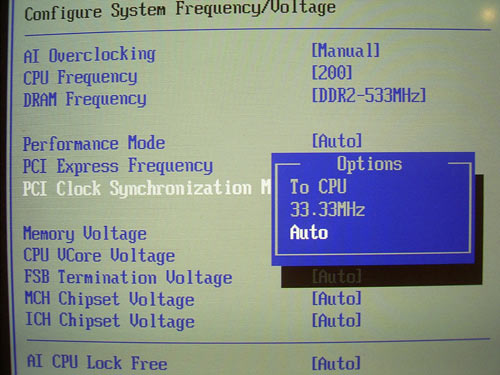
Note that programmers at Asus have added the feature for highlighting the parameters exceeding the range of safe overclocking with different colors. Now let's try the overclocking features in practice. To start with, Asus P5LD2 demonstrated excellent results: stable operation at FSB = 316MHz with an Extreme Edition processor, 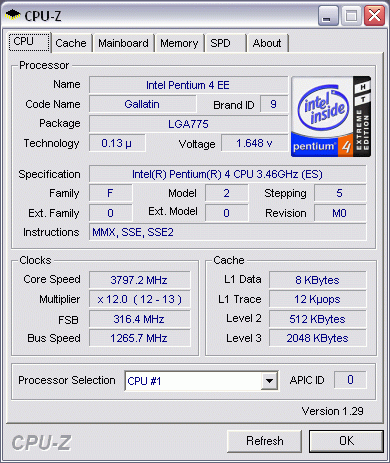
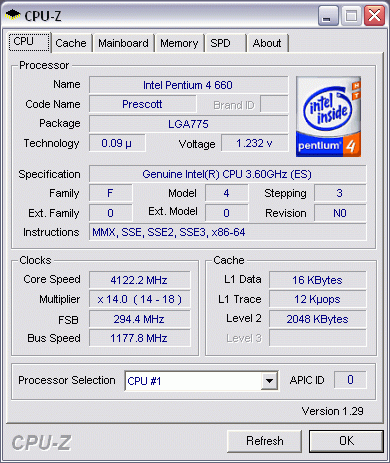
Now regarding the "AI Overclocking" parameter aimed at beginner users. 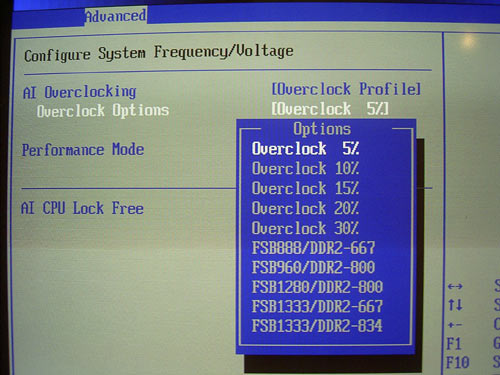
Through a simple selection of the required value, the user can overclock the system (through raising the FSB speed) by 5%, 10%, 15%, 20% and 30%, as well as select from a number of standard combinations. The system will permanently run in the overclocked mode, which will affect negatively on the temperature regime. So, the more preferred option is the NOS (Non-Delay Overclocking System) mode in which overclocking is done on-demand. Simply put, the raise of FSB speed occurs at the time a resource-hungry application (e.g., a game) starts up. On closing the application, the system reverts to the rated frequency. Selection of the overclocking extent is adjusted with the "Target Frequency" option: 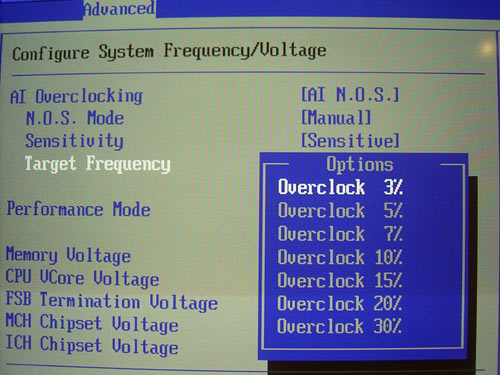
In combination with the Q-Fan feature,the NOS will allow many users get a nice performance boost. Of course, hardcore overclockers would prefer a permanent overclock, through adjusting the BIOS settings. We should also remember that the Prescott (2M) core emits too much heat, even with using mechanisms for reducing the frequency and voltages during the idle time. Therefore, permanent operation in the overclocked mode is not a reasonable option (for Intel systems). As regards the programmatical overclocking, there is the AI Booster utility: 
The current version of the program can't change the memory frequency multiplier, so its usefulness is quite limited. PerformanceIt turned out that while determining the starting FSB speed, the board detects it at a high enough precision. 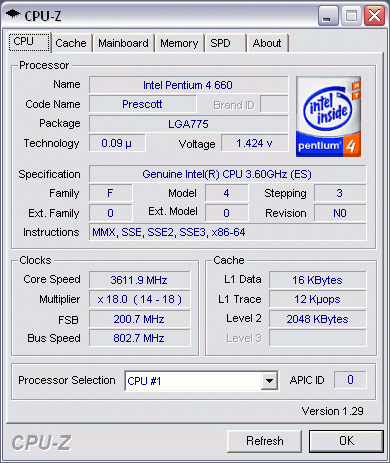
In our test setup, we used the following hardware:
Let's first take a look at the results of synthetic benchmarks. 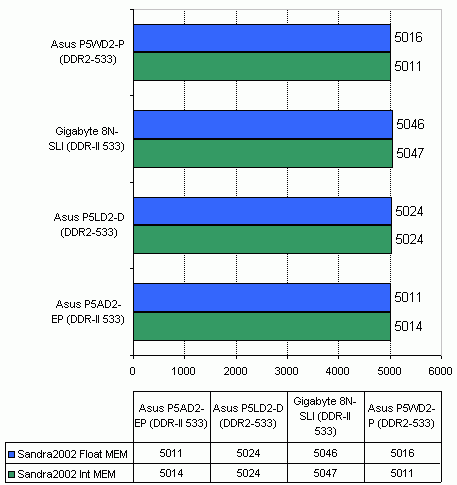
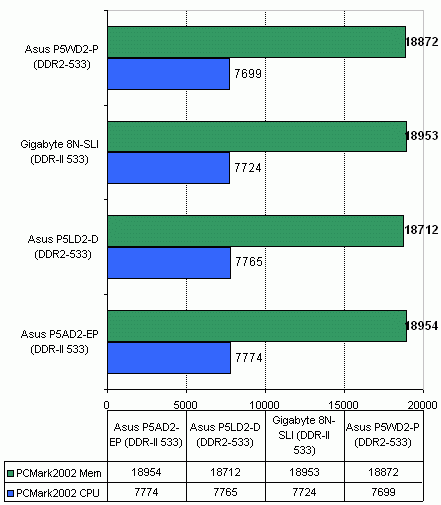
Now on to the gaming benchmarks. 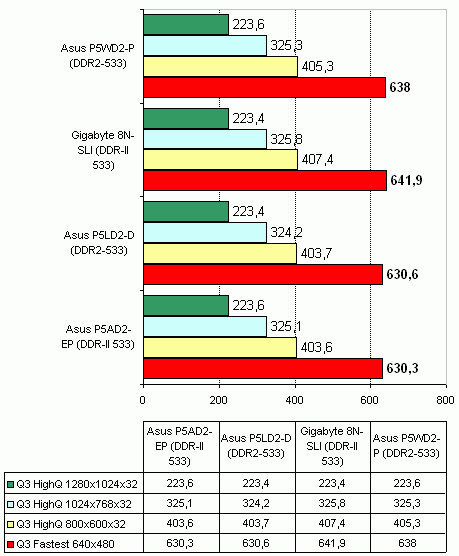
Final WordsOn the whole, Asus P5LD2-Deluxe left quite a good impression. Among the board's pros is the very good package bundle with a WiFi-TV tuner, excellent expansion capabilities (additional SerialATA II and ParallelATA controllers, a Gigabit LAN controller, support for Firewire), and excellent overclocking tools. Also, among the pros of the board are the numerous proprietary technologies and utilities (the latter are a bit raw for now). Of special mention is support for dual-core processors, as well as two PCI Express x16 slots, which allows building a system with two video cards. Among the cons of the board is partial incompatibility to Kingmax DDR2-533 memory modules.
ConclusionPros:
Join the conference with all your questions, remarks and suggestions. |
||||||||||||||||||||||||||||||||||||||||||||||||||||||||||
|
|||||