All you need to know about your products!

| 3DNews Vendor Reference English Resource - All you need to know about your products! |
||||||
 |
||||||
|
|
||||||
ASUS M3N-H/HDMI (NVIDIA GeForce 8300)Author:Date: 19/11/2008 We already covered the topic of NVIDIA's integrated chipsets of the GeForce 8ххх series in the review of ECS GF8200A. So, in this review of ASUS M3N-H/HDMI we are covering only the basic distinctions of the GeForce 8300 chipsets from the models 8200 and 8100.  The characteristic trait of the GeForce 8300 chipset is in the integrated graphic core of 500 MHz with the shader unit frequency as high as 1500 MHz. In the core of GeForce 8200, the core frequency is the same, and the frequency of the shader unit is lower - 1200 MHz.  We also note a separate unit for the hardware decoding of HD video and the option of simultaneous image output over the digital and analogous channels. ASUS M3N-H/HDMI Specifications
Package Package bundle
The package bundle is on par with the board's rank and includes only standard items.  We note that the bracket with a VGA-output and an HDMI=>DVI adapter are rarely found in other motherboards, but for ASUS M3N-H/HDMI they are required items because only the HDMI is on the board among the integrated video outputs.  We found nothing to complain about the contents of the bundled DVD. The board deserved a "4/5" mark for its package bundle. ASUS M3N-H/HDMI - board layout and featuresThe board's design has only one annoying trait - inconvenient positioning of the main power connector. Therefore, the cables are inconvenient to plug in. Also, the reasons for this technical solution are not clear because the board offers a full-length form factor, and free space gives more freedom to the engineers.  Near the CPU socket, there is a 4-pin CPU_FAN connector for a matching cooler.  Besides it, there is a couple of 3-pin connectors: PWR_FAN - in the bottom right corner, and CHA_FAN1 - near the main power connector. On the chipset, there is mid-sized radiator:  Under the chipset, there are four 240-pin DIMM slots each for DDR2 memory modules, with the overall supported memory capacity being 8 GB.  We note that the board supports DDR2-533/667/800 memory with any processor, and support for the frequency DDR2-1067 is possible only with AM2+ processors. Expansion optionsThe board uses a PCI Express x16 slot which is meant for video cards.  Besides that, ASUS M3N-H/HDMI uses three more "regular" PCI slots as well as two PCI Express x1 slots. Due to the GeForce 8300 chipset, the board supports six SerialATA II ports with support for RAID arrays of the levels 0, 1, 0+1, 5.  Besides, the chipset provides support for one ParallelATA link and 12 USB 2.0 ports. The USB ports are implemented in full: 6 on the rear panel, with 6 more plugged in with brackets (missing in the bundle). The board supports one more type of the serial bus. These are two FireWire ports which are implemented due to the additional LSI FW322 chip (one on the rear panel, the other - via a bracket). ASUS M3N-H/HDMI offers eight-channel Intel High Definition Audio, with the RealTek ALC 1200 chip used as the codec. Now regarding the network support: the board uses a high-speed Atheros F1 (Gigabit Ethernet) LAN controller connected to the PCI Express (x1) bus. The board's rear panel has the following configuration:  Engineers at ASUS have given up COM and LPT ports, a PS/2 outlet for the mouse, as well as standard video outputs (VGA and DVI). Instead of that, the board uses an HDMI output, and to plug in a monitor over the VGA or DVI one needs to use a bracket or an adapter (both are available in the bundle). But there is neither a bracket for a COM port (there is support for one port) nor brackets for USB and FireWire ports. Here is the traditional layout of the board:  Now on to the BIOS settings. BIOSThe BIOS of ASUS M3N-H/HDMI is based on the Award BIOS Phoenix version, and its capacity is 8 Mbit.  The memory settings are unavailable to the user - only the frequencies are adjustable: 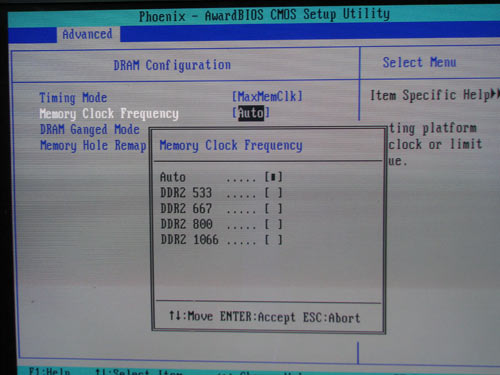 Also, the user can adjust the memory capacity allocated for the integrated graphics.  Now move on to the section to do with the system monitoring.  The board displays the current temperatures for the CPU and the system, as well as rotational speeds of all the three fans, and the voltages. Besides, the CPU cooler is able adjusting the rotational speed depending on the CPU temperature. The respective settings are gathered in the Q-FAN 2 section:  The ASUS Express Gate Lite technology merits a separate mention. As we already stated, the Express Gate is a Linux environment in which the user can work prior to booting the master operating system. To implement this feature, engineers at ASUS installed an additional module whose cost is unacceptable for entry motherboards. Therefore, ASUS amended the policies and write the software part on a disk. If needed, the user can install Express Gate Lite on one of the available hard disks.  That is implemented quite skillfully and conveniently, and the installed system files of Express Gate are inaccessible from the master operating system (e.g., from within Windows). Overclocking and stabilityPrior to moving to overclocking, let's look into the power converter. It uses a 5-phase power scheme, in which there are four 270 mkF and ten 560 mkF capacitors.  The overclocking tools are gathered in the "Jumperfree" section.  Apart from the manual setting of the parameters, available is the Ai Overclock mode,  in which the user selects the required extent of overclocking:  Overclocking tools:
The final result: stable HTT speed = 278 MHz.  Performance testsIt turned out that while determining the starting HTT speed, the board detects it at a high enough precision.  In our test setup, we used the following hardware:
We compared the performance of ASUS M3N-H/HDMI versus motherboards based on AMD chipsets (Gigabyte MA78GM-S2H (780G) and Elitegroup A790GXM-A (790GX)).     Now on to the gaming benchmarks.         Tests of application software.  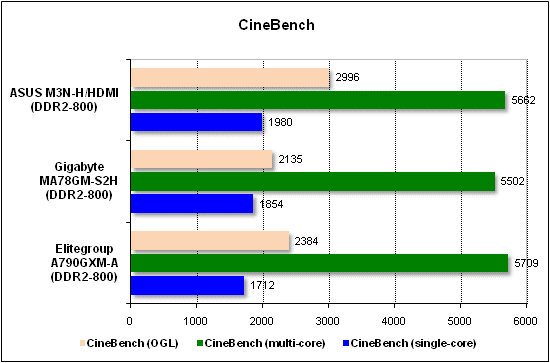 
Video encoding (DivX, Xvid) was measured in seconds, i.e. the less the better.
 
Data compression (WinRAR) was measured in K/sec, i.e. the more, the better.
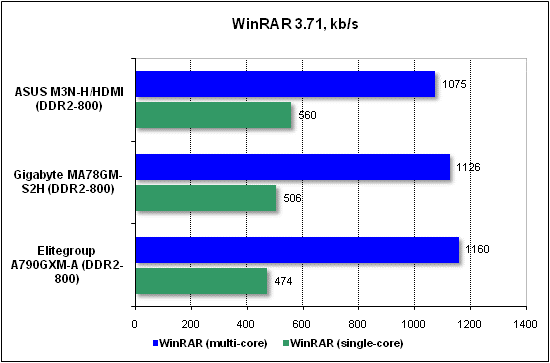 In 3D applications, the performance of GeForce 8300 is approximately between that for the chipsets AMD 780G and AMD 790GX. Final WordsDespite the relatively low price and the entry chipset, ASUS is positioning its motherboard M3N-H/HDMI as a base for the average computer. At the same time, the buyer of this board gets quite a modern and powerful graphic core with support for the HDMI, on a "shareware" basis. The board offers very good expansion options which include a PEG slot and a great number of PCI and PCI Express x1 slots, support for six SerialATA II links (with RAID), support for ParallelATA, 12 USB 2.0 ports, and two FireWire ports, as well as 8-channel integrated audio, and a Gigabit LAN controller. We separately note the very good overclocking tools, as well as a great number of ASUS' proprietary technologies, among which the Express Gate Lite is the main (the Lite version is almost equal to the full-featured Express Gate). The only flaw that we found is in that the user cannot set the memory latency timings manually. Summing up all the above, we can recommend this motherboard for assembly of a cheap computer based on the AMD platform, unless the user needs the SLI technology. ConclusionPros:
Cons:
The board's specific features:
- Discuss the material in the conference
|
||||||||||||||||||||||||||||||||||||||||||||||||||||||||||||||||
|
|||||