All you need to know about your products!

| 3DNews Vendor Reference English Resource - All you need to know about your products! |
||||||
 |
||||||
|
|
||||||
ASUS P5E3 and MSI X38 Platinum (Intel X38)Author:Date: 05/12/2007
On the eve of the New Year sales, the number of motherboards based on Intel X38 is going up in leaps and bounds. Surprisingly, but each new motherboard is offering increasingly wide functionality. In particular, while the first reviewed board - Gigabyte X38-DQ6 - offered two PCI Express x16 slots and support for DDR2, the next board - Foxconn X38A - already offered three PCI Express x16 slots and support for both DDR2 and DDR3. Today, we are testing a motherboard of the ultimate class, MSI X38 Platinum, which offers 4 (!) PCI Express x16 slots; this board supports DDR3 only. From a certain viewpoint, the X38 chipset has already been explored well enough, so in this review we are testing one more motherboard made by ASUS. This is a low model in the P5E line - ASUS P5E3. Specifications
ASUS P5E3

MSI X38 Platinum
Retail boxes  Contents
The retail price of both the motherboards is high enough (about $300), and the products are aimed at those who can afford the DDR3 memory. And, from this viewpoint, the package bundle of the boards looks pretty scanty! In particular, the MSI board offers only the most necessary items: the cables and connectors,  a user's guide, and a couple of CDs with a pack of drivers and utilities for XP and Vista.  Besides, MSI X38 Platinum comes bundles with an additional Firewire port, plus a couple of bridges to link Crossfire video cards, and a pack of connectors to facilitate plugging in buttons of the housing to the board. The package bundle of the ASUS motherboard looks a bit richer. Apart from the standard items (cables, etc.),  the user gets a well-made master usage manual, a brief guide, a DVD with drivers and utilities, as well as a CD with third-party software.  The bundled DVD contains a complete kit of all the required drivers (including drivers for Linux), a kit of ASUS proprietary utilities (PC Probe 2, including the 64-bit version), AIBooster, Update, MyLogo 3 + a kit of boot-up images). Besides, the disk contains Norton Internet Security 2006 (including a version for Vista - 2007.1), InterVideo WinDVD 8 Trial, DVDCopy5, MediaOne Gallery, Ulead PhotoImpact, CyberLink PowerBackup 2, Corel Snapfire Plus. Then, the board comes bundled with a header for an additional Firewire and two USB 2.0 ports, Q-Connectors, as well as an additional fan.  We note it separately that the cap of the housing offers noise insulating coating:  Lastly, the board supports the AI Remote technology which implies a special IR-receiver (plugged in via a USB port) and a remote control.  The final conclusion regarding the package bundle: MSI - "3/5", ASUS - "4+/5". Layout and FeaturesUpon a visual inspection, MSI X38 Platinum looks more impressive due to the four PCI Express x16 slots.   To cool the chipsets, there are massive radiators onboard without fans, with heat pipes used for heat transfer.   Each motherboard has four 240-pin DIMM slots each for DDR3 memory modules, with the overall supported memory capacity being 8 GB.   The ASUS board uses two PCI Express x16 slots, and the MSI board - four, as we already stated.   The Intel X38 chipset allows setting up two full-fledged PCI Express v2.0 x16 slots, and to make it possible to add two more slots, the engineers at MSI have installed the additional IDT PES16T7 chip. In the end, four PCI Express v1.0 bus lanes are allocated to two additional PCI Express x16 slots each (yellow). Therefore, in terms of support for the Crossfire, both the motherboards are about on par (we have not yet got detailed info on the 3x and 4x Crossfire mode), but in terms of installation of greater number of video cards (and, therefore, - plugging in greater number of monitors) it is MSI X38 Platinum that takes a lead. ASUS P5E3 also uses two PCI and two PCI Express x1 slots. And on MSI X38 Platinum there is one PCI and two PCI Express x1 slots. Both the motherboards use the ICH9R south bridge with a radiator. In the end, the motherboards offer support for six SerialATA II ports each. On the ASUS motherboard, all the six ports are positioned near the south bridge. On the MSI board, the four ports are near the south bridge, with two more on the rear panel.  
To the left - IDT PES16T7 chip, to the right - ICH9R
Besides, the boards use an additional ParallelATA/SerialATA controller.   This is the same 88SE6111 chip made by Marvell which supports one ParallelATA and one SerialATA II link. On the ASUS motherboard, its functionality is implemented to the full: the matching SATA port is brought over to the board's rear panel. On the other hand, engineers at MSI used only support for the PATA. But to extend the capabilities, the X38 Platinum uses an additional dual-channel SATA II controller Sil 5723 made by Silicon Image.  Therefore, the user can plug nine hard disks (7 SATA + 2 PATA) in to the Asus board, and 10 (8 SATA + 2 PATA) - to the MSI board. Then, the same south bridge ICH9R supports twelve USB 2.0 ports. On the MSI board, eight ports are positioned on the rear panel, with four more plugged in with brackets (missing in the bundle). The ASUS board has a different configuration of ports: six - on the rear panel with six additional (there is one bracket for two ports). Besides, both boards support the Firewire. For that, there is an additional controller. On the ASUS board it is a FW3227 chip made by Agere, and on the MSI board - a VT6308P chip made by VIA.   In the end, the motherboards support two ports each, with the layout being similar: one mounted on the rear panel, with the other ones connected with a bracket (available in the package bundle of both the boards). The motherboards implement the Intel High Definition Audio subsystem: on ASUS P5E3 it is an ALC883 chip, and on MSI X38 Platinum - an ALC888 chip.   Now a few words on the network support: both the motherboards offer support for a high-speed network connection. The ASUS board uses only one Gigabit LAN controller Marvell 88E8056,   whereas the MSI board has two controllers: Intel 82566DC (Gigabit Ethernet), and Realtek 8111B (Gigabit Ethernet). The board's rear panel is of the following configuration:   The ASUS board supports optical and coaxial SP-DIF outputs, while the MSI - only optical. On the rear panels of both the motherboards, there is a Firewire and SATAII port(s): one - on the ASUS board, and two on the MSI board. You can also notice a complete lack of LPT and COM ports. Each of the boards support one serial port (COM) but implemented with a bracket (missing in the bundle). Here is a schematical drawing of the motherboards:   A few words on the boards' special traits. The ASUS board has no traits - a typical "workhorse" (if that term can be applied to high-end motherboards). As regards the MSI X38 Platinum, it uses an additional Dual CoreCell chip meant for such tasks like dynamic overclocking, system monitoring, power management, and control over the rotational speed of the fans. It also closely interacts with the Dual CoreCenter utility that allows the user to control the mentioned features.  Besides, the board uses a 7-stage POST indicator.   The indicator is not a regular 7-stage, but a more modern. It allows the user to perform an initial fault diagnostics. Also of note are three onboard buttons: one to power-on, and one to reset the system,  and one to clear the CMOS settings (on the rear panel). Now on to the BIOS settings. BIOSThe BIOS of both the motherboards is based on the AMI BIOS version.     The section in charge of memory operation settings looks like this:   The next important parameter that affects the performance is setting the memory operating frequency.   Now look at the system monitoring section.   Both the motherboards display the current temperatures of the CPU and the system, and offer the feature for adjusting the rotational speed of the CPU cooler as well as additional fans, depending on the CPU and system temperatures.   Both the motherboards are able retaining and loading BIOS settings as profiles.   To handle the BIOS, the ASUS motherboard offers the integrated EZFlash 2 utility: 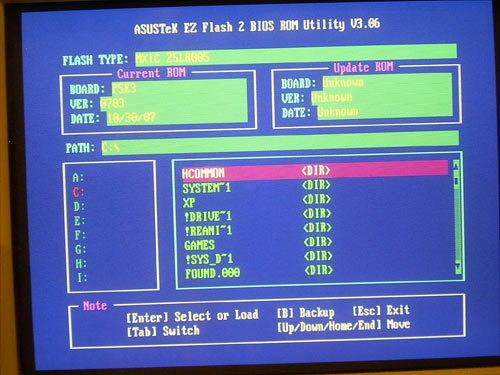 We also note the feature for displaying the BIOS settings in multiple languages, and a section to control the functions of Intel processors:   Overclocking and stabilityBefore we move on to overclocking, let's look at the power converters. The PWM of the ASUS board offers a 8-phase scheme in which there are eleven 561 mkF capacitors. The PWM of the MSI board uses a 8-phase power scheme, in which there are eleven 820 mkF and two 470 mkF capacitors.   On the ASUS motherboard, all the PWM components are equipped with radiators, with only half of these on the MSI board. Besides, the user of ASUS P5E3 can raise the cooling efficiency through installation of an additional fan (available in the package bundle):  Now on to the overclocking features. On the ASUS motherboard, all the relevant features are gathered in the "Ai Tweaker" section,   an on the MSI board - in the "Cell Menu" section.  
We note the following traits of the motherboards at overclocking. First, programmers at ASUS and MSI have added the feature for highlighting the parameters exceeding the range of safe overclocking (in their opinion) with different colors. Also, the ASUS board lacks the ASUS NOS (Non-Delay Overclocking System) technology which used to be implemented on almost all the previous models by this manufacturer. A similar feature is implemented on the MSI motherboard and is named D.O.T. It allows overclocking the system by ~73%.  Now let's look at the practical results of overclocking. The maximum stable FSB speed in the ASUS board is 536 MHz; that for the MSI board - 444 MHz.   We should note that motherboards based on X38 are rather reluctant to overclock. This is seen from the fact that attempts to raise voltage on the north bridge result in the impossibility to start the system at even relatively low and stable frequencies. Besides, attempts to adjust the memory frequency also affect the overclocking negatively. In the previous motherboards based on X38 (these are the Foxconn and Gigabyte models), we also came across the same problems. Here we make a preliminary conclusion that Intel has somehow overcomplicated things with the X38 chipset, and the current stepping of this chipset is not meant for serious overclocking. On the other hand, we can look differently at this situation. See for yourselves: the ASUS motherboard overcame the FSB = 533 MHz without raising voltage on the north bridge and the FSB. Only motherboards based on P35 could boast such results. That may mean that the overclocking capability of X38 is higher than that for P35; it's simply because the manufacturers have not yet learned how to "cook it right". Therefore, we can expect that in two-three months the engineers will polish the BIOS, and X38-based motherboards will take a lead over the competitors. However, it must not be ruled out that to produce higher results the manufacturers will have to produce new revisions of their motherboards. Performance testsWhile determining the starting FSB speed, both the boards set it to some overstated value.   In our test setup, we used the following hardware:
Let's first take a look at the results of synthetic benchmarks.  Now on to the gaming benchmarks.          Final WordsAbove all, we note the major shortcoming of both the boards - they are aimed solely at DDR3 memory. The motherboards themselves and the chipset itself have nothing to complain about. The problem is that the price of a DDR3 kit is much higher than the similar DDR2 kit. At the same time, there isn't much of a speed difference between systems based on DDR2 and DDR3. The only exception is some specific applications, as well as systems based on 4-core processors. The only advantage of DDR3 as compared to DDR2 is in the hardcore CPU overclocking without regard for the memory frequency. However, at this part both the reviewed motherboards are far from ideal: the overclocking results vary within wide limits, and you can't raise voltage on the north bridge while overclocking (which in fact points to shortcomings in the BIOS). Therefore, we can make the conclusion that both the boards are aimed at extremely small number of users who don't care about the budget and who are willing to assemble an uncompromising high-end system based on a 4-core CPU with two AMD video cards configured to the Crossfire mode. From this viewpoint, both the motherboards fully meet the requirements posed. Besides, we can point the key features of each model. First, MSI X38 Platinum offers unique functionality - it supports four PCI Express x16 slots. Therefore, if the user needs four video cards installed at a time, there simply aren't any alternatives. Also, the MSI board is a leader at expansion options and can compete versus top-end ASUS motherboards based on Intel X38. The ASUS P5E3 is the lower model of this line, which is seen from some scarcity of the expansion options. At the same time, its price is about $300 which is a bit too high to date. Therefore, at the "price/attraction" ratio the MSI board looks much more preferable, and even the rich package bundle of P5E3 can't change the conclusion. Clearly, with time the novelty of X38 will fade, prices for the motherboards will go down, and the cost of DDR3 will approach those for DDR2. But that will not happen soon, and by that time first motherboards based on X48 will appear.  
ASUS P5E3 and MSI X38 Platinum
Conclusion
- Discuss the material in a conference
|
||||||||||||||||||||||||||||||||||||||||||||||||||||||||||||||||||||||||||||||||||||||||||||||||||||||||||||||||||||||
|
|||||