All you need to know about your products!

| 3DNews Vendor Reference English Resource - All you need to know about your products! |
||||||
 |
||||||
|
|
||||||
ASUS P5E3 Premium (Intel X48)Author:Date: 02/06/2008
We have already tested a number of X48-based motherboards and not found any fundamental improvements as compared to products based on Intel X38. Today, we are reviewing another motherboard based on a new chipset, this time one made by ASUS, namely, the P5E3 Premium. Evidently, engineers at ASUS are well aware of the dubious attraction of X48, so have implemented a number of quite interesting features in this product. In particular, P5E3 Premium offers an improved WiFi-n wireless communication module. Nice thing, albeit a trifle. However, the more interesting is the latest Express Gate technology which provides access to Internet without having to load the Windows operating system. The thing is, this board offers an integrated, quite a cut-down Linux version which anyway offers a web browser, as well as the Skype! ASUS P5E3 Premium Specifications
PackageThe box with the ASUS P5E3 Premium board is pretty massive and has a handle to carry it around:  One page tips up, and the user can get a brief idea of all ASUS' proprietary technologies.  Package bundle:
Lately, a bad trend has been displayed: no matter what class a motherboards falls within and no matter how much it costs - its package bundle is explicitly scarce. As regards ASUS P5E3 Premium, its price starts with $400 (which is quite expensive), and the package bundle meets the capabilities only if a modern housing is used, where there are two USB 2.0 ports, with the PSU unit having four connectors to plug in four connectors to plug in SATA devices.  If the housing is old, the motherboard's owner will have to buy the required adapters and a bracket for ports. We were able to estimate the master user's guide only with the *.pdf file downloaded from ASUS' web site and found no shortcomings. The thing is, the test board comes bundled with a user's manual for testers only (without description of the BIOS settings).  Note that the bundled DVD contains a complete kit of all the required drivers and ASUS' proprietary utilities (including the drivers for 32- and 64-bit Windows versions, drivers for Linux and MS Vista). Besides, the disk contains Norton Internet Security 2006 (including a version for Vista - 2007.1), InterVideo WinDVD 8 Trial, DVDCopy5, MediaOne Gallery, Ulead PhotoImpact, CyberLink PowerBackup 2, Corel Snapfire Plus. Lastly, you can find two additional fans in the box which are installed on the radiators of the power supply module. The package bundle also has two Wi-Fi aerials.  ASUS P5E3 Premium - Layout and FeaturesThe PCB design offers the following traits: three PCI Express x16 slots, a Wi-Fi, and an Express Gate module. We also note the massive cooling system which includes radiators on the chipset and the power supply module, as well as heat pipes with which these radiators are interlinked.  Besides the blocking of latches of the DIMM slots by a PCI Express video card, the assembly operator will not come across any other issues. The power connectors are positioned in a very convenient way: 24-pin - on the bottom edge, with a 8-pin on the right-hand. Note that the board has retained a backward compatibility to the "old" PSUs and allows using them with 20+4 cables. At the same time, the unused pins of the additional connector are closed with a plastic lid: 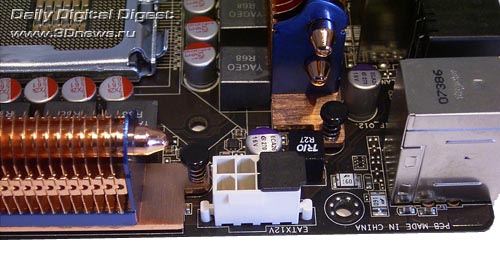 Near the CPU socket, there is a 4-pin CPU_FAN connector for a matching cooler.  Besides it, there are five more 3-pin connectors: PWR_FAN and CHA_FAN2 - near the DIMM slots, CHA_FAN1 - near the rear panel, CHA_FAN3 and CHA_FAN4 - near the south bridge. Despite the greater heat emission of the north bridge in X48, it uses a moderate enough radiator (according to ASUS's standards).  Under the north bridge, there are four 240-pin DIMM slots for DDR3 memory modules. They are partitioned into two groups, each having two slots. The first two slots refer to the first controller channel, with the other two to the second controller.  The board supports DDR2-1066/1333/1600 memory, and the maximum memory capacity makes 8 GB. Once voltage is applied to the board, the green LED in the bottom-left corner lights up. There are three PCI Express x16 slots onboard (all with latches) which are meant for video cards.  Due to the capabilities of the X48 chipset, 16 PCI Express v2.0 bus lanes are allocated to the first two (blue) slots. Therefore, in using two AMD/ATI video cards they run in the most powerful Crossfire mode. Either four or one PCI Express v1.0 bus lanes are allocated to the third (black) slot. Besides the above listed slots, ASUS P5E3 Premium uses two more standard PCI slots as well as two PCI Express x1 slots. Expansion optionsOn Asus P5E3 Premium, there is the ICH9R south bridge with a radiator. Therefore, the board supports 6 SerialATA II ports and allows merging disks into RAID arrays of levels 0,1,5 and -10.  Besides, the motherboard supports one Parallel ATA link with an additional JMB363 controller made by JMicron. The same chip provides support for two more SerialATA II links which are brought over to the rear panel of the boards.  Therefore, as many as ten hard disks (eight SATA II + two PATA) can be plugged in to ASUS P5E3 Premium and arranging two RAID arrays. Then, the board offers 10 USB 2.0 ports: six on the rear panel, with 4 more plugged in with brackets (the board comes bundled with 1 bracket for 2 ports). In fact, the south bridge ICH9R supports 12 USB 2.0 ports, but engineers at ASUS have sacrificed two ports for the installation of a Wi-Fi module.  This module is special in that it supports two aerials which provide a better quality of the signal. Besides, the motherboard supports the IEEE1394 ("Firewire"). For that, there is an additional L-FW3227 controller made by Agere.  Therefore, the board offers support for 2 Firewire ports: one mounted on the rear panel, with the other one connected with a plate (available in the package bundle). ASUS P5E3 Premium offers 8-channel integrated Intel High Definition Audio, with AD1988B chip used as the codec.  Now a few words on the network support: the board uses two high-speed LAN controllers: Marvell 88E8056 (Gigabit Ethernet) connected to the PCI Express x1 bus:  and Realtek RTL8110SC plugged in to the PCI bus:  Both the RJ-45 connectors are brought over to the rear panel which has the following configuration:  Engineers at ASUS have completely given up installation of an LPT and COM ports (one COM port is supported via a bracket, which is missing in the bundle). Missing is also a PS/2 connector to plug in a mouse. On the other hand, USB 2.0 ports are in abundance; there is a Firewire, as well as an optical and coaxial SP-DIF outputs. And, as you can see, on the panel there are two connectors to plug in aerials to the Wi-Fi module, and a couple of SerialATA ports. Traditionally, here is the diagram of components:  ASUS P5E3 Premium uses three jumpers: CLR_TC - to clear the CMOS (on the left-hand edge of the board), as well as OV_CPU and OV_NB - to select the adjustment range for tuning voltages at the CPU and the north bridge (in the bottom right-hand corner). Now on to the BIOS settings. BIOSThe BIOS of ASUS P5E3 Premium is based on the AMI BIOS version, and its capacity is 16 Mbit.  All the memory settings are gathered in the overclocking tools section:   There is also a parameter that affects the performance - setting the memory operating frequency.  The choice of available frequencies is in direct dependence of the selected Strap:  Like all the most recent motherboards by ASUS, P5E3 Premium allows the user to adjust the settings which directly affect the memory subsystem performance. In particular, that is "Command Rate":  "DRAM Static Read":  "DRAM Dynamic Write":  and "AI Transaction Booster":  Now move on to the section to do with the system monitoring.  The board displays the current temperatures for the CPU and the system, the rotational speeds of all the five (of six) fans, as well as voltage levels. Besides, the CPU cooler is able adjusting the rotational speed depending on the CPU temperature, with the other fans - on the system temperature. You can keep track of the monitoring parameters from within Windows as well: with either AI Suite (basic set of parameters) or with PC Probe II (extended set). The BIOS version can be updated in a number of ways. First, make use of the AFUDOS (DOS) and ASUS Update (Windows) utilities, and in the latter case the POST image can be recorded into the BIOS (for that, there is the MyLogo 3 feature). Secondly, the user can resort to the EZ Flash 2 utility integrated into the BIOS. The file with a new firmware can be located not only on a regular 3.5" floppy but also on a hard disk or a USB flash drive.  Finally, the board offers support for the CrashFree BIOS 3 (restoring the damaged BIOS firmware with a CD or a flash disk). Traditionally for motherboards made by ASUS, the BIOS supports display of the settings in multiple languages (Multilanguages BIOS).  The BIOS also gives access to tuning all the features of modern processors:  In conclusion, we note the OC Profile technology which allows saving all the BIOS settings into memory and loading them on demand. ASUS P5E3 Premium supports two independent profiles:  Now let's take a look at ASUS' new technology called Express Gate. The idea of the product is simple enough: on the board there is installed an additional module  which offers the "cut-down" Linux version, as well as two applications - the Splashtop browser (based on the Mozilla Firefox engine), and Skype.  In operation, Express Gate looks like this - upon the system start-up the user sees this screen:  Within a certain time period (within 10 to 30 seconds, depending on the settings), the user can start up the Express Gate (either with the browser or with Skype), access the BIOS and continue boot-up, or power off the computer. The start-up of Express Gate is performed fast enough - within 5 to 10 seconds. Applications run as fast, so do system settings while being opened. In fact, there are not many settings - the user can change the screen resolution, choose the date and time, select the input language and the GUI language, set the network parameters, adjust the volume, as well as adjust a number of secondary system parameters. All the software part (OS and applications) is written in the form of a firmware which can be updated with Express Gate Updater:  Well, what do we get in the upshot? At first glance, not much - almost instant access to the Internet and the option of using Skype (as fast). In fact, in view of the great variety of network services, Express Gate could prove to be a useful technology for undemanding users. At the same time, Express Gate is not meant to serve as a replacement of a full-featured operating system; it is merely a minor useful addition. However, if ASUS finds Express Gate a promising and priority direction, that might produce a serious effect upon the IT industry as a whole. To start with, a great number of users need a truly fast operating system (i.e. with instant response to the command) and free, if possible. ASUS Express Gate is just the system whose one more advantage is in that you don't have to install it or set up. This system does not need separate drivers because it is originally optimized for the available hardware. Finally, it is really safe because it does not operate with storage. On the other hand, the limitations in functionality degrade the efficiency of ASUS Express Gate as a full-featured operating environment. If the user finds an interesting page, he is neither able to save it on a HDD or a flash drive, nor print it or save a link to it in a text editor. The most what we invented is to submit a link to our own address and then receive a letter to Windows' mailing client. But this time we are not talking about that. Currently, Express Gate is no more than a toy with which ASUS is making a trial run of the technology. If Express Gate is regularly enough is complemented with useful high-quality applications (well-optimized, fast and free), it is quite possible that there may come the moment when the functionality of such OS will be quite enough for running office, home and training tasks. Certainly, Express Gate will never be able competing against Windows in terms of support for games or support for the numerous hardware, but it's just this technology which can make ASUS an absolute monopolist on the motherboard market, provided there is sufficient level of development. In our humble opinion, addition of "minesweeper" or the like games would make ASUS a monopolist already right now. Normally, applications like that will satisfy the needs of 95% of office workers. _ _. Overclocking and stabilityPrior to moving to overclocking, let's look into the power converter. It uses an 8-phase power scheme in which there are two 270 mkF and eleven 560 mkF capacitors.  Note that engineers at ASUS have introduced the new technology Energy Processing Unit (or, the EPU). The idea behind it is that in the idle mode or under small load the power supply module operates following the 4-phase scheme. Under the full CPU load, the converter operates following the 8-phase scheme. Therefore, it becomes possible to reduce the overall power consumption level of the CPU. Now on to the overclocking features.  Above all, we note a reduction in the number of additional overclocking modes. In particular, there is the mode of manual setting of all the parameters, as well as the X.M.P mode (Extended Memory Profiles). This is some sort of an analog to the NVIDIA EPP (Enhanced Performance Profiles) technology whose idea is in the additional information written in the SPD of the memory modules, where guaranteed stable memory operation parameters are listed. Each set includes information on the memory frequency, voltage, respective latency timings, and most importantly, the sub-timings. Therefore, overclocking with this feature is performed based on the memory capabilities: the memory frequency is set to the maximum possible and then, with the available multipliers, the FSB (and thus the CPU clock speed) is set. Unfortunately, there is no feature for dynamic overclocking (ASUS N.O.S.), nor a feature for fixed overclocking (CPU Level UP).  One more change to note: programmers at ASUS have redesigned the interface for selecting the parameters, and in our opinion, that has turned to the worse. The thing is, it's just the menu for CPU multipliers and selection of all the voltages which has gone. Instead of that, the user is offered to input the required value manually or run through them one after another. While that method is fine for setting the FSB, that won't work for voltage selection. By the way, ASUS P5E3 Premium allows adjusting the system bus speed within 200 to 800 MHz in 1 MHz increments. There is also a feature for adjusting the CPU multiplier. In any case, it will be of use for owners of extreme 4-core Intel processors which have the multiplier unlocked. Then, ASUS P5E3 Premium allows adjusting the CPU voltage (Vcore) voltage within a really wide range: within 0.85V to 2.1V in 0.00625-0.025V increments. However, the upper limit value depends on the position of the OV_CPU jumper. In the nominal position, the maximum Vcore = 1.7V. The advanced user can raise the Vmem from the nominal 1.5V to 2.78V (in 0.02V increments). Besides, we get a feature for raising voltage on the chipset on both the north bridge (within 1.25 V to 2.21V in 0.02V increments), and on the south bridge (admissible values - 1.05V and 1.2V). By the way, to set the maximum Vdd = 2.21V it is required to change the OV_NB jumper, since in the nominal position the maximum Vdd = 1.91V. Finally, the user can adjust the FSB voltage within 1.2V to 1.5V in 0.02V increments. It is also possible to adjust the PCI Express bus speed within 100 MHz to 180 MHz. Now let's try the overclocking features in practice. ASUS P5E3 Premium has demonstrated really record-breaking results: a stable operation at FSB=568 MHz with a Conroe processor.  Performance testsIt turned out that while determining the starting FSB speed, the board detects it at a high enough precision.  In our test setup, we used the following hardware:
Let's first take a look at the results of synthetic benchmarks.     Now on to the gaming benchmarks (performance in fps).  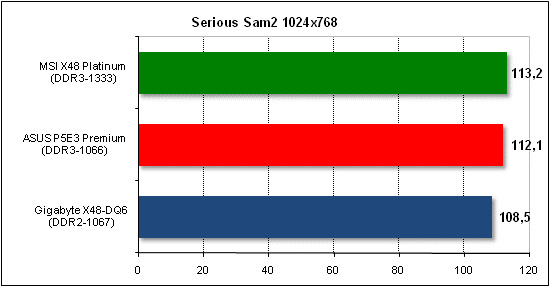 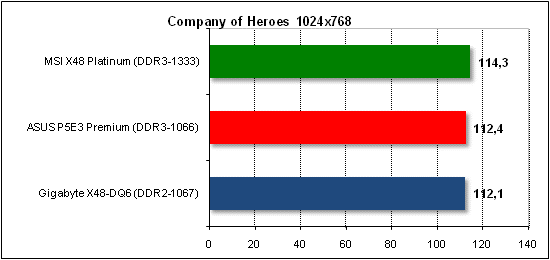      Tests of application software.   
 
 Final WordsASUS P5E3 Premium-WiFi is one of the best motherboards based on Intel chipsets. In terms of functionality, we found no issues: it offers an absolutely stable operation, high performance, superb expansion options, and excellent overclocking tools (and most importantly, results). We did not like the price which is about $400. Besides, we did not like the package bundle: at this price, the user should get all the required cables and brackets. A separate mention of the DDR3 support. Last year, all the motherboards that support this type of memory fell within the "not recommended" category. In 2008, the situation has somehow changed. Indeed, DDR3 memory costs much higher than DDR2, but if we look at the actual cost, now a 1024Mb PC3-12800 memory module (which is equivalent to 1600 MHz) can be purchased at a price a bit lower than $100! And the cheapest PC3-8500 (1066 MHz; also a 1GB module) costs $60 and higher! Therefore, we have every reason to recommend these modules for overclockers because with DDR3 it is possible to overclock to FSB 533-800 MHz (and even without memory overclocking)! Another point to note. In the nearest future, Intel is not planning to release its next high-end chipsets, so X48-based motherboards will be in demand for at least one year. Therefore, if the lifespan of the system is planned just for one year, it makes sense to buy a motherboard with support for DDR3. A few words on the most recent ASUS Express Gate technology. Currently, it is no more than a nice and relatively useful bonus. However, we should note its great capability. Provided there is a regular update to the software part of Express Gate, it may turn into a really formidable advantage of ASUS P5E3 Premium-WiFi.
ConclusionPros:
- Discuss the material in the conference
|
||||||||||||||||||||||||||||||||||||||||||||||||||||||||||
|
|||||