All you need to know about your products!

| 3DNews Vendor Reference English Resource - All you need to know about your products! |
||||||
 |
||||||
|
|
||||||
ASUS P5E64 WS Evolution and MSI P45D3 PlatinumAuthor:Date: 28/08/2008
Release of the Intel P45 chipset has complicated the user choice as never before and minimized the functional differences between the high-end and mainstream Intel chipsets. First, the most recent high-end X48 officially supports the 1600 MHz QPB bus, whereas the P45 - only the 1333 MHz bus. Nevertheless, the overclocking capability of P45 is so high that various manufacturers are absolutely safely declaring support for future 1600 MHz processors. Secondly, X48 is equipped with various versions of the south bridge ICH9, whereas P45 operates with the ICH10. But, despite the differences in figures, the expansion options of both the bridges are fully identical. Thirdly, the most essential difference: the X48 chipset supports two PCI Express x16 version v2.0 slots, with 16 lanes allocated to each. The P45 also supports 2 slots, and also v2.0 specifications. However, 8 bus lanes are allocated to each of the slots. But since the bandwidth of the PCI-E v2.0 is twice as high than in the previous specification, the CrossFire on P45 also runs as fast. In the end, we make a conclusion that a motherboard based on the X48 chipset is needed only to those users who use the video subsystem that comprises at least three video cores (e.g., two "dual" video cards merged into the CrossFire). Another option is a system with more than two video cards. But that example is not so visual since with the Intel P45 chipset the manufacturers manage to produce motherboards having more than two PCI-E x16 slots (see the review of the motherboard ASUS P5Q Deluxe with three PCI-E x16 slots). What conclusion should we make? First, after the release of Intel P45, motherboards based on the X48 are turning to be niche products. Secondly, any motherboard based on the P45 chipset with two PCI-E x16 slots will suit to the CrossFire technology. Therefore, we are comparing ASUS P5E64 WS Evolution (X48) versus MSI P45D3 Platinum (P45). Specifications 
Packaging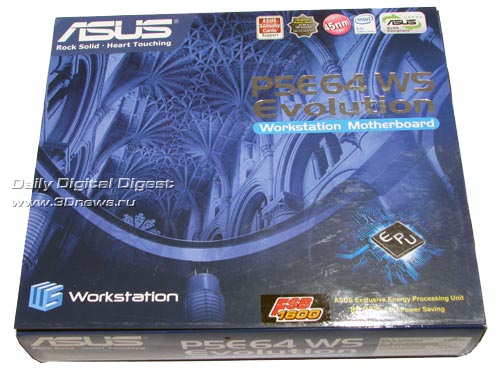  We note that the box for the MSI board has a handle to carry it around. Package bundle
All the drivers, utilities, and third-party software for the ASUS board are written on one DVD. The third-party software includes suites like Ulead Burn.Now, Corel MediaOne Starter, Ulead PhotoImpact 12 SE, CyberLink PowerBackup, WinZip 11, as well as Norton Internet Security. Besides, ASUS P5E64 WS Evolution comes bundled with quite a thick user's manual that gives a detailed coverage of all the system assembly and setup stages. 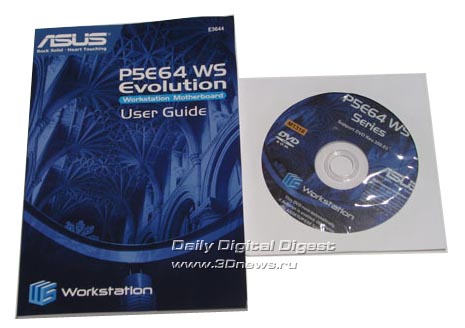 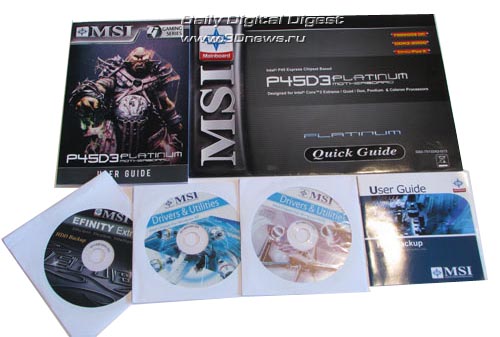 The user's manual for MSI P45D3 Platinum is almost as thick and is complemented with a brief manual. All the software is written on three CDs: one for Windows XP, the second one for Vista, and the third one has a backup utility (with a separate leaflet attached). The ASUS board offers a bit more of standard items.   In all the remaining, there is an equality.   Both the boards come bundled with a bracket for two USB2.0 and one FireWire ports, as well as a kit of connectors to facilitate plugging in the board to the buttons of the housing. The package bundles differ in only one thing: the MSI board uses a CrossFire bridge, and the ASUS board should have a G.P. diagnostic module. We did not find out why it was missing on the board in question, but it looks like this:  Considering the retail prices, we rate the package bundles as follows: ASUS P5E64 WS Evolution - "4 of 5-", and MSI P45D3 Platinum - "4.5 of 5". Layout and FeaturesBoth the motherboards stand out for their massive cooling systems, impressive expansion options, as well as high-rated power converters for the memory and the north bridge. However, the difference in class is evident to the naked eye: on the ASUS motherboard, there are 4 PCI Express x16 slots, and merely 2 on the MSI board.  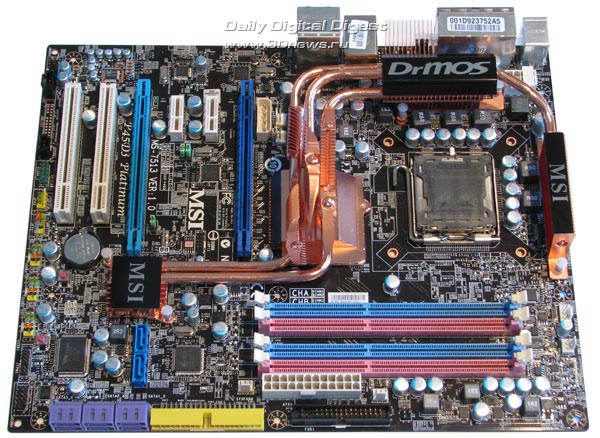 Note that the main power connectors are positioned over the boards' edges.   Besides, MSI P45D3 Platinum has an additional Molex connector near the north bridge. {/msi/power_conn3.jpg} It is inconvenient to plug cables to it. Besides, it is almost impossible to plug in a fan to the SYSFAN4 connector with a video card installed in the first PCI Express x16 slot. We also note that with a video card fitted into the first PCI-E slot there is no way to remove or install memory modules on both the boards. Coming back to the cooling system, we note that all the radiators on the boards are interlinked with heat pipes:  Each motherboard has four 240-pin DIMM slots each for DDR3 memory modules, with the overall supported memory capacity being 8 GB.   Now let's take a closer look at the expansion slots. The north bridge of Intel P45 allows arranging 2 PCI Express x16 ver.2.0 slots, with 8 bus lanes allocated to each. That's just the way the engineers at MSI have done, plus they added two more PCI Express x1 and two "regular" PCI slots.   As regards ASUS, engineers of this company have installed an additional PEX8518 bridge made by PLX Technology. Therefore, the number of PCI Express lanes has gone up, which allowed installing two additional x16 slots which run in the PCI Express x4 mode. On the motherboard, there is also a PCI Express x4 slot whose rear wall is cut up. That is, you can fit a video card on it, but the video card should be very short. Like on the MSI board, ASUS P5E64 WS Evolution uses two "regular" PCI slots. Also, PCI Express lanes were used to plug in Gigabit LAN controllers. The ASUS' board uses two such controllers: Marvell 88E8056 and Marvell 88E8001, but only 88E8056 uses the PCI-E х1 bus (88E8001 is plugged in to the PCI bus).   The MSI board uses only one Gigabit Ethernet controller - Realtek 8111С - which uses only one PCI Express bus lane.  Despite the different south bridges, the boards offer support for six SerialATA II ports located near the south bridge.   Besides, the boards use additional controllers to support ParallelATA and SerialATA II. In particular, on the ASUS' board there is one Marvell 88SE6145 chip (one PATA; four SATA II):  Two SATA ports of this controller are positioned near the south bridge (black), with two more SATA ports brought over to the board's rear panel. The MSI board uses one JMicron JMB363 and one JMB362 chips:   The first controller supports two links, with the respective ports positioned near the south bridge. The second controller also supports two SATA links, but on our board only one is implemented, with an external eSATA on the rear panel. Note that the JMB362 chip is hidden deep under the radiator of the cooling system. Therefore, the user can plug 11 hard disks (9 SATA II + 2 PATA) to the MSI board, and 12 disks (10 SATA II + 2 PATA) to the ASUS board. Then, both the south bridges support 12 USB2.0 ports. On the MSI board, 6 ports are positioned on the rear panel with 6 more plugged in with brackets (there is one bracket for two ports in the bundle). On the ASUS board, the configuration of the ports is the same (there is also a bracket for two ports). Besides, the boards support the Firewire bus. For that, there is an additional controller. On the ASUS board, that is the VT6308S chip made by VIA, and on the MSI board - the JMicron JMB381 chip.   Despite the different chips, the motherboards support two ports each, with their layout being similar: one mounted on the rear panel, with the other one connected with a bracket (available in the package bundle of both the boards). The motherboards implement the Intel High Definition Audio subsystem: on ASUS P5E64 WS Evolution, there is an ADI AD1988B chip, and on MSI P45D3 Platinum - an ALC888 chip.   The board's rear panel is of the following configuration:   The ASUS board supports optical and coaxial SP-DIF outputs, while the MSI - only optical. Also, on the rear panel of both the motherboards, there is a Firewire port and a SATAII port (on the ASUS board - two SATA II ports). You can also notice a complete lack of LPT and COM ports. However, each of the boards support one serial port (COM) but implemented with a bracket (is available in the package bundle of the ASUS board). A few words on the boards' special traits. First of all, the ASUS' board implements a more or less functional system of POST diagnostics: the board comes bundled with a G.P. module having a 7-stage POST indicator, a matching chip, and a couple of "Power" and "Reset" buttons.  As you can see, part of the rear panel on the MSI board is left to the radiator of the cooling system, and under the radiator there is a button to clear the CMOS. Besides, MSI P45D3 Platinum uses a couple of buttons to start up and reset the system.  Here is a schematical drawing of the motherboards:   There is a couple of important jumpers on the MSI board: JB1 and JB2 which are meant for forced installation of the FSB starting frequency and are located near the PCI Express x1 slots. For all the LGA775 processors, except 1600 (QPB) MHz, there is no need to touch these jumpers - the motherboard recognizes the CPU and sets the required frequency. But if you have CPU with the 1600 MHz bus, then the starting frequency can be set from within the BIOS and also without these jumpers. Now on to the BIOS settings. BIOSThe BIOS of both the motherboards is based on the AMI BIOS version.  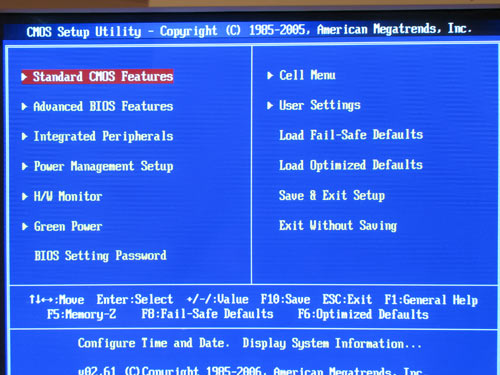 the capacity of the ASUS BIOS is 16 Mbit, that for the MSI - 32 Mbit   The section of memory settings in the ASUS P5E64 WS Evolution is on the page of overclocking tools and includes a really wide kit of timings:   As we found out, the ASUS board wouldn't start up with A-Data 1600X (AD31600X001GU) memory modules. On the other hand, this type of memory is missing in the compatibility list, so there can't be any complaints to ASUS. On the other hand, the compatibility list includes only 4 names of DDR3-1800 memory, 3 names of DDR3-1600, and four names of DDR3-1333. That is extremely little, and in most cases the user will buy memory at random. As regards the MSI board, A-Data 1600X (AD31600X001GU) memory modules started up without an issue. As regards the MSI board, its capabilities for memory tuning are no less powerful.    At the same time, the MSI board allows adjusting the 1T and offers the Memory-Z feature.  In fact, the Memory-Z feature has nothing to do with tuning, this is a feature that displays data on the memory modules. Possible is both the short option  and the extended:  The next important parameter that affects the performance is setting the memory operating frequency.   Now look at the system monitoring section.   Both the motherboards display the current temperatures for the CPU and the system, detect the current voltage levels and rotational speeds of the fans (MSI - 3, ASUS - 5). The boards also offer a feature for adjusting the rotational speed of the CPU cooler and additional fans depending on the temperature of the CPU and the system.   Both the boards are able storing and loading BIOS settings as profiles (the ASUS board supports two profiles, MSI - four).   To handle the BIOS, the ASUS motherboard offers the integrated EZFlash 2 utility:  Unfortunately, this feature can see sections on the HDD in only the NTFS format. Look at the sector in charge of controlling the features of Intel processors:   All the features in the ASUS board are gathered on one page, and in the MSI board they are scattered around various sections. We also note the ASUS' feature to display BIOS in multiple languages:  Overclocking and stabilityBefore we move on to overclocking, let's look at the power converters. The PWM of the ASUS' board uses a 8-phase scheme in which there are eleven 560 mkF and two 270 mkF capacitors. At the same time, we note that the power converter of the memory modules, like the PWM of the north bridge are implemented on a 2-phase scheme. The PWM of the MSI board uses a 5-phase power scheme, in which there are eleven 820 mkF and four 470 mkF capacitors. The power converter of the memory modules and the north bridge, like in the ASUS board are implemented on a 2-phase scheme. 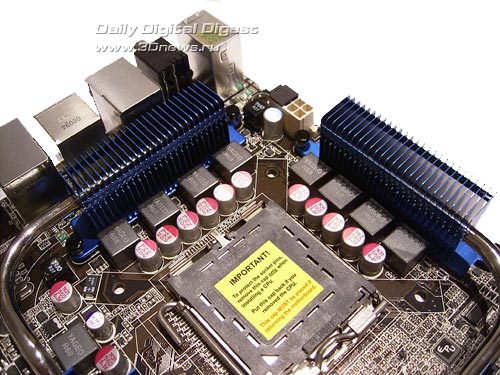  Now on to the overclocking features. On the ASUS motherboard, all the relevant features are gathered in the "Ai Tweaker" section,   and on the MSI board - in the "Cell Menu" section.  
We note the following traits of the motherboards at overclocking. First, programmers at ASUS and MSI have added the feature for highlighting the parameters exceeding the range of safe overclocking (in their opinion) with different colors. Secondly, the Vcore range in the ASUS board does not meet the declared. The documentation says that the upper limit is 1.7 V, the BIOS displays 2.3V, but the real maximum Vcore = 1.9 V. A similar situation with the voltage is on the north bridge: the real maximum Vcore = 1.91V, and not 2.21V, as is displayed by the BIOS. However, there is a note in the BIOS stating that to attain this value you should change the OV_NB jumper which is missing on our board. Also, the ASUS board lacks the ASUS NOS (Non-Delay Overclocking System) technology which used to be implemented on almost all the previous models by this manufacturer. A similar feature is implemented on the MSI motherboard and is named D.O.T. It allows overclocking the system by ~73%.  By the way, in the MSI board there is a difference between the declared and real voltage adjustment ranges. Now let's look at the practical results of overclocking. The maximum stable FSB speed in the ASUS board is 564 MHz; that for the MSI board - 450MHz.   We had no complaints to the ASUS board - the results are at a high level. But the MSI board did not show its best: overclocking worked only with the BIOS version 1.1, and we produced the final result with the BIOS version 1.2. Performance testsWhile determining the starting FSB speed, it turned out that MSI P45D3 Platinum overstated it by ~1.3 MHz, and ASUS P5E64 WS Evolution set it at some small overstatement.   In our test setup, we used the following hardware:
Let's first take a look at the results of synthetic benchmarks.     Now on to the gaming benchmarks.         Tests of application software   Video encoding (DivX, Xvid) was measured in seconds, i.e. the less the better.   Data compression (WinRAR) was measured in KB/sec, i.e. the more, the better. 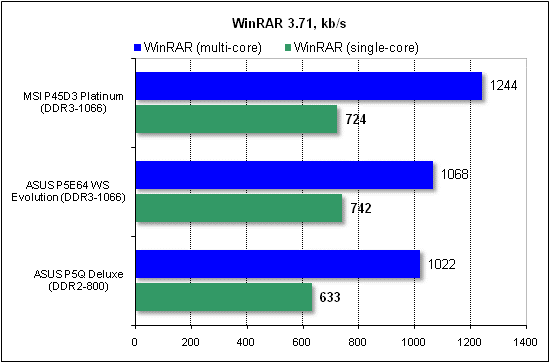 Final WordsTo start with, MSI P45D3 Platinum costs about 200$, and ASUS P5E64 WS Evolution ~360$. The price difference is a good demonstration of the class distinctions of the boards. In particular, the MSI board is aimed at an average system whose owner uses the second video card or plans to do that. On the other hand, the ASUS board is aimed at those users who are after the CrossFire technology with 3 or 4 video cores. That is the only argument in favor of X48, and if you don't need CrossFire of that level, then there is no need in X48. The thing is, the assortment of motherboards based on P45 is so vast that you can find a product with the right functionality. For example, if you need to use 4 video cards without the CrossFire, then there are P45-based motherboards with 4 PCI-E x16 slots. The motherboards have left the following impressions. ASUS P5E64 WS Evolution is made on a regular, very high level, typical for the manufacturer. As regards MSI P45D3 Platinum, it is close at the specifications with the already reviewed MSI P45 Platinum. However, it turned out in practice that P45D3 Platinum hardly overclock the CPU and memory. On the other hand, there is dependence of overclocking results on the BIOS version. So, let's hope that all the overclocking tools are related solely to the BIOS flaws.   Conclusion
- Discuss the material in the conference
|
||||||||||||||||||||||||||||||||||||||||||||||||||||||||||||||||||||||||||||||||||||||||||||||||||||||||||||||||||
|
|||||