All you need to know about your products!

| 3DNews Vendor Reference English Resource - All you need to know about your products! |
||||||
 |
||||||
|
|
||||||
ASUS Rampage Formula (Intel X48)Author:Date: 24/08/2008
ASUS produces the widest assortment of motherboards based on the Intel X48 chipset. So, at our test lab we've got another motherboard of the 'Republic Of Gamers' series. This series is aimed solely at gamers, which implies extensive overclocking, as well as a rich package bundle (including a popular game). Since motherboards of this series are aimed at gamers, there is no embedded support for Linux in them. As we know, ASUS separates some motherboards into Formula and Extreme versions. The most expensive are Extreme whose package bundle includes external thermal sensors. And the system as a whole with an Extreme board also turns out to be more expensive because these versions are aimed at DDR3 memory operation. Motherboards of the Formula series are more accessible and cost a bit less. And today we'll be testing just this motherboard - ASUS Rampage Formula (Intel X48). ASUS Rampage Formula Specifications
PackageThe box with the ASUS Rampage Formula board is pretty massive and has a handle to carry it around: 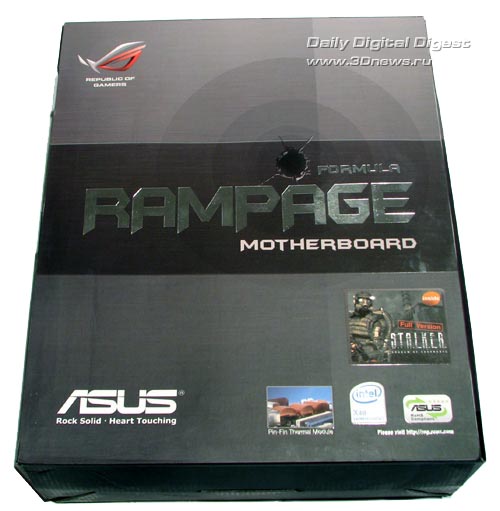 One page tips up, and the user can get a brief idea of all ASUS' proprietary technologies. Through the transparent windows, you can see a massive radiator on the chipset, and an additional audio board.  Inside the box, there is the motherboard itself in a transparent plastic box..  .. and box with additional items:  Package bundleThe package bundle includes the following items:
Despite the high retail price and status of the motherboard, the number of standard components is not enough to implement all the features. In particular, the number of power adapters for SerialATA devices (needed are adapters with four connectors) is insufficient, although there are enough SerialATA cables (six).  Also missing is a pair of brackets for four USB 2.0 ports; the bundle includes only one bracket - for two USB and one Firewire ports. On the other hand, there is a special additional connector (Quick Connection Kit) to which all the cables from the housing can be plugged in (the "Power", "Reset" buttons, a cable from the "HDD" indicator, etc.), and then plug them in to the board with a single motion.  The user's manual has nothing to complain about. We also note that the bundled DVD contains a complete kit of all the required drivers and ASUS' proprietary utilities (including the drivers for 32- and 64-bit Windows versions, drivers for Linux). Besides, the disk contains Norton Internet Security 2006 (including a version for Vista - 2007.1), InterVideo WinDVD 8 Trial, DVDCopy5, MediaOne Gallery, Ulead PhotoImpact, CyberLink PowerBackup 2, Corel Snapfire Plus. There is a separate DVD with the game S.T.A.L.K.E.R. Note that the package bundle contains an additional turbine fan which is installed on the power supply module.  The audio subsystem is located on a separate board which is called SupremeFX II, with AD1988B used as the codec:  Finally, the user gets an additional device named LCD Poster.  This device is pluggable to the motherboard and upon the system start-up it indicates the current status. Unfortunately, the package bundle lacks additional thermal sensors with which the user could measure the temperature of any of the system's components. This is a definite shortcoming since such sensors are not available in the retail. ASUS Rampage Formula: Layout and FeaturesThere are no complaints about the board's design. The latches of DIMM slots are not blocked by a video card, with the power connectors positioned conveniently over the board's edges: 24-pin - on the bottom edge, with an 8-pin on the right-hand.  Note that the board has retained backward compatibility to the "old" PSUs and allows using them with "20+4" cables. At the same time, unused contacts of the additional connector are closed with a plastic lead:  Near the CPU socket, there is a 4-pin power connector for the CPU fan.  Besides it, there are seven (!) 3-pin connectors onboard: PWR_FAN - near the rear panel, CHA_FAN1 and CHA_FAN3 - near the north bridge, OPT_FAN1 - near the DIMM and CHA_FAN2 slots, and OPT_FAN2 - near the south bridge, OPT_FAN3 - in the upper left-hand corner of the board. On the north bridge, there is a massive radiator connected to the radiator on the power supply module with a heat pipe. Also, using the heat pipe the heat from the south bridge is transferred to the north bridge.  Moreover, the efficiency of cooling the power supply system and the chipset can be improved through installation of an additional turbine fan (available in the package bundle) on the radiator of the power supply module. Under the north bridge, there are four 240-pin DIMM slots for DDR2 memory modules. They are partitioned into two groups, each having two slots. The first two slots refer to the first controller link, with the other two to the second controller.  We note that the board is compatible to DDR2-533/667/800/1066/1200 memory, and the maximum RAM capacity makes 8GB. Once voltage is applied to the board, illumination of Power and Reset buttons installed on the left-hand edge of the board lights up. There are two PCI Express x16 slots onboard (both with latches) which are meant for video cards.  Due to the capabilities of the X48 chipset, 16 lanes of the PCI Express v2.0 bus are allocated to both the connectors. Apart from the listed connectors, ASUS Rampage Formula uses two more PCI sockets, and three PCI Express x1. The black PCI Express x1 connector is meant for installation of a proprietary audio board from the package bundle. Expansion optionsASUS Rampage Formula uses the ICH9R south bridge with a radiator. Therefore, the board supports six SerialATA II ports and allows merging disks into RAID arrays of levels 0,1,5, and 10.  Besides, the board is equipped with one ParallelATA link, with the JMB368 controller made by JMicron being in charge of its functioning.  Therefore, as many as 8 hard disks (6 SATA II + 2 PATA) altogether can be plugged in to ASUS Rampage Formula. The board provides operation of 12 USB 2.0 ports: six of them are positioned on the rear panel, with as many can be plugged in with brackets. Besides, the motherboard supports the IEEE1394 ("Firewire"). For that, there is an additional onboard VT6308P controller made by VIA.  There are two FireWire ports on the board altogether: one mounted on the rear panel, with the other one connected with a plate (available in the package bundle). ASUS Rampage Formula offers 8-channel integrated Intel High Definition Audio, with AD1988B chip used as the codec. Recall that the audio subsystem is on a separate board. Now a few words on the network support: the board uses two high-speed Marvell 88E8056 (100 Mbit/s) network controllers connected to the PCI Express (x1) bus.  Both the RJ-45 connectors are brought over to the rear panel which has the following configuration:  Engineers at ASUS have completely given up support for the LPT and COM ports. Missing is also a PS/2 connector to plug in a mouse. On the other hand, USB 2.0 ports are in abundance; there is a Firewire, as well as an optical and coaxial S/PDIF outputs. Here is a schematic diagram of the components:  There are no jumpers on ASUS Rampage Formula, and to clear the CMOS there is a special button (on the rear panel). This button can be locked with a special switch. Besides, ASUS Rampage Formula uses buttons to power and reset the system:  BIOSThe BIOS of ASUS Rampage Formula is based on the AMI BIOS version, and its capacity is 16 Mbit. 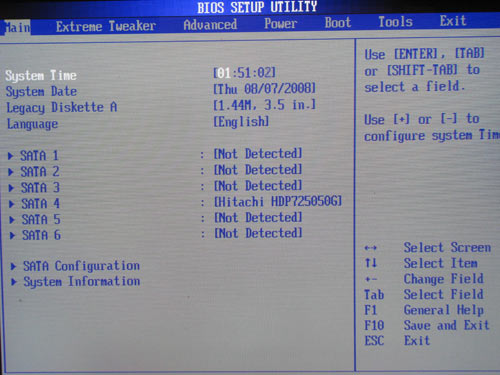 All the memory settings are gathered in the overclocking tools section:   There is also a parameter that affects the performance - setting the memory operating frequency.  There is another parameter that increases the efficiency of the memory operation - the "1T" setting (on other ASUS motherboards, it may be referred to as "Command Rate"):  The choice of available frequencies is in direct dependence of the selected Strap:  Now move on to the section to do with the system monitoring.   The board displays the current temperatures for the CPU, system, and the chipset (both north and south bridges), rotational speeds of all the fans, as well as voltage levels. Besides, the rotational speeds of all the plugged in fans is adjustable depending on the temperature of the CPU and the system, and on the temperature of external thermal sensors. The respective settings are made in the Q-FAN 2 section:   You can keep track of the system parameters from within Windows as well: with either AI Suite (basic set of parameters) or with PC Probe II (extended set). The BIOS version can be updated in a number of ways. First, make use of the AFUDOS (DOS) and ASUS Update (Windows) utilities, and in the latter case the POST image can be recorded into the BIOS (for that, there is the MyLogo 3 feature). Secondly, the user can resort to the EZ Flash 2 utility integrated into the BIOS. The file with a new firmware can be located not only on a regular 3.5" floppy but also on a hard disk or a USB flash drive.  Besides, the board offers support for the CrashFree BIOS 3 (restoring the damaged BIOS firmware with a CD or a flash disk). Traditionally for motherboards made by ASUS, the BIOS supports display of the settings in multiple languages (Multilanguages BIOS).  The BIOS also gives access to tuning all the features of modern processors:  In conclusion, we note the OC Profile technology which allows saving all the BIOS settings into memory and loading them on demand. ASUS Rampage Formula supports two independent profiles:  We also note the option to control the external POST screen where either the current time, or a user-defined line can be displayed: Overclocking and stabilityPrior to moving to overclocking, let's look into the power converter. It uses an 8-phase power scheme in which there are two 270 mkF and eleven 560 mkF capacitors.  Note that engineers at ASUS have introduced the new technology Energy Processing Unit (or, the EPU). The idea behind it is that in the idle mode or under small load the power supply module operates following the 4-phase scheme.  Under the full CPU load, the converter operates following the 8-phase scheme. Therefore, it becomes possible to reduce the overall power consumption level of the CPU.   Talking about overclocking tools, we note that the board lacks the dynamic overclocking (ASUS calls this technology as NOS). Instead of that, there is support for Super MemProfile and CPU Level UP.  The ASUS Super MemProfile technology provides compatibility to the Intel XMP (Extended Memory Profiles) technology. This is some sort of an analog to the NVIDIA EPP (Enhanced Performance Profiles) technology whose idea is that the additional information on guaranteed memory operation modes is stored into the SPD of the memory modules. Each set includes information on the memory frequency, voltage, respective latency timings, and most importantly, the sub-timings. Therefore, overclocking with the Super MemProfile is performed based on the information on the memory capabilities: the memory frequency is set to the maximum possible and then, with the available multipliers, the FSB (and thus the CPU clock speed) is set. The second feature - CPU Level UP - is somehow simpler and easier: the Rampage Formula board offers a fixed set of FSB/MEM frequency values, and for better perception each set meets the specifications of an Intel processor. 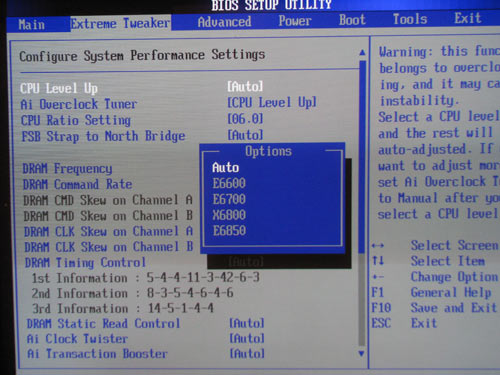 In particular, we set an E6550 on board and set the "CPU Level UP" equal to "E6700" (we remind it that the CPU offers the multiplier = 10, FSB = 266 MHz and, therefore, the clock speed 2.66 GHz). In the end, the board set the FSB to 380 MHz and left the multiplier unchanged (i.e. = 7). Therefore, we attained the clock speed of the CPU as 2.66 GHz. Also, the nice thing is that the board was aware that the memory as well could be overclocked and, using the multiplier 6/5, it set the memory frequency to 456 MHz (which is equivalent to DDR2-912). Anyway, confirmed overclockers prefer tuning all the settings on their own. So, let's list all the respective features in sequence. First off, ASUS Rampage Formula allows adjusting the system bus speed within 200 to 800 MHz in 1 MHz increments. Of convenience is that you can enter the desired FSB value from the keyboard. Secondly, there is a feature for adjusting the CPU multiplier. In fact, it will be of use only by the owners of "extreme" Intel CPUs with the multiplier unlocked. Here are the remaining overclocking tools:
Now on to the practical overclocking. ASUS Rampage Formula has demonstrated fantastic results: a stable operation at FSB=558 MHz with a Conroe processor.  Apart from the listed parameters, the BIOS offers two undocumented features like "Transaction Booster":  and "AI Clock Twister":  As we found out earlier, the "Transaction Booster" and "AI Clock Twister" are able adjusting secondary latency timings and settings. In a word, they can be used for some slight performance gain but only once all the other means have failed. Because raise of the system bus speed by 1 - 2 MHz (i.e. increase in the CPU and memory frequencies by 10 MHz) gives a greater speed boost than the mentioned features. Performance testsWhen determining the starting FSB speed, it turned out that the board overstated it by 1 MHz.  In our test setup, we used the following hardware:
Let's first take a look at the results of synthetic benchmarks.     Now on to the gaming benchmarks.         Tests of application software.    Video encoding (DivX, Xvid) was measured in seconds, i.e. the less the better.   Data compression (WinRAR) was measured in K/sec, i.e. the more, the better.  Final WordsFrom the technical viewpoint, we found nothing to complain about ASUS Rampage Formula. This product is made at a very high level and fully reveals the capabilities of the Intel X48 chipset. As regards the price, it is within the reasonable limits (~$230, on the moment of running the tests), so we can safely recommend this board to computer enthusiasts. Anyway, we would recommend that you wait until a review of Rampage Extreme operating with DDR3 memory is released. As our experience suggests, ASUS motherboards that support memory of this type overclock a bit better. At the same time, the functionality and package bundles of Extreme motherboards is more abundant than for the Formula series, and quite possibly the Extreme version will be better at the "price/performance" factor. Conclusion
Cons:
The board's specific features:
- Discuss the material in the conference
|
||||||||||||||||||||||||||||||||||||||||||||||||||||||||||||||||||||||||||||||
|
|||||