All you need to know about your products!

| 3DNews Vendor Reference English Resource - All you need to know about your products! |
||||||
 |
||||||
|
|
||||||
ASUS Rampage II Extreme (Intel X58)Author:Date: 25/01/2009 Another motherboard based on the Intel X58 chipset has appeared in the Moscow retail: this is the model Rampage II Extreme made by ASUS. This motherboard is an uncompromised high-end product of the Republic of Gamers series and stands out with its powerful expansion options, a wide selection of overclocking tools, and supports most of the ASUS technologies. This board stands out among all the competitors with two more parameters: it offers extraordinarily large dimensions in its class as well as the record-high price (which on the moment of tests amounted to $270-$300). Within this material, we'll try to find out how justified the price is. ASUS Rampage II Extreme Specifications
PackageThe box with the ASUS Rampage Extreme board is pretty massive and has a handle to carry it around:  The upper "page" of the box tips up, and the board itself is visible through a transparent window:  Inside the box, the buyer will find two more boxes: one with the board, the other one with additional items:  Package bundle The package bundle includes the following items:
On the whole, the board's package bundle produces a nice impression. Especially pleased will be enthusiasts for whom ASUS has prepared a lot of useful things. Among them are three thermocouples with which one can keep track of the temperature in the remote parts of the PC housing. The board also comes bundled with a pair of Probelt cables which facilitate monitoring of voltages with a multimeter, and an additional fan.  For the convenience of assembly, there are clamps as well as Q-Connectors. As regards the standard items, they are of a regular kit: six SerialATA cables (with one power supply adapter), a PATA cable, a cap to the rear panel, and a bracket for two additional USB2.0 and one FireWire ports. Certainly, one would have to buy some extra items, but in general the kit is good enough.  The user's manual has nothing to complain about. We also note that the bundled DVD contains a complete kit of all the required drivers and ASUS' proprietary utilities (including the drivers for 32- and 64-bit Windows versions, drivers for Linux). Besides, the disk contains Kaspersky Anti-Virus 7.0, Ulead Burn.Now 4.5, Corel MediaOne Starter, Ulead PhotoImpact 12 SE, CyberLink PowerBackup, and WinZip 11. We note it separately that the disk contains the licensed version of Futuremark 3DMark Vantage.  The package bundle is complete with an external LCD Poster module, as well as an external sound card.  ASUS Rampage II Extreme: Layout and FeaturesIn the review of ASUS P6T-Deluxe, we talked that the LGA 1366 PCB design is rich in contents. In particular, the CPU socket starts taking up more space, and more space is required for a powerful voltage converter. At the same time, all LGA1366 boards are high-end products and thus they are supposed to support all the modern technologies and offer powerful expansion options. Of course, all the additional controllers require space on the board, as is the case with varied ports and connectors. Lastly, almost all motherboards based on the X58 chipset are equipped with six slots for memory modules. In the end, the struggle is increasingly fierce. In particular, on P6T-Deluxe the engineers have installed a vertical battery (an old trick), and on the ECS X58B-A they fully removed support for the ParallelATA and FDD. As regards the Rampage II Extreme, engineers at ASUS while developing it have increased the board's dimension by an inch, which not only did not help resolve the problem, but also helped install a number of interesting components.  The system assembly is fast and trouble-free. In particular, there is no blocking of DIMM slots latches by the PCI Express video card, with the power connectors positioned conveniently over the board's edges: 24-pin - on the bottom edge, with a 8-pin on the right-hand.  We note that the board has retained a backward compatibility to the "old" PSUs and allows using them with 20+4 cables. At the same time, the unused pins of the additional connector are closed with a plastic lid. Near the CPU socket, there is a 4-pin CPU_FAN connector for a matching cooler.  Besides it, there are seven more 3-pin connectors: OPT_FAN1 and OPT_FAN3 - near the rear panel, CHA_FAN3 - in the upper right-hand corner of the board, CHA_FAN1 and PWR_FAN - near the DIMM slots, with CHA_FAN2 and OPT_FAN2 on the left-hand edge of the board. On the north bridge, there is a massive radiator connected to the radiators on the power supply module with a heat pipe. The base of the radiator on the north bridge is integral with the radiator of the south bridge.  Note that the radiator on the north bridge is detachable, which allows installing a water-block in its stead:   Moreover, the cooling efficiency can be improved through installation of an additional fan on one of the PWM radiators, which is available in the package bundle. Another point to note: if we remove the decorative module with the Republic of Gamers logo, under it we can find a small board with power components to apply voltage to the memory controller.  Under the north bridge, there are six 240-pin DIMM slots for DDR3 memory modules. They are partitioned into groups of two slots, with the alternating colors. In the end, to enable the triple-channel mode, you've got to install modules into slots of the same color (an option with three modules).  The board supports DDR3-1066/1333/1600 memory, and the maximum memory capacity makes 12 GB. Once voltage is applied to the board, illumination of the buttons as well as the logo on the radiator of the north bridge lights up. There are three PCI Express Graphic slots (all with latches) onboard, which are meant for video cards.  Installation of video cards should be started from the first slot. With one video card installed, 16 lanes of the PCI Express v2.0 bus are allocated to it, and eight lanes - to the second and third slots. Expansion cards can be also installed into them. In installing two video cards, 16 bus lanes are allocated to them, and only one - to the third PEG slot. Therefore, the 16+16+1 scheme has been implemented. With the installation of three video cards the 16+16+1 scheme is also possible, but the most optimum mode in terms of performance is the 16+8+8 scheme of lanes distribution. 
Lanes allocation to the second and third PEG slots
Expansion optionsASUS Rampage II Extreme uses the ICH10R south bridge with a radiator. In the end, the board supports 6 SerialATA II ports and allows merging disks into RAID arrays of levels 0,1,5 and 10. The ports are painted blue and orientated in parallel to the board's plane.  Besides, the motherboard supports one Parallel ATA link with an additional JMB363 controller made by JMicron. This chip also supports two SerialATA II links, one of which is brought over to the rear panel, with the other one positioned in the left-hand corner of the board. Therefore, as many as 10 hard disks (8 SATA + 2 PATA) altogether can be plugged in to ASUS Rampage II Extreme.  Then, the board uses 12 USB 2.0 ports - six on the rear panel, with 6 more plugged in with brackets (the board comes bundled with only 1 bracket for 2 ports). Besides, the motherboard supports the IEEE1394 ("Firewire"). For that, there is an additional onboard VT6308P controller made by VIA. Therefore, the board offers support for 2 Firewire ports: one mounted on the rear panel, with the other one connected with a plate (available in the package bundle).  ASUS Rampage II Extreme offers 8-channel integrated Intel High Definition Audio, with AD2000B chip used as the codec. Remember that the audio subsystem is implemented on a separate board (available in the package bundle). A few words on the network support: the board uses two high-speed Marvell 88E8056 (Gigabit Ethernet) network controllers connected to the PCI Express (x1) bus.  Both the RJ-45 connectors are brought over to the rear panel which has the following configuration:  Engineers at ASUS have completely given up support for the LPT and COM ports. On the other hand, there is an abundance of USB2.0 ports, a FireWire port, a SerialATA II, as well as a button to clear the CMOS settings, and a connector to plug in the LCD Poster. As regards the PS/2 port, there is only one, but it allows plugging in a keyboard only. Besides that, the board uses buttons to power-on and reboot the system, as well as a joystick and a pair of buttons for the LCD Poster.  Under the buttons, there are contacts to keep track of voltages with a voltmeter. Traditionally, here is the diagram of components: 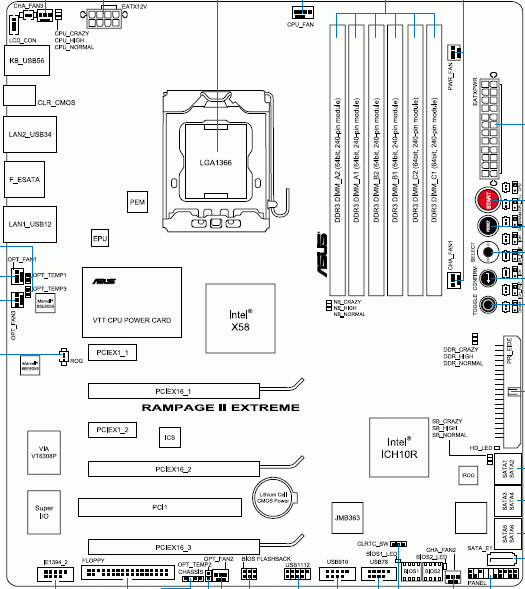 The are two jumpers on ASUS Rampage II Extreme: the CLRTC is used to clear the CMOS settings, as well as a jumper to select the BIOS chip forcedly. The thing is, the board uses two BIOS chips, so the user can specify the active if necessary.  Now on to the BIOS settings. BIOSThe BIOS of ASUS Rampage II Extreme is based on the AMI BIOS version, and its capacity is 16 Mbit.  All the memory settings are gathered in the overclocking tools section:   There is also a parameter that affects the performance - setting the memory operating frequency.  Now move on to the section to do with the system monitoring.  This section is really powerful. First, the board is able monitoring the current temperature of the CPU and the system, the temperature of the chipset (both on the north and south bridges) as well as three temperatures from additional thermal sensors. The user gets the opportunity to keep track of the temperature of any system components within reach of these sensors (the sensors are available in the package bundle).  Secondly, the board monitors all whatever voltages of the system:  Thirdly, the board monitors the speed of all the eight(!) fans which can be plugged in,  and controls their speed using the Q-Fan feature: 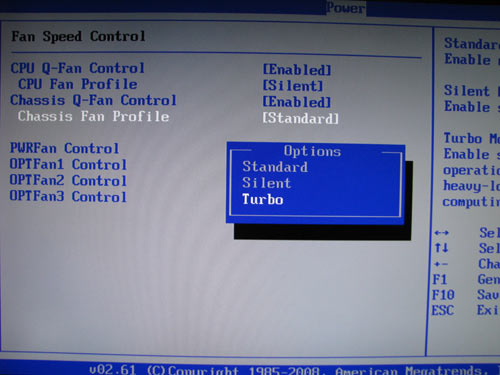 We also add that you can do the system monitoring from within Windows with the PC Probe2 utility. In practice, it is possible to acquire information using the LCD Poster module. In practice, this looks like this: with a joystick (installed on the board), the user selects the required parameter and fixes it with a "Confirm" button. In the end, the LCD Poster will display the info from a selected sensor. By the way, the latest BIOS version allows selecting parameters with a keyboard:  Finally, it is possible to keep track of the monitoring data with the multifunctional utility ASUS AI Suite:  It should be noted that the user gets access to all the technologies supported by modern Intel processors:   It is also possible to display the BIOS settings in multiple languages:  Another point to note is the support for the MyLogo 3, a feature for changing the boot-up image (POST-screen), as well as the CrashFree BIOS 3 which allows restoring the damaged BIOS firmware using the image on a diskette, flash disk, or a CD. The BIOS version can be updated in a number of ways. First, make use of the AFUDOS (DOS) and ASUS Update (Windows) utilities. If needed, it is possible to restore the BIOS image from a backup chip:  The user can resort to the EZ Flash 2 utility integrated into the BIOS.  We note support for the power-saving technology EPU. The software part is represented by the EPU 6-Engine utility,  and the hardware part - with a chip near the CPU connector:  In the end, the defenders of polar bears will be delighted. Note the OC Profile technology which allows saving all the BIOS settings into memory and loading them on demand. ASUS Rampage II Extreme supports eight (!) independent profiles:  Overclocking and stabilityPrior to moving to overclocking, let's look into the power converter. It uses an 16-phase power scheme in which there are two 270 mkF and twelve 560 mkF capacitors. 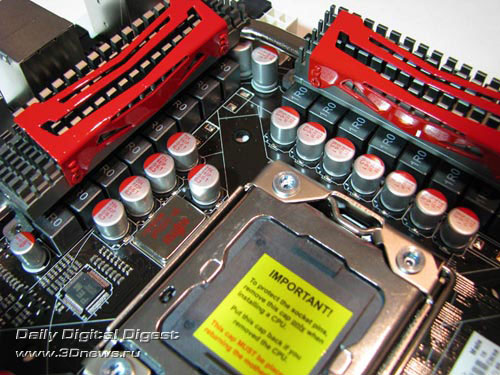 Along with that, the PWM chip uses a solid-state 1000 mkF capacitor made by Fujitsu:  The same capacitor is used in the PWM for the memory modules. By the way, the power converter of the memory controller (integrated into the CPU) is made following the three-phase scheme, as are the PWM of the north bridge and memory modules. The overclocking tools are gathered in the "Extreme Tweaker" section.   ASUS Rampage II Extreme supports the Intel X.M.P., CPU LevelUP, Memory LevelUP, and ROG Memory Profile technologies (the former D.O.C.P. or DRAM O.C. Profile).  The Intel XMP( Extended Memory Profiles) technologies are some sort of an analog to the NVIDIA EPP (Enhanced Performance Profiles) technology whose idea is in the additional information written into the SPD of the memory modules, where guaranteed stable memory operation parameters are embedded. Each set includes information on the memory frequency, voltage, respective latency timings, and most importantly, the sub-timings. Therefore, overclocking with the Super MemProfile is performed based on the memory capabilities: the memory frequency is set to the maximum possible level and then, with the available multipliers, the FSB (and thus the CPU clock speed) is set. The idea behind the ROG Memory Profile feature is about overclocking the RAM primarily and only then in turning the QPI bus speed and the CPU multiplier frequency. Unlike the previous mode, the RAM modules may not support the Intel XMP technology, but the beginner user can get absolutely the same performance gain. As an example, we take overclocking the memory to DDR3-1333. In this case, the CPU multiplier is reduced to 16, while the basic QPI speed is raised to 166 MHz. On overclocking the memory to DDR3-1600, the following happens: the multiplier is reduced to 14, while the QPI speed is raised to 200 MHz. In the former case, the CPU clock speed remains nominal (2.66 GHz), and in the latter - is raised to 2.8 GHz. As regards the CPU LevelUP and Memory LevelUP features, they occur much more frequently on ASUS boards, and we covered them repeatedly. We note that ASUS has developed a new utility which gives access to this feature right from within Windows:  Anyway, confirmed overclockers prefer tuning all the settings on their own. So, let's list all the respective features in sequence. First off, ASUS Rampage II Extreme allows adjusting the QPI bus speed within 100 to 500 MHz in 1 MHz increments. Of convenience is that you can enter the desired FSB value from the keyboard. Remaining overclocking tools:
Now on to the practical overclocking. ASUS Rampage II Extreme has demonstrated the following results: a stable operation at QPI = 212 MHz with a Bloomfield processor.  This result can be regarded as very good since the QPI bus multiplier and the multiplier of the memory controller offered nominal values. The problem is that in using the engineering sample of I7-940 or I7-920 the Rampage II Extreme does not allow changing these multipliers. But using a retail CPU the user can reduce the multipliers and attain much higher QPI bus speeds. Going on with the topic of overclocking, we note the new proprietary overclocking utility TurboV:  Performance testsWhile determining the starting QPI speed, the board detects it at a very high precision.  In our test setup, we used the following hardware:
Let's first take a look at the results of synthetic benchmarks.     Now on to the gaming benchmarks.          Tests of application software.   
Video encoding (DivX, Xvid) was measured in seconds, i.e. the less the better.
 
Data compression (WinRAR) was measured in K/sec, i.e. the more, the better.
 Final WordsTo date, ASUS Rampage II Extreme is one of the best implementations of capabilities of the Intel X58 chipset. This model will suit most overclockers and enthusiasts since it offers powerful onboard overclocking tools, impressive expansion options, and supports all the ASUS' cutting-edge technologies. We also note that the board supports AMD CrossFireX and NVIDIA SLI/3-Way SLI. The package bundle will meet the needs of most users, although in our view it somehow does not match the retail price. Regarding the price: in January 2009, the average price for Rampage II Extreme is at about $450, which is too high. So let's hope that once the market is saturated with models based on the X58 offered by Gigabyte and MSI, the price for ASUS Rampage II Extreme will go down to the acceptable level. ConclusionPros:
The board's specific features:
- Discuss the material in the conference
 |
||||||||||||||||||||||||||||||||||||||||||||||||||||||||||||||||
|
|||||