All you need to know about your products!

| 3DNews Vendor Reference English Resource - All you need to know about your products! |
||||||
 |
||||||
|
|
||||||
Biostar TA780G M2+ and ECS A780GM-A: value products of wide capabilitiesAuthor:Date: 25/04/2008
Recently, we tested Gigabyte GA-MA78GM-S2H based on the latest 780G chipset and noted AMD's substantial progress in almost all directions. Most importantly, the performance of the integrated Radeon HD 3200 video core is on par with a three-year-old middle-end video card, and the functionality - at the modern level (support for DirectX 10, HD). Moreover, AMD has made a move to future with the Hybrid Crossfire technology which consolidates the computational resources of the integrated video core and the external video card. We also note that due to the south bridge SB700, boards offer quite powerful expansion options, and AMD's pricing policies allows the manufacturers to produce motherboards based on 780G priced below $100. That is why we are so interested in motherboards based on the AMD 780G chipset (hopefully, so are the readers). And we couldn't help passing by the two new products: Biostar TA780G M2+, and ECS A780GM-A. Specifications 
Retail boxes  Package bundle:
The package bundle of both the motherboards is almost identical and contains only the most needed components. In particular, these are the user's manual, a software and drivers CD, a ParallelATA cable, two SerialATA cables, and a cap for the rear panel of the housing.   At first glance, the package bundle of the boards seems rather scanty (both the manufacturers have saved at even the FDD cable), but you should not forget that the boards fall within the value sector and are priced below $100! The difference in package bundles is in that Biostar boards come bundled with a power supply adapter for SATA devices (we should also note here that we disliked the user's guide), but the ECS board has a brief user's guide. Layout, expansion optionsBiostar TA780G M2+ is made in the microATX form factor, whereas ECS A780GM-A is made in the ATX format. At the same time, both the boards offer approximately the same feature sets.   To cool the north bridge, both the motherboards use only small aluminum radiators without fans.   As compared to the previous integrated AMD (690G) chipset, we note a substantially lower heat emission level. Moreover, the installed radiators provide acceptable cooling even in overclocking. The motherboards have four 240-pin DIMM slots for DDR2 memory modules each, with the overall supported memory capacity being 8 GB.   Both the motherboards offer a single PCI Express x16 slot each. Recall that the AMD 780G chipset supports the PCI Express specification of version v2.0.   Apart from the х16 slot, the Biostar board uses one more PCI Express x1 slot, as well as two PCI slots. The ECS board has two slots more than that: two PCI Express x1, and three PCI slots. Both the motherboards use the SB700 south bridge with a radiator. In the end, the boards support six SerialATA II ports and one ParallelATA link each.   Therefore, as many as 8 hard disks (6 SATA II + 2 PATA) altogether can be plugged in to each of the boards. By the way, one of the SATA ports on the ECS board is brought over to the rear panel. Then, the south bridge SB700 supports 12 USB 2.0 ports (and even two more USB 1.1 ports). However, 12 ports are installed on the ECS board only (six - on the rear panel, and six more - with brackets), whereas for some reason the engineers at Biostar have confined to the installation of ten ports (four - on the panel, and six - with brackets). As regards the audio subsystem, the ECS board implements the 8-channel HD-system based on the IDT 92HD206 codec. As regards Biostar, the engineers have made their lives easier through installation of a 6-channel system based on the ALC662 chipset. 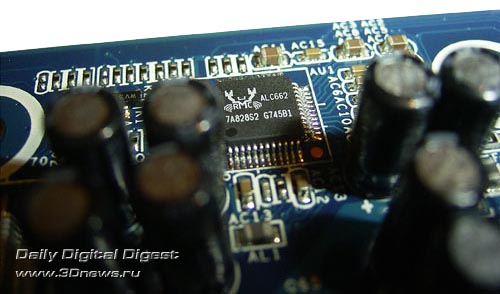  Now a few words on the network support: both the motherboards use a high-speed Gigabit Ethernet LAN controller. On the Biostar motherboard, this is the Realtek RTL8111C chip, on the ECS - the ATHEROS L1.chip.   The board's rear panel is of the following configuration:   On the Biostar board, there is one parallel port and one COM port; on the ECS board - only one COM port. However, as is well seen on the photo, engineers of the companies have implemented outdated ports with additional brackets (which are missing in the bundle). Instead of them, there are outputs of the integrated video core: VGA and DVI - on the Biostar board, VGA and HDMI - on the ECS board (there is no HDMI to DVI adapter in the package bundle). Frankly, we disliked both the configurations; the most correct approach is to install all the three types, and the user will choose whatever he needs. We also note that the panel of the ECS board is much more functional: six ports, as well as one SATA II port. Here is the components layout of the Biostar board (we failed to find such a layout for the ECS board).  Now on to the BIOS settings. BIOS, monitoring, overclocking toolsThe BIOS of both the motherboards is based on the AMI BIOS version. The BIOS of the Biostar board has proved surprisingly rich. 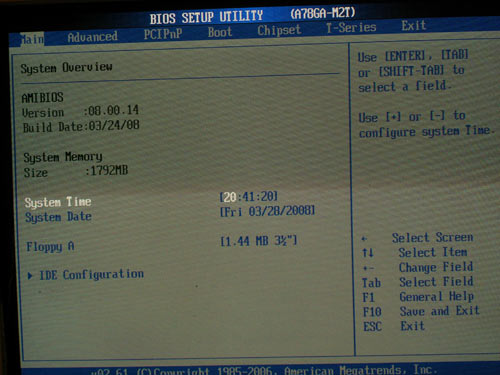  We start with the memory settings. First, the Biostar board offers a wider range of the latency timings:  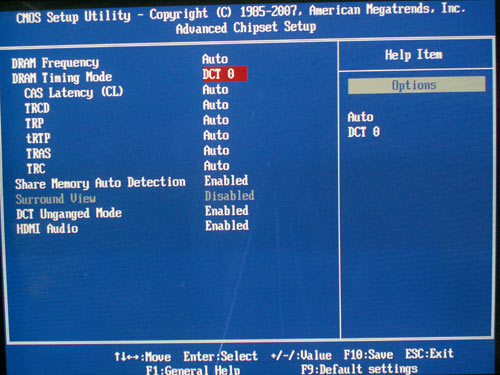 As regards the setting of memory frequency, both the boards allow setting any available frequency supported by the 780G chipset. Note that the BIOS of the ECS board has not yet polished and does not determine the CPU type (in particular, the frequency DDR2-1066 is not supported by the test processor based on the Orleans core).   Finishing the talk about the memory, we note that the user can control the memory capacity allocated for the needs of the integrated video core:   Now look at the system monitoring section.   Both the motherboards display the current temperatures for the CPU and the system, rotational speeds of all the two fans, as well as voltage levels. The Biostar board detects all the major voltages, whereas the ECS board keeps track of only the CPU voltage (Vcore) and the memory voltage (Vmem). Besides, the boards offer support for the Smart Fan feature that allows for a dynamic adjustment of the CPU cooler's rotational speeds depending on the CPU temperature.   We should also note that the Biostar board displays system monitoring info on the POST screen:  As we already stated, the BIOS of the Biostar board is more functional (as compared to the ECS and the previous Gigabyte board). In particular, it offers the integrated RAM test.   There is another integrated utility which allows editing the BIOS firmware.  The program looks for the firmware file on all the accessible disks but unfortunately in the root directory only. Finally, the Biostar board allows storing and loading sets of BIOS settings as profiles. The user can choose ten profiles like these! 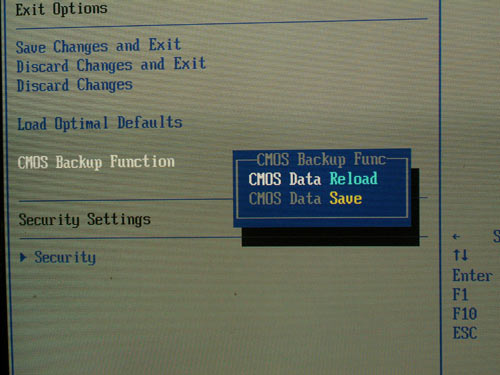  As regards the software part, the Biostar comes bundled with the monitoring utility, as well as a utility to update the BIOS (both the programs are powered by Windows XP/Vista).   There is one more utility aimed at communication with the Biostar support service; and the program (called eHot-Line) collects the system info thus releasing the user from detailed description of all the components and settings.  Overclocking and stabilityBefore we move on to Overclocking, let's look at the power converters. The PWM of the ECS board uses a 4-phase scheme in which there are six 820 mkF and four 270 mkF capacitors. The PWM of the Biostar uses a 3-phase power scheme, in which there are five 820 mkF and three 330 mkF capacitors.   Now on to the overclocking features.  
We note the following traits of the motherboards at overclocking. First, if the CPU clock speed is deliberately set too high, the Biostar board performs a couple of reboots and starts up at the nominal speed while saving all the custom settings. That is, a chance is given for slight changes. The ECS board can't do that and deadly hangs (you have to clear the CMOS). Also, as can be seen from the table, the Biostar board offers more overclocking features and wider adjustment ranges. Besides, the board has an overclocking tool specially for "newbies" – "Auto Overclock".  While selecting the maximum value, the HTT rises by 10%, which is no fun. Now let's look at the real results of overclocking.   The Biostar board started up at 286 MHz, which is less than the result for the Gigabyte board based on the 780G chipset. However, this result is much higher than those for the ECS board whose maximum frequency is 220 MHz. Quite possibly, the capability of the ECS board is much higher, but we won't be able to measure it without features for raising voltage on the chipset and multiplier adjustment. Now let's see how the integrated video core has overclocked. The result for the Biostar board is 860 MHz, that for the ECS board - merely 640 MHz (because of the lack of features for raising the Vdd voltage).   By the way, the Biostar board started up at the frequency of the Radeon HD3200 core set to 950 MHz and was able to pass 3D tests at 900 MHz (albeit with the drop in speed and with artifacts). However, this fact shows that if engineers at Biostar increase the adjustment range for Vdd in the future versions of the BIOS, the results for GPU overclocking will go up. Performance and conclusionsIt turned out that while determining the starting HTT speed, both the boards set it at an ideal precision.   In our test setup, we used the following hardware:
Let's first take a look at the results of synthetic benchmarks.        Now on to the gaming benchmarks.     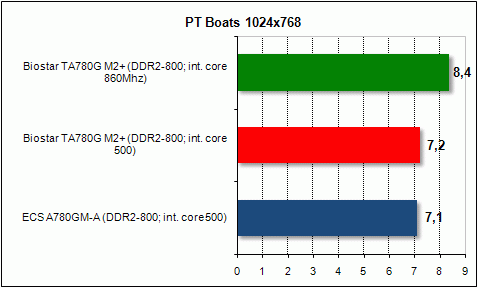 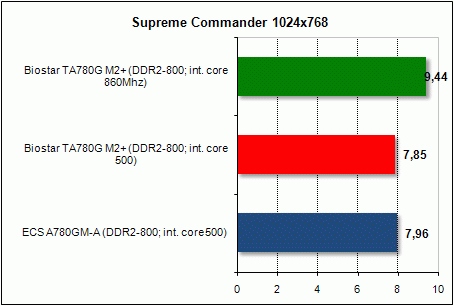   Tests of application software.    Video encoding (DivX, Xvid) was measured in seconds, i.e. the less the better.   Data compression (WinRAR) was measured in MB/sec, i.e. the more, the better.  Despite the superb results, we must admit they have been produced with only the latest BIOS versions. The thing is, motherboards based on the 780G chipset are merely about to emerge on the market, and the manufacturers are definitely not making haste about that. As a result, the software part is not yet polished to the end. In particular, the ECS A780GM-A board started supporting the Hybrid Crossfire technology only with the BIOS version 0307 as of March, 11. As regards the Biostar TA780G M2+, it demonstrated too poor performance with the starting BIOS version. But after update to version 324 (March, 26) the operating speed went up to the required level. Unfortunately, albeit Hybrid Crossfire runs at TA780G M2+, it does not give any real performance boost. Looking forward to getting the next BIOS version. That is why today we have reviewed only the performance of motherboards based on 780G under OS Vista. Next time, we'll be looking into the speed and efficiency of the Hybrid Crossfire: let's wait until the technology is fully polished. Final WordsBoth the boards fall within the value sector and indeed offer quite an affordable price. At least, ECS A780GM-A is already available at the Moscow retail at a price about ~$80. The price of Biostar TA780G M2+ is a bit higher but is not over $100. At the same time, the prices for AMD processors have substantially gone down, which allows a really cheap system. But which motherboard is better? At the expansion options, the ECS is better, it offers more PCI and PCI Express x1 slots, more USB 2.0 ports, and a more functional audio subsystem. As regards the overclocking, the Biostar board is better at that, it offers a wider set of overclocking tools and demonstrates much higher results. At the same time, Biostar TA780G M2+ perfectly overclocks the integrated video core (the best result of the three tested motherboards). The board also supports greater number of Biostar's proprietary technologies and a number of rather interesting features. But to make the final conclusions, we should wait until the Biostar boards have appeared on sale (and compare the retail prices), and also look at how soon the engineers at Biostar will release a new BIOS version with support for the Hybrid Crossfire technology. However, if you are not into overclocking and if you need a cheap motherboard based on AMD 780G right now, you don't have to wait until the final conclusions are made - the ECS A780GM-A is able to cope with your tasks.   Biostar TA780G M2+ and ECS A780GM-A Conclusion
|
|||||||||||||||||||||||||||||||||||||||||||||||||||||||||||||||||||||||||||||||||||||||||||||||||||||||||||||
|
|||||