All you need to know about your products!

| 3DNews Vendor Reference English Resource - All you need to know about your products! |
||||||
 |
||||||
|
|
||||||
ECS G45T-M2 (Intel G45)Author:Date: 05/11/2008 During the June's Computex, Intel officially announced the 4th series of chipsets which includes products with integrated video cores. These are the chipsets G45 and G43 which by their specifications meet the chipsets P45/P43, and also offer integrated graphics. 
The Intel G45 chipset has the most powerful Intel GMA X4500HD core which supports the hardware acceleration of HD-video (codecs H.264, VC-1), DirectX 10, Shader Model 4.0, as well as OpenGL 2.0. At the same time, there is support for HDMI and Display Port, let alone the customary DVI and VGA. The cheaper Intel G43 chipset has a somehow simplified graphic subsystem based on the GMA X4500 core. We also note that chipsets of the G series offer the integrated memory controller with support for DDR2 and DDR3 memory. The maximum supported regimes are DDR2-800 and DDR3-1333, respectively. The remaining specifications: the maximum nominal FSB speed supported by the G45 chipset is 1333 MHz (QPB), there is support for the PEG slot to which 16 PCI Express x16 v2.0 bus lanes are allocated. The engineers have also got 6 available PCI Express v1.1 lanes which can be used for expansion slots or plugging in Gigabit LAN controllers. 
All the new north bridges are equipped with the same south bridge ICH10(R). As compared to the previous - ICH9(R) - there aren't any radical improvements. The south bridge ICH10(R) supports 12 USB2.0 ports, 6 SerialATA II links, Gigabit LAB connection, HDA audio subsystem, and 6 PCI Express x1 slots. For a detailed idea of the Intel G45 chipset, we test the ECS G45T-M2 motherboard which appears to be a regular "workhorse". ECS G45T-M2 Specifications
Package
Package bundle
This is a standard package bundle for an entry motherboard, with minimum number of items. By the way, regular cables are missing. In fact, the board does not support ParallelATA, and the regular 3.5" FDD these days are used by almost none. 
ECS G45T-M2 Board LayoutThere are no special traits about the PCB design: this is a regular configuration of a MicroATA board. The G45T-M2 model has all the typical attributes of the ECS produce, namely - a metal sticker on the south bridge (instead of a full-featured radiator), an absolutely inconvenient latch for the PEG slot, and the proprietary aubergine color. 
Near the CPU socket, there is a 4-pin CPU_FAN connector for a matching cooler. 
Besides it, there is one more 4-pin connector SYS_FAN near the additional power connector. On the north bridge, there is a radiator of mid-size: 
Under the north bridge, there are four 240-pin DIMM slots for DDR2 memory modules. They are partitioned into two groups with two slots in each. The first two slots refer to the first controller channel, with the other two to the second controller. 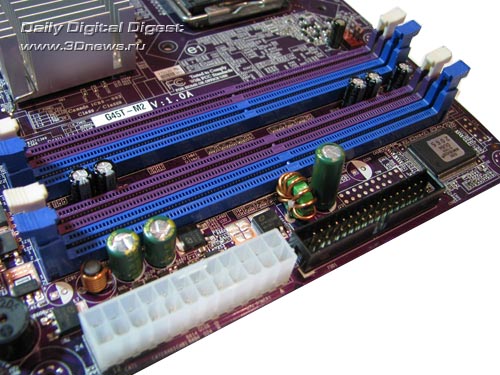
The board offers support for DDR2-667/800, and the maximum memory capacity makes 16 GB. Expansion optionsThe board uses a PCI Express x16 slot which is meant for video cards. 
Besides it, ECS G45T-M2 uses two more regular PCI slots, as well as a PCI Express x1 slot. As regards the south bridge, there is an ICH10 chip on it. In the end, the board supports six Serial ATA II ports, without support for RAID arrays. 
There is no support for the ParallelATA, which will be disappointing for the owners of old drives and IDE hard disks. Then, the board uses 12 USB2.0 ports: 4 on the rear panel, with 8 more plugged in with brackets (missing in the bundle). ECS G45T-M2 offers integrated 8-channel Intel High Definition Audio, with the RealTek ALC888VC chip used as the codec. A few words on the network support: the board uses a high-speed RealTek 8111C (Gigabit Ethernet) LAN controller connected to the PCI Express (x1) bus. The board's rear panel has the following configuration: 
The engineers at ECS have given up positioning COM ports in favor of video outputs (VGA and DVI). In fact, the board does support for one COM port with a bracket (missing in the bundle). However, the PCB design provides for the second COM port, but it is not unsoldered on our board. Now on to the BIOS settings. BIOSThe BIOS of ECS G45T-M2 is based on the AMI BIOS version, and its capacity is 8 Mbit. 
All the memory settings are gathered in the "Advanced Chipset Setup" section: 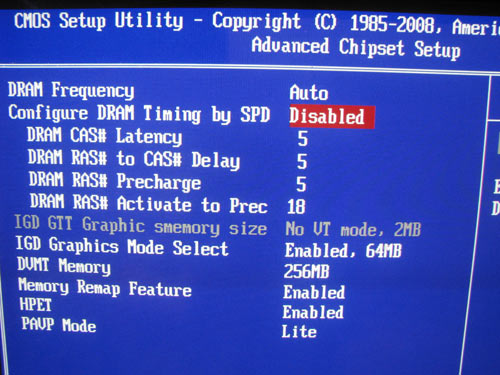
There is also a parameter that affects the performance - setting the memory operating frequency. 
In the same section, the user can adjust the memory capacity allocated for the integrated graphics. 
Now move on to the section to do with the system monitoring. 
The board displays the current temperatures for the CPU and the system, rotational speeds of the two fans, as well as voltages for the CPU and memory. Besides, the CPU cooler is able adjusting the rotational speed depending on the CPU temperature. Respective settings are in the Smart FAN section: 
Overclocking and stabilityPrior to moving to overclocking, let's look into the power converter. It uses a 3-phase power scheme, in which there are three 1800 mkF and seven 820 mkF capacitors. 
The overclocking tools are gathered in the "Frequency/Voltage Control" section. 
But unfortunately they are few and they don't work. First, the board allows raising the FSB to 500 MHz in 1 MHz increments, and secondly - raising voltages on the memory modules by 0.15V (in 0.05V increments). 
All our attempts to start up the system at a FSB speed other than the nominal ended up in a complete failure. The board sets the FSB to 333 MHz (nominal for the CPU Intel E6550 used in the tests) regardless of the BIOS settings. Overclocking tools:
Performance testsIt turned out that while determining the starting FSB speed, the board detects it at a high enough precision. 
In our test setup, we used the following hardware:
We compared the performance of ECS G45T-M2 versus both Intel G31-based boards (abit I-G31 and Foxconn G31MG-S ) and the boards based on the NVIDIA GeForce 7100/7150 chipsets (abit I-N73HD and MSI P6NGM). We had to do that because the G45 chipset to some extent supports the DirectX 10 and is able running some tests inaccessible to G31. Synthetic tests
   Tests of application software
  Video encoding (DivX, Xvid) was measured in seconds, i.e. the less the better.   Data compression (WinRAR) was measured in Kb/sec, i.e. the more, the better.  Gaming benchmarks:
    Final WordsAbove all, our conclusions regarding the Intel G45 chipset. Despite the declared support for DirectX 10, its practical implementation proved to be rather "raw". In particular, we came across dramatical image flaws in games like PT Boats, and Crysis. Probably, the relatively high speed results in Crysis are explained just by that. By the way, such "flaw" was noted in Intel chipsets earlier as well. In the "X2 The Threat" test, the integrated video cores by this manufacturer was always among the leaders due to a substantial simplification of the 3D image. We also note that at Quake4 some interface items were displayed with distortions. As a result, if you plan to assemble a cheap computer for games, then Intel produce is not quite the right option, but it makes sense to purchase a motherboard based on the most recent generation of integrated chipsets by AMD or NVIDIA. Regardless of the platform (AMD or Intel), such systems will be faster, and the graphics in the games - look more attractive. At the same time, AMD and NVIDIA are offering quite interesting technologies like Hybrid SLI and Hybrid CrossFire which make the motherboards more attractive for gamers. Intel has not got such a technology yet. As regards the corporate sector, the priorities are entirely different: support for 3D (and moreover, DirectX 10) is not critical, but the most important are the price and reliability. To date, first motherboards based on Intel G45 are available at ~125$, while the prices for motherboards based on G31 start with 45$. In other words, the G45 chipset is still not quite attractive. However, next year the situation will change to the better - prices will go down, and Intel will polish the graphic drivers. As regards ECS G45T-M2, we had nothing to complain about the technical part. Remember that we do not think of overclocking options as negative or positive sides of a motherboard. This product is made at a high enough level of quality and fully reveals the capabilities of the Intel G45 chipset.
- Discuss the material in the conference
|
||||||||||||||||||||||||||||||||||||||||||||||||||||||||||||||||
|
|||||