All you need to know about your products!

| 3DNews Vendor Reference English Resource - All you need to know about your products! |
||||||
 |
||||||
|
|
||||||
ECS X58B-A (Intel X58)Author:Date: 10/02/2009 These days (early 2009), the assortment of motherboards based on the Intel X58 chipset is relatively scarce. Retail shops are offering one Intel's model, two ASUS' models which we reviewed previously - P6T Deluxe and ASUS Rampage II Extreme, as well as one from Gigabyte and MSI each. In the most recent future, this list will be complemented by the model X58B-A made by ECS. ECS X58B-A Specifications
PackageThe box with the ECS X58B-A board is pretty massive and has a handle to carry it around:  Besides, the box has a flap which savor to the product. The package opens up like this:  Package bundle The package bundle includes the following items:
All the additional items are in a separate box.  Their quantity does not match the status of a high-end product.  In particular, the user's guide is thin enough, and the CD offers no third-party software. We also note that no matching power adapters are added to the 6 SerialATA cables.  Besides, the board supports six additional USB 2.0 ports, but the package bundle offers merely one bracket for two USB ports.  We are not yet rating the package bundle but would rather wait until the board appears in the retail. Quite probably, the "price/abundance of the package bundle" ratio will be more attractive than that for the specimen which we received for tests. ECS X58B-A: Board LayoutThe PCB design of ECS X58B-A is free from any specific traits. Like most products based on the Intel X58 chipset, this board uses six DIMM slots, and the CPU socket LGA1366 is turned by 90 degrees.  It is really convenient to assemble a system based on the X58B-A: the power connectors are positioned over the board's edge, with the latches of DIMM slots not blocked by a PCI Express video card. By the way, we should note that the board uses an optional Molex power connector (near the north bridge). Near the CPU socket, there is a 4-pin CPU_FAN connector for a matching cooler.  Along with it, the board has one more 4-pin connector (SYS_FAN; near the 7-stage indicator), as well as two 3-pin connectors: PWR_FAN on the left-hand edge, with NB_FAN near the north bridge. On the north bridge, there is a massive radiator connected to the radiator on the power supply module with a heat pipe. Also, using the heat pipe the heat from the south bridge is transferred to the north bridge.  We should note that our specimen had a poor contact of the radiator with the chip of the north bridge. As a result, the system was running unstably under long loads. The problem was solved accidentally - with a can of beer placed for heating on the NB radiator. And even once the beer was used up, the system went on running stably. Evidently, the long-term pressing provided the best contact, and the thermal interface fixed the final position. Let's hope this flaw is related to our test specimen only. Under the north bridge, there are six 240-pin DIMM slots for DDR3 memory modules. They are partitioned into three groups of two slots, with the alternating colors. In the end, to enable the triple-channel mode, you've got to install modules into slots of the same color (an option with three modules).  The board supports DDR3-800/1066/1333/1600 memory, and the maximum memory capacity makes 24 GB. Once power is applied to the board, a red LED near the main power socket lights up. There are two PCI Express x16 slots onboard (both with latches) which are meant for video cards.  Besides, the board uses a pair of PCI Express x1 slots, one PCI, and one PCI Express x4 slots. Expansion optionsECS X58B-A uses the ICH10R south bridge with a radiator. In the end, the board supports 6 SerialATA II ports and allows merging disks into RAID arrays of levels 0,1,5, and 10. The ports are painted orange and orientated in parallel to the board's plane.  Besides, the board supports two SerialATA links with the JMB362 controller made by JMicron whose matching ports have been brought over to the board's rear panel. We also note that the board supports neither ParallelATA nor FDD. Then, the board uses 12 USB2.0 ports: six on the rear panel, with 6 more plugged in with brackets (the board comes bundled with 1 bracket for 2 ports). Besides, the motherboard supports the IEEE1394 ("Firewire"). For that, there is an additional onboard VT6308P controller made by VIA. Therefore, the board offers support for 2 Firewire ports: one mounted on the rear panel, with the other one connected with a plate (available in the package bundle).   ECS X58B-A offers 8-channel integrated Intel High Definition Audio, with ALC880S chip used as the codec. A few words on the network support: the board uses two high-speed Realtek RTL8111C (Gigabit Ethernet) network controllers connected to the PCI Express (x1) bus.   Both the RJ-45 connectors are brought over to the rear panel which has the following configuration:  Engineers at ECS have completely given up placing outdated LPT and COM ports on the board. However, one COM port has been implemented with a bracket which is missing in the package bundle. ECS X58B-A uses the only jumper: CLR_CMOS - to clear the CMOS settings (in the bottom left-hand corner). For the same purpose, there is a button on the rear panel. There are two more buttons to start-up and reboot the system:  Besides, the board uses a 7-stage POST indicator: 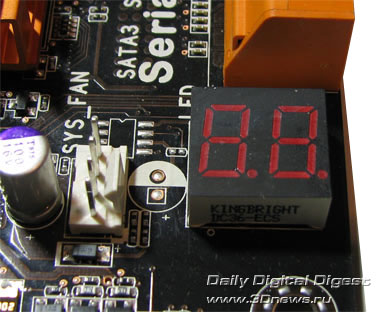 Now on to the BIOS settings. BIOSThe BIOS of ECS X58B-A is based on the AMI BIOS version, and its capacity is 16 Mbit.  All the memory settings are gathered in the overclocking tools section: 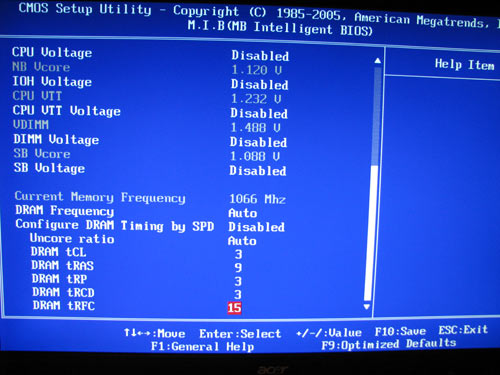 There is also a parameter that affects the performance - setting the memory operating frequency.  Now move on to the section to do with the system monitoring.  The board displays the current temperatures for the CPU, system, rotational speeds of all the fans, as well as voltage levels. However, the kit if the latter is incomplete: standard voltage are not traced. Note that the coolers plugged in to the 4-pin connectors are able adjusting the rotational speeds depending on the temperature of the CPU and the system, due to the SmartFan technology:  The BIOS also gives access to tuning all the features of modern processors:  Overclocking and stabilityPrior to moving to overclocking, let's look into the power converter. It uses a 6-phase power scheme, in which there are four 270 mkF and eleven 820 mkF capacitors.  All the power components of the PWM are equipped with a radiator. A pack of overclocking tools:   Here is a table:
Now on to the practical overclocking. ECS X58B-A has demonstrated the following results: a stable operation at QPI = 180 MHz with a Bloomfield CPU.  This result is not bad indeed. For comparison - we attained QPI=200 MHz with ASUS P6T-Deluxe, and QPI=212 MHz with ASUS Rampage II Extreme. In both cases, the multiplier of the memory controller had a nominal value. Performance testsWhen determining the starting FSB speed, it turned out that the board overstated it by merely 0.3 MHz. 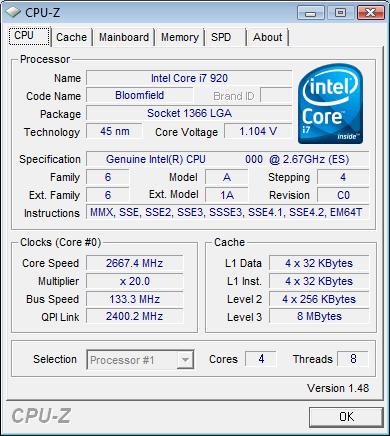 However, with the Turbo technology enabled, ECS X58B-A raised the multiplier by not 1 (as it should be as per Intel's specs) but a somehow higher value:   But in running the tests (e.g. WinRAR), the board set the required multiplier (i.e. = 21). In any case, the mix-up with the multiplier does not give much credit to the test results. In our test setup, we used the following hardware:
Let's first take a look at the results of synthetic benchmarks. 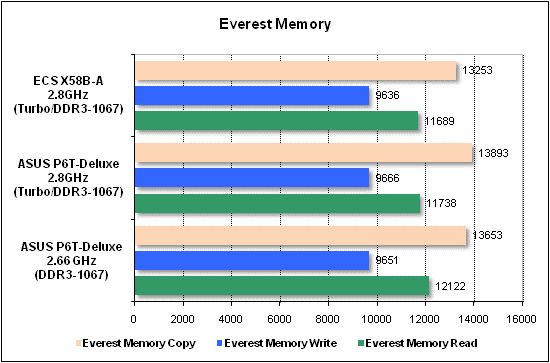    Now on to the gaming benchmarks.   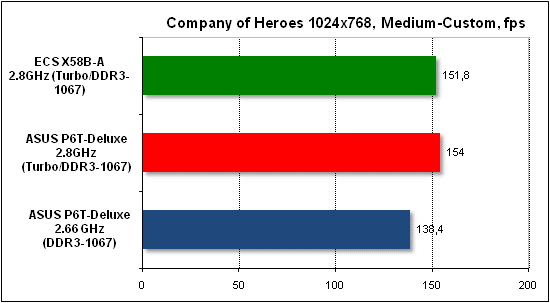   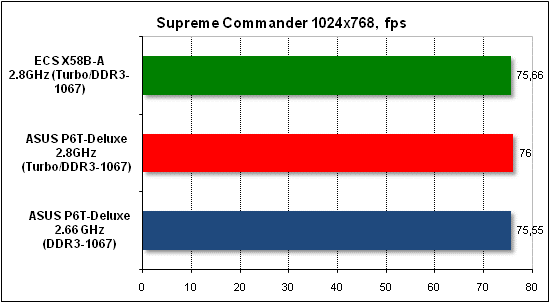    Tests of application software.   
Video encoding (DivX, Xvid) was measured in seconds, i.e. the less the better.
 
Data compression (WinRAR) was measured in K/sec, i.e. the more, the better.
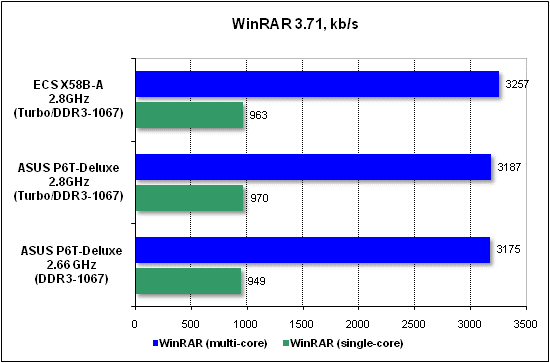 Final WordsTo start with, ECS X58B-A has left a dubious impression. On the one hand, it is quite a good implementation of capabilities of the Intel X58 chipset and, provided there is a stable operation, it could serve a good basis for a value system based on the LGA1366 processor. However, we had some issues to complain about the stability of our specimen. The cause of these issues is in the overheating of the north bridge. However, technical flaws can be found in all the manufacturers, and as the practice shows these flaws are solved promptly. For instance, new batches of ASUS Maximus II Formula have been freed up of the issue of overheating the north bridge which we came across during the test. However, the issue is not at all about overheating or manipulations with the CPU multiplier. The situation is in that for the whole period Elitegroup has not offered a best-selling motherboard of the high-end level yet. There have been good and stable motherboards, but their price did not make the buyer give up purchasing products made by eminent leaders- ASUS, Gigabyte, MSI. As regards ECS X58B-A, its retail price is not yet known. In case the price for the model is much lower than at competitors', we could recommend X58B-A for purchase. Otherwise, we recommend an Intel's motherboard without overclocking tools and the produce by the "big three" for overclockers and enthusiasts. ConclusionPros:
Cons:
The board's specific features:
- Discuss the material in the conference
|
||||||||||||||||||||||||||||||||||||||||||||||||||||||||||||||||||||||||||
|
|||||