All you need to know about your products!

| 3DNews Vendor Reference English Resource - All you need to know about your products! |
||||||
 |
||||||
|
|
||||||
Foxconn A7GM-S (AMD 780G) + tests of the Hybrid CrossFireAuthor:Date: 23/06/2008
These days, more and more motherboards based on the AMD 780G chipset are emerging on the market. This chipset, like a bolt from the blue, has immediately changed the alignment of forces on the market of integrated platforms. High performance in 3D applications, functionality of the integrated video core combined with modern specifications of the south bridge SB700 make AMD 780G a sure leader in its field. Plus, if we add the cheapness of low-end AMD processors, as well as the low cost of motherboards based on 780G (at about $75), then it becomes clear why there is such an increasing interest to products based on this chipset. Foxconn, like the other leading manufacturers, decided to join the "sharing out the pie" in the sector of integrated motherboards on AMD 780G and presented the model A7GM-S. Using the same PCB, Foxconn has released a couple more "lite" boards: A7GMX-S and A7GMX-K. The cost cut-down has been attained through the reduction in the number of DIMM slots to two, which has also resulted in the reduction of board's dimensions. Besides, the boards use the cheaper Realtek RTL8110SC controller, and A7GMX-K also offers the 6-channel audio subsystem. Foxconn A7GM-S Specifications
Package bundle
The package bundle is minimized, however, it fully meets the requirements of a value product. In particular, there are PATA- and FDD cables, one SATA cables with a power adapter, as well as a cap to the rear wall of the housing.  We liked the master user's guide which gives a detailed account of all the stages of system assembly and tuning. The board also comes bundled with a brief manual.  In conclusion, we note a CD with Foxconn drivers and utilities, as well as one more disk with Norton Internet Security suite. Foxconn A7GM-S Layout and FeaturesLike most motherboards based on AMD 780G, Foxconn A7GM-S is made in the MicroATX form factor.  The power connector are positioned conveniently. In particular, the main 24-pin connector is positioned over the bottom edge of the board and allows plugging in "old" PSUs with a 20-wire cable. The additional 4-pin connector is positioned on the left-hand edge of the board. On the south and north bridges, there are low-profile radiators whose efficiency is quite enough in view of the low heat emission of 780G and SB700.  Near the north bridge, there is a 4-pin CPU_FAN connector to plug in the CPU cooler.  Besides it, there is one more 4-pin connector SYS_FAN (near the south bridge). Under the CPU socket, there are four DIMM slots, and the maximum memory capacity makes up 16 GB (4 GB for XP).  To enable the dual-channel mode, the memory modules should be inserted into the slots of the same color. It should be noted that the motherboard offers support for DDR2, and its maximum frequency is in direct dependence on the AMD CPU model, in which the memory controller is integrated. As regards the expansion options, the board uses one PCI Express x16 slot (both a holder) as well as one PCI Express x1 and two PCI slots.  Note that 16 PCI Express version 2.0 lanes are allocated to the PCI-E x16 slot. Expansion optionsFoxconn A7GM-S supports six SerialATA-II links due to the latest south bridge SB700. Respective connectors are colored blue and are positioned near the south bridge.  Besides, SB700 supports only one PATA link, which allows plugging in eight hard disks altogether to Foxconn A7GM-S: six - over the SerialATA II, with 2 more via the ParallelATA. Then, there is a Gigabit LAN controller RTL8111B made by Realtek: 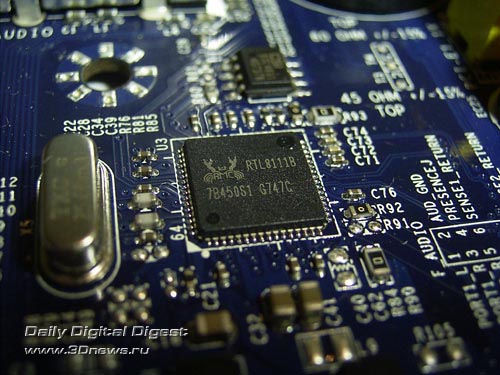 The board offers support ten USB 2.0 ports (of twelve supported by SB700), four of which are mounted on the rear panel, with 6 more ports connected with brackets (missing in the bundle). The last thing to dwell on is the integrated High Definition Audio. Realtek ALC888 chip is used as the codec which supports output to 8 channels.  The board's rear panel looks like this:  On the panel, both COM and LPT ports are missing. Instead of them, there are video outputs of the integrated graphic core: VGA, DVI, and HDMI. The board supports only one COM port but through a bracket (missing in the bundle). Now on to the BIOS settings. BIOSThe BIOS of Foxconn A7GM-S is built on the AMI BIOS version.  The extended pack of memory settings is in the respective section:   There is a parameter in charge of selecting the memory operating frequency:  Now move on to the section to do with the system monitoring.  The board displays the current temperature values of the CPU and system, as well as the rotational speed of the two fans. Besides, the boards displays current levels of the main voltages. Note that the CPU cooler and the cooler plugged in to the SYS_FAN are able adjusting the rotational speeds depending on the temperature of the CPU and the system using the Smart Fan feature.  The Foxconn One utility allows tracing the monitoring data from within Windows:  As regards updating the firmware, the user can make use of the Live Update:  Also, the user can make use of the Foxconn Logo which allows replacing the boot-up screen image. This can be done with a utility of the same name:  We one again repeat that this program is best in its class. The latest version has proved to be even more convenient: the user only has to choose an image, with all the other steps completed by the program. Foxconn Logo does the job of adjusting the image size and compression (through reduction of the color depth), since the BIOS size is quite limited. Besides, the program can position the image in the center without changing the resolution, or stretch it to fit the screen size, or increase it proportionally. With no hesitation, it deserves the highest score! As regards the settings of the integrated video core, the memory capacity allocated for Radeon HD3200 is adjustable: 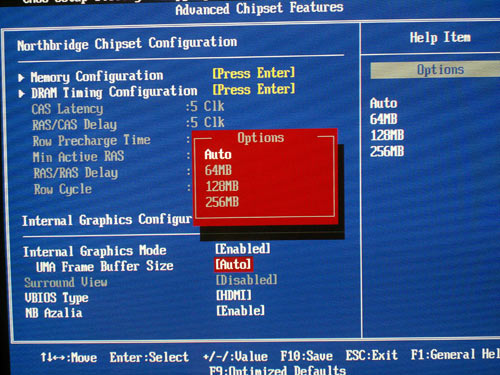 Overclocking and stabilityNow let's look at the power converter. It uses a 5-phase power scheme, in which there are four 1000 mkF and eight 1800 mkF capacitors.  Most overclocking tools are gathered in the "Fox Central Control Unit" section. However, they are grouped rather inconveniently. The situation is aggravated by that faulty settings may result in a dead hang of the system, which is cured only through a complete CMOS reset. But the board lacks the feature for saving the BIOS profile.  Now, let's list the tools which are in charge of overclocking. First off, Foxconn A7GM-S allows adjusting the HTT speed within 190 to 400 MHz in 1 MHz increments. The user can also adjust the PCI Express bus speed within 90 MHz to 250 MHz. Besides, it is also possible to change the HyperTransport bus multiplier between the NB and CPU:  Secondly, the user can change the CPU's multiplier (which is locked towards the increase in all AMD processors):  It is also easy to see that the board supports fractional multipliers. The next feature allows raising the CPU voltage (Vcore) by +0.775V in 0.025V increments.   The "Memory Voltage Control" raises voltage on the memory modules:  The maximum Vmem increment is 0.6 V, with the adjustment increment = 0.05 V. The next feature allows raising voltage on the chipset (more precisely, on the north bridge). The maximum Vdd increment is 0.36 V, with the adjustment increment = 0.03 V.  The user can raise voltage on the HyperTransport bus by the same value (and the same increment) :  Now move on to practical overclocking. With Athlon 64 3500+ (Orleans), the board showed very good results: a stable operation at HTT=333 MHz.  As regards overclocking of the integrated graphic core, programmers at Foxconn have facilitated the job of the reviewers: there is no such feature. In conclusion, we note that overclocking can be done with the Fox One utility, but this process is rather inconvenient, slow and is suitable for beginners only. Performance testsFoxconn A7GM-S is very precise at setting the nominal HTT speed:  The inquisitive reader keeps track of our materials in which we measured the performance of the AMD 780G chipset in both Windows XP and Vista. The major conclusion which can be made from these reviews is that engineers at AMD have created the really powerful, functional and fast video core Radeon HD3200. In fact, its speed in 3D applications is not inferior to middle-end video cards of two to three years old! To make the impression of the AMD 780G chipset complete, we will verify the efficiency of the Hybrid CrossFire technology, which consolidates the computational resources of the external video card and the integrated graphic core. To this end, we used a video card based on the Radeon HD 3450 chipset which supports this technology.  This chip belongs to the AMD Radeon HD 3400 series which also includes the HD 3470 chip. Both the chips are codenamed RV620, are made following the 55-nm process technology, offer the core area 61 sq. mm (181 mln transistors).  The heat emission of chips of the family is at quite a low level, which allowed the developers to fit only the passive cooling. However, the PCB of the video card offers a wired 2-pin connector for plugging in a fan (perhaps it is enabled on a video card with the HD 3470 chip).  As regards the functionality, chips of the HD 3400 series offer 40 streaming processors, four texture and four raster units. At the same time, the core frequency is 600 MHz for HD3450 and 800 MHz for HD3470. The graphic memory capacity on the board can be either 256 MB or 512 MB. HD3450 supports GDDR2, and HD3470 - GDDR3. The memory bus width for both the chips is equally narrow - 64 bits.  On our card, there is 256 MB GDDR2 - four chips made by Samsung of 2.5 ns access time.  A few more words on the functionality. Chips of the HD 3400 series support the PCI Express bus of v2.0 specification, DirectX 10.1, Shader Model 4.1, as well as the DisplayPort interface. Our card lacks the DisplayPort (as well as HDMI); there are only VGA-, S-Video-, and DVI- connectors:  All this "wealth" costs quite cheap: the retail prices for HD 3450 start with $45! So, to make use of the Hybrid CrossFire technology, we need to install a video card and enable the SurroundView feature in the BIOS.  That done, the "CrossFire" tab appears in the ATI Control Panel, where we should select the relevant option. >
 Then the system blinks a couple of times, and the Hybrid CrossFire technology is enabled! In so doing, you even don't have to re-boot the PC.  In our test setup, we used the following hardware:
Tests. Let's first take a look at the results of synthetic benchmarks.     Now on to the gaming benchmarks (performance in fps).         Tests of application software.    Video encoding (DivX, Xvid) was measured in seconds, i.e. the less the better.   Data compression (WinRAR) was measured in KB/sec, i.e. the more, the better.  First, a few words on the performance of the external Radeon HD3450 video card. As compared to the integrated video core Radeon HD3200, it is faster, but the difference in speed is not that great to talk about a breakthrough in the field of value video cards. Most likely, the performance of HD3200 is a small "revolution" because we get the integrated video core kind of "for free". It should be also noted that the speed of Radeon HD3450 is a bit higher than the speed of 3-year-old middle-end video cards, which points to a very slow rise in performance of cheap video cards. However, the core Radeon HD3200 is functional enough and supports all modern features and technologies. In fact, you can start up any game and the image quality will be at a very high level (certainly, the speed will be much lower than the comfortable level). Secondly, a few conclusions regarding the Hybrid CrossFire technology. This technology does work and provides quite a substantial boost (in terms of percentage) as compared to the speed of the integrated video core or low-end video card. The problem is that the speed of such a system is absolutely not acceptable in modern games in terms of comfort. And this situation can't be fixed with either greater memory capacity or a more powerful processor. To enjoy the comfortable gameplay, at least middle-end video card is required, but with that the Hybrid CrossFire will not give more than 5-10% of the performance boost at best. By the way, installation of a more powerful CPU will provide a speed gain for the Hybrid CrossFire system in the games of the previous generation. As we can see from the graphs, a relatively weak CPU Athlon 64 3500+ at 2.2 GHz does not bring any benefit from the Hybrid CrossFire in Quake4 and Serious Sam 2, since we came up against the low performance of the CPU. As regards the "World in Conflict" game, the lack of speed gain can be explained by the fact that the current version of drivers is not optimized for this application. Anyway, a problem like that is also with the NVIDIA SLI technology: any new 3D application requires polishing the drivers to attain a performance gain in multi-core configurations. The problem is aggravated by that AMD has no powerful gaming processors. The little bit more expensive dual-core Athlon X2 CPUs offer low clock speed and lose Intel's processors which are more advanced in terms of the architecture. Phenom processors are faster than Athlon X2, but that is an absolutely different pricing category. On the other hand, there is no benefit from multi-core computing as such in games. Game developers are still optimizing their products solely for single-core systems. The final conclusion is straightforward: it is not possible to create a full-featured and cheap gaming system on the AMD 780G platform even if using the Hybrid Crossfire. However, we note that the speed of the integrated video core Radeon HD3200 is quite enough for playing good old games which quite often are superior in terms of atmosphere than some modern "handicrafts". And that is the most important difference of AMD 780G from all the other integrated chipsets in which support for 3D is implemented declaratively. The last feature of the AMD 780G chipset which we have not tested is the improved Surround View technology which provides plugging in up to four monitors simultaneously (two - to the integrated video core, and two - to the external video card). We'll review this matter in one of the forthcoming reviews. Final WordsHere come the findings regarding the Foxconn A7GM-S. This product is a good enough implementation of the capabilities of the 780G chipset, without any visible shortcomings. However, it is still unclear why only ten USB 2.0 of twelve possible have been implemented (in fact, SB700 supports 14 ports: 12 USB 2.0 and two USB 1.1). Quite possibly, these are the tradeoffs of the PCB optimization for several models of motherboards. Note that the board offers quite decent overclocking tools, and by the results it takes a place among the four tested motherboards based on the AMD 780G. However, the other three boards supported overclocking of the integrated video core, but for some reason the engineers at Foxconn have not implemented this technology. A7GM-S supports Foxconn's proprietary technologies and utilities (Fox One, Live Update и Logo). Of special mention is the ease of use of the Live Update and Logo (the latter is best in its class!). We have only got to wait until the board appears in the retail and estimate its attraction in terms of the retail price.
ConclusionPros:
- Discuss the material in the conference
|
||||||||||||||||||||||||||||||||||||||||||||||||||||||||||
|
|||||