All you need to know about your products!

| 3DNews Vendor Reference English Resource - All you need to know about your products! |
||||||
 |
||||||
|
|
||||||
Foxconn A7GMX-K (AMD 780G)Author:Date: 10/12/2008 Motherboards based on the AMD 780G chipset are getting increasingly cheaper. The thing is, the effect of novelty has almost come to naught, and buyers have already got used to the powerful and "freeware" integrated video core. Besides, first motherboards built on the more powerful AMD 790GX chipset are appearing on sale, and part of users have switched to them. However, for the vast majority of value systems the speed of the graphic core is not so important, what matters is the retail price. That is why motherboards based on 780G with minimum expansion options have appeared in wide assortments. Foxconn A7GMX-K is one of such boards: the engineers have cut down whatever possible. Foxconn A7GMX-K Specifications
Package bundle
The package bundle is minimized, however, it fully meets the requirements of a value product. In particular, there are PATA- and FDD cables, one SATA cable with a power adapter, as well as a cap to the rear wall of the housing.  We liked the master user's guide which gives a detailed account of all the stages of system assembly and tuning. The board also comes bundled with a brief manual. 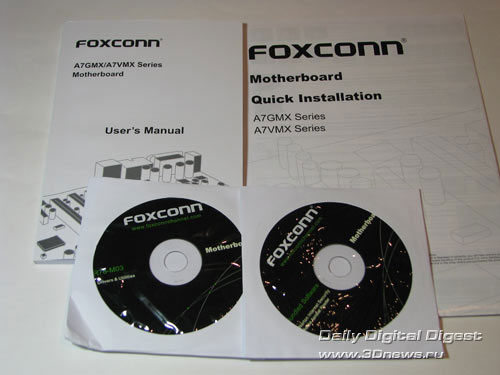 In conclusion, we note a CD with Foxconn drivers and utilities, as well as a CD with Norton Internet Security suite. Foxconn A7GMX-K: Layout and FeaturesTo save space, engineers at Foxconn have cut down the number of memory slots. In the end, they got a really compact board of 244 by 224 mm in dimensions: 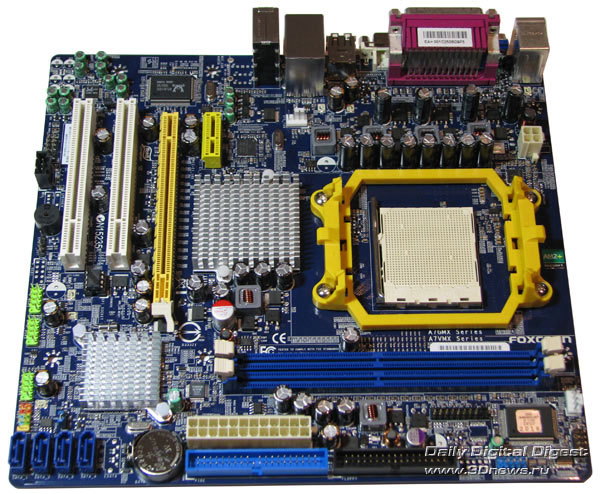 However, the reduced overall dimensions have not affected the complexity of the board as well as the convenience of system assembly. In particular, the main 24-pin connector is positioned over the bottom edge of the board and allows plugging in "old" PSUs with a 20-wire cable. The additional 4-pin connector is positioned on the left-hand edge of the board. Therefore, the cables are quite convenient to plug in. Nor there is the issue of blocking the memory slots by a PCI Express video card. On the south and north bridges, there are low-profile radiators whose efficiency is quite enough in view of the low heat emission of the 780G and SB700 bridges.  Near the DIMM slots, there is a 4-pin CPU_FAN connector to plug in a CPU cooler.  Besides it, there is one more 4-pin connector SYS_FAN (near the rear panel). Under the CPU socket, there are two DIMM slots on the board. The maximum memory capacity makes 4 GB.  It should be noted that 780G offers support for DDR2, and its maximum frequency is in direct dependence on the AMD CPU model, in which the memory controller is integrated. In practice that results in that a Phenom CPU is required to support DDR2-1066 memory. As regards the expansion options, the board uses one PCI Express x16 slot (both a holder) as well as one PCI Express x1 and two PCI slots.  Note that 16 PCI Express version 2.0 lanes are allocated to the PCI-E x16 slot. Expansion optionsFoxconn A7GMX-K offers merely 4 SerialATA-II links. This is one more example of "cutting down" on features: the south bridge SB700 supports 6 matching links. SATA connectors are colored blue and are positioned near the south bridge:  On the photo, you can see the wiring for the fifth SATA connector. in other words, using the same PCB Foxconn is planning to make a motherboard with 6 SATA links (the sixth link will be most likely brought to the rear panel). Besides, SB700 supports only one PATA link, which allows plugging in merely six hard disks to Foxconn A7GMX-K: 4 disks through the SerialATA II, with 2 more through the ParallelATA. The board offers support for merely ten USB 2.0 ports (of 12 supported by SB700), four of which are mounted on the rear panel, with 6 more ports connected with brackets (missing in the bundle). Then, there is a RTL8110SC controller made by Realtek: 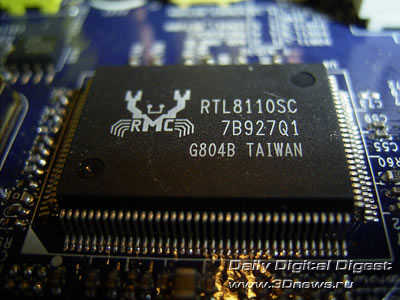  The last thing to dwell on is the integrated audio - High Definition Audio. The Realtek ALC662,chip is used as the codec, which supports output for 6 channels. The board's rear panel looks like this:  Of the outdated interfaces, only an LPT port is there on the board. As regards the COM ports, Foxconn A7GMX-K supports only one, using a bracket (missing in the bundle). On the board, there is an additional TigerOne chip which is meant for performing such tasks like dynamic overclocking, system monitoring, power management, and control over the fans' rotational speeds. At the same time, it also closely interacts with the same-named utility that allows the user to control the mentioned features.  Now on to the BIOS settings. BIOSThe BIOS of Foxconn A7GMX-K is built on the AMI BIOS version.  The extended pack of memory settings is in the respective section:   Also there is a parameter in charge of selecting the memory operating frequency:  Now move on to the section to do with the system monitoring. 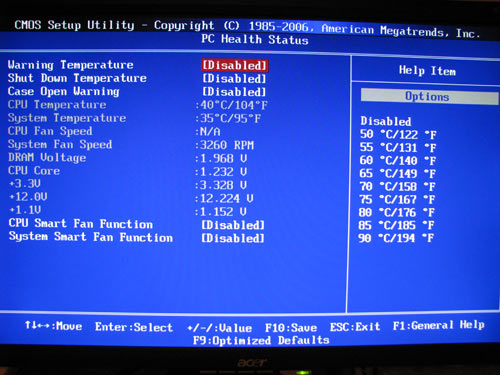 The board displays the current temperature values of the CPU and system, as well as the rotational speed of the two fans. Besides, the boards displays current levels of the main voltages. Note that the CPU cooler and the cooler plugged in to the SYS_FAN are able adjusting the rotational speeds depending on the temperature of the CPU and the system using the Smart Fan feature.  The Foxconn One utility allows tracing the monitoring data from within Windows. As regards updating the firmware, the user can make use of the Live Update. Also, the user can make use of the Foxconn Logo which allows replacing the boot-up screen image. This can be done with a utility of the same name. As regards the settings of the integrated video core, the memory capacity allocated for Radeon HD3200 is adjustable:  Overclocking and stabilityNow let's look at the power converter. It uses a 4-phase power scheme, in which there are four 1000 mkF and eight 1800 mkF capacitors.  Most overclocking tools are gathered in the "Fox Central Control Unit" section. However, they are grouped rather inconveniently. The situation is aggravated by that faulty settings may result in a dead hang of the system, which is cured only through a complete CMOS reset. But the board lacks the feature for saving the BIOS profile.  Now, let's list the tools which are in charge of overclocking. First off, Foxconn A7GMX-K allows adjusting the HTT speed within 190 to 400 MHz in 1 MHz increments. The user can also adjust the PCI Express bus speed within 90 MHz to 250 MHz. Besides, it is also possible to change the HyperTransport bus multiplier between the NB and CPU:  Secondly, you can't change the CPU multiplier nor that of the memory controller (topical for overclocking the Phenom CPU). In the end, however good a motherboard may be, the real overclocking us unlikely to exceed HTT = 250 MHz. Remaining overclocking tools:
In practice, it turned out the way we expected: a stable operation at HTT=240 MHz.  Besides the CPU itself, the user of Foxconn A7GMX-K is able raising the frequency of the integrated graphic core from 500 MHz to 700 MHz. As the checks showed, the board was able to sustain such overclocking trouble-free:  In conclusion, we note that overclocking can be done with the Fox One, but this process is rather inconvenient, slow and is suitable for beginners only. Performance testsFoxconn A7GMX-K is very precise at setting the nominal HTT speed:  In our test setup, we used the following hardware:
Results for synthetic benchmarks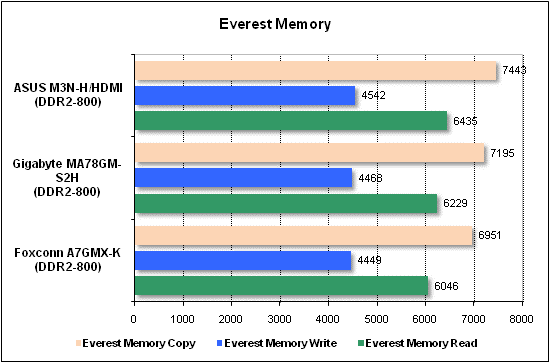 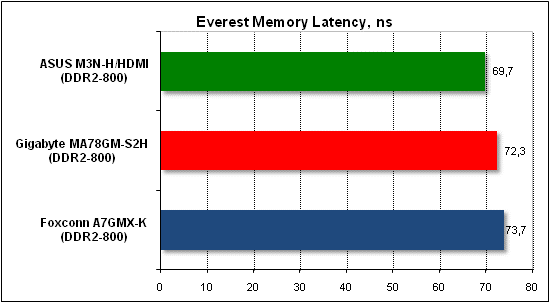  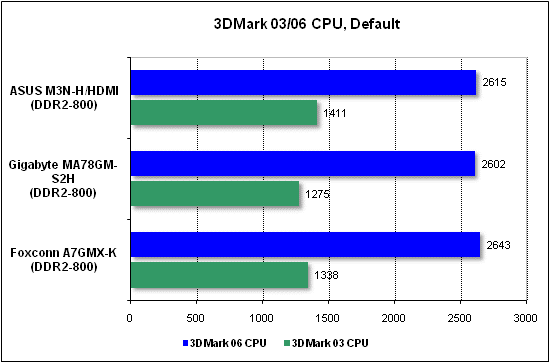 Gaming benchmarks:        Tests of application software   Video encoding (DivX, Xvid) was measured in seconds, i.e. the less the better.   Data compression (WinRAR) was measured in Kb/sec, i.e. the more, the better.  Final WordsFoxconn A7GMX-K is a cheap compact product that offers basic expansion options and has no visible shortcomings. On the moment of tests (early December, 2008), this motherboard cost about $70. That is quite an interesting offer if the user needs a powerful enough integrated graphics with no need for the vast expansion options. The board supports Foxconn's proprietary technologies and utilities (Fox One, Live Update and Logo). Of special mention is the ease of use of the Live Update and Logo (the latter is best in its class!). As regards overclocking, the board allows overclocking both the CPU and the integrated video core. The capabilities in both cases are middling. ConclusionPros:
- Discuss the material in the conference
|
||||||||||||||||||||||||||||||||||||||||||||||||||||||||||||||
|
|||||