All you need to know about your products!

| 3DNews Vendor Reference English Resource - All you need to know about your products! |
||||||
 |
||||||
|
|
||||||
Gigabyte EP45-UD3R (Intel P45)Author:Date: 10/11/2008 Late in September 2008, Gigabyte presented the new technology Ultra Durable 3 which is aimed at increasing the power-saving level of the motherboard. The key trait of this technology is the use of thicker copper wires on the motherboard. According to Gigabyte, the thickness of the layer is brought to 70 mk, which is almost twice as the indicator for the average motherboard. Why has that been done? The thicker conductor has less resistance, therefore, the lower heat emission and higher signal quality. Besides, Gigabyte has improved the Dynamic Energy Saver (DES) technology. The new version is called Advanced and allows more effectively adjusting the power supply modes for the main components of the motherboard. In particular, this technology allows for a dynamic switching of the CPU's power converter from the 6-phase scheme (the maximum performance mode) to the 1-phase scheme (maximum power-saving). Now let's leave Gigabyte's marketing press releases and look at the situation from the practical viewpoint. Above all, power-saving is of the most concern to the corporate user, or to be more precise - the corporate accounting department. If the network is made up of hundreds or thousands computers, then even a minor power-saving by a single computer results in a dramatical saving within the whole enterprise. But at the same time, we should keep it in mind that office computers are assembled based on cheap motherboards with integrated graphics, whereas Gigabyte announced using the Ultra Durable 3 technology on mid-end motherboards. The names of motherboards of the new line have been complemented with the additional suffix "U", and the series itself includes 11 products based primarily on the Intel P45 chipset (and only two are based on the P43 chipset). Therefore, we make the conclusion that motherboards of the Ultra Durable 3 series are aimed at home-based computers. Certainly, in Europe and in countries of high tariffs for the energy everyone is trying to get the maximum saving at that. In these regions, of wide use are LED lamps, adjustable heating systems (for each particular room!) and the like devices. In Russia, people are used to living freely and keep the open house, which is possible also due to the relatively low tariffs for the energy. In the end, numerous power-saving technologies are treated no more than just an interesting trait of a particular product. The matter of operational stability at nonstandard frequencies will be covered separately. Quite probably, the Gigabyte Ultra Durable 3 technology is able increasing the stability in overclocking. However, there is no reason to talk about a revolutionary breakthrough. The thing is, numerous motherboards of the remaining manufacturers are also capable of extreme overclocking and also demonstrate a perfect stability during long operation in such modes. So we won't be surprised at all if in one or two months the other manufacturers start indicating the thickness of copper layers in their products comparable to what is in the series of Gigabyte Ultra Durable 3 motherboards. But.. enough with reflections - we are moving on to the overview of the motherboard Gigabyte EP45-UD3R belonging to the Ultra Durable 3 series. Gigabyte EP45-UD3R Specifications
Gigabyte EP45-UD3R - Layout and FeaturesJudging by the quality of the expansion slots, we've got a regular mid-end motherboard. But Gigabyte is positioning it somehow higher, for which there are certain reasons. First, the motherboard stands out with its expansion options which include an additional RAID controller, as well as a FireWire controller. Secondly, the board offers quite a high-capacity power converter of the CPU, as well as an efficient cooling system. 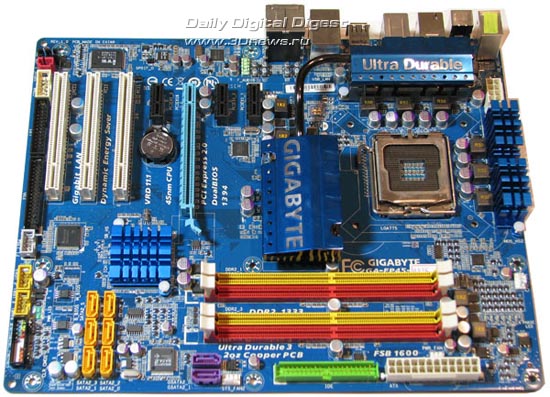 By the way, regarding the cooling - as many as 4 coolers can be plugged in to the board, and 2 of these can have a 4-pin connector. One 4-pin connector (CPU_FAN) is installed near the CPU connector for the respective cooler.  The second 4-pin connector (SYS_FAN2) is located near the DIMM slots. Also over there is a 3-pin PWR_FAN connector. The latter connector is installed near the "north bridge". In fact, you don't have to use it since the "north bridge" of the chipset is cooled by a massive radiator which is also connected to the PWM radiator with a heat pipe. Also on the motherboard, there are radiators of the "south bridge" and the second radiator of the power converter components. 
Radiator of the "north bridge" (P45)
Under the "north bridge", there are four 240-pin DIMM slots for DDR2 memory modules. They are partitioned into two groups, each having two slots. The first pair of slots relates to the first link of the controller, the second one - to the second link.  Note that the board supports a great number of memory multipliers, and the maximum memory capacity makes 16 GB. The board uses a PCI Express x16 slot which is meant for video cards. 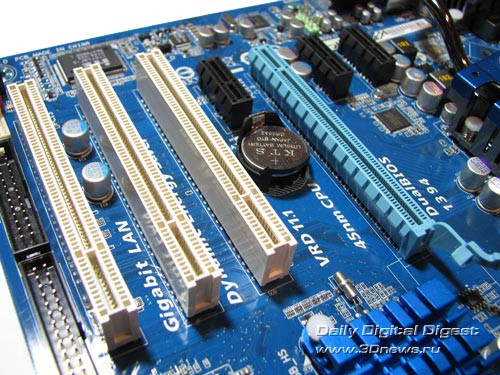 Besides it, on board the Gigabyte EP45-UD3R there are three "regular" PCI slots and three PCI Express x1 slots. Expansion optionsOn Gigabyte EP45-UD3R, there is the "south bridge" Intel ICH10R with a radiator. Therefore, the board supports six SerialATA II ports (yellow connectors) and allows merging hard disks into RAID arrays of levels 0,1,5, and 10.  Besides, two more SerialATA II devices can be plugged in to the JMB363 controller made by JMicron. The same chip provides support for an additional ParallelATA link. Therefore, as many as 10 hard disks (8 SATA + 2 PATA) altogether can be plugged in to Gigabyte EP45-UD3R. Then, the board offers 12 USB 2.0 ports. Eight of them are fitted on the rear panel, with 4 more are plugged in with brackets. Besides, Gigabyte EP45-UD3R supports the IEEE1394 ("Firewire"). For that, there is a Texas Instruments' TSB43AB23 controller onboard. Therefore, the board offers support for 3 Firewire ports: two positioned on the rear panel, with one more plugged in via a bracket. Gigabyte EP45-UD3R offers integrated 8-channel Intel High Definition Audio, with ALC 889A used as the codec. Now a few words on the network support: the board offers a high-speed RLT 8111C (Gigabit Ethernet) LAN controller. The board's rear panel has the following configuration.  In our view, that is the most successful kit of connectors. Having given up using outdated COM and LPT ports, the engineers were able to fit as many as eight (!) USB ports, two FireWire ports, as well all the required audio outputs. At the same time, at Gigabyte they have not given up support for PS/2, which will please the owners of old mice and keyboards. As regards the serial and parallel ports, they are implemented via respective brackets. Here is the traditional layout of the board:  Now on to the BIOS settings. BIOSThe BIOS of Gigabyte EP45-UD3R is based on the Award BIOS Phoenix version. 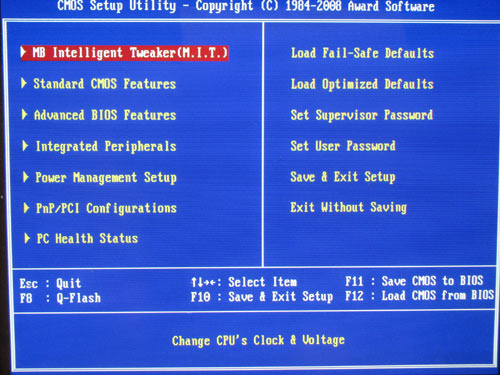 The basic kit of memory latency timings is located in the overclocking section:  Additional memory timings are located in numerous subsections:    As we already stated, the board supports a great number of memory frequency multipliers, and each of them can operate with a few predefined parameters (they are marked with letter):   Finishing our talk of the memory settings, we note support for the Intel X.M.P technology.  Now move on to the section to do with the system monitoring.  The board displays the current voltages, as well as the rotational speeds of all the four fans. Note that the CPU cooler is able adjusting the rotational speed depending on the CPU temperature. 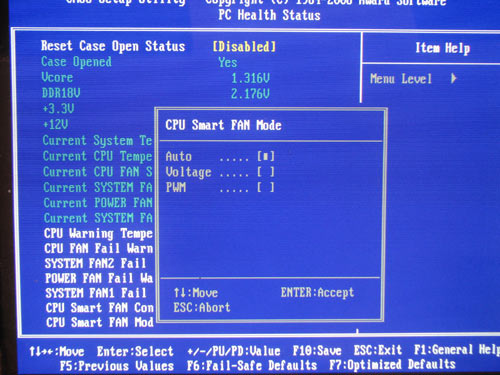 The board is able storing and loading the BIOS settings as profiles (eight profiles are available).   We also note that the Gigabyte's board offers the integrated Q-Flash utility which is aimed at updating the BIOS firmware.  At the same time, the Gigabyte board supports the Windows utility @BIOS which is really handy to use. Overclocking and stabilityPrior to moving to overclocking, let's look into the power converter. It uses a 6-phase power scheme, in which there are three 270 mkF and nine 820 mkF capacitors.  Also, the Dynamic Energy Saver Advanced technology operates most efficiently only with Intel's latest processors. In other words, to make the motherboard switch the power supply mode into the 1-phase mode, the processor should be made following the 45-nm technology and support the PSI signal. Below listed are the overclocking features.  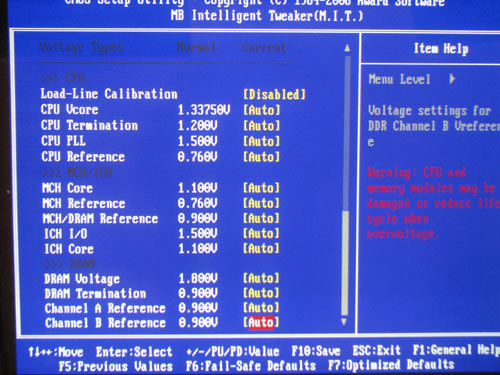
So, we've got a complete set of overclocking tools which in theory is able providing maximum overclocking. At the practical overclocking as well, Gigabyte EP45-UD3R was also on par and was running absolutely stably at FSB = 558 MHz (which is very close to the FSB Wall of the tested processor).  There is also the feature for dynamic overclocking - C.I.A. 2.  The last thing to note - we noticed that the BIOS interface runs relatively slow, which somehow complicates setting the numerous parameters of overclocking. Hopefully, that will be fixed in the forthcoming firmware versions. Performance testsWhile determining the starting FSB speed, the board overstated it by 0.3 MHz.  In our test setup, we used the following hardware:
Besides the board in question, we used Gigabyte EP45-Extreme and MSI P45 Diamond (both based on the Intel P45 chipset).     Now on to the gaming benchmarks.         Tests of application software.    Video encoding (DivX, Xvid) was measured in seconds, i.e. the less the better.   Data compression (WinRAR) was measured in Kb/sec, i.e. the more, the better.  Final WordsUnfortunately, Gigabyte EP45-UD3R is still missing in the Russian retail. That makes it impossible to verify the price versus the package bundle. Besides, the lack of the price does not allow to judge how a motherboard of the Ultra Durable 3 series is more attractive to its analog that does not support this technology. The thing is, regular motherboards by Gigabyte offer a good kit of power-saving features and also support the respective Intel features. Therefore, to make up for the price difference, a motherboard that offers the Ultra Durable 3 technology should run trouble-free for at least half a year. All in all, we leave these matters for a roundup comparative overview of motherboards based on the P45/X48 chipsets and formulate conclusions regarding the EP45-UD3R itself. From the technical viewpoint, we found nothing to complain about this board. We note the high level of stability and performance, as well as powerful expansion options. At the same time, the board supports numerous proprietary technologies by Gigabyte, offers an efficient system for cooling the chipset, and a power converter. The PWM itself is powerful enough, which is confirmed by the results of overclocking. By the way, overclocking - is one more merit of Gigabyte EP45-UD3R: it easily coped the FSB=550 MHz. However, there is the only point which needs to be mentioned separately. The buyer of Gigabyte EP45-UD3R should be confident that he won't need the AMD CrossFire technology or installation of the second video card in the near future. The thing is, the board has no second PEG slot, since the board belongs to the middle-end class. In fact, those who wish to align the CrossFire(X) and the advantages of the Ultra Durable 3 may be interested by EP45(T)-UD3P (the version with the letter T in the name is able operating with the DDR3 memory). ConclusionPros:
Cons:
- Discuss the material in the conference
|
||||||||||||||||||||||||||||||||||||||||||||||||||||||||||||||||||
|
|||||