All you need to know about your products!

| 3DNews Vendor Reference English Resource - All you need to know about your products! |
||||||
 |
||||||
|
|
||||||
Gigabyte X48-DQ6 (Intel X48)Author:Date: 14/02/2008
In a few weeks, Intel is announcing its new high-end X48 chipset. That even will happen simultaneously with the announcement of the new series of processors rated at the 400 MHz (1600 QPB) bus. These events are directly interrelated because it's just X48 that is the first chipset with the official support for the new bus. Nevertheless, we note that some motherboards built on the previous chipsets X38 and P35 will also support new processors, albeit unofficially. Since the X48 has not yet been announced, we are not making any final conclusions regarding its attraction nor reviewing its specifications in detail. However, we are sharing some preliminary conclusions with you. In particular, support for the 400 MHz bus seems to be the only advantage of this chipset as compared to X38. It is interesting to note the fact that the release of X48 was planned early in the year, but under the pressure of motherboard manufacturers Intel deferred that event for two months. The thing is that the hasty release of X48 could bring harm to the sales of motherboards based on X38: because of the similarity of specifications the users would have ignored the "outdated" X38. The higher frequencies of X48 also means that this chipset offers a higher overclocking capability, which will certainly appeal to computer enthusiasts. As regards support for the Crossfire, the number of users of this technology is pretty low, even as compared to the number of users of NVIDIA SLI. Therefore, in our opinion, however advanced the progress at that may be, that absolutely doesn't affect the popularity of X48. As regards the expansion options, there are also no pleasant surprises: all the motherboards based on X48 offer the well-known south bridge ICH9(R). Quite possibly, X48 will be compatible to ICH10, but for now we'd better refrain from forecasts at that. Now regarding motherboards based on X48. The fact that manufacturers acquired first specimens of X48 already in 2007 tells that they had not enough time for the development of the PCB design, debugging the BIOS and software, as well as polishing the overclocking tools. In particular, we obtained a specimen of Gigabyte X48-DQ6, already of revision 1.1. Nevertheless, it uses the engineering version of the BIOS firmware which overstates the FSB speed by as much as 2 MHz. On the other hand, the board is shipped with the release-version package bundle. Therefore, we would call this review as "preview" because the final PCB design is not equivalent to the "finished product": no less important is the final BIOS version. Gigabyte X48-DQ6 Specifications
PackageGigabyte X48-DQ6 is packed within a huge box having holographic coating, equipped with a handle to carry it around.  One page tips up, and the user can get a brief idea of all Gigabyte's proprietary technologies, as well as watch the board through a transparent window. 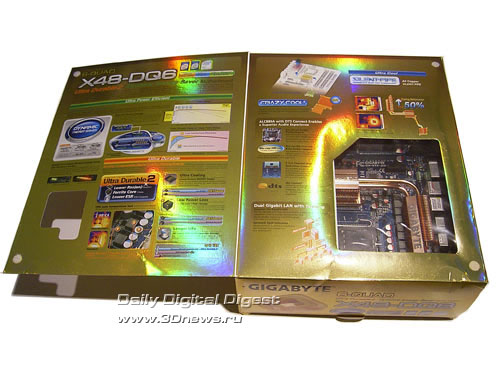 Although the specimen that we acquired was only a sample "for the press", its package bundle almost meets that for the release-version product; the only missing item is the user's manual. Package bundle
 The board's package bundle leaves a somehow dubious impression. The thing is that the X48 chipset is Intel's top-end product, whereas X48-DQ6 is a top-end model in Gigabyte's assortment. Therefore, its price should be at about $300, which is rather expensive according to modern standards. From this viewpoint, it is absolutely not clear why the box has not the required quantity of SerialATA cables and power supply adapters. Also missing is a bracket for LPT and COM ports. Anyway, these ports can be seen as outdated, which may be the reason for this saving.  Also missing are additional brackets for USB2.0 and Firewire ports. However, we won't regard that as a shortcoming. The thing is, the number of USB2.0 ports on the rear panel is unusually great - as many as 8(!). The same can be said about Firewire ports as well, which are two. Of the additional items, we note a special bracket for plugging in external SerialATA devices, as well as an eSATA cable with the matching power supply adapter.  The board comes bundled with a DVD that contains all the required Gigabyte's drivers and utilities, as well as third-party software: Norton and Kaspersky anti-viruses. Gigabyte X48-DQ6 Layout and FeaturesThe board is of the classical design with conveniently positioned main and additional power supply connectors. The only issue is in blocking the DIMM slots by the first PCI Express card.  By the way, there is an additional 8-pin connector, and it's possible to plug in a 4-wire cable. To facilitate plugging in, the unused pins are covered with a plastic lid.  Although the PCB design of X48-DQ6 is in many ways similar to the design of X38-DQ6, we can conclude that engineers at Gigabyte have modified the power supply subsystem. In particular, the additional 4-pin Molex power connector has been removed. That may seem a trifle at first glance, we should not forget that as per the PCI-E v2.0 specifications, a modern video card may consume 150W, which is twice as much than a video card in the PCI-E v1.? specifications. Therefore, the load in the Crossfire mode may be as high as 300 W! By the way, instead of the Molex connector the board X48-DQ6 uses a few bright enough Dynamic Energy Saver LEDs which display the CPU's power consumption level.  Near the CPU socket, there is a 4-pin CPU_FAN connector for a matching cooler.  Besides it, there are three 3-pin connectors: PWR_FAN - near the DIMM slots, SYS_FAN1 - in the upper right corner of the board, and NB_FAN near the north bridge, as well as the 4-pin SYS_FAN2 connector in the left-hand corner of the board. Note that on the reverse side of the board there is a massive CrazyCool radiator which serves to reject heat off the CPU and the north bridge.  There is a small radiator under the south bridge.  The board offers a passive system for cooling the chipset and a power supply module. On the north and south bridges, as well as on the power components of the power supply module, there are massive radiators; they are all linked with heat pipes.   Under the north bridge, there are four 240-pin DIMM slots for DDR2 memory modules. They are partitioned into two groups, each having two slots. The first two slots refer to the first controller channel, with the other two to the second controller.  Note that due to an extended set of multipliers the board supports memory of both standard and non-standard frequencies; with overall capacity making up 8GB. There are two PCI Express x16 v2.0 slots onboard (both with latches) which are meant for video cards.  As we already stated, 16 bus lanes are allocated to each of the slots. Besides the above listed slots, Gigabyte X48-DQ6 uses two more "regular" PCI slots as well as three PCI Express x1 slots. Expansion optionsGigabyte X48-DQ6 uses the south bridge ICH9R with a radiator. Therefore, the board supports six SerialATA II ports (yellow connectors) and allows merging hard disks into RAID arrays of levels 0,1,5, and 10 (MatrixRAID).  Besides, two more SerialATA II devices can be plugged in to the Gigabyte SATA2 controller (a JMB363 chip made by JMicron). The same chip provides support for an additional ParallelATA line. 
matching connectors colored lilac
Therefore, as many as 10 hard disks (8 SATA + 2 PATA) altogether can be plugged in to Gigabyte X48-DQ6. There are twelve USB2.0 ports onboard. Eight of them are on the rear panel, with 4 more plugged in via brackets (missing in the bundle). Besides, the motherboard supports the IEEE1394 ("Firewire"). For that, there is a Texas Instruments' TSB43AB23 controller onboard.  Therefore, the board offers support for 3 Firewire ports: one mounted on the rear panel, with the other one connected with a plate (missing in the package bundle). Then, Gigabyte X48-DQ offers 8-channel Intel High Definition Audio, with ALC889A used as the codec.  A few words on the network support: there are two high-speed Realtek RTL8111B (Gigabit Ethernet) LAN controllers onboard:  The board's rear panel is of original configuration.  Above all, we first note the lack of LPT- and COM-ports which can be implemented with a bracket (missing in the bundle). On the other hand, there are eight (!) USB2.0 ports on the rear panel, two Firewire (of two types) ports, as well as optical and coaxial SPDIF-outputs. Gigabyte X48-DQ6 completely lacks any jumpers, and to reset the CMOS settings a 2-pin CLR_CMOS connector positioned near the battery is used. Now on to the BIOS settings. BIOSThe BIOS of Gigabyte X48-DQ6 is based on the Award BIOS Phoenix version.  The memory settings are gathered in the section to deal with the overclocking, and you don't have to press the "Ctrl+F1" combination in the BIOS main menu (probably, that will be changed in the release BIOS version).  There is also the parameter in charge of setting memory operating frequency.   Unfortunately, our assumptions on that X48 is able supporting reducing memory multipliers have not come true. That means - while overclocking the FSB to 600 MHz the user would need expensive overclocker-friendly DDR2 memory that runs stably at 1200 MHz. Evidently, that is a way Intel is using to push overclockers to moving the systems that support DDR3 memory whose capabilities allow for attaining the topmost FSB speeds. Among the parameters that optimize the memory operation is the "Performance Enhance":  and the "Command Rate":  Now move on to the section to do with the system monitoring.  The board displays the current temperature values of the CPU and the system, as well as the rotational speed of the four fans. Like the previous top-end model X38-DQ6, Gigabyte X48-DQ6 displays the current voltage levels. Note that the CPU cooler is able adjusting the rotational speed depending on the CPU temperature.  The board also allows controlling all the modern features of the CPU.  Besides, you can trace the system monitoring readings from within Windows as well. To this end, there is the Gigabyte EasyTune Center utility which works fine with XP but shows a few shortcoming under Vista:  This program includes all Gigabyte's developments for motherboards' utilities and is some sort of a system control center. In particular, one of the sections includes the @BIOS utility which is meant to update the BIOS:  a few more - solely for information:   By tradition, Gigabyte's high-end offers two BIOS chips onboard and supports the [Virtual] DualBIOS. X48-DQ6 is no exception: it uses two SPI (Serial Peripheral Interface) chips (the left-hand - the main one, the right-hand - backup).  In conclusion, we note the feature for saving the BIOS settings as a profile:  Gigabyte X48-DQ6 maintains 8 profiles, and part of them is saved by the board itself:  Overclocking and stabilityPrior to moving to overclocking, let's look into the power converter. It uses a 12-phase(!) power scheme, in which there are four 330 mkF and fourteen 560 mkF capacitors.  To facilitate the thermal mode of the power supply module, there is quite a massive radiator on the power components.  Now on to the overclocking features.   First off, Gigabyte X48-DQ6 allows adjusting the system bus speed within 100 to 700 MHz in 1 MHz increments.  Of convenience is that you can enter the desired FSB value from the keyboard. You can similarly change the CPU multiplier:  Secondly, Gigabyte X48-DQ6 allows adjusting the CPU voltage (Vcore) within a wide enough range: within 0.5 V to 2.35 V in 0.00625-0.05 V increments.  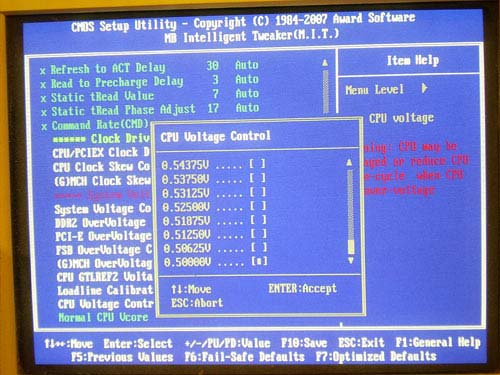 The advanced user can raise the Vmem by 1.55V (in 0.05V increments).   The programmers at Gigabyte have implemented a multi-colored highlighting of values. Safe values are highlighted in customary yellow, with those relatively safe highlighted in pink. And voltage values which may result in a damage to the system components are colored red and are blinking. We get a feature for raising voltage on the north bridge by 0.775 V in 0.025 V increments (on X38-DQ6, the maximum increment is 0.375 V)   Besides, the user can raise voltage on the FSB by 0.35V in 0.05V increments.  Also on the PCI Express bus by 0.75 V in 0.05 V increments.   It is also possible to adjust the PCI Express bus speed within 90 MHz to 150 MHz:   Now let's try the overclocking features in practice. Therefore, Gigabyte X48-DQ6 has demonstrated good results: a stable operation at FSB =546 MHz with a E6550 CPU.  But that is 10 MHz less than the maximum overclocking on X38-DQ6. Now a few words on the mode of dynamic overclocking (C.I.A. 2) which increases the CPU clock speed for the time of launching a "hard" application and reduces it to the nominal frequency once the application is closed.  In conclusion, we note that overclocking fanciers can use the Windows utility EasyTune Center which offers features for raising the frequencies of the CPU and memory. However, the utility is of restricted functionality, therefore is of little interest for overclocking enthusiasts. 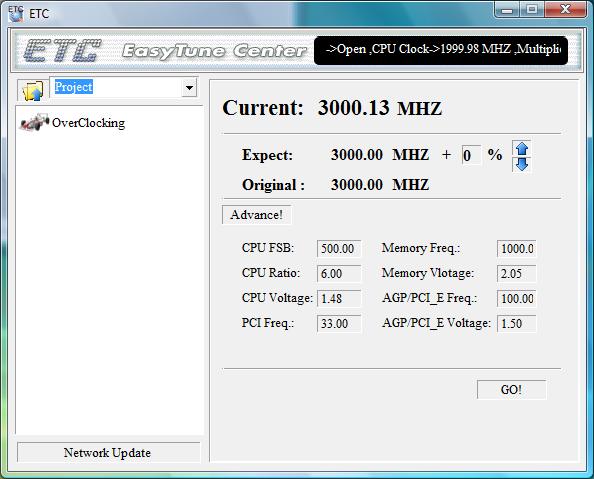 PerformanceIt turned out that while determining the starting FSB speed, the board overstated it by as much as 2 MHz.  In our test setup, we used the following hardware:
First, let's look at the results of synthetic tests (the other boards are based on the following chipsets: ASUS P5E3-Premium (Intel P35, with the integrated DDR3 memory), and abit IX38-QuadGT based on Intel X38 (DDR2)). Note that we have radically changed the kit of test applications. In so doing, we aimed at those programs which are either optimized for multi-threading or support the DX10. We also note that the kit of applications is not yet final, and some changes may occur. The thing is that most of the motherboards on the same chipset show a similar performance level. Therefore, the speed test is only aimed to answer the only question: haven't the engineers made any serious mistakes in the BIOS? That happens very rarely, but in the forthcoming BIOS versions the bugs are fixed and the operating speed rises to the average level. We also remind you that you can address your suggestions as to the expansion/modification of the kit of test aplications to . Since Gigabyte X48-DQ6 is based on the engineering BIOS version (with the FSB overstated by 2 MHz), and we still haven't got any other boards based on X48 yet, but we decided to shift the focus and compare the performance of systems made up on X48 + DDR2-1066, P35 + DDR3-1333, and X38-DDR2-800.     Now on to the gaming benchmarks.         Tests of application software.   
 
 Final wordsAs we already stated, we would make the final conclusions regarding the Intel X48 chipset only after the official announcement of this product. As regards Gigabyte X48-DQ6, it should be noted that even with the "engineering" BIOS version it is a superb product without any serious shortcomings. Among the board's traits, we should note the powerful and well-made power converter, and the noiseless system for cooling the main components. And the cooling system includes massive radiators on the reverse side of the board. We should also note the configuration of the rear panel which got rid of the outdated ports (supported by the bracket), but on the other hand it contains a great number of USB2.0 and Firewire ports. Of special mention is the bundled software (Gigabyte EasyTune Center) which substantially facilitates the system setup and configuration tasks. However, the utility has a few shortcomings, and on the moment of release of the BIOS final version they must not be there (because 3-5 months is enough to fix whatever and write a new similar program). The overclocking tools have been well implemented. In particular, the board showed a very good result and attained the FSB = 546 MHz. In fact, the board has no shortcomings at all. The only thing what we'd like to note is that the package bundle does not meet the top-end level of the motherboard.
ConclusionPros:
- Discuss the material in the conference
|
||||||||||||||||||||||||||||||||||||||||||||||||||||||||||
|
|||||