All you need to know about your products!

| 3DNews Vendor Reference English Resource - All you need to know about your products! |
||||||
 |
||||||
|
|
||||||
Intel D945GCPE (Intel 945GC)Author:Date: 20/09/2007
Lately, we have tested a great number of high-end motherboards priced at over $200. Today, we are reviewing a different product - the motherboard Intel D945GCPE which is aimed at assembly of low-end computers. The combination "low end" does not at all imply "poor" or "slow". The motherboard is based on the Intel 945GC chipset which is a modified version of 945G. Originally, chipset of the 945 series were not meant to operate new processors of the Core architecture. In fact, that did not prevent some manufacturers from releasing motherboards with support for Core 2 Duo. That did not gain wide occurrence - most manufacturers concentrated on series 965 chipsets. Later, a very important event occurred in the IT industry: AMD acquired ATI. ATI used to be quite a large vendor of cheap integrated chipsets for the Intel platform. So as not to maintain the competitor, Intel had to present its own integrated chipset. The proven 945G was taken as the basis. Then, the new chipset acquired support for Core processors with FSB = 200 MHz (although in fact the support for Core is provided by the power converter that meets the VRM 11 specifications), but at the same time lost support for two memory slots (with the dual-channel architecture preserved). The integrated graphic core remained unchanged - this is Intel GMA 950. While comparing the specifications of Intel D945GCPE versus those for Intel 945GC, we found that the board also supports Core CPUs with FSB = 266 MHz. That is a nice but somehow useless trait. Motherboards of this level are aimed solely at the cheapest CPUs - Celeron 4?? based on the Conroe-L core. As our tests showed, these CPUs provide quite a decent performance level which is comparable to that of top-end CPUs of the NetBurst architecture. In the end, the combination Intel 945GC and Celeron 4?? has proved to be both cheap and powerful at the same time. As to the expansion options, they are all determined by the south bridge. Intel D945GCPE uses an ICH7 chip, which gives the user support for two SerialATA II lines (of four possible), one ParallelATA line, and eight USB2.0 ports. Besides, there is a 10/100 Mbit network controller onboard. By the way, some part of the north bridge features has been cut down - in particular, no external support for the PCI Express bus has been implemented. That means a complete lack of PCI Express x16 and x1 expansion slots. Anyway, a value motherboard does not need them. Intel D945GCPE Specifications
Intel D945GCPE - Layout and FeaturesThere is nothing to complain about the design of the board - they can't be there in this price sector. 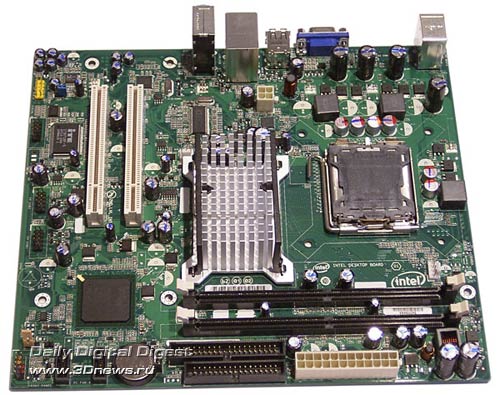 Near the CPU socket, there is a 4-pin connector to plug in a CPU cooler. 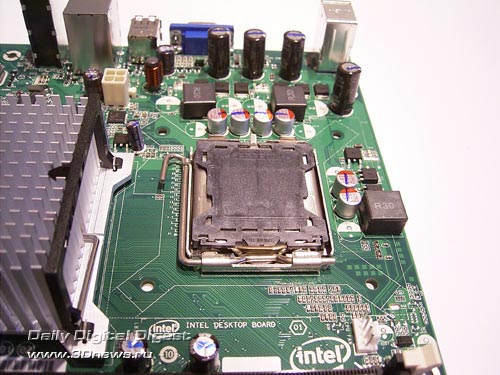 Besides it, there is one more 3-pin connector: Rear_Fan in the center of the board. In fact, it is not used since there is a rather massive radiator on the north bridge: 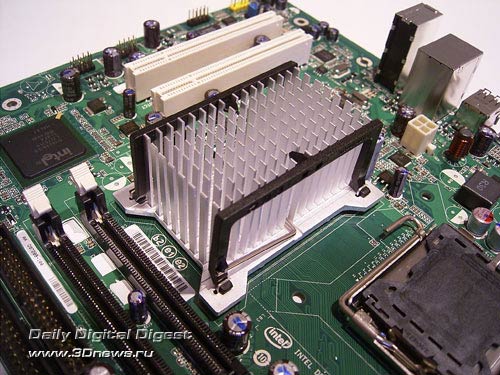 In any case, the large dimensions of the radiator is a specific feature of Intel motherboards (especially those featuring integrated video core). Under the north bridge, there are two 240-pin DIMM slots for DDR2 memory modules.  The board supports DDR2-533/667 memory, and the maximum memory capacity makes 2 GB. Once voltage is applied to the motherboard, a greed LED lights up. There is no PCI Express x16 slot onboard, which prevents it from installing a modern video card.  In fact, Intel D945GCPE uses two "regular" PCI slots, so there are some expansion options. Expansion optionsIntel D945GCPE uses the ICH7 south bridge without a radiator. Therefore, the board offers support for 2 SerialATA II ports:  The same chip provides support for an additional ParallelATA line. Then, there are eight USB2.0 ports onboard. Four of them are on the rear panel, with 4 more plugged in with brackets. Intel D945GCPE offers onboard four-channel integrated HDA, with the ALC662 chip used as the codec.  A few words on the network support: the board uses a 10/100 Mbit Ethernet RTL8101E LAN controller by Realtek.  The board's rear panel has the following configuration.  Intel D945GCPE uses only one jumper (in the bottom left corner of the board) which is meant to control the BIOS settings. In the nominal position (1-2), the system starts up normally; in the (2-3) position we immediately get into the BIOS regardless of any settings (including the memory latency timings). The user can also change any passwords. But if we leave the jumper completely open, then the "BIOS recovery from diskette" function will snap on. Now on to the BIOS settings. BIOSThe BIOS of Intel D945GCPE is based on the Intel BIOS version.  The section in charge of memory operation settings offers the following kit of timings:  The following parameter is in charge of setting the memory operating frequency: 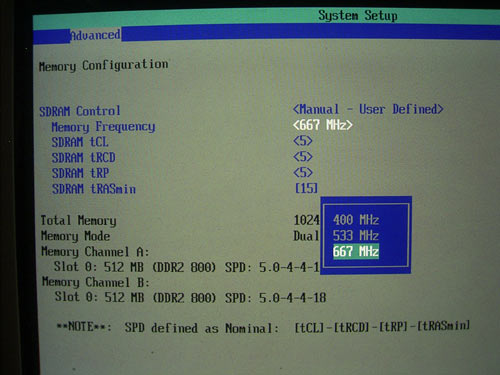 Now move on to the section to do with the system monitoring. 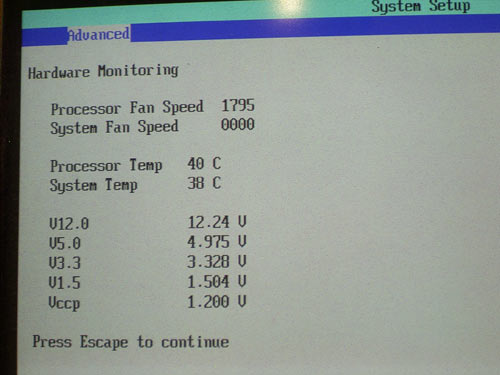 The board displays the current temperatures for the CPU and the system, voltage levels, as well as rotational speeds of both the fans. To give you a complete view, we're bringing in so,e screen shots of other BIOS sections: 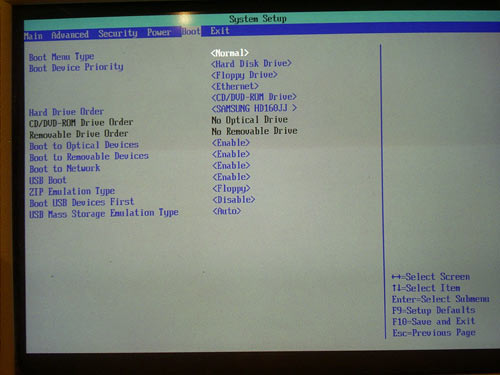 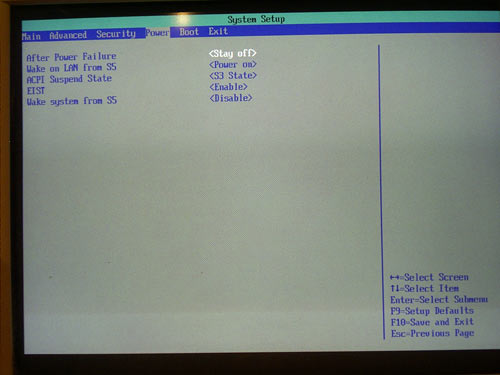 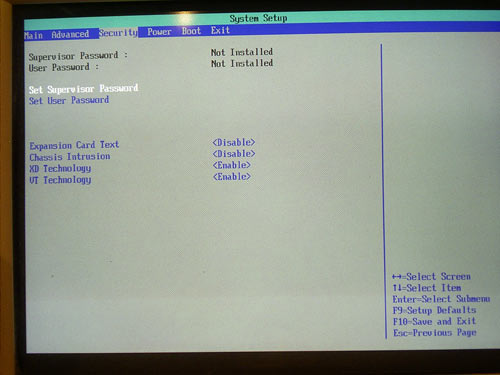 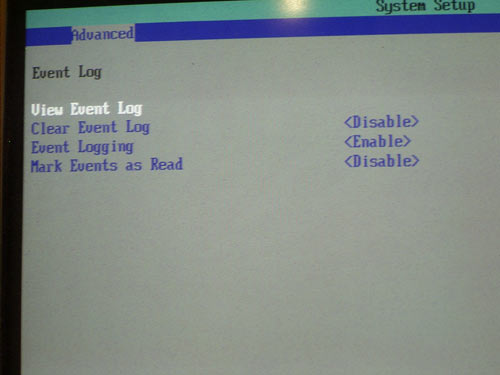 On the last image, we see the "Event Log" section which appears to be some sort a log of system events. Also, note the features for language selection: 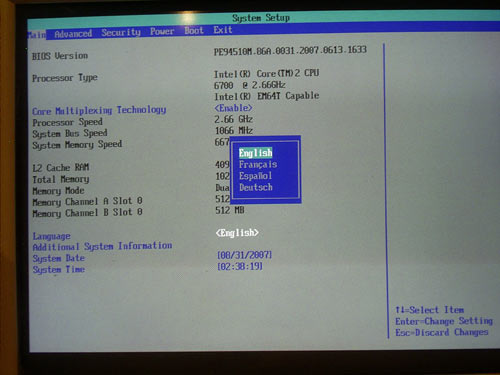 There is also a parameters that controls the capacity of the system memory allocated for the needs of the integrated video core. 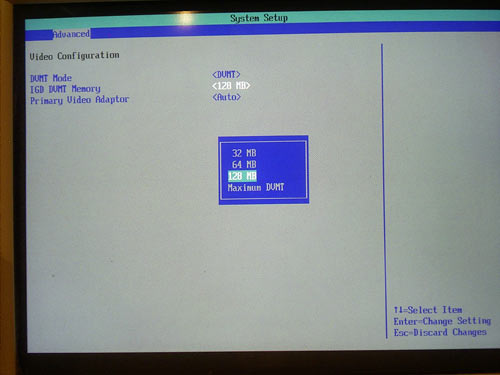 Overclocking and stabilityThe board does not support any overclocking features, except the "Burn-In" section which. according to the idea of the engineers at Intel, is meant "to check the system stability".  Therefore, the power converter is made on the base of a 3-phase scheme and is aimed solely at the nominal operation. In the converter, there are four 1500 mkF and six 821mkF capacitors.  |
||||||||||||||||||||||||||||||||||||||||
|
|||||