All you need to know about your products!

| 3DNews Vendor Reference English Resource - All you need to know about your products! |
||||||
 |
||||||
|
|
||||||
Intel X58 and ASUS P6T DeluxeAuthor:Date: 21/12/2008 Along with the CPU Intel Core i7 920 (LGA1366; 2.66 GHz; Bloomfield core), we've got a motherboard ASUS P6T Deluxe (Intel X58) at our test lab. So, today we are reviewing its features and functionality. But before we go on, a few words on the chipset itself. The Intel X58 chipsetThese days, the Intel X58 chipset is the only product for LGA1366 systems. From the technical viewpoint, the "north bridge" X58 is much simpler than its predecessors (the bridges X48 and X38). The thing is, this chip offers no integrated memory controller, which is now integrated into LGA1366 processors. Instead of that, the QPI bus controller to communication with the CPU has been added to the X58. As regards support for the PCI Express v2.0, there are no radical changes at that: X58 supports 36 lanes and allows the configurations 2х16, 4х8, as well as some interim configurations. Like its predecessors, Intel X58 supports the AMD CrossFire. Besides, a long-awaited event has happened - some motherboards with X58 have acquired support for the NVIDIA SLI technology. In fact, it's not the merit of engineers at Intel because support for the SLI is implemented in NVIDIA's graphic drivers, and far back as a year ago some enthusiasts were already able starting SLI on the X48 chipset through use of modified drivers. As regards motherboards on the X58, part of them will offer support for the SLI officially. 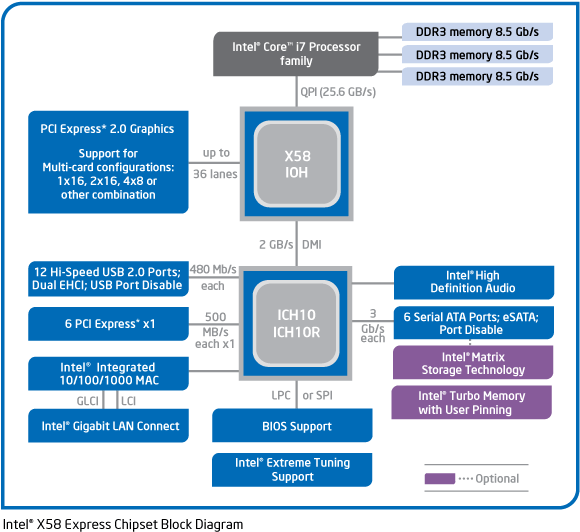 The "north bridge" of X58 is equipped with the "south bridge" ICH10(R) with which it is linked over the DMI bus. Since the specifications of ICH10(R) are already well known, we are not dwelling on them in detail but briefly list the major options - support for six SerialATA II links, 12 USB 2.0 ports, support for Gigabit connection and the High Definition Audio subsystem. Besides, ICH10(R) supports six PCI Express lanes which can be used by developers arbitrarily. ASUS P6T Deluxe Specifications
PackageThe box with the ASUS P6T Deluxe board is pretty massive and has a handle to carry it around: 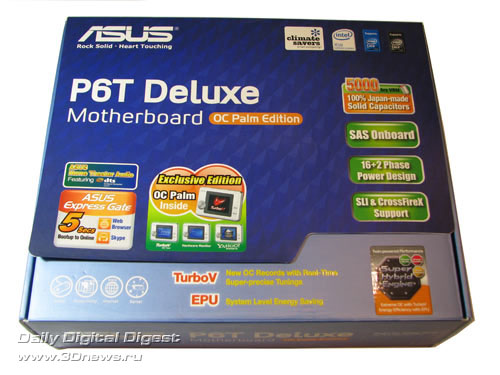 Inside the box, the buyer will find two compartments: one with the board, the other one with additional components:  Package bundle
Although the product is positioned as an undisputable high-end product, its retail price is high enough, and perhaps the buyer will have to purchase a number of extra components. First, brackets for additional four USB ports (or two, if there are two ports on the housing) may be needed.  Secondly, you may have to buy power adapters for SerialATA devices. The thing is, SAS cables in the package bundle is a great bonus for professional users, but in the assembly of a regular computer they don't facilitate plugging in storage devices much. 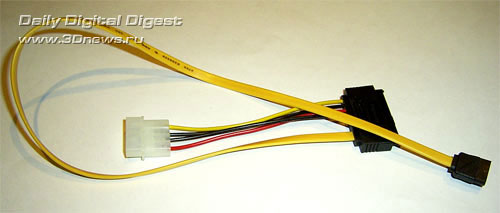 The SAS technology stands for the Serial Attached SCSI and is a transient interface from the parallel SCSI to the more convenient and powerful serial interface. The major distinction of SAS from SATA is about two independent links for data transmission, and SAS is backward-compatible to SATA. That means you can absolutely safely plug in SATA disks to the SAS controller. To verify that, we plugged in one SATA disk to the SAS controller with a SAS cable and found no issues. However, the SAS technology merits a separate review, and it is premature to talk about it without a matching disk. By the way, SAS disks stand out with a high rotational speed of the spindle (10 000-15 000 RPM), a relatively small capacity (under 100 GB), and a high retail price ($250-350). Conclusion: support for the SAS may be of interest to professional users only.  The package bundle includes a pair of special connectors (Quick Connection Kit) to which all the cables from the housing can be plugged in (the "Power", "Reset" buttons, a cable from the "HDD" indicator, etc.), and then plug them in to the board with a single motion. The user's manual has nothing to complain about. The bundled DVD contains a complete kit of all the required drivers and ASUS' proprietary utilities (including the drivers for 32- and 64-bit Windows versions, drivers for Linux and MS Vista). Besides, the disk contains Norton Internet Security 2008 suite, Ulead Burn.Now, Corel MediaOne Starter, Ulead PhotoImpact 12 SE, CyberLink PowerBackup, and WinZip 11. 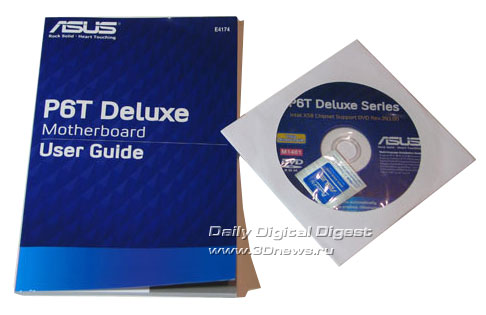 Note that the package bundle should also contain an additional fan for the "north bridge", but it was missing on the board in question. Finally, we note the OC Palm which is the already familiar ASUS ScreenDUO device which we reviewed in detail half a year ago.  ASUS P6T Deluxe: Layout and FeaturesFrom the viewpoint of the developer of the motherboard, the PCB design with the LGA 1366 socket is somehow more complicated than the design of LGA775 boards. The area allocated for the CPU socket is much larger. Besides, a lot of space on the board is taken by six slots for memory modules. Finally, high-performance processors require a high-rated power converter. All that substantially reduces the usable area on the board, however, engineers at ASUS on the example of P6T Deluxe have proved that even with these restrictions it is possible to develop a motherboard of wide functionality. 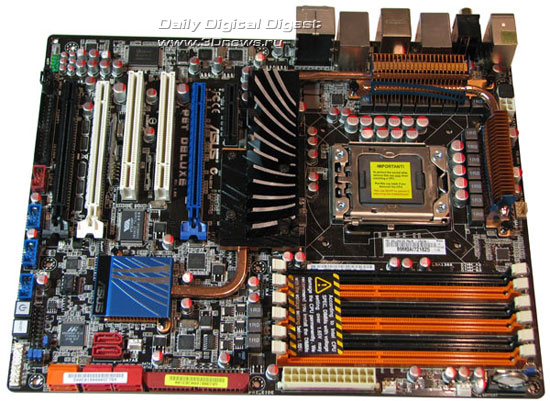
To save space the battery cell is positioned vertically
The engineers have also taken care of the convenience of system assembly. In particular, there is no blocking of DIMM slots latches by the PCI Express video card, with the power connectors positioned conveniently over the board's edges: 24-pin - on the bottom edge, with a 8-pin on the right-hand. 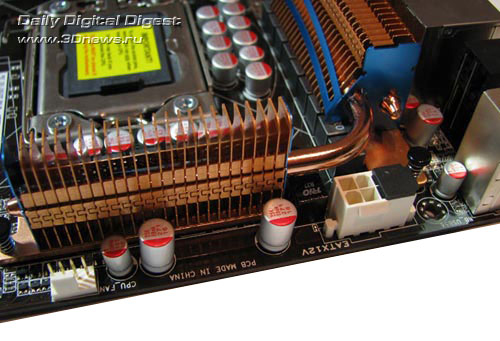 Note that the board has retained a backward compatibility to the "old" PSUs and allows using them with 20+4 cables. At the same time, the unused pins of the additional connector are closed with a plastic cap. Near the CPU socket, there is a 4-pin CPU_FAN connector for a matching cooler. 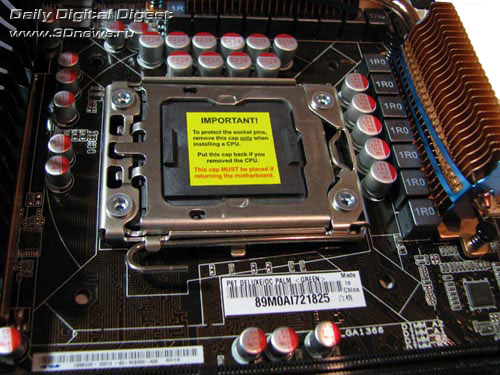 Besides that, there are four more 3-pin connectors: PWR_FAN and CHA_FAN1 - on the bottom edge of the board, CHA_FAN2 - near the "north bridge", and CHA_FAN3 - near the "south". On the north bridge, there is a massive radiator connected to the radiator on the power supply module with a heat pipe. Also, using the heat pipe the heat from the south bridge is transferred to the north bridge. 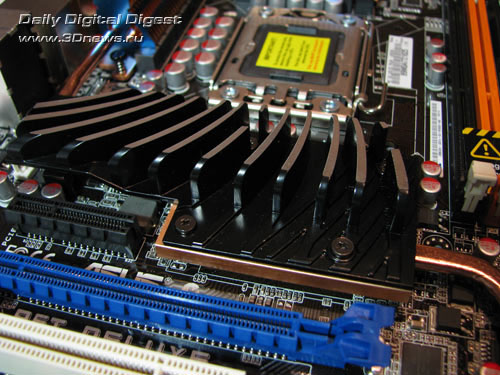 Moreover, the cooling efficiency can be improved through installation of an additional radiator which should be available in the package bundle. Under the north bridge, there are six 240-pin DIMM slots for DDR3 memory modules. They are partitioned into groups of two slots, with the alternating colors. In the end, to enable the triple-channel mode, you've got to install modules into slots of the same color (an option with three modules). 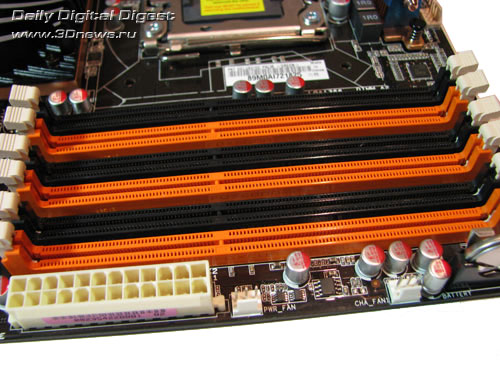 The board supports DDR3-1066/1333/1600 memory, and the maximum memory capacity makes 12 GB. Once voltage is applied to the board, illumination of Power and Reset buttons installed on the left-hand edge of the board lights up. Once the board has started up, an illumination of the "south bridge" with the ASUS logo lights up. There are three PCI Express Graphic slots (all with latches) onboard, which are meant for video cards. 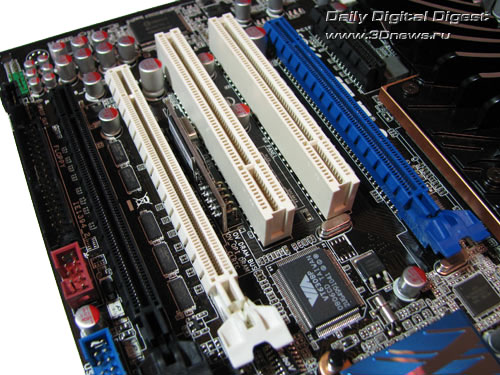 Installation of video cards should be started from the first slot (the blue one). With one video card installed, 16 lanes of the PCI Express v2.0 bus are allocated to it, and eight lanes - to the second and third slots. Expansion cards can be installed into them. In installing two video cards, 16 PCI Express v2.0 bus lanes are allocated to them, and only one - to the third PEG slot. Therefore, the scheme of lanes distribution over the slots looks like 16+16+1. With the installation of three video cards the 16+16+1 scheme is also possible, but the most optimum mode in terms of performance is the 16+8+8 scheme of lanes distribution. 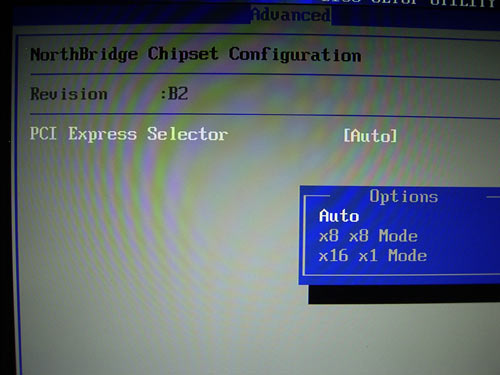
We also note that hardcore enthusiasts may install four(!) video cards on the board. But to install the fourth video card into the PCI Express x4 slot which has no rear wall, the cooling system has got to be modified somehow. But some freaks may install even six video cards! However, in that case two video cards must be of the PCI standard. By the way, if you do need a system with a LGA1366 CPU and six video cards, it makes sense to wait until the ASUS P6T6 WS Revolution (Intel X58) motherboard is released. Expansion optionsOn Asus P6T Deluxe, there is the "south bridge" ICH10R with a radiator. In the end, the board supports six SerialATA II ports and allows merging disks into RAID-arrays of levels 0, 1, 5, and 10. The ports are colored red; four of them are orientated in parallel to the board's plane, and two - perpendicularly (positioned near the "south bridge").  Besides, the motherboard supports one Parallel ATA link with an 88SE6111 controller made by Marvell. The same chip supports one Serial ATA II link whose respective port is brought over to the board's rear panel. Besides, the board uses the Marvell 88SE6320 controller which supports two SAS/SATA II links and the RAID 0, 1 modes (ports of orange color; orientated in parallel to the board's plane). In the end, as many as 11 hard disks (9 SATA II + 2 PATA) altogether can be plugged in to ASUS P6T Deluxe.  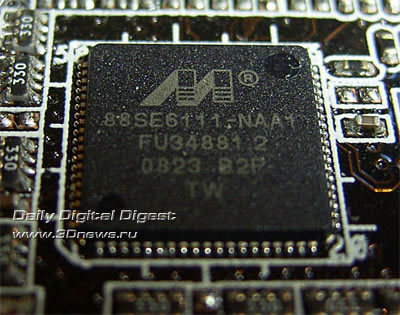 The board offers 14(!) USB 2.0 ports: eight on the rear panel, with 6 more plugged in with brackets (the board comes bundled with a bracket for 2 ports only). Since the south bridge ICH10(R) supports only 12 ports, it looks like engineers at ASUS have dodged somehow. At the same time, we've got to keep in mind that installation of a hardware Express Gate module on board enables a couple of USB 2.0 ports. So, the trick is about installation of an additional NEC 720114 controller which just supports the four "missing" ports.   The motherboard supports the IEEE1394 ("Firewire"). For that, there is an additional onboard VT6308P controller made by VIA. Therefore, the board offers support for 2 Firewire ports: one mounted on the rear panel, with the other one connected with a plate (available in the package bundle). ASUS P6T Deluxe offers 8-channel integrated Intel High Definition Audio, with AD2000B chip used as the codec. Now a few words on the network support: the board uses two high-speed Marvell 88E8056 (Gigabit Ethernet) network controllers connected to the PCI Express (x1) bus. 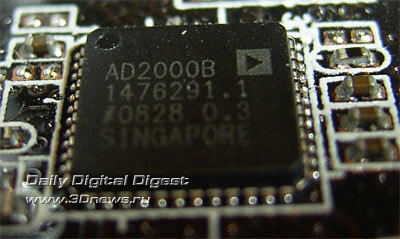  Both the RJ-45 connectors are brought over to the rear panel which has the following configuration:  Engineers at ASUS have completely given up support for the LPT and COM ports. On the other hand, USB 2.0 ports are in abundance; there is a Firewire, SerialATA II, as well as an optical and coaxial SP-DIF outputs. As regards the PS/2 port, there is only one, but it allows either plugging in a matching mouse or a keyboard. There are four jumpers on ASUS P6T Deluxe: CLRTC to clear the CMOS settings, OV_CPU (to increase the CPU voltage range to 2.1 V), OV_DRAM_BUS (to increase the voltage range on the memory to 2.46V), and OV_QPI_DRAM (to increase the voltage range on the memory controller to 1.9V). Besides, ASUS P6T Deluxe uses buttons to power on and reboot the system: 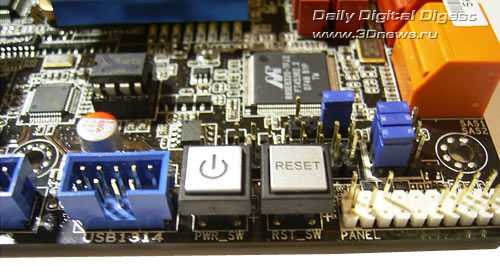 Now on to the BIOS settings. BIOSThe BIOS of ASUS P6T Deluxe is based on the AMI BIOS version, and its capacity is 16 Mbit. 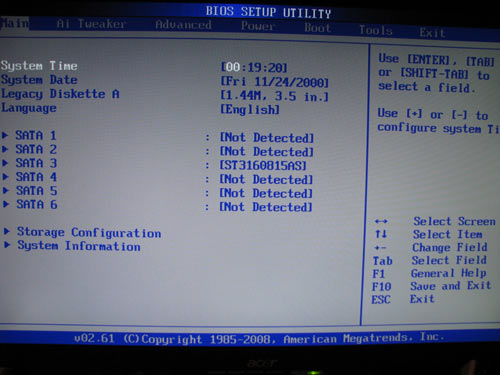 All the memory settings are gathered in the overclocking tools section: 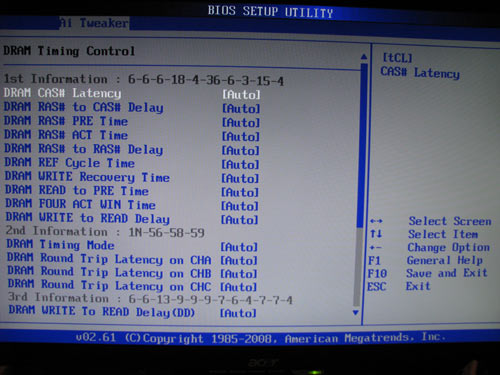 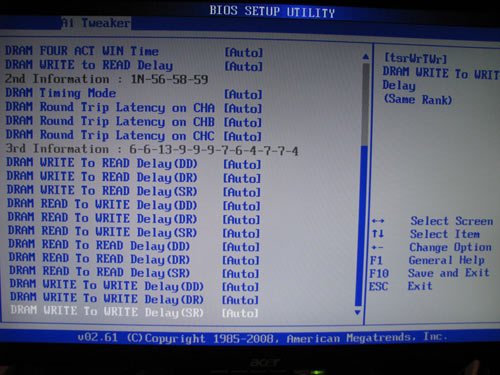 There is also a parameter that affects the performance - setting the memory operating frequency. 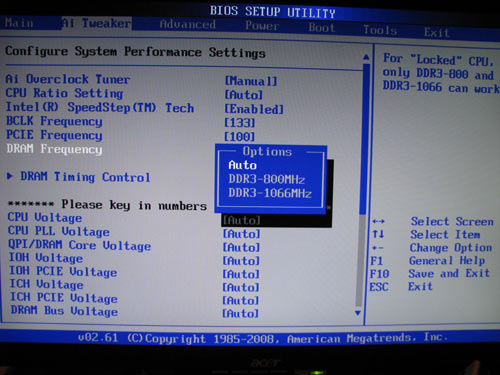 Now move on to the section to do with the system monitoring. 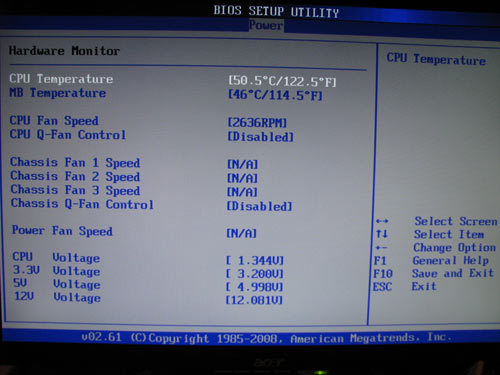 The board displays the current temperatures for the CPU, system, rotational speeds of all the fans, as well as voltage levels. Besides, the plugged in coolers are able adjusting the rotational speed depending on the CPU and system temperatures due to the Q-FAN 2 technology: 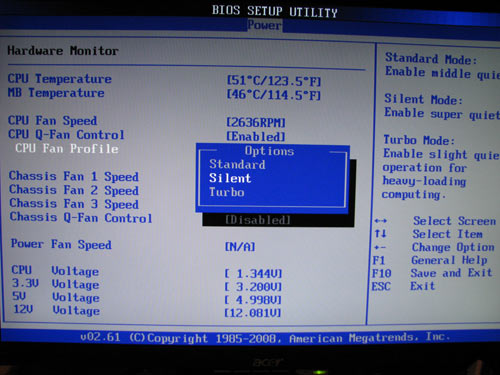 You can keep track of the monitoring parameters from within Windows as well: with either AI Suite (basic set of parameters) or with PC Probe II (extended set). 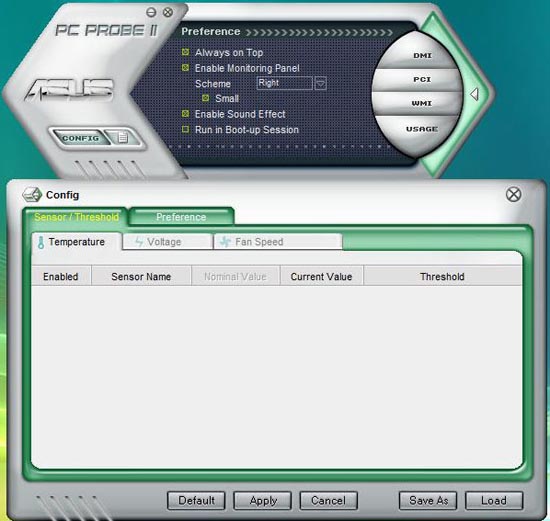  But P6T Deluxe has just been released, and ASUS' software is not yet able recognizing the product. In the forthcoming version of the utilities (and perhaps the BIOS) this shortcoming will be eliminated. The BIOS version can be updated in a number of ways. First, make use of the AFUDOS (DOS) and ASUS Update (Windows) utilities, and in the latter case the POST image can be recorded into the BIOS (for that, there is the MyLogo 2 feature). Secondly, the user can resort to the EZ Flash 2 utility integrated into the BIOS. The file with a new firmware can be stored not only on a regular 3.5" floppy but also on a hard disk or a USB flash drive. 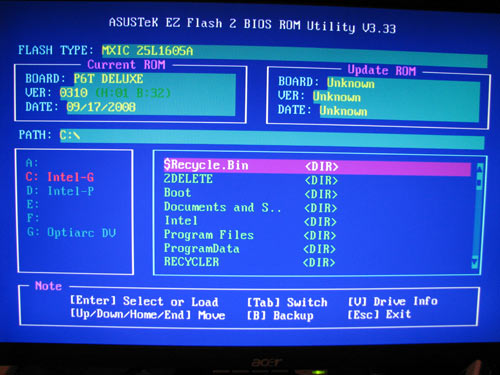 Finally, the board offers support for the CrashFree BIOS 3 (restoring the damaged BIOS firmware with a CD or a flash disk). Traditionally for motherboards made by ASUS, the BIOS supports display of the settings in multiple languages (Multilanguages BIOS). 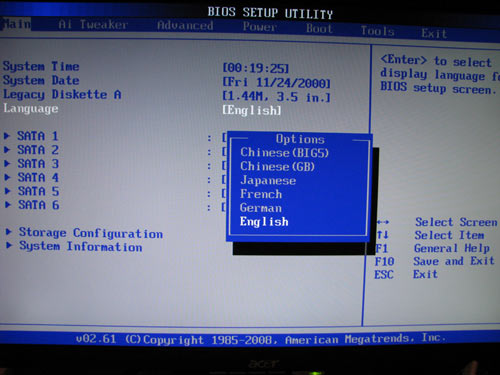 The BIOS also gives access to tuning all the features of modern processors: 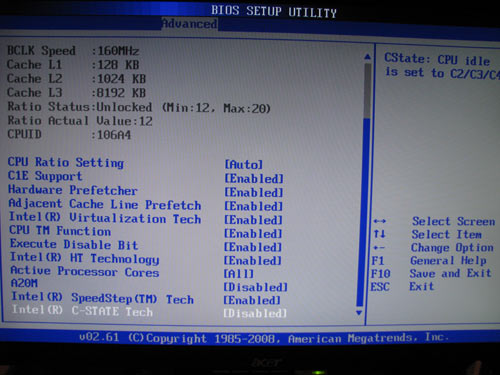 Note the OC Profile technology which allows saving all the BIOS settings into memory and loading them on demand. ASUS P6T Deluxe supports two independent profiles: 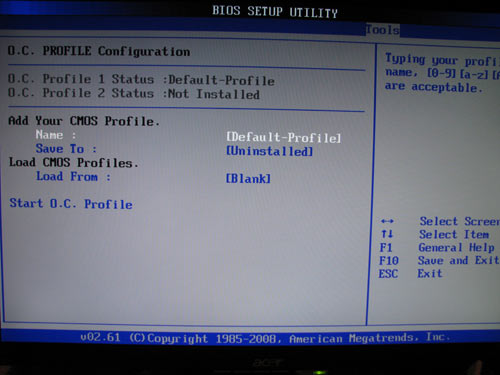 A few words on the ASUS Express Gate technology which is a compact shell based on the Linux core. 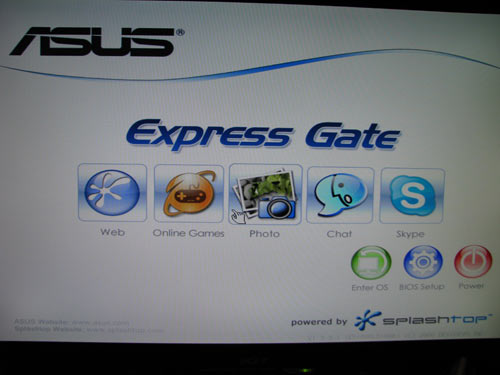 The P6T Deluxe implements a hardware version which physically is a module (with a SSD disk) located between the second PCI and the second PEG slots. We should say that the functionality of this technology has remained at the former level; the only difference is in the new button on the start-up screen (Online Games) which opens the browser and redirects the user to the web site with games. But while Express Gate is somehow improved, then the OC Palm module is a step backwards. A year and a half ago, the ASUS ScreenDUO device supported wider functionality. On the contrary, OC Palm allows adjusting only the overclocking options (due to a seamless interaction with the TurboV utility) and gives access to the Yahoo Widgets resources. 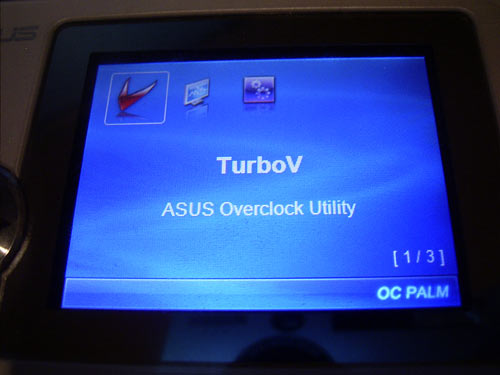 Besides, the device should display the system monitoring data through interaction with the PC Probe II utility. But this utility does not yet support the P6T Deluxe, and therefore this feature is still inactive in OC Palm. Overclocking and stabilityPrior to moving to overclocking, let's look into the power converter. It uses a 16-phase power scheme, in which there are four 270 mkF and fifteen 560 mkF capacitors.  By the way, the power converter of the memory controller (integrated into the CPU) is made following the two-phase scheme, so the specifications say that the PWM operates following the 16+2 scheme. We also note that engineers at ASUS have implemented the Energy Processing Unit (or, EPU) technology which controls the power supply mode "in the idle" or under a small load. 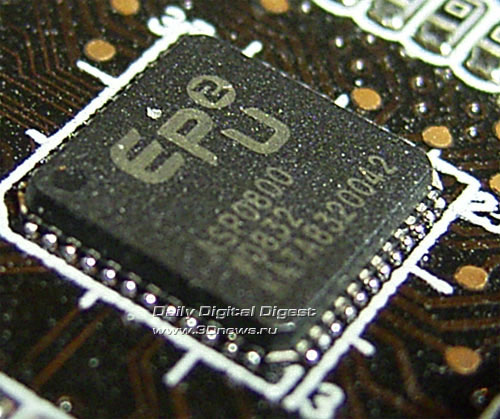 Now on to the overclocking features. 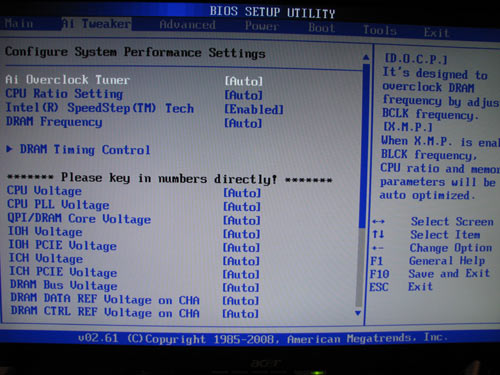 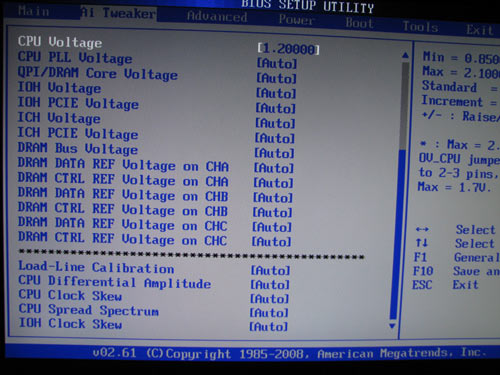 We note straight off that the board lacks the dynamic overclocking (ASUS calls this technology as NOS). Instead of these, there is support for D.O.C.P. and X.M.P. 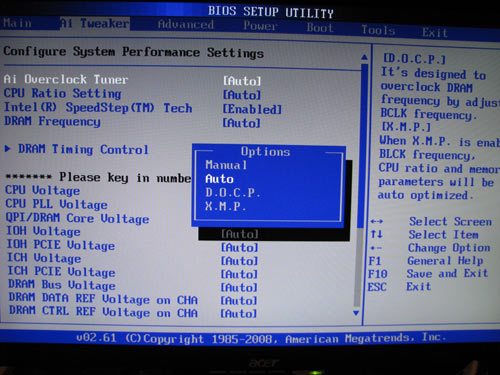 The ASUS Super MemProfile technology means support for the Intel XMP (Extended Memory Profiles). This is some sort of an analog to the NVIDIA EPP (Enhanced Performance Profiles) technology whose idea is in the additional information written in the SPD of the memory modules, where guaranteed stable memory operation parameters are listed. Each set includes information on the memory frequency, voltage, respective latency timings, and most importantly, the sub-timings. Therefore, overclocking with the Super MemProfile is performed based on the memory capabilities: the memory frequency is set to the maximum possible and then, with the available multipliers, the FSB (and thus the CPU clock speed) is set. The idea behind the D.O.C.P. feature (stands for the DRAM O.C. Profile) is primarily about overclocking the RAM and only then in turning the QPI bus speed and the CPU multiplier frequency. Unlike the previous mode, the RAM modules may not support the Intel XMP technology, but the beginner user can get absolutely the same performance gain. In particular, the ASUS' board suggested to overclock the memory modules to 1333 MHz: 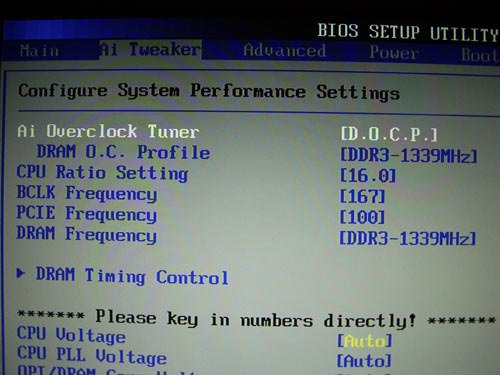 In this mode, the CPU multiplier is reduced to 16, while the basic QPI speed is raised to 166 MHz. On overclocking the memory to DDR3-1600, the following happens: the multiplier is reduced to 14, while the QPI speed is raised to 200 MHz. In the former case, the CPU clock speed remains nominal (2.66 GHz), and in the latter - is raised to 2.8 GHz. 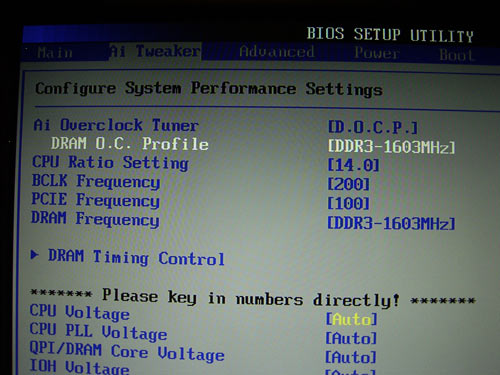 But let's not forget that this is also the nominal clock speed for the CPU Core i7 920 due to the Turbo feature. 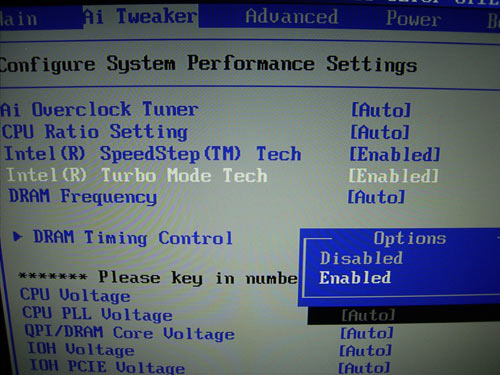 Anyway, confirmed overclockers prefer tuning all the settings on their own. So, let's list all the respective features in sequence. First off, ASUS P6T Deluxe allows adjusting the QPI bus speed within 100 to 500 MHz in 1 MHz increments. Of convenience is that you can enter the desired FSB value from the keyboard. Here are the remaining overclocking tools:
The maximum voltage values are shown in view of expanding the respective ranges using jumpers. Now on to the practical overclocking. ASUS P6T Deluxe has demonstrated the following results: a stable operation at QPI = 200 MHz with a Bloomfield processor. 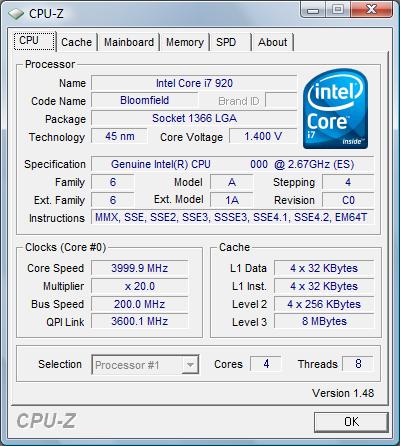 This result can be regarded as very good, because the board in question lacked the features for adjusting the QPI bus speed (multiplier) and the frequency (multiplier) of the memory controller. Therefore, in raising the QPI base frequency, the remaining frequencies are raised proportionally, but at QPI higher than 200 MHz the system is losing its stability. Most interesting is that part of the few users of the board have come across the same issue, but the other part brings in screenshots of the overclocking section where there are features for adjusting the QPI Frequency (the QPI bus speed) and the UCLK (the frequency of the memory controller). For comments, we contacted the ASUS' representation office and received a prompt reply. The issue is in the processors, and more precisely, in engineering samples of the Intel's processors. That is normal in using CPU engineering samples and is not an error. The QPI/Memory multiplier adjustment among the engineering samples of CPUs is supported by only the I7-965. The samples of I7-940 and I7-920 do not support this capability. A few words on the memory controller and voltage on the modules. These parameters are interrelated, and Intel does not recommend to exceed the voltage of RAM modules above 1.65V, since that may result in the damage to the memory controller (and therefore, the CPU itself). Formerly as well, Intel was against overclocking and did not recommend setting parameters (the clock speed, multiplier, Vcore) other than the nominal. This time, all is serious: a few "lucky kids" have already got "key rings" priced at least $500 upon bringing the Vmem to 1.8V. Going on with the topic of overclocking, we note the new proprietary overclocking utility TurboV:  Fanciers of gadgets may use the OC PALM device to set the overclocking parameters: 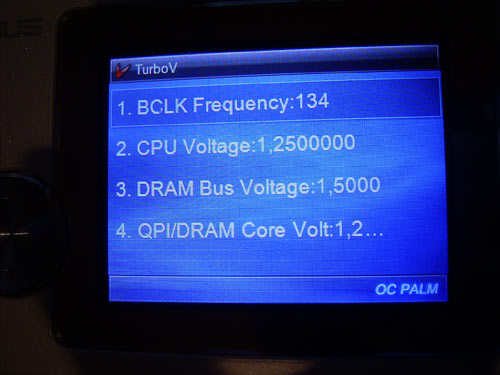 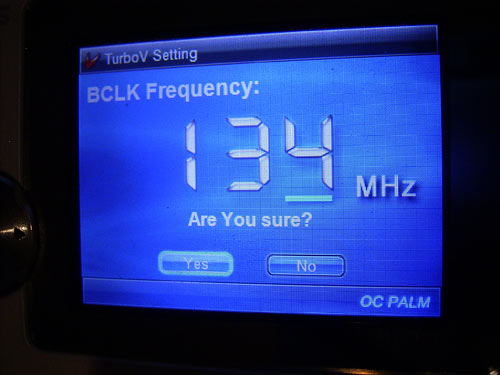 Unfortunately, ASUS P6T Deluxe is the only representative of the new platform at our test lab. So it is not possible to find out if its performance is higher or lower than that of competitors'. Instead of that, we ran some tests of the NVIDIA SLI technology. It turned out that it can't be simpler to arrange an SLI: just fit two video cards, link them with a bridge (available in the package bundle), and install 180.хх drivers. After that, in the control panel of the ForceWare there appears a tab in which the user can enable the SLI. However, not all went fine in here. Although a number of applications demonstrated a performance gain over 50%, part of applications did not respond to the SLI at all, and the popular tests 3DMark were running unstably. However, the platform is new and these issues may be related to a great number of factors: revision of the board and the CPU, BIOS version, and the version of NVIDIA's drivers. Final WordsSo far, while we can't compare ASUS P6T Deluxe versus the competitors, let's talk about the chipset Intel X58. Unfortunately, there isn't much to say regarding it: the expansion options remained at the level of X48 (because of the same "south bridge" ICH10R), support for the PCI Express v2.0 - without any changes. Moreover, the "north bridge" X58 has turned simpler because the memory controller has migrated to the CPU. Therefore, we can expect that X58 will be cheaper than X48. But currently that is not the case: the X58 chipset is an exclusive solution for the LGA1366 platform, and while the "effect of novelty" is there, motherboards on its base will still be highly expensive. As regards support for the NVIDIA SLI, it is not related to the chipset in any way. Support for this technology is determined by the model of the motherboard and respective NVIDIA's drivers. In particular, ASUS P6T Deluxe supports this technology. As regards ASUS' proprietary technologies implemented in the test motherboard, we found no special advantages. In the Express Gate - there is minimum of changes, the additional module OC PALM offers poor functionality, and the new overclocking utility TurboV pleases only by its new design. From the technical viewpoint, we liked ASUS P6T Deluxe for its good implementation of the overclocking tools, as well as a great number of additional controllers. In particular, there are two SerialATA controllers, a FireWire controller, and an additional 4-port USB 2.0 controller. In view of the couple of Gigabit controllers, we arrive at the conclusion that the expansion options of P6T Deluxe are among the best in its class. ConclusionPros:
Cons:

- Discuss the material in the conference
|
||||||||||||||||||||||||||||||||||||||||||||||
|
|||||