All you need to know about your products!

| 3DNews Vendor Reference English Resource - All you need to know about your products! |
||||||
 |
||||||
|
|
||||||
Jetway HA03 Ultra (AMD 790X)Author:Date: 11/08/2008
At our test lab today, we are having the motherboard Jetway HA03 Ultra built on the AMD 790X chipset. This chipset was already covered in a review on Gigabyte MA790-DQ6, so this time we'll be talking more about Jetway company. This Taiwanese manufacturer has been at the IT products for over 23 years, and it was 8 years ago when we tested our first Jetway motherboard. That time, the company was as highly popular as Soltek. In a couple of years, its produced vanished from the retail shelves in Russia. That was simultaneously with the first wave of "tier two" extinction when Acorp, Atrend, AOpen, Chaintech, Shuttle, Soltek, Soyo, and FIC ceased production of motherboards. Certainly, we presumed that Jetway shared their fate or, at best, changed the line of business. We were immensely surprised when in winter 2008 we saw a Jetway motherboard based on the modern Intel P35 chipset at a small provincial shop. Then, at Cebit 2008 and Computex 2008 we came across the expo stands of the company and were simply dazzled by the abundance of its exhibits. As it turned out, Jetway had not stopped production of motherboards; the produce has simply not been imported into our country all this time. As regards the current situation, the produce of Jetway is poorly promoted on the Russian market. The search displays about thirty various offerings. These are mostly cheap motherboards with basic expansion options. As regards more expensive boards, vendors are still afraid of purchasing them in substantial quantities. So, let's see how their apprehension is true to life. Jetway HA03 Ultra Specifications
Jetway HA03 Ultra: Layout and FeaturesThere is nothing to complain about the PCB design, since the first PCI-Express video card does not block the DIMM latches.  Besides, we note that the main 24-pin power connector is installed on the board's bottom edge, with the additional 8-pin connector (the backward compatibility to the PSU with a 4-pin cable has been preserved) - on the right-hand edge:  Near the north bridge, there is a 4-pin CPUFAN connector to plug in a CPU cooler.  Besides it, there are three more 3-pin connectors: CHAFAN - near the Molex connector, SYSFAN1 and SYSFAN2 - on the bottom edge of the board. On the North Bridge, there is quite an impressive radiator.  Then, there are four DIMM slots, and the maximum memory capacity makes 8 GB. We also note that DDR2-1066 is supported by AM2+ CPU only.  To enable the dual-channel mode, the memory modules should be inserted into the slots of the same color. Once power is applied to the board, a Hummer logo lights up in the bottom left corner. As regards the expansion options, the board uses two PCI Express x16 slots as well as two PCI Express x1 and two PCI slots.  Expansion optionsJetway HA03 Ultra supports 6 SerialATA-II links due to the south bridge SB750. The respective connectors (6 pcs) are positioned near the south bridge and are aimed in parallel to the board's plane.  However, the board uses two more SATA ports, one of which is on the rear panel (eSATA), with the other one positioned near the panel.  Frankly, we were puzzled by these ports: we found no additional SATA controller. A similar situation was with MSI P45 Platinum, but in that case the controller was hidden behind a massive cooling system. In the case with the Jetway board, it is missing; also, the board's specifications explicitly states: 6 SerialATA II ports. In the end, we make a conclusion that these ports are shared. By the way, let's note the distinctions between the south bridges SB700 and SB750. The more advanced SB750 bridge supports RAID arrays of level 5, and engineers at AMD have fixed the issue with internal clock generator malfunction ("SB700 internal clock generator malfunction fix"). At the same time, some reviewers note that motherboards with the SB750 run better at nonstandard frequencies (i.e. offer enhanced overclocking capability). Then, the board uses a Gigabit Marvell 88E8056 LAN controller:  The board offers support for twelve USB 2.0 ports, six of which are positioned on the rear panel, with 6 more ports connected with brackets. The last thing to dwell on is the integrated audio - High Definition Audio. ALC888 chip is used as the codec, which supports output to 8 channels.  The board's rear panel looks like this:  You can notice a complete lack of LPT and COM ports (implemented via a bracket). Instead of them, there are coaxial SP-DIF input and output, as well as a button to clear the BIOS settings. Besides the button, there is one more of the similar function in the bottom left corner. Also over there, there are buttons to power-on and reboot the system,  as well as a 7-stage POST indicator.  Apart from the boot-up diagnostics data, it displays the CPU current temperature. Now on to the BIOS settings. BIOSThe BIOS of Jetway HA03 Ultra is based on the Award BIOS Phoenix version.  The extended pack of memory settings is in the "Power User Overclock Settings/DRAM Configuration" section:  The parameter in charge of selecting the memory operating frequency is also over there:  Now move on to the section to do with the system monitoring.  The board keeps track of the CPU's and system's current temperature and rotational speeds of the three fans. Besides, the user can control the rotational speed of the CPU cooler with the Smart Fan feature.  Another nice feature is in that upon the system start-up all the monitoring data is displayed on screen:  We remember coming across this really handy feature on motherboards by Epox and some others. One more useful thing - the integrated Memtest utility:  Overclocking and stabilityNow let's look at the power converter. It uses a 5-phase (4+1) power scheme, in which there are four 330 mkF and nice 820 mkF capacitors.  Now on to the overclocking features:  Jetway HA03 Ultra allows adjusting the HTT frequency within 190 MHz to 600 MHz in 1 MHz increments. 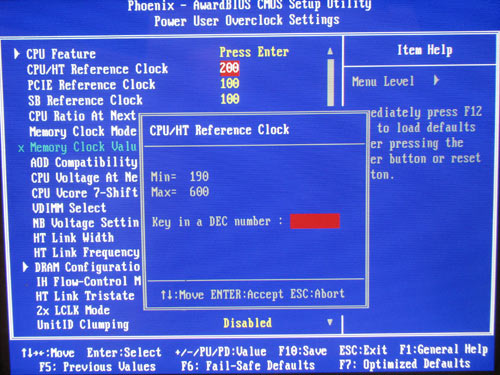 The user can change the HyperTransport bus multiplier on the section between the NB and CPU:   Here are the remaining overclocking tools:
Despite the availability of overclocking tools, the board wouldn't run stably at any nonstandard frequency. At the same time, we note that at HTT=240 MHz passed up to the Windows boot-up stage, which points to some overclocking capability (which may be implemented in future BIOS versions). Performance testsWe note that Jetway HA03 Ultra sets the nominal HTT speed to some overstatement:  During the performance tests, we compared Jetway HA03 Ultra versus ASUS P5Q Deluxe (Intel P45) (CPU Intel E6550 @ 2.33 GHz) and ASUS M3N-HT Deluxe (nForce 780a SLI). In our test setup, we used the following hardware:
Let's first take a look at the results of synthetic benchmarks.     Now on to the gaming benchmarks.         Tests of application software.    Video encoding (DivX, Xvid) was measured in seconds, i.e. the less the better.   Data compression (WinRAR) was measured in Kb/sec, i.e. the more, the better.  Final WordsTo make the final conclusion regarding Jetway HA03 Ultra, we've got to know the retail price of the product, the package bundle, as well as the real overclocking capability. For now, we can state that the board runs stably, offers basic expansion options, and supports the Crossfire technology. Conclusion
Cons:
The board's specific features:
- Discuss the material in the conference
|
||||||||||||||||||||||||||||||||||||||||||||||||||||||||||||||||||||||||
|
|||||