All you need to know about your products!

| 3DNews Vendor Reference English Resource - All you need to know about your products! |
||||||
 |
||||||
|
|
||||||
MSI DKA790GX and ECS A780GM-A UltraAuthor:Date: 28/12/2008 The number of motherboards based on AMD 790GX is increasingly going up. In particular, today we are testing the MSI DKA790GX which stands out for the presence of two PCI Express x16 slots. Besides, manufacturers are producing new motherboards on the AMD 780G chipset and are more actively using the new south bridge SB750. One of the examples is the model ECS A780GM-A Ultra which is also taking part in today's review. It should be mentioned that despite similar specifications, manufacturers are diverting motherboards based on 790GX and 780G among different market sectors. The former are aimed at mid-end and higher-end systems, whereas the latter are aimed at entry systems and systems below the mid-end. At the same time, the difference in retail price may be as much as twofold. Within this material, we'll also try to find out how justified the price difference is. Specifications
Retail boxes  Package bundle
The package bundle for the MSI board includes a great number of items most of which are disks and paper. In particular, the user gets quite a well-written manual, a brief system assembly guide, instructions for the HDD Backup utility, as well as three CDs.   Two disks contain drivers and proprietary utilities for XP and Vista. The third CD is called MSI Extras and contains third-party software for the UEFI shell. This shell is some sort of an analog to the ASUS Express Gate Lite environment, but currently MSI DKA790GX does not support it. For details of the UEFI technology, read this page. The package bundle of the ECS board is sufficient for a product that costs below 2000 rubles.  By the way, it is just because of the retail price the ECS board gets a higher mark for the package bundle (MSI DKA790GX costs twice as much). Layout, expansion optionsBoth the motherboards are made in the ATX form factor and have an approximately the same feature-set. The only radical difference is in the number of PEG slots.  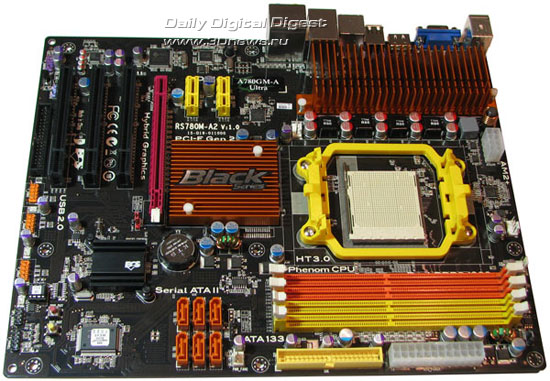 To cool the "north bridge", the motherboards use only aluminum radiators without fans. And on the MSI board, the radiators of the north and south bridges are linked with a heat pipe, and the radiator of the NB itself is of quite intricate shape.   On the ECS board, there are no pipes, but the power components of the PWM are closed with quite a massive radiator. The motherboards have four 240-pin DIMM slots for DDR2 memory modules each, with the overall supported memory capacity being 8 GB.   The MSI board offers two PCI Express x16 (v2.0) slots, whereas the ECS boards - only one.   Besides the PCI-E х16 slots, the MSI board uses two more PCI Express x1 and two PCI slots. The ECS board offers a different configuration: two PCI Express x1, and three PCI slots. Both the motherboards use the SB750 "south bridge" with a radiator. In the end, the boards support six SerialATA II ports and one ParallelATA link each.   It should be mentioned that on the MSI board one port is brought over to the rear panel, with the five remaining SATA ports installed near the "south bridge". On the ECS board, six ports are positioned also there, and on the rear panel there is the seventh SATA port which is implemented using the additional JMB 361 controller.  Then, the south bridge SB750 supports 12 USB 2.0 ports (plus a couple of USB 1.1 ports). On both the boards, all the 12 ports have been implemented and based on the same scheme: six - on the rear panel and six more - with brackets. We also note here that an additional bracket for USB ports is there on only the MSI board (two ports). As regards the audio subsystem, both the motherboards implement the 8-channel HD-system based on the ALC888 codec.  Now a few words on the network support: the board offers a high-speed RTL 8111C (Gigabit Ethernet) LAN controller.  The board's rear panel is of the following configuration:   The kit of connectors and outputs in the two boards is about the same: audio outputs (including the optical SP-DIF), six USB 2.0 ports, one eSATA port, the LAN connector (RJ-45), VGA and HDMI outputs. Besides, the MSI board uses a DVI output and a universal PS/2 connector; on the ECS board - two PS/2 connectors for the mouse and keyboard. As regards the COM and LPT ports, on the ECS board they are missing completely. The MSI board supports only one COM port but through a bracket (missing in the bundle). Here is the components layout of the MSI board (we failed to find such a layout for the ECS board).  On both the boards, there are buttons to power-on and reset the system. Beside, on the MSI board there is also one button to clear the CMOS settings:   Now on to the BIOS settings. BIOS, monitoring, overclocking toolsThe BIOS of both the motherboards is based on the AMI BIOS version. 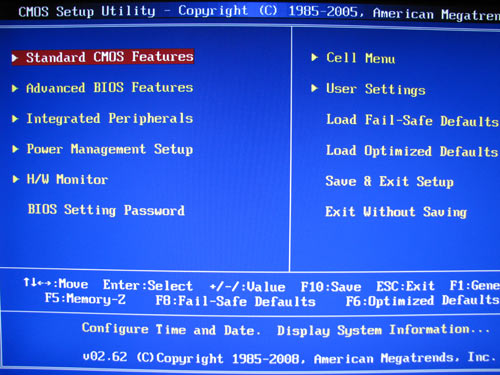  We start with the memory settings. First, both the boards offers a wide range of the latency timings:   The BIOS also displays information on the SPD, the current frequency, and the latency timings:   Programmers at MSI have gone even further and implemented the Memory-Z information system on DKA790GX:  As regards selection of the memory frequency, both the boards allow setting any value supported by the CPU.   Finishing the talk about the memory, we note that the user can control the memory capacity allocated for the needs of the integrated video core:   Now look at the system monitoring section.   Both the motherboards display the current temperatures for the CPU and the system, rotational speeds of all the two fans, as well as voltage levels. The MSI board detects all the major voltages, whereas the ECS board keeps track of only the CPU voltage (Vcore) and the memory voltage (Vmem). Besides, the boards offer support for the Smart Fan feature that allows for a dynamic adjustment of the CPU cooler's rotational speeds depending on the CPU temperature.   We should also note that the MSI board allows saving and loading BIOS settings as profiles (two profiles are supported):  Both the boards allow adjusting the multiplier of the HyperTransport bus:   Besides, MSI DKA790GX allows adjusting the memory controller multiplier for Phenom processors:  The latter two parameters make sense in overclocking, which we getting round to now. Overclocking and stabilityBefore we move on to overclocking, let's look at the power converters. The PWM of the ECS board uses a 5-phase scheme in which there are five 270 mkF and ten 820 mkF capacitors. The PWM of the MSI board uses a 5-phase power scheme in which there are twelve 820 mkF and four 270 mkF capacitors.   Note that the power components on both the boards are cooled with radiators. And the difference in the dimensions is seen to the naked eye.  
Overclocking tools for MSI DKA790GX

ECS A780GM-A Ultra, overclocking tools
Now let's look at the results of overclocking.   The MSI board started up at 280 MHz, which can be regarded a good result. On the other hand, the result for the ECS board is extremely low: the maximum stable HTT speed is merely 220 MHz. Now let's see how the integrated video core overclocked. The results for the MSI board is 950 MHz, ECS - 900 MHz.  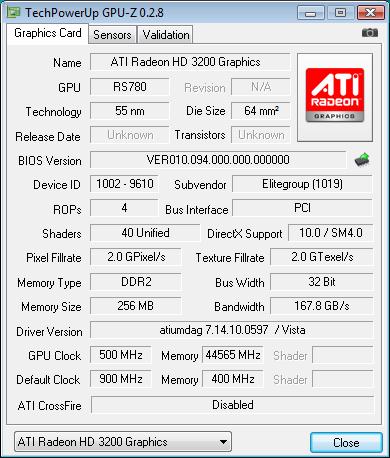 We should note that MSI has brought a gift to beginner users: a block of 2 dip switches using which the starting HTT speed can be set to 220, 230, and 240 MHz.  Performance and conclusionsIt turned out that while determining the starting HTT speed, both the boards set it at an ideal precision.   In our test setup, we used the following hardware:
Let's compare the performance of the test boards versus Elitegroup A790GXM-A (AMD 790GX).     Now on to the gaming benchmarks.         Tests of application software.   
Video encoding (DivX, Xvid) was measured in seconds, i.e. the less the better.
 
Data compression (WinRAR) was measured in K/sec, i.e. the more, the better.
 Final WordsFrom the technical viewpoint, both the boards are a good implementation of the capabilities of AMD 780G and AMD 790GX chipsets. Both the products offer onboard high-performance graphic core of very good functionality, powerful expansion options and support overclocking tools. However, the latter bring a real advantage on the MSI board only. As regards the ECS A780GM-A Ultra, then with the current BIOS version the overclocking on this model almost has no prospects. On the other hand, the ECS board has a strong ace of trump, namely, the low retail price (at about $70). At that, the MSI board is not so attractive because it costs twice as much (over $140). In our view, this price is evidently overstated since with this money you can already think of the more powerful system on the Intel platform (we mean motherboards for P45-based motherboards). Conclusion
- Discuss the material in the conference
|
||||||||||||||||||||||||||||||||||||||||||||||||||||||||||||||||||||||||||||||||||||||||||||||||||||||||
|
|||||