All you need to know about your products!

| 3DNews Vendor Reference English Resource - All you need to know about your products! |
||||||
 |
||||||
|
|
||||||
MSI P45 Neo2 (Intel P45)Author:Date: 15/12/2008 To date, the urgency of the Intel P45 chipset is beyond any doubt. In fact, it is a standard solution for most home-based computers powered by Intel processors. As regards the forthcoming year 2009, the situation is not so evident because in the 1st quarter the new P55 chipset with support for LGA 1160 processors is to be released. Therefore, in a few months the buyers will face quite a difficult task choosing among the three CPU sockets. No doubt, users of high-end systems will migrate to the X58 with support for 4-core LGA1366 processors, users of middle-end systems will migrate to P55 with support for LGA1160 CPUs, and the value users will stay at P45 with the LGA775. The problem is that the difference in speed among LGA1160 and LGA775 will probably be not so significant to make the user rush over to the shop for an upgrade. Therefore, at least until the summer of 2009 motherboards based on Intel P45 will still be topical and in demand. However, Intel may bring in a surprise and immediately make the vast majority of users move to LGA1160. There are two traditional ways to do that: carrot and stick. As a stick, there may be a reduction in the volumes of supplies for LGA775 processors, juggling with prices, and a reduction in the assortments. And as a carrot, there may be a really fast and "free" graphic core which may be integrated into LGA1160 in a way the 2-channel memory controller is integrated. However, we are not predicting the future now, but let's move on to the present - the motherboard MSI P45 Neo2 built on the Intel P45 chipset. MSI P45 Neo2 Specifications
PackageThe package box of MSI P45 Neo2 is made in the following design:  The package bundle includes the following items:
The package bundle is pretty scanty: there are no extra brackets, there is insufficient number of SerialATA cables and matching power adapters, there is even no FDD cable.  On the other hand, MSI tried to make up for that by paper documentation and CDs. In particular, the user gets quite a well-written manual, a brief system assembly guide, instructions for the HDD Backup utility, as well as three CDs.  Two disks contain drivers and proprietary utilities for XP and Vista. The third CD is called MSI Extras and contains third-party software for the UEFI shell. This shell is some sort of an analog to the ASUS Express Gate Lite environment, but currently MSI P45 Neo2 does not support it. For details of the UEFI technology, read this page. MSI P45 Neo2: Layout and FeaturesThe PCB design of MSI P45 Neo2 offers both advantages and shortcomings. Among the advantages, it is convenient positioning of the power connectors (over the board's edges), and the shortcomings - the issue of blocking the DIMM slots by the first PCI Express video card.  Near the CPU socket, there is a 4-pin CPUFAN1 connector for a matching cooler.  Besides it, there are two more 3-pin connectors: SYSFAN1 (near the IDE connector) and SYSFAN2 (near the "north bridge"). Connectors are not used, because the board uses a fully passive cooling system for the chipset and the power supply module.  Under the "north bridge", there are four 240-pin DIMM slots for DDR2 memory modules. They are partitioned into two groups, each having two slots: the first pair of slots relates to the first link of the controller, the second one - to the second link.  Note that the board allows setting all whatever frequencies through a combination of Strap and the memory multiplier, and the overall memory capacity makes 16 GB. We also note that once voltage is applied to the board, illumination of the Power button lights up. There are two PCI Express x16 slots onboard (with latches) which are meant for video cards.  As we can see, 16 bus lines are always allocated to the first slot. On fitting the second video card, the lanes are distributed following the 8+8 scheme. Therefore, the board supports the AMD/ATI Crossfire technology. Besides the above slots, MSI P45 Neo2 uses two more "regular" PCI slots as well as two PCI Express x1 slots. Expansion optionsOn MSI P45 Neo2, there is the ICH10R "south bridge" with a radiator. Therefore, the board supports six SerialATA II ports (blue connectors) and allows merging hard disks into RAID arrays of levels 0,1,5, and 10.  Besides, two more SerialATA II devices can be plugged in to the JMB363 controller made by JMicron. The same chip provides support for an additional ParallelATA link. Therefore, as many as 10 hard disks (8 SATA + 2 PATA) altogether can be plugged in to MSI P45 Neo2.  Then, the board offers 12 USB 2.0 ports. Six of them are fitted on the rear panel, with 6 more plugged in with brackets (missing in the package bundle). The PCB design provides for installation of a dual-port IEEE1394 ("FireWire") controller, but it is no unsoldered on the board in question. MSI P45 Neo2 offers integrated 8-channel Intel High Definition Audio, with ALC888 used as the codec. A few words on the network support: there are two high-speed Realtek RTL8111C (Gigabit Ethernet) LAN controllers onboard.   Thus, we get two RJ45 connectors on the rear panel of the board.  Of the outdated ports, there is only one COM port left. Here is the traditional layout of the board:  We note some special traits of the layout. First, there are three buttons - one to reset the CMOS settings, to reboot the system, and one to reset.  Secondly, the board uses a block of three dip-switches (OC_SW1; positioned near the battery) with which the user can choose the starting FSB speed.  Now on to the BIOS settings. BIOSThe BIOS of MSI P45 Neo2 is based on AMI BIOS version.  The memory settings section offers an extended selection of latency timings: 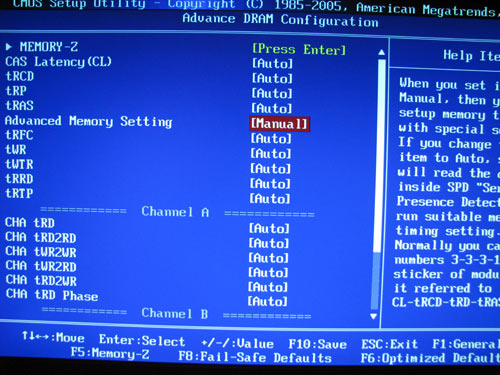 The following parameter is in charge of setting the memory operating frequency:  Now move on to the section to do with the system monitoring.  The board displays the current temperatures for the processor and the system, voltage, as well as rotational speeds of all the three fans. Besides, all the coolers are able adjusting the rotational speed depending on the CPU and system temperatures.  It also makes sense mentioning the support for two BIOS profiles:  Overclocking and stabilityPrior to moving to overclocking, let's look into the power converter. It uses a 5-phase power scheme, in which there are four 470 mkF and twelve 820 mkF capacitors. 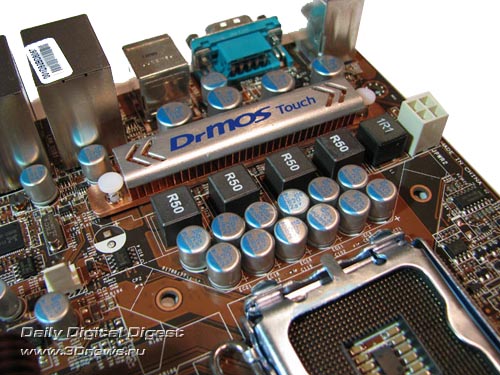 Below listed are the overclocking features.  
We note the following traits of the motherboards at overclocking. First, programmers at MSI have added the feature for highlighting the parameters exceeding the range of safe overclocking (in their opinion) with different colors. Besides, they have implemented the feature for dynamic overclocking not only for the CPU but also for the PCI Express bus. This feature is named the "D.O.T.":  Now let's try the overclocking features in practice. As we can see, MSI P45 Neo2 has demonstrated quite good results: a stable operation at FSB =500 MHz with a E6550 CPU.  Besides, we liked the process of overclocking using the OC_SW1 block. In particular, we reset all the CMOS settings and switched the FSB to 400 MHz. Not only did MSI P45 Neo2 start successfully, it also set the memory frequency at a high precision.  We can recommend this way of overclocking to the beginner users of computers with value CPUs. Normally, a value CPU with a relatively low clock speed offers quite an impressive overclocking capability. If the BIOS interface is scaring to the user, it suffices to click a couple of switches and add some more performance. Performance testsWhile determining the starting FSB speed, the board overstated it by 1.2 MHz.  In our test setup, we used the following hardware:
Let's first take a look at the results of synthetic benchmarks.     Now on to the gaming benchmarks.         Tests of application software.   
Video encoding (DivX, Xvid) was measured in seconds, i.e. the less the better.
 
Data compression (WinRAR) was measured in K/sec, i.e. the more, the better.
 Final WordsFrankly, the board left the impression of an unbalanced product. First, the expansion options: the board uses two Gigabyte LAN controllers, but no FireWire controller. The board supports eight SerialATA II links, but none of them is on the rear panel. Then, MSI P45 Neo2 offers a complete set of overclocking tools, but the practical results are a bit higher than the average. The package bundle is scarce, and we found the price somehow overstated. We are not at all finding fault with the product - moreover, from the technical viewpoint, we found nothing to complain about this board. However, we believe the positioning of P45 Neo2 between high-end and middle-end boards is somehow strange. ConclusionPros:
Cons:
The board's specific features:
- Discuss the material in the conference
|
||||||||||||||||||||||||||||||||||||||||||||||||||||||||||||||
|
|||||