All you need to know about your products!

| 3DNews Vendor Reference English Resource - All you need to know about your products! |
||||||
 |
||||||
|
|
||||||
MSI P7N Diamond vs. MSI P7N SLI PlatinumAuthor:Date: 17/03/2008
MSI has presented two quite interesting motherboards based on NVIDIA chipsets. These are quite a powerful and costly P7N Diamond (nForce 780i SLI), and the relatively cheap P7N SLI Platinum (nForce 750i SLI). We note it straight off that despite similar names, the boards have nothing in common, except one trait: they use the additional nForce200 bridge. On MSI P7N Diamond, engineers at MSI have implemented the most capabilities of the nForce 780i SLI chipset. In particular, the board uses four PCI Express x16 slots, with 16 PCI Express x16 version 2.0 lanes allocated to two of them (from the north bridge, via the nForce 200 bus), and 16 PCI Express v1.0 lanes allocated to one slot (from the north bridge), with eight PCI-E v1.0 lanes allocated to the fourth slot (also from the south bridge). However, MSI P7N SLI Platinum is even more interesting because engineers at MSI surpassed the capabilities of nForce 750i SLI and installed three PCI Express x16 slots. To the first slot, 16 PCI-E v2.0 lanes are allocated, and to the remaining two - eight PCI-E v1.0 lanes. Therefore, there are 32 lanes altogether, although the nForce 750i SLI chipset supports only 26 lanes. How comes? All is simple - engineers at MSI installed the nForce 200 bridge on the board, wherein the bridge is aimed at nForce 780i SLI. If all runs stably (and it does), then why not to release such a hybrid. Specifications
MSI P7N Diamond

MSI P7N SLI Platinum
Retail boxesThe package of the boards looks like this:   Package bundle:
The package bundle of the boards proved to be surprisingly rich as compared to that of ASUS' and Gigabyte's products. However, the retail price of the products can't be talked of as low, especially that of the Diamond model. Let's admit that MSI inherited some ideas from competitors. In particular, both the boards offer a pack of special connectors to facilitate plugging the board in to the housing connectors (ASUS was the first to offer these connectors - Q-Connector). From Gigabyte, engineers at MSI inherited a bracket for two external SerialATA ports. Apart from this bracket, the package bundle of MSI P7N Diamond offers one eSATA cable and a matching power supply adapter. Also, MSI keeps on pleasing users with a powerful audio subsystem. Formerly, you could come across full-fledged Creative Live and Audigy chips on its products. This time, the package bundle of MSI P7N Diamond includes a separate sound card based on the Creative X-Fi chip. Our appreciations! Let's list the standard items: both the motherboards offers a kit of PATA and FDD cables, a mandatory cap, and almost complete kit of 4 SerialATA cables (six - in the Diamond model, four - in the Platinum model). However, the number of power supply adapters is not enough.   The Platinum board comes bundled with a SLI bridge, three - with the Diamond model, which allows merging three NVIDIA cards into a Triple-SLI array!  Along with these, each motherboards offers a bracket for additional USB 2.0 and Firewire ports. The main user's guide of the two boards is well done and unveils all the stages of system assembly and setup. The boards are also bundled with a brief user's manual in the form of a huge sheet, as well as two drivers & utilities CD (one of Windows XP, with the other one for Vista).   Besides, the Diamond model comes bundled with drivers & software for the sound card. Here is how it looks:  Layout and FeaturesDespite the different PCB design, the boards are rather similar mainly due to the three-chip layout and almost identical cooling system.  The only thing that immediately catches the eye is the different number of PCI Express x16 slots.  By the way, because of the great number of these slots, the DIMM slots rest against the first video card, which makes installation/replacement of memory modules difficult. No other issues will come up for the assembly operator. In particular, the main connector is on the bottom edge of the boards, with the additional 8-pin in the upper right-hand corner (it allows plugging in a 4-wire cable).  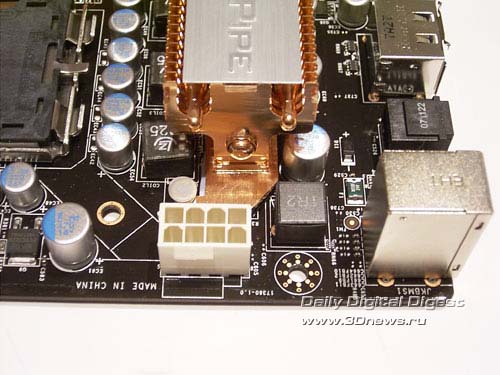 The system for cooling the chipsets is the same: radiators are installed on the north and south bridges, on the nForce 200 chip, and on the power components of the power components of the power converter. At the same time, all the radiators are interlinked with heat pipes.   The motherboards have four 240-pin DIMM slots each for DDR2 memory modules, with the overall supported memory capacity being 8 GB.   Now a few words on the connectors to plug in fans. On each of the boards, there is a mandatory 4-pin connector to plug in the CPU cooler.  Besides that, there are three 3-pin connectors on the Platinum board, with four 3-pin connectors on the Diamond board. We already mentioned the configuration of PCI Express x16 slots in the introduction (there are four on the Diamond model, and three on the Platinum model).   Besides these, P7N SLI Platinum uses two PCI, with two PCI Express x1 and one PCI on the PCIP7N Diamond. Let's now examine the expansion capabilities. The Diamond model uses the south bridge nForce 570i SLI. In the end, the board supports 6 SerialATA II links with the option of setting up a RAID array. On the Platinum model, it is nForce 430i: four SerialATA II links + support for RAID. Besides, nForce 430i supports two ParallelATA links (whereas nForce 570i SLI only one), but the Platinum board implements only one link; the second link is supported by the additional JMB363 controller made by JMicron. Support for PATA is implemented in the same way on P7N Diamond.   The same chip provides support for two more SerialATA II links which are brought over to the rear panel of the boards.   In the end, you can plug in 10 hard disks to the Platinum model (six SATA + four PATA), and twelve to the Diamond board (eight SATA + four PATA). Then, the south bridge nForce 570i SLI supports ten USB 2.0 ports. On the Diamond model, six ports are positioned on the rear panel, with four more plugged in with brackets (there is one bracket for two ports in the bundle). The Platinum board is of the following ports configuration: four - on the rear panel with four additional (there is also one bracket for two ports). So, there are eight ports, which is precisely the number supported by the south bridge nForce 430i. The boards support the Firewire bus. To that end, the Diamond model uses the additional JMB 381 controller made by JMicron. On the Platinum board, similar features are implemented by the VT6308P chip made by VIA.   The configuration of ports is identical: one mounted on the rear panel, with one more connected with a bracket (available in the package bundle of both the boards). A few words on the audio subsystem. On the Platinum model, there is the ALC888 codec. As we already stated, the Diamond board comes bundled with a separate sound card based on the X-Fi chip.   Both the motherboards offer support for a high-speed network connection. They use the same Realtek RTL 8211BL Gigabit LAN controller: two on the Diamond model, and one on the Platinum.   The board's rear panel is of the following configuration:   Engineers at MSI have given up LPT and COM ports. Nevertheless, both the motherboards support only one COM port with brackets (missing in the bundle). On the panel of each motherboard, there is one Firewire port, two SerialATA, and a CMOS Reset button. Also, the Diamond board lacks audio outputs implemented on the sound card. The boards' components layout diagram:   Now on to the BIOS settings. BIOSThe BIOS of both the motherboards is based on the AMI BIOS version and is similar in many ways.   The section in charge of memory operation settings looks like this:   The next important parameter that affects the performance is setting the memory operating frequency.   The boards allow adjusting the memory frequencies within DDR2-400 to DDR2-1400, but only in the Manual (Unlinked) mode. There is no kit of preset multipliers in the Linked mode (the way it is on ASUS' and Gigabyte's boards). As regards compatibility to various RAM modules, we found no issues about that with the boards. Now look at the system monitoring sections which are almost similar.   The boards display the current temperature values for the CPU, system (in the Diamond version, this temperature is detected with an error) and offer the feature for adjusting the rotation of the CPU cooler depending on the CPU temperature (SmartFAN).  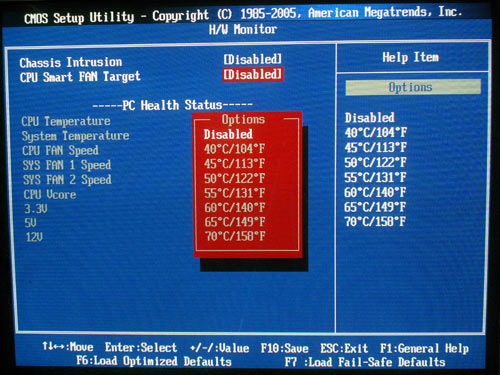 Both the boards are able storing and loading the BIOS settings as profiles (two profiles are supported).  All the settings done from within Windows are gathered in the MSI Dual CoreCenter utility.  There is also MSI LiveUpdate which is aimed at updating the BIOS firmware, drivers and utilities via Internet.  Overclocking and stabilityBefore we move on to Overclocking, let's look at the power converters. The PWM of MSI P7N Diamond offers 8-phase scheme, without customary capacitors. The PWM of the MSI P7N Platinum uses a 4-phase power scheme, in which there are ten 820 mkF and four 470 mkF capacitors.   All the overclocking tools are gathered in the "Cell Menu" section:    
We should also note the MSI D.O.T. - a utility for dynamic overclocking:  Now let's look at the practical results of overclocking. The maximum stable FSB speed in MSI P7N Diamond equals 400 MHz; in MSI P7N Platinum – 333 MHz.   The problem is that MSI P7N Platinum started at ~350 MHz and reported that on the POST screen. But once the Windows boot-up was complete, the FSB was equal to the nominal.  Performance testsIt turned out that while determining the starting FSB speed, the boards set it at a high enough precision.   In our test setup, we used the following hardware:
Apart from the motherboards in question, we used MSI X48 Platinum (Intel X48) in our tests.     Now on to the gaming benchmarks.  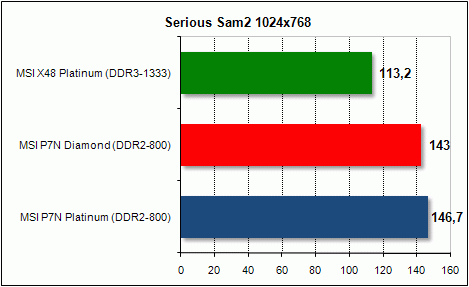     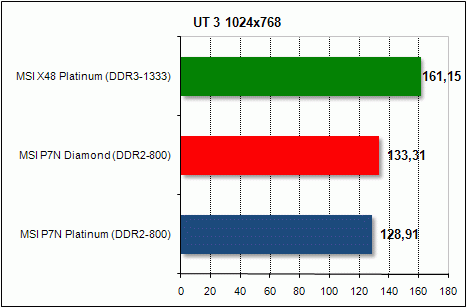  Tests of application software.   
 
 Final WordsIn general, both the boards left a rather favorable impression. In particular, P7N Diamond fully reveals the capabilities of the NVIDIA nForce 780i SLI chipset, which allows the user to not only enable the Triple-SLI, but also install a fourth video card! There were no issues about the other expansion options: support for eight SerialATA II links, two (!) ParallelATA links, support for USB and Firewire, as well as two Gigabit LAN controllers - all these make it possible to assemble a really powerful computer. Of separate mention, is the full-fledged sound card based on the Creative X-Fi chip, which makes this board much more attractive. The package bundle is also on par. The package bundle of MSI P7N Platinum is scarcer, and it offers no separate sound card. Nevertheless, it costs $160 (!) cheaper and we highly appraise this product. At the same time, engineers at MSI installed an additional nForce 200 bridge, which resulted in the increase in the PCI Express lanes number, as well as support for PCI Express v2.0. In the end, the user gets three PCI Express X16 slots! As compared to the Diamond model, the Platinum board offers merely one Gigabit LAN controller, six SATAII links and merely eight USB2.0 ports. However, this board is cheaper and falls within the lower-end class in which its attraction is rather high. As regards the pros and cons, they are only about the overclocking tools. In particular, the maximum stable FSB speed in the Diamond model equals 400 MHz. That is almost nothing because in a few weeks to come new Intel processors offering support for the 1600 MHz (QPB) bus are to be released. And the Platinum board is unable to operate at even this frequency. Moreover, it does not allow overclocking 1333 MHz bus CPUs! In the end, our verdict would be like this: until the programmers at MSI have improved the overclocking tools, we don't recommend the above motherboards to overclockers and PC enthusiasts.  
MSI P7N Diamond vs. MSI P7N SLI Platinum
Conclusion
- Discuss the material in the conference
|
|||||||||||||||||||||||||||||||||||||||||||||||||||||||||||||||||||||||||||||||||||||||||||||||||||||||||||||||||||||||||
|
|||||