All you need to know about your products!

| 3DNews Vendor Reference English Resource - All you need to know about your products! |
||||||
 |
||||||
|
|
||||||
Overclocker motherboards by MSI and Gigabyte (Intel P45)Author:Date: 18/09/2008 Today, we are reviewing two top-end motherboards based the Intel P45 chipset. They are both aimed at overclockers and computer enthusiasts. This is seen from the powerful overclocking tools, wide expansion options, and a water-block on the north bridge of the chipset. Introducing Gigabyte EP45-Extreme and MSI P45 Diamond. Specifications Gigabyte EP45-Extreme  MSI P45 Diamond
Retail boxesSince we got one of the very first specimens of the Gigabyte's board, we can't show the box design and its contents yet. However, the most important item of the package bundle, namely, a huge additional radiator, is there.  As regards the MSI's board, we got already in the retail version, i.e. in a product package and with a complete package bundle. The box itself is rather large (but there is a handle to carry it around):  MSI board's package bundle
Based on that, we'll be examining only the package bundle for the MSI's board. There is nothing to complain about the standard items: everything is in place. However, I don't think the buyer would mind getting a couple of adapters for SerialATA devices and one more bracket for two USB2.0 ports. The owners of outdated peripherals would be happy about a bracket with a COM port.  We had nothing to complain about the main documentation of the MSI's motherboard, nor about the CDs with drivers, utilities and third-party software (antivirus software).  Now a few words on the nonstandard items. These include a kit of pipes and unions to plug in a system of fluid cooling (the Gigabyte should also have a kit like that, since there is a water block on it), a plate for two external SerialATA ports, as well as a sound card based on the Creative X-Fi chip, and a Green Power module.  The latter is needed for perfect operation of the Green Power technology. In particular, on plugging this module the Green Power Center utility is able displaying the amount of energy saved. Layout and FeaturesSince both the boards are aimed at computer enthusiasts and overclockers, that has affected their design. In particular, the boards have more than one PCI Express x16 slots: 3 on the Gigabyte's, and 2 on the MSI's.  Besides, both the boards use a massive cooling system which includes additional radiators on the power supply module, as well as water blocks on the north bridge.  Note that there are three power connectors on the MSI's board. The main connector is positioned on the bottom edge of the board, and the additional 8-pin one - on the upper right-hand corner, with the 4-pin Molex near the north bridge. There are merely two connectors on the Gigabyte's board: the main one, and the 8-pin additional (positioned similarly). Both the boards allow plugging in a 4-wire cable to the 8-pin connector. Let's take a closer look at the water blocks.   As you can see, both the water blocks are aligned with the radiator, which allows using motherboards without a system of fluid-powered cooling. We also note that on the Gigabyte's board the unions of the water block are closed with rubber caps, and on the MSI's - with a piece of pipe (which spoils the exterior). Each of the boards has four 240-pin DIMM slots for memory modules. However, the Gigabyte's board is aimed at using DDR2, whereas the MSI's - DDR3. The overall capacity of supported memory does not exceed 8 GB.   There are three PCI Express x16 slots on Gigabyte EP45-Extreme. However, because of the chipset's limitations, only 16 lanes are allocated to the first slot (from the north bridge). If the second slot is used, only 8 lanes are allocated to it (also from the north bridge via a switch), and therefore the number of lanes on the first slots is reduced (to 8). Besides, the board also used the third PCI Express x16 slot to which 3 lanes are allocated when the PCI Express x1 slot is used, and 4 lanes - in the reverse case (selection is made also via a switch).   On the P45 Diamond, all is simple: two PCI Express x16 slots with the 16+0 or 8+8 operation schemes. Also on the MSI's board, there are two PCI and a couple of PCI Express x1 slots. On Gigabyte EP45-Extreme, there are three PCI and one PCI Express x1 slots. Let's now examine the expansion options. There is the south bridge ICH10R on the Gigabyte's board. In the end, the board supports six SerialATA II links with the option of setting up a RAID array. The MSI's board also uses the ICH10R.   The engineers of the companies have used different chips to implement the ParallelATA interface: Gigabyte used IT8213, while MSI - JMB363 made by JMicron (which also supports a couple of SerialATA ports + RAID). Moreover, engineers at MSI found that a bit too little and they installed the JMB362 chip (without support for RAID) which serves two external SerialATA ports. Therefore, you can plug in 8 hard disks (6 SATA II + 2 PATA) to the Gigabyte's board, and 12 hard disks (10 SATA + 2 PATA) to the MSI's board. Then, the south bridge ICH10R supports 12 USB2.0 ports. On the Gigabyte's board, 8 ports are positioned on the rear panel with 4 more plugged in using brackets. On the MSI's board, the configuration of the ports is the same (there is also a bracket for two ports in the bundle). Besides, both the boards support the Firewire bus. For that, there is an additional controller made by Texas Instruments on the Gigabyte's board. This is the TSB43AB23 chip which supports 3 matching ports (all are external). MSI P45 Diamond uses the VIA 6308 chip which serves two ports (one external, the other one internal; there is also a bracket for a port in the package bundle). Now a few words on the audio subsystem. The Gigabyte's board uses the ALC889A (High Definition Audio) codec, and on the MSI's there is a separate sound card based on the Creative X-Fi chip (which is much better). Both the motherboards offer support for a high-speed network connection. Each board uses a couple of RTL 8111С Gigabit Ethernet controllers. In the end, on the rear panel of each board you can see two RJ-45 connectors:   Each of the boards supports one COM port which is plugged in using a bracket. We also note a great number of integrated USB2.0 ports (8 on each) and a special button to clear the CMOS settings. Also on the MSI's board, there is a couple of external SerialATA and one FireWire port. On the Gigabyte's board, there is a complete pack of audio outputs, including optical and coaxial SP-DIF. Once we are talking about the buttons, we note that the Gigabyte's board also has two convenient buttons to start up and reboot the system. On the MSI's board, there are three buttons, two of which perform the same functions, and the third one seems to be redundant (no response on pressing; no description in the user's manual). As regards the boot-up diagnostics, this job is quite simple with the Gigabyte's board, since the latter uses a 7-stage POST indicator. The boot-up diagnostic feature is also there on the MSI's board, but it is implemented with a lot of multicolored LEDs, which is screaming. The boards' components layout diagram: 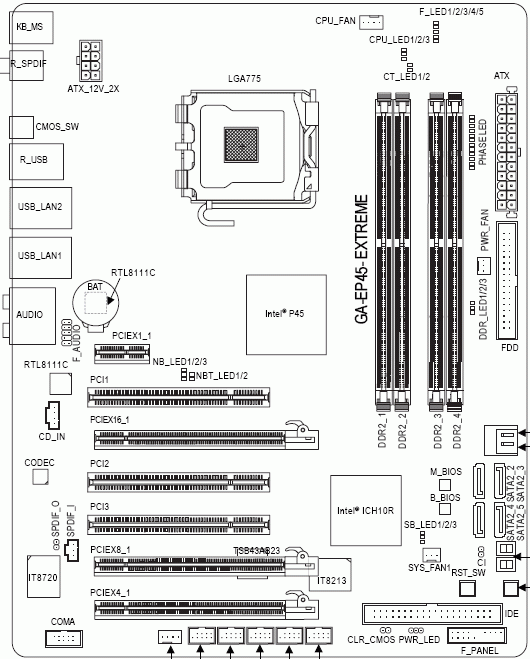  Now on to the BIOS settings. BIOSThe BIOS of the Gigabyte's board is based on the Award BIOS version, that of the MSI - on the AMI BIOS version. 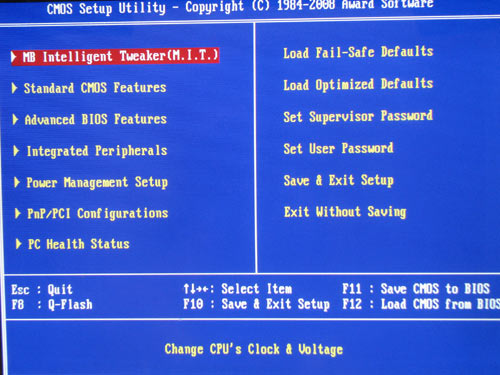  The major memory settings of the Gigabyte's board are gathered in the overclocking section:  All the auxiliary latency timings are gathered in a separate subsection:   The MSI's board offers no less number of latency timings available to adjust:  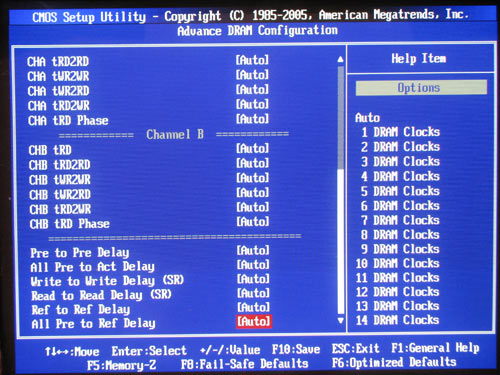 Besides, the board supports the Memory-Z feature which provides a complete info on the memory modules used: 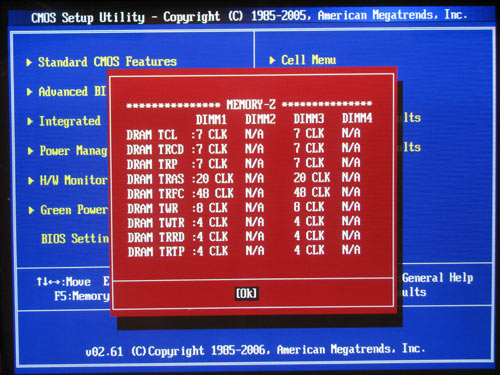  The next important parameter that affects the performance is setting the memory operating frequency.   As regards the compatibility to various RAM modules, we found no critical issues about that with the boards. However, we note that the Gigabyte's board demonstrated supreme results with the GoodMem DDR2 GP1066D264L5/2GDC memory, whereas with the test kit of Corsair DDR2 TWIN2X2048-8500C5 modules the results proved to be 8 MHz lower. As regards the MSI's board, it was running absolutely stably with the Qimonda DDR3-1333 memory at 1066 MHz. With the kit of A-Data AD31600X001GU modules, the system also started up at only 1066 MHz. At higher frequencies (e.g., 1333 MHz), the system hung upon Windows start-up or boot-up with any of the used kits. In other words, the engineers still have a lot of work at optimization of the memory subsystem (in the forthcoming BIOS versions). Now look at the system monitoring sections.   Both the boards display the current values for the temperature of the CPU and the system, and Gigabyte EP45-Extreme also keeps track of the temperature of the north bridge. The boards determine the rotational speeds of the fans (Gigabyte - 4, MSI - 3) and also offer the feature for adjustment of the CPU cooler depending on the CPU temperature (SmartFAN). Both the motherboards are able saving and loading BIOS settings as profiles (the Gigabyte's board supports 8 profiles, the MSI - 4 profiles).   To handle the BIOS, the Gigabyte's motherboard offers the integrated Q-Flash utility. At the same time, the Gigabyte board supports the Windows utility @BIOS which is really handy to use. In the MSI's board, it is on the contrary: we did not like the LiveUpdate Windows utility. Overclocking and stabilityBefore we move on to overclocking, let's look at the power converters. The PWM of Gigabyte EP45-Extreme uses a 12-phase power scheme, in which there are ten 820 mkF, four 470 mkF, and two 560 mkF capacitors. The PWM of the MSI's board uses a 6-phase scheme in which there are fourteen 470 mkF Hi-c CAPs (Highly-conductive polymerized Capacitors).   On the Gigabyte's motherboard, all the features are gathered in the "MB Intelligent Tweaker" section,   on the MSI board - in the "Cell Menu" section:  
Among the special traits, we note the features for dynamic overclocking. On the Gigabyte's board, that is the proprietary technology "C.I.A. 2", on the MSI - the D.O.T.:   Now let's look at the practical results of overclocking. The maximum stable FSB speed in the Gigabyte's board is 564MHz; that for the MSI board - 452MHz.   Note that with mis-set overclocking options the Gigabyte's board allows to boot the system up and even adjust the values of voltages and frequencies. But the MSI's board hangs deadly, and only complete CMOS clearing can help (in that case, use of BIOS profiles comes in handy). Now a few words on the integrated water blocks which are meant to improve cooling of the north bridge on plugging in a fluid-powered cooling. We decided not to use the option because on the Gigabyte's board we reached the maximum of the CPU test specimen and stopped against the FSB Wall with air cooling used (even without using an additional radiator!). Any improvement of the cooling and raise of the Vdd would not have improved the overclocking result. As regards the MSI's board, with the current BIOS it can't be regarded as a platform for overclocking since all the components it uses have been tested at FSB = 550MHz and higher, whereas MSI P45 Diamond is able running at only FSB = 450 MHz. Performance testsWhile determining the starting FSB speed, we found that the Gigabyte's board sets it at a high enough precision, as compared to the MSI board which overstated it by over 1 MHz.   In our test setup, we used the following hardware:
Besides our boards, we used Foxconn P45A-S in the tests. Tests of application software   Video encoding (DivX, Xvid) was measured in seconds, i.e. the less the better.   Data compression (WinRAR) was measured in KB/sec, i.e. the more, the better.  Synthetic tests    Gaming benchmarks:        Final WordsWe have tested two products aimed at computer enthusiasts and overclockers. Among them, only Gigabyte EP45 Extreme can be regarded as a platform for overclocking. We were able to easily make the most out of the test components (primarily, the CPU), and the board showed potentials for further overclocking. Moreover, the board comes bundled with an additional massive radiator which is able improving the cooling at high frequencies. If you are lucky to get a CPU with the FSB Wall over 600-650 MHz, you can reach the frequency through using a fluid-powered cooling system which can be plugged in to the water block on the north bridge. In other words, this board is 100% ready for a hard life inside of the overclocker's computer.  Nor computer enthusiasts will be disappointed by Gigabyte EP45 Extreme because it has three slots for PCI-E video cards. However, for this category of users the choice between this board and MSI P45 Diamond will be rather hard. The thing is, although the MSI's board offers merely 2 PEG slots, it is better at other expansion options: it offers more SerialATA links (by 4, 2 of which are external), plus an additional sound card based on the modern Creative X-Fi chip. At the same time, the MSI's board offers a water block on the north bridge, but in this case this feature may interest only those who are into quietness. On the other hand, the Gigabyte's board has an additional radiator which will also suit to this category of users. The choice becomes even more difficult in view of the fact that the retail prices of these boards are about the same. Are there any shortcomings in these boards? Yes, they have one common issue: insufficient optimization to various RAM kits. While for the Gigabyte's board that reads like "with XXX modules I reached FSB = 558 MHz, with ZZZ - 566 MHz", for the MSI's board all is much worse: "the board is unable to run with the memory whose frequency is 1333 MHz".  
Gigabyte EP45-Extreme and MSI P45 Diamond
Conclusion
- Discuss the material in the conference
|
|||||||||||||||||||||||||||||||||||||||||||||||||||||||||||||||||||||||||||||||||||||||||
|
|||||