All you need to know about your products!

| 3DNews Vendor Reference English Resource - All you need to know about your products! |
||||||
 |
||||||
|
|
||||||
Galaxy 7600GS: just an ocean of surprisesAuthor:Date: 07/06/2006 PrefaceProducts by GALAXY Technology are rare guests in our test lab although the company has been long and successfully operating on the market of graphic accelerators which is a key direction for its business. This brand name acquired popularity in Russia in the times of prosperity for graphic accelerators on the base of GeForce 6800 series, which we covered previously. As to the present moment, the company's name may sound much louder because the company follows a brave approach in creating own products. Today we are reviewing a really non-typical representative of the mid-end class - the Galaxy 7600GS video card. Running ahead, let me note that the card has brought many surprises, but traditionally let's start with the packaging and package bundle. What immediately catches the eye is that there no aliens or magic heroes on the box - instead, it shows a typical teenager with a skate-board in hands as an image of the buyers of this product, to all appearances. Through the oval window on the front side we can see the video card itself and ... a cooler by Zalman! The first surprise. :) There is nothing special on the reverse side of the box but for the customary enumeration of all the features typical of the GeForce 7 generation video cards. Of the existing features is the power consumption to be no less than 350 W.  The kit of accessories is quite standard:
 We now dwell on the last item. If two BIOSes on motherboards is no longer a wonder for anyone, then two BIOSes on video cards is still an exotic. Why is that needed? The official guide on dual-bios on the manufacturer's web site assumes using the second BIOS as a backup copy during (overclocking) experiments with the master BIOS. Anyway, division into the master and backup is quite conditional. Just snap the switch on the external strap to another position and here you are - the video card operates another BIOS. The strap with the switch is inserted instead of the JP2 jumper on the front side of the video card (the jumper is of blue color, positioned between the DVI connectors). There are two more jumpers on the PCB. The yellow jumper (JP4) is reserved for future applications and is currently not used. The red one (JP3) is in charge of the integrated speaker which is to give signals on overheating the GPU. Its operation threshold is about 70-75 C. Actually, we were unable to reach such a temperature even during the overclocking. Great part in that was played by the GPU itself which features in a modest power consumption and the Zalman's cooler installed on Galaxy 7600GS. There are two more jumpers on the PCB. The yellow jumper (JP4) is reserved for future applications and is currently not used. The red one (JP3) is in charge of the integrated speaker which is to give signals on overheating the GPU. Its operation threshold is about 70-75 C. Actually, we were unable to reach such a temperature even during the overclocking. Great part in that was played by the GPU itself which features in a modest power consumption and the Zalman's cooler installed on Galaxy 7600GS. Needless to say, with this cooler the video card Galaxy 7600GS leaves the most pleasant impression in terms of noise - simply because there is no noise at all. Interestingly, none of the 7600GS video cards presented on the official web site of Galaxy is equipped with a Zalman cooler. In fact, there is a simple explanation to it. This video card was to appear first at Computex only which started today in Taiwan, along with the announcement of the dual BIOS technology. Distracting from contemplation of the cooler, we can see that the PCB design of Galaxy 7600GS is of own development and more resembles that for 7600GT. The similarity is caused by that there are 4 DDR3 video memory chips and not 8 DDR2 typical of "regular" 7600GS. The radiators on memory chips are fixed with dual-sided thermo scotch tape. We removed one of the radiators to take a picture of the video memory, but we'll talk about that later. There are no essential components on the reverse side of the PCB, but there is space for a video capture chip (closed by a sticker). 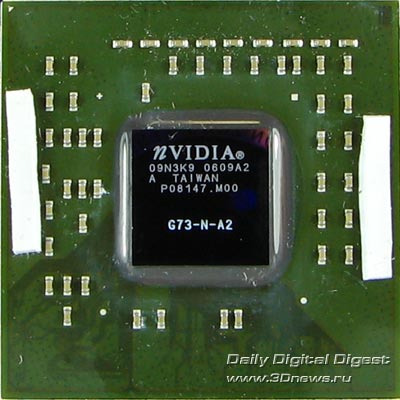 The GPU looks like a "regular" G73, but here we are in for another surprise. The nominal operating frequency of the VPU is 500 MHz! As it turned out, the video card is able doing much more, but we'll be talking about that when get round to overclocking. 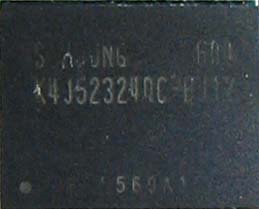 Here is another surprise. This time, we were surprised by the video memory. Galaxy 7600GS uses DDR3 video memory chips by Samsung of 1.25 ns access time, which is equivalent to the nominal frequency 1600 MHz! Nevertheless, the nominal video memory frequency equals 1400 MHz DDR. However, a very good overclocking capability is seen! The overall capacity is 256 MB, and four chips are sufficient because they are of 512 Mbit density. In fact, Galaxy 7600GS leaves a strange impression, doesn't it? The GPU operating frequency is much closer to the typical frequency of 7600GT, and the frequency and type of of the video memory fully coincide with the 7600GT specifications. What is left is to see how the Galaxy 7600GS will show its worth in overclocking and tests. OverclockingWhen we started testing first specimens of GeForce 7600GS and getting familiarized with their overclocking capability, we were able to overclock the VPU from nominal 400 MHz to 475 MHz. As the frequency went up, there appeared artifacts, and none of the three then tested video cards was able to cope with 500 MHz. However, the nominal GPU frequency on Galaxy 7600GS is 500 MHz, and further attempts to overclock the already overclocked Galaxy 7600GS brought a few more surprises. Surprise № 1. Pleasant. The onboard Zalman cooler inspired hope for overcoming higher GP frequencies and these hopes more than came true. The frequency 560 MHz (needed to turn 7600GS into a real 7600GT) was overcome without any problem. Further on, there started just a real thriller - 600 MHz, 630 MHz, 650 MHz, 675 MHz!!! Although tests passed at 675 MHz, there came up "freezes" and the results turned out to be lower than for the overclocked video card, so we decided to stop at 650 MHz for the GPU. In the end, we produced over 60% boost at frequency as compared to the recommended 400 MHz for 7600GS. Of course, the impressive result was achieved due to the superb cooler by Zalman, but you still have the impression that we deal with a re-marked VPU which is in fact a "GT" and not the "GS". On the other hand, what is the economical sense in that? Does it really make sense to buy a more expensive video chip, re-mark it into a "younger brother" in order to produce a lower-ranking video card, to overclock it and again get 7600GT? In fact, all may turn out much simpler. Galaxy is unlikely to be in possession to choose the best chips of 7600GS, but it can use the "factory volt-mode", so the presence of a Zalman cooler looks quite logical. As an indirect proof of that can be the screenshot where you can vividly see that the value "Core VID" equals 2. Just this figure is typical of regular 7600GT, whereas for 7600GS the value "Core VID" is not displayed. 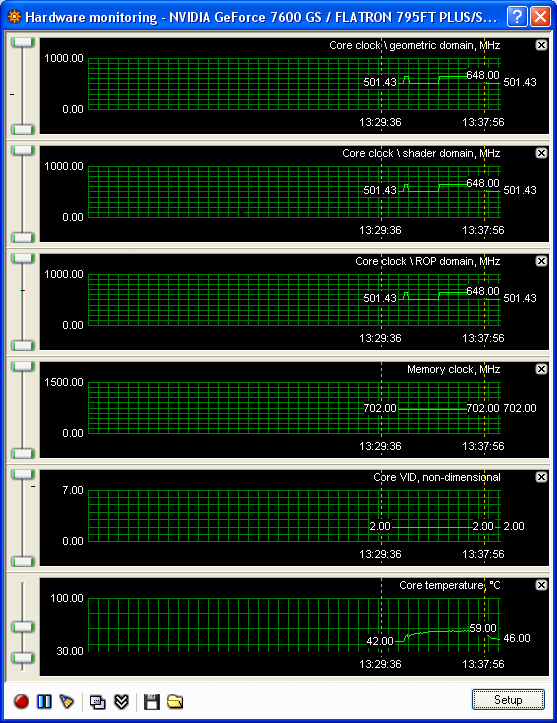 On the same screenshot you can the GPU temperature under load during the overclocking. It does not exceed 60 degrees. The temperature at rest equals 42 C. Without overclocking, the temperature at rest is about the same as under load - 54 C. Such a slight difference in temperature under load is explained by that the cooler increases the rotational speed and the cooling mode becomes much more improved. Unfortunately, it is hard to tell the precise RPM figure since the cooler is connected via a two-wire scheme and the readings of integrated tachometer (if there is one in the cooler) are inaccessible. OK. Going on. Surprise № 2. Unpleasant. As we know, the Galaxy 7600GS uses excellent memory of 1.25 ns access time, which is equivalent to 1600 MHz DDR of the nominal operating frequency. The operating frequency of this video card is set to 1400 MHz. The surprise is in that the memory simply wouldn't overclock at all. At 1600 MHz, the system immediately hung, and at 1500 MHz the artifacts appeared immediately upon starting any 3D application. That looks very strange. We know that reference video cards 7600GT use memory of 1.4 ns access time and all runs stably even without radiators! But there are some small differences. Typical GeForce 7600GT video cards are equipped with Samsung memory of BC series whose supply voltage is 1.8 V, and Galaxy 7600GS is equipped with Samsung memory of series BJ, that is, the nominal supply voltage 2.0 V. That is why there are radiators on the memory chips. On the other hand, it is absolutely unclear why such "dances" were needed. Maybe the faster but more easily heating memory costs to Galaxy cheaper than the less speedy and more economical. Or, maybe we deal with the "reverse volt-mode"? That is, voltage on the memory was originally downstated to make it heat up less, and the frequency was pushed down because it is no longer able doing more. All mysteries. BenchmarkingIn view of the above, to overclock Galaxy 7600GS we decided to stop at 650/1400 MHz. For comparison, we took the regular GeForce 7600GS at 400/800 MHz, as well as the reference GeForce 7600GT at 560/1400 MHz. Evidently, with all these options the results for non-overclocked Galaxy 7600GS will be somewhere between the results for standard 7600GS and 7600GT, and upon overclocking the Galaxy 7600GS should rush forward. Well, let's verify that now. Test setup
To test the video cards, we used NVIDIA WHQL 84.21 drivers. For viewing convenience, the results for Galaxy 7600GS are highlighted in light-green. The results for standard video cards on the base of 7600GS/GT are highlighted in dark-green. The values in parenthesis stand for the nominal GPU/memory frequencies, respectively, and those with the character @ - for frequencies when overclocked. 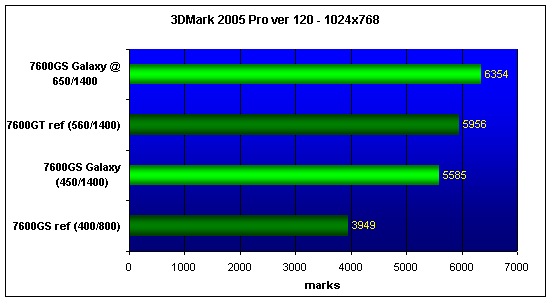 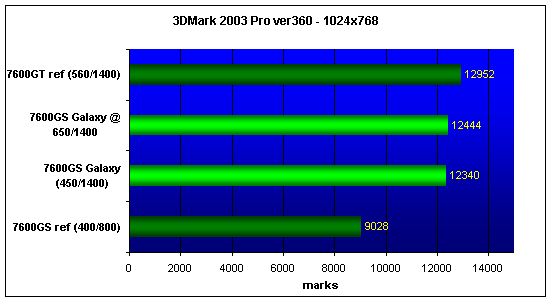 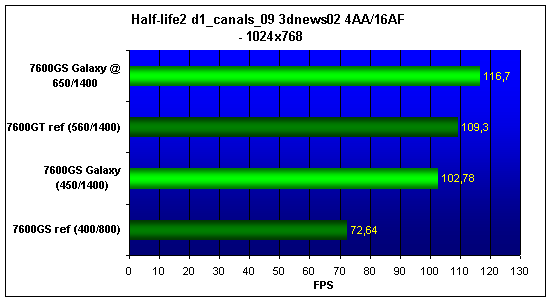 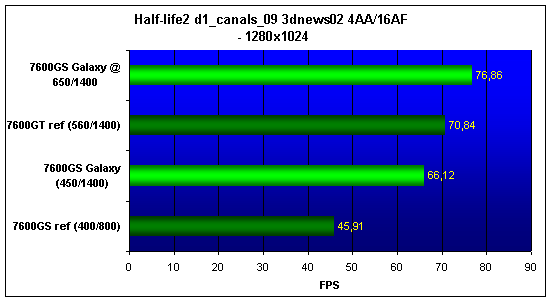 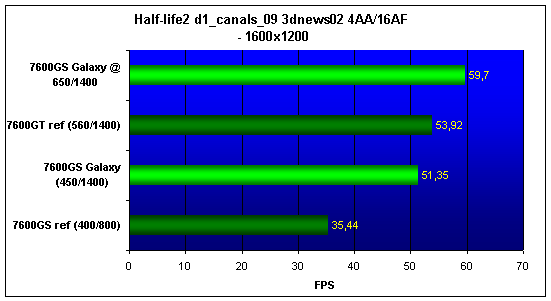 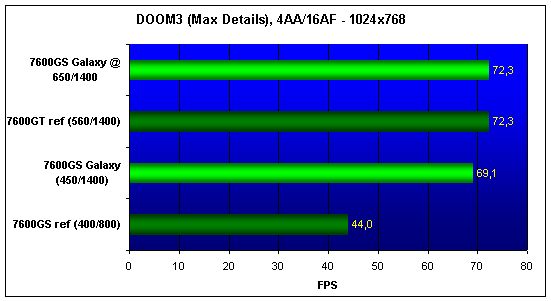 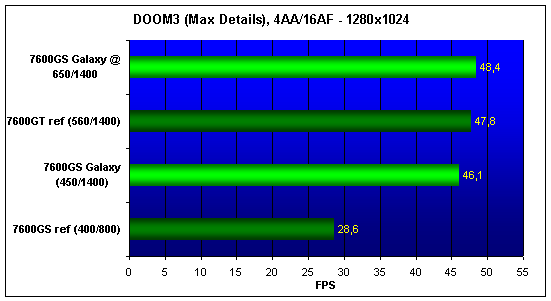 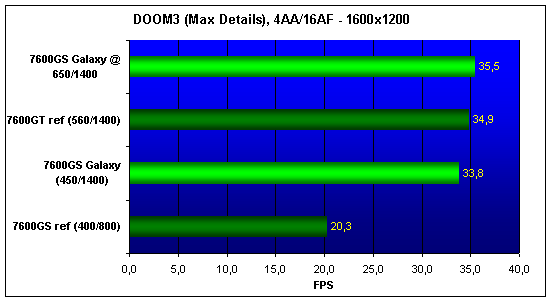 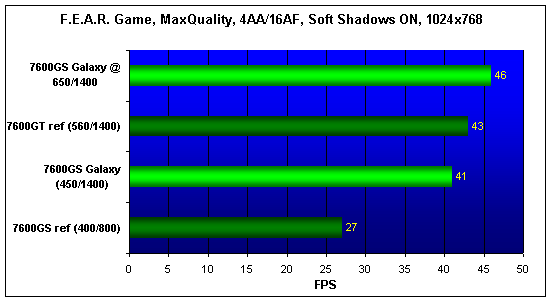 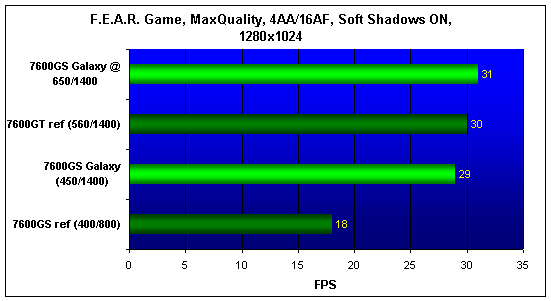 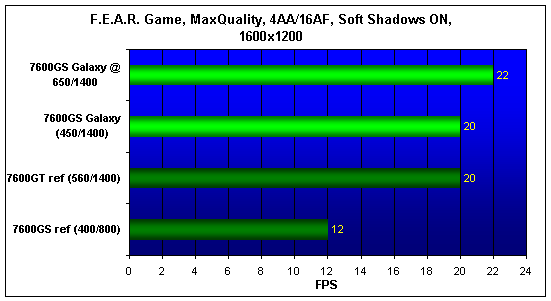 Final WordsAs was expected, by the test results the testing Galaxy 7600GS even in the nominal mode is closer to GeForce 7600GT rather than to GeForce 7600GS. Further overclocking of the GPU frequency gives some boost (3DMark'05, Half-Life 2) but it is not so impressive as in the applications sensitive to the video memory bandwidth (DOOM 3, F.E.A.R.). Summing it up, we can say that Galaxy 7600GS definitely deserves attention. Unfortunately, for now the recommended price is still unknown, but if it strongly differs from the prices for "classical" 7600GS, then Galaxy 7600GS may become an optimum choice in terms of the "price/performance" ratio in its class. And of course we couldn't help noting the original technology that uses dual BIOS on a single video card, so we are happy to reward Galaxy 7600GS with our "Innovation Design" medal.  |
|
|||||