All you need to know about your products!

| 3DNews Vendor Reference English Resource - All you need to know about your products! |
||||||
 |
||||||
|
|
||||||
MSI NX7950GX2 – the world's fastest "single" video cardAuthor:Date: 17/06/2006 PrefaceAs you know, one day before opening the largest computer expo Computex NVIDIA officially announced a novelty called GeForce 7950GX2. This solution is positioned by the company as "the world's fastest single video card". Some may find this statement disputable because GeForce 7950GX2 is made up of two PCBs linked together. So, prior to getting familiarized with the video card let's think a little what can and what cannot be called "a single video card". Let's distinguish the two concepts - the video card, and the video subsystem. We have long been used to the fact that a video card is a separate PCB with a GPU and video memory installed on it. Such a definition is made "by fact". With the advent of technologies for merging performance of two video cards we can use the wider notion - "video subsystem" which in the case of SLI and CrossFire is made up of two separate video cards in the mode of joint performance. Hence, we arrive at the important conclusion - the video subsystem can be dismantled into components which are able operating separately, whereas a separate video card is indivisible. So, how to regard the "two-headed" solutions like GIGABYTE 3D1, ASUS 7800GT DUAL and other dual products created also on the base of ATI chips? How should we call them - video cards or video subsystems? In my view, a "two-headed" video card is a single video card since it can't be separated into components to be used a standalone parts. From this viewpoint, GeForce 7950GX2 takes some interim position between the "two-headed" video cards and consolidation of regular video cards into SLI. Well, let's look at the interior of GeForce 7950GX2. We'll be studying the design and performance of the novelty by NVIDIA on the example of a video card by MSI, one of the leaders of the market. MSI NX7950GX2At first glance, it is seen that MSI NX7950GX2 makes no difference from NVIDIA's reference video card demonstrated on the threshold of Computex. The same "sandwich" of two PCB taking two standard PCI-E slots. But that time we were unable to examine the video card in all the details, but today thanks to MSI we can get familiarized with the design of GeForce 7950GX2 as close as possible. This is how GeForce 7950GX2 looks from the front side. The PCB itself is of rather large size and is almost identical in size to the PCB of GeForce 7900GTX, but the positioning of main components of the board has essentially changed. The video processor and memory have been moved towards the right-hand edge, further away from the DVI output connectors. The remaining part of the board looks empty since it doesn't contain any significant components let alone the power supply system which because of the PCB size looks quite modest. You might ask what is hidden under the upper layer of the "sandwich"? We were also curious to find that out, so we dismantled the sandwich into parts and started scrutinizing them closely. The bottom layer of the "sandwich", the PCB, looks very similar to the upper. The positioning of almost all the components on two boards is practically identical to one another. But there are some differences. On the bottom PCB there is a PCE-E connector, but there aren't DVI connectors. On the upper PCB, the situation is reverse. Coming back to the matter of the "single video card", it is evident that it won't be possible to use halves of GeForce 7950GX2 separately as standalone video cards. The conclusion is simple - the GeForce 7950GX2 is anyway a single video card although being "two-headed" and "dual-board". Another weighty argument in favor of the "single" status of 7950GX2 is that unlike the previous "two-headed" video cards it does not need support for the SLI by the motherboard! We'll explain in what follows how NVIDIA managed to implement that. But first let's remove the cooler and examine the bottom PCB closer. In the left-hand part of the board you can see an information connector which is used to link two PCBs, at the top in the center there is a connector for a V-Link adapter that allows merging two video cards into the SLI mode. Yes, you didn't mishear that. It is assumed that two GeForce 7950GX2 video cards can be merged with a bridge like for regular video cards in order to produce… Quad SLI ! Nevertheless, Quad SLI is currently not supported officially and the support is promised only in the future version of ForceWare drivers, and only for authorized assembly operators. In the nearest future, we will definitely verify if two GeForce 7950GX2 are able operating in the Quad SLI mode and will immediately report the results. As we expected, under the cooler there was ... 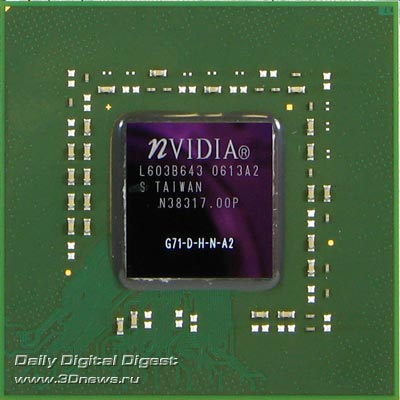 a video processor G71. Externally, the GPU does not make any difference from G71 on GeForce 7900, but the marking has letters "D-H" instead of the "U". The number of pipelines has remained unchanged - 24 pixel and 8 vertex pipelines. The operating frequency equals 500 MHz. That is much lower than 650 MHz in 7900GTX and a bit higher than 450 MHz in 7900GT. 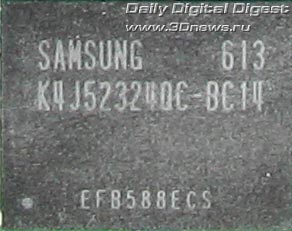 The video memory is made by Samsung, the access time is 1.25 ns, which is equivalent to the nominal 1400 MHz DDR, but the nominal frequency of memory on this video card is merely 1200 MHz. To all appearances, the restricting factor is power consumption, but some margin leaves hope for a boost due to overclocking (provided there is adequate cooling, of course). The total memory capacity on each of the PCB amounts to 512 MB like on 7900GTX, and the total memory capacity for GeForce 7950GX2 is 1 GB. Each of the GPU uses only its own video memory which is connected via the 256-bit bus. So NVIDIA is somehow cunning when says that the memory bus bandwidth on GeForce 7950GX2 equals 512 bit. 256 bit plus 256 bit do not always make 512 bit at a time. But all is used for the sake of a witticism.  And here is the secret of the trick why GeForce 7950GX2 does not require support for SLI by the motherboard. This chip is a switch of the PCI Express bus. To make it clear how it works, let's bring in the following diagram. 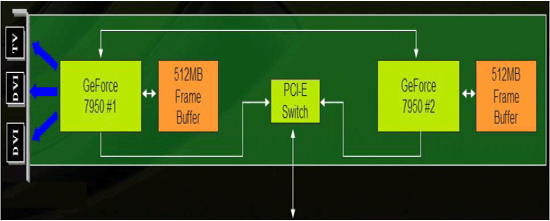 As you can see, both GPUs are connected to the PCI-E switching chip which in turn is connected to the PCI-E bus on the motherboard. In this situation, the switching chip acts as a north bridge of the nForce4 SLI chipset thus providing access of each GPU to the PCI-Express bus, while the motherboard "understands" that a regular video card is installed into the PCI-E 16x slot. In the remaining aspects, the diagram illustrates the "classical" connection in the SLI mode. That is also seen from the direct link that connects two GPUs (an analog of the V-Link bridge). As it often happens, every advantage has a little "but". Although GeForce 7950GX2 does not require support for the SLI and the second PCI-E slot by the motherboard, the presence of a switching chip may be misinterpreted by some motherboards. A BIOS update may be needed. A list of supported motherboards can be found here. This list shows those motherboards for which there is a trustworthy evidence that they support GeForce 7950GX2 since they were tested by NVIDIA for compatibility (don't forget to look at the BIOS version). If you are up to buying a GeForce 7950GX2 and haven't found your motherboard in the list, don't worry. NVIDIA is closely working with motherboard manufacturers, so new BIOSes with support for GeForce 7950GX2 will come in due time. So the presented list of motherboards compatible to GeForce 7950GX2 will be extended as more tests are run. We tried installing GeForce 7950GX2 on a miniATX motherboard based on the nForce 6150 chipset, and all worked fine although the BIOS on that motherboard was last time updated long before the emergence of GeForce 7950GX2. The reverse side of the PCB contains nothing special. Let alone the fact that no space for a video capture chip was found.  At first glance, the cooler design looks quite primitive. It has an aluminum base with soldered fins blown about by a pretty unpretentious turbine. All that is covered by a plastic cover (convenient to glue proprietary stickers on). Of course, video chips G71 do not differ in substantial power consumption, but the cooler used on 7950GX2 leaves some doubts of effective cooling. Especially if compared against the reference GeForce 7900GTX  Anyway, not all is so bad. If you look close at the radiator from the reverse side, we can see a complex profile of the radiator's foot and a copper core over the center. It turns out that in the base of the radiator there is a heat pipe which runs from the memory chips, through the copper core and ends by the edge of the elongated part of the radiator. No doubt, such a solution is able providing a more uniform distribution of the heat spread over the radiator's volume and thus engage the distant cooling fins. The bad news is that all the heated air is expelled inside the CPU unit and not outside like in 7900GTX or X1900XTX, so the matter of climate inside the CPU unit needs to be given a special emphasis. We will know how the cooler does its job once we get round to testing, but for now let's look at the package and rate the package bundle.  The setting of the package is quite typical of MSI products. The name of the video card is made in huge letters, so you unlikely to take it for something different. The front side of the box also shows that the card offers 1 GB of video memory. Of course, it does offer support for HDTV. The abbreviation HDCP stands for High-bandwidth Digital Content Protection (HDCP), a method of encryption developed by Intel which protects against unauthorized copying of digital media data while transmitted over the DVI interface. As a protection it is suggested that data between sources of video signals (computer, DVD-player, set-top box etc.) and the digital display (LCD, plasma panel, projector, etc.) be transmitted in the encrypted form. Therefore, support for the HDCP is more than topical for the protection of HDTV-content. The video card GeForce 7950GX2 is equipped with two Dual-Link DVI connectors, each supporting the maximum resolution 2560х1600 and of course supports HDTV playback in the maximum possible mode - 1080p. As regards the games, we found no effect of HDCP on the image quality.  The reverse side of the box is absolutely typical for MSI products. Of the most essential to be noted is only the power supply requirements of the PSU - no less than 400 W, with the possibility to provide current starting with 27A over the 12V line. Of course, it does mention the proprietary technology D.O.T. which allows raising the frequencies of the video card by up to 10% in 2% increments and thus raise the performance somehow. The package bundle is standard:
As regards the performance of GeForce 7950GX2, we'll be examining it in the next part. Temperature mode. Overclocking.According to the official documentation, GeForce 7950GX2 consumes no more than 143 W. That is of course higher than the single Radeon X1900XTX consumes, but for a "two-headed" video card 143 W is quite an acceptable result. Major part in that was played by both the modest power consumption by the G71 video chip and the reduced frequencies. The bottom part of the RivaTuner RC16 screenshot presents the temperatures of GeForce 7950GX2 video chips at rest and when loaded. 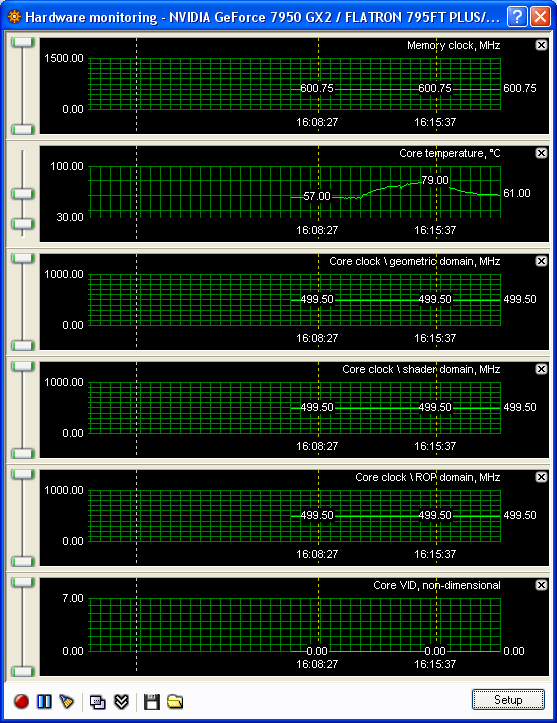 As is seen from the graph, the temperatures of the video processors at rest amount to about 57-58 C. Under load, while running the tests, the temperature rose to about 80 C. The RPMs of the cooler turbine are adjustable automatically. At rest, they produce almost no noise, but under load the joint noise of both the turbines becomes rather annoying. On the whole, we can say that the coolers of GeForce 7950GX2 cope with their job, but we tested the video card on an open test-bench, but inside the housing temperatures may be higher. Clearly, that overclocking in such conditions appears to be problematic. Nevertheless, we were really curious to know if it was possible to turn GeForce 7950GX2 into GeForce 7900GTX SLI through overclocking. To find this matter out, we used a 120-mm cooler of 2300 rpm rotational speed, positioned from the side of the power supply connector which sucked air from the rear side towards the DVI connectors. A special emphasis was given to cooling the radiator positioned between the printed-circuit boards, since it runs in the most demanding conditions due to the lack of vacant space. The measures used allowed to raise frequencies up to 625/1550 MHz for the video processor and memory, respectively. The result is shown on the below screenshot. 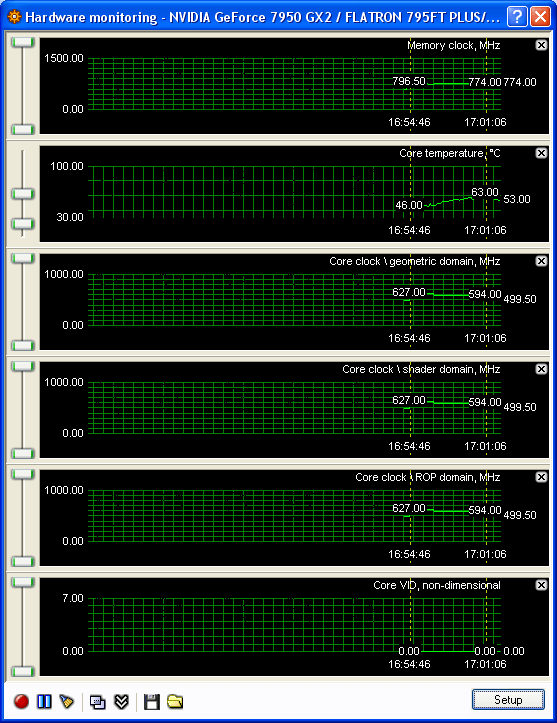 In so doing, the temperature at rest dropped to 43 C and under load it didn't go up higher than 65 C. But even in that case some tests showed instability like artifacts, freezes and complete hangs. So we decided to restrict the frequencies to 600/1550 MHz at which the video card was running stably. Of course, with additional cooling. In the end, we failed to overclock GeForce 7950GX2 to the frequencies of GeForce 7900GTX. On the other had, we were able to come most closely to these. The practical value of this result is not very high, so it's not much fun sitting by the roaring coolers, but who knows - maybe with time there will appear GeForce 7950GX2 with mode advanced and quiet cooling systems. We merely tried to estimate the limit of operating frequency of video chips on the GeForce 7950GX2. It approximately equals 625 MHz for nominal coolers coupled with additional air-based cooling. BenchmarkingSince the video card GeForce 7950GX2 is positioned as the fastest single solution but at the same time is a consolidation of two GPUs in the SLI mode, we decided to compare it versus both single cards GeForce 7900GT/GTX and Radeon X1900XTX, as well as versus two GeForce 7900GTX in the SLI mode.
In testing GeForce 7950GX2 we used NVIDIA 91.31 drivers, and the results for GeForce 7900GT/GTX were produced with the latest official NVIDIA 84.21 WHQL version, an Radeon X1900XTX was tested with ATI CATALYST 6.3 drivers. The release of NVIDIA ForceWare 90.xx version is remarkable in that they implement a new control panel to manage parameters of the video subsystem - display settings, 3D parameters, etc. 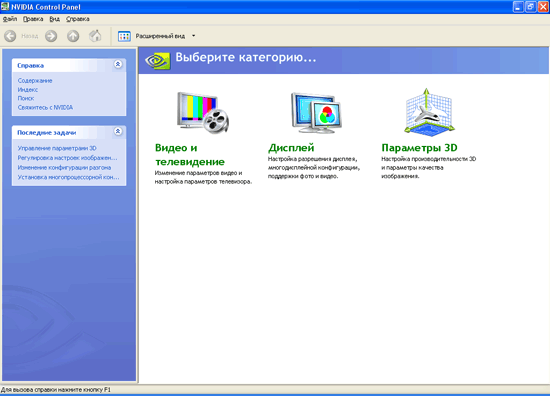 The GUI of NVIDIA's new control panel is very much alike to the standard control panel of Windows XP. We are going to dwell on this point since it is a matter of a separate article - we'd rather touch upon a couple of things which we came across while running the tests. 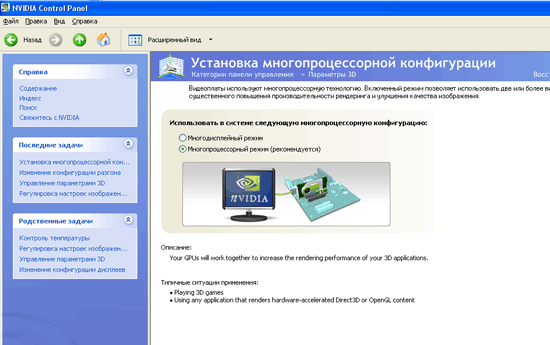 The GeForce 7950GX2 is able running in two main modes. The first mode is multi-display, that is, the video card is able bringing image on two different displays which are processed by a single GPU. The second mode is multi-processor, formerly known as SLI. This may cause some confusion. We already wrote that the motherboard does not have to support SLI, but in this case you anyway have to select the SLI option. What's up? The thing is, the SLI option in the drivers is not related to the motherboard but simply informs the drivers of the need to use the second available GPU to increase the overall performance. When installing the GeForce 7950GX2 and drivers thereto, the SLI mode becomes enabled automatically, but however strange it is, there was no performance boost at all. The video card was running at the level of GeForce 7900GT and wouldn't want to show a smashing FPS. Rummaging in the new control panel, we found the following: 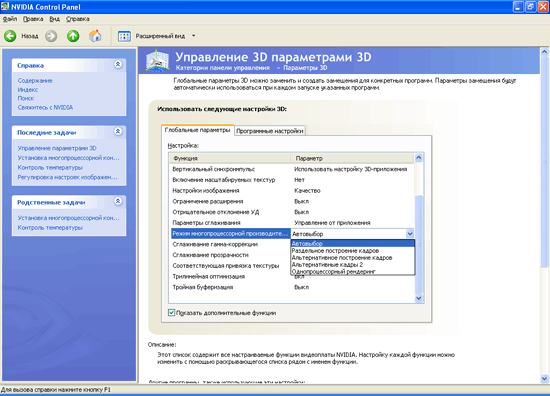 On the "3D settings control" page, the mode of multiprocessing performance was originally set to the "single-processor rendering" option, that is, only one GPU of two available was enabled. Simply and unpretentiously, we selected the "Auto" option and the results went up sharply. Now that all runs the way it should, it's time we moved to the test results. For viewing convenience, the results for GeForce 7950GX2 are highlighted in light-green. The results for standard video cards on the base of 7600GS/GTX are highlighted in dark-green, and those for Radeon X1900XTX - in red. The values in parenthesis stand for the nominal GPU/memory frequencies, respectively, and those with the character @ - for frequencies when overclocked. Traditionally, we start with synthetic benchmarks. 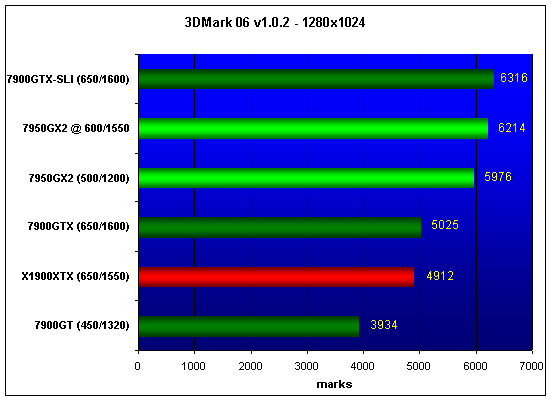 At 3DMark'06, GeForce 7950GX2 takes a substantial lead over both Radeon X1900XTX and 7900GTX, and further overclocking allows approaching most closely to the results of 7900GTX-SLI. 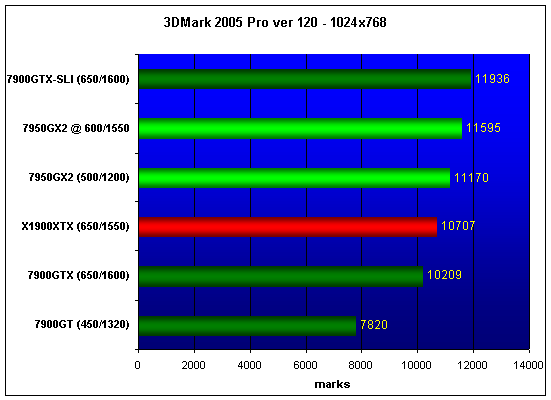 At 3DMark'05, the difference in performance as compared to the top-end "one-headed" video cards is less expressed, but the overall alignment of forces is preserved. 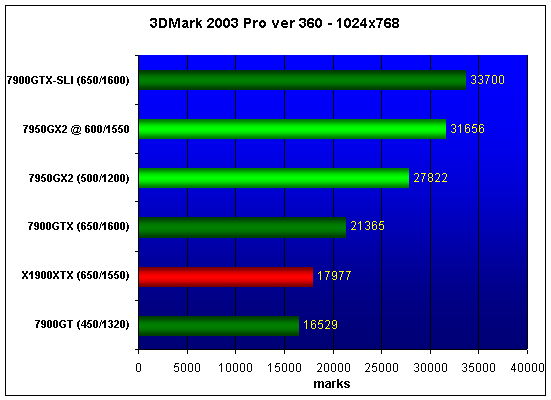 3DMark'03 is highly responsive to both the increase in the number of GPUs in the video subsystem and to the increase of frequencies, so the gap between the "two-headed" video cards from their "one-headed" brethren is not so essential. While running tests in real games, we decided to restrict to two resolutions - 1280х1024 and 1600х1200. Tests run in lower resolutions are poorly informative because the results get dependent on the CPU speed, while testing in higher resolutions was not conducted because there was no display able supporting such high modes. 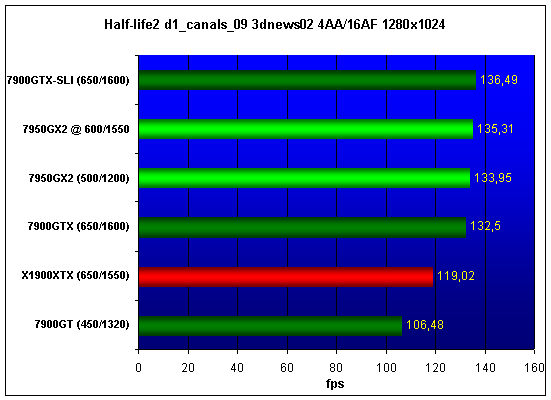 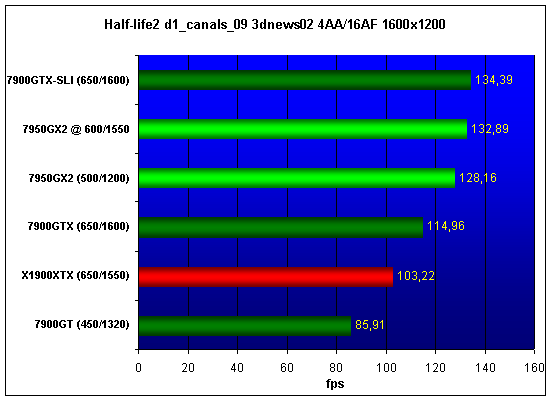 Even at 1600х1200, the results already rest against the CPU speed, and in general the alignment of forces is precisely the same as that which we saw in the synthetic tests. 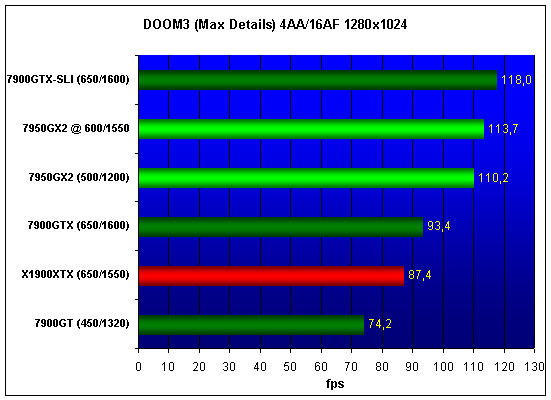 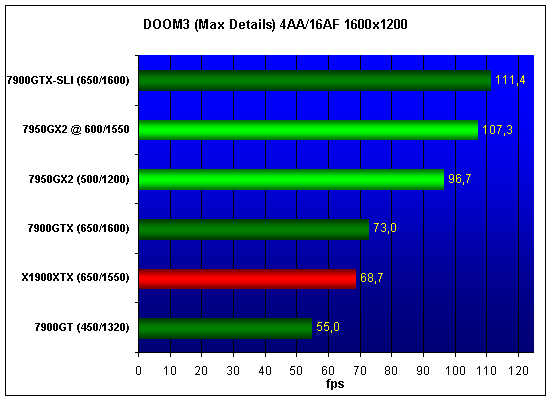 At DOOM3, the performance gap is seen more distinctly, and again the results for GeForce 7950GX2 appear to be much closer to the results of GeForce 7900GTX-SLI than to the results of "one-headed" predecessors. 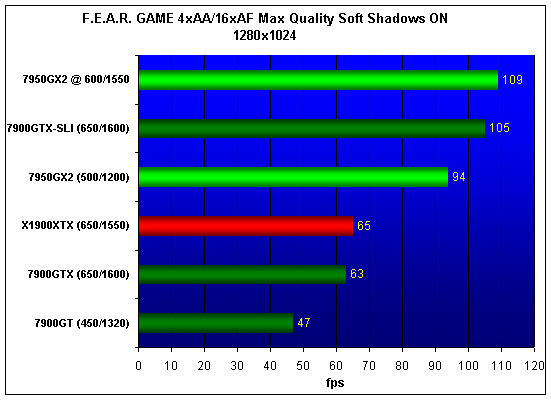 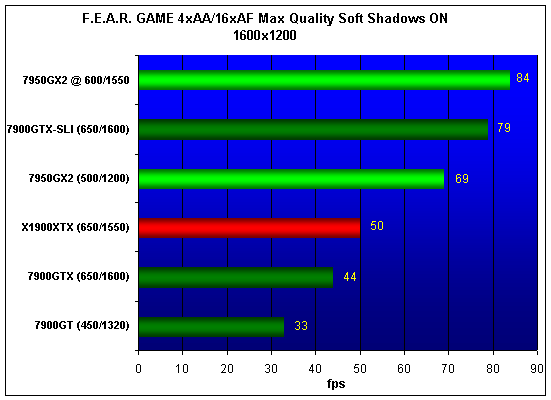 Strikingly, but at F.E.A.R. the overclocked GeForce 7950GX2 starts taking a lead over GeForce 7900GTX-SLI despite the somehow smaller frequencies. This effect is most likely caused by the fact that the switching chip used in GeForce 7950GX2 to connect to the PCI-Express bus copes with load distribution much better than the north bridge of nForce4-SLI chipset in the case with two 7900GTX. Final WordsSumming it up, we can state with absolute confidence that GeForce 7950GX2 has proved successful as a product. Superb performance, rich set of functional characteristics and all that at a price low for a top-end product. The recommended price for GeForce 7950GX2 is set to $599. Interestingly, the largest US online shop www.newegg.com is already offering GeForce 7950GX2 at even smaller money. Unfortunately, that can't be said about the Russian market. The minimum price offerings start with $750. In these conditions, it makes sense thinking of purchasing two GeForce 7900GT merged into the SLI. On the other hand, GeForce 7950GX2 offers one undisputable trump - the possibility to build a system much resembling the Quad SLI. We'll find out how real it is in the nearest future. Stay with us. |
|
|||||