All you need to know about your products!

| 3DNews Vendor Reference English Resource - All you need to know about your products! |
||||||
 |
||||||
|
|
||||||
GeForce 9800GTX vs middle-end video cardsAuthor:Date: 30/05/2008 Recently, we already got an idea of GeForce 9800GTX, so this time we are approaching the matter from a different viewpoint. Our today's tests could be compared to street races, where high-end motor cars are competing on par against value motor cars, but this time instead of cars we'll be using video cards. As a high-end "motor-car", there will be ASUS 9800GTX, and as value "cars" - GeForce 8800GT, GeForce 9600GT, and Radeon HD3870. The idea of comparing these video cards have come to us after a substantial drop in their prices, so the difference in prices among the GeForce 9800GTX series video cards and the other three video cards tested today is sometimes as much as two-fold! So let's see which "bonuses" we got for the extra dollars. Film studios should think of the screening of characters decorating the packages of huge numbers of video cards or whatever computer "rigs". For instance, the lady archer on the packages of ASUS video cards could make a real hero of a film in the fantasy style. We are not going to assume against whom she might fight so as not to offend none of the respected manufacturers.
The box opens up like a book.
That the boxes for ASUS 9800GTX opens up like a book (or a magazine) reminds you the idea to call the lady archer a pin-up girl. Under the cover there is a description of ASUS' proprietary utilities which can be examined in more detail in our previous review. The rear side of the package is decorated in a more conservative style, its space is left for the specifications of the new product and the info about the manufacturer.
Package bundle.
ASUS 9800GTX offers the following package bundle:
The side view of the video card.
The front view of the video card.
The rear view of the video card.
Externally, ASUS 9800GTX is an almost complete replica of the GeForce 9800GTX reference sample, one of which was already reviewed.
Internal connectors of the video card.
The power connectors and the connector to plug in the digital S/PDIF signal are nearby on the side of the video card. It is strange that the package bundle contains only one power adapter, while there are two power connectors on the video card. We have got acquainted with GeForce 9800GTX video card twice already, which you can read here and here, so we are not examining ASUS 9800GTX now - in any case, we won't find anything new in there. But we'll certainly check the efficiency of the cooling system and the overclocking capability of the video card. Efficiency of the cooling system and overclockingWe'll be testing the efficiency of the cooling system of ASUS 9800GTX using the Firefly Forest test from the 3DMark 06 suite. The test conditions: the resolution 1600x1200, 4-X FSAA, and 16-X AF. After nine runs of the test we produced the following results: 
The peak temperature after the warm-up.
The peak temperature did not exceed 72 C, which is a good result. As regards the clock speeds of the video card, they meet those recommended by NVIDIA and are equal to 675/1688 for the graphic processor and 2200 "efficient" MHz for the video memory. It should be noted that the real frequency of the shader domain is 1674 MHz, that is a bit lower than the value "hardcoded" to the BIOS. In terms of overclocking, the new product by ASUS has not lagged behind similar video cards of other manufacturers and coped with 756/2000 MHz for the GPU and 2406 MHz for the video memory. There is nothing more to add here, so let's move on to the test results. Test results and conclusionsAs we already stated, for today's tests we selected video cards "inexpensive" relative to GeForce 9800GTX. The GeForce 9800GTX product line will be represented by ASUS 9800GTX, and there will be three "inexpensive" video cards:
The frequencies of all the video cards meet those recommended by NVIDIA and AMD. We ran the tests on a system with the following configuration:
To test the video cards, we used the following drivers:
For our tests, we selected the games most demanding to the video card resources. Traditionally, we start examining the results with 3DMark test suites. 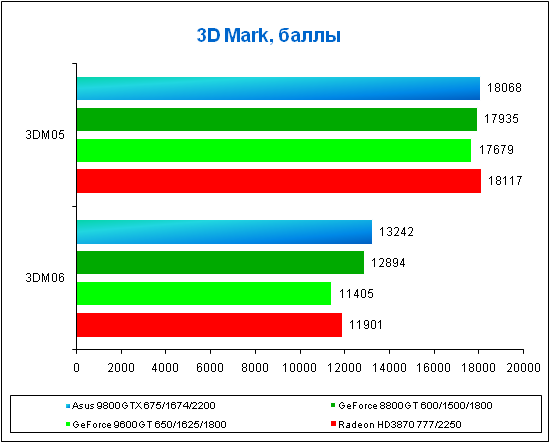
Results at 3DMark.
Despite the differences in positioning of the video cards, at 3DMark 05 all the rivals proved to be close to one another. At 3DMark 06, the situation has changed in favor of ASUS 9800GTX and GeForce 8800GT - in any case they are more powerful than the other two participants of the tests at shader computations, so the accent is made just at that in this test. We ran further tests both with antialiasing and without it. We also brought in the minimum FPS value produced in the course of tests. Since the minimum FPS value is a differentiable quantity and can be easily changed from test to test, we bring in its values for information only. 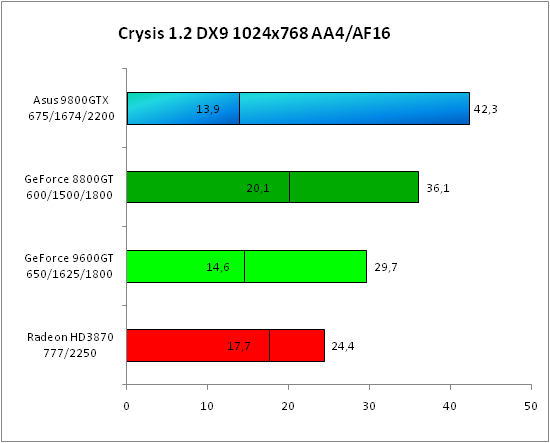
Test results at Crysis DX9 with AA enabled.
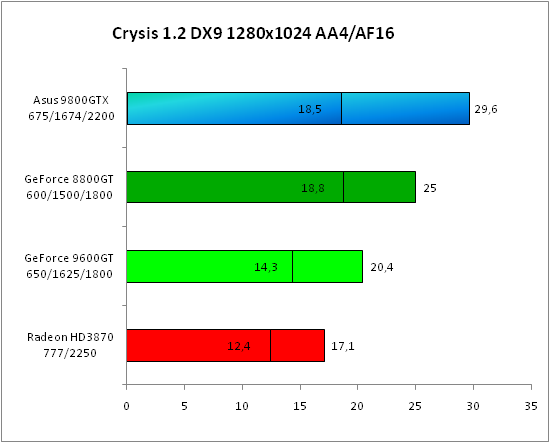
Test results at Crysis DX9 with AA enabled.
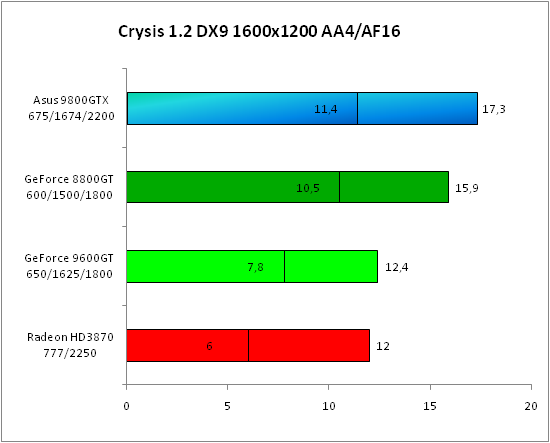
Test results at Crysis DX9 with AA enabled.
At Crysis powered by Windows XP with the AA enabled, ASUS 9800GTX takes a lead, but we should also note the fact that the rival GeForce 8800GT is not very far behind it. What merits a separate mention is the fact that GeForce 9600GT overtook Radeon HD3870, although the latter was originally a competitor to GeForce 8800GT. What is worth drawing attention is the distribution of the minimum FPS values for ASUS 9800GT, and more specifically to the fact that at 1280x1024 it is the highest. Interestingly, with the AA disabled a situation like that no longer repeats, and the FPS value at this resolution gets in between the other two. 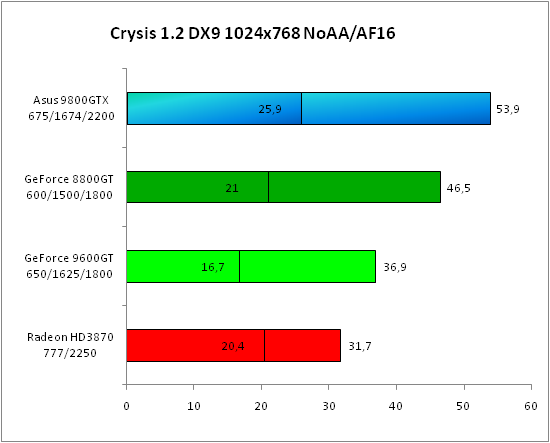
Test results at Crysis DX9 with AA enabled.
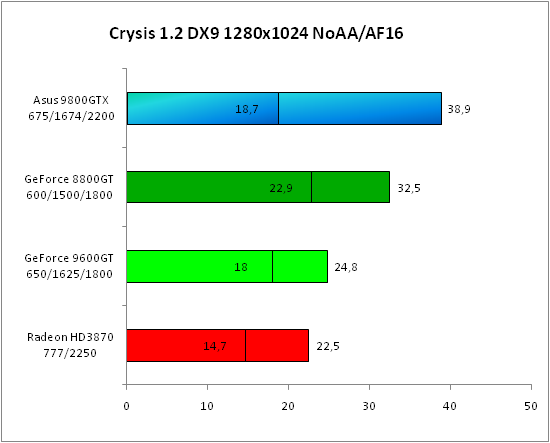
Test results at Crysis DX9 with AA enabled.
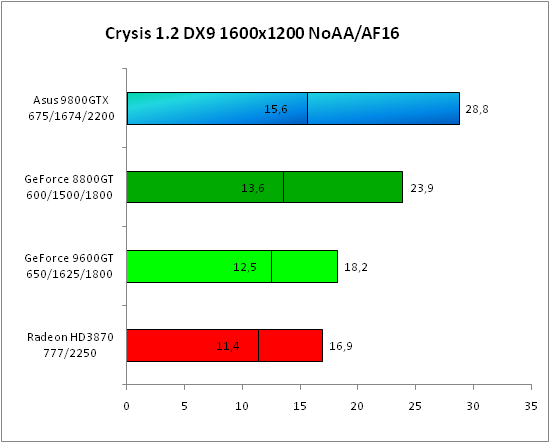
Test results at Crysis DX9 with AA enabled.
With the AA disabled, the alignment of forces does not change, but in terms of the minimum FPS values the pattern of ASUS 9800GTX with the AA enabled is repeated by GeForce 8800GT. This time, in terms of smoothness of the game, 1280x1024 becomes its optimum resolution at which the minimum FPS is higher than the others. 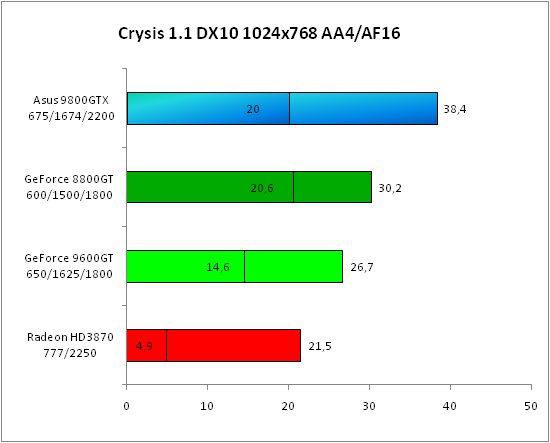
Test results at Crysis DX10 with the AA enabled.
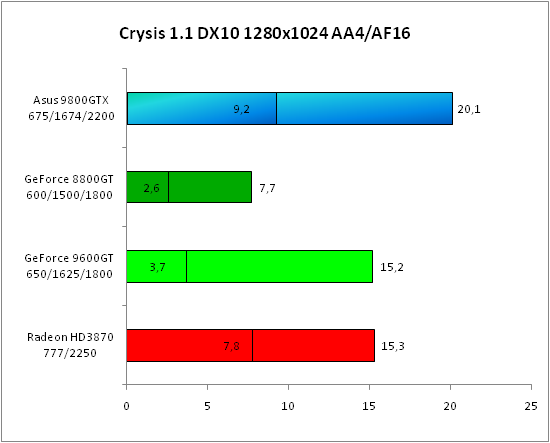
Test results at Crysis DX10 with the AA enabled.
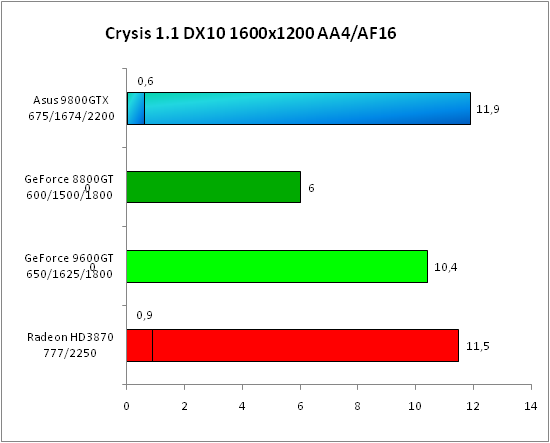
Test results at Crysis DX10 with the AA enabled.
On change to Windows Vista, the situation at Crysis changes a little. At 1024x768, the results of the video cards are close to those under Windows XP, but with the rise of resolution some video cards start experiencing issues. For instance, GeForce 8800GT suffered because of the old driver with which the 512 MB lack of video memory for NVIDIA video cards is the most evident. ASUS 9800GTX and GeForce 9600GT showed the best resistance to this issue, but for that we should thank the new driver of version 174.74. By the way, it is absolutely not clear why NVIDIA hasn't updated its drivers for the most topical video cards to date. If it had done that, GeForce 8800GT as well would have had fewer issues. On the other hand, the results for all the video cards in this game with the AA enabled leave much to be desired, so it's better it the AA is disabled. Just take a look: 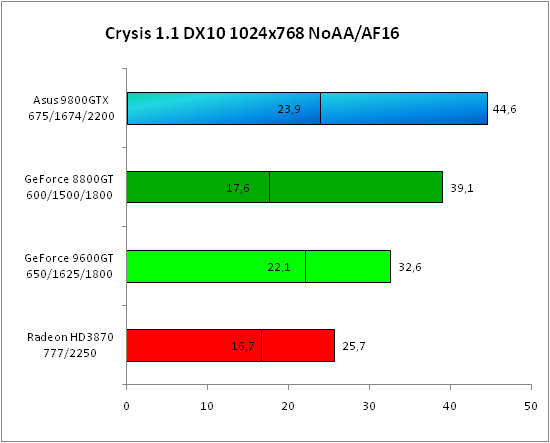
Test results at Crysis DX10 with the AA disabled.
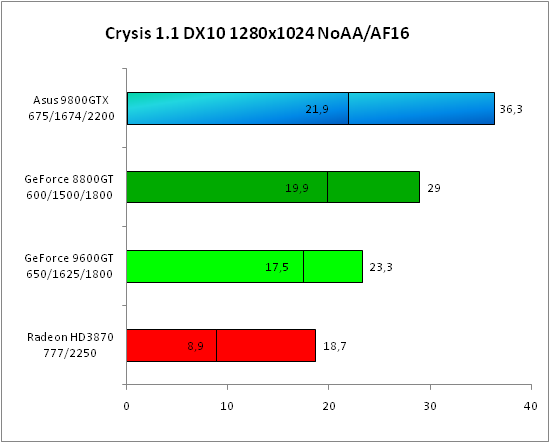
Test results at Crysis DX10 with the AA disabled.

Test results at Crysis DX10 with the AA disabled.
The pattern for all the video cards is changing to the better, although GeForce 9600GT and Radeon HD3870 are on the "verge". Again, look at the minimum FPS value for GeForce 8800GT. Like in the case with Windows XP, its value is maximum at 1280x1024. 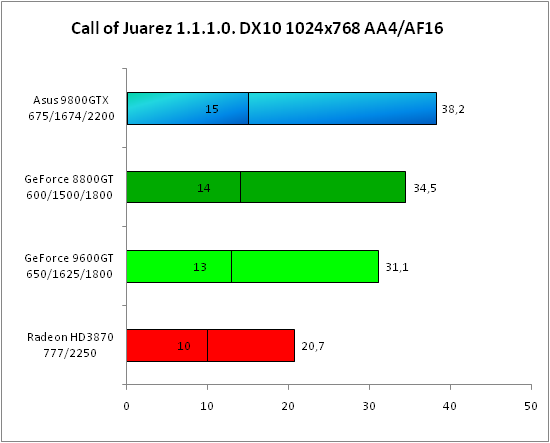
Test results at Call of Juarez DX10 with the AA enabled.
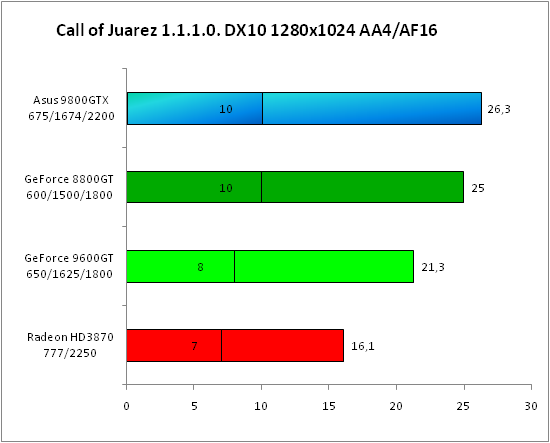
Test results at Call of Juarez DX10 with the AA enabled.
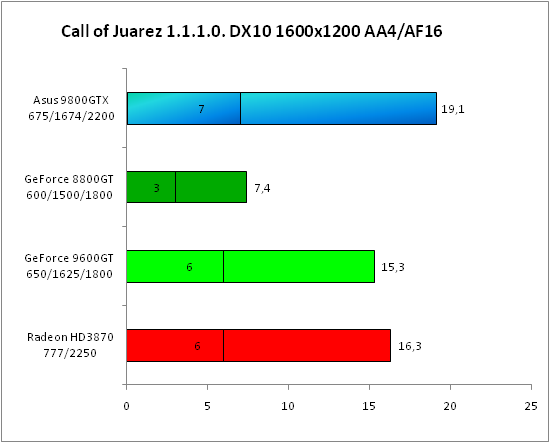
Test results at Call of Juarez DX10 with the AA enabled.
At Call of Juarez, ASUS 9800GTX takes a lead, which became possible not only due to the number of functional units and the clock speeds which are greater than in GeForce 8800GT and GeForce 9600GT, but also owing to the new drivers which completely eliminate the problem of video memory lack in this game. You can observe the behavior of the old drivers on the example of GeForce 8800GT which lost much in terms of speed as the resolutions go up. We also note the fact that Radeon HD3870 at 1600x1200 proved faster than at 1280x1024. 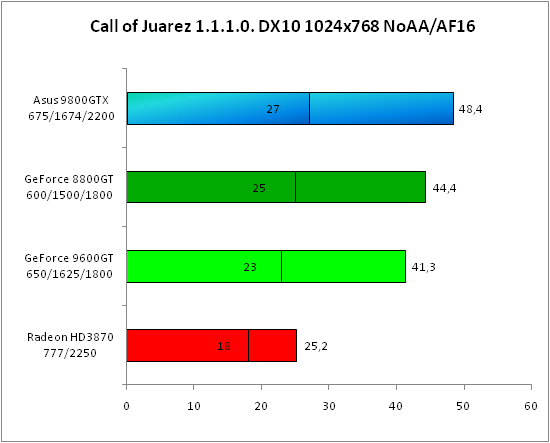
Test results at Call of Juarez DX10 with the AA disabled.
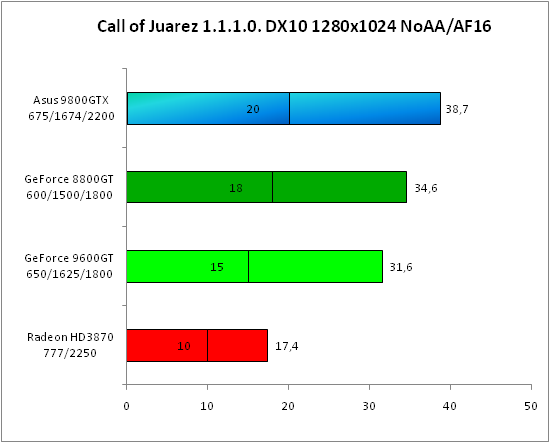
Test results at Call of Juarez DX10 with the AA disabled.
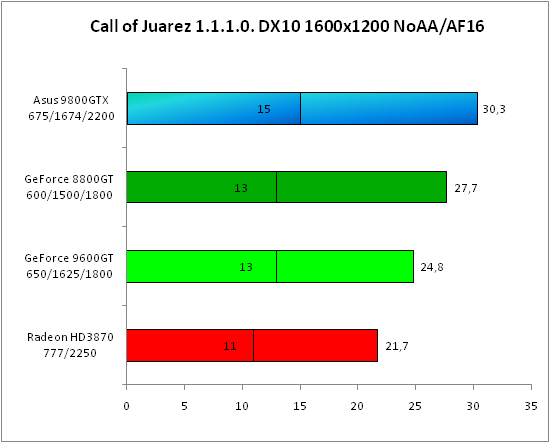
Test results at Call of Juarez DX10 with the AA disabled.
With the AA disabled, the video cards add much to the speed, and even not the most powerful GeForce 9600GT looks not much weaker than the other participants of the tests. As regards Radeon HD3870, its advantage at 1600x1200 as compared to 1280x1024 becomes evident. We assume that was the results of the aspect ratio which is other than 4:3 at 1280x1024. To prove our version, we tested this video card at 1680x1050 with the AA disabled. Basically, this resolution is very close to 1600x1200 and it would be logical to assume that the result should be close. However, the result proved not in favor of our version - 13.7 FPS versus 21.7 FPS at 1600x1200. Based on that, we assume that Radeon video cards at Call of Juarez powered by Windows Vista are poorly optimized for resolutions whose aspect ration is other than 4:3. Final WordsToday, on the example of ASUS 9800GTX we compared a top-end video card versus the less expensive. By the results of tests, the same video card GeForce 8800GT did not lag much behind the today's flagship, and that is at a much lower price. GeForce 9600GT has demonstrated its suitability for "hard" modes in modern games, which was also shown by the only AMD video card Radeon HD 3870 that took part in our tests. You can't tell anything new regarding that, but this time we are not complaining about that. The reason for that is simple - the price for Radeon HD3870 is currently at a low level.
- Discuss the material in the conference
|
||||||||||||||
|
|||||