All you need to know about your products!

| 3DNews Vendor Reference English Resource - All you need to know about your products! |
||||||
 |
||||||
|
|
||||||
MSI Radeon HD 4850 vs. Radeon HD4870Author:Date: 05/10/2008 Radeon HD 4850, due to the high performance and relatively lower price, has proved to be a real good value for money. Formally, Radeon HD 4850 is a competitor to GeForce 8800GT and 8800GTS 512MB, but in reality it can give a handicap to the more expensive video cards like GeForce 9800GTX. The higher-end model Radeon HD 4870 based on the same GPU as Radeon HD 4850 is able competing on par with GeForce GTX 260, and in some cases (e.g., at the game Race Driver: GRID) even with the top-end GeForce GTX 280. The difference between Radeon HD 4850 and Radeon HD 4870 is in the type of video memory used – GDDR-3 and GDDR-5, therefore, in the clock speeds as well.
It is reasonable to assume that through overclocking the Radeon HD 4850 you can acquire a performance close to Radeon HD 4870 at a less amount. But the relatively weak cooling system with which most video cards Radeon HD 4850 are equipped with may prove to be a hindrance to the overclocking. So the solution is straightforward – to replace the cooling system with one more powerful. Having dug deep in the hutches at the test lab, we found a system suitable for that purpose and decided to install it on the video card. But before that, let's examine the MSI Radeon HD 4850 prior to its modification. Designers at MSI enjoy dreaming up in the "Lord of the Rings" theme, so on the front side of the box we see just another Orc - right off the gloom of the studio where it was drawn. The package designers have also not ignored the specifications and displayed them to the right of the Orc. The package bundle includes:
The only missing item is a power adapter, but on the other hand it is unlikely to be in demand by any of the buyers - all modern power supply units are equipped with the required connector. The MSI Radeon HD 4850 is manufactured following the reference design and is decorated with the same image of the Orc as the box. On the rear side of the MSI Radeon HD 4850, there is a standard green sticker by AMD, so the video card is truly "reference". It should be noted that despite the external similarity to the cooling system installed on the formerly tested ASUS Radeon HD 4850 there are differences. The cooling system of ASUS Radeon HD 4850 is fully made of copper, while in MSI Radeon HD 4850 it is partly of copper. Among the copper items are only the insert contacting the GPU, and fins – whereas the main part of the radiator is made of an aluminum alloy painted to golden-copper color. Besides, the cooling system of ASUS Radeon HD 4850 had a heat pipe which is missing in MSI Radeon HD 4850. Most likely, the video card by ASUS used a nonstandard cooling system because we saw a full copper cooling system on only the ASUS' video card, while that made of copper and aluminum - on three different Radeon HD 4850 video cards. Replacement of the cooling system, overclockingWe did not have to think for long where to get a cooling system more powerful than the reference. For that, we chose a cooling system from GeCube Radeon HD 3850. But during the installation we found that the system was not a perfect fit. The first obstacle was a capacitor of the power cells, with a small radiator resting against it. Since the capacitor was by the edge of the radiator, the issue was not solved through cutting off the edge itself. For that, we would need a needle file. Prior to grinding off the edge, unstick the soft washer off the radiator and remove into a clean place, otherwise, metal shavings may adhere to the surface. Once the slit has been made, process the edges to remove the shavings and then rinse the radiator with soap in the water. Unfortunately, we hadn't got a file. We decided to cut off the interfering piece of the radiator with a hammer and a chisel, but here we were in for a failure. After a few runs around the office with a hammer in the hand, we finally were unable to find the chisel… Thanks to the soft aluminum, we were able to get our goal with assembly pliers. So, a radiator for cooling the power supply subsystem is there, and we've only got to fit the major part of the cooling system, one that rejects heat off the GPU and memory. But problems were also here. As it turned out, installation of the cooling system was impeded by two electrolytic capacitors. But that part of the cooling system against which they rested was made of plastic, so without much delay we simply broke it off, and that did not affect the operability. But our "adventure" was not over at that – apart from the plastic, there is an edge of the radiator at this place, which is not easy to break off. All ended up in that we turned one of the capacitors to the side – inadvertently, of course. That did not affect the operability of the video card - we got what we had been after, so we thought the installation of a new cooling system was successful. Certainly, you should keep it mind that if you get just that cooling system from GeCube Radeon HD 3850 and you decide to fit it on Radeon HD 4850, you should anyway dismantle it and neatly cut off the interfering edge of the radiator with a hacksaw or a needle-file. In so doing, you must not spoil the capacitors - otherwise, the warranty service will not forgive that in case you come up over there with the video card. There is no danger about that because the video card even in such condition runs properly. Now let's get down to the tests and compare the heating of the video card before and after replacement of the cooling system. We'll be heating the video card with FUR Renderer Benchmark 1.4.0 in the mode of testing for stability at 1600x1200 and 8X FSAA enabled.  With the nominal cooling system, the video card was heated from 76 C in the idle mode up to 88 C under load.  After replacement of the cooling system, the video card was heated from 55 C in the idle mode up to 90 C under load. The cause of such immense heating was that the fan of the cooling system was rotating too slow. No wonder, because the video card is optimized for a different cooling system. We decided to solve the issue with Riva Tuner 2.10. It does not allow controlling the rotational speed of the video card's fan, nor modifying the scheme of control.  We changed the scheme so that in the 2D mode the video card was quiet and cooled efficiently in the 3D mode. Unfortunately, these changes did not bring any influence -- the fan was still controlled following the original scheme. There are two ways out of this situation – to edit the BIOS of the video card by modifying the rules of controlling the fan, or set a permanent rotational speed of the fan with Riva Tuner 2.10. We chose the second way out because we are not going to use the video card all the time, but just want to test it for overclocking using a more powerful cooling system. Besides, in view of the low probability of the fact that most potential buyers of Radeon HD 4850 may have already got a cooling system for GeCube Radeon HD 3850, the trouble of modifying the BIOS of the video card would be useless. But the second way will fully reveal the capability of the cooling system and the overclocking potentials of the video card. We found three rotational speeds of the fan which we believe would be optimal. The "quietest" speed is 50% of the maximum possible speed of the fan. In this mode, the video card quiet and cool in 2D heats up immensely when running 3D applications. We recommend this option for not overclocked Radeon HD 4850. The second speed, at which the noise from the fan is not much heard, amounts to 59% of the maximum possible. In this mode, the video card heated up to over 80 C at nominal frequencies. The third speed, at which the noise from the fan is much heard but is still tolerable, amounts to 68% of the maximum possible. At this very speed, we were running the tests of overclocked MSI Radeon HD 4850.  But overclocking did not work at first. After setting the GPU frequency to 700 MHz and above using Riva Tuner, the frequency reverted back to the nominal 625 MHz in just a pair of seconds. We racked our brains for quite a while, but the solution was straightforward -- we simply had got to unlock the ATI Overdrive feature in the Catalyst Control Center and then disable it. We should keep it in mind that this features may be active despite its locked state, and since the maximum overclocking of the GPU in it is restricted to 700 MHz, it will not let set a higher frequency. On disabling the feature, the problem fell off, and we were able to overclock the video card to 720 MHz for the GPU and 2200 MHz for the video memory. Then we verified the video card for operability at increased frequencies with the standard cooling system. As was turned out, even with the standard cooling system and without adjusting the fan's speed, MSI Radeon HD 4850 was running properly at 720/2200 MHz. It turns out that all our endeavor was in vain. However, if it were +30 C heat outside, the result might have been not in favor of the standard cooling system. The Tests
As you can see, we decided not to remove the CPU overclocking after the review of Sapphire Radeon HD 4870 X2 video cards, so we'll run our tests only with it set to overclocked state. Of course, until we replace the CPU. In our tests, we'll be using the following video cards:
We really wanted to add GeForce GTX 260 to our tests, but unfortunately it was not available on the moment of writing the review. We used the following drivers for the tests:
We start introduction to the results with 3DMark test suites.  At 3DMark 06, which we returned to the pack of tests by the request of our readers, the overclocked MSI Radeon HD 4850 took the second place. As was expected, the second place was taken by Radeon HD 4870.  In 3DMark Vantage, we tested the video cards in the three modes - Performance, High, and Extreme. In the first of them, the overclocked MSI Radeon HD 4850 was second after Radeon HD 4870. We should admit, the overclocking has shrunk the gap between these two video cards. 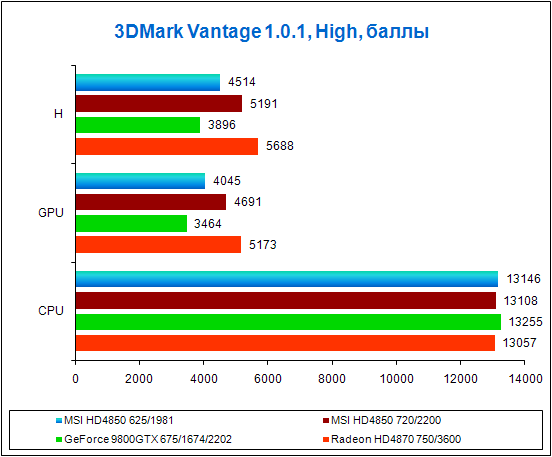 In the High mode, the pattern is similar, the second place was taken by the overclocked MSI Radeon HD 4850.  Finally, in the Extreme mode in which there is almost no difference between the overclocked MSI Radeon HD 4850 and Radeon HD 4870. This is easy to explain - tests in the Extreme mode were run in a high resolution, so the requirements to the video memory capacity of the card are higher. In MSI Radeon HD 4850 and Radeon HD 4870 the video memory capacity is equal and amounts to 512 MB. However, Radeon HD 4870 beats Radeon HD 4850 at speed if the GPU frequencies are close due to the faster GDDR-5 video memory. But once the capacity of the installed video memory is insufficient, which is likely to be the case in this test, the video card starts using the dedicated part of the RAM. In that case, the slow RAM invalidates the speed advantages of the GDDR-5 video memory with which video cards like Radeon HD 4870 are equipped. Therefore, the speed of the video cards depends on the drivers and the frequency of the GPU. We used the same drivers for both MSI Radeon HD 4850 and Radeon HD 4870, but the GPU frequency differs by merely 30 MHz in favor of Radeon HD 4870. This is just the difference we see in the test results, which is negligible.  At Call of Duty 4, overclocking did not bring any noticeable effect - despite the impressive add-on to the GPU frequency from 625 MHz to 720 MHz versus 750 MHz in Radeon HD 4870. If we take the 125 MHz difference between the nominal frequency of the GPU in MSI Radeon HD 4850 and the GPU in Radeon 4870 as 100%, thus assuming that the video memory of these two video cards is equally fast, then overclocking of MSI Radeon HD 4870 to 720 MHz should have shrunk the gap at speed by 76%. But the gap in speed of these two video cards did not shrink by even 50%, therefore the GDDR-5 video memory in Radeon HD 4870 is indeed much faster than GDDR-3 in Radeon HD 4850 despite the higher latency timings of the former.  At Call of Juarez, the advantage from overclocking MSI Radeon HD 4850 is more evident, and the results for the overclocked board are about in the middle between MSI Radeon HD 4850 without overclocking and Radeon HD 4870. Probably, that takes place because Call of Juarez is demanding for the video memory capacity in the hard modes as well at which we ran the tests, so the 512 MB may be insufficient. Look at the GeForce 9800GTX - quite probably, with the rise of resolution it starts losing much in performance just because of the insufficient video memory capacity. 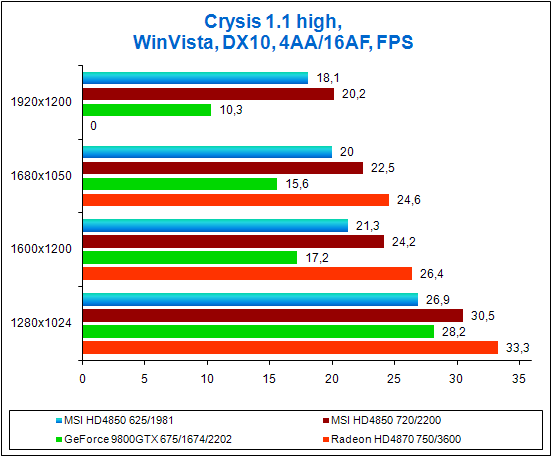 All the above stated can be applied to Crysis as well - all is more pronounced in it. GeForce 9800GTX lacks its video memory, so with the rise of resolution there occurs a sharp drop in performance. MSI Radeon HD 4850 and Radeon HD 4870 with the equal capacity of video memory are much more comfortable, for which we thank the drivers and their developers who were able to provide a more intelligent usage of the allocated capacity. Overclocking allowed MSI Radeon HD 4850 to shrink the lag behind Radeon HD 4870 by almost two times, but the faster GDDR-5 in the latter played its part.  At Need for Speed Pro Street Racing, GeForce 9800GTX first showed a result better than that for MSI Radeon HD 4850 without overclocking. But the overclocked MSI Radeon HD 4850 has taken the second place thus shrinking the lag from Radeon HD 4870 by almost two times.  At Race Driver: GRID, the performance of GeForce 9800GTX drops immensely with the rise of resolution – probably it is short for video memory. Overclocking has shrunk the lag of MSI Radeon HD 4850 from Radeon HD 4870 by almost two times. Final WordsTo start with, we say it's a pity that replacement of the cooling system in MSI Radeon HD 4850 with a more powerful has not brought any essential advantage. The video card overclocked equally regardless of cooling system. So, even MSI Radeon HD 4850 can be overclocked essentially using the nominal cooling system, without waste of extra time or money for its replacement. The tests have also showed that overclocking Radeon HD 4850 will not let attain a performance similar to that of Radeon HD 4870. The cause of that is in the faster video memory GDDR-5 with which Radeon HD 4870 cards are equipped. Our tests have also demonstrated that GDDR-5 used in Radeon HD 4870 is indeed faster than GDDR-3 used in Radeon HD 4850. On the other hand, Radeon HD 4850 cards are much cheaper, so if the difference in performance between Radeon HD 4850 and Radeon HD 4870 is not critical to you, then buying a Radeon HD 4850 would be indeed a good value for money in terms of the "price/performance" ratio.
- Discuss the material in the conference
|
|||||||||||||||||||||||||||||||||||||||||||||
|
|||||