All you need to know about your products!

| 3DNews Vendor Reference English Resource - All you need to know about your products! |
||||||
 |
||||||
|
|
||||||
ASUS P5K series motherboardsAuthor:Date: 20/08/2007
Release of a number of motherboards on the same PCB design is now quite an everyday thing. Therefore, motherboard manufacturers are covering several user categories at a time thus saving their engineering resources. But sometimes it happens that manufacturers excited by their "game" release a "redundant" model. A typical example is ASUS P5N32-E SLI PLUS based on nVidia 650i SLI + nForce 570 SLI. This motherboard is based on the same PCB design as Striker and P5N32-E SLI. All is simple with these two: Striker is aimed at those well-off, who like buttons and modding stuff. The other one (P5N32-E SLI) is aimed at sensible users; it offers the same functionality as the Striker model. Absolutely the same feature-set is offered by P5N32-E SLI PLUS, and it costs as much as P5N32-E SLI. What's the sense? With new high-end motherboards based on Intel P35, ASUS did in a similar way. The three boards are based on the same PCB design, offer very similar specifications but strongly differ in prices:
We have already reviewed the Deluxe version, and today we are testing the two remaining boards. Specifications ASUS P5K Premium  ASUS P5K Deluxe  ASUS P5K-E
Retail boxes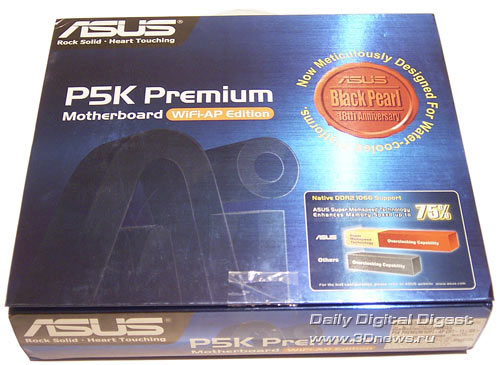 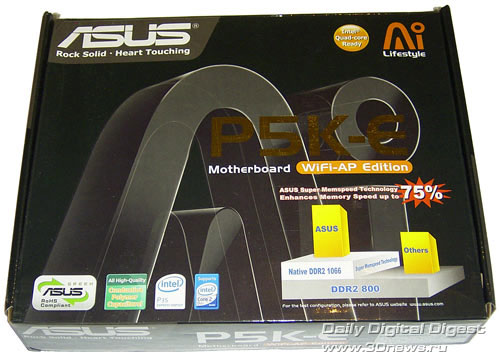 Package bundle Despite the $60-80 difference in the retail price of both products, the difference in the package bundles are minimum.
In particular, the Premium model offers 4 SerialATA cables as more.   As regards the user's manual, WiFi setup guide, and the drivers & utilities CD, it's all parity at that.   The only difference is: the third-party software to ASUS P5K-E is written on a separate ?D. This CD contains Norton Internet Security 2007 suite, DVDCopy5, and Corel Snapfire Plus SE 1.2. P5K Premium offers a much wider kit of third-party software: Norton Internet Security 2007 suite, InterVideo WinDVD 8 Trial, DVDCopy5, MediaOne Gallery, Ulead PhotoImpact, CyberLink PowerBackup 2, and Corel Snapfire Plus SE 1.2. The software is stored on the same DVD as the drivers and utilities. We also note that the model comes bundled with two more fans as well as a plate with a Firewire port and two USB ports.  Both the boards offer special connectors (Quick Connection Kit) to which all the cables from the housing can be plugged in (the "Power", "Reset" buttons, a cable from the "HDD" indicator, etc.), and then plug them in to the board with a single motion. Externally, both the motherboards differ in only the cooling system.  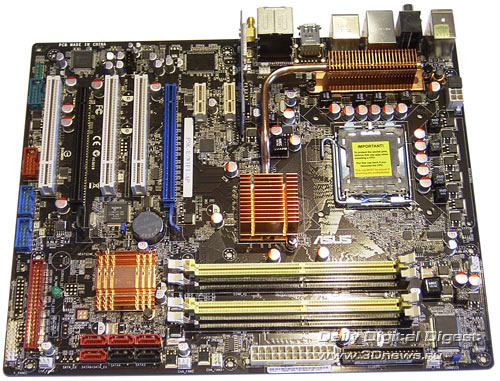 Note that cooling of the chipset on the Premium board is the same as it is on the Deluxe version. Since the three boards are based on the same PCB design, their assembly traits are the same. In particular, there is the only issue with blocking the DIMM slot latches by a PCI Express video card. No other problems will come up for the assembly operator. The power connectors are installed over the edges of the board: 24-pin - on the bottom edge, with a 8-pin on the right-hand edge. We note that the boards have retained a backward compatibility to the "old" PSUs, e.g. with 20+4 cables. At the same time, the unused pins of the additional connector are closed with a plastic lid: 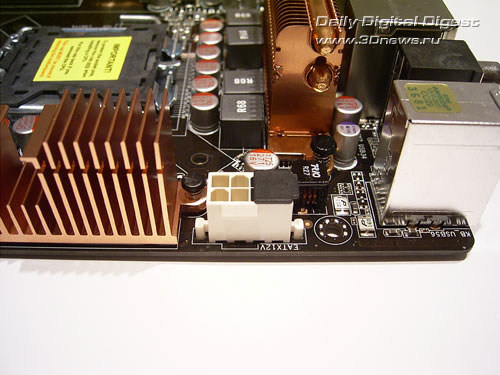  Near the CPU socket, there is a 4-pin CPU_FAN connector for a respective cooler. 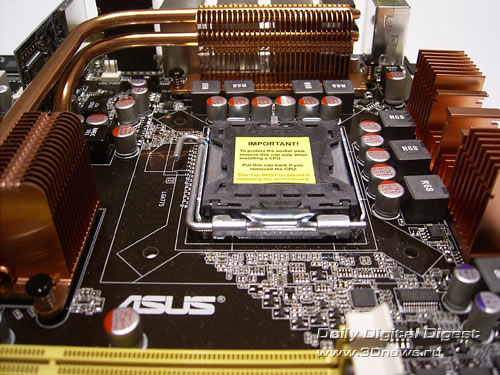 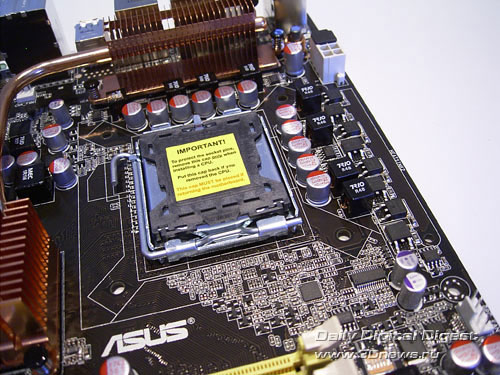 Besides it, there are four more 3-pin connectors: CHA_FAN1 - near the rear panel, with CHA_FAN2 to CHA_FAN4 on the bottom edge of the board. On the north bridge of the Premium model, there is a passive radiator connected to the radiator on power supply module with two heat pipes. Also, using the heat pipe the heat from the south bridge is transferred to the north bridge. Note that on both radiators on the power supply module you can install turbine fans which come as bundled items. 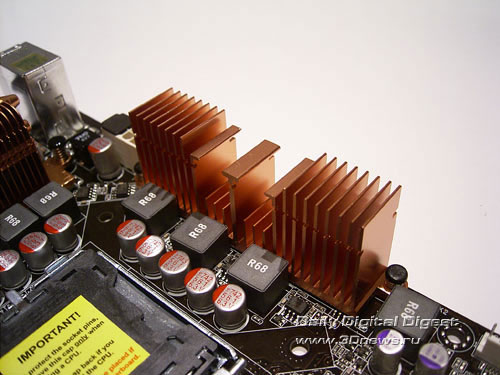 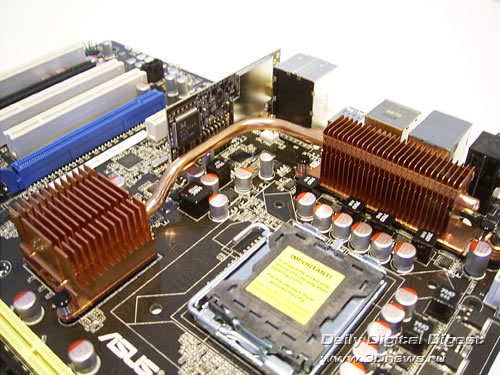 Cooling of the chipset on P5K-E is much simpler: on the north bridge, there is a radiator linked to the radiator on the power supply module with a single heat pipe. But there is no passive cooling for the second half of components of the power supply module. Also on the south bridge there is a small radiator, without a heat pipe. Under the north bridge of both the motherboards, there are four 240-pin DIMM slots for DDR2 memory modules. They are partitioned into two groups with two slots in each. The first two slots refer to the first controller channel, with the other two to the second controller. 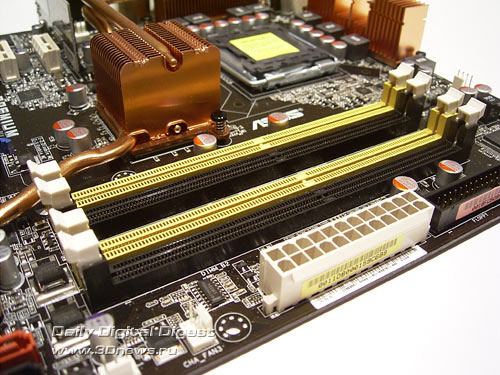 Note that the board offers support for DDR2-533/667/800/889/1066 memory, with the maximum memory capacity being 8GB. Once voltage is applied to the board, a large green LED in the bottom-left corner of the board lights up. On each of the boards, there are two PCI Express x16 slots (both with latches) which are meant for video cards. 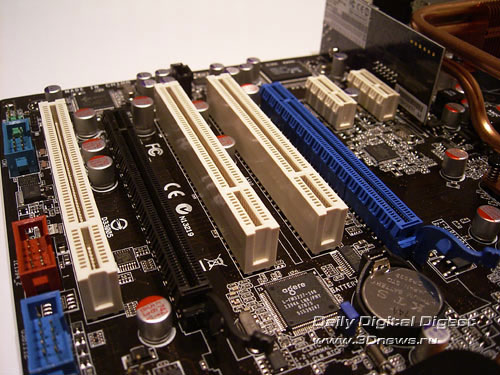 Because of the inner limitations of P35 chipset, merely 2 or 4 PCI Express bus lanes are allocated to the second PCI Express x16 slot. Apart from the listed slots, the boards use three "regular" PCI slots as well as two PCI Express x1 slots on each. Both the motherboards use the ICH9R south bridge with a radiator. Therefore, the boards support 6 SerialATA II ports, which allows merging disks into RAID arrays of levels 0,1,5, and 10. 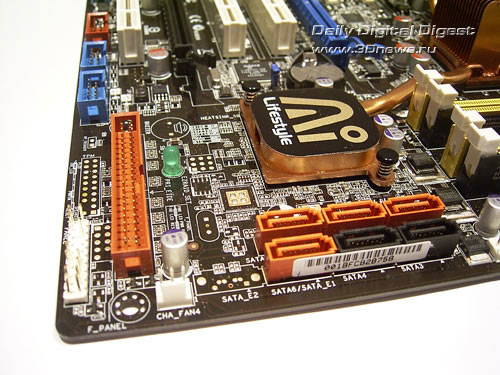 Besides, two extra SerialATA II devices can be plugged in to the JMB363 controller by JMicron (the chipset is in the upper left corner of the board).  Both the ports are brought to the rear panel of the board. The same controller provides support for one ParallelATA channel. Therefore, as many as 10 hard disks (8 SATA + 2 PATA) altogether can be plugged in to the motherboards. Then, the boards use only 10 USB 2.0 ports (of 12 supported by ICH9R). Six ports of them are on the rear panel, with 4 more plugged in with a plate (the Premium and Deluxe boards come bundled with 1 plate for 2 ports). The reduction in the number of USB ports is related to the installation of a Wi-Fi module. 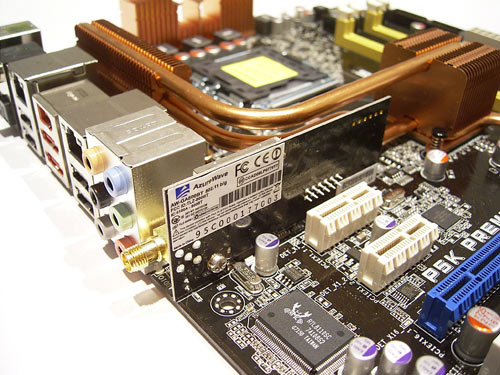 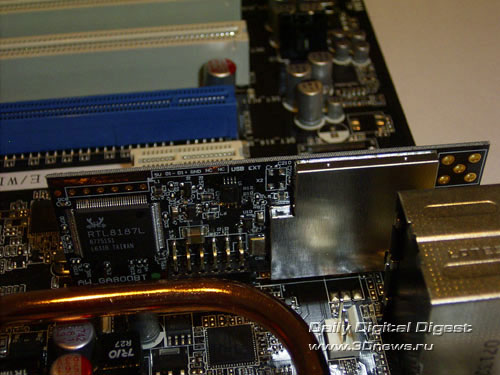 Besides, the motherboards support the IEEE1394 ("Firewire"). For that, there is an additional FX3227-100 controller made by Agere. 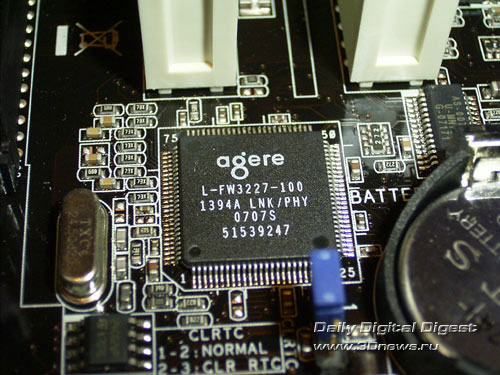 Therefore, the boards offer support for 2 Firewire ports each: one mounted on the rear panel, with the other one connected with a plate (available only in the package bundles of the Deluxe and Premium models). Then, both the motherboards offer 8-channel integrated Intel High Definition Audio, with AD1988B chip used as the codec. 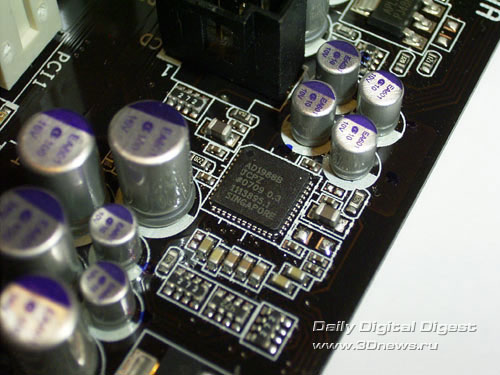 A few words on the network support: P5K Premium uses two high-speed LAN controllers: RTL8110SC (Gigabit Ethernet) connected to the PCI bus, 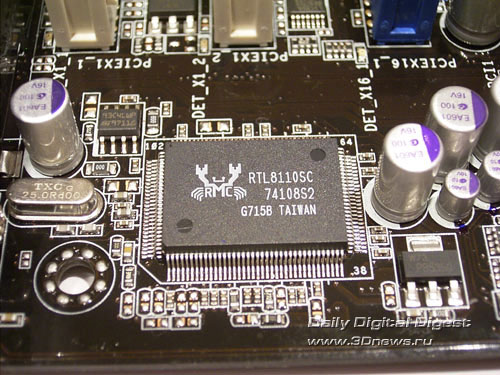 and Marvell 88E8056 (Gigabit Ethernet) connected to the PCI Express (x1) bus. 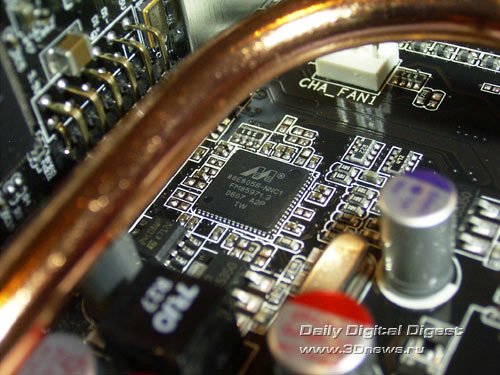 P5K-E uses the same controller, and it is the only one: the RTL8110SC chip is not unsoldered. In the end, there is only one connector RJ-45 on the rear panel of P5K-E. The rear panel of the motherboards is of quite nonstandard configuration, albeit familiar through the review of P5K Deluxe:  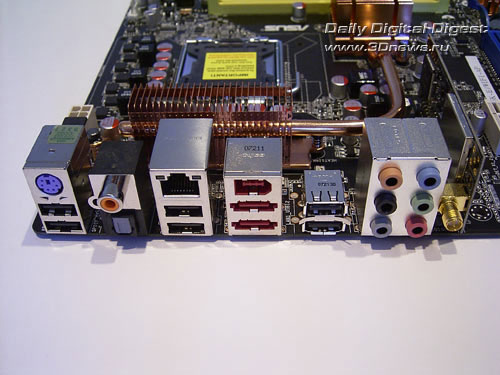 As we can see, engineers at ASUS have completely given up support for the LPT port and COM ports (one COM port is implemented with a plate but it is missing in the bundle). Missing is also a PS/2 connector to plug in a mouse. On the other hand, USB 2.0 ports are in abundance; there are two SerialATA II and one Firewire, as well as an optical and coaxial SP-DIF output. The boards have the only CLRTC jumper - to clear the CMOS settings (near the battery). Now on to the BIOS settings. The BIOS of both the motherboards is based on the AMI BIOS version and has almost identical settings. 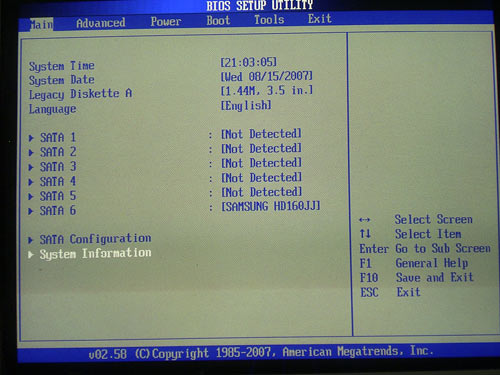 In the overclocking section, part of the settings are in charge of tuning the memory latency timings: 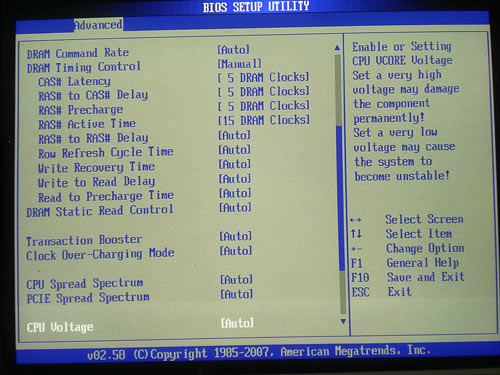 The next important parameter that affects the performance is setting the memory operating frequency. 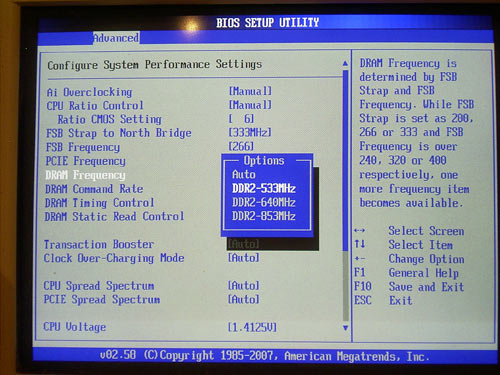 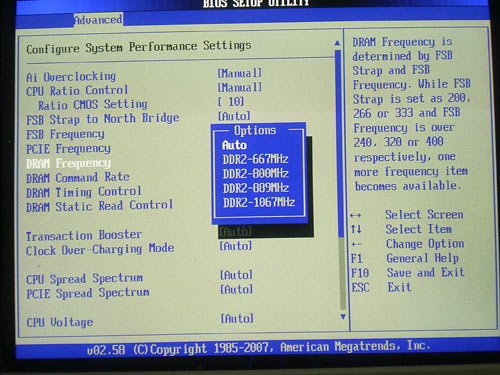 The choice of available frequencies is in direct dependence of the selected Strap: 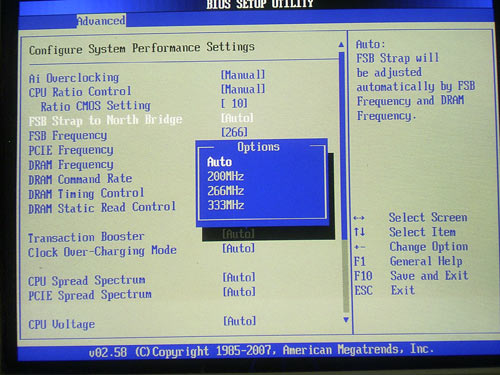 There is one more parameter that affects the memory subsystem performance - "Command Rate": 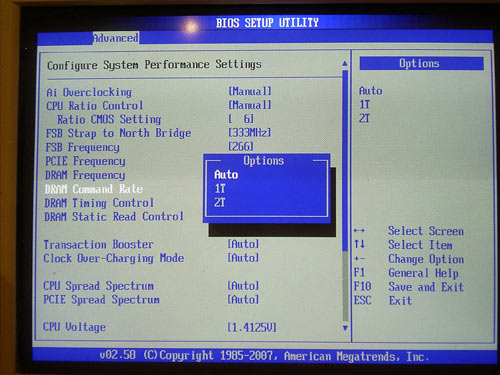 In fact, the current BIOS versions impose certain limitations upon its use. In particular, in the synchronous mode the overclocked system does not run stably (in other words, the overclocking capability degrades). The same holds true for the P5K Deluxe model as well. There is a couple more parameters to adjust the secondary timings (sometimes referred to as sub-timings). This is the Transaction Booster 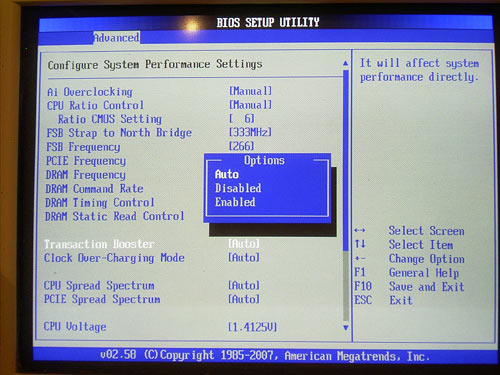 and the Static Read Control 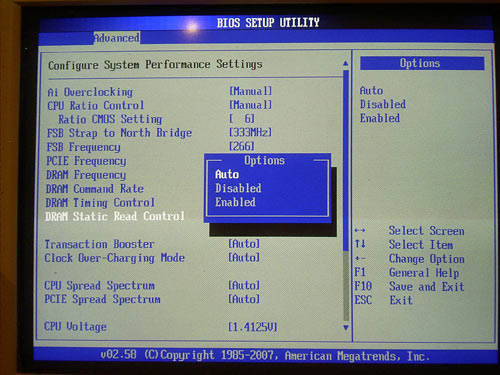 Enabling these features results in the memory subsystem performance boost to the detriment of the overclocking capability (in some cases, to the detriment of stability - especially when the memory modules run at the breaking point). Now look at the section to do with the system monitoring. 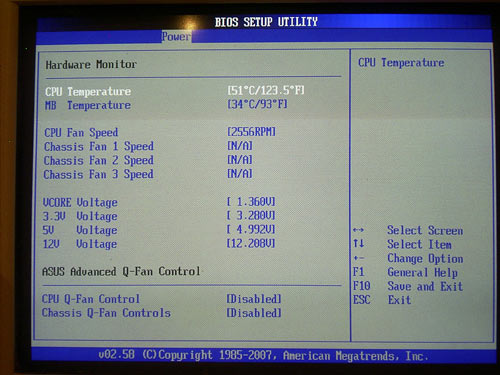 Both the motherboards display current temperatures of the CPU and the system, voltages, and the rotational speed of all the four fans (of five), and offer the feature (Q-Fan2) for adjusting the rotational speed of the CPU cooler depending on the CPU temperature. For the processor cooler, there is a separate kit of Q-FAN 2 settings, and for the coolers plugged in to CHA_FAN1 - CHA_FAN3 there is one kit of common settings. 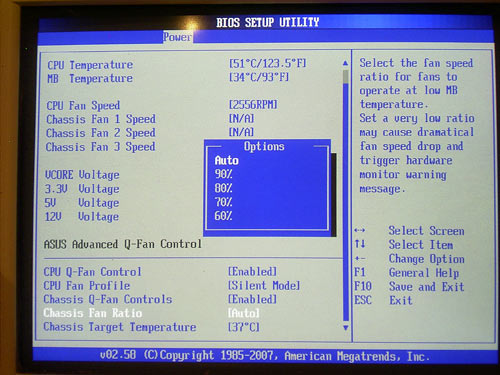 Both the motherboards are able retaining all the BIOS settings in the memory and loading them on demand. The boards support two independent profiles: 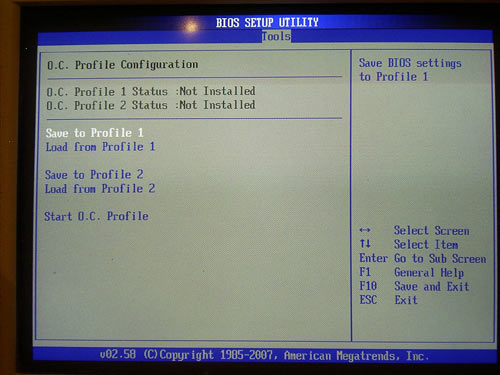 To handle the BIOS, each of the motherboards offers the integrated EZFlash 2 utility: 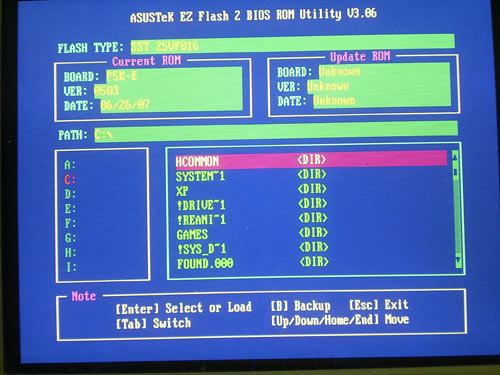 The monitoring parameters can be tracked with either AI Suite (for the basic set of parameters) or with PC Probe II (extended set). 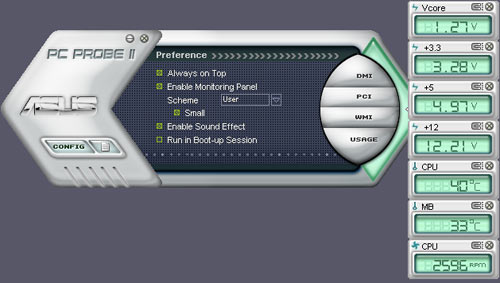 Note that the boards offers support for the CrashFree BIOS 3 feature (restoring the damaged BIOS firmware using a CD or a flash disk). Traditionally for motherboards made by ASUS, the BIOS supports display of the settings in multiple languages (Multilanguages BIOS). 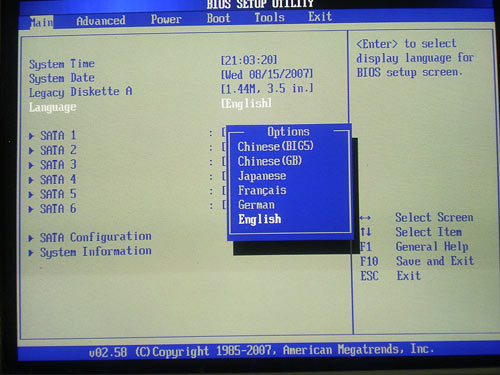 The BIOS also gives access to tuning all the features of modern processors: 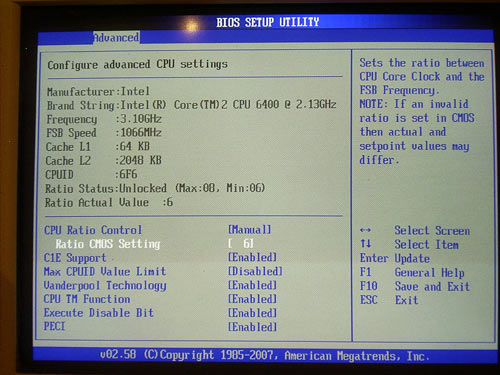 Overclocking and stabilityBefore we move on to overclocking, let's look at the power converters. The PWM of ASUS P5K Premium uses a 8-phase scheme in which there are eleven 561 mkF and one 271 mkF capacitors. The power supply module of ASUS P5K-E also uses a 8-phase scheme, with the same set of capacitors. However, the circuitry of the Premium version is somehow different and is aimed at much higher loads. 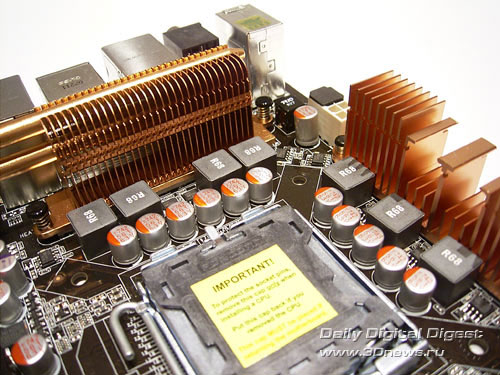  Note that on ASUS P5K Premium and ASUS P5K-E some power components fitted on the reverse side of the board (the way it is on ASUS P5K Deluxe) are missing. Now on to the overclocking features. 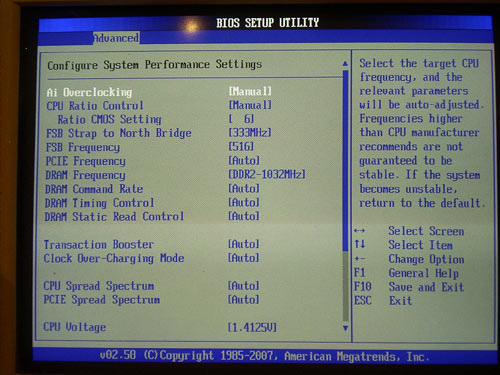 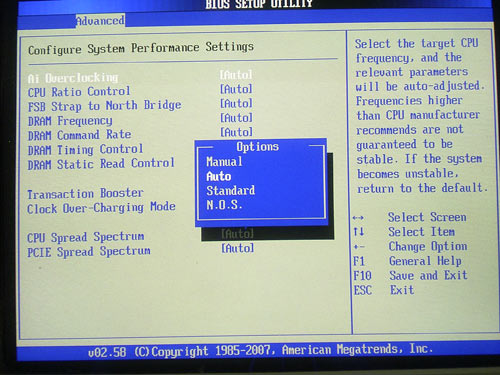
There is a couple more of undocumented parameters to adjust the CPU power. This is CPU Voltage Reference: 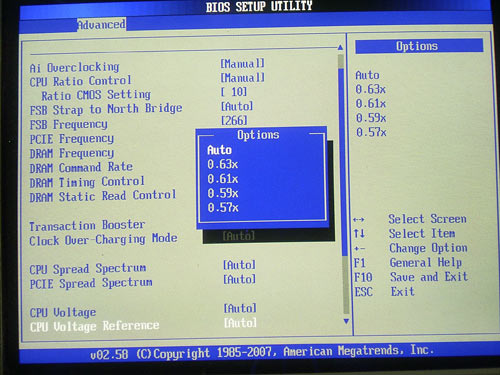 and CPU Voltage Damper: 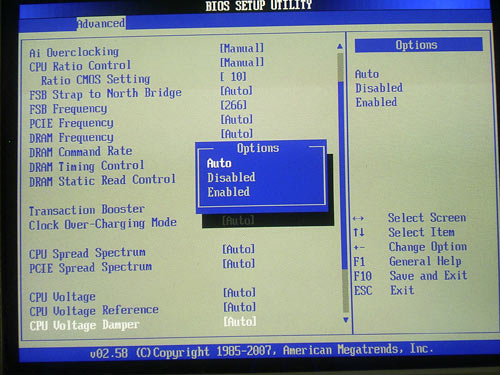 We could not find out what precisely the CPU Voltage Reference does. Nevertheless, we noticed some slight drop of the CPU temperature under load. The second parameter allows avoiding the CPU voltage drops. This allows choosing the overclocking limit more precisely when raising the Vcore (since under unstable Vcore the overclocker has to set the CPU voltage with some margin). But the overclocking efficiency for Core processors drops at Vcore >= 1.45 V (with air cooling). Another parameter CPU PLL Voltage is meant for fine-tuning the power supply of quad-core processors. 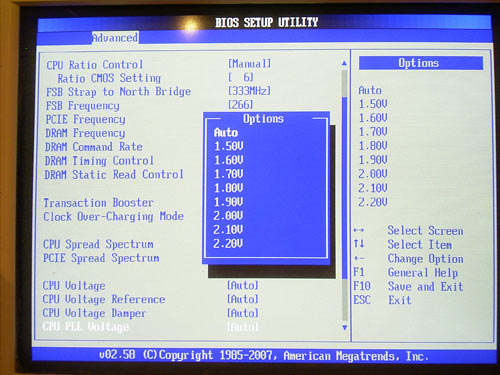 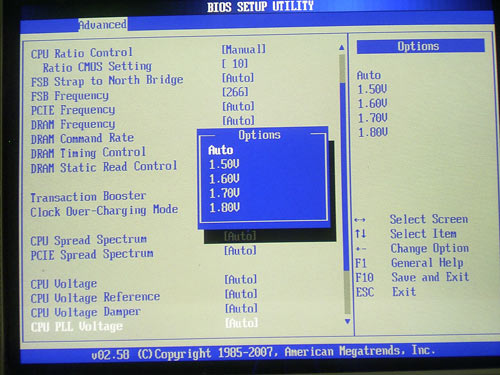 Note that the adjustment range in the Premium board is much higher. Somehow or other, but we ran all the overclocking experiments with the disabled CPU Voltage Reference, CPU Voltage Damper, Transaction Booster, and Static Read Control (let's wait for their description by ASUS). Therefore, the practical experiments showed that the boards in question (P5K-E, P5K Deluxe, and P5K Premium) offer the same overclocking capability which provides a stable operation at FSB <= 516 MHz. 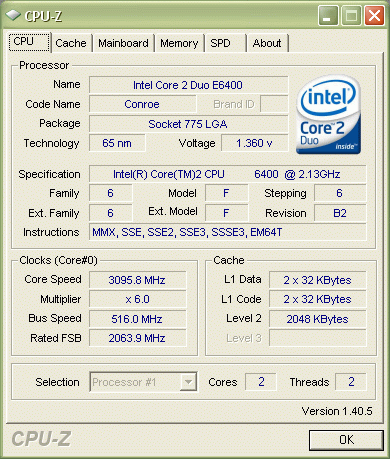 A few words on the ASUS NOS (Non-Delay Overclocking System) mode in which overclocking is done on-demand. Simply put, the raise of FSB speed occurs at the time a resource-hungry application (e.g., a game) starts up. On closing the application, the system reverts to the rated frequency. 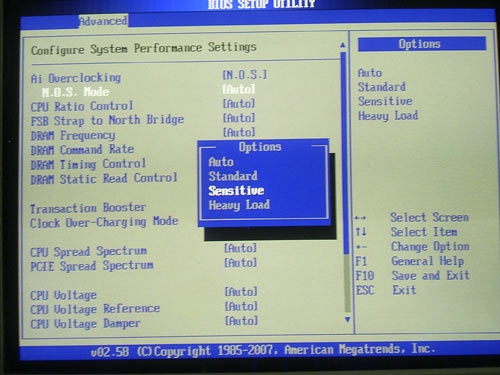 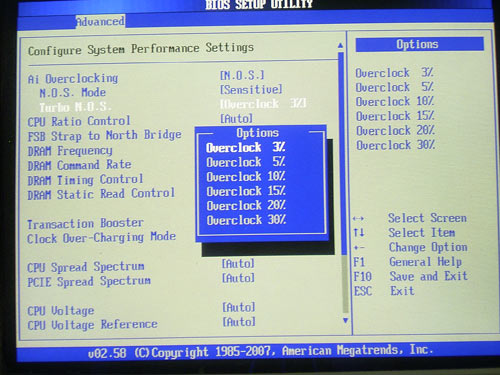 It allows overclocking the system with AI Suite which includes tools for overclocking, monitoring, AI Gear, and AI Nap: 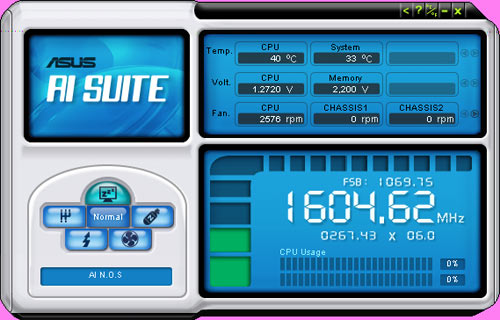 While determining the starting FSB speed, it turned out that the board overstated it by 1.3 MHz. 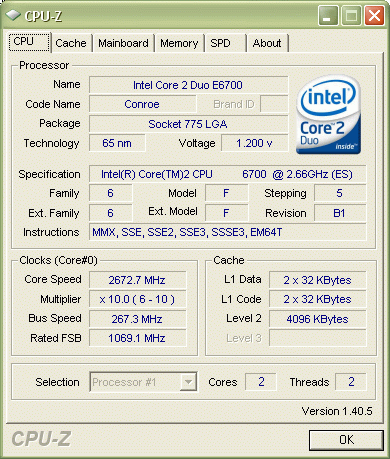 In our test setup, we used the following hardware:
Let's first take a look at the results of synthetic benchmarks. 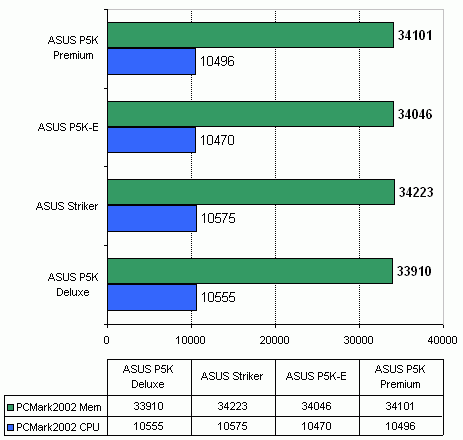 Now on to the gaming benchmarks. 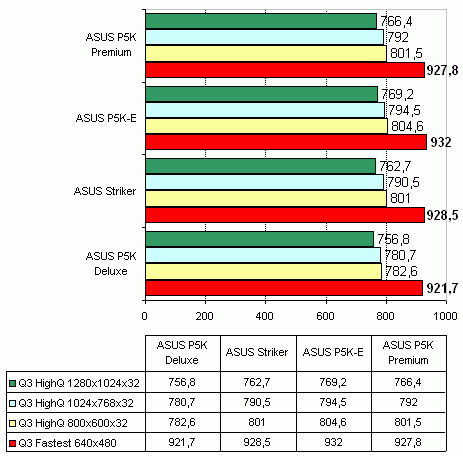 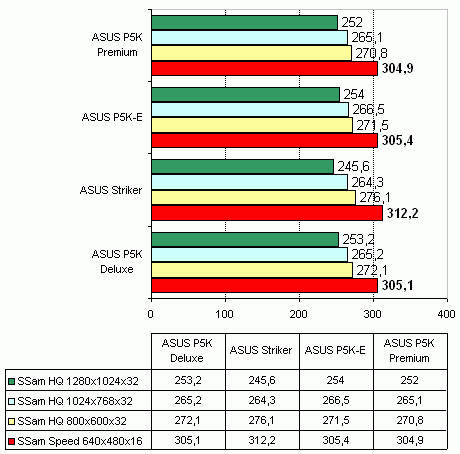 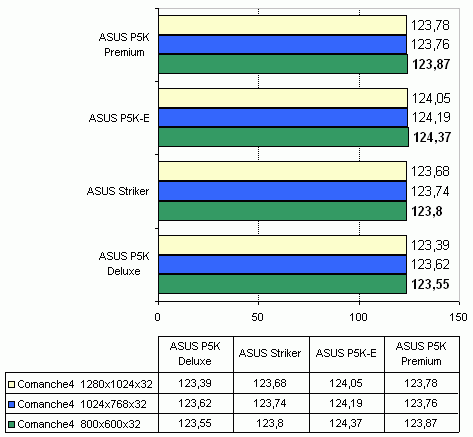 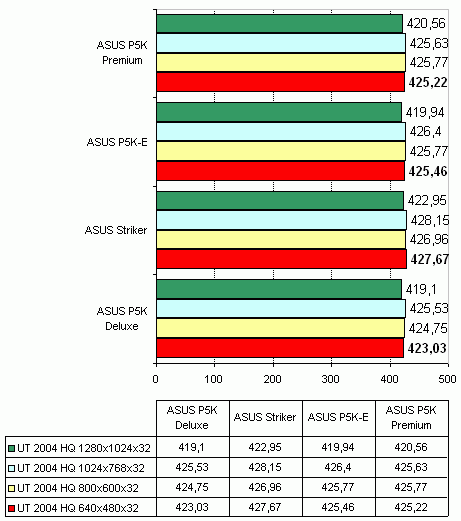 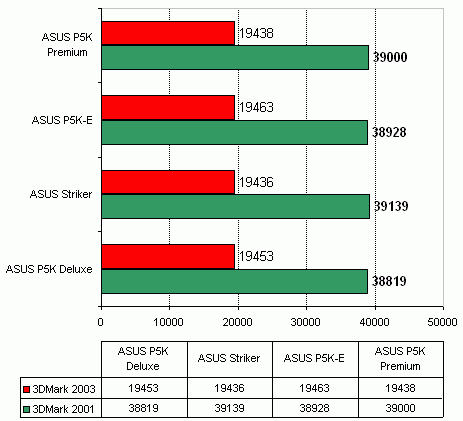 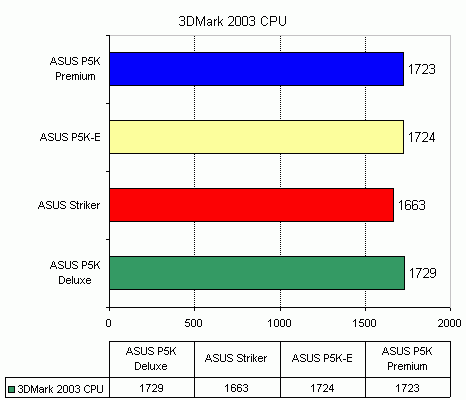 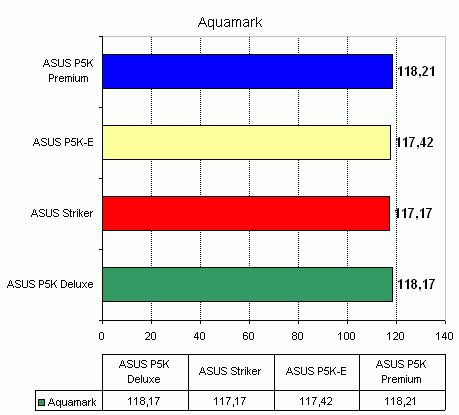 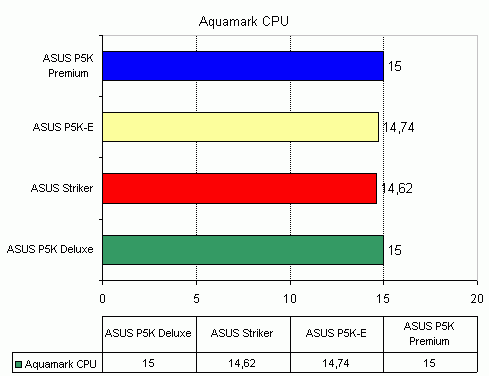 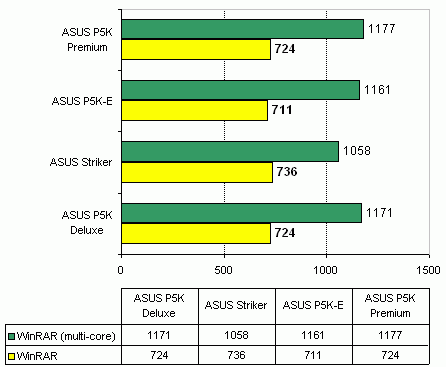 Final WordsOnce again, let's look at the retail prices of the three tested motherboards.
If the price difference preserves onwards (all the boards are gradually getting cheaper), the best price/quality ratio is seen in P5K-E (in fact, the -E series is aimed at thrifty users). If the price is higher than that, we get less and less per each dollar spent. In particular, for the extra $50 the user of the Deluxe board gets a more powerful system for cooling the chipset (and the power supply module), additional Gigabit network controller, and a bit better package bundle. If we spend extra $20-30 and buy the Premium model, we get a motherboard with the enhanced power supply module, wider range of adjusting voltage on the north bridge, and with two additional fans in the bundle. At the remaining specifications, all these boards are identical. In particular, they offer two PCI Express x16 slots, 8 SerialATA II links (2 - on the rear panel),one ParallelATA link, two Gigabit network controllers (P5K-E - merely only), support for 2 Firewire ports, 10 USB2.0 ports, as well as a Wi-Fi module. The BIOS settings of all the three motherboards are 99% identical; the overclocking results are very high but also identical. The package bundle of all the three boards is equally scarce: with $200 we wise we got more components. And perhaps the most important conclusion - we found no third "redundant" motherboard. In particular, P5K-E offers the best price/attraction ratio; in the Deluxe version, this ratio is within reasonable limits. As regards the Premium version, then despite the very high price these board will be in demand among extreme overclockers and well-off users (as the Republic Of Gamers series has shown, there are many users like these). Anyway, if the enthusiasts find a way to program the BIOS of the Deluxe version with that of the Deluxe version, they could save extra 20-30$. I think to this end you should use a programmer device or "cheat" the CrashFree BIOS feature.   ASUS P5K Premium, ASUS P5K Deluxe ? ASUS P5K-E ConclusionPros of all these boards:
Now, conclusions regarding each of the boards.
- Discuss in the conference
|
||||||||||||||||||||||||||||||||||||||||||||||||||||||||||||||||||||||||||||||||||||||||||||||||||||||||||||||||||||||||||||||
|
|||||