All you need to know about your products!

| 3DNews Vendor Reference English Resource - All you need to know about your products! |
||||||
 |
||||||
|
|
||||||
Foxconn MARS, and abit IP35 Pro (Intel P35)Author:Date: 08/10/2007
A few weeks ago, Foxconn announced a release of the ultimate MARS motherboard based on the P35 chipset. According to the company's statements, this product is aimed at overclockers and computer enthusiasts, and provides the best results at overclocking. Merely a year ago, such statements would have been taken with distrust, because the number of high-end products by this company is not great. The number of motherboards made by Foxconn which are aimed at overclocking amateurs is even fewer than that. However, these days there has appeared the new trend: Foxconn motherboards have been increasingly demonstrating decent results at overclocking. Evidently, at Foxconn they decided it's high time for the company to show itself at overclocking, so they released the first motherboard with guaranteed high performance. In the IT industry, overclocking is a really interesting phenomenon. Merely as many as 5% of users are into overclocking, with much fewer than that doing hardcore overclocking. So why are manufacturers investing substantial resources (quality components, extra load upon engineers and programmers, massive cooling systems etc.) into respective functions? The thing is, the most important indicator of a motherboard is its stability. And, from a certain viewpoint, the result of overclocking is a direct indicator of stability and longevity of the motherboard (and any other product) while running at the nominal frequency. Another highly important factor: the opinion of computer enthusiasts directly affects the choice of regular users. Besides, in the users' mindset there is some sort of a stereotype on the purpose and quality of produce by a specific manufacturer. For instance, take the produce by ECS. For a long time, motherboards by this company have not had any overclocking tools; they have been aimed at the value and middle-end sectors of the market. In the end, the users have acquired such a strong mindset that no motherboards of the Extreme series (which offer overclocking tools and quite a rich package bundle) are able to overcome it: the vast majority of computer enthusiasts are simply ignoring these motherboards. At the same time, they are absolutely safely recommending cheap ECS motherboards to those users who are short for funds. As regards Foxconn motherboards, their release under the company's own brand has started relatively recently. So as not to become similar to ECS, Foxconn is continuously trying to find a path to the high-end. Frankly, there has been a couple of times the company managed to create quite worthy products, but we can't yet talk of consistency (which is a class attribute). However, these days there has appeared a positive trend. In particular, we tested the reasonably priced Foxconn P35A which easily started up at FSB=500 MHz. And today we'll see how the mentioned trend will be supported by the MARS board. As is known, Mars is not only a small red planet but a ferocious ancient Roman god of war. Therefore, to promote a product with this name a military theme was taken, and Foxconn has announced an autumn conscription to the combat QuantumForce unit. Is that a war? Against whom? The enemy of the MARS board has proved to be an absolute surprise. For a long time, abit did not show any signs of life and then suddenly released a number of products, including a series of IP35 motherboards based on the P35 chipset. Are the rivals on par? On the Foxconn side, there are huge financial potentials, tremendous production capacities and thousands of engineers. All as it should be for the tier one manufacturer whose future is unclouded. But abit is the last representative of the tier two who is struggling for survival. Other companies have already laid off or reoriented their activities: the legendary EPoX and the no less legendary DFI have left the market. And we are not talking about Albatron, Biostar. The latter, albeit did not please overclockers, kept the prices for motherboards low enough. After the death of almost the whole tier two, the prices are not at all going down. Does it look like abit is another one among the candidates to leave the market of motherboards? Not at all - abit is demonstrating enviable survival strength under the continuous crisis. Opening a review of ABIT SA6R (i815E) for as of May 2001 and reading the first paragraph: "So, it is spring outdoors, and crisis is going on the high-tech computer market. Only the strongest and largest companies will survive it. Abit with its 5% of the market is among them". So we can assume that whatever cataclysms burst out the computer industry, abit will get out of it somehow. It's now time we moved on straight to the motherboards. Today, we are reviewing motherboards built on the Intel P35 chipset: abit IP35 Pro, and Foxconn MARS. Specifications
abit IP35 Pro

Foxconn MARS
Retail boxesThe package of Foxconn motherboards is much larger and looks more impressive.   Opening the "book jacket" of the box, the user can see the most interesting traits of the board. By the way, the board is within a transparent plastic box:   Package bundle:
Both the boards are aimed at computer enthusiasts. But the approaches to the package bundles for their products practiced by abit and Foxconn are somehow different. Foxconn not only offers a wide selection of standard components but interesting add-ons as well. But abit has nothing interesting - the company has saved on even the needed components. But let's hope the saving will be to the benefit of the user, that is, will be invested into the salaries of engineers at abit working at the improvement of the board's performance. So let's keep to the point: each of the motherboards offers a kit of PATA and FDD cables, a mandatory cap, and 6 SerialATA cables. However, the Foxconn board has the required power supply adapters, whereas the abit product doesn't.   Now, regarding the user's manual and the software. We had nothing to complain about the main documentation of both motherboards, nor about the CDs with drivers, utilities and third-party software (antivirus software). The abit motherboard has a brief guide on the major features of uGuru, and the Foxconn product – a brief description of the board. The Foxconn board comes bundled with a 3" floppy with RAID drivers for the south bridge ICH9R.   Besides, the abit board has a sticker depicting a jumpers layout diagram, and the Foxconn product - as many as 3 stickers with the Quantum-Force logo. There is also a special hardcopy reminder of advantages in passing a registration on the www.quantum-force.net web site. This implies getting exclusive BIOS versions (I presume, it is an email notification on the release of a new version), additional description of the board and its features (what was not included into the hardcopy version), access to the video interviews, etc. Besides, it informs that the registration allows receiving a customized individual technical support (i.e., there is a 100% guarantee that you will receive a response to the problem description). Normally, no reply to the query addressed to the technical support arrives. And this applies to not only Foxconn, but all other companies. A couple of years ago, we ran an experiment - we wrote letters to the technical support services of all the motherboard manufacturers with a description of moderate difficulty problem. I remember it very well that we received no more than two verbose and cliche replies, but a real help came from Epox only. Evidently, the letters we addressed directly to engineers involved in the tests. But a year afterwards, when we repeated our experiment, replies stopped coming even from Epox. I don't think the situation has changed to the better, but this year we're conducting the same experiment. Then, each of the motherboards offers a bracket for additional USB 2.0 and Firewire connectors.   This all what abit could offer in terms of components, but the Foxconn product has a couple more add-ons. These are a small fan fitted on the north bridge of the board, and a souvenir - an "army" numbered token with the QuantumForce logo. Actually, we don't feel like dreaming up about the death of the board or the overclocker - the more interesting is this question: "Is the number on the token the same or different for all the boards?" It is of course cheaper to make the number the same, but more attractive if the number is individual.  Layout and FeaturesThe abit IP35 Pro belongs to the IP35 product line which also includes IP35 Dark Rider and IP35-E. They all are made on the same PCB design.  Engineers at Foxconn have even used the ready design of P35A. But upon a detailed look, we found some differences, the most important being about the enhanced power supply module.  Note that abit and Foxconn have equipped their boards with three power connectors. The main connector is positioned on the bottom edge of the board, and the additional 8-pin one - on the upper right-hand corner. 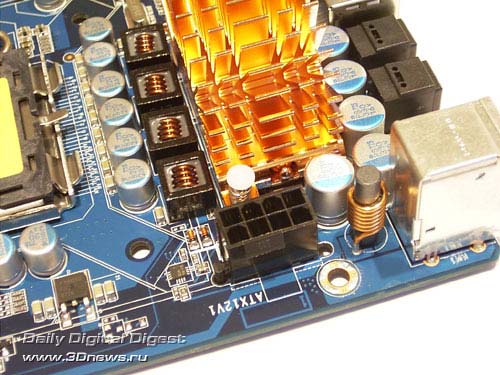  Another connector (Molex) is installed on the abit board between the first PCI and the second PCI Express x16 slots (therefore, it won't be easy to plug in a power supply cable with the expansion cards already in place). The Foxconn board has the same connector, between the north bridge and the rear panel. To cool the chipset, the boards have massive radiators, with heat pipes used for heat transfer. At the same time, the cooling system on the Foxconn board looks somehow more massive.   Besides, the user can install an additional fan (available in the package bundle) on the north bridge:  The motherboards have four 240-pin DIMM slots each for DDR2 memory modules, with the overall supported memory capacity being 8 GB.   Note that the abit board uses a dual 7-stage indicator which lights up once voltage is applied to the board. Once board starts up, a red LED lights up. The Foxconn board also has a couple of LEDs: the green one is in charge of the voltage monitoring, the red one - system operation. Now a few words on the connectors to plug in fans. On each of the boards, there is a mandatory 4-pin connector to plug in the CPU cooler.   Besides it, the abit board has five 3-pin connectors: AUXFAN1, AUXFAN2 - in the bottom right-hand corner, AUXFAN3 - near the DIMM slots, SYSFAN1 - near the north bridge, and AUXFAN4 - on the left-hand corner of the board. On the Foxconn board, there are four 3-pin connectors: FAN1 and NB_FAN - near the north bridge, FAN2 - near the DIMM slots, and SYS_FAN - on the left-hand edge of the board. Each of the boards uses two PCI Express x16 slots. 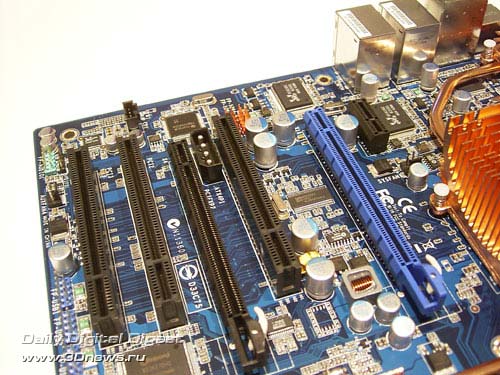 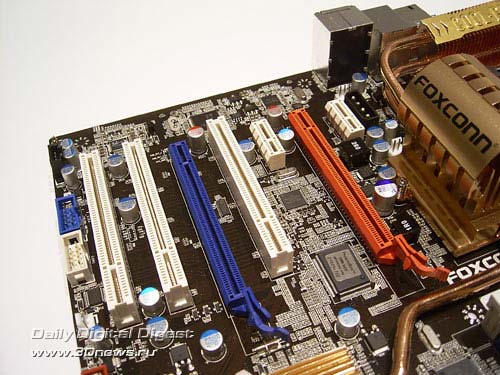 However, because of the chipset's limitations, the full-featured 16 bus lanes are allocated to the first slot only. For the second slot, only 4 lanes are left. In the end, if the user intends to use the Crossfire, it will run in the slowest mode (16+4). abit IP35 Pro also uses three PCI and one PCI Express x1 slots. On Foxconn MARS, there are three PCI and two PCI Express x1 slots. Both the motherboards use the ICH9R south bridge with a radiator. In the end, each of the boards offer 6 SerialATA II ports, with the option of setting up a RAID array.   Besides, the boards use the additional ParallelATA/SerialATA controller.   On the abit board, it is the JMB363 chip made by JMicron; on the Foxconn board - the JMB361 chip made by the same manufacturer. In the end, you can plug in 10 hard disks (8 SATA + 2 PATA) to the abit board, and 9 hard disks (7 SATA + 2 PATA) to the Foxconn board. Then, the south bridge ICH9R supports 12 USB2.0 ports. Four ports are on the rear panel of the abit board, with 8 more plugged in with a bracket (the board comes bundled with 1 bracket for 2 connectors). On the Foxconn board, the configuration of ports is more balanced: six on the rear panel, with six additional (the board comes bundled with 1 bracket for 2 connectors). Besides, both boards support the Firewire. For that, there is an additional controller made by Texas Instruments. This is the TSB43AB22A chip which supports 2 matching ports. 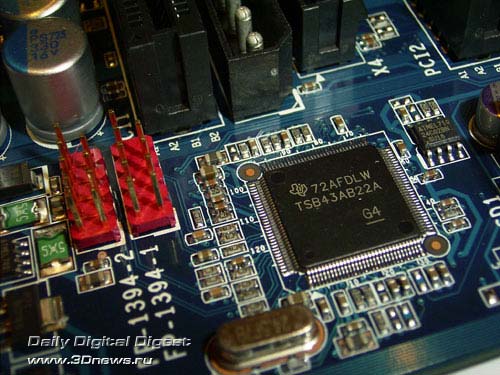  The configuration of the ports is the following: on the abit board, both the ports are external, and on the Foxconn board one port is installed on the rear panel, with the other one plugged in with a bracket. By the way, you don't have to buy brackets additionally - they are available in the package bundle of both the boards. The Intel High Definition Audio subsystem is implemented based on the same ALC888 codec.   A few words on the network support: both the motherboards offer support for a high-speed network connection. The abit board offers two RTL 8110SC Gigabit controllers, and Foxconn - only one RTL 8111B (also Gigabit Ethernet):  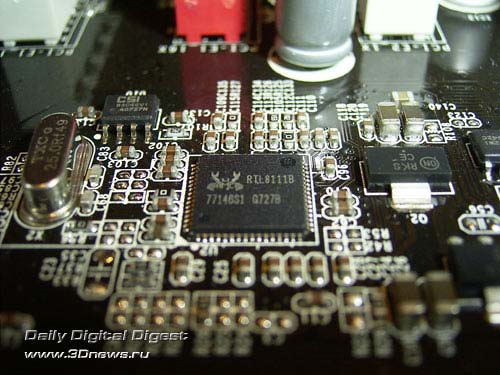 The board's rear panel is of the following configuration:   On the abit board, there is an optical SP-DIF input and output, as well as two SerialATA II ports. On the rear panel of the Foxconn board, there is only one Serial ATAII port, a Firewire port, as well as optical and coaxial SP-DIF outputs. The boards' components layout diagram:  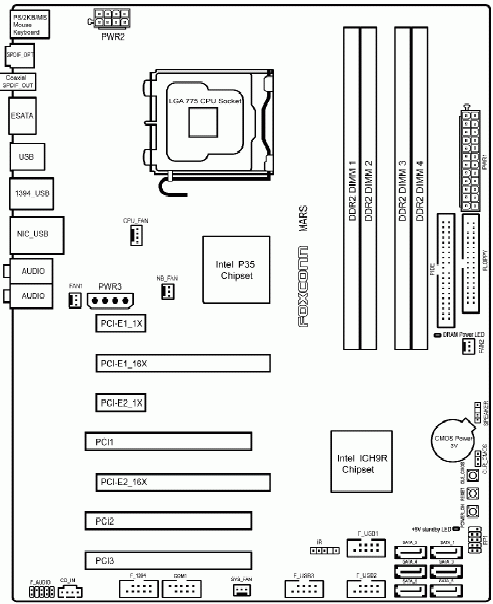 Now move on to examining the boards' specific traits. We start with abit IP35 Pro on which there is an additional uGuru chip, a 7-stage POST indicator, buttons to power-on and reset, as well as a connector to plug in the uGuru-Panel.  The procedure of resetting the BIOS settings has been implemented in an interesting way: on the rear panel, there is a small switch:  In fact, conservative users can clear the BIOS with a regular jumper. By the way, on the Foxconn board as well, the CMOS reset is implemented in a nonstandard way - using a button.  There is a couple more buttons: one to power-on, and one to reset the system. On the Foxconn MARS, there is an additional FoxOne chip whose functionality has been repeatedly examined in the previous reviews:  Now on to the BIOS settings. BIOSThe BIOS of both the board is based on the Award BIOS Phoenix version. 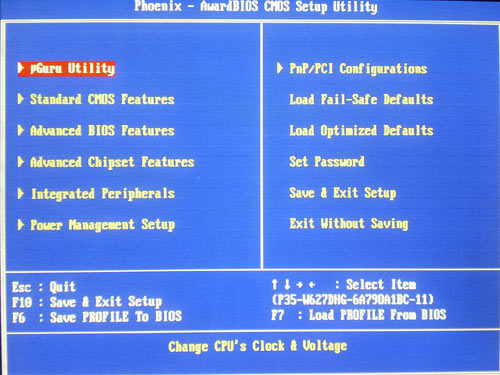  The section in charge of memory operation settings looks like this:   The next important parameter that affects the performance is setting the memory operating frequency. 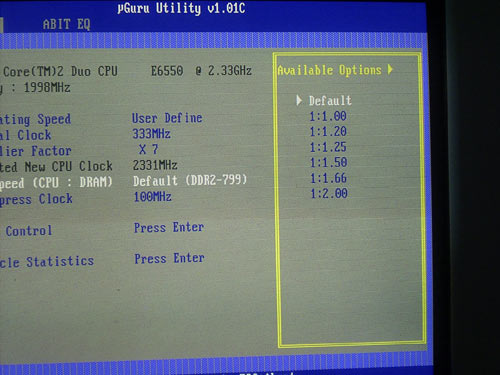  Now look at the system monitoring sections. The Foxconn MARS has it all in a simple and traditional way: 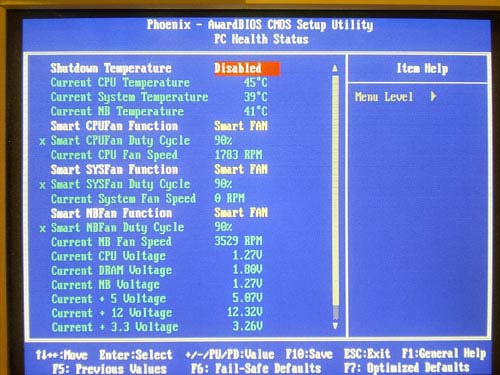 The board displays the current temperature values for the CPU, system, north bridge, and offers a feature to adjust the rotational speed of the CPU cooler depending on CPU temperature (SmartFAN) as well as coolers connected to SYS_FAN and NB_FAN (a dependence on the temperature of the system and the north bridge, respectively). 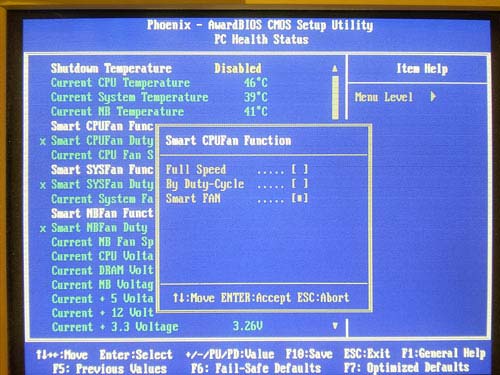 The system monitoring of abit IP35 Pro is much more advanced, is implemented in the uGuru section and is partitioned into several screens. The first group is "Temperature Monitoring" that displays the current temperature values of the CPU, system, and the power supply module. Besides, the user can activate the CPU overheat signalization and enable the automatic system power-off feature upon attaining a certain temperature.  The second section displays the current voltage levels.  Regarding that, programmers at abit added the feature of warning and automatic system power-off if the power surges exceed the admissible boundaries. Then, look into the "Fan Speed Monitoring" section responsible for the system fans. 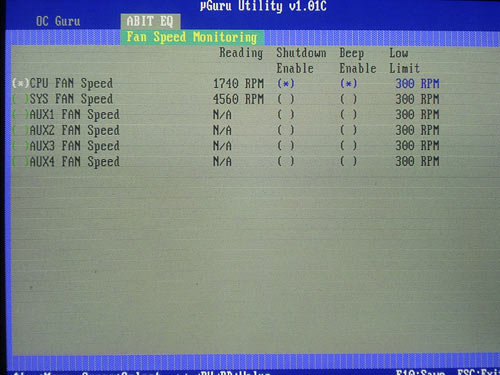 abit IP35 Pro keeps track of the rotational speed of of all the fans (6) which can be plugged in to the system. Moreover, you can assign signals of deceleration or stoppage to every fan, as well as enable the function of system power-off in case the fan has stopped. Finally, there is the "FanEQ Control" with which the user can set a dependence between the rotational speed of the fan and the temperature. 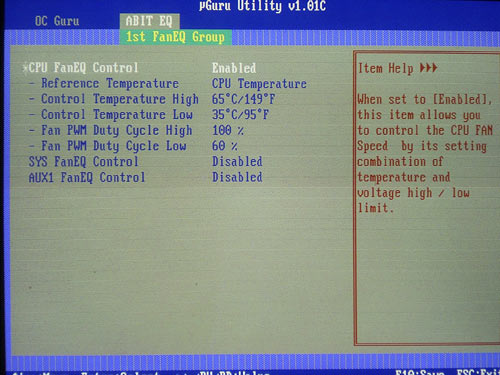 This feature is accessible for all the six fans. Each fan has its own collection of settings:  The user can define a range of operating temperatures, as well as the range of adjusting the cooler's rotational speed. The latter parameter varies either as percentage or as absolute voltage values. Besides, the user can set the dependence of the fan's rotational speed on any temperature sensor. Both the motherboards are able retaining and loading BIOS settings as profiles (the abit board supports 5 profiles, the Foxconn - 4 profiles). 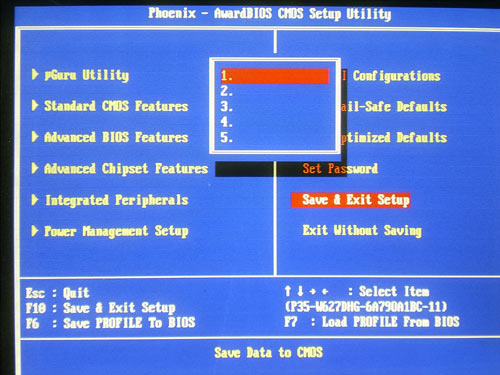  To use the BIOS, each of the boards has respective utilities. In the abit board, that is FlashMenu for updating the BIOS,  and abitEQ, in the pokemon style, which does not work.  This utility can be seen at least, but the abit uGuru utility wouldn't start at all. In fact, not all is fine with the software for the Foxconn board - the LiveUpdate wouldn't start. But the new proprietary utility AEGIS Panel (in charge of the system monitoring) started up without an issue.  In conclusion, we note that both the boards provide access of the user to all the features of modern Intel processors: 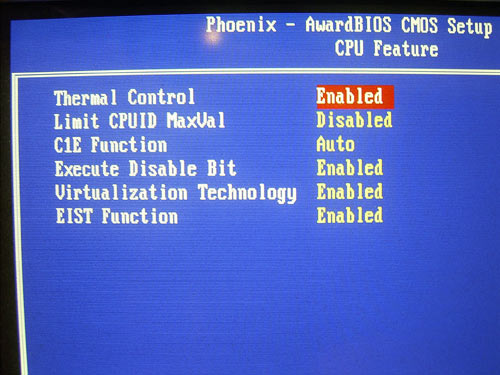  Overclocking and stabilityBefore we move on to overclocking, let's look at the power converters. The PWM of the abit IP35 board uses a 4-phase power scheme, in which there are ten 820 mkF and five 330 mkF capacitors. The PWM of the Foxconn board uses a 6-phase power scheme, in which there are ten mkF and eleven 561 mkF capacitors and four 330 mkF capacitors.   Now on to the overclocking features. In the abit board, all the features are gathered in the "OC Guru" section, and on the Foxconn board - in the "Gladiator BIOS" section:  
We note the following traits of the motherboards at overclocking. First, in case of the overclocking failure, the Foxconn MARS simply resets all the overclocking settings. And only use of the BIOS settings profiles allows not losing the carefully found balance between the voltages and frequencies. Besides, the board offers the undocumented feature "Frequency Unlimit" whose activation raises the uppermost bar of the multiplier adjustment to 60. 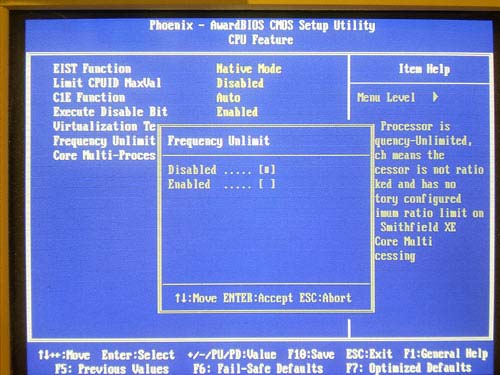 If the multiplier of the CPU is locked, then no feature is able raising it above the limit set by Intel. The Foxconn board offers the "Instant Overclocking" feature which is able overclocking the CPU by a specified value (up to 75%). And it does that in a smart enough way, keeping the memory frequency within ~800~933 MHz. That will do for newbies.   It is interesting to see how the feature for raising voltage on the CPU is implemented. One feature allows selecting the required value within the range from 0.8250 V to 1.6 V in 0.0025 V increments. The other one allows multiplying the selected value by a specified ratio. Therefore, the upper limit of Vcore can be raised to 2.0736 V, with the adjustment increment diminishing essentially. 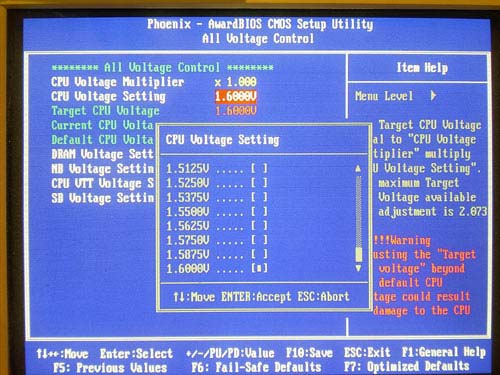  Now a few words on the overclocking traits of the abit IP35 Pro. The most important thing is about the floating upper limit of voltage on the FSB. That is, only two values are originally accessible: 1.2 V and 1.23 V. Once the user has raised the Vtt to 1.23 V and the system starts up successfully, the board raises the upper limit of Vtt. Quite possibly, as the BIOS is improving, a scheme like that will be used for other voltages. 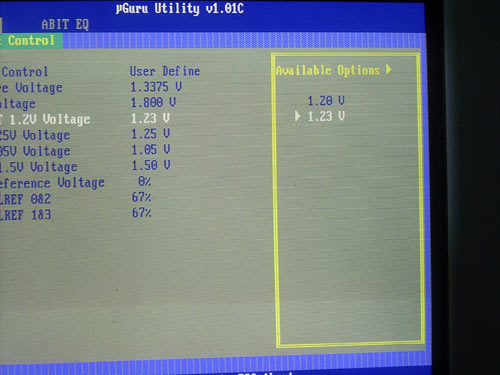  Now let's look at the practical results of overclocking. The maximum stable FSB speed in the abit board is 504 MHz; that for the Foxconn board - 552 MHz. 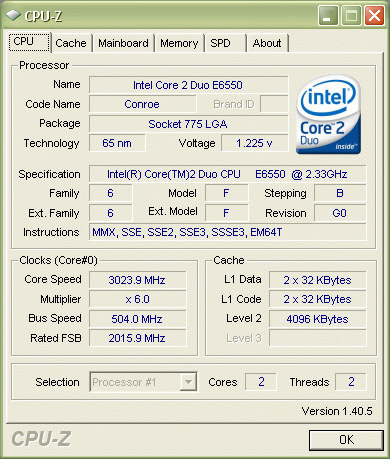  PerformanceWhile determining the starting FSB speed, we found that the abit board detects it at a high precision, while the Foxconn board overstating it a bit. 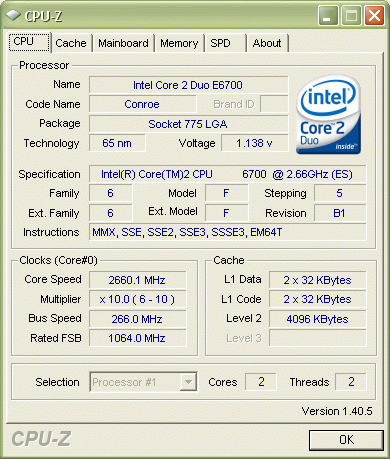  In our test setup, we used the following hardware:
Let's first take a look at the results of synthetic benchmarks. 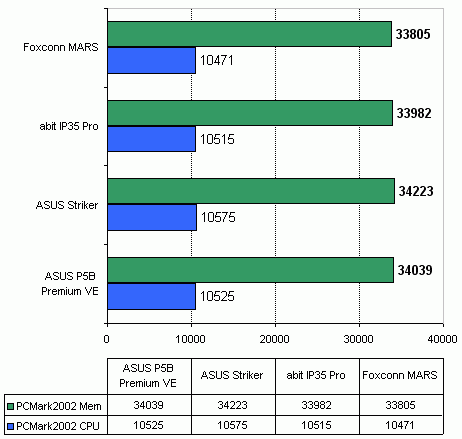 Now on to the gaming benchmarks. 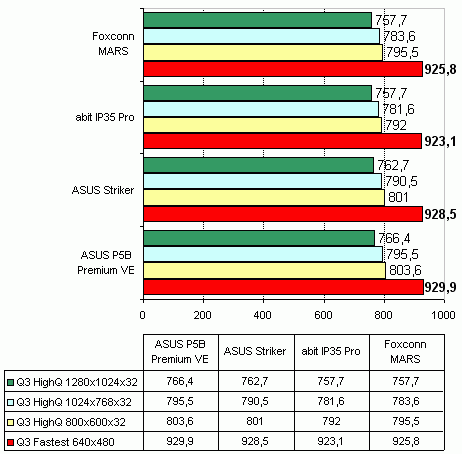  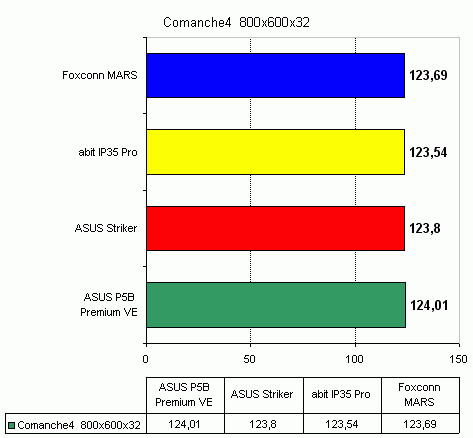  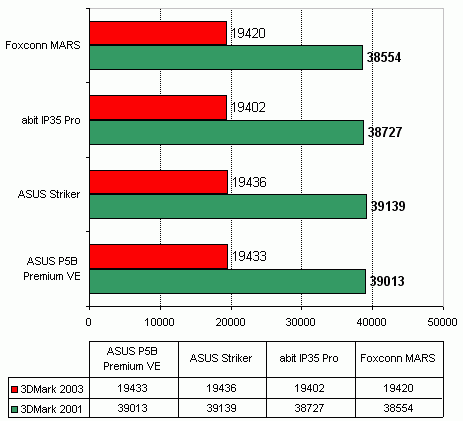  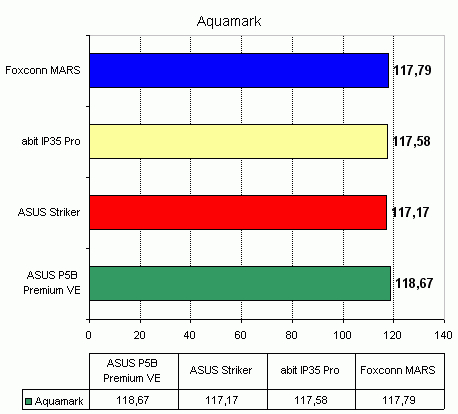  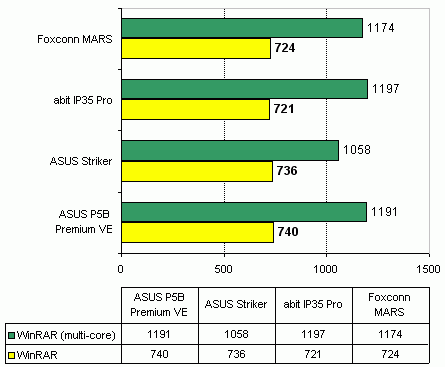 ASUS Striker is based on the NVIDIA nForce 680i SLI chipset, while P5B Premium Vista Edition - on the P965. Final WordsCurrently, there are just a few motherboards which are able providing a stable operation at FSB >= 550 MHz. These are three to four ASUS motherboards based on P35 and a couple of Gigabyte boards based on X38 and P35. Certainly, as the BIOS is improving, the number of such boards will be going up, but Foxconn MARS is already now a member of the "550 MHz club". The board has not yet arrived in the retail and is able making the most of the CPU! Unlike the MARS, abit IP35 Pro is not yet able doing that and requires the BIOS polishing (of course, if the board's capabilities allow for that). Therefore, Foxconn MARS beats the rival on its field, which a mere a year ago would seem an absolute fantasy. Now let's look at the package bundles. At that part, the Foxconn board is better because it includes power supply adapters for SATA devices and, by an large, does not require repeated visits to the shop for varied petty items. However, the mark for the package bundle is in direct dependence on the retail price which is not yet set for these two boards. The rating mark for expansion options also depends on the product's price. We are not putting a mark for that now, but note that the superiority is with the abit IP35 Pro which offers one SerialATA link as more. On the abit board, there are 2 Gigabit LAN controllers, whereas only one on the Foxconn board. At the other parameters, there is a conditional parity. Both the boards offer an additional chip (uGuru - in abit, FoxOne - in Foxconn), the buttons to power-on, reboot, and BIOS reset. However, the abit board also offers a 7-stage POST indicator and greater number of connectors for plugging in fans. Both the products offer an equally high quality of the BIOS features implementation. We note it specially that both Foxconn and abit have implemented a feature for retaining and loading the BIOS profiles, which essentially makes the lives of computer enthusiasts much easier. But abit has done a bit better job of that, and the system monitoring in the IP35 Pro board is among the best in its class! Now regarding the shortcomings. We found no technical issues in both of the boards. The only thing where we can find fault is the minor flaws in the proprietary utilities by abit and Foxconn, and part of them simply won't start up. But you've got to be aware that these boards have not yet arrived in the retail, and release of new software versions is regular enough for both the companies.  
abit IP35 Pro, and Foxconn MARS
Conclusion
- Discuss the material in a conference
|
|||||||||||||||||||||||||||||||||||||||||||||||||||||||||||||||||||||||||||||||||||||||||||||||||||||||||||||||||||||||||
|
|||||