All you need to know about your products!

| 3DNews Vendor Reference English Resource - All you need to know about your products! |
||||||
 |
||||||
|
|
||||||
Gigabyte MA790FX-DQ6Author:Date: 10/10/2007
Over a year ago, we tested the ATI Crossfire Xpress 3200 chipset codenamed RD580. Then independent ATI pinned great hopes upon that product. And there was a pre-requisite for that: by its specifications, not only was it on par with the competitor products by NVIDIA but was somehow superior over them. However, that chipset had one bottleneck: the little functional south bridge. A year ago, ATI was losing at that so much that its best chip SB450 was one (or two) generation behind. In the end, first boards based on ATI Crossfire Xpress 3200 were developed on the 'RD580 + ULi M1575' combination. The latter was also unable to boast powerful expansion options, but in general it allowed creating a modern motherboard. For the past year, a lot of events have occurred which somehow or other affected the release of new products. First, NVIDIA fully acquired ULi and thus deprived ATI of access to the south bridges. In fact, that did ATI good: they accelerated release of their own south bridge SB600 which offered better specifications than than ULi M1575. Secondly, AMD acquired ATI, which no doubt affected the production plans. As a result, the release of new products by the AMD-ATI alliance was continuously put off, but there was no progress in the development of new south bridges at all. Therefore, currently the most functional south bridge by AMD is SB600. It's just installed on Gigabyte MA790FX-DQ6 which we are testing today. Let me briefly remind the specifications of the SB600 bridge. It offers support for 4 Serial ATA ports and allows merging hard disks into a RAID array of levels 0, 1, 5, and 0+1. It also supports the NCQ (Native Command Queuing) and AHCI (Advanced Host Controller Interface). Besides, the SB600 chip offers support for one Parallel ATA, 10 USB 2.0 ports, as well as integrated High Definition Audio, and a Gigabit LAN controller. Eventually, AMD has overcome the problems of integration with ATI and presented the new 790FX chipset (codenamed RD790). We start the review of the novelty with the north bridge. Its major distinctions from RD580 are about support for the HyperTransport 3.0, as well as PCI Express 2.0. At the same time, the number of lanes of the latter has been increased to 42, which allows placing two slots of 16 lanes on each of the board.  Therefore, 10 more bus lanes are remaining, of which 4 ones have been rigidly allocated to communicate the north and south bridges, and 6 can be distributed at the discretion of the engineers. Hence, on the base of RD790 it is impossible to create a motherboard with three PCI Express x16 slots following the (16+8+16) scheme, unless if for some reason we remove 2 lanes from the A-Link 2 bus. But, unless we chase for 16 full-featured lanes per slot, then it is possible to create a motherboards with 4 PCI-E x16 slots, where 8 lanes will be allocated to each slot. In fact, we can see that on the example of Gigabyte MA790FX-DQ6. So, what is the preliminary outcome regarding the AMD RD790 chipset? No doubt, AMD has managed to make a big leap forward through releasing this product: the specifications of the north bridge are almost on par with competitors by NVIDIA or Intel (of course, if AMD releases a version of RD790 for the Intel platform). However, the situation with the south bridge fully repeats the situation a long ago: the capabilities of SB600 are extremely weak as per today's standards. The situation can be fixed by the release of the SB700 bridge in which AMD promises support for 6 SATA II links (with RAID 0,1,0+1), support for eSATA, 14(!) USB ports, as well as IDM (Intelligent Device Management), and TPM (Trusted Platform Module), 1 PATA link with support for HyperFlash. Besides, another south bridge - SB750 - is planned for release. But if these chips are released with a delay, the situation with ATI Crossfire Xpress 3200 will repeat: the chipset RD790 can be ignored by the developers of motherboards. Before we move on to the tests, we should note that Gigabyte MA790FX-DQ6 is an engineering sample, with a preliminary PCB design (to be more precise - revision 0.3) and the debugging version of BIOS.  Therefore, we'll note all the found shortcomings but take them indulgently. Gigabyte MA790FX-DQ6 Specifications
PackageContents:
We note it straight that the board is an engineering sample, so we can't judge about the package bundle of the final product. Nevertheless, we note the presence of two brackets for plugging in two external SerialATA devices, as well as two eSATA cables with two respective power supply adapters.  We also note the small number of power adapters for SATA devices, a lack of bracket for LPT and USB ports. We were unable to get familiarized with the user's guide, but a brochure like that must be a mandatory item in the package bundle. As regards the DVD, it contains all the required Gigabyte drivers and utilities, as well as third-party software: Norton and Kaspersky anti-viruses. Gigabyte MA790FX-DQ6 SpecificationsThe major trait of the board's design is the four PCI Express x16 slots. That hasn't affected the convenience of assembly at all - at that, the board has nothing to complain. The main and additional power connectors are positioned over the board's edges, with the latches of the DIMM slots not blocked by the first PCI Express video card.  By the way, there is an additional 8-pin connector, and it's possible to plug in a 4-wire cable. To facilitate plugging in, the unused pins are covered with a plastic lid.  We note an additional 4-pin Molex power connector onboard. It can be activated if two video cards in the Crossfire mode are used. And, as we know from the review of the Intel X38 chipset, the specifications of PCI-E v2.0 implies power consumption of a single video card at the level of 150 W (in PCI-E v1.0 - twice as less, 75 W). Therefore, this Molex connector is necessary for cards of next generations. Near the CPU socket, there is a 4-pin CPU_FAN connector for a matching cooler.  Besides it, there are three 3-pin connectors: PWR_FAN - near the DIMM slots, SYS_FAN2 - in the left-hand corner of the board, and NB_FAN - near the north bridge, as well as the 4-pin SYS_FAN1 connector in the bottom left-hand corner of the board. Note that on the reverse side of the board there is a massive CrazyCool radiator which serves to reject heat off the CPU. There is also an additional radiator for the north  and south bridges: 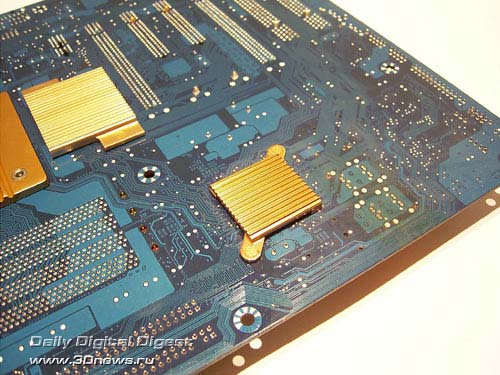 The board offers a passive system for cooling the chipset and a power supply module. On the north and south bridges, as well as on the power components, there are massive copper radiators; they are all linked with heat pipes.  Under the north bridge, there are four 240-pin DIMM slots for DDR2 memory modules. For the purpose of color marking, they are partitioned into two groups of two slots in each. The first and third slots relate to the first controller link, with the second and fourth to the second link. Therefore, to enable the dual-channel mode, the memory modules should be inserted into slots of the same color.  Note that their overall capacity is 8 GB. On the board, there are four PCI Express x16 v2.0 slots onboard (all with latches) which are meant for video cards.  16 bus lanes can be allocated to the first and fourth, whereas the second and third are physically restricted by 8 lanes. If we enable all the slots, then 8 bus lanes will be allocated to each of the four video cards. Besides the above listed slots, Gigabyte MA790FX-DQ6 uses two more "regular" PCI slots, as well as one PCI Express x1 slot. Expansion optionsGigabyte MA790FX-DQ6 uses the south bridge SB600 with a radiator. Therefore, the board supports four SerialATA II ports (yellow connectors) and allows merging hard disks into RAID arrays of levels 0,1,5, and 10.  On the one hand, four SATA links are quite sufficient for the average system, but competitors offer more links! That is why engineers at Gigabyte have installed two additional Gigabyte SATA2 controllers onboard (made by JMicron). One of the chips provides support for two SerialATA II links which are brought to the board's left-hand edge. The other chip allowed bringing 2 SerialATA II links to the board's rear panel. Therefore, as many as 10 hard disks (8 SATA + 2 PATA) altogether can be plugged in to Gigabyte MA790FX-DQ6. Then, the board offers 10 USB 2.0 ports. Six of them are fitted on the rear panel, with 4 more plugged in with brackets (missing in the package bundle). Besides, the motherboard supports the IEEE1394 ("Firewire"). For that, there is a Texas Instruments' TSB43AB23 controller onboard.  Therefore, the board offers support for 3 Firewire ports: one located on the rear panel, with another two connected with a bracket (missing in the package bundle). Then, Gigabyte MA790FX-DQ6 offers 8-channel Intel High Definition Audio, with ALC889A used as the codec.  A few words on the network support: the board uses two high-speed LAN controllers: Realtek RTL8111B (Gigabit Ethernet):  The board's rear panel has an original configuration.  We note the lack of LPT an one of COM ports, and LPT are implemented with a bracket (missing in the package bundle), and the second COM port is not at all provided by the PCB design. On the other hand, on the panel there is an optical and coaxial SPDIF outputs, a Firewire port, as well as two SerialATA ports. Gigabyte MA790FX-DQ6 completely lacks any jumpers, and to reset the CMOS settings a 2-pin CLR_CMOS connector positioned near the battery is used. Now on to the BIOS settings. BIOSThe BIOS of Gigabyte MA790FX-DQ6 is based on the Award BIOS Phoenix version.  Memory configuration settings are gathered in a separate overclocking section which becomes visible upon pressing the "Ctrl+F1" key combination in the BIOS main menu.  There is also the parameter in charge of setting memory operating frequency.  Now move on to the section to do with the system monitoring.  The board displays the current temperature values of the CPU and the system, as well as the rotational speed of the four fans. Note that the CPU cooler and the cooler plugged in to SYSFAN1 is able adjusting the rotational speeds depending on the temperature of the CPU and the system, respectively.   Besides, you can trace the system monitoring readings from within Windows as well. For that, the Gigabyte EasyTune 3 utility is used.  Using this utility, it is possible to tune the SmartFan feature:  There is another utility - @BIOS which is meant to update the BIOS:  With the BIOS, there also works the FaceWizard program which is meant to update the POST boot image. By the way, the board has no customary BIOS chips (in cradles). According to the documentation, the BIOS functions are implemented by these chips (the left-hand is is the main, with the right-hand being used for backup).  In conclusion, we note the feature for saving the BIOS settings as a profile:  Gigabyte MA790FX-DQ6 maintains 8 profiles, and part of them is saved by the board itself:  Overclocking and stabilityPrior to moving to overclocking, let's look into the power converter. It uses a 10-phase power scheme, in which there are three 330 mkF and fifteen 561 mkF capacitors.  To facilitate the thermal mode of the power supply module, there is quite a massive radiator on the power components. Now on to the overclocking features.  First off, Gigabyte MA790FX-DQ6 allows adjusting the HTT speed within 200 to 500 MHz in 1 MHz increments.  Of convenience is that you can enter the desired FSB value from the keyboard. Secondly, Gigabyte MA790FX-DQ6 allows adjusting the CPU voltage (Vcore) within a very wide range: within 0.8V to 2.325 V in 0.025 V increments.   The advanced user can raise the Vmem by 0.5V (in 0.05V-0.1V increments).  The programmers at Gigabyte have implemented a multi-colored highlighting of values. Safe values are highlighted in customary yellow, with those relatively safe highlighted in pink. And voltage values which may result in a damage to the system components are colored red and are blinking. We get a feature for raising voltage on the north bridge (by 0.45V in 0.05V increments)  and on the south bridge (by 0.4V in 0.05 V increments).  Besides, the user can raise voltage on the HTT (by 0.4V in 0.05V increments), 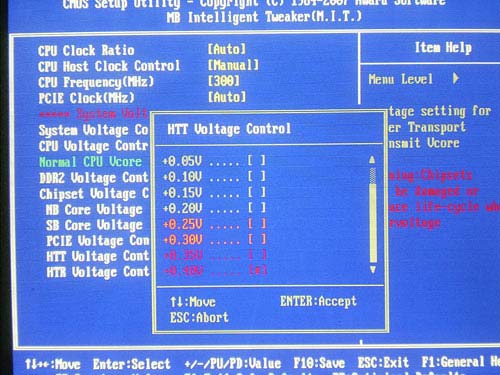 and voltage on HTR  and that on the PCI Express bus.  The latter two parameters have similar ranges and allow for the maximum increment = 0.45 V in 0.05 V steps. It is also possible to adjust the PCI Express bus speed within 100 MHz to 200 MHz:   Also worth noting is the feature for adjusting the multiplier:   Besides, in the sections in charge of setting the chipset, there is a very important feature for adjusting the bus multiplier - HyperTransport:  In the same section, there are also other settings for the HT bus:  This is the section for setting the PCI Express v2.0 bus:  Now let's try the overclocking features in practice. So, Gigabyte MA790FX-DQ6 has demonstrated quite good results: a stable operation at FSB =333 MHz with a 3500+ CPU.  That is of course less than what the best boards based on NVIDIA chipsets and the previous boards based on ATI chipsets demonstrated, but this result is not bad at all indeed for an engineering sample. The overclocking is possible both from within Windows and using the same EasyTune 5 utility. And it allows overclocking not only the CPU with the memory,  but the video card as well:  At the same time, we got the highest result at overclocking just with this utility. The thing is, when tuning the overclocking parameters from within the BIOS the board ignores adjustment of the multiplier and always starts up with the nominal multiplier. Clearly, this flaw is related to the engineering sample and the debugging version of the BIOS, and the problem will be fixed before the board arrives in the retail. Therefore, we adjusted the multiplier with EasyTune 5 which did that quite well. PerformanceWhile determining the starting FSB speed, we found that the board sets it without essential overstatement.  In our test setup, we used the following hardware:
As contenders to this board, we used Asus M2N32-SLI Premium and DFI NF590 SLI M2R/G LanParty (nVidia nForce 590 SLI).  Now on to the gaming benchmarks.  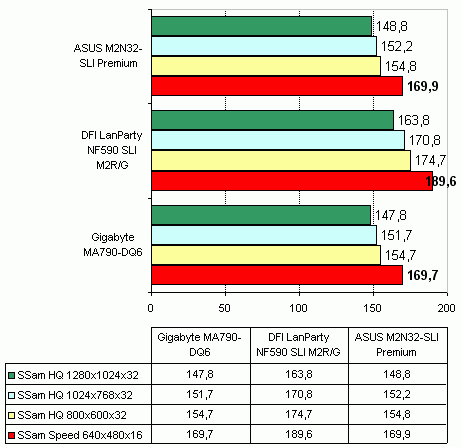 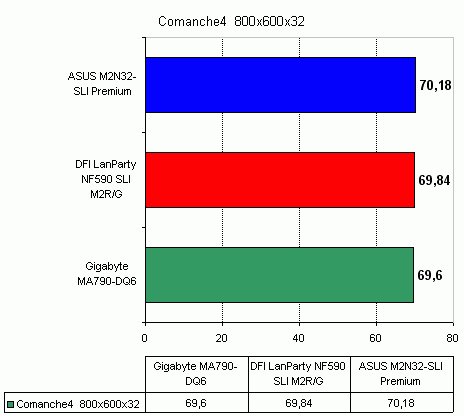     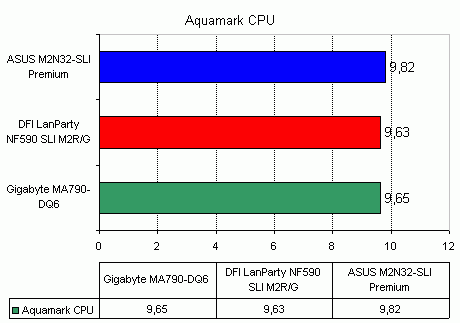  Final WordsSo, the final conclusions regarding the RD790 chipset have fully coincided with the preliminary: in order to make this chipset successful, the new south bridge SB700 is needed. And in combination with SB600 the chipset RD790 loses to competitors at most parameters. We had nothing to complain about the SB600 chip itself - it runs normally, but its specifications meet those of chipsets for at least the previous generation. Certainly, that builds some difficulties to the developers of motherboards, who have to install additional controllers to make the product competitive. In particular, Gigabyte MA790FX-DQ6 uses 2 additional RAID controllers in order to increase the number of SerialATA II links to the standard 8 (the number is regular for a high-end motherboard). We note it separately that in the conclusions regarding AMD RD790 we did not take the overclocking results for Gigabyte MA790FX-DQ6 into account. The reason for that is straightforward: the board is of a preliminary design (revision 0.3) and preliminary version of the BIOS. Therefore, it is not quite clear what is to blame for that we were unable to overcome the HTT = 333 MHz - the Gigabyte board or the AMD chipset. For comparison, the results of overclocking for Asus A8R32-MVP Deluxe (ATI Xpress 3200) were as follows: maximum HTT = 366 MHz. As regards the Gigabyte MA790FX-DQ6 itself, it is exceptionally well-implemented for an engineering sample. The performance level is high enough for a test specimen that uses a debug version of the BIOS. That means the final version of the board (the one which will be shipped to the retail) will be better. Among the board's specific features, we should point to the powerful and well-made power converter and a noiseless system for cooling the major components. The cooling system includes massive radiators on the reverse side the board. Of note also is the configuration of the rear panel which has got rid of the couple of outdated ports (they are supported by the bracket), but on the other hand it contains a great number of USB2.0, SATA, and Firewire ports. Finally, the most important trait: 4 PCI Express x16 slots, which allows installing 4 video cards on board and plugging in 8 monitors. In fact, the board has no shortcomings. The only thing we would like to note - the package bundle looks somehow scanty. But the retail price is still unknown, so we can't rate the package bundle.  ConclusionPros:
- Discuss the material in a conference
|
||||||||||||||||||||||||||||||||||||||||||||||||||||||||||
|
|||||