All you need to know about your products!

| 3DNews Vendor Reference English Resource - All you need to know about your products! |
||||||
 |
||||||
|
|
||||||
Gigabyte X38-DQ6 (Intel X38)Author:Date: 02/10/2007
We'd like to start this review with the question to the reader: which modern chipset for the Intel platform is the top-end? I am sure you answered this question with some delay - this is NVIDIA nForce 680i SLI. And what about the AMD platform? Is it nForce 590 SLI? Wrong you are! After the release of the Core architecture, AMD left the top-end sector. We've been looking forward to the release of the new top-end chipset Intel X38, and with some skepticism as well. Intel's latest high-end chipset was released quite a long time ago (I mean 975X), and motherboards on its base are no longer treated by users as a goal of purchase (therefore, these boards almost vanished off the store shelves). The reason for that is straightforward: the chipset does not support Intel's new processors with the 1333 MHz bus, and the used south bridge (ICH7(R) is outdated both morally and technically. We also note that at overclocking capabilities the 975? lost to both P965 and P35. In the end, motherboard manufacturers had to wringer P35, and we must admit they've done a good job of that. Motherboards like ASUS Blitz or Gigabyte P35-DQ6 can be rightfully regarded as ultimate high-end products, and novelties based on X38 are going to have a really hard time competing against them. As regards the pessimism with respect to X38, its cause is just behind that. It suffices to look through the major traits of the new north bridge. First, X38 supports all modern processors as well as processors of the nearest future. I mean the products manufactured following the 45-nm process technology with the 1333 MHz bus. In fact, P35 offers the same functionality. On the other hand, Intel is planning to migrate its processors to the 400 MHz bus (1600 QPB) in the nearest future, and some manufacturers have already "enabled" support for such processors on motherboards based on the X38 chipset. But most likely (the X38 is not yet announced), the X38 will not offer official support for this bus because in 2008 Intel is releasing another high-end chipset - X48 which will definitely offer support for this increased frequency. As our tests showed, a well-developed motherboard based on P35 is already now capable of running at 500 MHz (i.e. 2000 MHz QPB), which almost levels the "official" advantage of X38 at overclocking. Secondly, Intel accentuates the presence of a modified memory controller in X38 which should provide a high performance level. But such statements are normal to the release of each Intel's high-end chipset starting with 875X. But in fact there were either no difference between high- and middle-end chipsets or, it was extremely minor. Quite probably, the advanced memory controller on X38 will provide a speed gain with only DDR3 memory (I mean the Extreme Memory technology). But by that time when the chipset turns to be relatively affordable (or, in other words, becomes equal at price to DDR2), at least one more generation of Intel chipsets will have been released. But it is not quite correct to treat the Extreme Memory as a solely marketing trick. The thing is, this is some sort of an analog to the NVIDIA EPP (Enhanced Performance Profiles) technology which allows optimizing operation of the chipset for some specific memory modules in terms of setting secondary latency timings. What will that give in practice? I don't think this will give much - since motherboard manufacturers usually test and optimize the BIOS thoroughly to operate a limited number of "overclocker" modules. Therefore, the Extreme Memory technology is more a plus to the developers rather than for the end users. We also note that this technology is really needed for Intel to compete against NVIDIA. Thirdly, Intel X38 is the first product that offers support for the PCI Express 2.0. The number of bus lanes is quite enough to arrange two slots having 16 lanes in each. At the same time, there will be some "vacant" lanes for PCI Express x1 slots, for Gigabit LAN controllers, for communication between the north and south bridges over the DMI bus, and quite probably for another PCI Express x8 slot. Again, what will that bring in practice? To start with, the video cards will not run faster because their performance depends on the core architecture, on the core frequency and the graphic memory. As regards the graphic subsystem in general, the data transfer rate via the PCI Express bus is not a bottleneck. Also, increase in the bandwidth (up to 16 Gb/s) by no means affects the graphic performance. Clearly, support for PCI-E 2.0 by the motherboard will result in the emergence of respective video cards for which the capabilities of PCI-E 1.0 will no longer be sufficient. But today the user of X38-based motherboards will not get any advantage or harm from PCI-E 2.0 since PCI-E 2.0 is backward-compatible to PCI-E 1.0. We should also note that two PCI-E slots with 16 lanes each will make it possible to use the AMD Crossfire technology in the maximum performance mode. By analogy with NVIDIA SLI, we can assume that the difference in speed for the 16+16 mode will (on the average) be about 5% higher than the sped in the 8+8 mode, and much higher than the speed in the 16+4 mode. In other words, users of AMD Crossfire will get a chipset that most fully reveals the potentials of this technology. We have to admit that before the release of X38 the users of Crossfire had a very scarce choice: symmetrical division of lanes was officially supported by only the i975X chipset (following the 8+8 scheme) which, as we stated above, has irretrievably outdated. But the modern chipset P35 supports division of lanes only following the 16+4 scheme only, which is not suitable for the Crossfire. In fact, ASUS implemented the 8+8 scheme on the Blitz board based on P35, but for that an additional chip was needed. That is, this is an exception which confirms the rule. By the way, we are bringing in the diagram of the Intel X38 chipset as applied to Gigabyte X38-DQ6:  As regards the expansion options of X38, they are absolutely the same as in P35, since in both cases the same south bridge - ICH9(R) - is used. Therefore, we can formulate the conclusion regarding the X38 chipset in the following form: "Motherboards based on X38 are aimed at overclockers and computer enthusiasts who use the AMD Crossfire technology". But if you don't use the Crossfire, and you don't need the bus speed higher than 500 MHz, then it turns out that a X38-based motherboard will nor of any need to you. As regards the various rumors around X38, we should note two most important points. The first one regards the developments of both the chipset itself and motherboards on its base. You should not take these rumors for granted: only motherboards of 100% proven design and correct stepping of the chipset will be shipped for sales. The root of these rumors is the same as usual - testing of engineering samples of boards with debug versions of the BIOS and at the early stages of the chipset steppings. Actually, we'll be testing an engineering sample of Gigabyte X38-DQ6, so all the found shortcomings (if found) will be respectively commented. Running ahead, we say that we have not found any technical shortcomings. The second rumor was more interesting: it touched upon the support for SLI by X38-based motherboards. We should note it first that X38 does not officially support the SLI technology. The reasons for these rumors are the following. This is above all the info leakage from Foxconn disclosing that their motherboard based on X38 will be equipped with NVIDIA's drivers. That is feasible both theoretically and practically: the NVIDIA SLI technology works on any Intel motherboard with symmetrical distribution of PCI Express lanes. But for that only specially modified drivers are needed. And such drivers are developed by hardcore computer enthusiasts, which is slow and the results are far from "good". NVIDIA itself is not going to make the life of Intel easier since it is competing against the latter on the market of system logic, and in the nearest future – on the market of graphics. The second reason for rumors regarding X38 and SLI is fabulous and elegant at the same time: one of the manufacturers has allegedly installed a single-chip chipset by NVIDIA with support for SLI on the X38-based motherboard. From the technical viewpoint, that looks fabulous, but if the plan is embodied into reality, this product would enjoy a success. The reason is simple - top-end motherboards based on X38 will cost about $300, and the cost of additional chip priced at $40-50 will not radically change the final price. Gigabyte X38-DQ6 Specifications
PackageThe motherboard Gigabyte X38-DQ6 is packed within a huge box having holographic coating, equipped with a handle to carry it around.  One page tips up, and the user can get a brief idea of all Gigabyte's proprietary technologies, as well as watch the board through a transparent window. Contents:
We note it straight off that the number of USB2.0 ports on the rear panel is unusually great - as many as 8(!). So, at Gigabyte they decided not to include brackets with additional ports into the package bundle. The package bundle also lacks a bracket for the outdated LPT and COM ports. Finally, the board supports 8 SerialATA lines, but the package bundle contains only 4 matching cables. However, that is quite enough since there is a plate in the bundle that facilitates plugging in two external SerialATA devices, as well as an eSATA cable with the respective power adapter.  But there aren't other power adapters in the package bundle, so we give a lower mark for the bundling: a top-end product is supposed to maximally satisfy the user needs and not to make the user come back to the shop to buy a penny-worth item! As regards the master and brief user manuals, they have nothing to complain about.  Nor there is anything to complain about the DVD disk which, along with the required drivers and Gigabyte's proprietary utilities offers third-party software: Norton and Kaspersky anti-viruses. Layout and FeaturesThe board is of classical design with convenient enough layout of the main and additional power connectors. The only issue is in blocking the DIMM slots by the first PCI Express card.  By the way, there is an additional 8-pin connector, and it's possible to plug in a 4-wire cable. To facilitate plugging in, the unused pins are covered with a plastic lid.  We note an additional 4-pin Molex power connector onboard. It can be activated if two video cards in the Crossfire mode are used. Formerly, use of an additional connector was not mandatory. But according to the PCI-E v2.0 specifications the video card can consume twice as much power (to be more precise - up to 150 W!). Therefore, this Molex connector is necessary for cards of next generations. Near the CPU socket, there is a 4-pin CPU_FAN connector for a matching cooler.  Besides it, there are three 3-pin connectors: PWR_FAN - near the DIMM slots, SYS_FAN1 - in the right-hand corner of the board, and NB_FAN near the north bridge, as well as the 4-pin SYS_FAN2 connector in the left-hand corner of the board. Note that on the reverse side of the board there is a massive CrazyCool radiator which serves to reject heat off the CPU and the north bridge.  There is a small radiator under the south bridge.  The board offers a passive system for cooling the chipset and a power supply module. On the north and south bridges, as well as on the power components, there are massive copper radiators; they are all linked with heat pipes.   Under the north bridge, there are four 240-pin DIMM slots for DDR2 memory modules. They are partitioned into two groups, each having two slots. The first two slots refer to the first controller channel, with the other two to the second controller.  Note that due to an extended set of multipliers the board supports memory of both standard and non-standard frequencies; with overall capacity making up 8GB. There are two PCI Express x16 v2.0 slots onboard (both with latches) which are meant for video cards.  As we already stated, 16 bus lanes are allocated to each of the slots. Besides the above listed slots, Gigabyte X38-DQ6 uses two more "regular" PCI slots as well as three PCI Express x1 slots. Expansion optionsGigabyte X38-DQ6 uses the south bridge ICH9R with a radiator. Therefore, the board supports six SerialATA II ports (yellow connectors) and allows merging hard disks into RAID arrays of levels 0,1,5, and 10 (MatrixRAID).  Besides, two more SerialATA II devices can be plugged in to the Gigabyte SATA2 controller (a JMB363 chip made by JMicron). The same chip provides support for an additional ParallelATA line. 
matching connectors colored lilac
Therefore, as many as 10 hard disks (8 SATA + 2 PATA) altogether can be plugged in to Gigabyte X38-DQ6. There are twelve USB2.0 ports onboard. Eight of them are on the rear panel, with 4 more plugged in via brackets (missing in the bundle). Besides, the motherboard supports the IEEE1394 ("Firewire"). For that, there is a Texas Instruments' TSB43AB23 controller onboard. 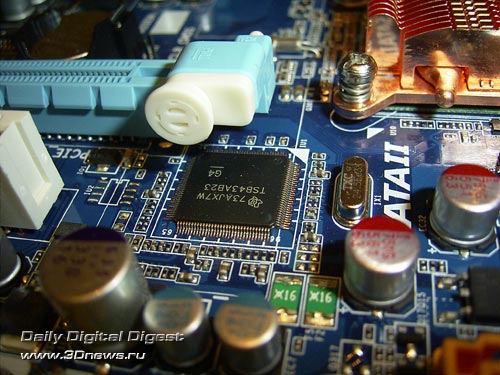 Therefore, the board offers support for 3 Firewire ports: one mounted on the rear panel, with the other one connected with a plate (missing in the package bundle). Then, Gigabyte X38-DQ6 offers 8-channel Intel High Definition Audio, with ALC889A used as the codec.  A few words on the network support: the board uses two high-speed LAN controllers: Realtek RTL8111B (Gigabit Ethernet):  The board's rear panel is of original configuration.  Above all, we first note the lack of LPT- and COM-ports which are implemented with a bracket (missing in the bundle). On the other hand, there are eight (!) USB2.0 ports on the rear panel, two Firewire (of two types) ports, as well as optical and coaxial SPDIF-outputs. Here is the traditional layout of the board:  Gigabyte X38-DQ6 completely lacks any jumpers, and to reset the CMOS settings a 2-pin CLR_CMOS connector positioned near the battery is used. Now on to the BIOS settings. BIOSThe BIOS of Gigabyte X38-DQ6 is based on the Award BIOS Phoenix version. 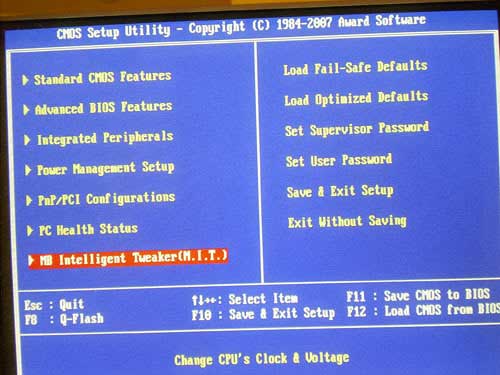 The memory settings are gathered in the section to deal with the overclocking, and you don't have to press the "Ctrl+F1" combination in the BIOS main menu (probably, that will be changed in the release BIOS version).  There is also the parameter in charge of setting memory operating frequency.  We should dwell at that point and note that the board does not support reducing memory frequency multipliers (i975X did have such a multiplier). That means - while overclocking the FSB to 600 MHz the user would need expensive overclocker DDR2 memory that runs stably at 1200 MHz. The price for such memory is much lower than the current price for DDR3. Of course, we can assume that the chipset X38 supports the reducing multiplier which has not been implemented in the BIOS of Gigabyte X38-DQ6. But we believe this theory is unlikely. Note that the current BIOS version does not offer such features like "MIB 2" or "DLL Settings" which are meant to optimize the memory timings (these features were there on the previous Gigabyte's high-end motherboards). Instead of them, there is the "Performance Enhanced" parameter:  Now move on to the section to do with the system monitoring.  The board displays the current temperature values of the CPU and the system, as well as the rotational speed of the four fans. And, unlike the previous Gigabyte motherboards, the model X38-DQ6 displays current voltage levels. Note that the CPU cooler is able adjusting the rotational speed depending on the CPU temperature.  The board also allows controlling the modern features of the CPU.  Besides, you can trace the system monitoring readings from within Windows as well. For that, the new Gigabyte EasyTune Center utility is used.  This program includes all Gigabyte's developments for motherboards and is some sort of a system control center. In particular, one of the sections includes the @BIOS utility which is meant to update the BIOS:  a few more - solely for information:    By the way, the board has no customary BIOS chips (in cradles). According to the documentation, the BIOS functions are implemented by these chips (the left-hand is is the main, with the right-hand being used for backup).  In conclusion, we note the feature for saving the BIOS settings as a profile:  Gigabyte X38-DQ6 maintains 8 profiles, and saves part of them on its own:  Overclocking and stabilityPrior to moving to overclocking, let's look into the power converter. It uses a 12-phase(!) power scheme, in which there are four 330 mkF and fourteen 561 mkF capacitors.  To facilitate the thermal mode of the power supply module, there is quite a massive radiator on the power components. Now on to the overclocking features.  First off, Gigabyte X38-DQ6 allows adjusting the system bus speed within 100 to 700 MHz in 1 MHz increments.  Of convenience is that you can enter the desired FSB value from the keyboard. Secondly, Gigabyte X38-DQ6 allows adjusting the CPU voltage (Vcore) within a very wide range: within 0.5 V to 2.35 V in 0.00625-0.05 V increments.   The advanced user can raise the Vmem by 1.55V (in 0.05V increments).  The programmers at Gigabyte have implemented a multi-colored highlighting of values. Safe values are highlighted in customary yellow, with those relatively safe highlighted in pink. Also, voltage values which may result in a damage to the system components are displayed in red and blinking as a warning.  We get a feature for raising voltage on the north bridge (by 0.375V in 0.025V increments).  Additionally, the user can raise the FSB voltage  and that on the PCI Express bus.  Both the parameters have similar ranges and allow for the minimum raise = 0.35 V in 0.05 V increments. It is also possible to adjust the PCI Express bus speed within 90 MHz to 150 MHz: 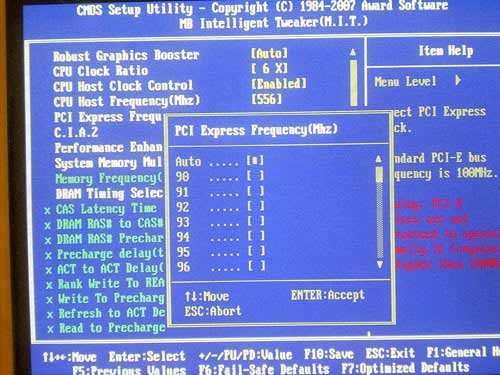  Also worth noting is the feature for adjusting the multiplier:  Now let's try the overclocking features in practice. So, Gigabyte X38-DQ6 has demonstrated superb results: a stable operation at FSB =556 MHz with a E6550 CPU.  Now a few words on the mode of dynamic overclocking (C.I.A. 2) which increases the CPU clock speed by the time of launching a "hard" application and reduces it to the nominal once the application is closed.  In conclusion, we note that overclocking fanciers can use the Windows utility EasyTune Center which offers features for raising the clock speeds of the CPU and the memory. However, the utility is of restricted functionality, therefore is of little interest for overclocking enthusiasts.  PerformanceWhen determining the starting FSB speed, it turned out that the board overstated it by as much as 2.0 MHz.  In our test setup, we used the following hardware:
First, let's look at the results of synthetic tests (other motherboards are based on the following chipsets: ASUS Striker (NVIDIA nForce 680i SLI (DDR2)), ASUS P5K Deluxe (DDR2), and ASUS Blitz Extreme (DDR3) (Intel P35).  Now on to the gaming programs.    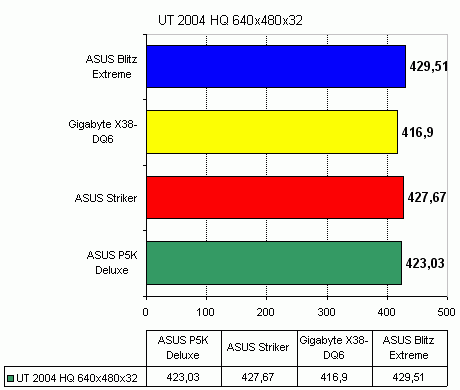      Final WordsThe review of Gigabyte X38-DQ6 has not changed our original opinion of the Intel X38 chipset. This product is aimed at extreme overclockers and/or user of a couple of AMD video cards running in the Crossfire combination. For other user categories, the motherboard based on X38 will be not much better than similar based on P35. However, if together with the chipset X38 Intel releases one or more CPUs of FSB = 400 MHz (1600 QPB), then X38 will be the only product offering official support for these processors. In the end, X38-based motherboards will have no alternative for users who prefer maximum performance and are not short for funds. As regards the Gigabyte X38-DQ6 itself, it is well engineered for a pre-release sample. The performance level is high enough for a test specimen that uses a debug version of the BIOS. That means the final version of the board (the one which will be shipped to the retail) will be better. The chipset X38 simply must demonstrate the top speed among the other competitor solutions. We'll be testing all that closer to the end of the year once a comparative test of motherboards based on P35 and X38 will be released. It is highly probable in that test there will take part the final version of Gigabyte X38-DQ6 ? with the finally polished BIOS version. Among the board's specific features, we should point to the powerful and well-made power converter and a noiseless system for cooling the major components. The cooling system includes massive radiators on the reverse side the board. Of note also is the configuration of the rear panel which has got rid of the outdated ports (they are supported by the bracket), but on the other hand it offers support for a great number of USB2.0 and Firewire ports. The new software (Gigabyte EasyTune Center) which facilitates system tuning and configuration merits a separate mention. The overclocking tools have been well implemented. In particular, the board demonstrated one of the best overclocking results and allowed making the most of the CPU test specimen. In fact, the board has no shortcomings. The only thing which is annoying a bit is that the package bundle does not meet the top-end level.  ConclusionPros:
- Discuss the material in a conference
|
||||||||||||||||||||||||||||||||||||||||||||||||||||||||||
|
|||||