All you need to know about your products!

| 3DNews Vendor Reference English Resource - All you need to know about your products! |
||||||
 |
||||||
|
|
||||||
Intel P35 / X38 Motherboards RoundupAuthor:Date: 21/02/2008 A few weeks before, we published our roundup tests of motherboards based on the Intel P35 chipset. Today, we are complementing it by adding eight more motherboards based on the Intel X38, with one of them (abit IX38 QuadGT) being tested for the very first time and the remaining ones reviewed formerly. A few words on the X38 chipset. Release of Intel's new high-end chipset has not proved users' expectations. Yes, it does support sufficient number of PCI Express bus lanes (of the new v2.0 specifications) to make it possible for the developers to install two PCI Express x16 slots with 16 lanes allocated to each. Therefore, two AMD video cards in the Crossfire mode will run at the best performance. Besides, some motherboards based on X38 offer the third PCI Express x16 slot as well to which there are four PCI-E bus lanes allocated. You can install a third video card or a physics accelerator (although the fashion for such devices has already passed). 
There are no other advantages in X38. Support for the PCI Express v2.0 bus does not give a real speed gain, and the expansion options remained at a level similar to that on P35-based motherboards . The latter is no wonder, because both the motherboards use the same south bridge ICH9 (R). Finally, Intel has deferred introduction of the 400 MHz (1600 QPB) system bus to 2008, and officially the bus is not supported by X38. Officially, this bus will be supported by the latest Intel X48 chipset which is a slightly improved version of X38. Until it has been announced, we can't make any conclusions regarding its superiority, but we dare assume that support for the 400 MHz is there in the X38 as well (albeit unofficially). As an evidence in favor of that, there is its high overclocking capability: all the motherboards based on X38 that we tested were running successfully at this frequency, as well as the fact that many motherboard manufacturers guarantee operability of their products based on X38 with the not yet released 400-MHz processors. In fact, the release of X48 was planned early in the year, but under the pressure of motherboard manufacturers Intel deferred that event at least for two months. The thing is that the hasty release of X48 could bring harm to the sales of motherboards based on X38: because of the similarity of specifications the users would have ignored the "outdated" X38. Therefore, there may be several outcomes of further events. The most probable outcome is that X48-based motherboards will arrive in wide sales in a few weeks after Cebit to be held in March. This will result in the drop of prices for X38-based motherboards and their gradual disappearance from the retail shelves. Therefore, those users who find specifications and not the high rating of the chipset more important will get a good chance to buy a X38-based motherboard at quite a reasonable amount. Another outcome - X48-based motherboards appear in sales much later, late in spring or early in summer. Therefore, the lifespan of products based on X38 will be more than expected, which makes them more topical. On the one hand, the probability of such an outcome is not high (a couple of X48-based boards is already there at our laboratory, and a review of one of them has already been published). On the other hand, there is no reason for Intel to force the release of X48 in combination with 400-MHz processors. Somehow or other, at Cebit we'll get the answer as to when and how many X48-based motherboards will appear. This review has proved to be rather voluminous, so we'd better give our recommendations as which should be noted first. If you read the previous roundup review of P35-based motherboards, you don't have to read the introduction. We also displayed the names of X38-based motherboards in the table of specifications in bold so that to draw attention on them. There are no changes to the specifications of P35-based motherboards. There are two or three changes to the description of some P35-based motherboards, but they are so insignificant that we decided not to dwell on them. Although the P35 chipset in combination with the south bridge ICH9(R) is a little bit better than the previous generation (P965 + ICH8(R)), by the end of 2007 it has taken a firm position in the middle-end and partly in the high-end sector. Intrusion into the high-end sector was quite short-lived, up to the release of the top-end Intel X38 chipset. That is a logical and consistent process, and we can expect its repetition in the new generation of Intel chipsets P45 and X48 which are to be released in the second quarter of 2008. But until the summer of 2008, P35 and X38/X48 will be the major products. We note it straight off that, because of the novelty and the high price of X38, motherboards on its base seriously lose to products based on P35 in terms of attraction to users. The exception is only those users who need top-end compromise-free systems with two AMD video cards in the Crossfire mode, with a 4-core CPU and DDR3 memory. Therefore, we leave a review of X38-based motherboard for a later time and focus on P35-based products. ChipsetsLet's talk about Intel P35 and X38 chipsets in a bit more detail. To start with, look at the comparative specifications table.
Motherboards' Specifications Comparison
In this table, the asterisk * stands for some specific feature or a record value. abit IX38 QuadGT (Intel X38; DDR2)The package with abit IX38 QuadGT stands out for its very bright and colorful design. Besides, it has a handle to carry the box around. 
However, the contents makes you feel anguish - there are only the most needed items, albeit not all. In particular, there aren't power supply adapters for SerialATA devices. 
Package bundle
There are a few interesting traits in the PCB design. 
For instance, the CPU's power converter is fully digital, with the power components hidden under a massive radiator. 
The power converter of memory modules also has a separate radiator connected to the radiator of the north bridge with a heat pipe. 
By the way, the shape of the radiator on the NB is rather unusual and implies installation of an additional fan. But to all appearances, engineers at abit gave up the feature. 
There are four DIMM slots for DDR-2 memory modules. 
There are three PCI Express x16 slots on abit IX38 QuadGT. However, because of the chipset's limitations, the full-featured 16 bus lanes are allocated to the first and third (blue) slots only. For the second (black) slot, only 4 lanes are left. However, it can be used to install an additional video card or a physics accelerator. 
On abit IX38 QuadGT, there are also two PCI and one PCI Express x1 slots. To plug in hard disks, there is one Parallel ATA connector and 8 Serial ATA II connectors (two of which are external). To support additional SATA links, the board uses the additional SATA/PATA/RAID JMB363 controller. 
Besides, the board uses a Gigabit LAN RTL 8110SC controller, as well as a Firewire controller - TSB43AB22A by Texas Instruments (one integrated, and the other one additional). The board also supports 12 USB 2.0 ports (4 integrated, 8 additional), and the audio subsystem Intel High Definition Audio is implemented on the base of the ALC888 codec. The rear panel is specific in that there is a small button meant to clear the CMOS settings. 
Besides this button, there are power-on and reset buttons, as well as an additional uGuru chip, a 7-stage POST indicator, as well as a connector to plug in the uGuru-Panel. 
The BIOS of abit IX38 QuadGT is based on the Award BIOS Phoenix version. The memory settings section is absolutely the same as that on P35-based motherboards made by abit: 
In view of the top-end X38 chipset, we'd like to have some more freedom while tuning the memory than on P35-based chipsets. The system monitoring section is one of the most powerful among the motherboards reviewed. It is located in the uGuru section and is partitioned into several screens. The first group is "Temperature Monitoring" that displays the current temperature values of the CPU, system, and the power supply module. Also, the user can activate the processor overheat signalization and enable the automatic system power-off feature upon attaining a certain temperature. 
The second section displays the current voltage levels. 
Regarding that, programmers at abit added a feature of warning and automatic system power-off if the power surges exceed the admissible limits. Then, look into the "Fan Speed Monitoring" section responsible for the system fans. 
abit IX38 QuadGT keeps track of the rotational speed of all the fans (6) which can be plugged in to the system. Moreover, you can assign signals of deceleration or stoppage to every fan, as well as enable the function of system power-off in case the fan has stopped. Finally, there is the "FanEQ Control" section where the user can set a dependence between the rotational speed of the fan and the temperature. 
This feature is accessible for all the six fans. Each fan has its own collection of settings: 
The user can define a range of operating temperatures, as well as the range of adjusting the cooler's rotational speed. The latter parameter varies either as percentage or as absolute voltage values. Besides, the user can set the dependence of the fan's rotational speed on any temperature sensor. Users can also retain and load BIOS settings as profiles (the board supports 5 profiles). 
Now on to the overclocking tools. The respective BIOS menu item is called "OC Guru" (formerly named "SoftMenu"). 
Hence, abit IX38 QuadGT allows the user to adjust the FSB speed within 133 to 750MHz, raise the CPU voltage to 1.9V (using two features), 
on the memory - to 3.0V, on the north bridge - to 1.9V and on the FSB - to 1.6V. The overclocking is controllable from within Windows using the multifunctional uGuru utility:  
As regards the practical overclocking, the motherboard showed middling results - 496 MHz (with a CPU E6550). 
Interim conclusion - abit IX38 QuadGT is quite a well-made product based on the Intel X38 chipset. Most importantly, the board is priced affordably enough, lower than some top-end motherboards based on P35. Not only that does make up for the scarce package bundle, flaws in the software and overclocking issues, but also boost attraction of this board. Pros:
abit IP35 Pro (Intel P35; DDR2)We note it straight off that abit IP35 Pro belongs to the IP35 product line which also includes IP35 Dark Rider and IP35-E. They all are made on the same PCB design. 
To cool the chipset, the boards have massive radiators, with heat pipes used for heat transfer. 
There are two 3 PCI Express x16 slots. However, because of the chipset's limitations, the full-featured 16 bus lanes are allocated to the first slot only. For the second slot, only 4 lanes are left. In the end, if the user intends to use the Crossfire, it will run in the slowest mode (16+4). 
abit IP35 Pro also uses three PCI and one PCI Express x1 slots. To plug in hard disks, there is one Parallel ATA connector and 8 Serial ATA II connectors (two of which are external). To support additional SATA links, the board uses the additional SATA/PATA/RAID JMB363 controller. 
Besides, there are two Gigabit LAN controllers RTL 8110SC, as well as a Firewire controller - TSB43AB22A - made by Texas Instruments (both ports being additional). The board also supports 12 USB 2.0 ports; the audio subsystem Intel High Definition Audio is implemented on the base of the ALC888 codec. The rear panel is specific in that there is a small switch meant to clear the CMOS settings. 
On the board, there is an additional uGuru chip, a 7-stage POST indicator, buttons to power-on and reset, as well as a connector to plug in the uGuru-Panel. 
The section of memory settings is not amazing for the number of latency timings, although we can't say that it is scarce: 
On the other hand, the system monitoring section is one of the most powerful among all the motherboards reviewed. It is located in the uGuru section and is partitioned into several screens. The first group is "Temperature Monitoring" that displays the current temperature values of the CPU, system, and the power supply module. Also, the user can activate the processor overheat signalization and enable the automatic system power-off feature upon attaining a certain temperature. 
The second section displays the current voltage levels. 
Regarding that, programmers at abit added the feature of warning and automatic system power-off if the power surges exceed the admissible boundaries. Then, look into the "Fan Speed Monitoring" section responsible for the system fans. 
abit IP35 Pro keeps track of the rotational speed of of all the fans (6) which can be plugged in to the system. Moreover, you can assign signals of deceleration or stoppage to every fan, as well as enable the function of system power-off in case the fan has stopped. Finally, there is the "FanEQ Control" section where the user can set a dependence between the rotational speed of the fan and the temperature. 
This feature is accessible for all the six fans. Each fan has its own collection of settings: 
The user can define a range of operating temperatures, as well as the range of adjusting the cooler's rotational speed. The latter parameter varies either as percentage or as absolute voltage values. Besides, the user can set the dependence of the fan's rotational speed on any temperature sensor. Users can also retain and load BIOS settings as profiles (the board supports 5 profiles). 
Now on to the overclocking tools. The respective BIOS menu item is called "OC Guru" (formerly named "SoftMenu"). 
Therefore, abit IP35 Pro allows to adjust the FSB speed within 133 to 600 MHz, raise voltage on the CPU up to 1.8975V, on the memory - up to 3.0V, on the north bridge - up to 1.72V, and on the FSB bus - to 1.49V. As regards the practical overclocking, the motherboard showed results above the average - 504 MHz (with a CPU E6550). Interim conclusion - abit IP35 Pro is quite a good product based on P35 and is a direct competitor to ASUS P5K-E/WiFi. Pros:
ASUS Maximus Extreme (Intel X38; DDR3)ASUS Maximus Extreme fully justifies its name - it is "extreme maximum in all the ways" :). First, it is the largest of all the others (dimensions: 269mm x 305mm), and due to its massive cooling system it is the heaviest. Secondly, it is the most expensive of all the reviewed products (its price is 300-350$), and a computer on its base may prove also expensive since the motherboard handles only DDR-3 memory. Thirdly, the board allows for extreme overclocking of the CPU and attaining its maximum clock speed. In particular, we were able to attain FSB=568 MHz, as well as overclocked the test CPU E6550 to 3.92 GHz. Fourthly, the package bundle is maximum and includes a lot of varied items, attributes of the Republic of Gamers series (including a bonus DVD with the S.T.A.L.K.E.R. game). Fifthly, the board uses one of the most advanced BIOSes we have ever seen. Summing it up, we can say that ASUS Maximus Extreme is some sort of a "Rolls-Royce" in the world of motherboards. Running ahead, we note that in view of the current prices for DDR-3 we recommend this motherboard to those users who have a Rolls-Royce parked in their garage :) 
Coming back to the cooling system, we note that it allows attaining high overclocking results even without plugging in a fluid-based cooling system. 
The expansion options are really powerful, almost extreme: two Gigabit LAN controllers, two Firewire ports, and an additional SerialATA/ParallelATA/RAID controller. 
We also note the support for 12 USB2.0 ports and 8-channel audio subsystem on a separate SupremeFX II board. Besides, the board uses three PCI Express x16, two PCI Express x1, and two PCI slots. 
As we can see, engineers at ASUS have completely given up support for the LPT port and COM ports. Missing is also a PS/2 connector to plug in a mouse. On the other hand, there is an abundance of USB2.0 ports; there are also optical and coaxial SP-DIF outputs, a Firewire, and two SATAII ports. The board also has a button to clear the CMOS settings (works only in a certain position of the CLRTC_SW switch), a connector to plug in the LCD-Poster, with one of the radiators in the upper part. 
Another trait is that the board has Power-On and Reset buttons. 
As regards the BIOS, the board can boast a rich selection of memory tuning settings.  > >
The system monitoring is also at a very high level. In particular, the boards display the current values of the CPU and system temperatures, temperatures of the north and south bridges, as well as temperatures from three additional thermo sensors which are available in the package bundle. Besides, the board keeps track of voltages, rotational speeds of all the eight fans, six of which having the (Q-Fan2) feature to adjust the rotational speed of the CPU cooler depending on the temperature of varied components.  
Also, ASUS Maximus Extreme is able saving all the BIOS settings into memory and loading them on demand. It supports two independent profiles: 
The overclocking tools have no shortcomings at all: 
ASUS Maximus Extreme allows adjusting the FSB within 200 to 800 MHz, raising the CPU voltage to 2.4V, on the memory - to 3.04V, on the north bridge - to 2.05V, on the south bridge - to 2.05V, and on the FSB bus - to 2.0V. While running the tests, we were able attaining a stable operation at the maximum possible FSB=568MHz. 
And that result was attained without plugging in a water-powered cooling system. Pros:
For a detailed review, read ASUS Maximus Extreme ASUS Maximus Formula (Intel X38; DDR2)First of all, we note that ASUS Maximus Formula is aimed at DDR-2 memory, which makes it more attractive to the user. Despite the similar naming, this board is not an analog to Maximus Extreme, since it is made on an absolutely different PCB design. In particular, there are 2 (not 3) PCI Express x16 slots as it is on the Extreme version. There are less explicit difference and they are all to the advantage of the Formula version. 
The expansion options are powerful, albeit not maximum: two Gigabit LAN controllers, two Firewire ports, and an additional ParallelATA controller. 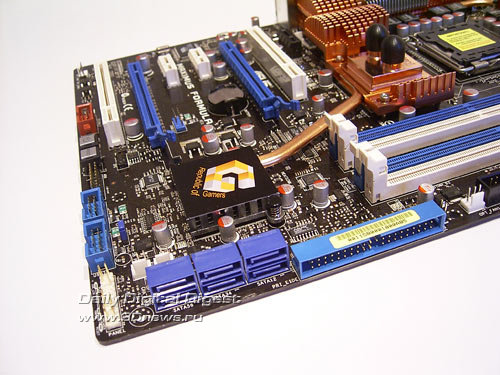
As the latter, the engineers at ASUS used the JMB368 chip which supports only one PATA link (the Extreme version uses the JMB363 chip which supports 2 SATA II links as well). Therefore, the number of SerialATA links remained the same - 6. We also note support for 12 USB2.0 ports and 8-channel audio subsystem implemented on a separate SupremeFX II board. Besides, the board uses two PCI Express x16, three PCI Express x1, and two PCI slots. 
On the rear panel, there is no LPT port, COM ports and a PS/2 connector to plug in a mouse. On the other hand, there is an optical and coaxial SP-DIF outputs, as well as a Firewire port. 
The board also has a button to clear the CMOS settings (works only in a certain position of the CLRTC_SW switch), a connector to plug in the LCD-Poster, with radiators installed instead of the missing ports. There is also a couple of buttons - Power, and Reset. 
At the BIOS settings, Maximus Formula is not inferior to the Maximus Extreme version. This applies to both the memory settings, 
and the system monitoring section. In particular, the boards display the current values of the CPU and system temperatures, temperatures of the north and south bridges, as well as temperatures from three additional thermo sensors which are available in the package bundle. Besides, the board keeps track of voltages, rotational speeds of all the eight fans, six of which having the (Q-Fan2) feature to adjust the rotational speed of the CPU cooler depending on the temperature of varied components.  
Also, ASUS Maximus Formula is able saving all the BIOS settings into memory and loading them on demand. It supports two independent profiles: 
The overclocking options suffer from some non-critical flaws which will be fixed in the forthcoming BIOS versions:  
ASUS Maximus Formula allows adjusting the FSB within 200 to 800 MHz, raising the CPU voltage to 2.4V, on the memory - to 3.4V, on the north bridge - to 1.85V, on the south bridge - to 1.225V, and on the FSB bus - to 2.0V. While running the tests, we were able attaining a stable operation at the maximum possible FSB=558MHz. Although the ASUS Maximus Extreme version is superior over the Formula version in many ways, in our view - the Formula version is more attractive: its support for the cheaper DDR2 memory fully makes up for the other shortcomings. I am sure at 350$ the user can raise the functionality of the Formula version to that of the Extreme version and even buy rarely available external thermo sensors. The only thing which can't be made available for this money (and even greater amount) is the third PCI Express x16 slot. Pros:
For a detailed review, read ASUS Maximus Formula ASUS P5E3 Deluxe (Intel X38; DDR3)ASUS P5E3 Deluxe is a cheaper alternative to the ASUS Maximus Extreme version. Although to date the price difference is not significant, the P5E3 Deluxe offers a higher potential in price reduction than that of the Maximus Extreme version. 
The board uses a really powerful and massive cooling system, with a lot of heat pipes. However, there is no water block on on the north bridge of the chipset - it is a privilege of boards of the Republic of Gamers series. 
Nevertheless, as our overclocking experiments have revealed, the capabilities of both the motherboards are absolutely identical. The same applies to the expansion options which are absolutely identical. In particular, the board uses two Gigabit LAN controllers, two Firewire ports, one additional SerialATA/ParallelATA/RAID controller, as well as 12 USB2.0 ports. 
There is a difference in the implementation of the 8-channel audio subsystem which is integrated into the P5E3 Deluxe (on the Maximus Extreme version, it was implemented on a separate SupremeFX II board). The layout of slots is also identical: three PCI Express x16, two PCI Express x1, and two PCI slots. 
However, the layout of the rear panel has some differences, but it is the same in terms of the functionality. 
The only thing that you won't find is the support for unique features of the Republic of Gamers series (buttons to clear the CMOS settings, and a connector to plug in the LCD Poster). As regards the package bundle, it looks scarcer than that of the Extreme version. However, in the box with P5E3 Deluxe the user will find an AI Remote unit with a remote control, as well as 2 additional fans (there is only one in the Extreme version). 
As regards the BIOS, the section that deals with tuning the memory settings is fully identical to that of the Extreme version. 
On the contrary, the system monitoring is much more modest.  
Like Maximus Extreme, the P5E3 Deluxe allows for saving all the BIOS settings into memory and loading them on demand. It supports two independent profiles: 
The overclocking tools have no shortcomings at all: 
ASUS P5E3 Deluxe allows adjusting the FSB within 200 to 800 MHz, raising the CPU voltage to 1.7V, on the memory - to 2.78V, on the north bridge - to 1.91V, on the south bridge - to 1.2V, and on the FSB bus - to 1.5V. And, despite the more modest ranges of voltage adjustment, we were able to attain the record-breaking FSB=568MHz as easily as we did that on Maximus Extreme. 
Here goes the interim conclusion. If the user decided he would need a high-end motherboard aimed at DDR3 memory, the reasonable option is to choose between P5E3 Deluxe and Maximus Extreme keeping the price difference in mind. Pros:
For a detailed review, read ASUS P5E3 Deluxe ASUS P5E3 (Intel X38; DDR3)Another ASUS' motherboard based on X38 that offers support for DDR-3 is called P5E3. This is already the fourth ASUS' boards based on X38 which offers a unique PCB design. 
Its major difference from the P5E3 Deluxe version is in the layout of expansion slots. In particular, there are two PCI Express x16, two PCI Express x1, and two PCI slots. 
The cooling system is somehow simpler and weaker than that in the Deluxe version. 
The same applies to the expansion options. ASUS P5E3 uses one Gigabit LAN controller (two controllers on the Deluxe version), two Firewire ports, an additional SerialATA/ParallelATA/RAID controller (1 SATA + 1 PATA), as well as 12 USB2.0 ports, and integrated 8-channel audio. 
Here is the configuration of the rear panel: 
As regards the package bundle, it is almost identical to the Deluxe version: there is an AI Remote unit with a remote control and one additional fan (two - in the Deluxe version). 
As regards the BIOS, the section that deals with tuning the memory settings is fully identical to that of the Deluxe version. 
The same can be said about the system monitoring: all the settings are coincident.  
Like Maximus Extreme, the P5E3 Deluxe allows for saving all the BIOS settings into memory and loading them on demand. It supports two independent profiles: 
The overclocking tools have no shortcomings at all: 
ASUS P5E3 allows adjusting the FSB within 200 to 800 MHz, raising the CPU voltage to 1.7V, on the memory - to 1.7V, on the memory - to 2.3V, on the north bridge - to 1.75V, on the south bridge - to 1.2V, and on the FSB bus - to 1.5V. The overclocking settings are much more modest than in the P5E3-Deluxe, the same applies to the overclocking capability - we attained a stable operation at only FSB=536MHz. Currently, almost all the motherboards based on Intel X38 cost 300$ or higher than that. ASUS P5E3 is an exception: its price is below 250$. However, its support for DDR3 does not allow assembling an inexpensive system on its base. Pros:
For a detailed review, read ASUS P5E3 ASUS Blitz Extreme (Intel P35; DDR3) and Formula (Intel P35; DDR2)While developing motherboards of the Blitz series, engineers at ASUS created a new PCB design which makes a big difference from that of the P5K series boards. The most substantial difference is about the Crosslinx chip which allows symmetrically distributing 16 PCI Express bus lanes over the two PCI-E x16 slots. In the end, 8 lanes are allocated to each slot, which allows for a more efficient use of the Crossfire technology. We even started two NVIDIA video cards in the SLI mode, but for that we had to use unofficial drivers. The second major distinction is the water block which is installed on the north bridge and connected to the radiators on the south bridge and the power supply module using heat pipes. We should also mention that the Blitz series includes the two motherboards: Extreme with support for DDR3, and Formula with DDR2. Both the products fall within the "Republic of Gamers" series which is aimed at overclockers and computer enthusiasts. That is seen from the water block and the additional DVD with the S.T.A.L.K.E.R. game, as well as varied nice bonus items in the package bundle (rubberized washers, clamps, external thermal sensors (3 pcs), LCD Poster). 
At the same time, the expansion options are really powerful (unlike the Commando version): two Gigabit LAN controllers, two Firewire ports, and an additional SerialATA/ParallelATA/RAID controller. Although both the boards are based on the same PCB, we anyway found some slight differences. In particular, the Extreme model uses the JMB363 controller which supports 2 additional SerialATA II and one ParallelATA links. The Formula version uses the cheaper JMB368 which supports only one ParallelATA link. 
The remaining parameters are close to standard: 12 USB2.0 ports, 8-channel audio on a separate SupremeFX II board, two PCI Express x16 slots, three PCI Express x1, and two PCI slots. 
As we can see, engineers at ASUS have completely given up support for the LPT port and COM ports. Missing is also a PS/2 connector to plug in a mouse. On the other hand, USB 2.0 ports are in abundance; there are two SerialATA II (on the Extreme version only) and a Firewire, as well as an optical and coaxial SP-DIF output.  
Besides, the special trait of the rear panel is in the button for clearing the CMOS settings, as well as a special connector to plug in the LCD Poster diagnostic device: 
The second trait of these boards is about the Power, and Reset buttons). 
The third trait is very interesting - on the board, there are five groups of LEDs onboard: CPU LED, Memory LED, NB LED, SB LED, and FSB Frequency LED. The first four include three LEDs: red, yellow, and green. Depending on the voltage applied to each of the components, one of the LEDs lights up. For example: if Vcore is within 1.1V to 1.5V, the green one lights up (i.e., the voltage is normal), if it is within 1.5125V to 1.69375V - yellow LED is on (the voltage is increased), and finally, if within 1.7V to 1.9V, the red LED is on, thus signaling to the potentially dangerous voltage. The FSB Frequency LED group is made up of five blue LEDs which indicate an approximate FSB range during overclocking. At the functional specifications, the board also has no bottlenecks either. In particular, the board can boast excellent compatibility to memory modules (although the list of accessible latency timings is not vast). 
Both the models display the current values of the CPU and system temperatures, temperatures of the north and south bridges, as well as temperatures from two additional thermo sensors. Besides, the board keeps track of voltages, rotational speeds of all the eight fans, six of which having the (Q-Fan2) feature to adjust the rotational speed of the CPU cooler depending on the temperature of varied components. For the processor cooler, there is a separate kit of Q-FAN 2 settings, and for the coolers plugged in to CHA_FAN1 - CHA_FAN3 there is one kit of common settings. The settings of QFan2 for coolers plugged in to OPT_FAN1 and OPT_FAN2 are independent.  
Both the motherboards are able retaining all the BIOS settings in the memory and loading them on demand. The boards support two independent profiles: 
The overclocking tools have no shortcomings at all: 
ASUS Blitz allows adjusting the FSB speed within 200 to 800 MHz, raising the CPU voltages to 1.9V, on the memory - to 3.04V(for DDR3) and up to 3,4V (for DDR2), on the north bridge - up to 2.03V, on the south bridge - to 1.225V, and on the FSB bus - to 1.8V. During the tests, we attained a stable operation at the maximum possible FSB speed =566 MHz (Extreme) and FSB=560 MHz (Formula). These results were attained without plugging in a water-powered cooling system. 
After plugging in a water-powered cooling system, the results were not improved: perhaps, we came up against the FSB Wall. Before the emergence of motherboards based on Intel X38, the price of these boards used to be really high (~300$) but it was beyond any competition at its capabilities. However, with the emergence of first products based on X38 the price for the Blitz series did not go down as was expected. Meanwhile, ASUS Maximus supports 2 PCI Express x16 slots (16 lanes per each), has a water block combined with a massive radiator, almost the same package bundle and costs 320$ ! Therefore, before the moment of substantial reduction in the retail prices for the Blitz series they don't look attractively enough. Pros of all the boards:
For a detailed review, read ASUS Blitz ASUS P5K3 Premium/Deluxe (Intel P35; DDR3)ASUS has released P5K3 Premium with the DDR3 memory modules deadly welded on board. It that good or not? If that model were the only one to support DDR3 in ASUS' assortment, such an approach would have been definitely faulty: the user can't raise the memory capacity, and once it fails, you would have to completely dismantle the PC and carry the whole motherboard over to the service center. However, ASUS is offering the same motherboard (P5K3 Deluxe) but without memory modules, however, with customary DIMM slots (4 pcs). In the end, the customer has the choice: buy a motherboard with memory or without it. If the choice falls on P5K3 Premium (i.e. with memory), this case gives positive sides as well. First, ASUS guarantees 100% compatibility of memory to the motherboard. Moreover, BIOS optimization for the same type of modules delivers a substantial saving of engineering resources and allows attaining better results. Which in fact proved that way: ASUS declares a high overclocking capability of these modules (up to DDR3-1600; the nominal DDR3 frequency is 1333 MHz). Secondly, the user gets a problem less because you don't have to match the modules. And thirdly, welded modules use a proprietary cooling system which looks quite impressive and is integrated into the system for cooling the chipset and the power supply module. Both the motherboards offer a massive cooling system: along with the huge radiators on the chipset and the power supply module, there have been added two memory modules equipped with own massive radiators. And of course all the radiators are interlinked with heat pipes. On the reverse side of the board, there is a couple of radiators.  
Let's list the expansion options: two Gigabit LAN controllers, two Firewire ports, an additional Serial ATAII/ParallelATA/RAID controller, 10 USB 2.0 ports, 8-channel audio, 
two PCI Express x16, two PCI Express x1, and three PCI slots. 
I'd like to point your attention to the fact that the boards use only 10 USB 2.0 ports (of 12 supported by ICH9R). The reduction in the number of USB ports is related to the installation of a Wi-Fi module. 
As we can see, engineers at ASUS have completely given up support for the LPT port and COM ports (one COM port is implemented with a plate but it is missing in the bundle). Missing is also a PS/2 connector to plug in a mouse. On the other hand, USB 2.0 ports are in abundance; there are two SerialATA II and one Firewire, as well as an optical and coaxial SP-DIF output. 
Asus P5K3 boards use a great number of proprietary functions and technologies such as Q-Fan, MyLogo 3, EZ-Flash 2, CrashFree BIOS 3, MultiLanguages BIOS, C.P.R, and AI Net. We have already covered them in detail - it makes sense dwelling only on the CrashFree BIOS 3. The third version of the feature allows restoring the damaged BIOS not only from a diskette and a CD, but also from a flash disk. Besides, we note the OC Profile technology which allows saving all the BIOS settings into memory and loading them on demand. The boards support two independent profiles: 
As for the board's BIOS, it is based on the AMI BIOS version. 
The kit of memory settings is vast indeed. The system monitoring section has nothing to complain about: 
Both the motherboards display current temperatures of the CPU and the system, voltages, and the rotational speed of all the four fans (of five), and offer the feature (Q-Fan2) for adjusting the rotational speed of the CPU cooler depending on the CPU temperature. For the processor cooler, there is a separate kit of Q-FAN 2 settings, and for the coolers plugged in to CHA_FAN1 - CHA_FAN3 there is one kit of common settings. The powerful overclocking tools will certainly appeal to overclockers: 
Therefore, the boards allow adjusting the FSB within 200 to 800 MHz, raising the CPU voltage to 1.7V, on the memory - to 2.55V, on the north bridge - to 1.7V, on the south bridge - to 1.2V, and on the FSB bus - to 1.5V. During the practical overclocking, we were able to attain a stable operation at FSB = 560 MHz on the Premium version and 564 MHz on the Deluxe version. Let me bring in a photo of noiseless system for cooling the chipset and the power supply module: 
Note that on both the boards part of the power components of the power supply module are installed on the reverse side. Another trait: the user can raise the cooling efficiency through installing an additional fan which is available in the package bundle (there are 2 fans in the Premium version!). Pros of all the boards:
For a detailed review, read ASUS P5K3 Premium/Deluxe ASUS P5K Premium, P5K Deluxe, P5K-E/WiFi (Intel P35; DDR2)Let's examine another three ASUS motherboards which make up the backbone of the P5K series: P5K Premium, P5K Deluxe, and P5K-E/WiFi. They are all based on the same PCB design, but the most surprising thing is that they have have incredibly similar technical specifications. In particular, the Premium and Deluxe models differ in only the package bundle and the voltage adjustment range on the chipset. All the remaining, including the retail price (~220~230$; on the beginning of December 2007) is absolutely identical! Does it turn out that it is more advantageous to buy the Premium version? Wrong you are - the best "price/attraction" ratio is with the P5K-E/WiFi which costs merely ~160~170$. That is, we save 60$ and lose a couple of additional fans, get the maximum Vdd=1.7V (instead of 1.95V in the Premium version) and get not two network controllers but merely one. Saving is evident: to this board (or near to the board) you can fasten one 120-mm quiet fan priced at 4$ and buy one external Gigabit network card at 10-14$. As our overclocking experiments showed, such a high voltage as 1.95V won't be of use for most overclockers. However, the most inquisitive computer enthusiasts will certainly find a way to update the BIOS of the P5K-E/WiFi with that of the Premium version and thus get the cherished Vdd= 1.95V! It turns out that even without going deep into the details we can conclude that there is absolutely no sense in purchasing P5K Premium and P5K Deluxe motherboards: we'll get the same specifications through buying a P5K-E/WiFi. However, we we have no assumptions regarding how the retail price for boards of the P5K series may change in the nearest future. Therefore, we'll examine all the three boards in detail:  P5K Premium 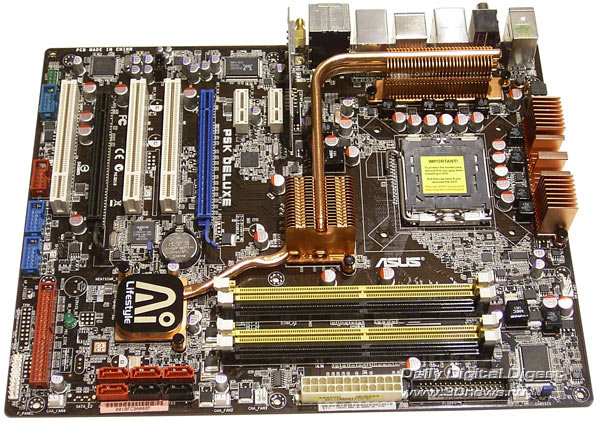 P5K Deluxe 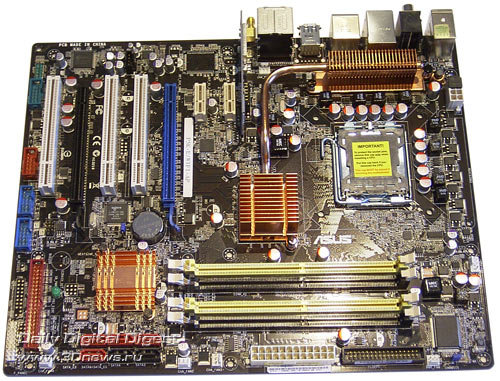 P5K-E/WiFi To start with, the cooling system of Premium and Deluxe versions is fully identical, whereas the -E version is well behind them at that. In particular, there is no heat heat pipe to transfer heat from the south bridge, nor there is an additional heat pipe between the north bridge and the radiator of the power converter, and there is no radiator on half the components.  
Now on to the expansion options. All the three boards have an additional SerialATA II/ParallelATA RAID JMB363 controller (2 SerialATA ports are brought over to the rear panel of the board), 2 Firewire, 10 USB2.0, a WiFi module, and 8-channel integrated audio.  Besides, the Premium and Deluxe versions have two high-speed network controllers, whereas the -E version - only one.  The board also uses two PCI Express x16, three PCI, and two PCI Express x1 slots: 
The rear panel is specific in that it completely lacks any LPT and COM ports (one COM port is implemented with a bracket but it is missing in the bundle). Missing is also a PS/2 connector to plug in a mouse. On the other hand, USB 2.0 ports are in abundance; there are two SerialATA II and one Firewire, as well as an optical and coaxial SP-DIF output.  
All the three boards showed a superb compatibility to various RAM modules. 
The system monitoring settings are also identical: 
Both the motherboards display current temperatures of the CPU and the system, voltages, and the rotational speed of all the four fans (of five), and offer the feature (Q-Fan2) for adjusting the rotational speed of the CPU cooler depending on the CPU temperature. For the processor cooler, there is a separate kit of Q-FAN 2 settings, and for the coolers plugged in to CHA_FAN1 - CHA_FAN3 there is one kit of common settings. Implemented is also the OC Profile technology which allows saving all the BIOS settings into memory and loading them on demand. The P5K series boards support two independent profiles: 
Nor there are any claims to the overclocking tools. 
In particular, the boards allow adjusting the FSB within 200 to 800 MHz, raising the CPU voltage to 1.7V, on the memory - to 2.55V, on the north bridge - to 1.7V (up to 1.95V on the Premium version), on the south bridge - to 1.2V, and on the FSB bus - to 1.5V. In real overclocking, all the three boards showed superb results - a stable operation at FSB=558 MHz. Pros of all the boards:
Now, conclusions regarding each of the boards.
ECS P35T-A (Intel P35; DDR2)ECS P35T-A is one of the most affordable products in the 100$ to 120$ price range. Let's see what we get for this relatively small amount. 
First, in terms of support for new Intel processors, P35T-A makes no difference from its more expensive competitors. At expansion options, the board looks interesting enough, although there are some fine points. In particular, it uses the south bridge ICH9DH which supports 6 SerialATA II links (like in ICH9R) but does not support RAID. Besides, the board uses an additional SerialATA II/ParallelATA RAID JMB361 controller with support for one SATA II and PATA links. The remaining options are almost standard: one high-speed network controller, 12 USB2.0 ports, and 8-channel integrated audio. 
Like on most motherboards based on P35, ECS P35T-A uses two PCI Express x16 slots but the real distribution of links is performed following the 16+4 scheme. 
Also, there are three PCI and one PCI Express x1 slots onboard. The rear panel is specific in that the board uses only one COM port (instead of the second port, there is a SATA port), and the LPT can be connected via a bracket (missing in the bundle). 
The section in charge of memory settings offers only the basic set of latency timings: 
The system monitoring settings are middling: 
The board displays the current temperatures of the CPU and the system, keeps track of the voltage levels and rotational speeds of the two fans. There is also the feature for adjusting the rotational speed of the CPU cooler depending on the CPU temperature. The overclocking features have been implemented just as a"tick off". 
In particular, the board allows adjusting the FSB speed within 200 to 500 MHz, raising the CPU voltage to 1.5 V , on the memory - to 2.0V, as well as raising voltage on the north bridge by +12%. The most essential is that at real overclocking the motherboard showed poor results - a stable operation at FSB=375 MHz. Pros:
For a detailed review, read ECS P35T-A Foxconn X38A (Intel X38; DDR2+DDR3)Foxconn X38A arrived at our lab after Foxconn MARS, and we were really enthusiastic about testing it. The MARS version showed its best - both at the expansion options and the overclocking capabilities, so we assumed the X38A would go on with this trend. But our expectations came true only in part. 
First, the cooling system is absolutely the same as that in the MARS board, which is not very good since X38 emits much more heat. 
At the expansion options, X38A is better: it supports two memory standards (DDR2 and DDR3; with no option of combined use), as well as offers three onboard PCI Express x16 slots. 
Also, there are two PCI Express x1 and two PCI slots. The board also uses two Gigabit LAN controllers (only one in the MARS version), two Firewire ports, an additional SerialATA/ParallelATA/RAID controller (2 additional SATA-II links, whereas only one in the MARS version), and 8-channel audio subsystem. 
But there are queer points - in particular, X38A supports only 8 USB2.0 ports, which is rather hard to explain (since ICH9R supports 12 ports). Here is the configuration of the rear panel: 
We note the lack of LPT- and COM-ports, whereas one COM port is implemented with a bracket (missing in the bundle). On the rear panel, there are four USB 4 ports, a Firewire port, two SerialATA ports, as well as an optical and coaxial SPDIF outputs. Among the board's special traits, we note the buttons to power-on and reset the system, to clear the BIOS settings, and a 7-stage POST-indicator. 
As regards the BIOS, the section that deals with the memory settings is pretty scanty for a high-end product. 
The same can be said about the system monitoring: 
The overclocking tools are really impressive: 
In particular, Foxconn X38A allows adjusting the FSB within 200 to 800 MHz, raising the CPU voltage by 0.3875V, on the memory - by 0.892V, on the north bridge - by 0.38V, on the south bridge - by 0.424V, and on the FSB bus - by 0.56V. But despite the rather powerful features, this board demonstrated explicitly weak practical results: a stable operation at only FSB=400MHz, which points to the need for a substantial improvement. Here goes the interim conclusion. Despite the flaws found, Foxconn X38A offers a really important advantage: it is able operating with both the cheap DDR-2 and the DDR-3 memory. Of all the reviewed X38-based boards, it is the only one that offers such a functionality. As regards the retail price and the functionality, the situation is rather simple: most likely, the price will be pretty high, but the package bundle will be also impressive enough. Pros:
For a detailed review, read Foxconn X38A Foxconn MARS (Intel P35; DDR2)Foxconn has made another attempt to win the hearts of computer enthusiasts through release of the MARS motherboard. This product falls within the Quantum Force series which is some sort of an analog to the ASUS Republic of Gamers series. We must admit, Foxconn has done a good job of that: not only does the board offer powerful expansion options - it does a superb job of overclocking Intel processors. 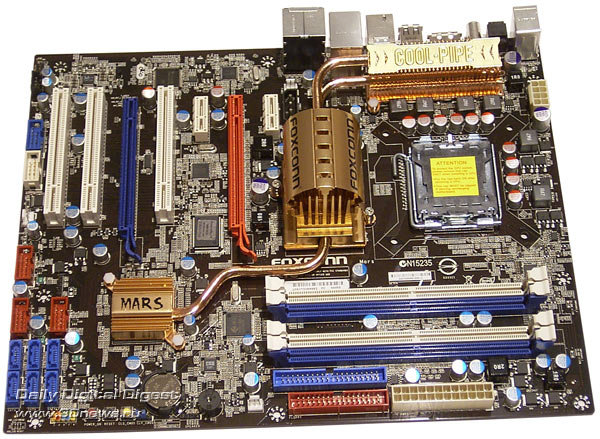
The cooling system of Foxconn MARS motherboard is standard for high-end systems: on all the key components there are massive radiators interlinked with heat pipes. Also, you can install an additional fan on top of the radiator of the north bridge: 
Then, the board uses a Gigabit LAN controller, there is an additional Serial ATA II/Parallel ATA RAID JMB361 controller, two Firewire ports, 12 USB 2.0 ports, and 8-channel integrated audio.  The board also uses two PCI Express x16, three PCI, and two PCI Express x1 slots: 
It is hard to judge how abundant the board's package bundle is because the retail price of the product is unknown. Nevertheless, apart from the standard components, enthusiasts will be pleased by the "army" metal tokens with a unique number: 
Among the board's special traits, we note the additional FoxOne chip whose functionality has been repeatedly discussed in the previous reviews: 
Besides, the reset of CMOS is implemented in a non-standard way - by means of a button. 
There is a couple more buttons: one to power-on, and one to reset the system. The special trait of the rear panel is in that one SerialATA II, a Firewire port, as well as an optical and coaxial SP-DIF output are brought over to it. 
In terms of functionality, the board is rather powerful. The set of memory latency timings is wider than the standard, and the board showed a good compatibility to memory modules. 
The system monitoring settings are also wider than the standard: 
The board displays the current temperature values for the CPU, system, north bridge, and offers a feature to adjust the rotational speed of the CPU cooler depending on CPU temperature (SmartFAN) as well as coolers connected to the SYS_FAN and NB_FAN (a dependence on the temperature of the system and the north bridge, respectively). A few words on the overclocking tools. 
The board allows adjusting the FSB speed within 100 to 999 MHz, raising the CPU voltage to 2.0736 V (in very small increments), on the memory - to 3.365 V, as well as raising voltage on the north bridge to 2.395 V, on the south bridge - to 1.95 V, and on the FSB - to 1.725 V. In real overclocking, the motherboard showed superb results - a stable operation at FSB=552 MHz. Another useful feature is about storage of four independent BIOS profiles in the memory: 
Pros:
For a detailed review, read Foxconn MARS Foxconn P35A (Intel P35; DDR2)This motherboard falls within the value category and supports only the basic expansion options. However, owners of this product may be pleased to know that P35A uses almost the same PCB design as that for Foxconn MARS. In practice, that results in a good overclocking capability and as abundant BIOS settings. 
This motherboard has been made cheaper due to use of the south bridge ICH9 which offer support for only 4 SerialATA II links and does not support RAID. However, engineers at Foxconn used their best efforts to get savings. In particular, on the power supply components of the power converter there is quite a massive radiator. The remaining expansion options include Gigabit network controller, 12 USB2.0 ports, and 8-channel integrated audio. Besides, the board uses an additional SerialATA II/ParallelATA RAID JMB361 controller. It has added support for 1 SerialATA II link (brought over to the rear panel) and one ParallelATA link.  There are two PCI Express x16, three PCI, and one PCI Express x1 slots: 
The special trait of the rear panel is in that one SerialATA II, as well as an optical and coaxial SP-DIF output are brought over to it. 
We can see that the board uses both a LPT and two COM ports (the latter - using a bracket; missing in the bundle) Among the additional features, of note is the special FoxOne chip on the Foxconn motherboard. As you already know, the FoxOne chip is meant for executing such tasks like dynamic overclocking, system monitoring, power management, and control of the fans' rotational speeds. It also closely interacts with the the FoxOne utility that allows the user to control the mentioned features from within Windows. 
The board also uses the (Power) and (Reset) buttons: 
In terms of functionality, the board is rather powerful. Despite the scarcity of the set of memory latency timings, this motherboard demonstrated a good compatibility to memory modules (kinship to the MARS makes itself felt). 
The system monitoring settings are also similar to the capabilities of the MARS motherboard:  
The board displays the current temperatures of the CPU and the system, keeps track of the current voltage levels and rotational speeds of the two fans. There is also a feature for adjusting the rotational speed of the CPU cooler depending on the CPU temperature. The overclocking tools have been well implemented. 
In particular, the board allows adjusting the FSB speed within 200 to 750 MHz, raising the CPU voltage to +0.787 V , on the memory - by 3.0V, as well as raising voltage on the north bridge to 1.6267V and on the south bridge - to 1.95V. But you can't adjust voltage on the FSB bus. Despite that, in real overclocking the motherboard demonstrated superb results - a stable operation at FSB=500 MHz. Pros:
For a detailed review, read Foxconn P35A Gigabyte X38-DQ6 (Intel X38; DDR2)Gigabyte X38-DQ6 has proved to be one of the first models based on Intel X38 chipsets. However, to accelerate the development progress, the engineers at Gigabyte decided not to implement 3 PCI Express x16 ports or introduce any unique features, or technologies. As a result, X38-DQ6 at its specifications is very similar to P35-DQ6 and differs from it in only the full-featured support for the Crossfire technology (following the 16+16 scheme), and in the second Gigabit LAN controller. 
Apart from the pair of Gigabit LAN controllers, the board uses 8-channel audio subsystem (with the ALC889A chip used as the codec), there is a chip to support the Firewire (3 ports). The board also supports 12 USB 2.0 ports and offers an additional SerialATA II/ParallelATA RAID JMB363 controller. In combination with the capabilities of the south bridge ICH9R, it allows for plugging in 10 hard disks: 8 - to the SerialATA-II, and 2 - to the ParallelATA. 
The layout of expansion slots is almost standard: two PCI Express x16 slots, three PCI Express x1, and two regular PCI slots. 
The board's rear panel is of "abundant" configuration: 
Above all, we note the lack of LPT- and COM-ports which are implemented with a bracket (missing in the bundle). On the other hand, there are eight (!) USB2.0 ports on the rear panel, two Firewire (of two types) ports, as well as optical and coaxial SPDIF-outputs. The BIOS of Gigabyte X38-DQ6 is based on the Award BIOS Phoenix version. 
The memory settings are gathered in the overclocking section and become visible only upon pressing the "Ctrl+F1" key combination in the BIOS main menu. The board displays the current temperature values of the CPU and the system, as well as the rotational speed of the four fans. Unlike the previous Gigabyte motherboards, the model X38-DQ6 displays current voltage levels. Note that the CPU cooler is able adjusting the rotational speed depending on the CPU temperature. 
On the board, there are two BIOS chips (on the left - the mater, on the right - the standby). 
We should also note the feature for saving the BIOS settings as a profile. Gigabyte X38-DQ6 maintains 8 profiles, and saves part of them on its own: 
Let's list the overclocking tools: FSB adjustable within 100 to 700 MHz, raising the CPU voltage to 2.35 V, on the memory - to +1.55 V, on the north bridge - by +0.375 V, and on the FSB bus - by +0.35V. The board also supports the C.I.A. 2.  
The actual overclocking results are perfect: stable FSB speed = 556MHz. In conclusion, we can't help noting the absolutely new software for Gigabyte motherboards - the multifunctional EasyTune Center utility which integrates all the previous development by Gigabyte. Using it, you can keep track of the system monitoring readings from within Windows. 
Another example - one of the sections includes the @BIOS utility which is meant to update the BIOS: 
Interim conclusion: Gigabyte X38-DQ6 is quite a good implementation of the Intel X38 chipset, offers rich expansion options, and a superb overclocking capability. Pros:
For a detailed review, read Gigabyte X38-DQ6 Gigabyte P35-DQ6 (Intel P35; DDR2)The most powerful and multifunctional motherboard based on the Intel P35 chipset that Gigabyte offers in its assortment is the P35-DQ6 model. In creating it, the engineers at Gigabyte leveraged all the previous developments and partly even used the PCB design of the previous motherboard 965P-DQ6 based on P965. The new motherboard stands out with a very powerful cooling system, wide expansion options and quite efficient overclocking tools. 
First, let's list the expansion options: the board supports 12 USB 2.0 ports, 6 SerialATA II links, one Gigabit LAN controller, and 8-channel integrated audio (with ALC889A chip used as the codec). Besides, the board uses a chip that offers support for the Firewire (3 ports), and an additional SerialATA II/ParallelATA RAID JMB363 controller. 
The configuration of expansion slots: two PCI Express x16 slots, three PCI Express x1, and two regular PCI slots. 
The board's rear panel has the following configuration: 
Note that instead of one of the COM ports, there is an optical and coaxial SP-DIF outputs brought over to the rear panel. The BIOS of Gigabyte P35-DQ6 is based on the Award BIOS Phoenix version. 
The memory settings are gathered in the overclocking section and become visible only upon pressing the "Ctrl+F1" key combination in the BIOS main menu. As regards the system monitoring, the board displays the current temperature values of the CPU and the system, as well as the rotational speeds of the four fans. Besides, the CPU cooler is able adjusting the rotational speed depending on the CPU temperature. 
Let's list the overclocking tools: FSB adjustable within 100 to 700 MHz, raise of voltage on the CPU to 2.35 V, on the memory - to +1.55 V, on the north bridge - by 0.375 V, and on the south bridge - by +0.35 V.  
The actual overclocking results are perfect: stable FSB speed = 558 MHz. Pros:
For a detailed review, read Gigabyte P35-DQ6 MSI X38 Platinum (Intel X38; DDR3)Of all the motherboards presented in this review, only MSI X38 Platinum offers 4 PCI Express x16 slots which are the principal advantage and a distinguishing feature of this product. The Intel X38 chipset allows setting up two full-featured PCI Express v2.0 x16 slots, and to make it possible to add two more slots, the engineers at MSI have installed the additional IDT PES16T7 chip. As a result, four PCI Express v1.0 bus lanes are allocated to two additional PCI Express x16 (yellow) slots. The IDT chip has its own radiator which is integrated into the shared system for cooling the board with a heat pipe. 
On the whole, the cooling system is standard: radiators are on all the important components. However, we note a special shape of the radiator on the north bridge: 
Apart from the four PCI Express x16 slots, the board uses two PCI Express x1 and one PCI slots. 
The remaining expansion options include 6 Serial ATA II links (supported by ICH9R) plus two more Serial ATA II links (due to the additional RAID controller Sil 5723), 1 Parallel ATA link (another additional Marvell 88SE6111 chip), two Gigabit LAN controllers. The board offers support for Firewire buses (2 ports) and USB2.0 (12 ports), as well as 8-channel integrated audio (ALC888). 
The special trait of the rear panel is a massive block with 4 USB2.0 ports. In all the other respects, the configuration is customary enough: COM and LPT ports are missing, but on the other hand, there are two SerialATA ports to plug in external devices. 
We also note one Firewire port and an optical SP-DIF output. By the way, the motherboard supports one COM port with a matching bracket. Now a few words on MSI's proprietary technologies. First, it is the additional Dual CoreCell chip which is meant for doing such tasks like dynamic overclocking, system monitoring, power management, and control over the fans' rotational speeds. It also closely interacts with the Dual CoreCenter utility that allows the user to control the mentioned features. 
Besides, the board uses a 7-stage POST indicator.  
The indicator is not a regular 7-stage, but more advanced. It allows the user to perform an initial fault diagnostics. Also of note are three onboard buttons: one to power-on, and one to reset the system, 
and one to clear the CMOS settings (on the rear panel). The board's BIOS is based on AMI BIOS version. The section in charge of memory operation settings offers the following kit of timings: 
The board displays the current temperatures for the processor and the system, voltage, as well as rotational speeds of all the three fans. 
The motherboard is also able retaining and loading packs of the BIOS settings as profiles. 
As regards the overclocking tools, the FSB speed is adjustable within 200 to 800 MHz, and the CPU voltage can be raised by +0.75V, on the memory - to 2.75V, on the north bridge - to 1.83V, on the south bridge - to 1.8V, and on the FSB bus - to 1.44V.  
In practice, the board showed middling results - a stable operation at FSB=444 MHz. In our view, MSI X38 Platinum is aimed more at the professional rather than home-based use. From this viewpoint, we can explain the support for the expensive DDR-3, and the 4 PCI Express x16 slots, with the middling overclocking results. That is, everything the regular user or the PC enthusiast does not need! Pros:
For a detailed review, read MSI X38 Platinum MSI P35 Platinum (Intel P35; DDR2)In MSI's assortment of motherboards based on P35, the model P35 Platinum takes a top ranking and is a competitor to Gigabyte P35-DQ6, Foxconn MARS, and the ASUS P5K Premium, Deluxe, -E/WiFi product line. This motherboard stands out for its original system for cooling the chipset, the power components of the CPU's power converter and the memory subsystem. 
Apart from the two PCI Express x16 slots, the board uses two PCI Express x1 and two PCI slots. 
The remaining expansion options include 6 Serial ATA II links (supported by ICH9R) plus one more Serial ATA II link (due to the additional RAID controller Marvell 88SE6111), 1 Parallel ATA link (again the same Marvell 88SE6111), a Gigabit LAN controller, support for the Firewire (2 ports), USB 2.0 (12 ports), as well as integrated 8-channel audio (ALC888T). 
Except the massive block with 4 USB 2.0 ports, the configuration of the rear panel is quite customary: LPT and COM ports are missing, with the SerialATA ports provided for external devices. We also note one Firewire port and an optical SP-DIF output. By the way, the motherboard supports one COM port with a matching bracket. 
Now a few words on MSI's proprietary technologies. First off, it is the D-LED diagnostic system: there are 4 LEDs installed on the D-Bracket (plugged in to the JDB1 connector). The combinations of flashing LEDs denote respective POST stages, so in case of a boot-up failure the user can pinpoint it (with the user's manual on hands). Besides,the D-LED is backed up with eight red and green LEDs whose combinations are also explained in the user's manual. 
The engineers at MSI have also installed a LED near each expansion slot. It signals to the presence and normal functioning of the installed video card. The board's BIOS is based on AMI BIOS version. The section in charge of memory operation settings offers the following kit of timings: 
The board displays the current temperatures for the processor and the system, voltage, as well as rotational speeds of all the three fans. Besides, the CPU cooler and the cooler plugged in to SYSFAN1 is able adjusting the rotational speeds depending on the temperature of the CPU and the system. 
As regards the overclocking tools, the FSB speed is adjustable within 200 to 500 MHz, and the CPU voltage can be raised by +0.7875V, on the memory - to 2.6V, on the north bridge - to 1.625V, on the south bridge - to 1.8V, and on the FSB bus - to 1.55V. 
In practice, the board showed middling results - a stable operation at FSB=480 MHz. Pros:
For a detailed review of the board, read MSI P35 Platinum MSI P35 Neo (Intel P35; DDR2) and P35 Neo Combo (Intel P35; DDR2 + DDR3)Both the motherboards are aimed at thrifty users and are priced at 115$ in the retail (as of December 2007). They are based on the same PCB design, with one exception: the Neo board supports 4 DDR2 slots, Neo Combo - 2 DDR2 and 2 for DDR3.  
The boards offer one PCI Express x16 slot, three PCI Express x1, and two "regular" PCI slots. 
The remaining expansion options include 4 SerialATA II (ICH9) links + 1 (Marvell 88SE6111) link, one ParallelATA (Marvell 88SE6111) link, a Gigabit network controller, 12 USB2.0 ports and 8-channel integrated audio. Besides, both the boards support the Firewire (2 ports). 
The boards' rear panels are the same and are of the following configuration: 
Evidently, it is the same PCB design and engineers at MSI will use it for the manufacture of integrated boards with the VGA output (instead of the second COM port). The BIOS settings are quite decent. 
Both the motherboards display the current temperatures of the CPU and system, voltages, keep track the rotational speed of all the three fans, and both offer the feature for adjusting the rotational speed of the CPU cooler depending on the CPU temperature. 
As regards the overclocking tools, they are absolutely the same for both the boards. Here they are: the FSB speed is adjustable within 200 to 500 MHz, the CPU voltage can be raised by +0.7875V, on the memory - to 3.3V (DDR2), on the north bridge - to 1.6V, on the south bridge - to 1.15V, and on the FSB bus - to 1.6V. 
However, in practice the boards showed quite different results: stable FSB = 466 MHz for the Neo board and FSB = 350 MHz for the Neo Combo board.
For a detailed review, read MSI P35 Neo and P35 Combo Performance testsIn our test setup, we used the following hardware:
We used a customary set of application benchmarks. In the previous roundup review, we highlighted systems equipped with DDR-3 in yellow and thus showed that there was no speed advantage for this memory type as compared to DDR-2. Today, we are highlighting motherboards based on Intel X38 with the same color for the same purpose: to show that the speeds for P35 and X38 are equal. Let's first take a look at the results of synthetic benchmarks. 
These are exclusively synthetic benchmarks which demonstrate the theoretical performance. Now - tests of real applications (the red color stands for the results produced for DDR3). 


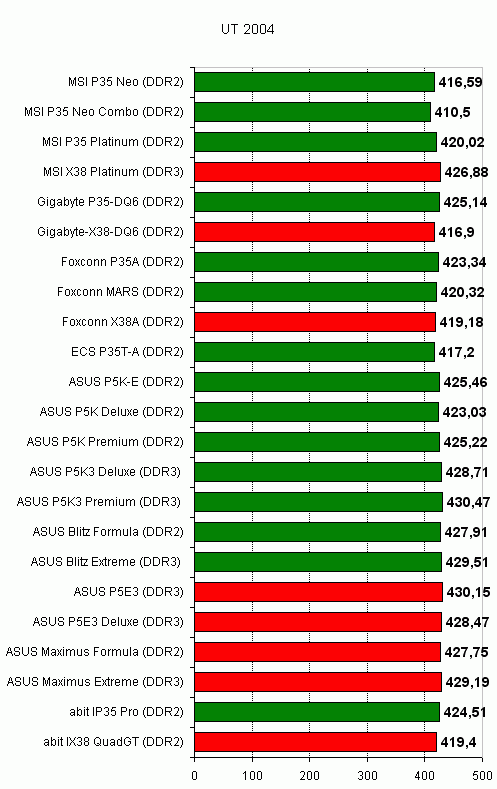





We are not dwelling on the performance, because all the boards showed approximately the same performance. The difference in speed between the boards is small enough, and any slight update to the BIOS can turn the table upside down. Therefore, we'll be making the choice of a motherboard following different criteria such as operational stability, expansion options, package bundle, compatibility to various components, compatibility to memory modules, and the price of the boards. It is much more interesting to look at the graph of overclocking results:  We note that all our previous assumptions on the FSB Wall of the tested CPU have proved wrong. On ASUS Maximus Extreme and P5E3 Deluxe, the E6550 ran at FSB = 568MHz, which is the best achievement for all the LGA775 motherboards in question. 
Final WordsNow it's time we settle with the most well-off users who buy only the best and fastest hardware despite the prices. A typical PC configuration for such a user includes two AMD video cards in the Crossfire mode, a 4-core CPU, and DDR3 memory. For these money-bags, motherboards based on P35 are not of interest - they really need the latest models based on the Intel X38 chipset. In this price category, ASUS Maximus Extreme that costs $300-350 takes a sure lead. The superiority of this product is so convincing that we can safely reward it with any award - from "Overclocker's Choice" to "Best Buy" (the board is really worth every dollar spent), except the "Editor's Choice" (the latter can be granted to only a motherboard with support for DDR2). 
Of about the same rank is ASUS P5E3 Deluxe, but at most specifications it is a bit weaker. If it were $100 cheaper, we would not think twice to recommend it. Otherwise, we don't: Maximus Extreme is definitely better. Nor we recommend ASUS P5E3 whose price is quite acceptable and the specifications are at a high level (albeit are inferior to P5E3 Deluxe). From the technical viewpoint, we had nothing to complain about P5E3, but support for DDR3 cancels out its today's attraction. Another X38-based motherboard with support for DDR3 is made by MSI and is called X38 Platinum. That is a really interesting solution for those [professional] users who need support for four PCI-E x16 video cards. X38 Platinum does use as many as four slots, and for that we reward it with the "Innovation Design" medal. 
Unless the common sense is suppressed by the thickness of the wallet, the best buying option is an X38-based motherboard with support for DDR2. Therefore, in the ~$300 pricing category the most attractive product is ASUS Maximus Formula. 
We are willing to give all the awards to this board, including the "Editor's Choice", but in the same pricing category there is also Gigabyte X38-DQ6 which offers almost the same specifications and equally high overclocking capability. 
The differences between the boards are in only fine points. The ASUS' board uses a massive system of radiators with an integrated water-block, whereas the Gigabyte's board doesn't. We note the superiority of X38-DQ6 at expansion options - it supports two SerialATA II links more. At the package bundle, it is evidently weaker. All in all, so as not to rack your brains too much, we give the whole pack of awards to each of the two boards. Tip: when choosing between these two motherboards, be guided by your personal preferences and the retail price. My personal preference and thus the "Editor's Choice" medal has been granted to ASUS Maximus Formula. The thing is that we have tested only the engineering sample of Gigabyte X38-DQ6, and the release-version board has not yet arrived. We give the "Editor's Choice" only if we are absolutely confident that this board when sold in the retail will be indeed perfect. In the next pricing category, within $250 to $300, there are no prize winners. Quite probably, that will be the price for Foxconn X38A, but we still have not yet found out its retail price. Nevertheless, we can give it the "Innovation Design" medal for its support for both DDR2 and DDR3. 
However, we have not yet finished with X38-based boards. There is a model of the price below $250 - abit IX38 QuadGT. In fact, this board is a direct competitor to many top-end motherboards based on P35, which costs cheaper! Only for that we can give it the "Best Buy" award, namely, for the possibility to use the Crossfire technology in the most demanding mode and at a really attractive price. 
However, the low price is not the only advantage of abit IX38 QuadGT. The board offers not bad (albeit somehow unbalanced) expansion options, rich BIOS settings, and a powerful cooling system. The was only one shortcoming found in this board - in the raw state of the proprietary utilities by abit (I am sure the more recent versions of software will be better). Besides, the board is not a reference at overclocking - it has come most closely to the 500MHz bar and was unable to overcome it in the end. It reached 496 MHz, and it's just these 4 MHz that were not enough to win the "Editor's Choice". Therefore, only "Best Buy" and "Recommended". As regards P35-based motherboards, we re-tested only some of them, checked the current retail prices (some have gone down slightly). But all the new information proved to be insufficient to change our views regarding at least a single board. Here go the findings from the previous part. If Crossfire is not needed, then you are our client, so a motherboard based on the P35 chipset is the best choice. Originally, we wanted to exclude all motherboards with support for DDR3 out of the review, because such memory costs incredibly high. However, the price may go down sharply and in that case the buyer needs to know which motherboards should be drawn attention at. In fact, only ASUS presented a wide assortment of motherboards like these and they all fall within the high-end category. Moreover, they don't overlap at their capabilities, i.e. they are not competitors. In particular, ASUS Blitz Extreme is aimed solely at PC enthusiasts and before the release of X38-based products it used to be the best board for such users. At the same time, it is a record-breaker at overclocking and provides a stable operation at FSB = 566 MHz (which is equivalent to 2264 MHz QPB)! Therefore, we reward this motherboard with the "Overclocker's Choice" medal. 
Another model - ASUS P5K3 Premium - is entirely different from all the other boards in that two 1 GB DDR3 memory modules soldered into. The manufacturing quality is so high that we reward this board with the "Innovation Design" medal. 
As regards ASUS P5K3 Deluxe, it is based on the PCB design of the Premium version, but instead of soldered-in modules it has four DDR3 slots. At the same time, it costs much cheaper than ASUS Blitz Extreme. Therefore, we reward this product with the "Recommended" medal. 
But we repeat it again that we recommend motherboards aimed DDR3 modules only if the user can afford to buy DDR3 memory. We note it separately that all the three boards are able overclocking processors effectively and overcome the 560 MHz bar. Of all the remaining motherboards with support for DDR2, only ASUS Blitz Formula was able to provide a stable operation at such frequency. Therefore, it is also granted with the "Overclocker's Choice" medal. 
However, if we analyze the motherboards in terms of the "price/functionality" ratio, we get somehow different findings. We break up the "regular" boards (i.e. with support for DDR2) into the three price categories: $200-250, $150-200, and $100-150, and choose the best of them. We note it specifically that ASUS Blitz Formula offers a number of unique features (for motherboards based on P35) and costs about ~$300. But as we already stated, this product has lost its attraction after the release of new ASUS models based on the X38 with the same (and even better) specifications costing ~$320 (we mean the model ASUS Maximus Formula). In the top-end price category, the situation is not simple at all. It includes the following products: ASUS P5K Premium, ASUS P5K Deluxe, and Gigabyte P35-DQ6. You don't have to buy these boards: ASUS P5K-E/WiFi offers the same feature-set, supports all ASUS' modern technologies and costs ~$160! Moreover, ASUS offers a version without the Wi-Fi, but we still don't know how much it will cost and also if the overclocking tools will be cut down (the expansion options, according to ASUS' web site, have remained at the level of the version offering the Wi-Fi functionality). But this motherboard is a competitor to abit IP35 Pro and MSI P35 Platinum. We should also add Foxconn MARS into this group, although its retail price is still unknown. Foe the past two months, it's been only once that we saw a Foxconn MARS priced at $200 in the retail. This product is very good, but this price is definitely overstated. Most likely, it is the major reason this board is missing on sale: Foxconn is unwilling to push the price down, and the buyers don't want to pay more than $200. What to choose? At the expansion options, all the four motherboards are approximately on par. The minor differences are in that abit IP35 Pro offers two Gigabit LAN controllers and eight SATA II links, while ASUS P5K-E/WiFi - one network controller and eight SATA II links. At the same time, the ASUS board has two USB2.0 ports as little, and instead of them there is an onboard Wi-Fi module. The Foxconn and MSI boards have one network controller each and seven SATA II links. Therefore, if you need the best expansion options, you should stop at abit IP35 Pro 
and ASUS P5K-E/WiFi boards (if needed, you can also look at ASUS P5K-E without support for Wi-Fi). 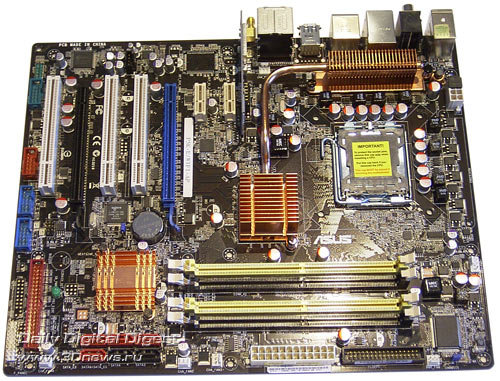
Both the boards have been rewarded with the "Best Buy medal. Now regarding which model to choose for overclocking. About five years ago, the choice used to be between ASUS and abit (formerly, Abit) boards. While ASUS has gained an indisputable leadership on the market of motherboards so far, abit has lost its grounds. However, it has retained its brand and status of the "tier two leading manufacturer". And, judging by the review, the only representative of the tier two. So, we recommend to buy the following two boards for overclocking: ASUS P5K-E/WiFi and Foxconn MARS. While it is all clear with the ASUS model, 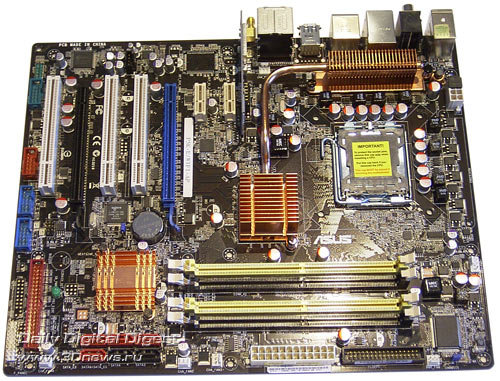
we were really impressed by Foxconn who has released a simply fantastic motherboard. 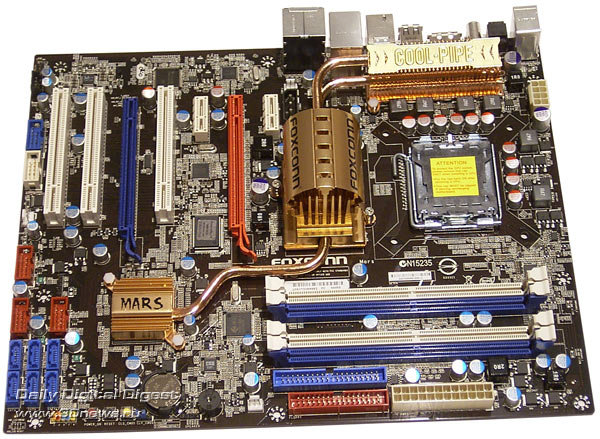
The only shortcoming of Foxconn is not a good enough reputation among overclockers. Normally, motherboards by this manufacturer overclock poorly, and the MARS model is just the exception which confirms the rule. Both the boards have been rewarded with the "Overclocker's Choice" medal! Now look at the lowest price category, i.e motherboards priced between $100 and $150. It includes ECS P35T-A (~$95-100), Foxconn P35A (~$105-120), MSI P35 Neo Combo (~$115), and MSI P35 Neo (~$100-115). What we'd like to note is that if you are into saving every dime, don't buy the cheapest board. At this amount you can buy a motherboard that is higher in its class but built on the chipset of the previous generation (i.e., Intel P965). If you do need the capabilities of P35, then it makes sense to look at the two motherboards: ECS P35T-A and Foxconn P35A. They offer really good expansion options which include two PCI Express x16 slots. At the same time, the ECS board offers support for seven SerialATA II links, whereas all the other cheap boards - only five links. In view of the lowest price, the ECS P35T-A is rewarded with the "Best Buy" medal: 
However, overclockers will be disappointed by this board since it is unable to operate at even FSB = 400 MHz. But the Foxconn works not only at 400 but at 500 MHz! Therefore, the "Overclocker's Choice" medal has been granted to this product.  the PCB design in many ways has been inherited from the MARS board As regards the cheap motherboards by MSI, we don't recommend to buy MSI P35 Neo Combo. There isn't much to complain about the board, but what's the point in paying for the support of DDR3 if you anyway are not going to use. And if you are, then why do you need a value motherboard? But we do recommend MSI P35 Neo. Although it has merely one PCI Express x16 slot, there is an integrated Firewire controller in it, which is missing on ECS and Foxconn boards. In the mid-end and high-end price categories, we would ignore that point, saying "extra $10 for a Firewire card don't matter..". But all is different in the value category: users of such systems are unlikely to use both the PCI-E x16 slots, and the Firewire port may be really of use. Therefore, MSI P35 Neo has been rewarded with the "Recommended" medal. 
Here are the overall conclusions for all the motherboards: among all the reviewed motherboards, we have not found any evidently poor product. Even those motherboards which we don't recommend to buy are quite suitable for use from the technical viewpoint. But the problem is that they cost much higher than their direct competitors - i.e. the problem is not in terms of stability or functionality but in the mispricing. At the same time, manufacturers don't reduce prices concurrently but proceeding from their own plans. So, it is quite possible that in a couple of months other models will claim for "Best Buy" awards. With the release of new BIOS versions, the alignment of forces among overclocker-friendly motherboards may change. However, the life span of P35 (like any other Intel's main-stream chipset) is about one year, and half of the time has already passed. Therefore, motherboard manufacturers are now concentrated at new products based on new chipsets, of course to the detriment of debugging and polishing of the existing motherboards.
- Discuss the material in the conference
|
|||||||||||||||||||||||||||||||||||||||||||||||||||||||||||||||||||||||||||||||||||||||||||||||||||||||||||||||||||||||||||||||||||||||||||||||||||||||||||||||||||||||||||||||||||||||||||||||||||||||||||||||||||||||||||||||||||||||||||||||||||||||||||||||||||||||||||||||||||||||||||||||||||||||||||||||||||||||||||||||||||||||||||||||||||||||||||||||||||||||||||||||||||||||||||||||||||||||||||||||||||||||||||||||||||||||||||||||||||||||||||||||||||||||||||||||||||||||||||||||||||||||||||||||||||||||||||||||||||||||||||||||||||||||||||||||||||||||||||||||||||||||||||||||||||||||||||||||||||||||||||||||||||||||||||||||||||||||||||||||||||||||||||||||||||||||||||||||||||||||||||||||||||||||||||||||||||||||||||||||||||||||||||||||||||||||||||||||||||||||||||||||||||||||||||||||||||||||||||||||||||||||||||||||||||||||||||||||||||||||||||||||||||||||||||||||||||||||||||||||||||||||||||||||||||||||||||||||||||||||||||||||||||||||||||||||||||||||||||||||||||||||||||||||||||||||||||||||||||||||
|
|||||