All you need to know about your products!

| 3DNews Vendor Reference English Resource - All you need to know about your products! |
||||||
 |
||||||
|
|
||||||
MSI P35 Neo3 и Gigabyte EP35-DS4Author:Date: 16/03/2008
Once the Intel X38 chipset has been released, the assortment of the manufacturer acquired a rather distinct structure: X38 is used to manufacture high-end products, whereas P35 - for the manufacture of mid-end motherboards. So, when the information appeared that the top-end X48 chipset would be released soon, many (including ourselves) assumed that its release would be accompanied by the release of P45 for the mainstream products (as a replacements of P35). That is why we promptly published a huge roundup review of motherboards based on P35 and X38, and were anxiously waiting for new products to appear. However, although new information revealed various details of X48, there was not a word stated regarding P45. On receiving the first motherboard based on X48 (see the review of Gigabyte X48-DQ6), we were somehow disappointed to see the south bridge ICH9R on it. Absolutely the same chip is there on most motherboards based on P35 and X38. In fact, that is a hint to that the release of P45 is not going the happen soon - at least not earlier than the forthcoming summer (although, we suspect that in three weeks to come, at Cebit, a great number of P45-based motherboards will be displayed). Perhaps, this fact made some manufacturers start a release of new models on the already "outdated" P35. In particular, Gigabyte presented its rather powerful model EP35-DS4, and MSI - the inexpensive P35 Neo3 motherboard. Specifications Gigabyte EP35-DS4  MSI P35 Neo3
Retail boxesThe package of the Gigabyte board looks a bit bigger and more attractive.  
Package bundle
The twp boards are very much different in price. While MSI P35 Neo3 is priced at about $100 and its package bundle is up to the mark, the Gigabyte EP35-DS4 costs about $180 with its package bundle being really scanty for its price. In fact, Gigabyte is making a huge saving on the package bundles of even high-end products. Here are the bundled items: both the motherboards offers a kit of PATA and FDD cables, a mandatory cap, and 4 SerialATA cables. However, the MSI board has the required power supply adapters, whereas the Gigabyte's product doesn't.  
However, the Gigabyte's board has a bracket for two external SerialATA, as well as a single eSATA cable with a matching power supply adapter. Now, regarding the user's manual and the software. We had nothing to complain about the main documentation of both motherboards, nor about the CDs with drivers, utilities and third-party software (antivirus software). The Gigabyte's board also offers a brief assembly and system setup guide.  
Layout and FeaturesWhile holding Gigabyte EP35-DS4 in your hands, you clearly see why its price is so high. It offers two PCI Express x16 slots, as well as a massive passive system for cooling the chipset and the power converter. 
Besides, under the radiator of the south bridge there is the ICH9R chip which supports six SerialATA II links and allows setting up a RAID array. On the other hand, MSI P35 Neo3 looks like a typical "work-horse" with a single PCI Express x16 slot. On the board, there is an ICH9 chip without support for RAID functionality and having fewer SerialATA links. 
Note that there are three power connectors on the Gigabyte's board. The main connector is on the bottom edge of the board, with a 4-pin Molex positioned also there. The additional 8-pin connector is in the upper-right corner and allows plugging in a 4-wire cable. 
There are merely two connectors on the MSI's board: the main 24-pin connector on the bottom edge, with the additional 4-pin connector between the north bridge and the rear panel. As we already mentioned regarding the cooling system of the Gigabyte's board, we found nothing to complain about.  
As compared to it, the radiators of the MSI board seem weak. Nevertheless, even overclocked in the bus to more than 500 MHz and with a serious raise of voltage on the NB and VTT, the MSI board was running stably and with no signs of overheating. Each motherboard have four 240-pin DIMM slots for DDR2 memory modules, with the overall supported memory capacity being 8 GB.  
Now a few words on the connectors to plug in fans. On each of the boards, there is a mandatory 4-pin connector to plug in the CPU cooler. 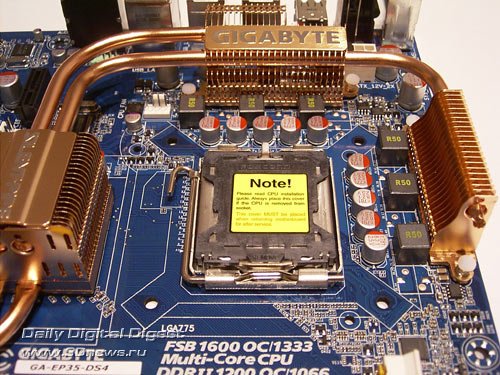 
Besides that, the Gigabyte's board uses three 3-pin connectors and one 4-pin connector. There are three 3-pin connectors on the MSI's board. There are two Express x16 slots on EP35-DS4. However, because of the chipset's limitations, 16 lanes are allocated to the first slot (from the north bridge) and mere 4 for the second slot (all come from the south bridge, with three lanes via a switch). In the end, if the user intends to use the Crossfire, it will run in the slowest mode (16+4).  
All is simple on P35 Neo3: one PCI Express x16 and 16 real lanes. Also, Gigabyte EP35-DS4 uses two PCI and three PCI Express x1 slots. On the MSI board, there are four(!) PCI and one PCI Express x1 slots. Let's now examine the expansion potentials. There is the south bridge ICH9R on the Gigabyte's board. In the end, the board supports 6 SerialATA II links with the option of setting up a RAID array. On the MSI board, there is the ICH9: four SerialATA II lanes; no RAID support is provided.  
Besides, both the boards use the additional ParallelATA/SerialATA/ RAID controller JMB363 made by JMicron.  
In the end, you can plug in 10 hard disks (8 SATA + 2 PATA) to the Gigabyte's board, and 8 hard disks (6 SATA + 2 PATA) to the MSI board. Then, the south bridge ICH9(R) offers support for 12 USB2.0 ports. On the Gigabyte's board, the eights are positioned on the rear panel, with four more plugged in with brackets (missing in the bundle, but in view of the great number of integrated ports, that is not a shortcoming). The MSI board is of a standard configuration: four ports on the rear panel, and eight additional (no brackets are available in the package bundle, which is not a shortcoming either, since the board is cheap). Besides, the Gigabyte board offers support for the Firewire bus. For that, there is an additional controller made by Texas Instruments. That is the TSB43AB23 chip which supports 3 matching ports. 
The configuration of the ports is the following: two ports on the rear panel, with one more plugged in with a bracket (missing in the package bundle). The MSI P35 Neo3 does not support the Firewire. Now a few words on the High Definition Audio subsystem. The Gigabit board uses the ALC889A codec, with ALC888 on the MSI's.  
Both the motherboards offer support for a high-speed network connection. They use the same RTL 8111B Gigabit controller:  
The board's rear panel is of the following configuration:  
The value-sector positioning of the MSI board explains the presence of one COM and one LPT port on the rear panel. Besides, the board supports the second COM port with a bracket (missing in the bundle). On the other hand, the Gigabyte's board is striving for the future: the rear panel has no outdated interfaces (we still think that PS/2 is in demand). EP35-DS4 also supports COM- and LPT-ports via brackets (missing in the bundle). On the other hand, note that there is an optical and coaxial SP-DIF-output, eight (!) USB 2.0 and two (!) Firewire ports onboard. The boards' components layout diagram:  
Now on to the BIOS settings. BIOSThe BIOS of the Gigabyte's board is based on the Award BIOS Phoenix version, that of the MSI - on AMI BIOS version.  
The section in charge of memory operation settings looks like this:  
The next important parameter that affects the performance is setting the memory operating frequency.  
As regards compatibility to various RAM modules, we found no issues about that in the Gigabyte's board. But the MSI board proved partly incompatible to Corsair DDR2 TWIN2X2048-8500C5 modules. In particular, these modules failed to run with this board at DDR2-1066. Upon the first start, the board tried to set just this memory frequency (at DDR2-800, no issues were found). With other 1GB modules, like GoodMem DDR2 GP1066D264L5/2GDC, the MSI ran trouble-free (by the way, we managed to overclock the GoodMem memory to DDR2-1200). Now look at the system monitoring sections. All is simple and traditional with MSI P35 Neo3:  
The board displays the current temperature values for the CPU, system, and offers a feature for adjusting the rotational speed of the CPU cooler depending on the CPU temperature (SmartFAN), as well as the cooler plugged in to SYS_FAN. The system monitoring of Gigabyte EP35-DS4 is implemented on par. The board displays the current temperatures of the CPU and the system, determines the rotational speeds for greater number of fans, and offers a number of alarms signaling to overheating and stoppage of fans.  
Both the motherboards are able saving and loading BIOS settings as profiles (the Gigabyte board supports 8 profiles, the MSI - 4 profiles).  
To handle the BIOS, the Gigabyte motherboard offers the integrated Q-Flash utility:  At the same time, the Gigabyte board supports the Windows utility @BIOS which is really handy to use. But we did not like the LiveUpdate utility in the MSI board. The other settings are gathered in the two multifunctional utilities: in the Gigabyte board that is EasyTune Control Center, and in the MSI board - Dual CoreCenter. We did not like both the utilities: Gigabyte ETC - for that it failed to run in Vista, and Dual CoreCenter - for the weak functionality and the inconvenient interface. It looks like programmers at MSI spent more time for gadgets in the matching panel in Vista:  
Anyway, Gigabyte presented the absolutely new Power Saving utility which is aimed at tuning the Dynamic Energy Saver.  The technology is aimed at more economical power consumption and increase of the overall PC efficiency. However, the main part of this technology is implemented on the motherboard itself (in the BIOS), and the utility is needed solely for setting parameters and switching between modes from the most power-saving to the most productive. In the power-saving mode, the CPU multiplier drops to the minimum value (which is not new - that has been done by similar features of Intel for quite a while), with the supply voltage going down to 1V and even lower (the test CPU is based on the Conroe core). Therefore, the Vcore is set lower than that provided in Intel's official specifications. This technical solution is quite reasonable: with low usage, the decreased voltage is sufficient for stable operation. If a "hard" application is running, then the Dynamic Energy Saver will automatically raise the CPU voltage to the required level. I remember when in the times of the SocketA we experimented with passive cooling of these mini ovens. To that end, we lowered the multiplier to 5, raised the FSB to 200, and extremely lowered the Vcore. In the end, all the office programs and media players were running absolutely stably with absolutely no noise coming from the CPU cooler. For games, we had to raise voltage a bit and switch the fan to the minimum speed. By the way, the interesting trait of the Power Saving utility is in that it calculates the watts saved. Therefore, in a year we may be surprised to see that the motherboard has paid itself back completely. Overclocking and stabilityBefore we move on to Overclocking, let's look at the power converters. The PWM of Gigabyte EP35-DS4 uses a 6-phase power scheme, in which there are ten 820 mkF, five 470 mkF, and two 560 mkF capacitors. The PWM of the MSI board uses a 4-phase power scheme, in which there are ten 820 mkF and four 470 mkF capacitors.  
Now on to the overclocking features. On the Gigabyte board, all the features are gathered in the "MB Intelligent Tweaker" section, and on the MSI board - in the "Cell Menu" section:  
We found no serious issues with the overclocking tools: all is convenient and handy. Among the special traits, we note the features for dynamic overclocking. On the Gigabyte board, that is the proprietary technology C.I.A. 2, on the MSI - the D.O.T.:  
Note that the Gigabyte board offers the EasyTune 5 utility which can be used to set overclocking settings directly from within Windows. This program also runs in Vista, albeit with some minor flaws. 
Now let's look at the practical results of overclocking. The maximum stable FSB speed in the Gigabyte's board is 550 MHz; that for the MSI board - 533 MHz.  
While determining the overclocking capability, we use the proven 512 MB Corsair DDR2 TWIN2X1024-8000UL1 modules. However, we thought that if MSI P35 Neo3 is not quite friendly to 1 GB Corsair modules, this issue might also occur (albeit in the less extent) in 512 MB modules. So, we repeated overclocking tests with 1 GB GoodMem GP1066D264L5/2GDC modules. Result: stable operation at FSB = 550 MHz. 
Performance testsWhile determining the starting FSB speed, we found that the Gigabyte board sets it at a high enough precision, as compared to the MSI board which overstated it by 1 MHz.  
In our test setup, we used the following hardware:
Apart from the motherboards in question, we used abit IX38-QuadGT (Intel X38) in our tests.    
Now on to the gaming benchmarks.    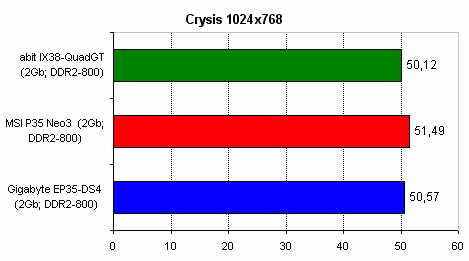    
Tests of application software.    Video encoding (DivX, Xvid) measured in seconds, fewer is better.   Data compression (WinRAR) in MB/s, fewer is better. 
Final WordsFirst of all, we note that these boards are aimed at different user categories. In particular, MSI P35 Neo3 is a "work-horse" with one PCI Express x16 slot, basic expansion options and minimum set of bundled items. Since it is priced at about $100, this product appears to be rather attractive. The other board, Gigabyte EP35-DS4, costs a bit higher (about $170), and is aimed at PC enthusiasts. That is seen from the second PCI-E x16 slot where you can fit one more video card, more powerful expansion options (+ two SerialATA links, support for the RAID, Firewire), as well as a more efficient cooling system. Traditionally for Gigabyte, the package bundle is scanty and does not match the price. As regards the overclocking, both the motherboards did please us: EP35-DS4 and P35 Neo3 ran at 550 MHz. For the MSI board, that is a fantastic result, considering that all its previous boards based on P35/X38 were unable to overcome 500 MHz. However, the MSI board has some shortcoming - partial incompatibility to Corsair DDR2 TWIN2X2048-8500C5 memory modules. Hopefully, the problem is rooted in the BIOS, and will be fixed in the forthcoming firmware versions. We also found several flaws in the proprietary utilities by Gigabyte and MSI, so we build the only hop for fresher versions of this software.   Gigabyte EP35-DS4 and MSI P35 Neo3 Conclusion
- Discuss the material in the conference
|
|||||||||||||||||||||||||||||||||||||||||||||||||||||||||||||||||||||||||||||||||||||||||||||||||||||||||||||||||||||||||
|
|||||