OpenOffice.org 3.0 - a free office assistant

Author:
Date: 10.11.2008 |
|
What keeps users from migration to free programs, instead of using commercial software? In some cases it is the difficulty of looking for an alternative which would be suitable in all the ways, in other cases it is just a habit which is hard to give up. For some specialized software it is indeed difficult to find free and functional analogs, but hardly there may be problems in looking for an alternative office suite. There are quite numerous free text editors as well as a few full-featured office suites including facilities to handle text, spreadsheets, and presentations. Among the most popular office suites is OpenOffice.org.
 In mid-October there was released the third version of this application suite. Although its release was not accompanied by such a powerful advertizing hype like that as it was upon the release of the third version of Firefox, the interest of users was so high that for some time the servers dedicated for downloads were overloaded, and the official site of the project was running in the restricted mode. For the first two weeks alone, there were over five million downloads of OpenOffice.org 3.0 from the official site (regardless of the downloads from mirror sites, directly from Linux distribution packages etc.).
The release of the new version of OpenOffice.org is another good reason for taking a close look at it. Quite possibly, it now meets all the requirements posed to the office suite and therefore it can be a good substitute for MS Office on your computer.
Perhaps, one of the major advantages of OpenOffice.org over the numerous free office applications is the full localization. Since handling documents is above all processing texts, then the lack of spellchecking feature is a serious shortcoming. In OpenOffice.org, all is fine with the localization (Russian) - just download the office suite in your language.
As before, OpenOffice.org comprises six main applications: Writer, Calc, Impress, Base, Draw, and Math. Upon installation, apart from the shortcuts to launch these six programs, you can see another one called OpenOffice.org. It launches a welcome screen which allows creating or opening a document of the right type, opening or downloading a template, navigating to the downloads page, and registering the program. The registration is not mandatory - it is merely some sort of a statistics tool to count the overall number of users of the suite.
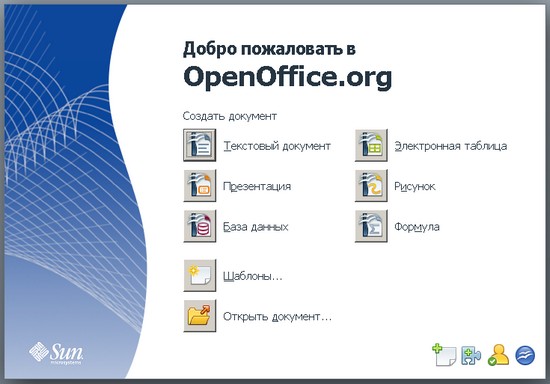 The screen is merely an auxiliary tool, so you can open and create documents as before, and also right after launching applications. By the way, it makes sense mentioning about one more interesting feature of OpenOffice.org which is missing in MS Office - it is the window for opening a document, which is common for all applications. In other words, if Writer is already launched and you need to open a spreadsheet, you can choose this type of document from the open document window, and after that the Calc will be launched. In MS Office, from the Word window you can open only a Word document, and to open a spreadsheet, you have to use Excel only.
The interface of the programs has not undergone substantial changes and as before resembles MS Office 2003 and earlier versions. Perhaps that may seem not modern enough, but on the other hand, the usability of the new MS Office 2007 interface may be argued for quite a long time, and that it may take quite a lot of time, which leaves no doubts. Among the minor improvement of the OpenOffice.org 3 interface, of note is the kit of icons brought over to the toolbar.
However, something of the new MS Office 2007 interface has been inherited by the developers of Writer. That is a convenient slider to adjust the zoom located in the bottom right corner of the program. In the previous versions, to change the zoom you have to use a special dialog window or a menu with several options, and now all is much more convenient. The user can freely adjust the zoom and quickly come back to the most optimum viewing option using special marks at the zoom change scale.
Near the new slider, you can find buttons to switch between the viewing modes. In the second version of OpenOffice.org, it was possible to see merely one page of a multi-page document, but now you can view a few pages at a time. This feature is especially useful whenever you need to to get an idea of the general view of the document prior to printing it, and it will also be useful when working with two monitors.
Unfortunately, the slider to change the zoom has been added to the text editor only, although it would be as useful in other applications of the suite.
Users who work with documents will certainly value the improved feature for viewing the comments. The notes left by users in the third version of the Writer are much more visual - they are displayed on margins in small rectangles from which there goes an arrow pointing to the point in the text to which the comment is related. Together with the note text you can see the user name who left it, and the time. Comments left by various users are marked with different colors for visual experience.
Among all the applications included in the OpenOffice.org suite, the most popular are Writer, Calc, and Impress. So there is no wonder that they were given a special attention. The major introductions in the text editor have already been reviewed, and as regards the spreadsheet program, there is something interesting in it.
First, Calc tables can now contain 1024 columns, while in the previous version that number was four times as few - 256. Of course, it is still a long way for Calc to get to Excel 2007 which supports 16 000 columns, but most users will certainly not mind the restriction for 1024 columns, which is much enough.
The second useful innovation in Calc will be interesting to users who work jointly with documents over the network. A command that allows jointly using a document has appeared in the program. Once the author of a table has granted access to other users, they can introduce changes into it and add new data. Once their joint work is complete, the author can view changes and save them.
Unfortunately, the feature for shared use of a table has some restrictions. Also, working in this mode, it is not possible to change the numerical formats, font types, edit diagrams and drawings. Besides, while introducing changes into a spreadsheet they are not displayed in real time for those users who are currently working with it. To view changes, the document needs to be updated or re-opened.
The major innovation in Impress is the option of inserting tables. The second version of OpenOffice.org allowed inserting tables into presentations only as embedded Calc objects, which was not convenient enough. Now in the "Insert" mode you can find the "Table" item upon selection of which there appears a window where you can specify the required number rows and columns. Once a table has been added to the presentation, it can be easily edited using the Impress tools located on a separate "Table" toolbar.
Another improvement in the Impress which relates to the Draw as well is the convenient feature for trimming images. With the framing tool selected, you can now perform trimming by dragging the markers located in the corners and on the sides of the image.
OpenOffice.org has always been quite effective handling MS Office documents thus giving users the option to open files in Microsoft's native formats and save files in them. However, that applied to the formats which were used in MS Office 97-2003. The second version of OpenOffice.org did not support the new Open XML format which saved MS Office 2007 documents by default, and .docx, .xlsx, .pptx documents wouldn't open in the program.
In the third version, support for these formats albeit incomplete has been added. Users can open Open XML files, however, if there is the need to introduce changes into them you have to re-save the file in a different forma, e.g. in the "native" ODF format or in the old MS Office formats. Since MS Office 2007 handles doc, xls, and other files, there shouldn't be much of inconveniences.
Note that integration with the ODF format has been implemented much worse in MS Office 2007 - there is no default support for the "native" OpenOffice.org format in the Microsoft's suite although they promise to implement it in the Service Pack 2 whose release is planned for the start of year 2009. Users of MS Office 2007 Service Pack 1 can resort to the special ODF Plugin add-on by Sun to open and save ODF files, and those who have not yet installed Service Pack 1 the OpenXML/ODF Translator plugin.
Another improvement in OpenOffice.org that is related to support of formats is the use of a new version of of the ODF 1.2 format to save default documents, which stands out for enhanced support of metadata and advanced tools to handle formulas. If necessary, the user can set the old ODF 1.1 format by default, which allowed saving documents in OpenOffice.org 2.
Conclusion
On the whole, there aren't too many new features, however, some of them are so important that are a good reason for updates. For example, opening MS Office 2007 documents is an important introduction which allows users of the latest version of the 2nd Service Pack by Microsoft who have a lot of documents saved in the new format can now safely migrate to OpenOffice.org without fear of failing to get access to their data.
The size of the software is about 140 MB and it can be downloaded from the official web site.
- Discuss the material in the conference
 |
Top Stories: |
 |
 |
 |
MoBo:


|
 |
 |
 |
VGA Card:


|
 |
 |
 |
CPU & Memory:

|
|
