ECS HYDRA GeForce 9800GTX+. Water-cooled and SLI "all-in-one"

Author:
Date: 31.12.2008 |
|
On the front side the box for ECS HYDRA GeForce 9800GTX+, there is an image of a three-headed dragon. This design has turned typical for video cards by ECS, but is contrary to the name of a specific model. However, a hydra like a dragon is a mythical creature with as many heads.
On the reverse side of the box for ECS HYDRA GeForce 9800GTX+, displayed are the key specifications and advantages of ECS HYDRA GeForce 9800GTX+ SLI.
Since the delivery set of ECS HYDRA GeForce 9800GTX+ includes two video cards and a water-powered cooling system, the package bundle has proved to be quite impressive, so we divided it into two groups. The first group includes the following:
- four power supply adapters for PCI-Express video cards;
- two S/P-DIF cables for sound transfer via the HDMI port of the video card;
- two DVI -> HDMI adapters;
- two DVI > D-SUB adapters;
- SLI bridge;
- the game Rainbow Six Vegas 2 with detailed description;
- drivers CD;
- User's manual;
Above listed are quite standard items for a typical bundle of a regular video card (although in doubled quantities), and the most interesting was left to the second group.
The second group includes the following items:
- a mono block that includes a pump, a radiator with a pump, and a reservoir;
- clamps for hoses, four М3 screws;
- a bottle with special fluid, and a special bottle for filling in the reservoir;
- an illustrated guide on the HYDRA system assembly;
As we already stated, ECS HYDRA GeForce 9800GTX+ is made up of two video cards GeForce 9800GTX+ equipped with the water-powered cooling system Thermaltake Bigwater 760i. The advantages of the ECS kit are in that the video cards are already equipped with water blocks and radiators for the power supply subsystem items. Let's get down to the assembly.
We first fit the mono block. The task is not easy - we not only have to squeeze it into the housing but install it so as to provide a flow of fresh air to the fan leaving air space at the bottom of the mono block where the heated air could be dissolved. The mono block takes up two 5.25’ compartments, which complicates the task. We decided that in our housing with four 5.25’ compartments the most optimum layout of the mono block would be in the second and third compartments at the top, immediately under the DVD-ROM drive, which we positioned in the first compartment at the top.
Then we fitted the video cards and plugged in the unions of water blocks to the pipes of the mono block. At the ends of the nipples, the manufacturer fitted the "IN" and "OUT" tags, so they need to be linked in the right way. Prior to connecting the nipples, metal clamps from the bundle had to be put on them, and on linking the nipples the clamps have to be moved to the connection points to press with pliers.
There is a two-part joint that allows linking the nipples of the water blocks to the single pipe of the mono block.

Now that the system has been assembled and plugged in to the power supply unit, special greenish fluid taken from the bundle has to be pored into it. We fitted the mono block on the very top of the housing, so it is not easy to get the lid of the reservoir, let alone having to pour the fluid inside. To do that, there is a special bottle syringe with a hose (see the photo on the left). Since it is soft and easy to squeeze, the fluid can be pumped to the reservoir. That is done is several stages and in between of the stages you have to power on the computer and let the pump of the mono block feed the fluid of the reservoir to the system. Once the hoses and water block of the video cards are filled with the fluid, what is left is to add the fluid up to the right level and tighten the plug. Note that most part of the bottle fluid is spent per system. Once the system is filled with the fluid, we link the video cards with the bundled SLI bridge. The assembled system looks like this:
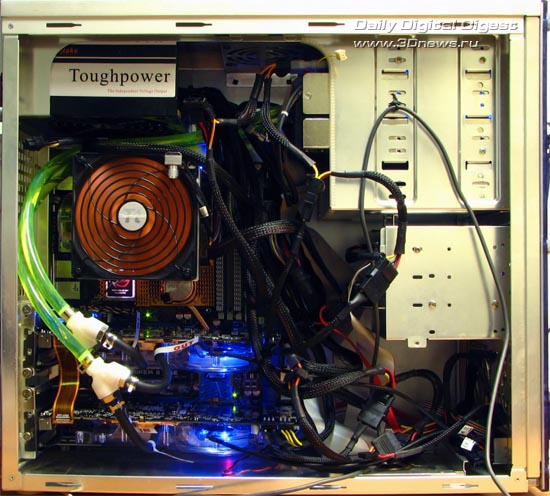
The water block of each video card is equipped with a fan having blue illumination.
The mono block is also equipped with blue illumination.
Tests of ECS HYDRA GeForce 9800GTX+ video cards for heating and overclocking
The systems of fluid-powered cooling should be more efficient and/or quieter than the traditional air cooling systems. Just think of it - why spend extra efforts, time, and money? The ECS HYDRA GeForce 9800GTX+ system has proved to be quite noisy, which is expectable. Two fans on the video cards and one on the mono block are unlikely to be quiet. Especially in view of the fact that a large amount of air has to be fed through the radiator of the mono block to cool it down. At the same time, the mono block is positioned inside the PC housing, therefore, the radiator will be cooled by pre-heated air and not the outer air of the room temperature. In fact, the mono block should have been brought outside the housing, but the manufacturer has not provided for that.
The rotational speed of the fan installed on the mono block is adjustable, for which there is a variable resistor near the supply cable. At the minimum speed, the noise of the fan is acceptable, and becomes to irritate the ear at the maximum speed. On measuring the heating of video cards at the maximum and minimum rotational speeds of the mono block, we found out that even at the minimum speed the video cards are cooled well enough. See for yourselves:
At the maximum speed of the fan in the mono block, the upper video card in the system heated up to 57 degrees. Note that the heating of the upper video video card will be higher since it is heated by the second video card from below.
At the minimum speed of the fan in the mono block, the upper video card heated up to 60 C, which is merely 3 degrees higher than in the previous case. Note that the heating of the video cards was done with FUR Renderer Benchmark 1.4.0 in the mode of testing for stability at 1920x1200 and 8X FSAA enabled.
As regards the overclocking, ECS HYDRA GeForce 9800GTX+ overclocked synchronously to 848/2052 MHz for the GPU. We were unable to overclock the video memory, and its frequency remained at 2203 MHz DDR.
What is left to find out is the results in terms of overclocking and temperatures which GeForce 9800GTX+ will demonstrate with the air-powered cooling system. For that, we took Leadtek WinFast PX9800 GTX+.
 |
Content: |
 |
|
 |
Top Stories: |
 |
 |
 |
MoBo:


|
 |
 |
 |
VGA Card:


|
 |
 |
 |
CPU & Memory:

|
|
|
