ASUS EAX1600XT SILENT

Author:
Date: 19.04.2006 |
|
Aspiration for comfortable work at the computer is one of the most natural desires. And one of the most important components of this comfort is quietness. While in the past we had to sacrifice the performance to attain a comfortable acoustic environment, today the modern mass computer is able providing sufficient power for running any task with comfort. What is left now is to make it work noiselessly. That is why most manufacturers of computer components are offering more and more of such solutions, whereas quiet solutions are getting more powerful.
In our test lab today we've got one of such special solutions - the video card ASUS EAX1600XT SILENT. ASUSTeK Computer Inc. has long been gladdening its worshippers with powerful, reliable and in many ways innovative products. The secret of most successful products is just in the development of own printed circuit boards (PCB), or cooling systems, or unique technologies, and sometimes all these taken together. This video card is equipped with a unique noiseless cooling system. But that seems only at first glance. Let's try to estimate the card's features and look for some differences, and as usual we start with the packaging.
The stylish box, following the long-standing tradition of ASUS, is of rather large size, which is not always convenient for transportation but is a good protection against possible damages and pleases the eye of the lucky owner.
Apart form the user's guide, the bundle includes a lot of CDs with electronic manuals, drivers and proprietary utilities, as well as games put into the box as bonus items (Xpand Rally, Savage, BillyBlade, Mashed).
The bundle also contains more useful items like a 15-pin D-Sub/DVI adapter, and a VIVO (9-pin S-Video In/Out, Composite In/Out) cable.
The board is made of scarlet textolyte and is of standard length (to please the owners of compact and cramped housings). The PCB does not provide additional power supply - that means the power consumption does not exceed 75 W. The front side of this video card looks very unusual. Where is the customary cooling system that takes too much space and buzzes annoyingly? Instead of that, there is only a cooler with two heat pipes running onto the board's reverse side.
The reverse side of the board by more than half is closed by the cooling system which is positioned closer to the processor cooler, which should definitely improve heat diffusion. The shortcoming of this interesting solution may be only the probable incompatibility of some compact motherboards to large CPU cooling systems, which is not incredible when assembling a quiet CPU unit.
To plug in a monitors and other devices, the video card is equipped with the following interfaces: 15-pin D-Sub, VIVO (through a bundled cable), and DVI.
The noiseless cooling system is fastened rather reliable and neatly - the cooler is fastened with four spring-loaded screws to a special frame installed on the reverse side of the board. At the same time, all the fastening components have rubber washers.
The cooling system itself is made up of a copper cooler and two copper heat pipes, on which 37 thin aluminum plates are forced (without soldering, unfortunately). As the thermal interface between the cooling system and the GPU, white paste (similar to KPT-8) is used in abundance. Unfortunately, the memory chips have no cooling at all.
As regards the efficiency of cooler-free cooling of the ATi Radeon X1600XT chip, we couldn't quantify that. Engineers at ASUSTeK have hidden the information of interest away from the users' eyes as further as possible. Neither proprietary (ASUS SmartDoctor) nor third-party (ATITool, RivaTuner, etc.) utilities helped extract the GPU temperatures. But even without precise values the efficiency of the cooling system can be regarded as sufficient (even without additional ventilation), at least due to the possibility to overclock the video card without detriment to the operating stability and image quality. But we'll talk about overclocking a bit later.
Without the cooling system the video card looks more familiar.
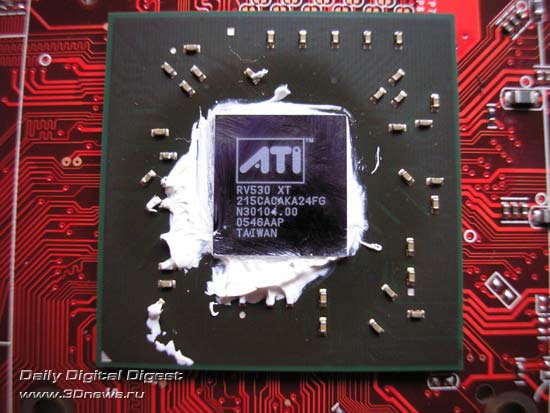
The card uses the GPU RV530 XT which has 12 pixel processors for which there are 4 texture units as well as 6 vertex processors. The GPU was made on the 46th week of year 2005. Its nominal operating clock speed is 590 MHz. In such conditions, the cooling system easily coped with its job. Despite the special purpose of the video card, we tried overclocking the GPU, but we were not pleased by the result - 652 MHz, and saw artifacts at frequencies higher than that. At that, we didn't finish our experiments - on top of the radiator, we fastened a 90-mm Maxtron CF-12925MB fan which runs almost noiselessly (it is absolutely quiet against the noise coming from the PSU fan). After enhancing the cooling system we were able to raise the overclocking capability to 729 MHz, although the chip was able running at greater frequencies, albeit with artifacts and freezes, and at 739 MHz the demanding graphics resulted in hangs. The result is quite decent - without substantial rise in noise we got a 140 MHz frequency boost.

The video card that offers a 128-bit wide memory bus is equipped with four GDDR3 chips installed on the front side, of 256 MB total capacity. The memory chips are made by Infineon Technologies, offer 1.4 ns access time (which is equivalent to the nominal 715 MHz and resultant 1430 MHz). But the memory runs at 693 MHz (1386 MHz DDR). It seems the memory could be overclocked a bit, but raising the frequency by over 2 MHz resulted in a hang. The lack of cooling makes itself felt. The almost zero memory overclocking perhaps won't let feel the fascination of raising the GPU operating frequency.
To support the VIVO feature, there is an ATI Rage Theater chip onboard.
 |
Content: |
 |
|
 |
Top Stories: |
 |
 |
 |
MoBo:


|
 |
 |
 |
VGA Card:


|
 |
 |
 |
CPU & Memory:

|
|
|
