ASUS Eee PC 701: a sub-notebook priced as a PDA
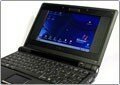
Author:
Date: 21.09.2007 |
|
A value notebook PC… Today, this phrase is frequently used in the announcements by varied manufacturers, as well as appears in advert leaflets of computer shops. A mobile computer has ceased to be an item of prestige and is now affordable to users of varied incomes. These days, it is easy to buy a simple laptop PC priced at about $800. But the low price imposes limitations on not only the performance. Unfortunately, it is almost impossible to find a compact notebook PC at a small amount - but most look primarily at the dimensions and weight while choosing a mobile computer. Development of devices of this class (sub-notebooks or ultra-compact notebooks) is indeed related to certain difficulties like positioning of all components in a miniature package, solving issues related to cooling etc. Somehow or other, this affects the final price of the product.
But this summer there appeared rumors in the Internet saying that ASUS was preparing a revolutionary laptop PC – with the price about $200, its dimensions are no more than ?5, with the weight below 1 kilo. Alas, but the rumors partly remained rumors. As we wrote recently, the novelty will indeed appear on the Russian market soon, but its price would be well over the $200 that aroused so much ado.
One of these days, a computer of this series (which ASUS calls a gadget but not a notebook!) arrived at our test lab and immediately caught the attention of all our team. You can imagine how this little kid will catch the buyers' attention once it appears on the retail shelves... We are leaving the answers to the questions as to whom ASUS Eee PC 701 is aimed at, and if its price is adequate until the later time. At first, it would be fine if we take a closer look at our guest.
But before we move on to a closer examination, we should note one important point. Unfortunately, on the moment of tests, specimens of new notebooks fully prepared for sales had not appeared on the Russian market. So in just a few minutes of research it became clear that we got the so-called pre-sales sample whose specifications are maximum close to the genuine ASUS Eee PC 701, although slightly different from it. In what follows, we'll be talking about the differences in detail.
Technical specifications (brought in for the model which is going to be shipped to the Russian market)
|
CPU
|
Intel Celeron M 900 MHz ULV, L2 cache 256 MB, FSB 400 MHz
|
|
Operating system
|
Linux-based
|
|
System logic
|
Intel NG82910GMLE/NH82801FBM
|
|
Memory
|
512 MB DDR2 400 MHz
|
|
LCD display
|
7" wide-screen, 800 x 480
|
|
Graphics and video module
|
integrated Intel 910GMLE Express
|
|
HDD
|
4 GB Flash disk
|
|
Optical drive
|
None
|
|
Communications
|
Integrated 10/100 Mbit/s Ethernet LAN module, modem 56K, Wi-Fi 802.11b/g
|
|
Dimensions, mm
|
225 x 165 x 21~35
|
|
Mass, kg
|
0,89
|
Design and exterior
Eee PC 701 is a 7–inch notebook, so it can be fully referred to as an ultra-compact mobile computer. In fact, its overall dimensions are somehow greater than 7”. Anyway, if you can imagine the ?5 format, then you are well aware that the novelty will perfectly fit into not only a briefcase or a backpack but also into a handbag if you add no more than 890 extra grams to its weight.
Looks a full-featured laptop PC. While discussing this computer, many of us tried to rank it between palm-tops and notebooks. A passing glance is enough to understand that this device definitely falls on the latter by both the form factor and the technical equipment.
Eee PC 701 appears to be a classical "book" without a lid lock. The lid fits to the housing so tightly that we were even unable to find a slightest clearance. The housing is made of black matte plastic, very nice (slightly coarse) to touch. On the cover, in the recess, there is a silvery emblem by “ASUS”. The computer looks expensive and stylish enough, with its design slightly resembling the strict exterior of ASUS' elder models, so it will certainly appeal to those who are into notebooks by this company.
On the front, slightly chamfered side, there slightly “look out” four LEDs indicating the operating modes and made as small dots.
The rear side is almost fully occupied by the battery whose housing stands out for its black bright gloss against the background. By the battery, the user will find merely a socket to plug in a power adapter. The rear side is elevated relative to the front. Therefore, the housing of the notebook turns out to be slanted towards the user, which makes operation more comfortable.
All the main connectors and interfaces are positioned over the left- and right-hand edges of the device. The right-hand one is closer to the user and bears an SD and MMC card reader. At the base of the display, there is a VGA port as well as a jack for the security lock of the Kensington type. In the central part, there are two USB ports.
The third USB port is on the left-hand edge. Closer to the user over here, there are audio connectors to plug in a microphone and earphones. By the base of the lid, there is a network port, as well as a port to plug in the integrated modem to the telephone line.
As you can see, by its functional equipment the Eee PC 701 is a full-fledged notebook PC and not a palm-top.
The bottom surface of the housing is embossed, slightly chamfered to the front part. Over the perimeter, there are numerous vent holes. On a smooth desk surface, Eee PC 701 is firmly held by four rubber feet – no more are needed for this tiny kid.
The battery is raised above the plane, thus elevating the rear part of the notebook. The battery has two separately running locks, so it is reliably guarded against accidental removal.
Interior
The display of the novelty is fastened on two massive pivot rings located between the battery compartment. All the rear part of the notebook, including the battery and the display fastening items, is made as a solid long cylinder which can be seen on other laptops today. The hinges move smoothly and tightly enough. It is quite safe to open up the display even by pulling it by an edge.
Under the lid, it is again the matte black plastic which prevails, and even the keyboard is made of this plastic. By the way, if we are talking about the keyboard, ASUS is not a newbie at development of compact notebooks and knows much of the operating convenience. It is not possible to fit a full-sized keyboard within the miniature dimensions of Eee PC 701, so the keyboard had to be downsized, and the developers at ASUS made a really great job of that.
By its structure, the keyboard of the laptop does not make any difference from most similar to it – all the basic buttons are located on standard seats. But, we wish we saw a unit with cursor keys shifted towards the bottom, especially if there is enough space. In all the other respects, there is nothing to complain about.
It is nice to see that the letter keys, numerical keys, as well as the cursor area stand out with their sizes versus the others. All that allows using Eee PC 701 in almost the same way as with its elder "brethren".
All the keys have a distinct tactile return and a short enough travel path. In the loose position, they rattle slightly (moving sideways) but do not bring inconvenience. The inward bulging is the slightest, which is almost not felt.
The touch-pad under display is unusually small but is suitable enough to work at a relatively low resolution. The touch-pad has a right-hand document scroll-bar as well as two standard buttons styled to the unified decorative metal insert, which is in the bottom part.
There is not much hand space under the keyboard, but having dared for buying such a notebook of this format you got to be well aware that a complete comfort is out of the question – mobility is above all.
A few words on the lid and the display geometry. The display is much smaller than the lid, which brings some misbalance to the design, and potential users are worrying about the already spent money. We would really like to see a larger display on Eee PC 701 (of about 10"), but that most likely will be a different price – this diagonal was chosen from saving considerations.
Over the sides of the display, there are plastic grids with stereo speakers underneath.
Above the display, there should be a web camera, but instead of that we found another meshy cap – the specimen we got had no camera.
The interior of the notebook is strict and simple – no additional buttons, no frills, but all the components are thoroughly designed, which in particular relates to the keyboard ergonomics.
Display
The TFT LCD is 7” in size and the 800x480 resolution. In our era of varied miniature mobile gadgets, 7” is a superb diagonal, a dream of owners of numerous communicators and PDAs. Those who are used to watching films on the 2.8” screen, will be able to do that on 7” as well. But the 800x480 resolution is almost insufficient to run Windows-compatible software.
In all the other respects, the display deserves praises only – a huge range to adjust the brightness, superb richness and color rendition, maximum possible viewing angles. All that shows that the novelty is well suited to watch films on the run, and not necessarily alone.
Sound
The almost flat speakers located near the display produce surprisingly good sound - now worse than any other notebook. But the sound volume is disappointing – even staying very close to the notebook you have to turn the volume control to the maximum. While staying in the noisy street, it is almost impossible to hear anything playing over the speakers – you have to use the earphones.
 |
Content: |
 |
|
 |
Top Stories: |
 |
 |
 |
MoBo:


|
 |
 |
 |
VGA Card:


|
 |
 |
 |
CPU & Memory:

|
|
|
