
|
 |
Abit KR7A (VIA KT266A) Motherboard Review

Author:
Date: 05.03.2002 |
|
Overclocking & StabilityThe board incorporates 5 3300uF capacitors and 2 huge ones of 4700uF each. Besides, the board uses a 3-phase feed circuit (like on most KT266A boards).
As a result, the board works very stably. It worked both with a power unit from the Genius Venus 230W case and with the PowerMan 250W. In both cases no problems were noticed.
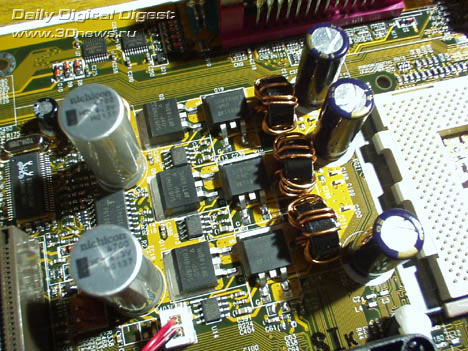
The overclocking results have exceeded all expectations. The highest FSB frequency the board was able to work at was 175 MHz. It broke a record among the boards on this chipset that I tested.
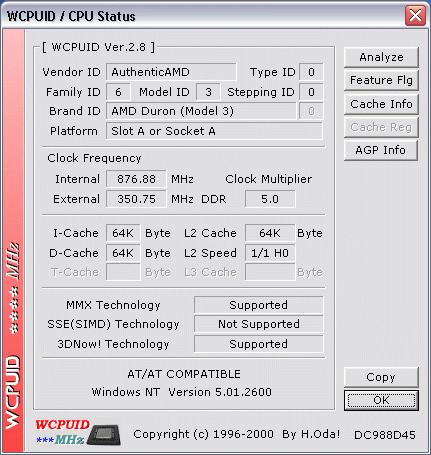
It seems that it is the memory (Samsung 256Mb) which prevents further overclocking, because the processor worked at 876Mhz (5х175), and the previous tests proved its operability at 1Ghz. Moreover, the main memory settings corresponded to the maximum performance (Cas2-3-3 ; 4 Bank ; 1T ; Fast Decode - see more detailed information on the settings further). Note that the FSB specified at 175MHz worked actually at 175.376Mhz. At the same time, there are a lot of board makers who cheat by increasing its speed by 0.5 - 1.5Mhz.
For further growth of the FSB frequency they would have to increase the memory voltage and timings very much.
At such FSB speed one should remember about a considerable load on the AGP and PCI buses. In the BIOS of the KR7A board we can set the following FSBAGPPCI ratios:
3:2:1 and 4:2:1.
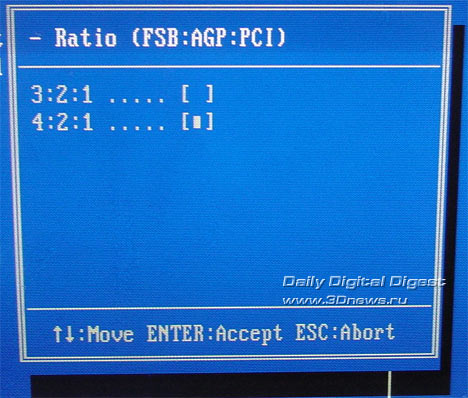
At 180Mhz of the FSB speed we get 90Mhz on the AGP bus and 45Mhz on the PCI one.
While most modern video cards are able to work at the frequency up to 100Mhz, hard drives are not. Even if they work, their resource reduces considerably at the frequencies over 40Mhz.
A couple of words on the memory timings.
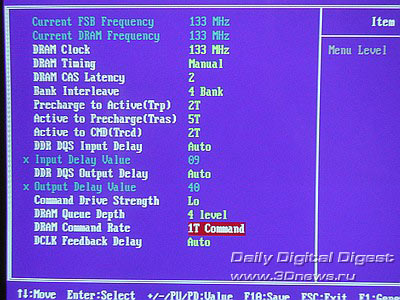
Abit obviously supposes that the memory parameters will be dealt with by an advanced user. And for example, in the BIOS of the Epox 8KHA+ board in the 'memory timings' section there is item "Performance" (from Normal to Turbo), where even a beginner can lift up a performance level of the memory subsystem. There is no such item in the KR7A's settings, that is why you have to deal with each parameter yourself. Taking into account that after the second unsuccessful start the board returns to default settings, the time of adjusting the board grows up considerably.
As I am often asked about some or other settings in the BIOS I decided to pay some attention to it. But note that my comments will be quite brief.
CAS Latency
Here we can change the number of clocks in which the memory reacts to a request for reading. It is clear that the less, the better. Possible values are 2.5, 2.
Bank Interleave
This parameter controls access to open pages (or banks) of the memory. Possible values are None, 2 Bank, 4 Bank (sometimes 2-Way4-Way). The most efficient is 4 Bank.
Precharge to Active(Trp)
Roughly speaking, this is the time the memory takes to recharge.
Possible values are 3T, 2T (the fastest variant).
Active to precharge(Tras)
Unfortunately, I can't put it in simple terms. Anyway, this parameter doesn't affect the performance considerably.
Possible values are 6T, 5T (the fastest).
Active to CMD(Trcd)
Possible values are 3T, 2T(the fastest).
Queue Depth
This parameter controls the pipeline buffer which is used in operations of data reading from the memory.
Possible values are 234 Level. The most efficient is 4 Level, which is set as default.
DRAM Command Rate
This parameter appeared yet in the KT266 chipset. We can change latency in data exchange between the memory and the chipset. Possible values are 2T, 1T (the fastest is 1Т). This parameter has a great effect on the memory subsystem performance.
Fast CPU Command Decode:
An insignificant performance boost at the expense of accelerated conversions of processor instructions (address decoding faster by one or several clocks).
Possible values are Normal, Fast, Turbo (the fastest).
Here are the standard settings for the maximum performance:
CAS Latency = 2; Trp=2; Trcd=2
DRAM Bank Interleave = 4 Bank
Command Rate = 1T
Other parameters do not influence much the performance.
It is a very interesting and complicated question how to adjust a system for the maximum performance. Just remember that sometimes it makes sense to increase the memory timings and set a higher FSB frequency; or, sometimes, reduce the FSB speed and increase the CPU multiplier.
So, the main conclusion is that the KR7A board is an excellent choice for an overclocker. But you must have high-quality memory (Crucial or Mushkin) to achieve 180 MHz.
Now let's look closer at the overclocking.
Like on all Abit' boards parameters of operation of the processor can be changed in the BIOS. There is the SoftMenu technology (this board has SoftMenu III).
First we can change the multiplier - from 5 to 13 and higher in 0.5 steps.
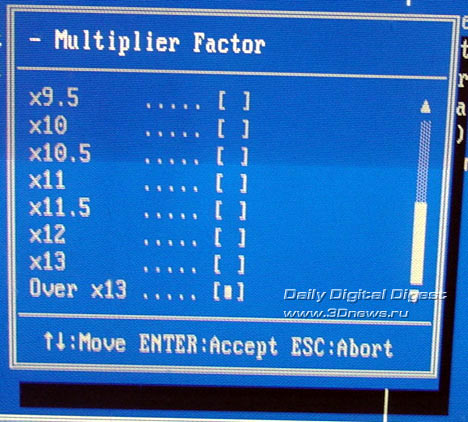
Note that when the chosen multiplier value is a fraction (in particularly, 5.5), the board doesn't always set the CPU frequency correctly. I hope this is related just with the BIOS, and in the future versions it will be eliminated.
Now let's turn to changing of the FSB frequency.
In the BIOS we can set it from 100 to 200Mhz in 1MHz steps.
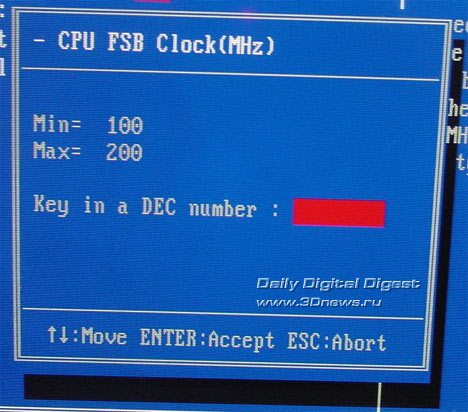
As a clock oscillator they use the RTM580-255R frequency synthesizer which allows setting frequencies up to 233MHz. It means that in the future BIOS version the maximum FSB frequency can be increased.
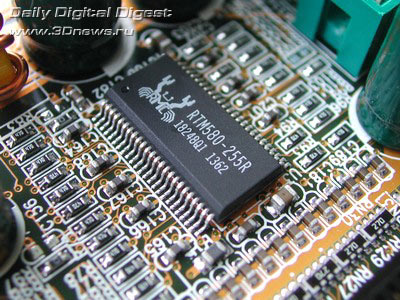
With the Softmenu III we can change the CPU voltage from 1.10V to 1.85V (for the Duron 1.75V) in 0.025V steps. The support of 1.1V voltage implies a future support of processors based on the 0.13micron process. But remember that Abit KT7E, KT20 and KT7A boards (the first revision) do not support Athlon XP, unlike other KT133A boards. I think Abit will learn this lesson and make no more such mistakes.
At last, we can change chipset and memory voltages. Vmem can be changed from 2.55V to 2.85V in 0.1V steps, and Vio - either 3.5V or 3.65V.
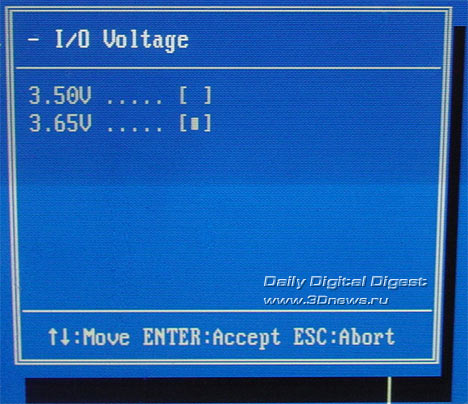
The only thing that is lacking is changeable AGP bus voltage. But if the engineers excluded it, it was necessary.
By the way, among the boards in question, only Jetway has a full set of overclocking features including changeable Vcore,Vmem,Vio,Vagp.
 |
Content: |
 |
|
 |
Top Stories: |
 |
 |
 |
MoBo:


|
 |
 |
 |
VGA Card:


|
 |
 |
 |
CPU & Memory:

|
|
|
|
