GeCube Radeon 9550 Platinum Edition
The Board's Features
Retail bundle
The box immediately catches the eye. All the captioning on it says there is some new gaming creation inside - the single-play version of Counter Strike - Counter Strike: Condition Zero. All the box is simply glittering with captions saying the full version of the game is shipped with the card. It is quite understandable for GeCube to make this part stand out - the game is new and will serve as an effective "attraction" for the buyers. What else interesting was inside the box?
- The board itself;
- a video cable;
- DVI-to-D-Sub adapter;
- 2 CD with the full version of Counter Strike: Condition Zero game;
- 1 DVD with the full version of Yager game;
- 1 CD with the full licensed version of PowerDVD;
- a small user manual.
As we see, the package bundle is decent enough for a card supplied without VIVO. Such a retail bundle is especially nice to see for a low-end board.
Design and layout
First off, the PCB design of GeCube Radeon 9550 Platinum Edition is proprietary and has nothing to do with the PCB of boards based on the ATI Radeon 9600. The first distinction that catches your eye is the BGA memory chips on GeCube Radeon 9550 Platinum Edition and thus increased complexity of wiring of the whole board.
The card offers bright red PCB traditional for cards made on ATI chips, has 128 MB DDR with the 128-bit data transmission bus (4 memory chips are on the front and rear sides of the PCB). The video card offers the AGP 2x/4x/8x interface and a standard set of outputs: one DVI-I, one analogous, and one TV-OUT.
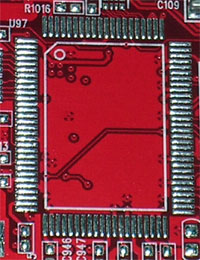
As the VIVO chip, ATI's good old proven with time Rage Theater proprietary chip could have been used, however, there is only some space soldered for it on the reverse side of the PCB - the chip itself is not installed.

There is advanced BGA-packaging for memory chips made by Etrontech. The memory access time is 2.8 ns, which is equivalent to 300(600) MHz, but the memory runs at 250 MHz (500 MHz). The GPU operating speed is 400 MHz (versus the rated 250 MHz), which is set too high for an ATI Radeon chip. However strange it may seem, we get a video card having operating frequencies of ATI Radeon 9600 Pro chip. The difference is only in the memory operating frequency - it is understated by 50 MHz (100 MHz DDR) relative to ATI Radeon 9600 Pro: 500 MHz versus 600 MHz in the Pro version. That actually changes the card's positioning, but GeCube once again proves the honorable brand name which undermines all ATI's roadmaps =).
As we see, the ATI Radeon 9550 chip has its own marking.
The cooling system of the GeCube Radeon 9550 Platinum Edition video card is worth its advanced specifications. The cooling system appears to be a quite well thought out and effective solution which is now used to cool the most recent video cards on the base of ATI R420 chip.
The system sucks in the air with a massive enough fan, then the air is fed through the fins of the fan, which provides heat-spreading off the graphic processor. The cooling system looks trendy and impart the board some kind of a Hi-End look =) despite its low-end character.
There is no cooling for the memory chips. Although the memory chips on the front side of the board are closed with a lid of the cooling system, there is no heat-spreader on the reverse side of the PCB, which reduces to zero all the efforts of cooling the memory on the front side of the PCB (albeit no cooling is provided there - the chips are under the lid, with no radiators on).
Next 
 |
Content: |
 |
|
 |
Top Stories: |
 |
 |
 |
MoBo:


|
 |
 |
 |
VGA Card:


|
 |
 |
 |
CPU & Memory:

|
|
|
