Abit BH7 (Intel 845PE) Motherboard Review
BIOS
The board's BIOS is based on Award Phoenix.
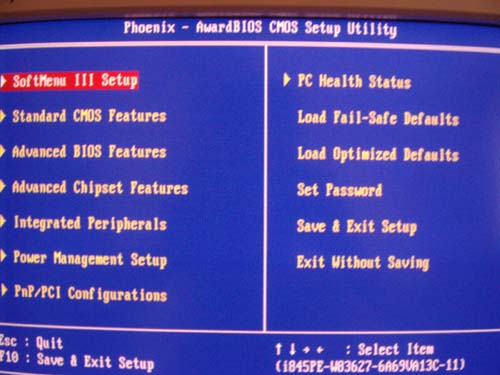
Let's move straight on to the section dealing with the RAM operating parameters.
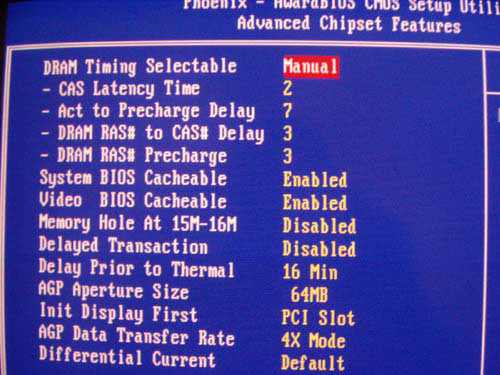
Here is a set of most important parameters: the "SDRAM Cas Latency" and "Precharge to Active"(Trp), "Active to precharge" (Tras) and "Active to CMD"(Trcd).
Now look at the parameters responsible for selecting the memory clock speeds. For that, DRAM Ratio H/W Strap and DRAM Ratio are meant.

So, if you set the DRAM Ratio HW Strap to "Low", the chipset regards it as if a processor whose base FSB = 100(400)MHz is installed. Therefore, to enable support the DDR266 memory, the user can make use of the CPUMEM=3:4 divisor. In fact, you can use this divisor for processors featuring the FSB=133(533QP) MHz. As a result, the memory will run at 177 MHz(DDR354).
As for the DRAM Ratio HW Strap="High", the CPU/MEM=4:5 divisor becomes accessible, which results in the memory frequency = 166 MHz(DDR333) for FSB=133 MHz.

It turns out that with FSB set to 200 MHz the memory is able running at the following frequencies: 200MHz (DDR400 ; 1:1), 266MHz (DDR533 ; 4:3) and 250MHz (DDR500 ; 5:4). Clearly, there are no issues about the first - the DDR400 sells in every computer shop. But, as we know, the Pentium 4 system performance is in a strong dependence on the memory bandwidth. So it's most preferable that the memory run at a highest possible frequency.
But it's not easy to acquire memory able running at 250 MHz (which equals DDR500). To date, only Geil is selling such modules that guarantee operation at such speeds. Otherwise, you have to choose modules and push up the memory voltage (fortunately, the BH7 offers powerful overclocking options). As for the DDR533, there is no such memory at all.
A few notes on the system monitoring.
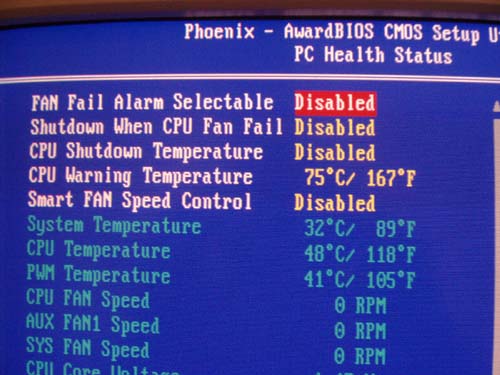
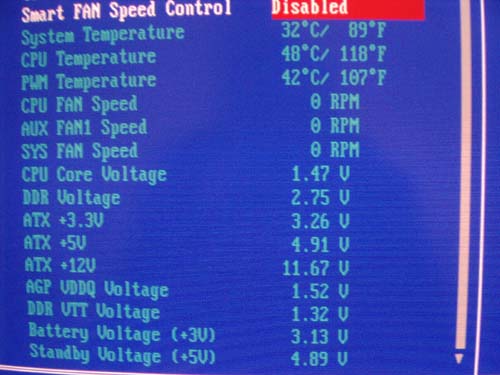
The board offers a wide selection of functions and sensors: monitored are the rotational speeds of the three fans, the processor and system temperatures, as well as all the voltages (including the battery voltage).
There is a possibility to set two temperature limits for the processor. One temperature limit sets a value at which the alarm snaps on; upon exceeding the other limit the system powers off automatically.
Besides, there are two interesting things: the "PWM Temperature" value is monitored on the screen. I can't tell precisely what sort of temperature is that - the user's manual has mention of this parameter at all (seems like I did it wrong praising the manual :). Most likely, it is the temperature of the board's power unit, since with a water cooling system on the temperature went up a bit higher than the processor temperature (tPWM > 63 deg C, tCPU <50 deg C).
Once the tPWM temperature exceeded 75C, the system started suffering from overload. So owners of water cooling systems should consider getting additional fanning of the case.
The Motherboard Monitor utility allows monitoring this parameter with the "Winbond 3" sensor.
Another interesting thing is about the "Smart Fan Speed Control" function.
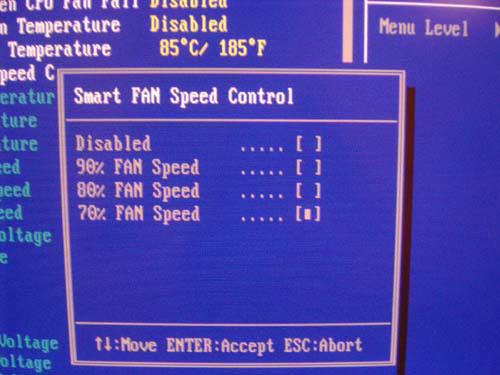
Depending on the processor load, it's possible to reduce the fan's rotational speed down to 70% of the original value. The fan has to be plugged in to the CPUFAN1 connector (we came across this claim when testing Asus motherboards (Asus Q-Fan)).
 |
Content: |
 |
|
 |
Top Stories: |
 |
 |
 |
MoBo:


|
 |
 |
 |
VGA Card:


|
 |
 |
 |
CPU & Memory:

|
|
|
