Galaxy 7600GS: just an ocean of surprises

Author:
Date: 07.06.2006 |
|
Overclocking
When we started testing first specimens of GeForce 7600GS and getting familiarized with their overclocking capability, we were able to overclock the VPU from nominal 400 MHz to 475 MHz. As the frequency went up, there appeared artifacts, and none of the three then tested video cards was able to cope with 500 MHz. However, the nominal GPU frequency on Galaxy 7600GS is 500 MHz, and further attempts to overclock the already overclocked Galaxy 7600GS brought a few more surprises.
Surprise № 1. Pleasant. The onboard Zalman cooler inspired hope for overcoming higher GP frequencies and these hopes more than came true. The frequency 560 MHz (needed to turn 7600GS into a real 7600GT) was overcome without any problem. Further on, there started just a real thriller - 600 MHz, 630 MHz, 650 MHz, 675 MHz!!! Although tests passed at 675 MHz, there came up "freezes" and the results turned out to be lower than for the overclocked video card, so we decided to stop at 650 MHz for the GPU. In the end, we produced over 60% boost at frequency as compared to the recommended 400 MHz for 7600GS. Of course, the impressive result was achieved due to the superb cooler by Zalman, but you still have the impression that we deal with a re-marked VPU which is in fact a "GT" and not the "GS". On the other hand, what is the economical sense in that? Does it really make sense to buy a more expensive video chip, re-mark it into a "younger brother" in order to produce a lower-ranking video card, to overclock it and again get 7600GT? In fact, all may turn out much simpler. Galaxy is unlikely to be in possession to choose the best chips of 7600GS, but it can use the "factory volt-mode", so the presence of a Zalman cooler looks quite logical. As an indirect proof of that can be the screenshot where you can vividly see that the value "Core VID" equals 2. Just this figure is typical of regular 7600GT, whereas for 7600GS the value "Core VID" is not displayed.
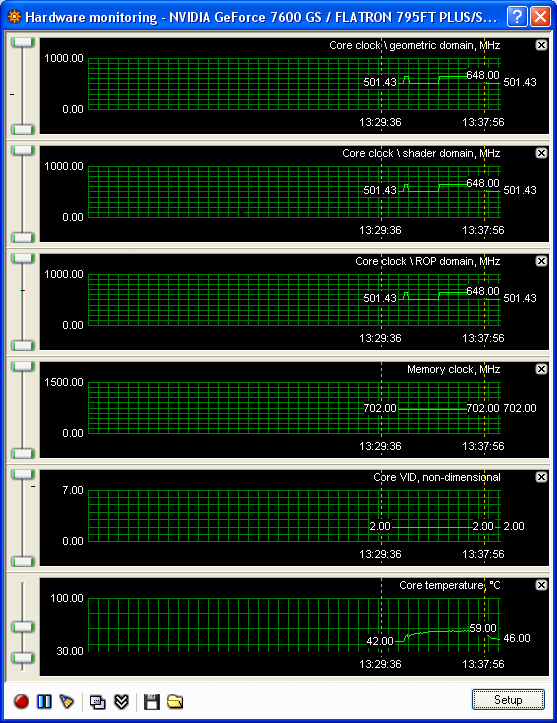
On the same screenshot you can the GPU temperature under load during the overclocking. It does not exceed 60 degrees. The temperature at rest equals 42 C. Without overclocking, the temperature at rest is about the same as under load - 54 C. Such a slight difference in temperature under load is explained by that the cooler increases the rotational speed and the cooling mode becomes much more improved. Unfortunately, it is hard to tell the precise RPM figure since the cooler is connected via a two-wire scheme and the readings of integrated tachometer (if there is one in the cooler) are inaccessible.
OK. Going on.
Surprise № 2. Unpleasant. As we know, the Galaxy 7600GS uses excellent memory of 1.25 ns access time, which is equivalent to 1600 MHz DDR of the nominal operating frequency. The operating frequency of this video card is set to 1400 MHz. The surprise is in that the memory simply wouldn't overclock at all. At 1600 MHz, the system immediately hung, and at 1500 MHz the artifacts appeared immediately upon starting any 3D application. That looks very strange. We know that reference video cards 7600GT use memory of 1.4 ns access time and all runs stably even without radiators! But there are some small differences. Typical GeForce 7600GT video cards are equipped with Samsung memory of BC series whose supply voltage is 1.8 V, and Galaxy 7600GS is equipped with Samsung memory of series BJ, that is, the nominal supply voltage 2.0 V. That is why there are radiators on the memory chips. On the other hand, it is absolutely unclear why such "dances" were needed. Maybe the faster but more easily heating memory costs to Galaxy cheaper than the less speedy and more economical. Or, maybe we deal with the "reverse volt-mode"? That is, voltage on the memory was originally downstated to make it heat up less, and the frequency was pushed down because it is no longer able doing more. All mysteries.
Benchmarking
In view of the above, to overclock Galaxy 7600GS we decided to stop at 650/1400 MHz. For comparison, we took the regular GeForce 7600GS at 400/800 MHz, as well as the reference GeForce 7600GT at 560/1400 MHz. Evidently, with all these options the results for non-overclocked Galaxy 7600GS will be somewhere between the results for standard 7600GS and 7600GT, and upon overclocking the Galaxy 7600GS should rush forward. Well, let's verify that now.
Test setup
|
Bus
|
AGP
|
|
CPU
|
|
|
MB
|
|
|
Memory
|
|
|
OS
|
WinXP + SP2 + DirectX 9.0c
|
|
PSU
|
Hiper 525W
|
To test the video cards, we used NVIDIA WHQL 84.21 drivers.
For viewing convenience, the results for Galaxy 7600GS are highlighted in light-green. The results for standard video cards on the base of 7600GS/GT are highlighted in dark-green. The values in parenthesis stand for the nominal GPU/memory frequencies, respectively, and those with the character @ - for frequencies when overclocked.
Final Words
As was expected, by the test results the testing Galaxy 7600GS even in the nominal mode is closer to GeForce 7600GT rather than to GeForce 7600GS. Further overclocking of the GPU frequency gives some boost (3DMark'05, Half-Life 2) but it is not so impressive as in the applications sensitive to the video memory bandwidth (DOOM 3, F.E.A.R.).
Summing it up, we can say that Galaxy 7600GS definitely deserves attention. Unfortunately, for now the recommended price is still unknown, but if it strongly differs from the prices for "classical" 7600GS, then Galaxy 7600GS may become an optimum choice in terms of the "price/performance" ratio in its class. And of course we couldn't help noting the original technology that uses dual BIOS on a single video card, so we are happy to reward Galaxy 7600GS with our "Innovation Design" medal.
 |
Content: |
 |
|
 |
Top Stories: |
 |
 |
 |
MoBo:


|
 |
 |
 |
VGA Card:


|
 |
 |
 |
CPU & Memory:

|
|
|
