MSI NX7950GX2 – the world's fastest "single" video card

Author:
Date: 17.06.2006 |
|
Temperature mode. Overclocking.
According to the official documentation, GeForce 7950GX2 consumes no more than 143 W. That is of course higher than the single Radeon X1900XTX consumes, but for a "two-headed" video card 143 W is quite an acceptable result. Major part in that was played by both the modest power consumption by the G71 video chip and the reduced frequencies. The bottom part of the RivaTuner RC16 screenshot presents the temperatures of GeForce 7950GX2 video chips at rest and when loaded.
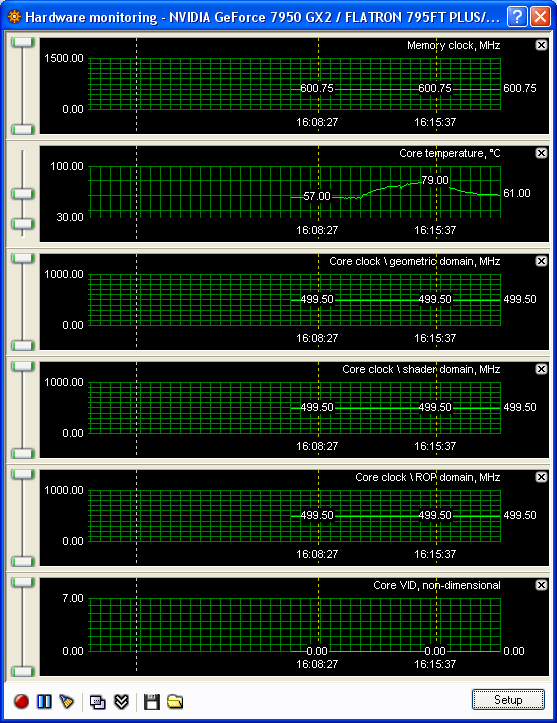
As is seen from the graph, the temperatures of the video processors at rest amount to about 57-58 C. Under load, while running the tests, the temperature rose to about 80 C. The RPMs of the cooler turbine are adjustable automatically. At rest, they produce almost no noise, but under load the joint noise of both the turbines becomes rather annoying. On the whole, we can say that the coolers of GeForce 7950GX2 cope with their job, but we tested the video card on an open test-bench, but inside the housing temperatures may be higher. Clearly, that overclocking in such conditions appears to be problematic.
Nevertheless, we were really curious to know if it was possible to turn GeForce 7950GX2 into GeForce 7900GTX SLI through overclocking. To find this matter out, we used a 120-mm cooler of 2300 rpm rotational speed, positioned from the side of the power supply connector which sucked air from the rear side towards the DVI connectors. A special emphasis was given to cooling the radiator positioned between the printed-circuit boards, since it runs in the most demanding conditions due to the lack of vacant space. The measures used allowed to raise frequencies up to 625/1550 MHz for the video processor and memory, respectively. The result is shown on the below screenshot.
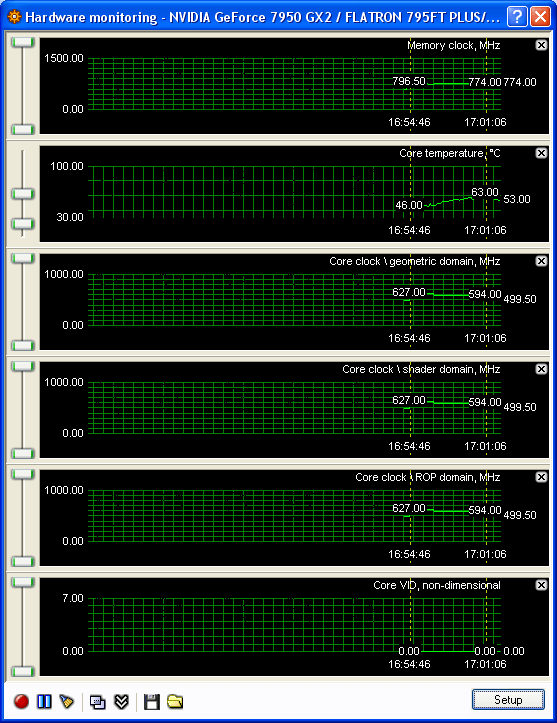
In so doing, the temperature at rest dropped to 43 C and under load it didn't go up higher than 65 C. But even in that case some tests showed instability like artifacts, freezes and complete hangs. So we decided to restrict the frequencies to 600/1550 MHz at which the video card was running stably. Of course, with additional cooling.
In the end, we failed to overclock GeForce 7950GX2 to the frequencies of GeForce 7900GTX. On the other had, we were able to come most closely to these. The practical value of this result is not very high, so it's not much fun sitting by the roaring coolers, but who knows - maybe with time there will appear GeForce 7950GX2 with mode advanced and quiet cooling systems. We merely tried to estimate the limit of operating frequency of video chips on the GeForce 7950GX2. It approximately equals 625 MHz for nominal coolers coupled with additional air-based cooling.
Benchmarking
Since the video card GeForce 7950GX2 is positioned as the fastest single solution but at the same time is a consolidation of two GPUs in the SLI mode, we decided to compare it versus both single cards GeForce 7900GT/GTX and Radeon X1900XTX, as well as versus two GeForce 7900GTX in the SLI mode.
Test setup
|
Bus
|
PCI-Express
|
|
CPU
|
|
|
MB
|
|
|
Memory
|
|
|
OS
|
WinXP + SP2 + DirectX 9.0c
|
|
PSU
|
Hiper 525W
|
In testing GeForce 7950GX2 we used NVIDIA 91.31 drivers, and the results for GeForce 7900GT/GTX were produced with the latest official NVIDIA 84.21 WHQL version, an Radeon X1900XTX was tested with ATI CATALYST 6.3 drivers.
The release of NVIDIA ForceWare 90.xx version is remarkable in that they implement a new control panel to manage parameters of the video subsystem - display settings, 3D parameters, etc.
The GUI of NVIDIA's new control panel is very much alike to the standard control panel of Windows XP. We are going to dwell on this point since it is a matter of a separate article - we'd rather touch upon a couple of things which we came across while running the tests.
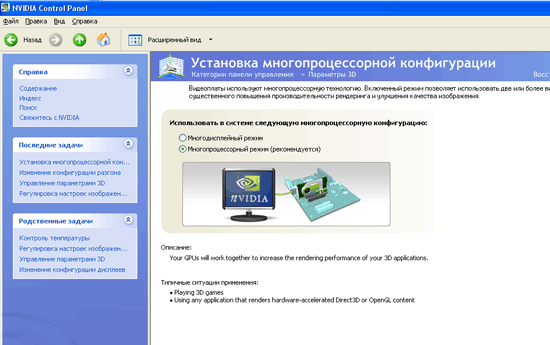
The GeForce 7950GX2 is able running in two main modes. The first mode is multi-display, that is, the video card is able bringing image on two different displays which are processed by a single GPU. The second mode is multi-processor, formerly known as SLI. This may cause some confusion. We already wrote that the motherboard does not have to support SLI, but in this case you anyway have to select the SLI option. What's up? The thing is, the SLI option in the drivers is not related to the motherboard but simply informs the drivers of the need to use the second available GPU to increase the overall performance. When installing the GeForce 7950GX2 and drivers thereto, the SLI mode becomes enabled automatically, but however strange it is, there was no performance boost at all. The video card was running at the level of GeForce 7900GT and wouldn't want to show a smashing FPS. Rummaging in the new control panel, we found the following:
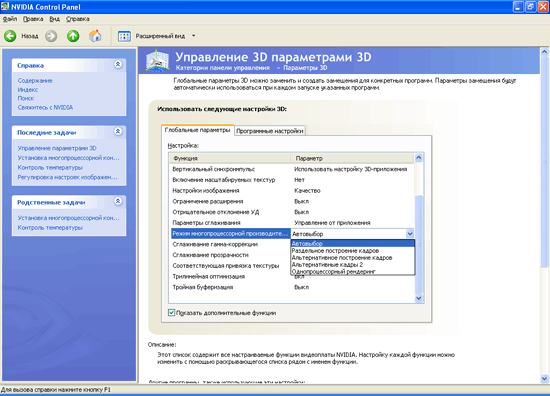
On the "3D settings control" page, the mode of multiprocessing performance was originally set to the "single-processor rendering" option, that is, only one GPU of two available was enabled. Simply and unpretentiously, we selected the "Auto" option and the results went up sharply. Now that all runs the way it should, it's time we moved to the test results.
For viewing convenience, the results for GeForce 7950GX2 are highlighted in light-green. The results for standard video cards on the base of 7600GS/GTX are highlighted in dark-green, and those for Radeon X1900XTX - in red. The values in parenthesis stand for the nominal GPU/memory frequencies, respectively, and those with the character @ - for frequencies when overclocked.
Traditionally, we start with synthetic benchmarks.
At 3DMark'06, GeForce 7950GX2 takes a substantial lead over both Radeon X1900XTX and 7900GTX, and further overclocking allows approaching most closely to the results of 7900GTX-SLI.
At 3DMark'05, the difference in performance as compared to the top-end "one-headed" video cards is less expressed, but the overall alignment of forces is preserved.
3DMark'03 is highly responsive to both the increase in the number of GPUs in the video subsystem and to the increase of frequencies, so the gap between the "two-headed" video cards from their "one-headed" brethren is not so essential.
While running tests in real games, we decided to restrict to two resolutions - 1280х1024 and 1600х1200. Tests run in lower resolutions are poorly informative because the results get dependent on the CPU speed, while testing in higher resolutions was not conducted because there was no display able supporting such high modes.
Even at 1600х1200, the results already rest against the CPU speed, and in general the alignment of forces is precisely the same as that which we saw in the synthetic tests.
At DOOM3, the performance gap is seen more distinctly, and again the results for GeForce 7950GX2 appear to be much closer to the results of GeForce 7900GTX-SLI than to the results of "one-headed" predecessors.
Strikingly, but at F.E.A.R. the overclocked GeForce 7950GX2 starts taking a lead over GeForce 7900GTX-SLI despite the somehow smaller frequencies. This effect is most likely caused by the fact that the switching chip used in GeForce 7950GX2 to connect to the PCI-Express bus copes with load distribution much better than the north bridge of nForce4-SLI chipset in the case with two 7900GTX.
Final Words
Summing it up, we can state with absolute confidence that GeForce 7950GX2 has proved successful as a product. Superb performance, rich set of functional characteristics and all that at a price low for a top-end product. The recommended price for GeForce 7950GX2 is set to $599. Interestingly, the largest US online shop www.newegg.com is already offering GeForce 7950GX2 at even smaller money. Unfortunately, that can't be said about the Russian market. The minimum price offerings start with $750. In these conditions, it makes sense thinking of purchasing two GeForce 7900GT merged into the SLI.
On the other hand, GeForce 7950GX2 offers one undisputable trump - the possibility to build a system much resembling the Quad SLI. We'll find out how real it is in the nearest future. Stay with us.
 |
Content: |
 |
|
 |
Top Stories: |
 |
 |
 |
MoBo:


|
 |
 |
 |
VGA Card:


|
 |
 |
 |
CPU & Memory:

|
|
|
