GeXcube Radeon 9600XT Extreme
Test configuration
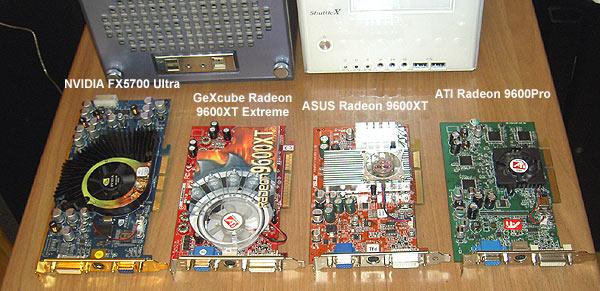 Test cards
Test cards
Test software:
- Synthetic benchmark:
-
3DMark2003 v340;
-
3DMark2001SE v320;
-
Village Mark (cut-off of hidden surfaces)
-
Codecreatures v1.0.0 (a DirectX 8.1 application, shaders on, Hardware T&L);
-
AquaMark 3 (DirectX 9.0, Vertex Shaders 1.1/1.4/2.0, Pixel Shaders 1.1/1.4/2.0, Hardware T&L, AquaMark3 Triscore mode);
Old games:
- Comanche 4 Bench
-
Unreal Tournament 2003 Demo (Direct3D, Hardware T&L, vertex shaders, Dot3, cube texturing.);
-
SSAM The First Encounter (OpenGL);
New games:
-
Gun Metal Benchmark 2 v1.20s (a DirectX 9.0 benchmark, Vertex Shaders 2.0, Pixel Shaders 1.1, Hardware T&L);
-
X2: The Threat Demo (Direct3D, multitexturing, Dot3, running in the benchmark mode embedded in the demo version);
-
Final Fantasy XI Official Benchmark 2 (a benchmark for assessing the performance in the future game Final Fantasy XI. The developers haven't presented any data on the gaming engine);
-
HALO: Combat Evolved 1.2 (DirectX 9.0, Vertex Shaders 1.1/1.4/2.0, Pixel Shaders 1.1/1.4/2.0, Hardware T&L);
Overclocking
The video card was overclocked with the RivaTuner utility. The operation stability in overclocking was verified with the comprehensive benchmark Aquamark3. First, the memory was overclocked. The maximum attained value is 800 MHz, which is a standard operation mode for the 2.5 ns memory. Probably, such weak memory overclocking is a result of placing that 1-mm thick chewing gum as the thermal interface. Since during the normal cooling of this type of memory it works fine even at 860 MHz. (The record value attained was 920 MHz, but for that I had to use two fans, which is unacceptable in normal conditions).
Then, the most interesting occurred - with the memory set to 800 MHz, the core wouldn't run in the overclocked mode at all. That is, the system was overheating and then hung at the very start of the test. I even had to revert the memory speed to the original 700 MHz and try overclocking the core separately. In the end, I produced the following values:
Aquamark3
AFx4 1024x768 |
700Mhz Mem |
750Mhz Mem |
800Mhz Mem |
810Mhz Mem |
| 500 Mhz Core |
31719 |
32157 |
32391 |
artifacts |
| 513 Mhz Core |
32307 |
|
|
|
| 526 Mhz Core |
32800 |
|
|
|
| 540 Mhz Core |
33318 |
|
|
|
| 553 Mhz Core |
33743 |
|
|
|
| 567 Mhz Core |
34203 |
|
|
|
| 580 Mhz Core |
34626 |
|
|
|
| 594 Mhz Core |
hang |
|
|
|
Even the first step of overclocking the core (513 MHz) allowed to reach values attained through the maximum memory overclocking. Then the gap was only expanding...
Overclocking findings: the best combination for attaining the maximum performance of the card is overclocking the core leaving the memory as is. A curious finding, isn't it? Considering the operation margin for the memory.
By no means we urge our readers to overclock their cards and put their money at risk. All in all, we torture the specimens just to prevent you from doing that and warn you of not exceeding "some critical values". Otherwise, you will smell the so familiar scent of burnt chips, so God forbid..
The "overclocking" section in reviews is meant for one purpose only - to determine the work capacity of a video card recommended by the developers and thus its operational stability, longevity and reliability. The less the work capacity margin, the better. As you see, "GeXcube Radeon 9600XT Extreme" has of substantial performance margin.
All the further tests were performed under nominal operating modes of the core and memory of video cards participating the boards.
 |
Content: |
 |
|
 |
Top Stories: |
 |
 |
 |
MoBo:


|
 |
 |
 |
VGA Card:


|
 |
 |
 |
CPU & Memory:

|
|
|
